Best Free Word Processor for Windows 11 [Top 5 Ranked]
5 min. read
Updated on
Read our disclosure page to find out how can you help Windows Report sustain the editorial team. Read more

Today we’ll show you the best free word processors for Windows 11 so you can write and edit like a pro. We found tools that offer comparable features to premium-tier options like MS Office.
So, if you want access to features like pre-designed templates, integrated spell-checkers, formatting tools for paragraph alignment and line spacing, table and chart support, and more, keep reading.
What are the best word processors to use on Windows 11?
| Product | Suite Inclusion | Cloud Storage | Templates | Compatibility | Editing Tools | Notable Drawbacks |
|---|---|---|---|---|---|---|
| WPS Office | Writer, Presentation, Spreadsheet | 1GB free | Pre-installed and custom-made | Many formats, including legacy MS Word (Office 97) | Spell check, word to pdf converter, advanced editing | Ads in free version |
| LibreOffice | Writer, Calc, Impress, Draw, Math, Base | No | Limited built-in, many downloadable | DOCX, PPTX, PPT, and other formats | Spell check, various export formats, real-time collaboration, advanced editing via plugins | Cannot save in DOCX format with the free version |
| WordPad | None | No | No | RTF, DOCX, some LibreOffice compatibility | Basic editing tools, no spell check, limited export formats | Basic, limited features |
| FreeOffice | TextMaker, Presentation, PlanMaker | No | Limited built-in, custom-made | MS Word, Excel, PowerPoint, pdf, EPUB | Spell check, pdf and EPUB export, advanced editing, limited real-time collaboration | Limited editing features focus on productivity only |
Let’s explore them further:
WPS Office
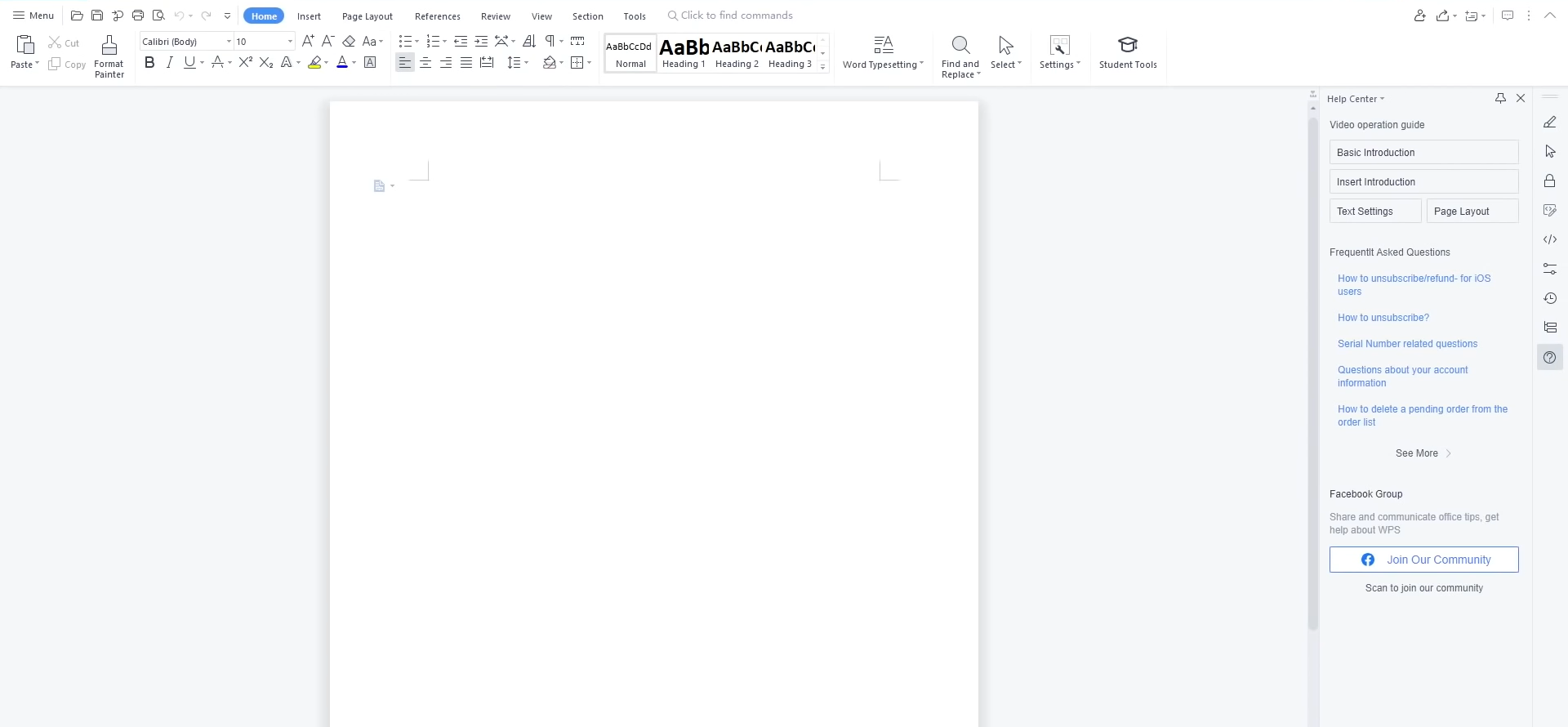
If you ever used Microsoft Word, there would be no learning curve with WPS Office free writer.
This app comes as a suite, including WPS Writer, WPS Presentation, and WPS Spreadsheet, but the writer is free.
It feels and behaves like a premium Word installation, and you will have free 1GB of cloud storage.
The advertisements may be a drawback. They can be distracting at times.

WPS Office
Take advantage of the wide range of easy-to-use features that WPS Office has to offer today!LibreOffice
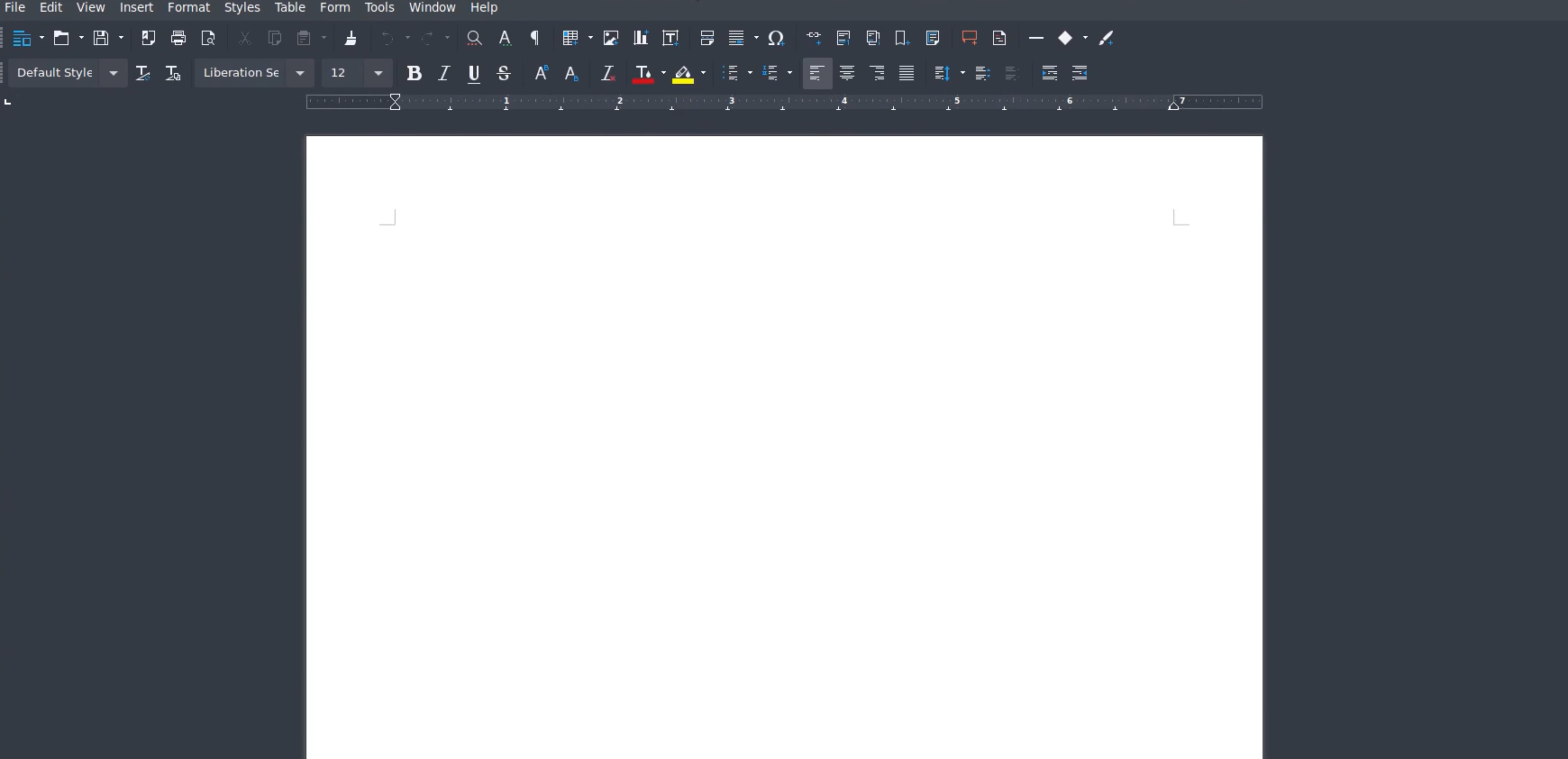
Libre Office Writer comes with the Libre Office suite that is free. You will find it to be versatile and feature-rich.
In addition to the offline writer, you will find the interoperability among its Calc (spreadsheets), Impress (presentations), Draw (vector graphics), Math (mathematical formulae), and Base (databases) services advantageous.
It is excellent for collaborating across teams since you can share documents across Microsoft Word users without any compatibility issues. It also supports DOCX, PPTX, PPT, and other formats.
This free word processor for Windows 11 allows the liberty of choosing between a traditional toolbar and icon interface and a notebook bar similar to the 2007 MS office.
WordPad
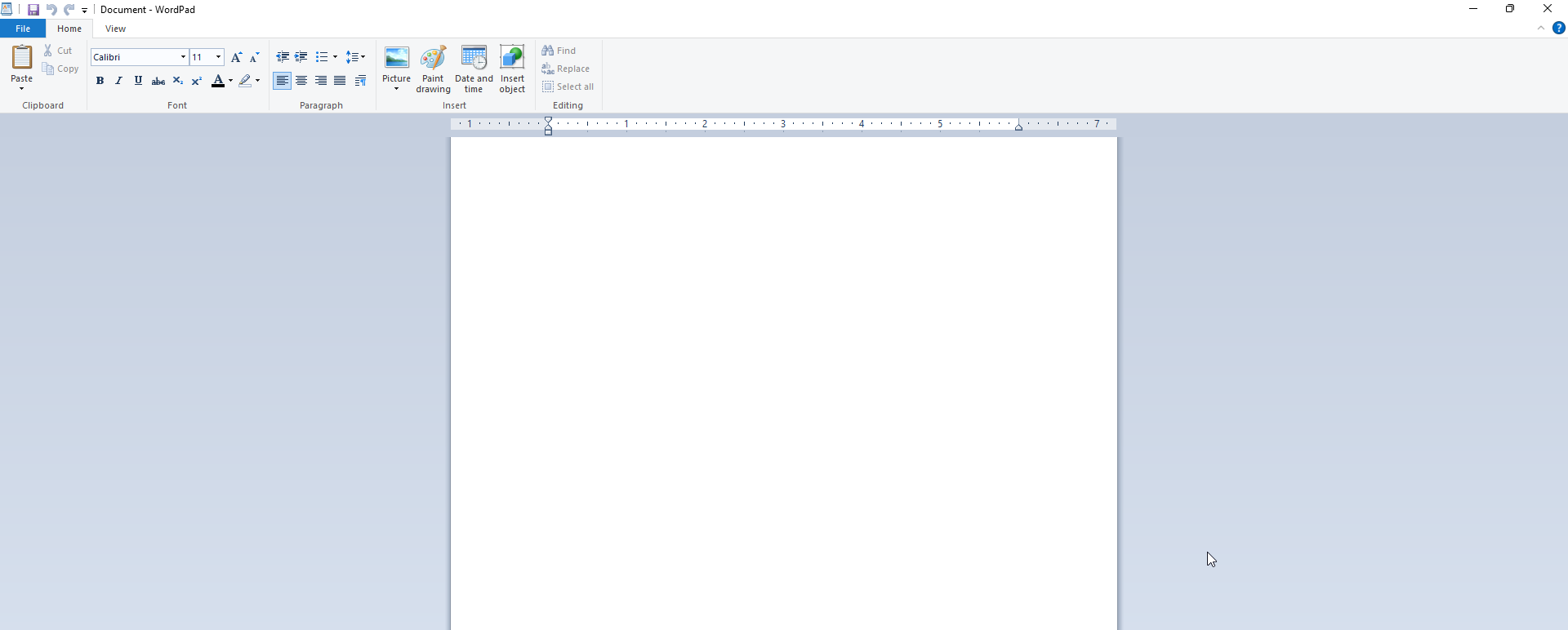
Wordpad unlike the other word processors on this list does not have a suite of applications, but it has the one important advantage of not needing to be installed. It has been part of every Windows operating system since Windows 95.
It is somewhat of a watered-down version of Microsoft Word, but still very effective for creating basic documents as well as opening rich text documents and files that are created using other programs not installed on your computer.
Documents created with Wordpad can be exported in several formats including Rich Text Format (RTF). This format is generic for rich texts including bolds, custom fonts, bullets, etc. It is also compatible with DOCX formats, hence, it is a good alternative if you must work with Microsoft Word documents. It also offers compatibility for files created with Libre office.
Finally, unlike most of the word processors discussed, it has a free version and no paid options.
FreeOffice
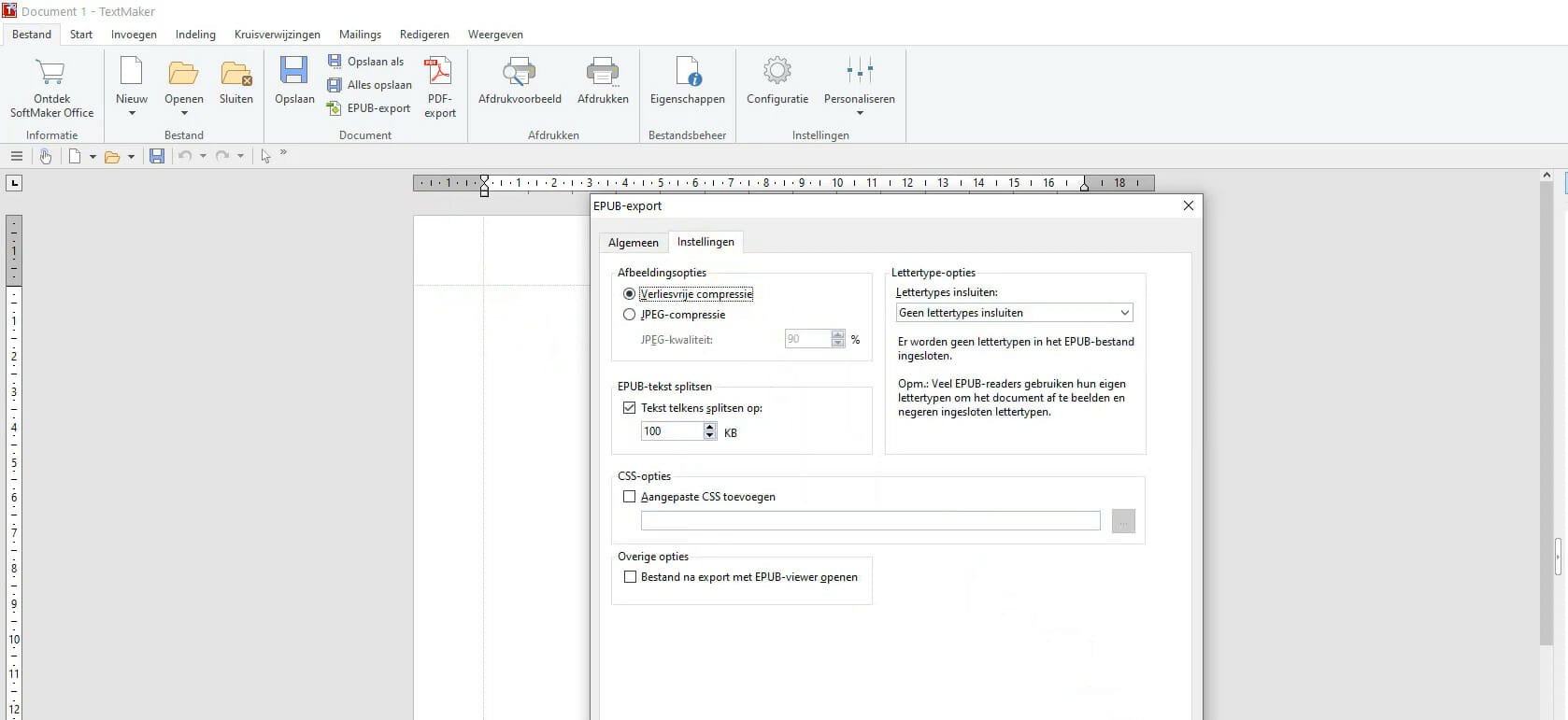
This Windows 11 compatible word processor offers a wide range of options for easy editing of Microsoft PowerPoint, Excel, and Word files. It is also a handy tool for exporting files in pdf and EPUB.
It comes with a small selection of easy-to-use templates, but you will be able to create additional custom-made templates.
FreeOffice TextMaker packs most features you will expect in a modern word processor including a feature for managing doc changes during collaboration, advanced options for formatting text, a feature for creating databases for managing footnotes and bibliographies.
The most easily noticeable drawback of the free version of FreeOffice TextMaker is an inability to save files in DOCX formats. You will need a paid version for this feature.
FocusWriter
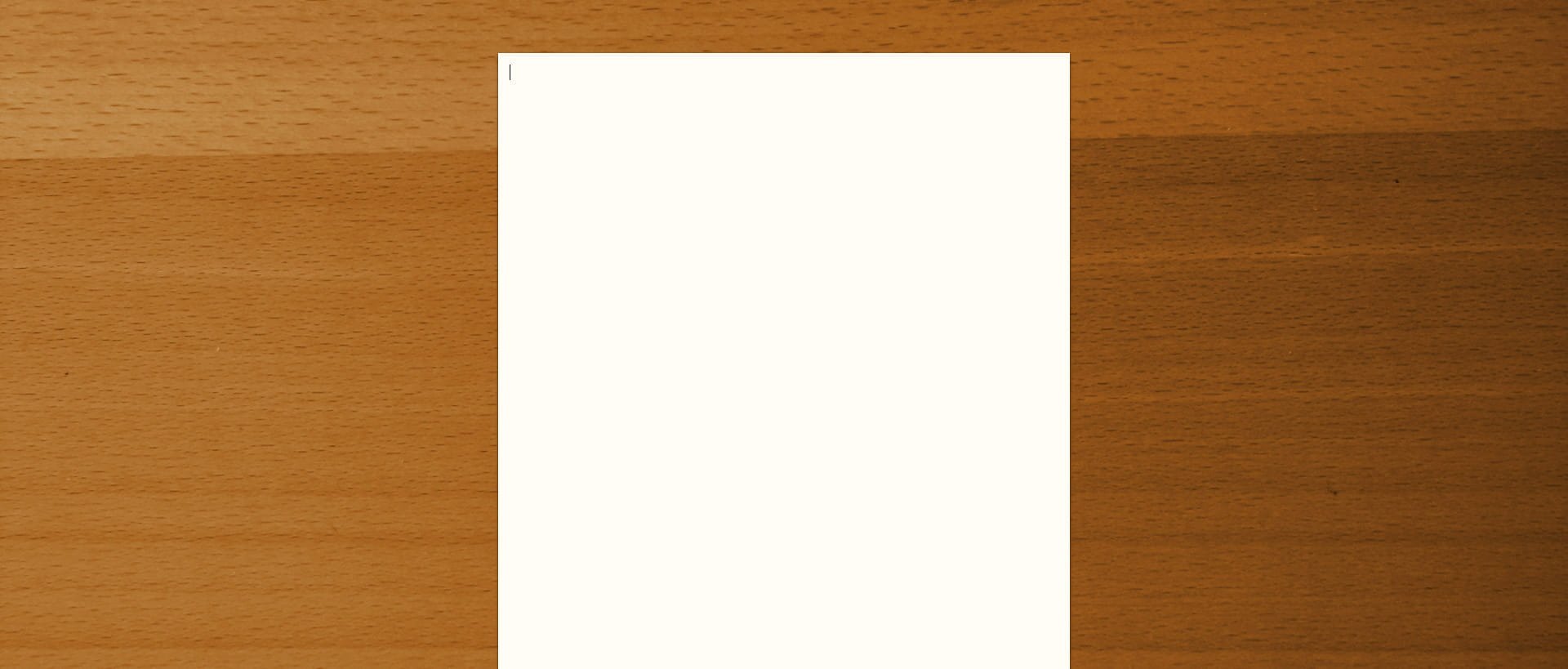
From the name of this free Windows 11 compatible word processor, you can deduce that it is built to help you focus more while writing. It is packed with tools to make you maximize your work productivity without distraction.
By default, it only displays a blank page, and the toolbar options will only appear after you move the mouse to the screen edge. This word processor goes the extra mile of fading all features except for the current paragraph, or sentence.
Users can also set alerts for different goals including word count. It does not have all the great editing features of most word processors discussed, but none come close in productivity.
Are there good online word processor alternatives?
One of the most robust of the lot is Google Docs. It comes as part of a free Google Editors suite that also includes Slides, Sheets, Forms, Keep, and Google Sites.
In this article, you’ve been introduced to word processors that work offline, requiring an installation on your operating system. If you prefer not to have app installations, there are several online solutions.
This list has not been written in any particular order. Let me know in the comments which of these word processors you prefer.









User forum
2 messages