Windows 11 KB5034848 brings many new features from Moment 5
Phone Link becomes Mobile devices in Settings
3 min. read
Published on
Read our disclosure page to find out how can you help Windows Report sustain the editorial team. Read more
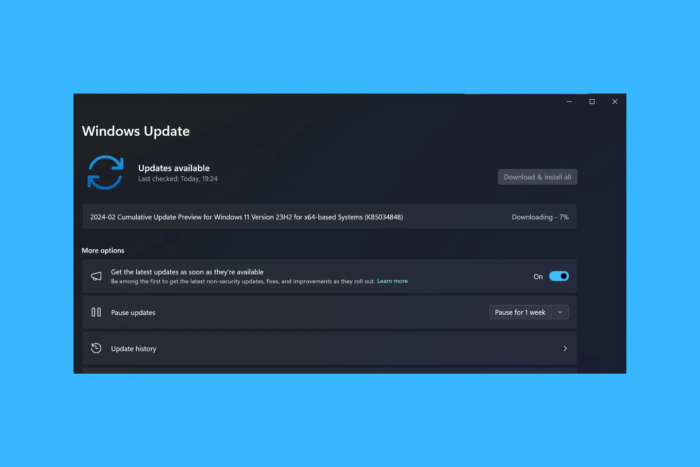
Microsoft issued a new Windows update, but the patch called KB5034848 is optional, so you won’t find it under the Windows Update main window.
The Redmont giant has probably rolled it out as optional because Moment 5 updates recently announced.
What are the new features from KB5034848?
We recently talked about a new Insider feature that helps you use the phone cameras as webcam by using Phone Link. Well, with KB5034848, Microsoft changed the Phone Link settings page to Mobile devices. So, under Settings > Bluetooth & Devices, you will see Mobile devices instead of Phone Link, and there, you will be able to add and manage your smartphones.
Another notable addition are the new editing features from Snipping Tool that will allow you to edit the photos from your Android phone.
This update will also unleash the 80Gbps USB standard on your Windows 11 device with twice the bandwidth for USB 4 or Thunderbolt peripherals.
Here are some other notable features and fixes addressed by the KB5034848 update:
Microsoft blog
- This update affects games you install on a secondary drive. Now, they remain installed on the drive.
- This update addresses an issue that affects long-edge fed printers. The alignment of stapling or hole punch locations is wrong.
- This update addresses an issue that affects the Windows Settings Home page. It randomly stops responding when you go to the page.
- This update addresses an issue that affects networking. A device fails to make the automatic switch from cellular to Wi-Fi when it can use Wi-Fi.
- This update addresses an issue that stops a system from going to sleep. This occurs when you connect an external device to the system.
- This update affects the Windows Backup app. It will no longer show on the user interface in regions where the app is not supported. To learn more, see KB5032038.
How do I get the new KB5034848?
As we’ve mentioned in the beginning of this article, KB5034848 is an optional update, so you need to hit the Check for updates, then go to Settings > Windows Update > Advanced options > Optional updates to get it.
You should see it as 2024-02 Cumulative Update for Windows 11 Version 23H2 for x64-based Systems (KB5034848).
Also, make sure that the Get the latest updates as soon as they’re available feature is enabled in Settings > Windows update.
However, if you don’t see it yet, you may also download it manually from the Microsoft Update Catalog.
Did you get the latest optional update? If you stumble on any problems, let us know in the comments section below.








User forum
0 messages