5 Realities That Prove Windows 11 is Not User Friendly
7 min. read
Updated on
Read our disclosure page to find out how can you help Windows Report sustain the editorial team. Read more
Key notes
- Like all major operating systems, Windows 11 has its share of pros and cons.
- Since its release, the OS has had praises for its spectacular performance but also its own fair share of backlash.
- In this article, we explore some of the harsh realities of using Windows 11. For example, some built-in features are exclusive to the Edge browser.

Windows 11 has been out for half a year now and is gaining more popularity than its predecessors. However, it has its own shortcomings. Users who updated the OS have mixed reactions to its general performance.
Some say that Windows 11 is the worst Windows ever. That’s hard to judge; it depends on your needs and preferences. The biggest problem users have with Windows 11 is that it’s not what they’re used to.
A section of users say Windows 11 came up with many new features to enhance user experience and security and is the best version of Windows yet.
Others say the minimum system requirements are too stringent and hence face performance problems due to insufficient RAM. To run Windows 11, you need at least 4 GB of memory space.
While opinions differ, not everything is sunshine and rainbows. There are some undeniable realities that make the OS not user-friendly.
What are some of the realities that make Windows 11 not user-friendly?
1. Hardware requirements
Windows 11 is not free like previous versions of the operating system were. Because Windows 11 is so feature-packed than Windows 10, its hardware requirements have also gone up. Unfortunately, they might be too high for some people.
If you’re planning to upgrade your current PC to Windows 11, make sure that it meets the minimum hardware requirements by using the PC Health Check App.
Failure to which, your device may not have enough processing power and memory to run Windows 11 efficiently.
In some cases, some users have been able to upgrade by bypassing some of the requirements. Their devices have however been lagging and facing a bunch of performance issues.
Such experiences take away from the beauty of enjoying all that Windows 11 has to offer. This ends up leaving a bad taste in your mouth.
2. Interface overhaul
By now, you already know that the Windows 11 interface is quite different from its predecessors. The new user interface will take some getting used to.
Microsoft has made improvements in the Start Menu and Settings app. However, some people still prefer to use the old interface.
If you’re one of those people who like the old desktop UI more than the new Start Menu in Windows 11, you can easily revert back to the old desktop UI.
3. Offline accounts
If you’re a Windows 11 Home user, you may find your laptop or desktop will not be able to sync with your Microsoft account.
The Offline account option has been removed. By default, the only way to get online is by manually going through the online activation process.
Since Microsoft is not able to support offline accounts, this means that you need an internet connection to access your files and documents.
This is a huge disadvantage for those who want to use their computer in the office or at home and work on documents offline.
4. Default apps
Microsoft has altered the process of changing default applications in Windows 11 or at least how it appears to many users who are unable to find options that they believe should be included.
The process is now harder as more options have been included in the context menu. When you open it now, you have to click on each one individually to set them as your default applications. What’s even worse, once you select the individual app, there is no option to set for all.
5. App-related upgrades
As Microsoft works on improving Windows 11, so are the related apps to ensure they follow the same interface. As such, applications such as Photos are also getting some useful features scrapped off.
If you enjoy these apps, you may wake up and find out one day that some favorite features are missing. This can be frustrating but it is a harsh reality that the updates are across the board and are likely to affect more apps.
What are the disadvantages of Windows 11?
Some of the disadvantages of using Windows 11 include:
- You have to sign in with a Microsoft account to use Windows 11. If you want to set up Windows without signing in with an online ID, you can’t. You must sign in with a Microsoft account or create one during setup.
- Some built-in OS functions and features are exclusive to the Edge browser. Therefore, if you use Firefox or Chrome instead, you won’t be able to take advantage of them.
- There’s no way to change where the taskbar is located, which has been a staple of Windows. You can’t move it to the top or side of the screen anymore. It’s locked to the bottom only. You can still auto-hide it, and there are new settings that let you show or hide labels on icons in the taskbar. However, if you want to move the bar somewhere else, you’re out of luck.
- There are also some glitches and bugs with the new operating system. While this is not unusual, it can be annoying if you are trying to upgrade your computer. These issues interfere with your ability to use the software correctly.
- The Windows 11 trial period is short and gives you just ten days to test out the new operating system. That might be enough time for some before you commit. After that period has passed, there is no going back.
- Since the OS will require more resources than its predecessors, if you are using an older computer, you might experience slower performance when using Windows 11. You need to have a powerful computer to run this OS smoothly. This means you have to spend more money on updating your current computer or buying a new one!
What do you dislike about Windows 11?
Like any OS, there are some features that will not sit well with users. The features may be functional but after years of getting accustomed to a certain way of things, suddenly making changes could spark up a dislike.
Some of the common disliked features include:
- Start Menu – The Windows 11 Start Menu is newly improved with more features than its predecessors but compared to Windows 10, the Windows 11 version is somewhat annoying. There is no option to see recently used apps instead, you only get to see recommended and pinned apps.
- Pre-installed apps – Previous Windows versions had some pre-installed apps whenever you made the upgrade but in Windows 11, a majority of these apps only appear as shortcuts whereby you have to go to the Microsoft Store if you want to use them.
- Default browser – Although Microsoft is not forcing you to select Edge as the default browser, it is making it harder to include other apps and limiting some functions when you use other browsers.
- Cortana – If you would like to use Cortana in Windows 11, you have to download it from the App Store. The same goes for Skype and other apps that were previously in-built.
Each user is different so the dislikes on this list may actually be some of the best features for another user.
Windows 11 is still fairly new in the market and Microsoft is still working on updates so at some point, some of these features may get a major boost that makes them more user-friendly.
In the meantime, we have some tips and tricks to boost your Windows 11 performance so that you can get the most out of the OS.
If you are yet to upgrade to Windows 11, we also have an in-depth Windows 10 versus Windows 11 comparison to help you make an informed decision.
We’d love to hear from you what are the Windows 11 features that you detest as well as the improved features that you dislike in the comment section below.
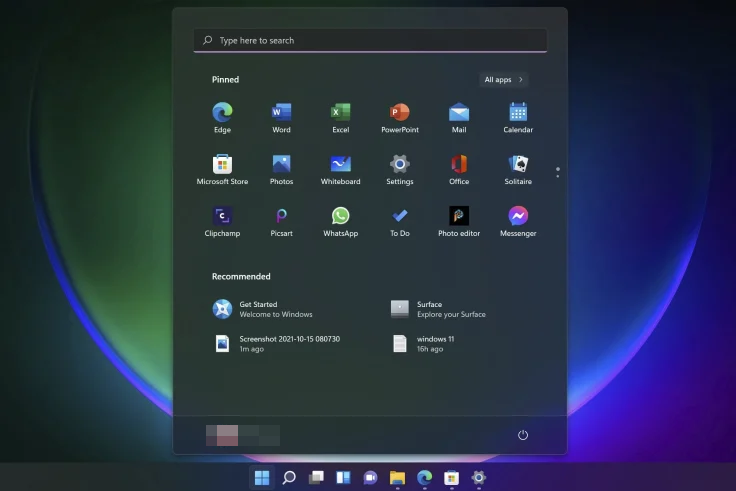
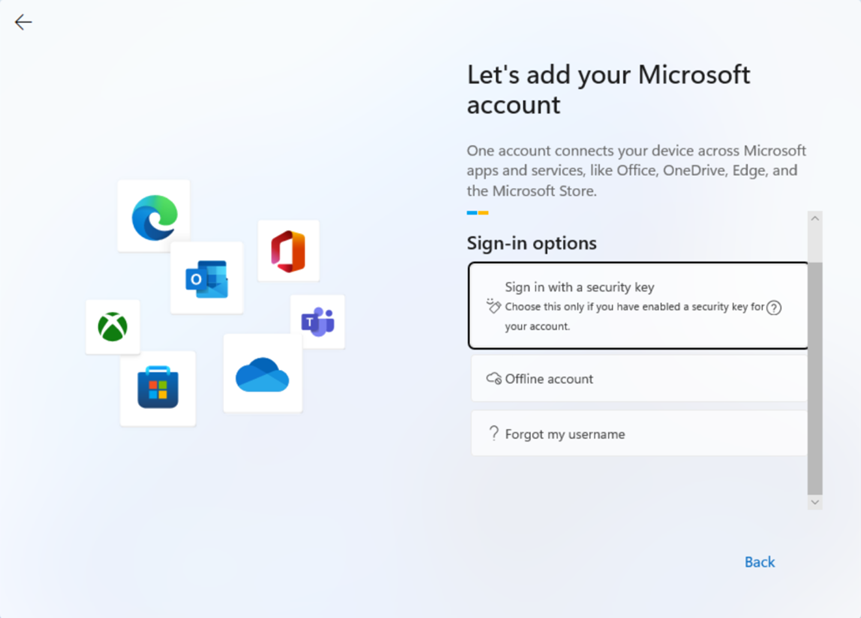
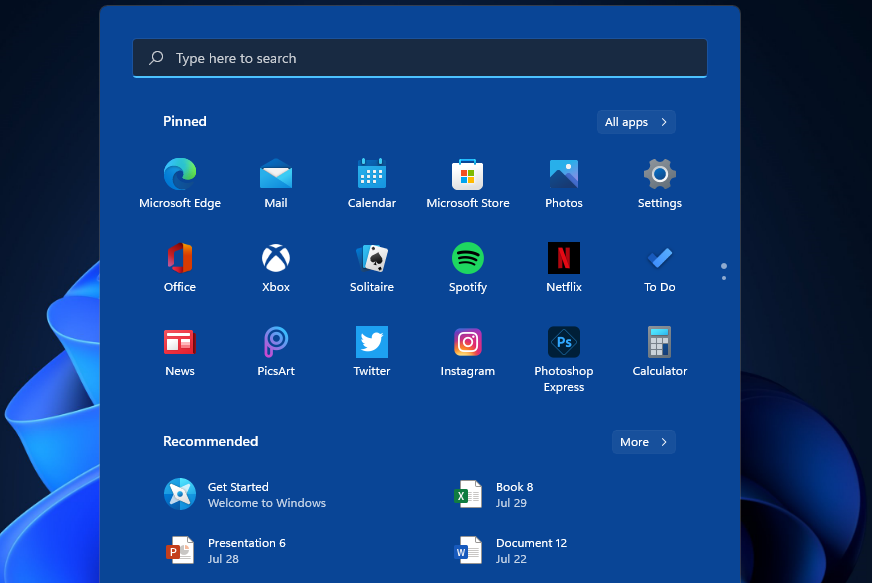








User forum
0 messages