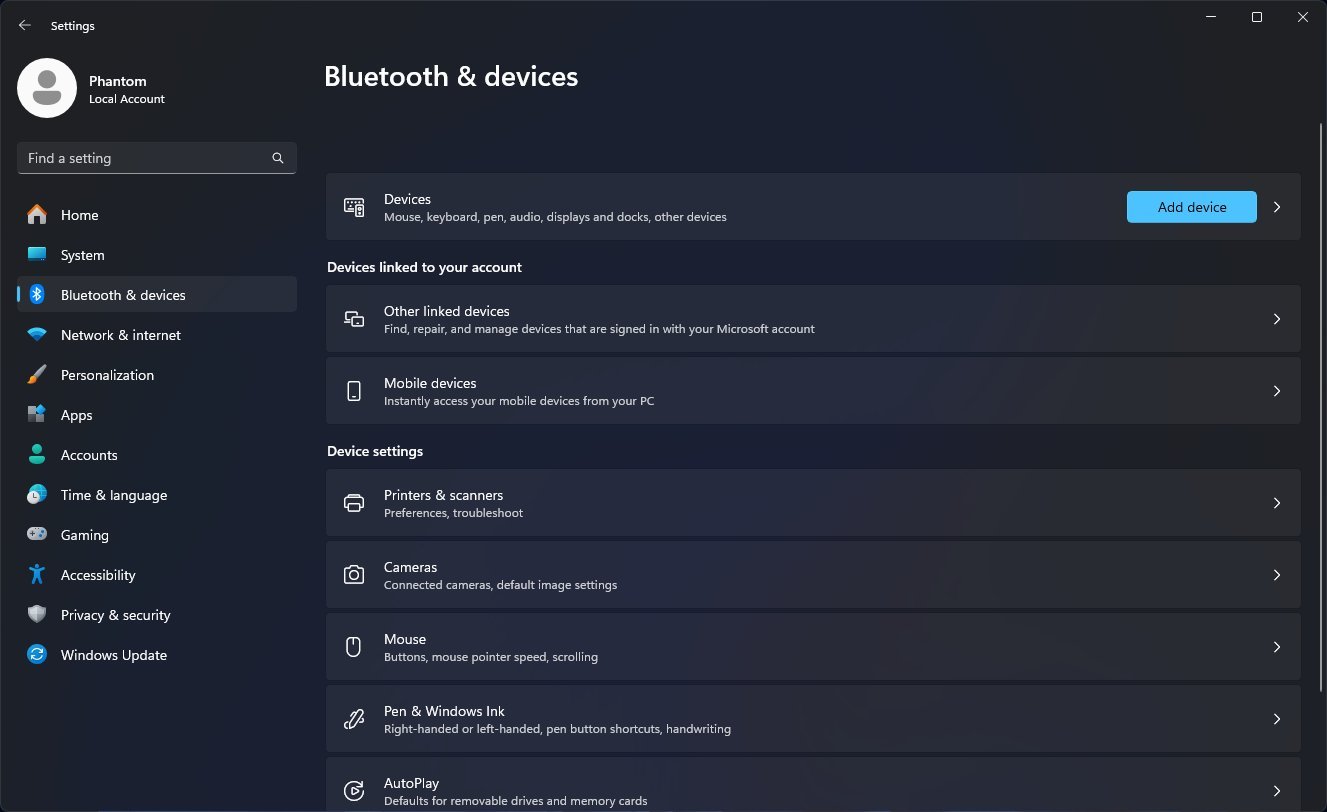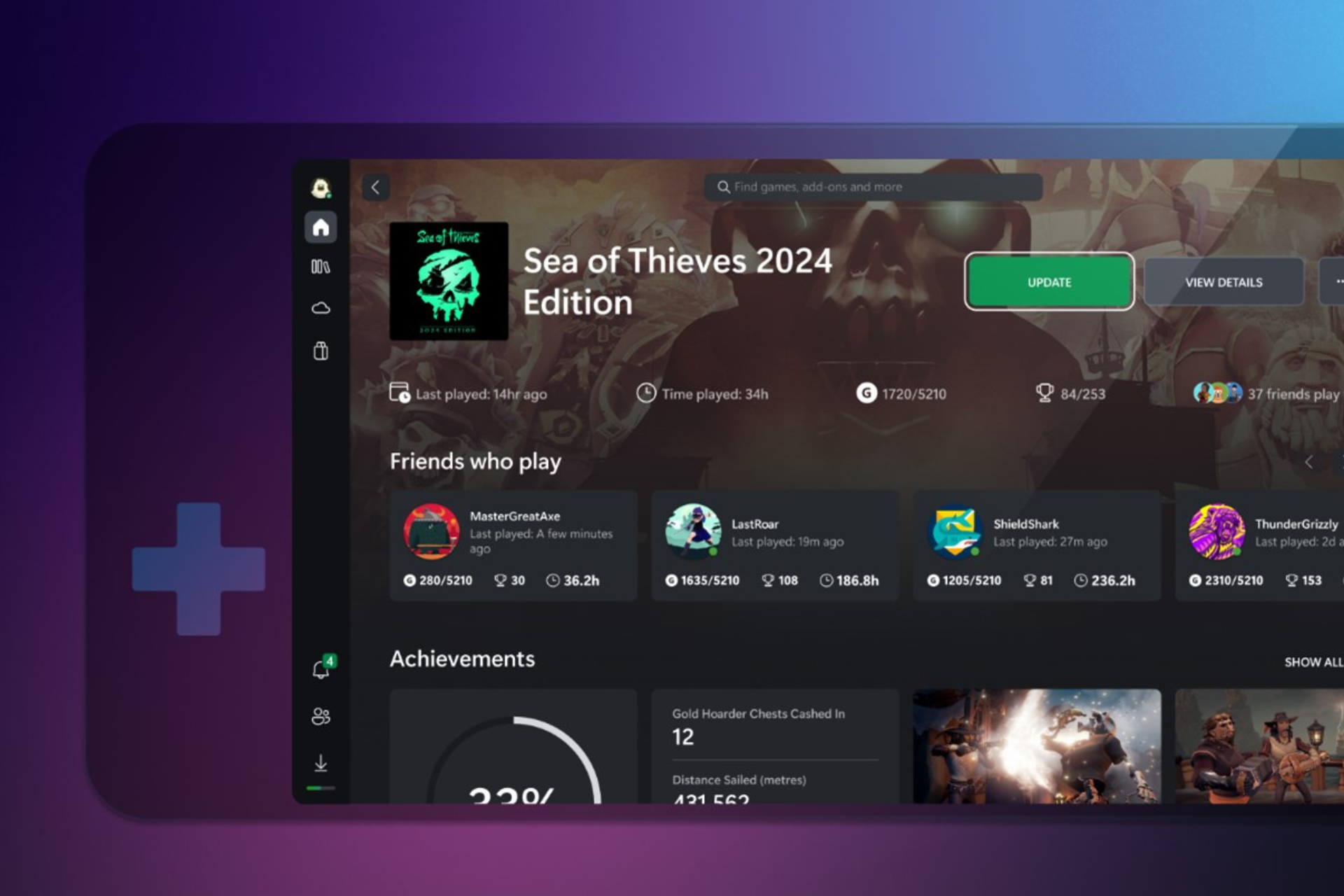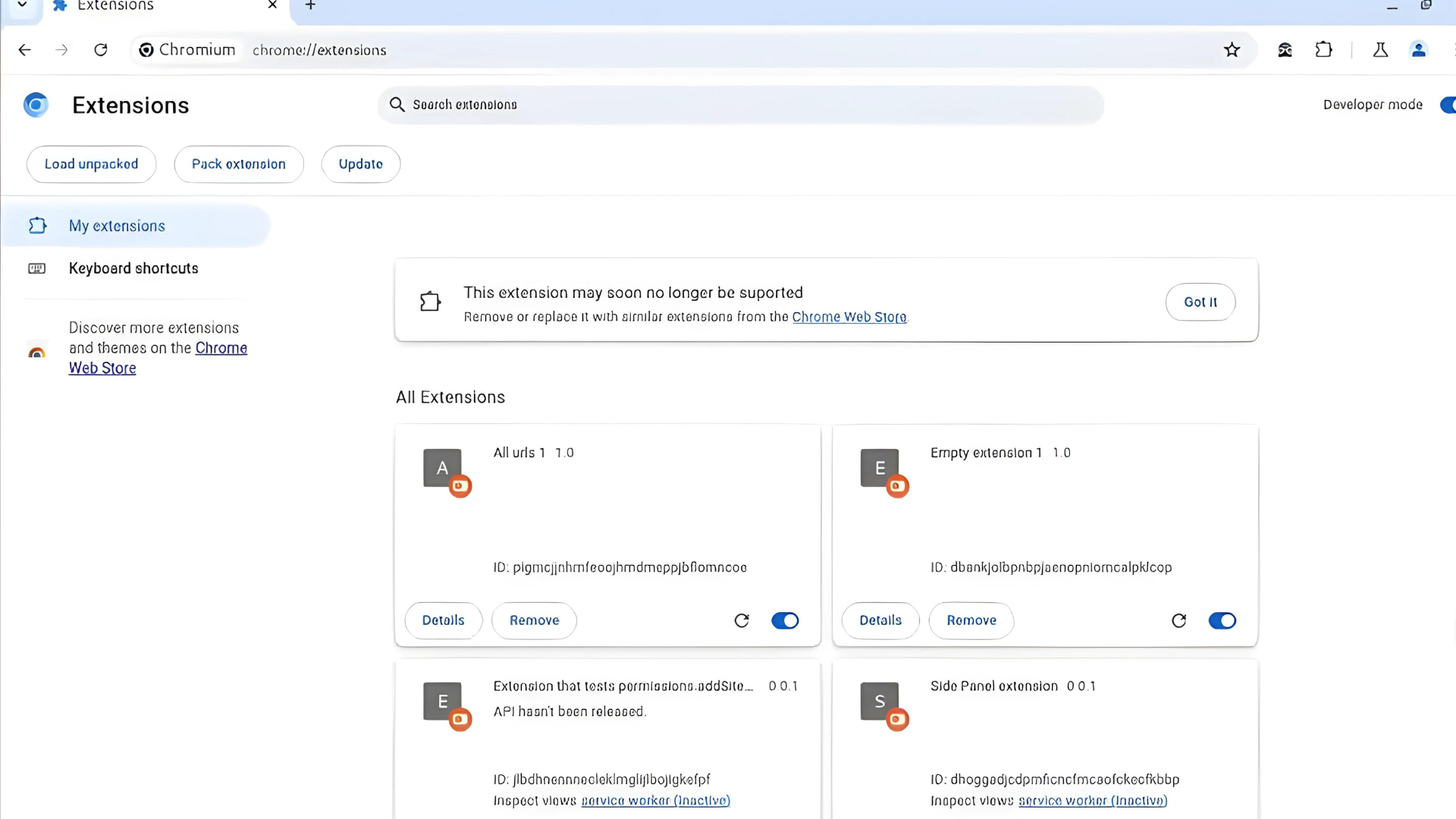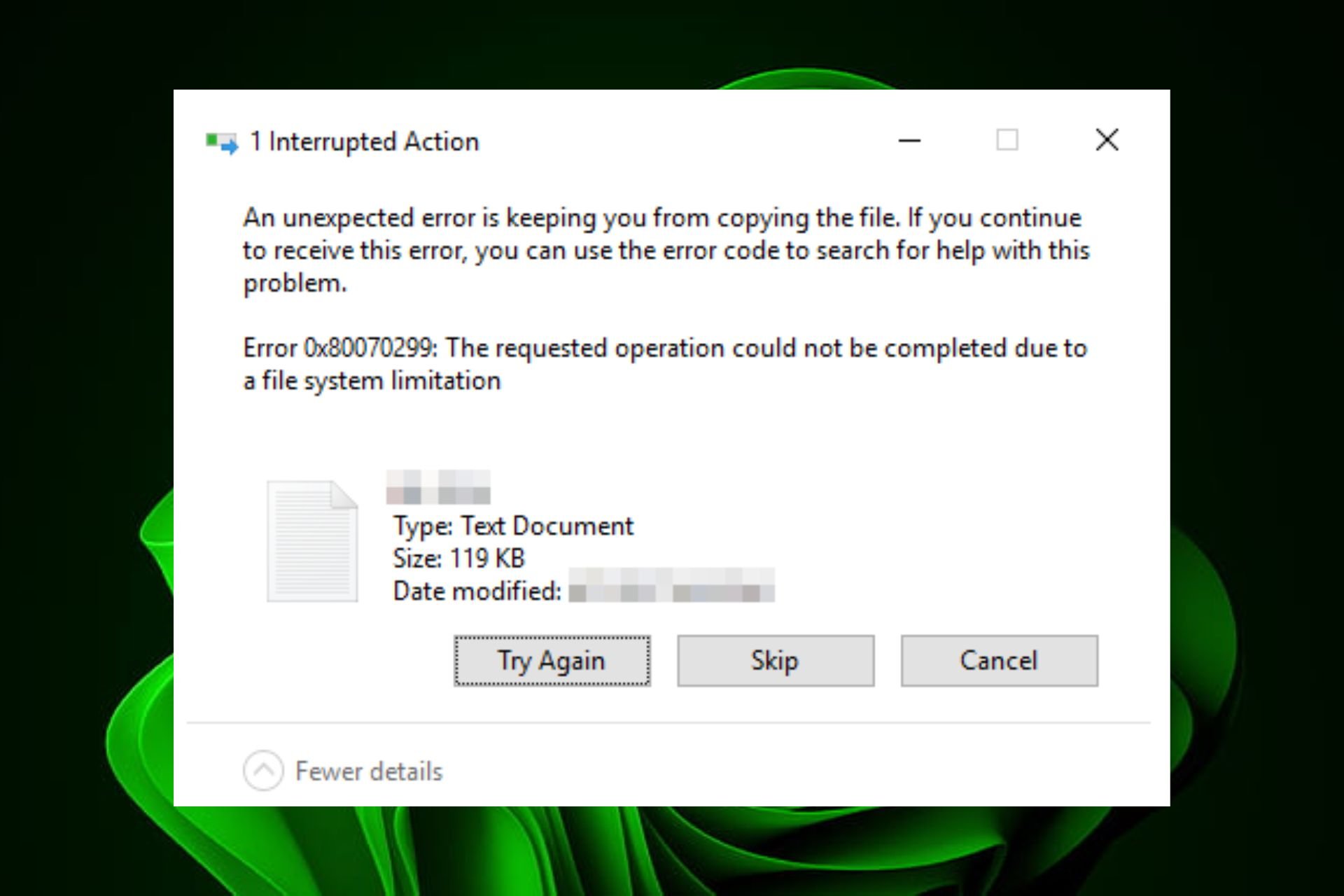Windows 11's Mobile devices/Phone Link panels are now part of the Bluetooth section
The integration is hidden, but it can be enabled using ViveTool.
3 min. read
Published on
Read our disclosure page to find out how can you help Windows Report sustain the editorial team Read more

Windows 11’s Phone Link and Mobile devices panels from Settings will be integrated into the Bluetooth section of the same page, moving forward, as spotted by Windows enthusiast, @PhantomOfEarth. The integration was spotted on the Dev Channel, with the release of the latest build, last week.
However, not so long ago, the same channel saw the transformation of the Phone Link page into the Mobile devices page, and now, it seems that the Redmond-based tech giant will transfer these settings, meant for mobile devices, to the Bluetooth section altogether.
These integrations are currently hidden in the Dev Channel within the Windows Insider Program, and those interested in them can enable them with a third-party app, such as ViveTool, that enables hidden features on Windows 11.
The commands for them are the following, credits go to Windows enthusiast, @techosarusrex.
vivetool /enable /id:46846858 – for the Devices linked to your account
vivetool /enable /id:47448915 – for the Other linked devices page
If you don’t know how to use ViveTool, we have a comprehensive guide on the app. As we mentioned earlier, it will let you enable hidden features on Windows 11, once you have the features’ ID, however, if you’re not experienced with it, then you should probably not try it.
Another important note to consider is the fact that the Dev Channel is an unstable Windows channel, so it might work, or it might not work, and your system could reboot at will.
Windows 11’s Phone Link Integration with Bluetooth: What does it mean for users?
Well, one good thing that comes out of this integration is that users won’t have to go back and forth between multiple Windows 11 Settings pages when dealing with mobile devices.
Now that all the settings that focus on these devices are centralized into one single page, it could be easier for users to find the settings they want to change/interact with.
On this note, ever since Microsoft introduced Settings cards in Windows 11, it has become easier to navigate the page. The cards are also put together settings from a certain page, so Mobile device settings existing in one place means that Microsoft might release a card for them.
The Redmond-based tech giant unveiled that more interactive Settings cards will be coming to Windows 11, and this page, specifically, could be one of them.
The cards are also directly tied to users’ interactions, so for those of you who prefer using Phone Link often, the settings for it will appear on the Settings homepage. All in all, this new integration will save a lot of time.
What do you think about it?