How to Create a Windows 7 Installation Disc
To create an installation disc, you need to obtain an ISO file first
2 min. read
Published on
Read our disclosure page to find out how can you help Windows Report sustain the editorial team. Read more
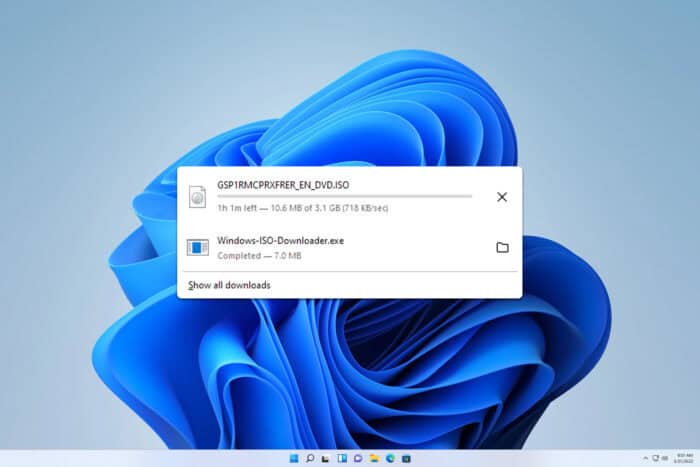
Many users are still wondering if is it possible to get a Windows 7 installation disc, and the answer is yes. In this guide we’ll show you how to do that on your PC, so let’s get started.
How can I get a Windows 7 installation disc?
Download it from a third-party source
- Visit the Internet Archive page for Windows 7 Home Edition or Windows 7 Professional Edition.
- Expand the ISO image files section and select the desired version.
- Wait for the Windows 7 installation disc ISO to download.
Keep in mind that Windows 7 isn’t available for download from official sources, so you can only get it from third-party sources. Some third-party sources aren’t safe, so use them at your own risk.
How do I make a bootable CD for Windows 7 from an ISO?
- Insert a blank DVD into your DVD burner.
- Download FreeISOBurner and run it.
- Next, click on Open and locate the image file you downloaded.
- Click on Burn.
- Wait for the process to finish.
How to install Windows 7 from a DVD drive?
- Insert Windows 7 installation disc.
- While your PC boots keep pressing F4 or F8.
- Select the DVD drive from the boot options.
- Follow the installation steps on the screen.
Alternatively, you can boot to BIOS by pressing F2 or Del and setting your DVD as the first boot device.
Windows 7 installation disc or USB flash drive?
In our opinion, using a USB flash drive is always a better option since many modern PCs don’t have a DVD reader or burner, and flash drives are a better choice.
Can I install Windows 7 without a USB or CD?
No, it’s not possible to install Windows 7 without a USB or CD as the installation needs to boot before your currently installed system starts.
How to reinstall Windows 7 without a CD?
If you don’t have an installation disc, you can always download Windows 7 ISO from third-party sources and create a bootable flash drive. We covered this subject in our guide on how to download Windows 7 ISO, so don’t miss it.
Since Windows 7 ISO isn’t available for download anymore, many users are wondering if they can still use Windows 7, and if they can run Rufus on Windows 7, but we have answered these questions in our previous guides.
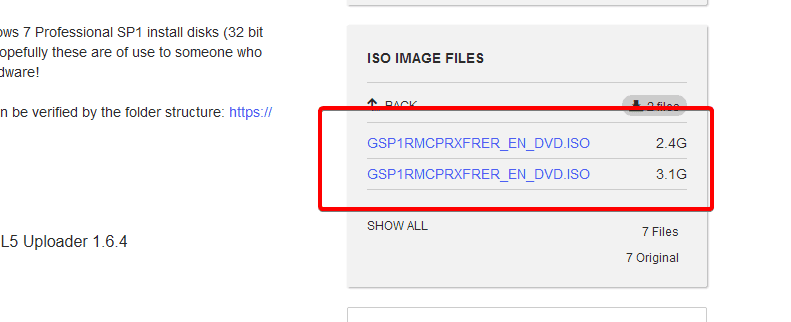
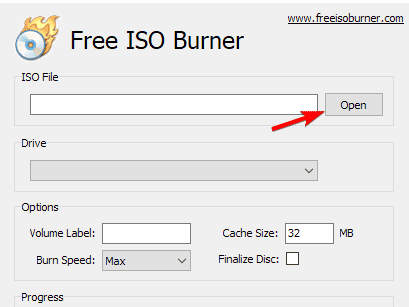
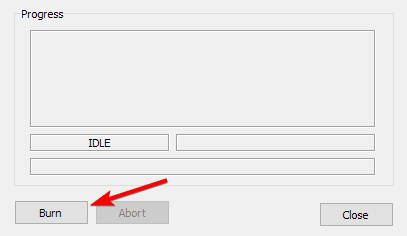
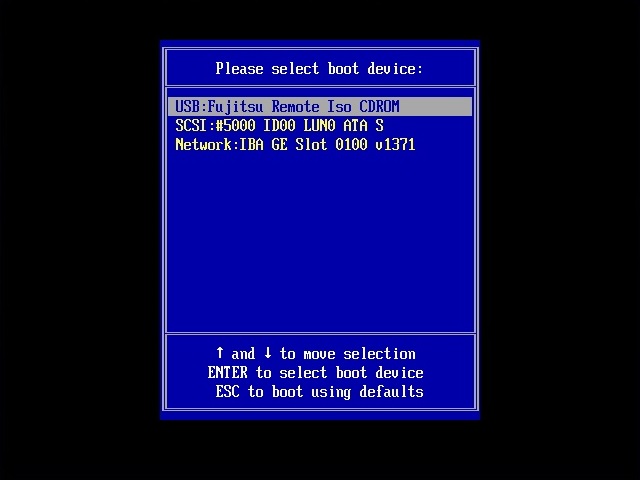

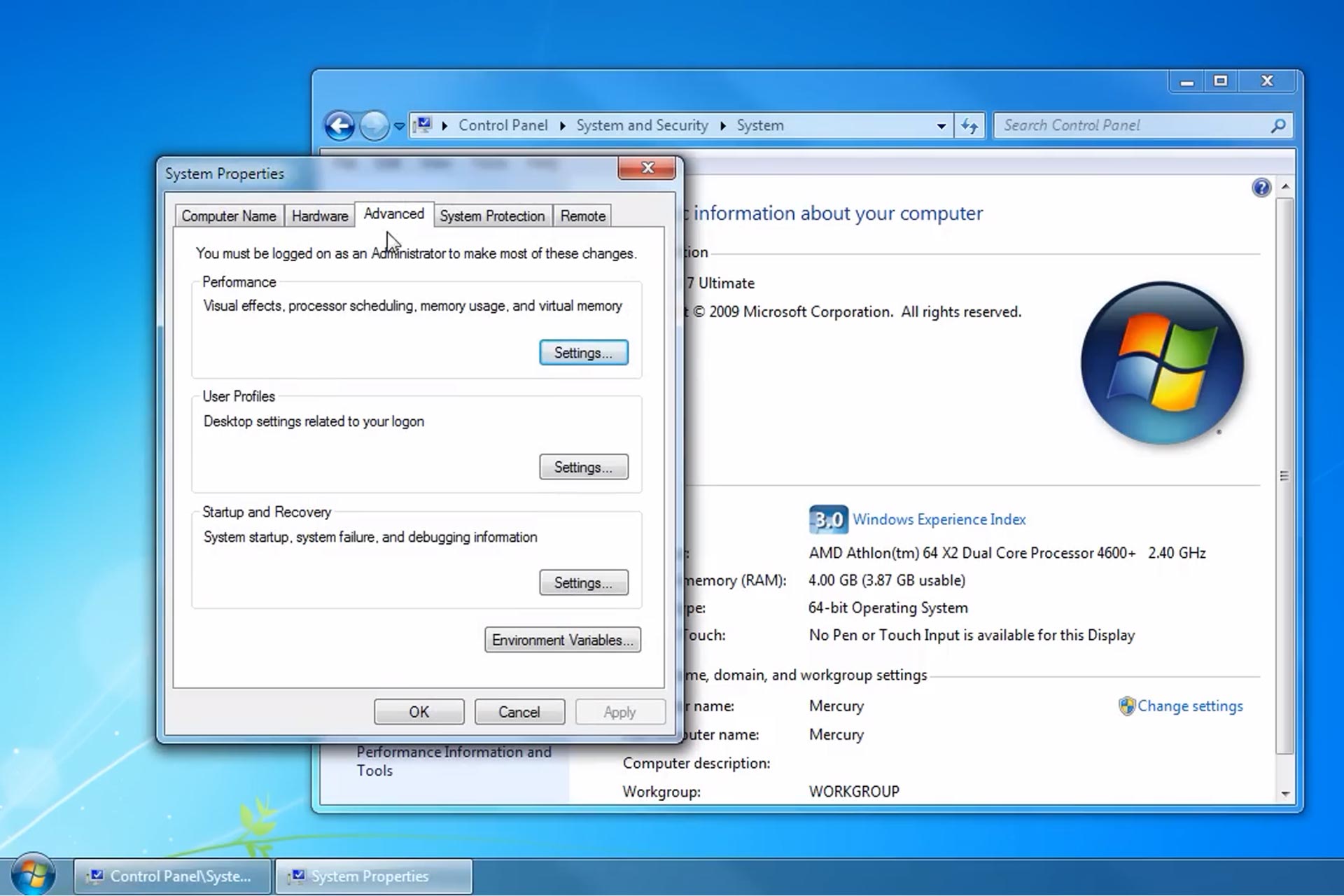
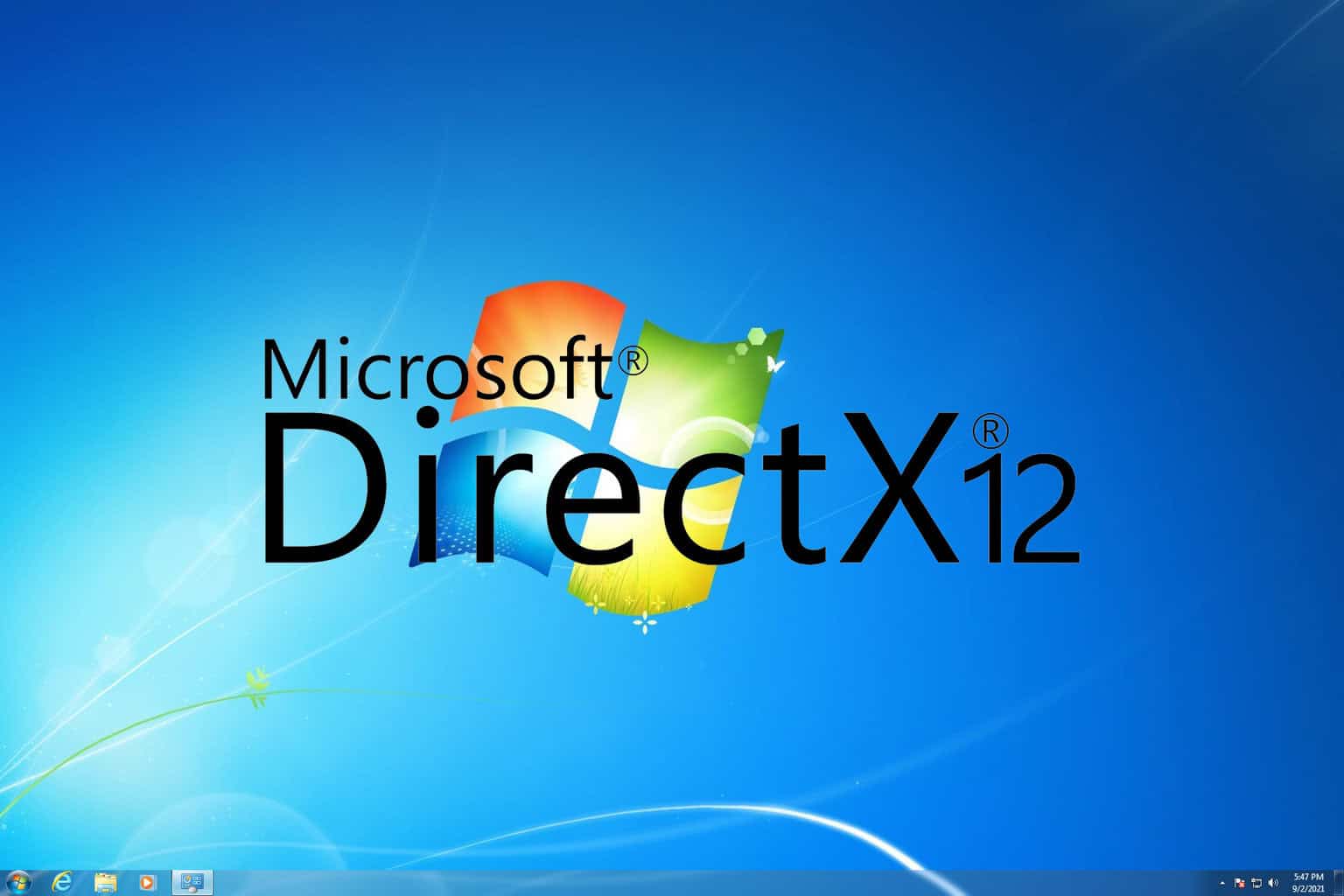
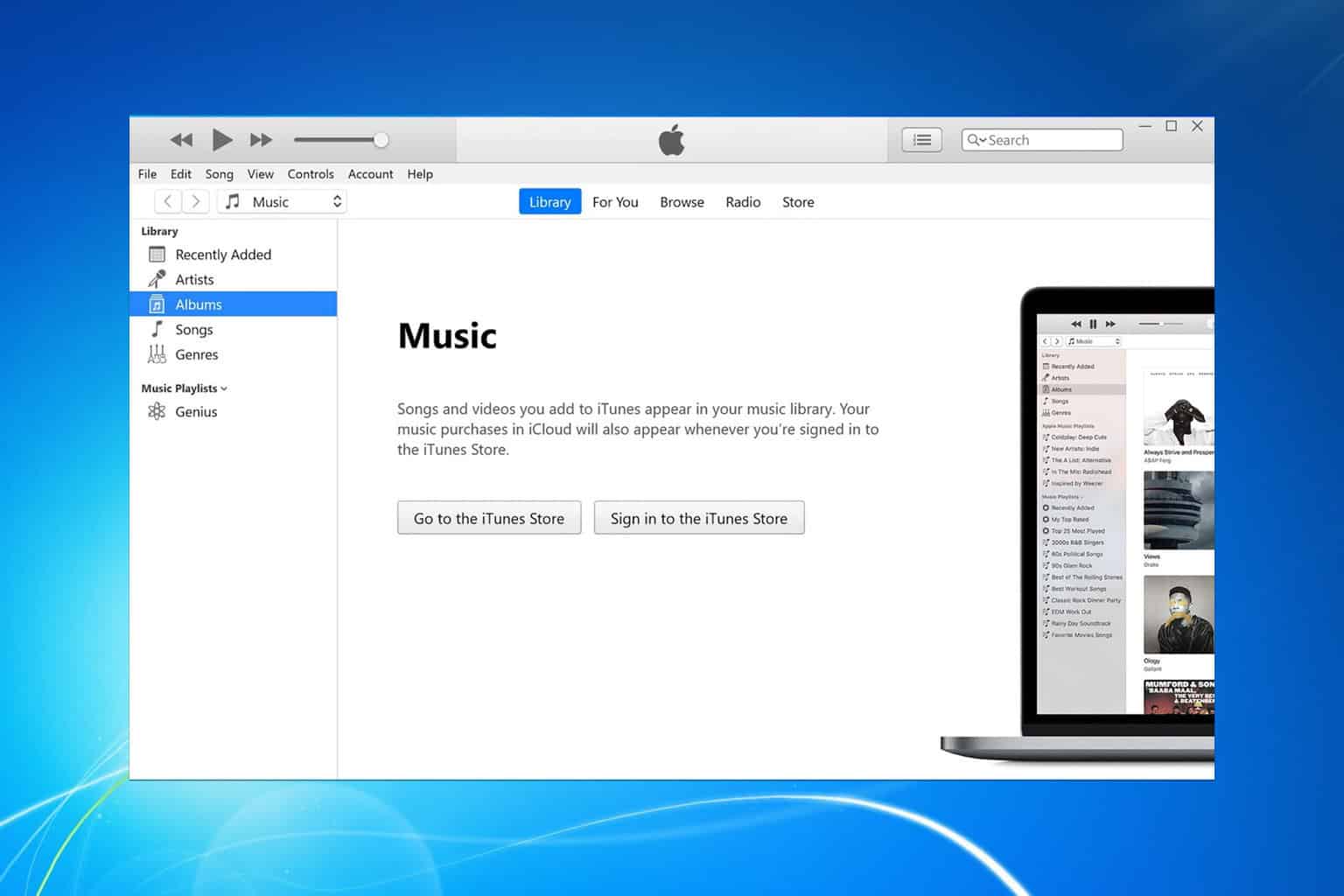
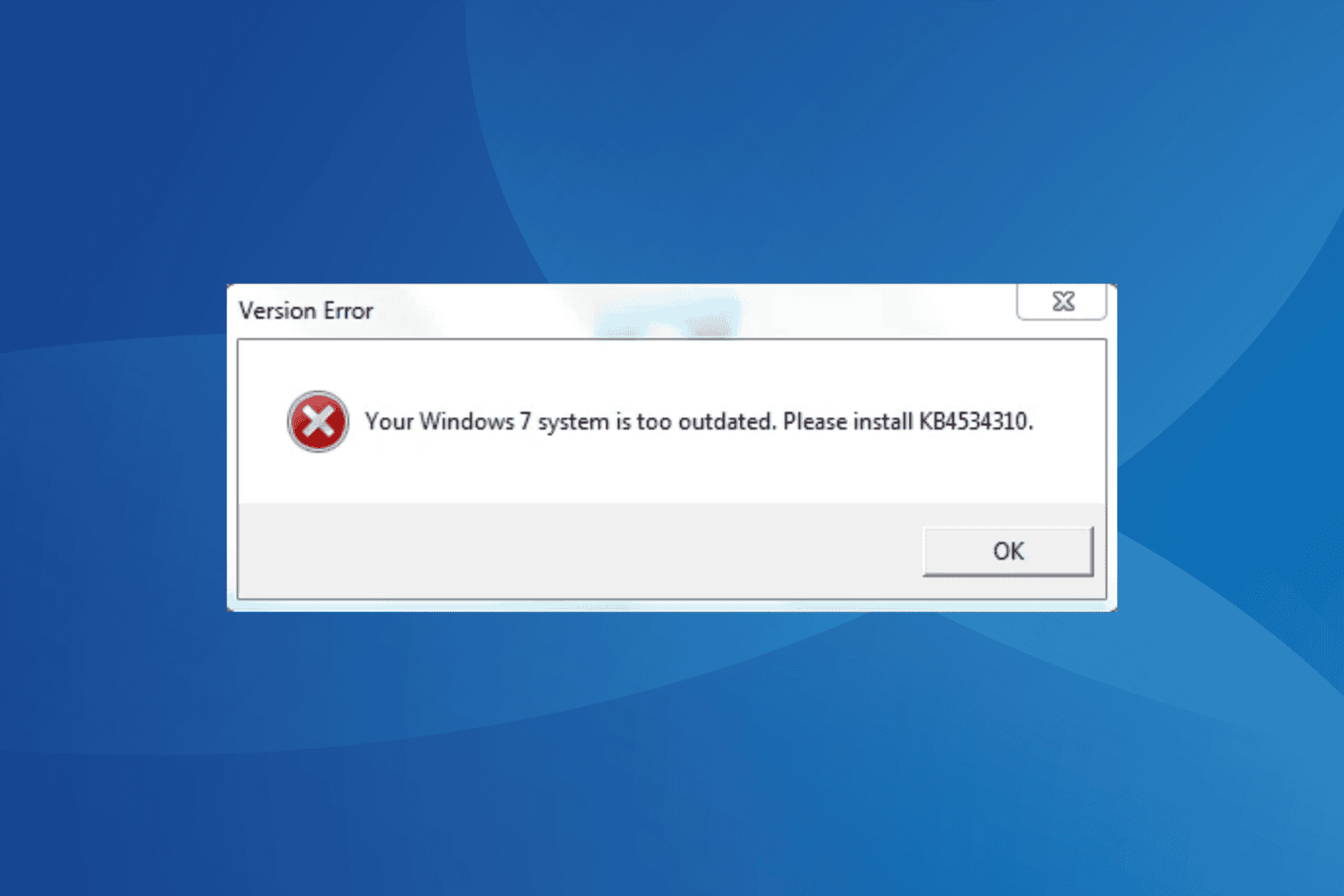
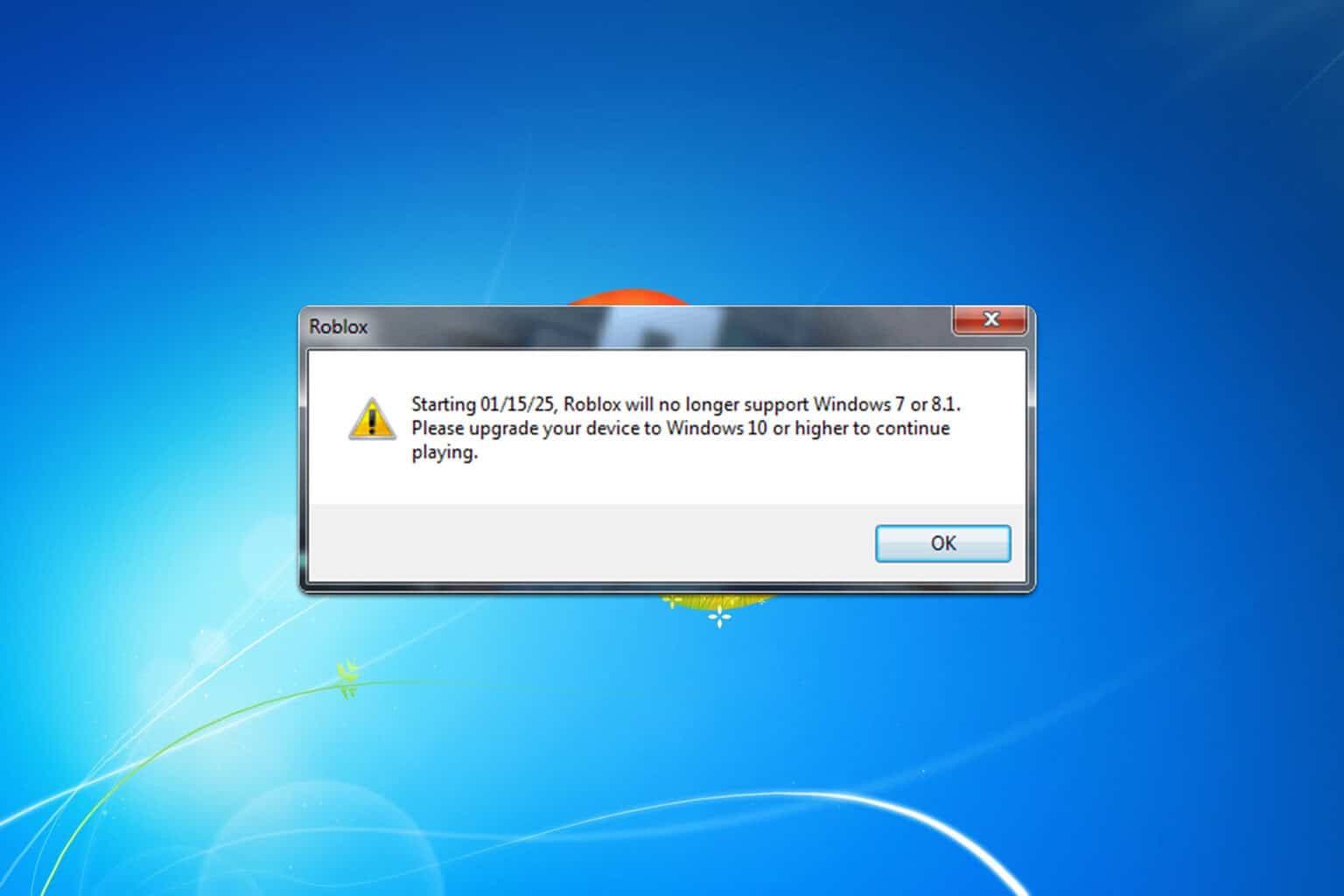
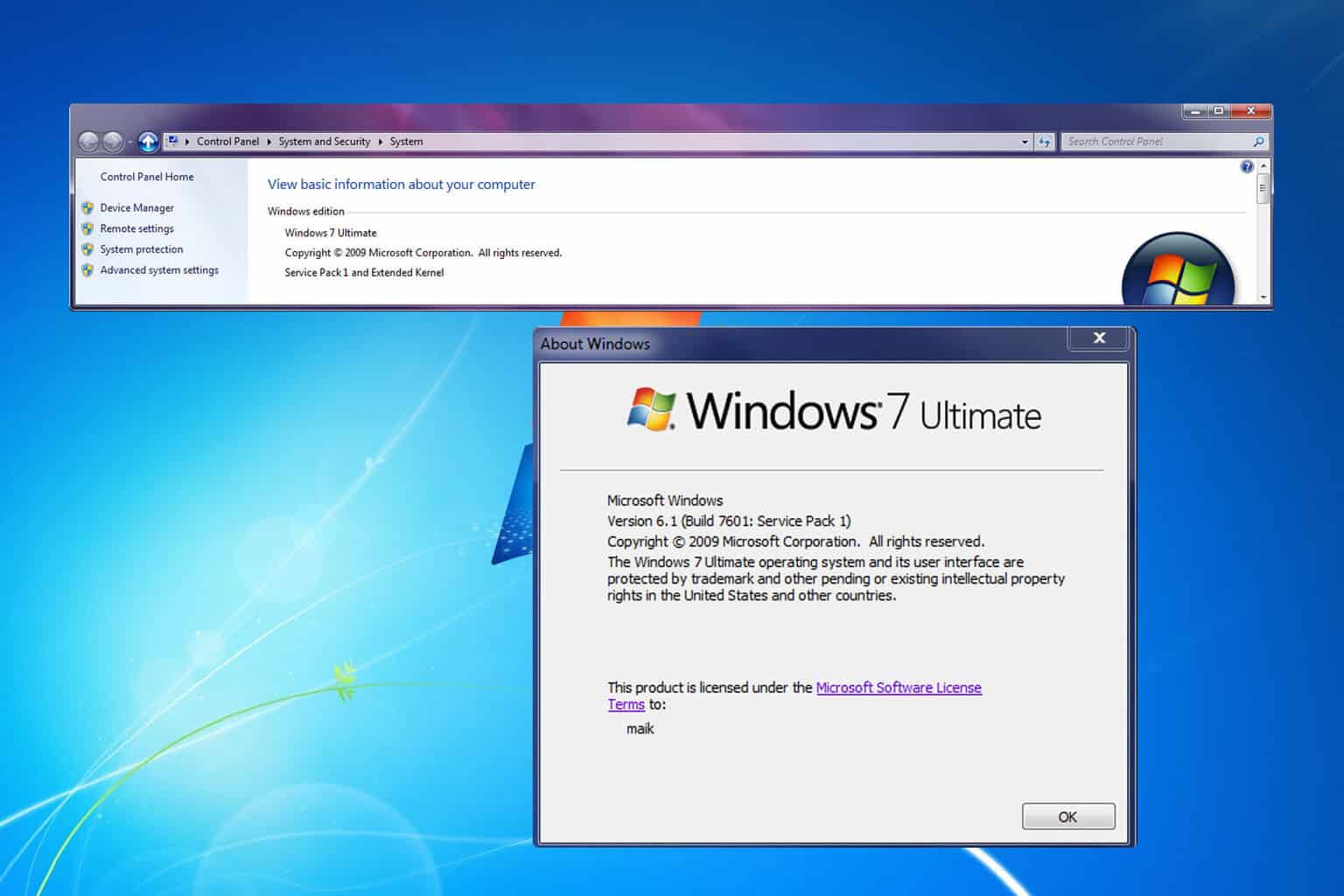
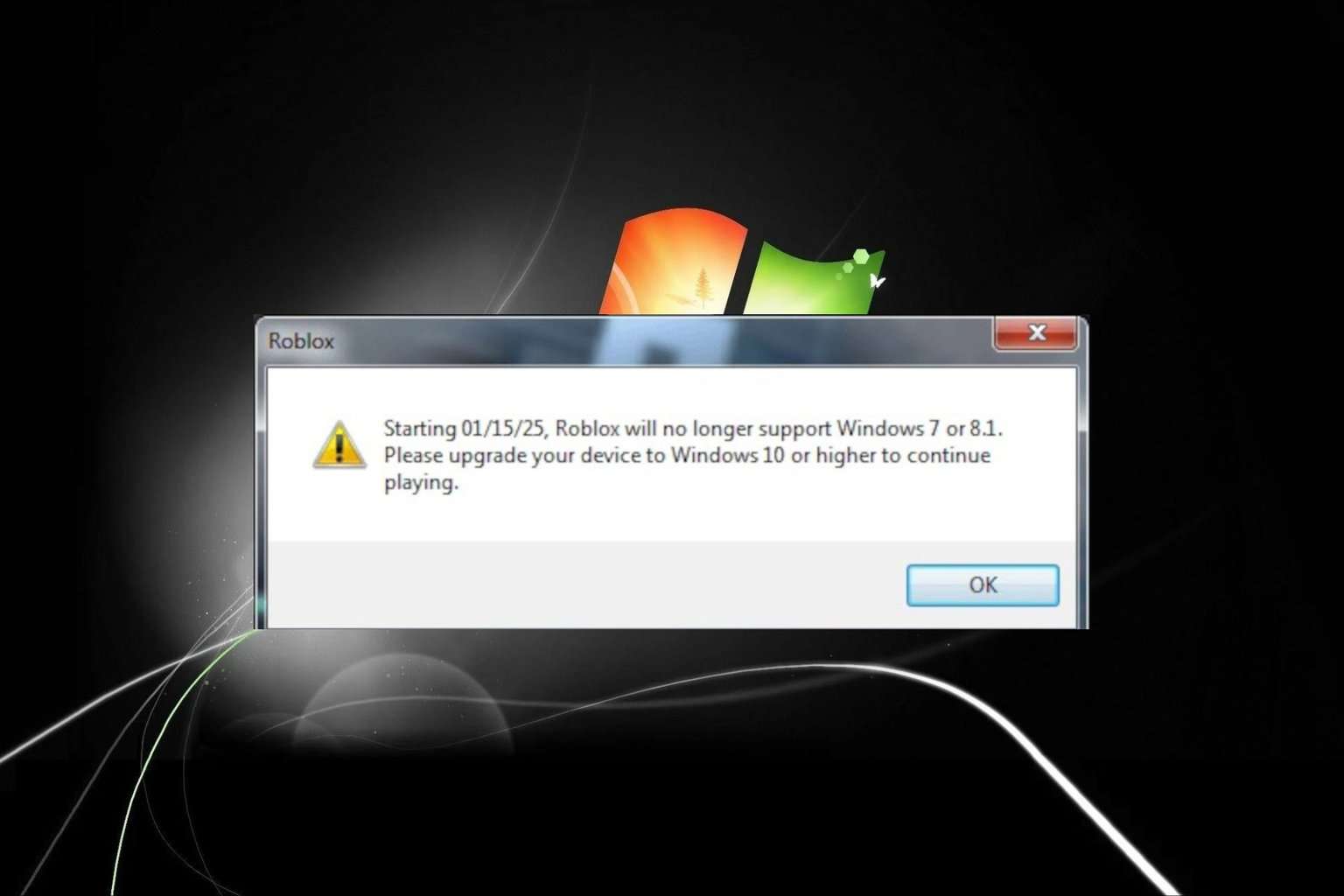
User forum
0 messages