Windows 7 Password Recovery Tool: Best We Tested in 2025
Try these great tools for password recovery
6 min. read
Updated on
Read our disclosure page to find out how can you help Windows Report sustain the editorial team. Read more
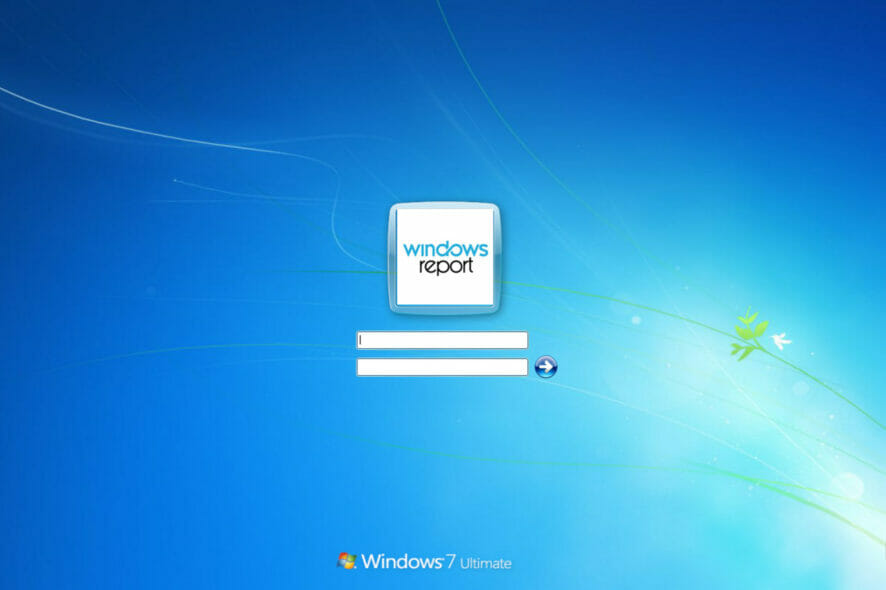
Looking for the best Windows 7 password reset tools? You’re in for a treat! Today we look at the best recovery tools that’ll help you get back to your tasks in no time.
What are the best Windows 7 password recovery software?
Stellar Password Recovery – Live Update
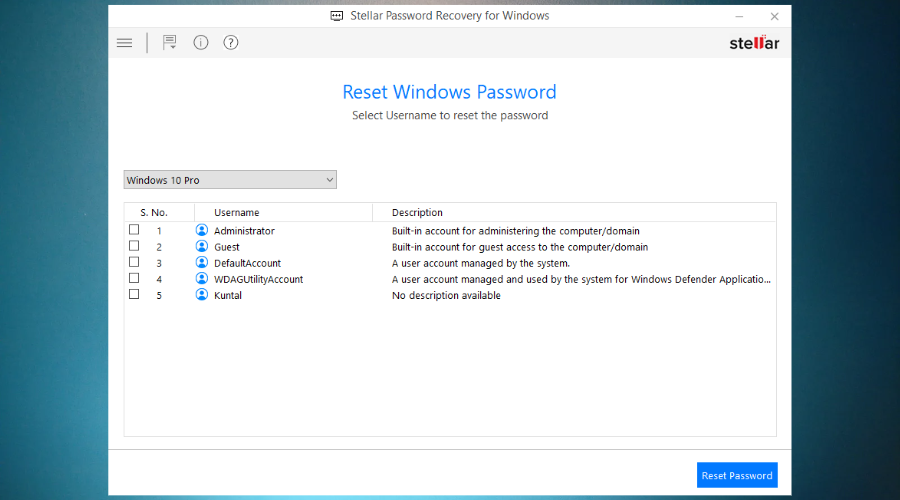
Stellar Password Recovery can help you find lost passwords, usernames from apps and games, and lost serial numbers.
Some of the most important features brought to the table by Stellar Password Recovery are:
- User-friendly interface
- Windows login password resets through a bootable disc
- Live Update
- Wide compatibility with numerous Windows versions
- Free trial for those who are still undecided

Stellar Password Recovery
Stellar Password Recovery provides a password recovery guarantee on Windows 7 and other OS versions.Passware Windows Key Basic – Complex password resetting
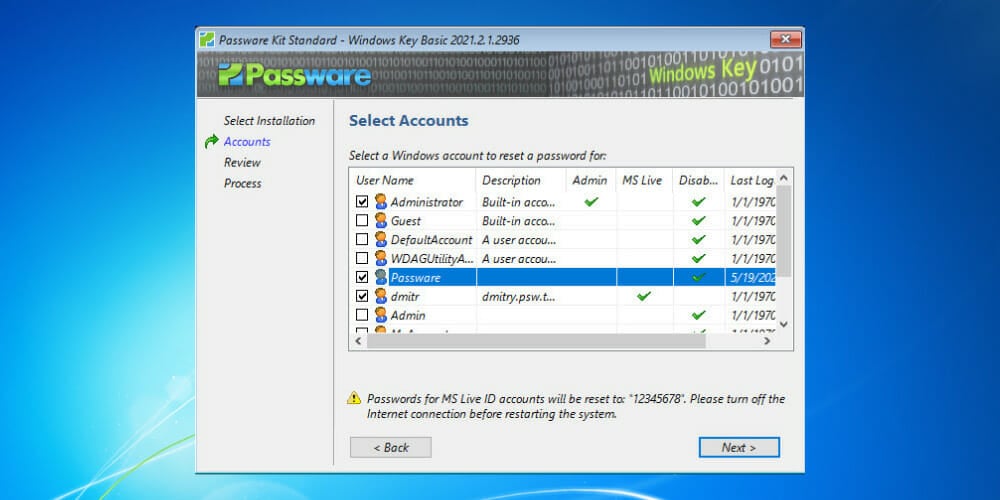
Windows Key Basic from Passware has a 100% recovery rate. Moreover, its user-friendly interface is appreciated by users, as it offers quick and comprehensive access to any of its features.
Here are its main features that you need to know about:
- Fully supports Windows versions higher than Vista
- Supports SATA, RAID, and SCSI drives
- Resets complex passwords
- Back up security settings and roll back your password
- Resets secure boot options
- 100% money-back policy

Passware Windows Key Basic
Use Passware to recover your passwords in no time! Ready to try this simple tool?PassFab 4WinKey – Locked PCs accessing
PassFab 4WinKey will store and manage your credentials but it can also be used as an emergency recovery option in case you forget them.
Here are some of its main features:
- Access a locked computer
- Delete or create new accounts
- Remove admin/user local passwords
- Create Windows password reset disks
- Reset forgotten Microsoft account passwords

PassFab 4WinKey
Stay protected no matter what and manage your Windows password instantly using this recovery software.Active@ Password Changer Professional – Easy to use
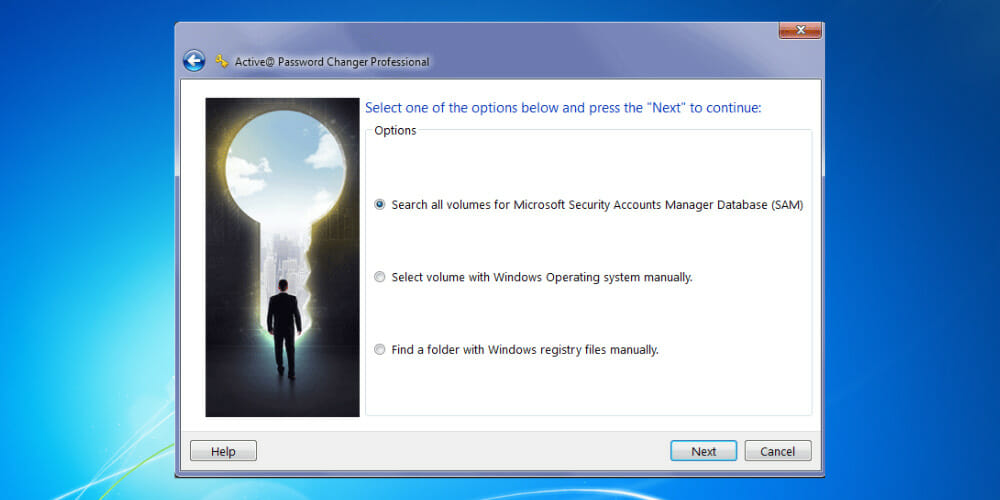
Active@ Password Changer Professional can reset local passwords and attributes on all Windows versions when the administrator password has been forgotten, or lost, or a user account has been blocked, disabled, or locked out.
Check out its essential features:
- The program is very easy to install and use
- Great password deleter
- Deletes all kinds of passwords
- Compatible with all Windows versions
- Access to the old password is not required
Windows Password Reset Standard – Simple interface
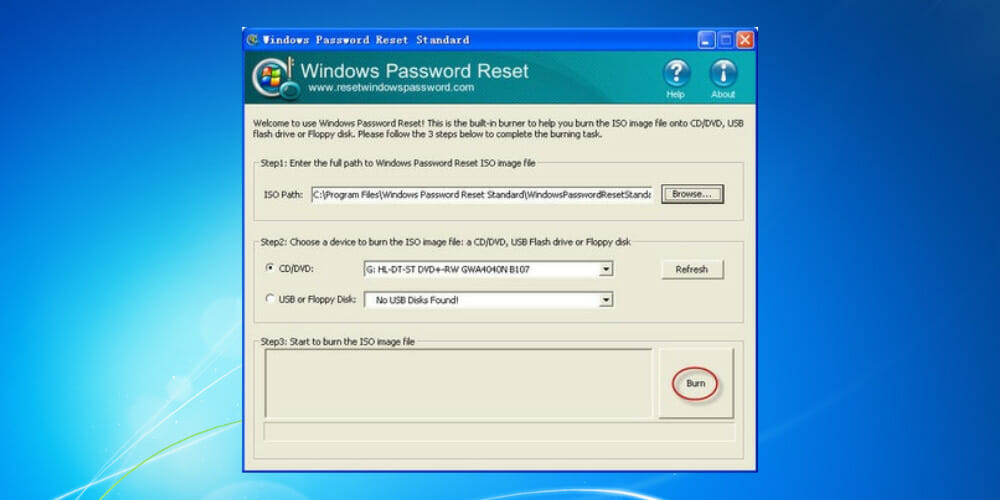
Windows Password Reset Standard doesn’t actually recover the password, but instead, it removes it. It can tackle passwords of any kind, successfully removing them despite their complexity.
Take a look at the most important features packed in this software:
- The program is very easy to burn to a CD using the included image-burning software
- Windows Password Reset Standard is perfect for beginners
- The software helps you reset Windows Administrator or other user account passwords
- It is able to reset any lost or forgotten passwords on Windows systems
- Works with Windows 7, 10, 8.1, 8, Vista, and XP
Ophcrack – Multi-compatibility
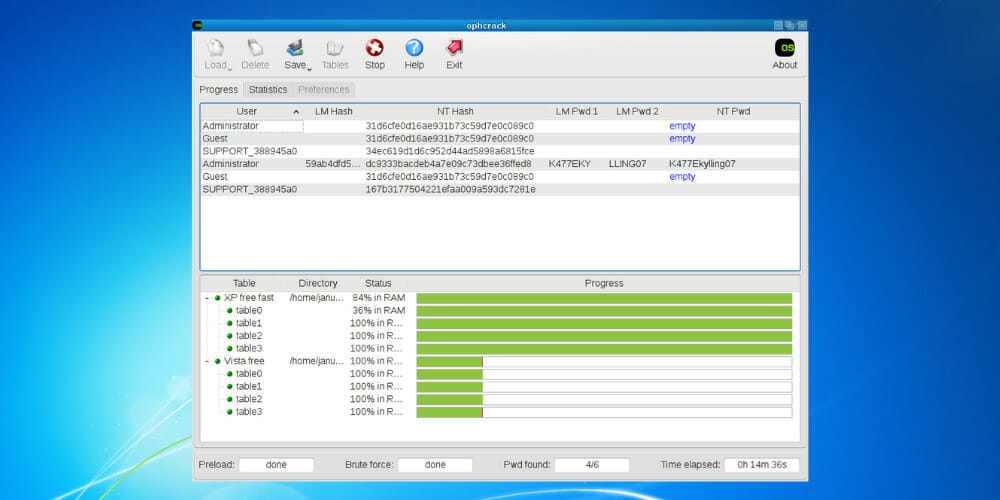
The Ophcrack Windows password cracker is another fantastic Windows password recovery tool, and it is completely free. With this program, you will not need any access to Windows to be able to recover your lost passwords.
Check out the essential features of Ophcrack:
- Compatible with Windows, macOS, Linux, and more
- Windows Vista/7 or XP users benefit from free tables
- Brute-force option to crack simple passwords
- CSV export and Audit mode
- LiveCD to simplify cracking
- Free and open-source
Trinity Rescue Kit – Effective UI
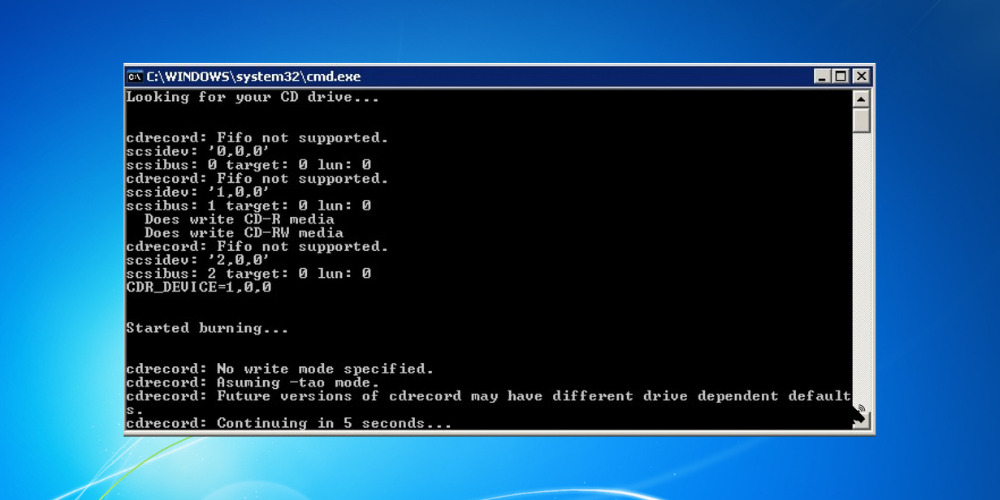
Trinity Rescue Kit is software that needs to be booted from a disc or USB stick in order to work, but provides useful password recovery features.
Here are some of its main features:
- Delete passwords entirely
- Set up new custom passwords
- Works with USB, CD/DVD
- Simple yet effective UI
- Compatible with Windows 7, 8, 10, Vista, and XP
UUkeys Windows Password Mate – Great password remover
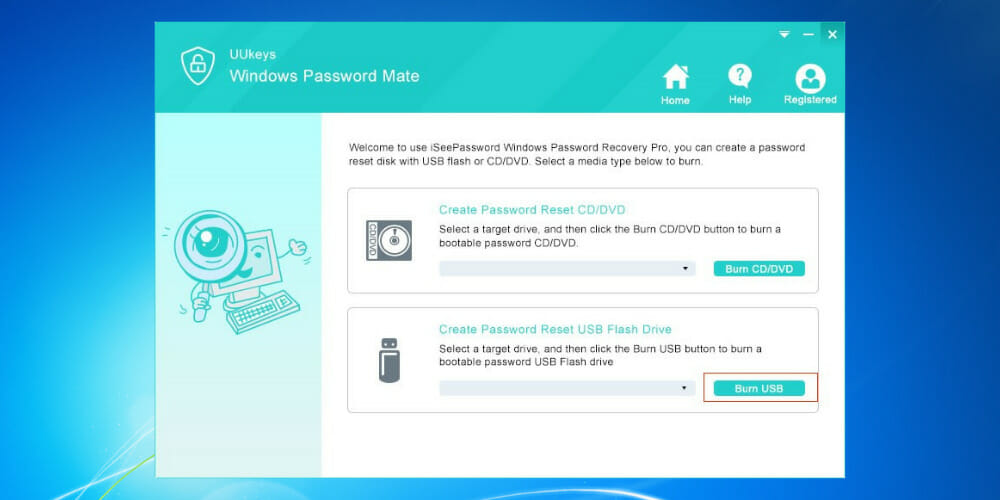
UUkeys Windows Password Mate is one of your best choices to remove the login password and security settings that may prevent you from logging in safely and quickly.
Take a look at the most important features packed in UUkeys Windows Password Mate:
- Simple and intuitive interface
- Easy-to-understand options buttons
- Works right after booting
- Removes login restrictions from disabled accounts
- Compatible with Windows XP, Vista, 7, 8, 10, and Server 2012
⇒ Get UUkeys Windows Password Mate
How can I set up a password on Windows 7 after resetting it?
- Select the Windows icon, then Control Panel.
Then, select Add of remove user passwords.
- Choose the user you want to put a password on.
- Then, select Create a password.
- Type the password you want to set in both of the boxes, then select Create password (you can also type a password hint).
How can I create a secure password?
When creating a password for your administrator account, you have to think about something that you’ll remember, something noteworthy.
However, don’t pick basic words. They are easy to crack. Also, try to stray away from objects, words, or phrases you use on a daily basis since they might be a dead giveaway.
The safest password should include at least an uppercase letter, a lowercase one, a number, and a special character. It might seem too much but it will ensure no one figures it out.
Don’t share your password with anyone, and never write it down! There are many password managers on the market that will keep track of your different credentials, and they use encrypted security to ensure nobody is going to steal the data.
All these programs will come in handy if you lose your Windows 7 admin password and you don’t have any way of retrieving it.
You definitely wouldn’t want to reinstall everything, and that’s why all these tools for recovering your passwords are the last resort and your final rescue.
Check them out. They will all work smoothly for your system running Windows 7 and they will solve the problem without too much hassle.
As always, we’d like to hear any other suggestions or experiences you had with the software, so feel free to share them with us in the comment section below.


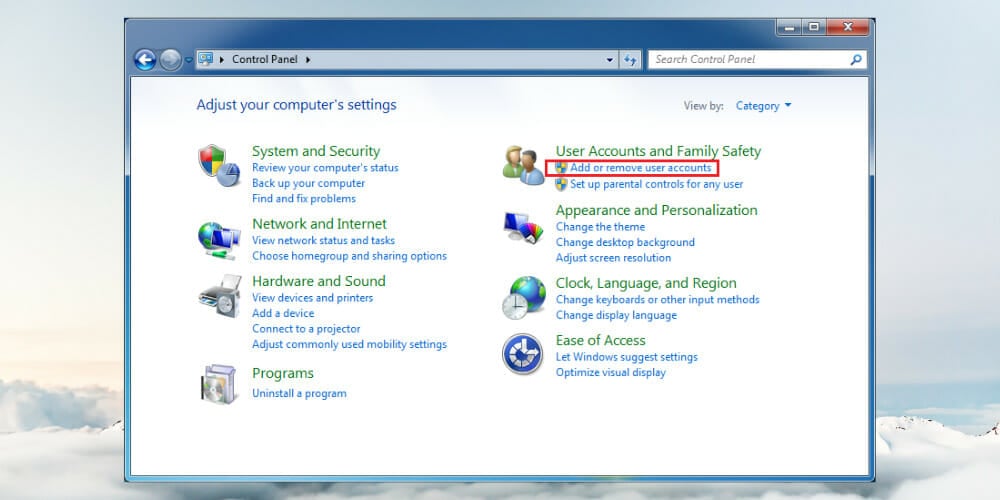
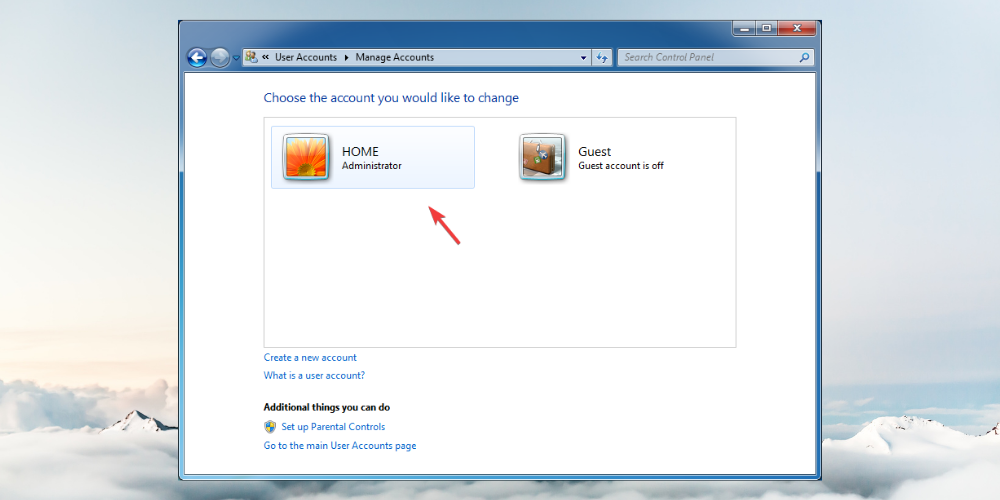
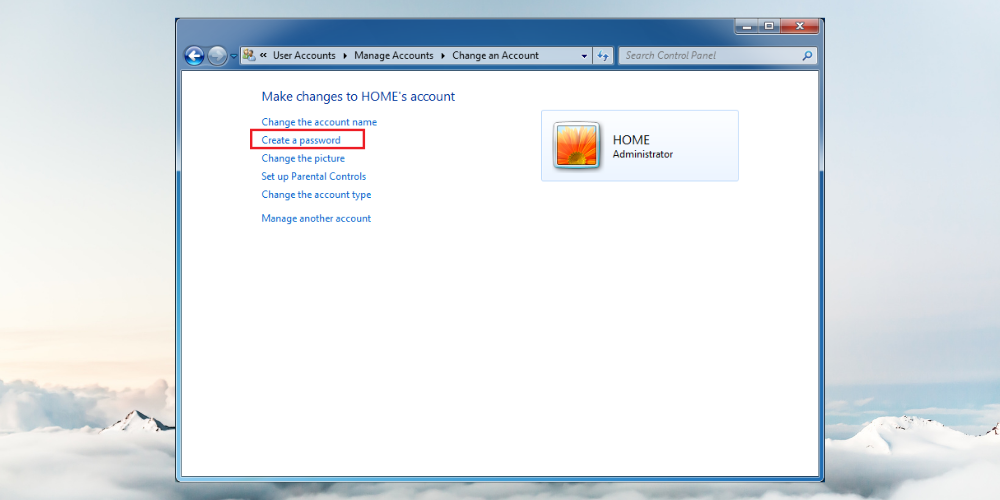
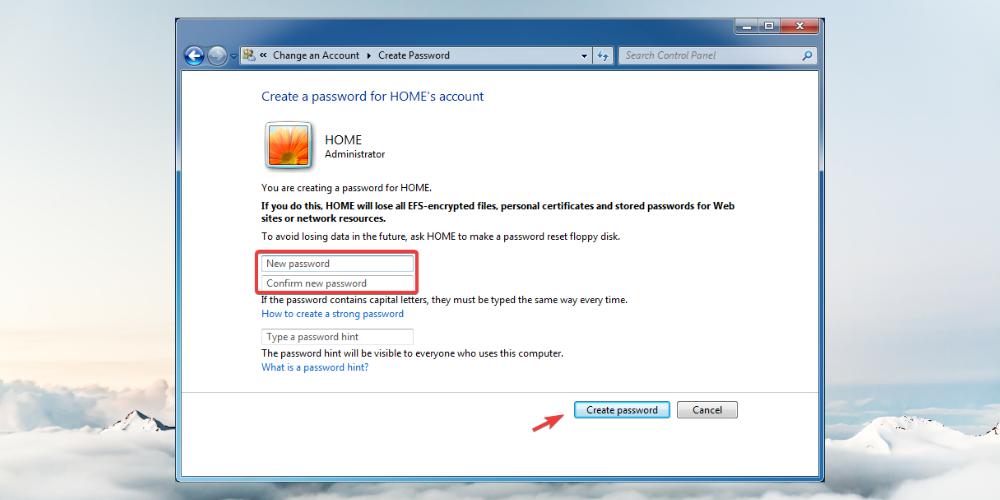


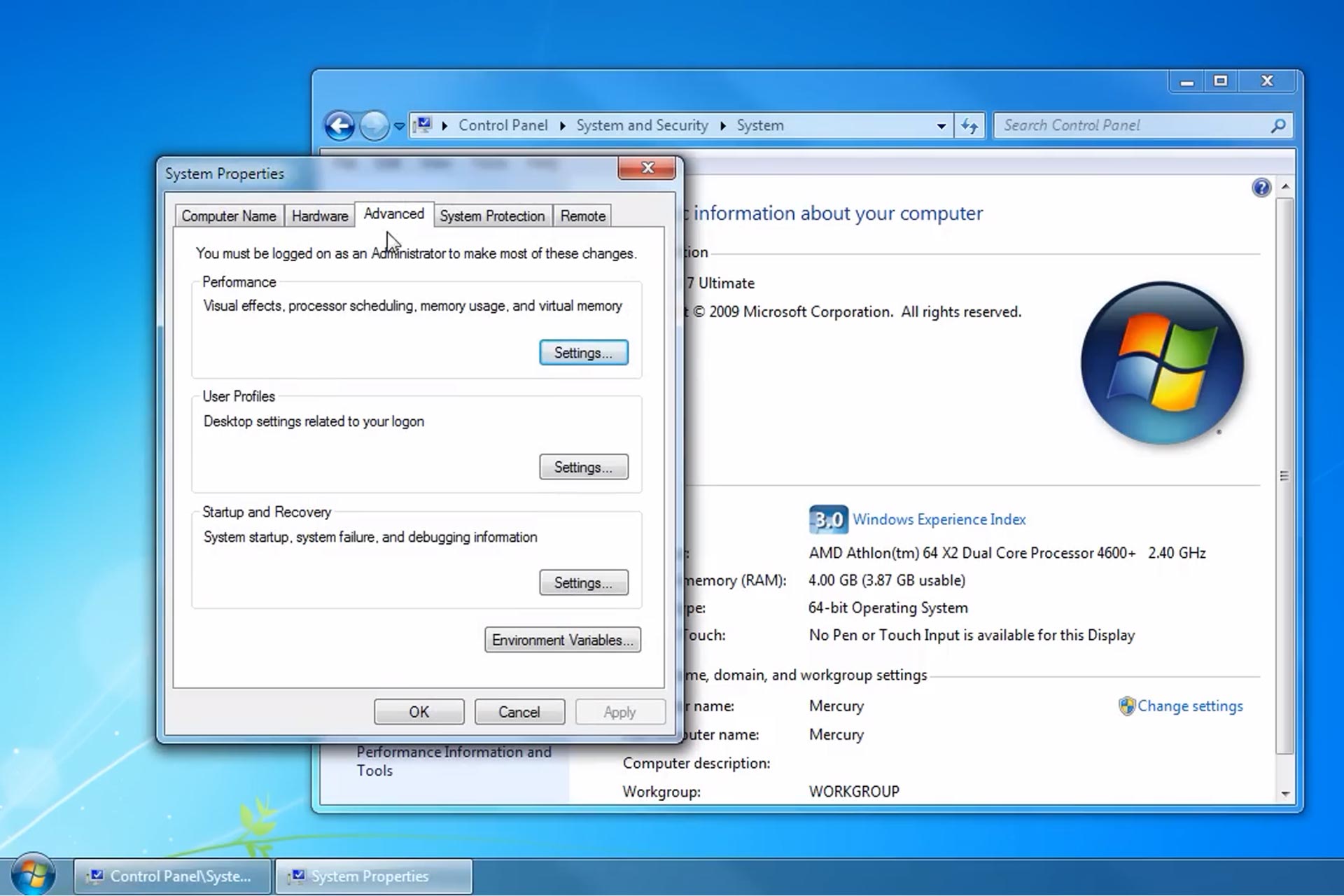
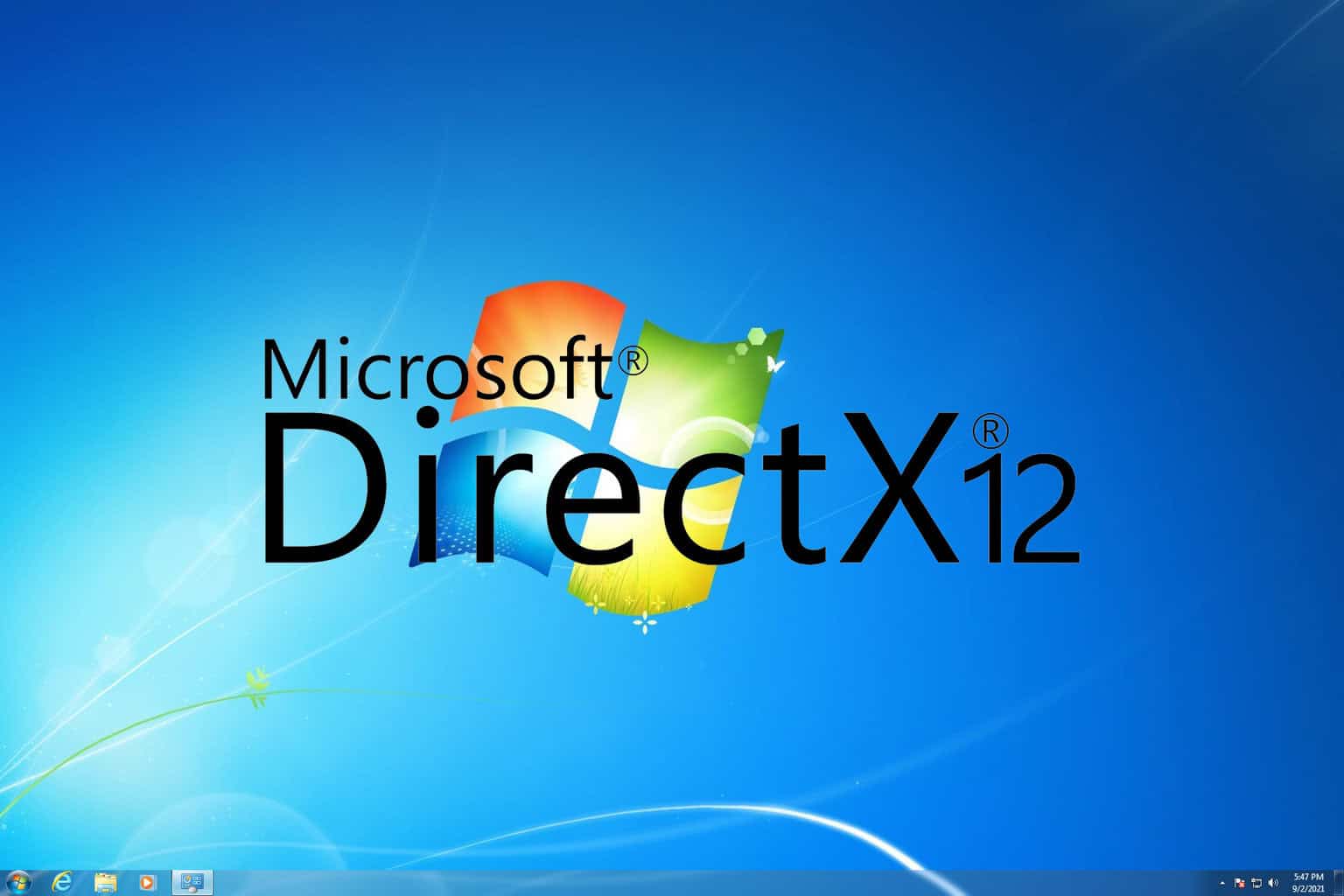
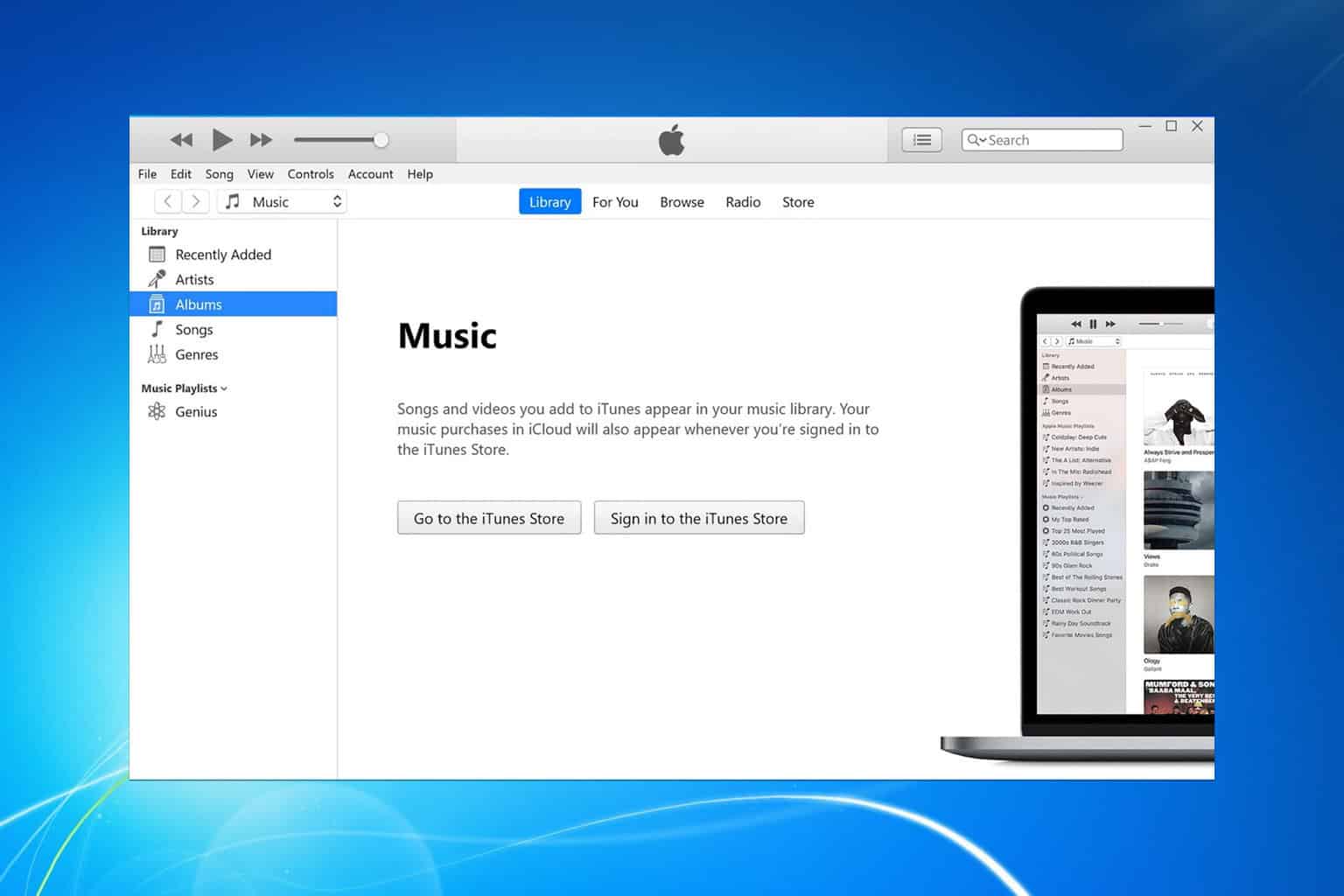
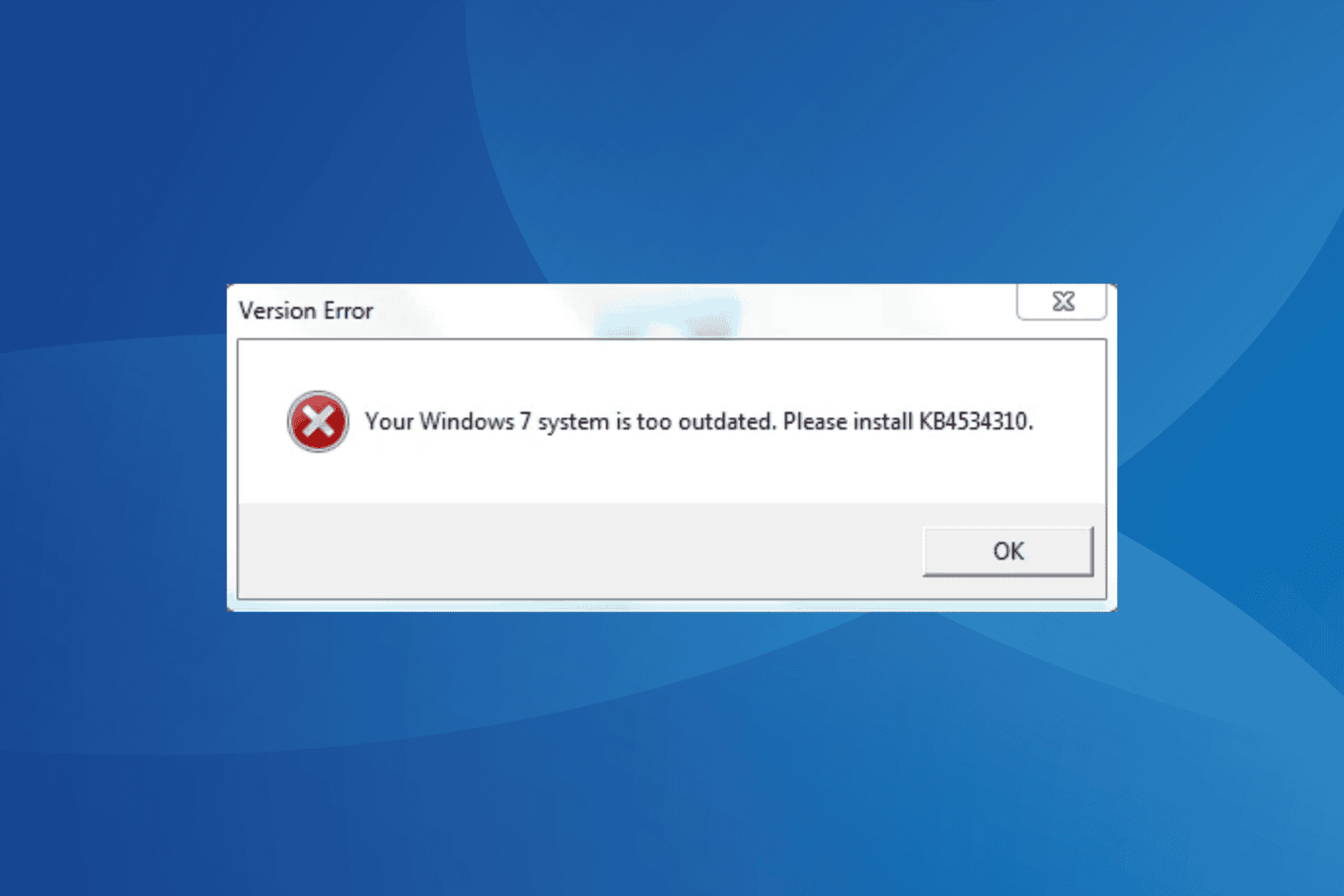
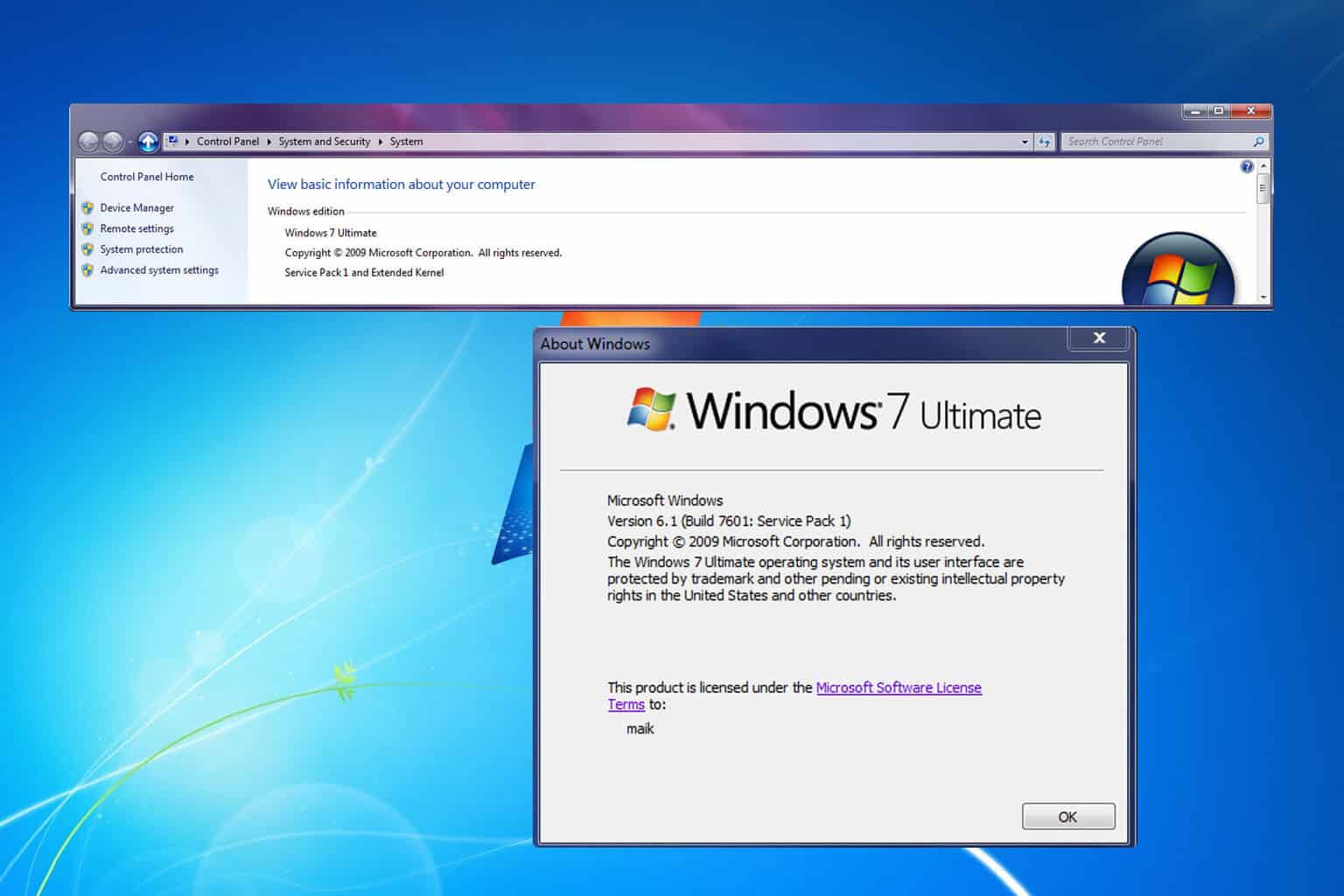
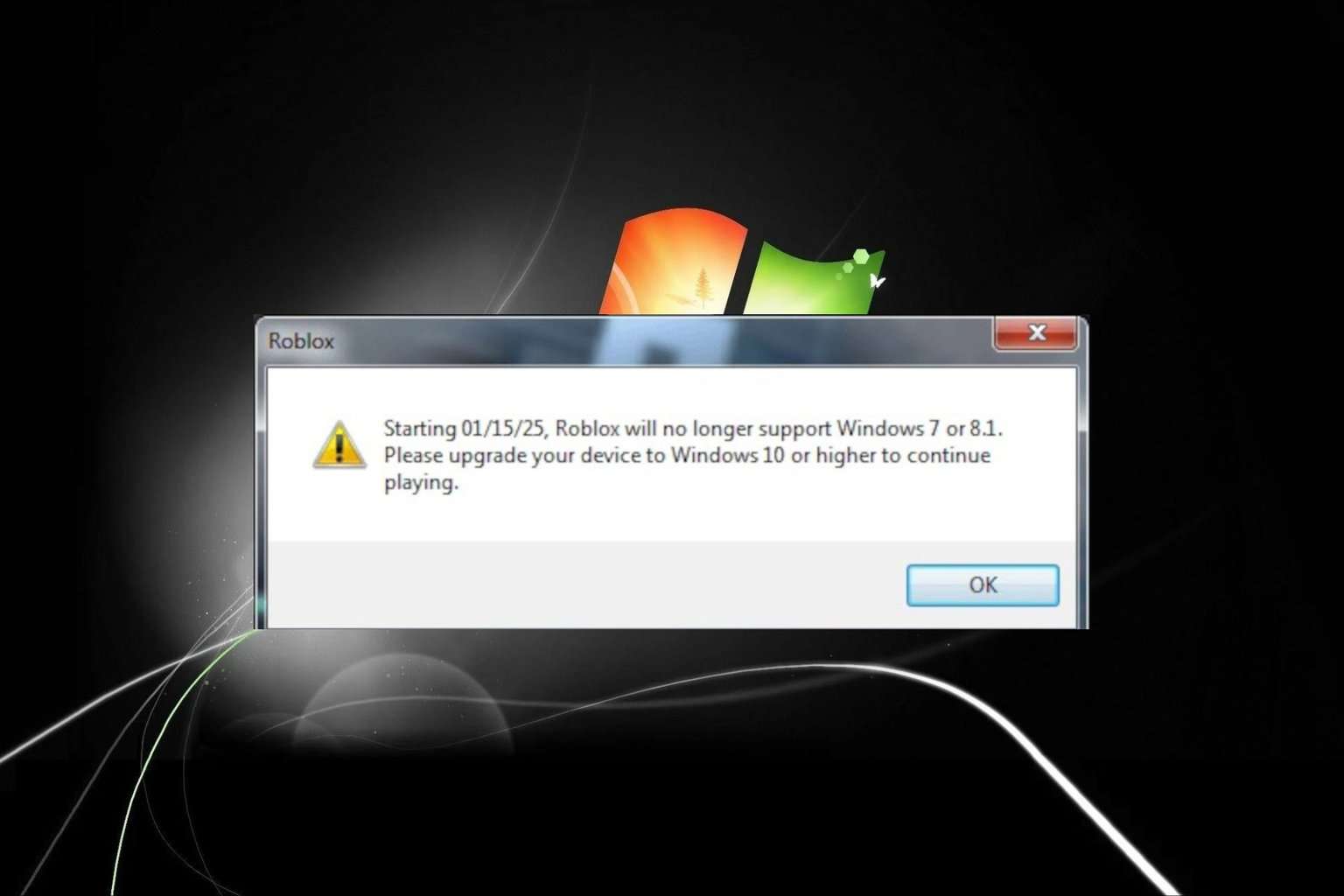
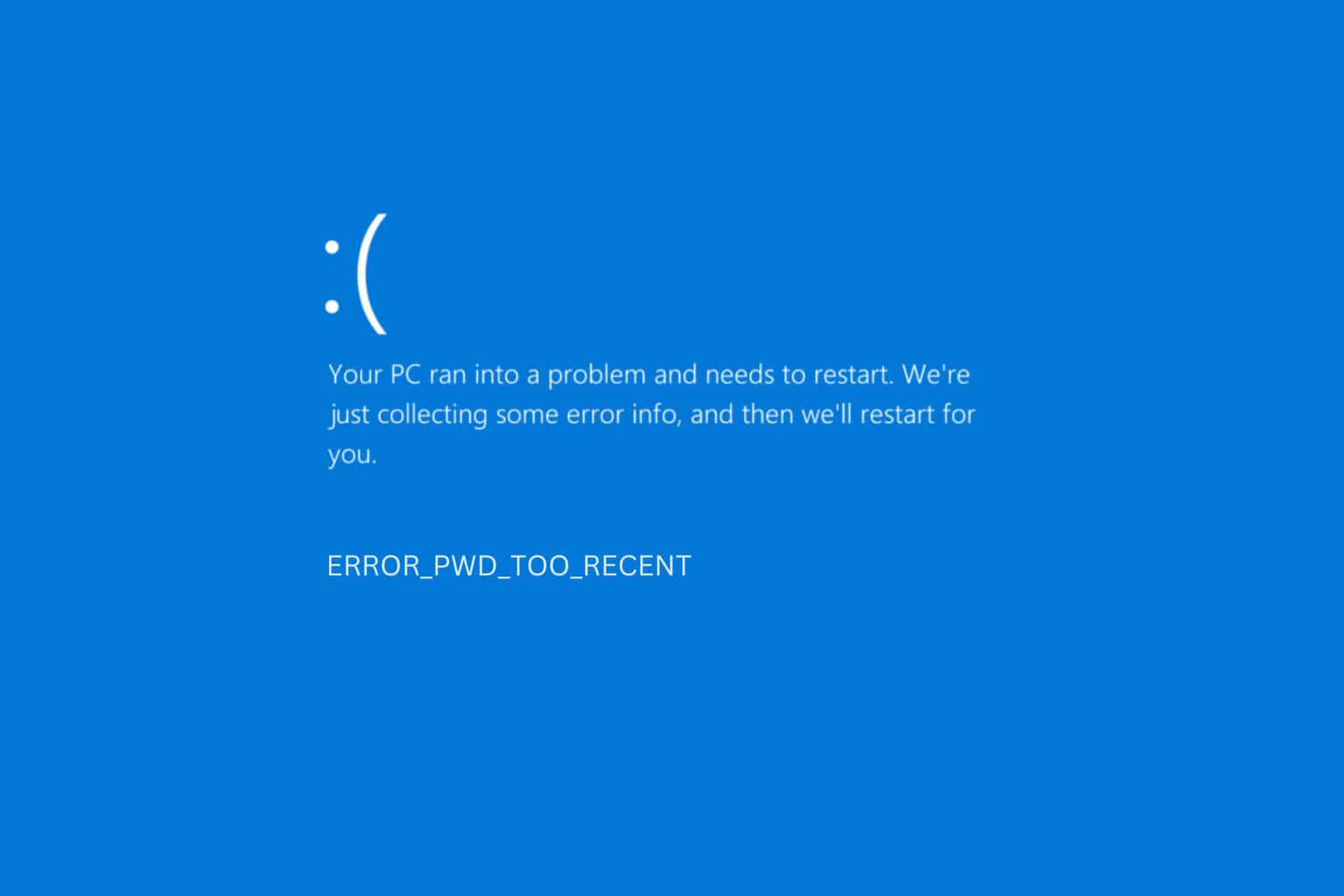

User forum
0 messages