Chess Titans on Windows 10: How to Download And Play it
You can still download Chess Titans from third-party sources
2 min. read
Updated on
Read our disclosure page to find out how can you help Windows Report sustain the editorial team. Read more
Key notes
- Chess Titans was a part of Windows 7, but with the release of Windows 8, it was completely removed.
- It's still possible to get on Chess Titans on Windows 11 and 10, and it's easier than you think.
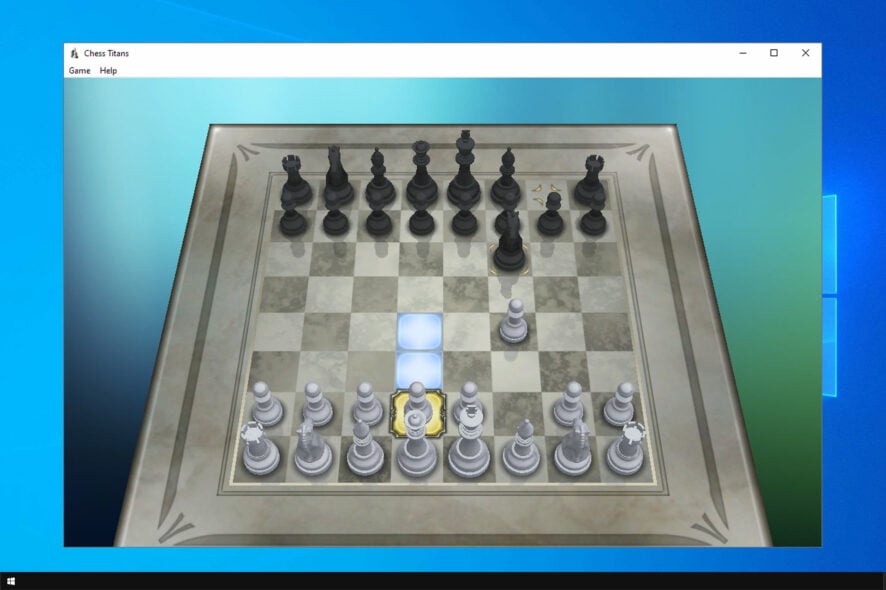
Chess Titans was part of Windows, but it has been discontinued, and many are wondering if it is still possible to download it for Windows 10.
The answer is yes, the game is still available and works on new Windows versions, so be sure to keep reading to learn how to download it.
Quick Tip:
An excellent AI-based tool that will improve your chess abilities, whether you are a novice or a grandmaster, it’s DecodeChess.
DecodeChess is software that shows you all the mistakes you made, all the possible checks or checkmates you missed, and many more strategies in real time.

DecodeChess
The best companion when it comes to improving chess skills.Can I play Chess Titans on Windows 10?
Even though the application has been discontinued, it’s still possible to play Chess Titans on Windows 10 or Windows 11.
You need to download the game from a reliable third-party source to do so.
How to download Chess Titans on Windows 10?
Use third-party sources
 NOTE
NOTE
- Visit Windows Games download page.
- Wait for the download to finish and run the setup file.
- Choose the installation language.
- Click Next to proceed.
- Next, select which games you want to install.
- Once the setup is finished, run Chess Titans like any other app.
That’s it! This is the easiest way to download Chess Titans on Windows, and the best part is that it works on all iterations.
If you couldn’t get the game to run, you may always use any of these chess apps instead; they are just as great, if not better.
Do share your reviews of Chess Titans in the comments section below. If you have any queries, post them, and we will respond at the earliest.
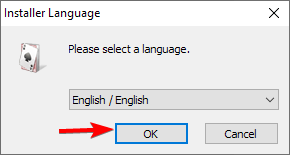
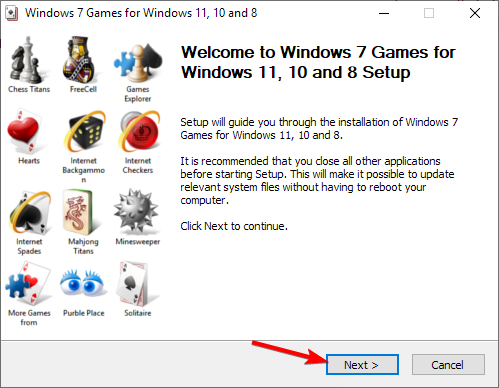
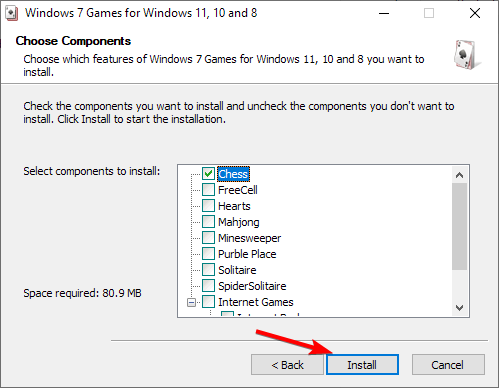



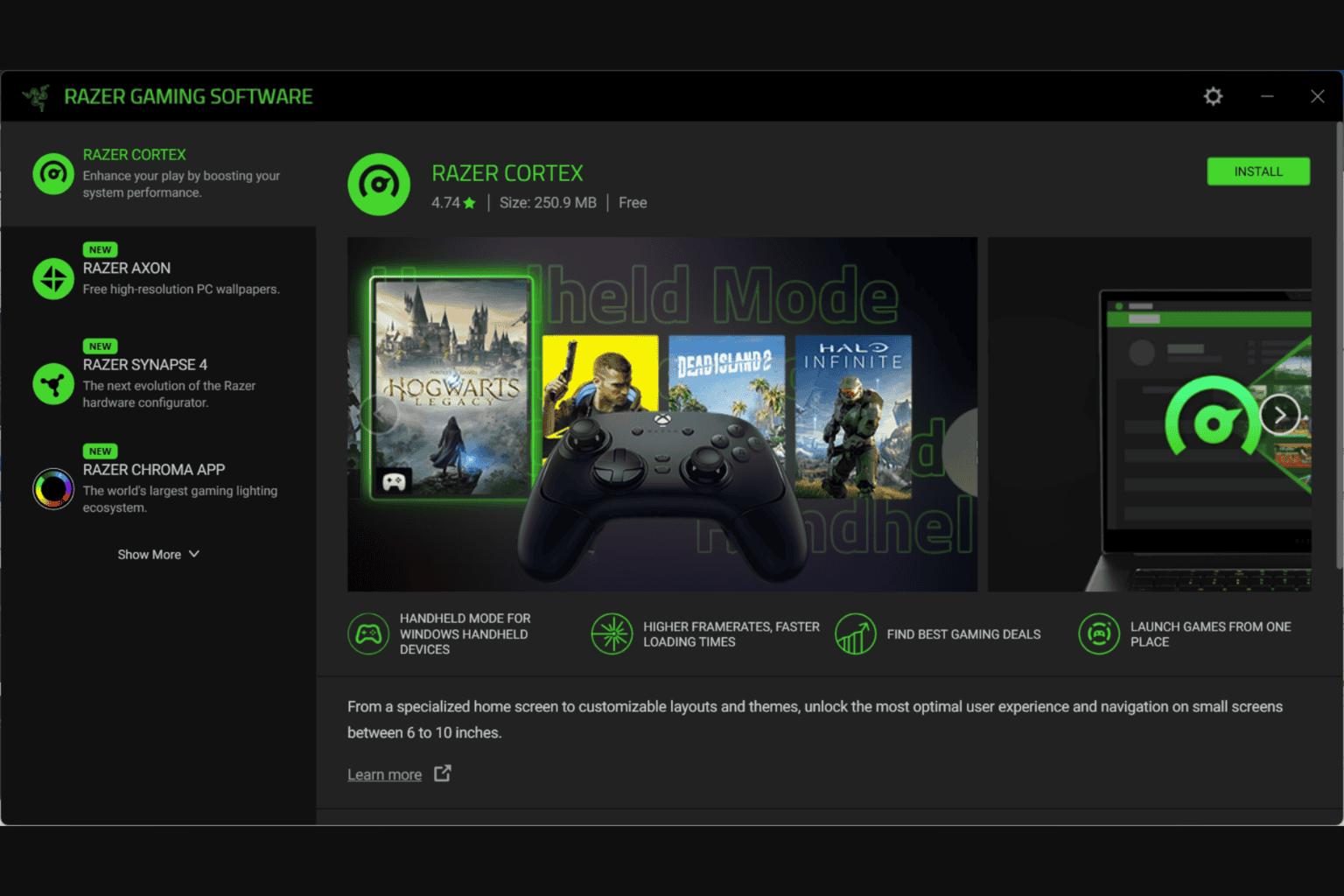
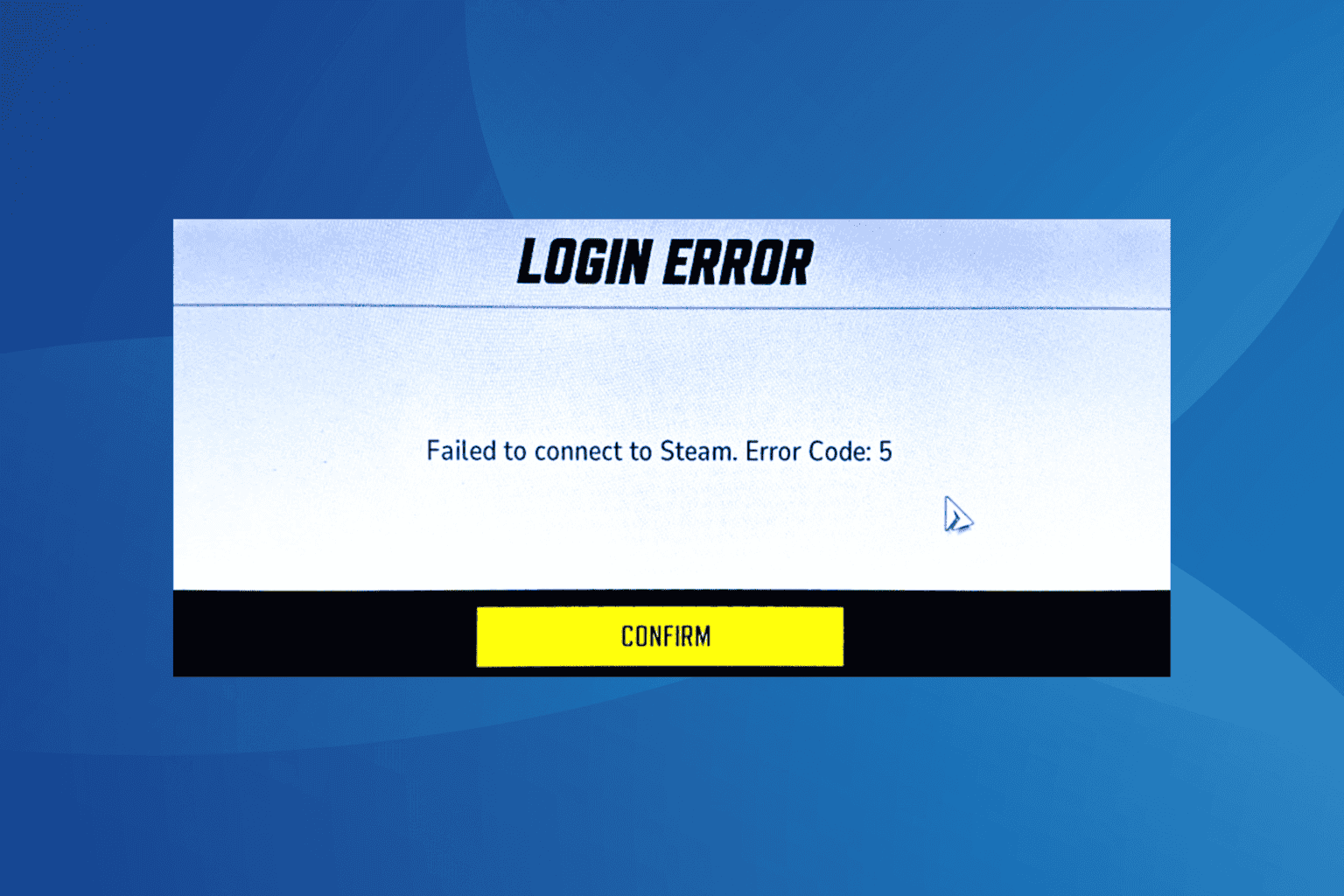

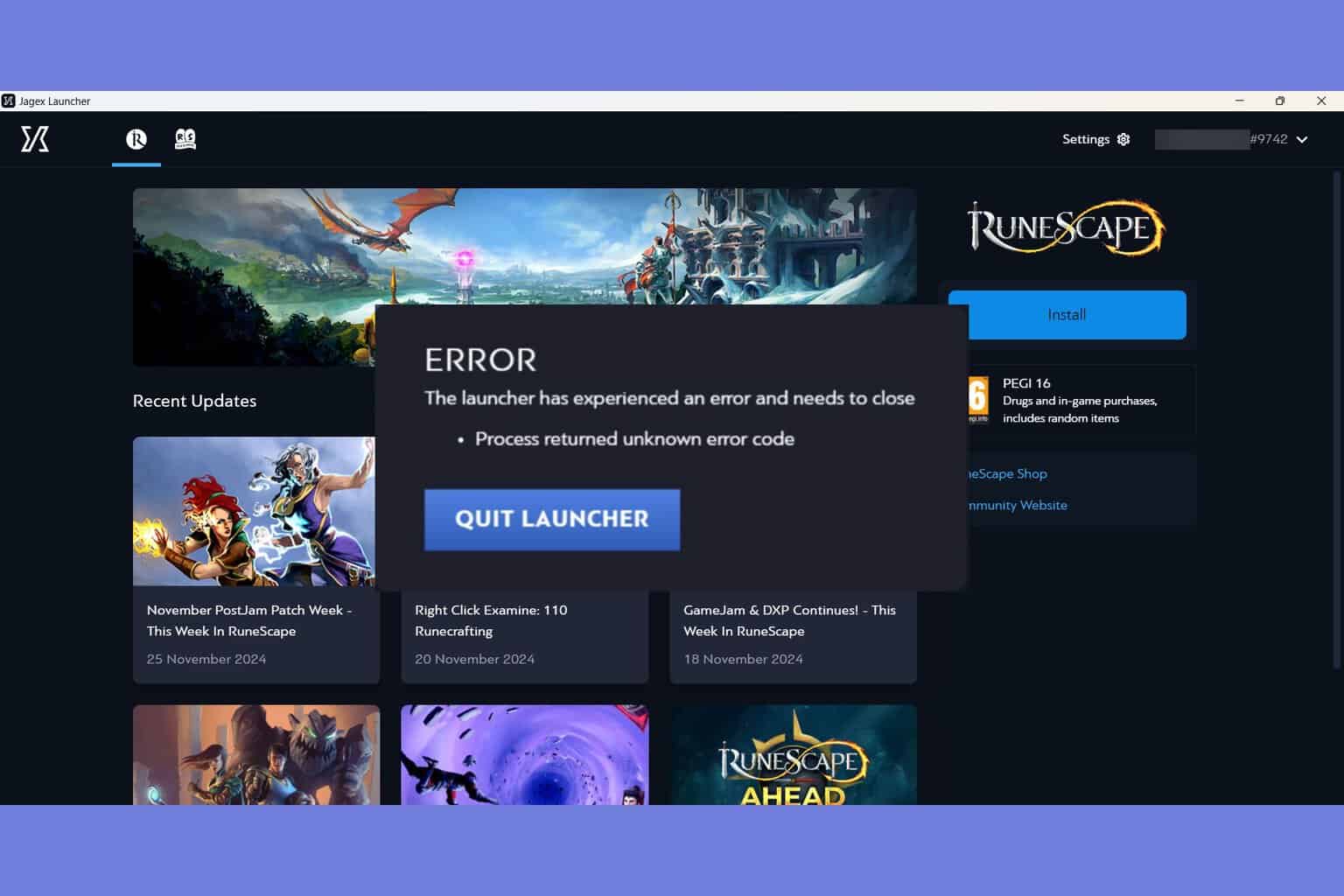
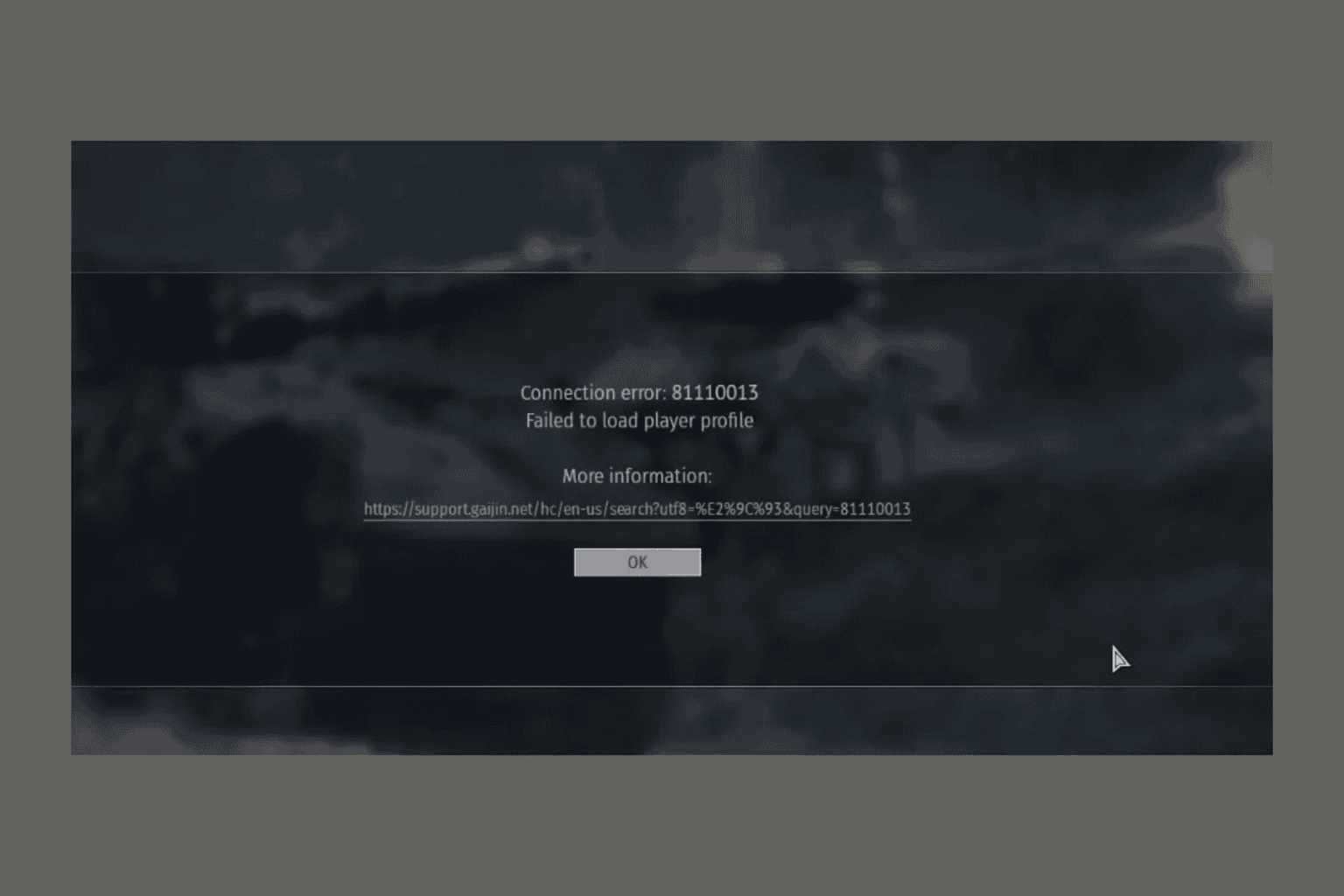
User forum
2 messages