How to Change the Windows 8, 10 Currency in Settings
2 min. read
Updated on
Read our disclosure page to find out how can you help Windows Report sustain the editorial team. Read more
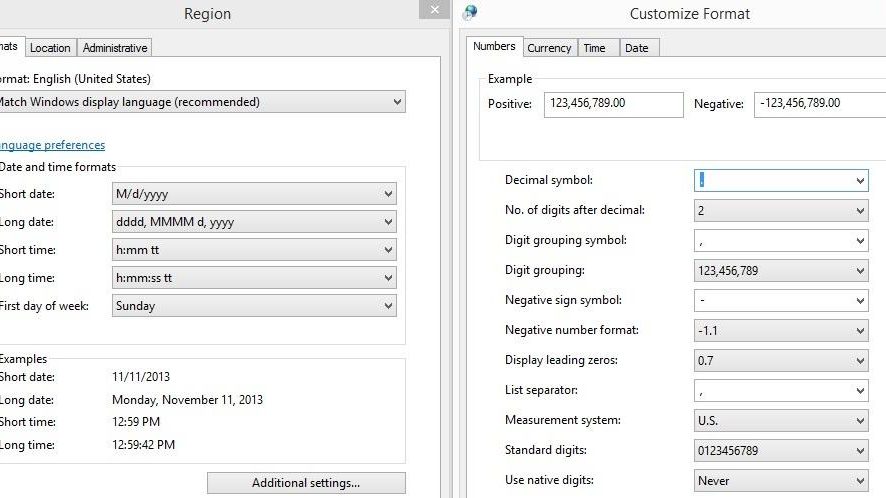
Changing the currency in Windows 8 is easy if you follow the below mentioned steps. Some users have been reporting that their Windows 8 store is showing the wrong currency, so you need to do the following to fix it.
In Windows 8 and Windows 8.1, just like in previous versions, you can change the format Windows uses to display dates, times, currency, and measurements. Most of these things are enabled the first time when you install Windows 8 or Windows 8.1 (some might want to uninstall it already ).
However, there might be some glitches or bugs that is affecting your Windows 8 system and for a certain reason you are not getting the right currency displayed. What you need to do is follow the next steps to get the same windows as in the above displayed image.
- Open the Search charm bar (windows logo + w or hover your mouse to the top right corner)
- Type in the search box “change the way currency is displayed“
- In the Region windows that will open, click on Location and change it to your country
- If you need to further customizations, then go to Additional Settings and Customize the currency format
That’s it, as easy as that! If you’re also looking for a reliable and free way to perform currency conversions on Windows 8, desktop or tablet, then read our review of the XE Currency app for Windows 8.
Update: If you are interested in finances and currency we would like to recommend you some effective tools and information that might help you calculating and following up with the last market trends:
- Windows 10’s Calculator can now convert currency
- XE Currency App for Windows 8, 10 is the Best Currency Converter
- These are the 3 best Windows 10 cryptocurrency widgets for your website
- Convert Currency with XE App for Windows
We hope you will find a good currency converter and will enjoy tracking different currencies right from your Windows PC. Let us know in the comments section what you found and what was useful for you.
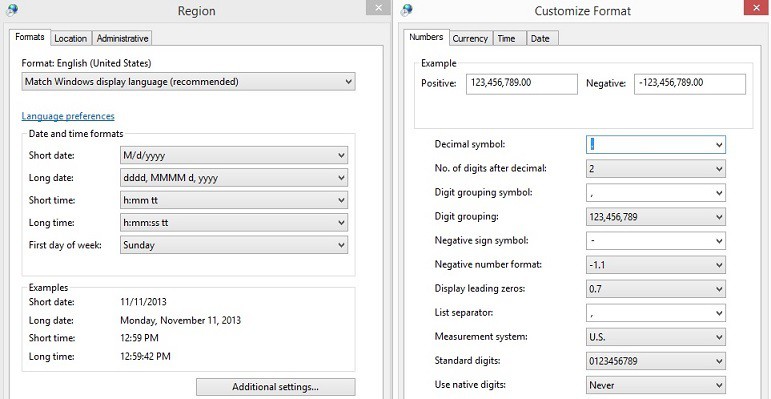
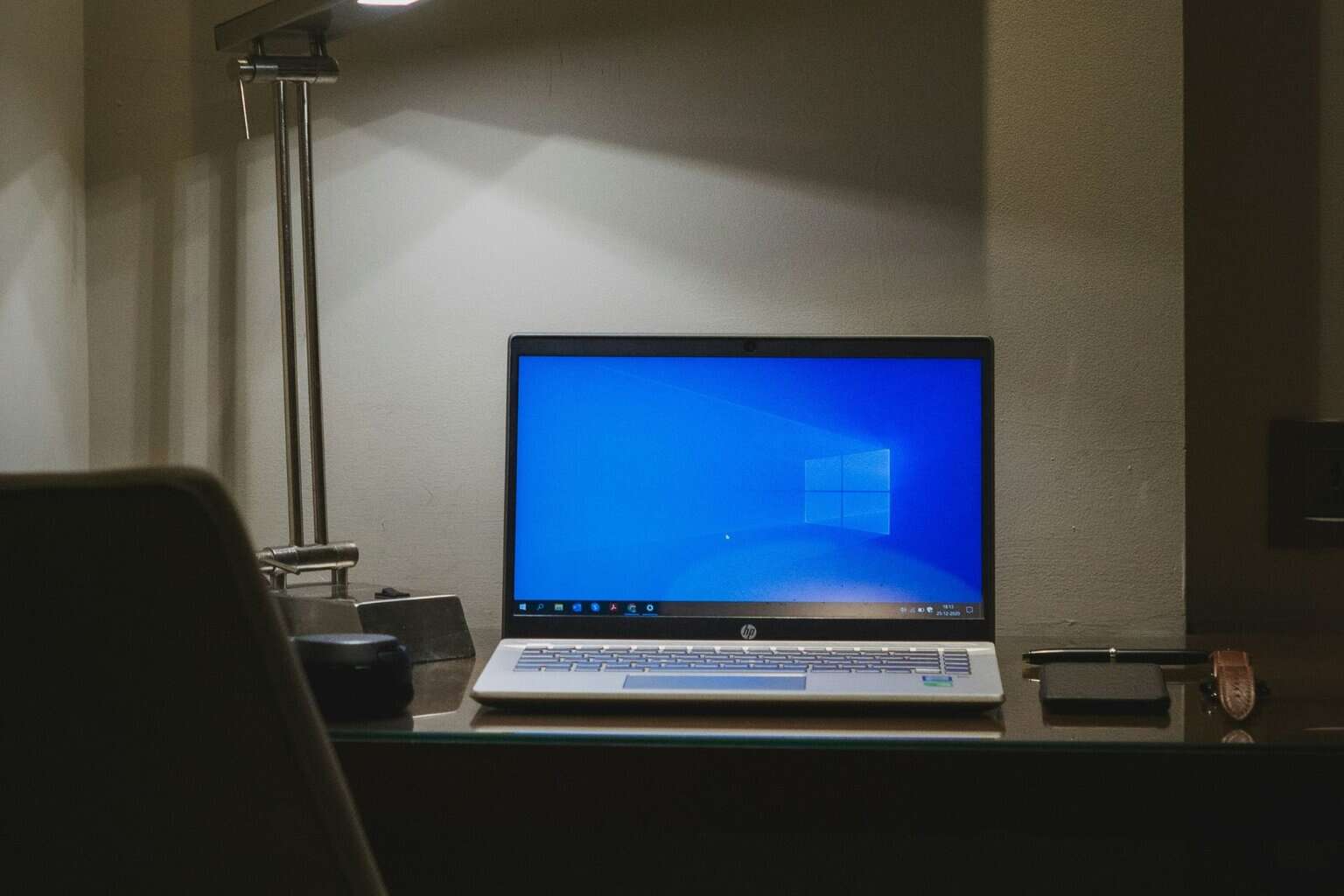



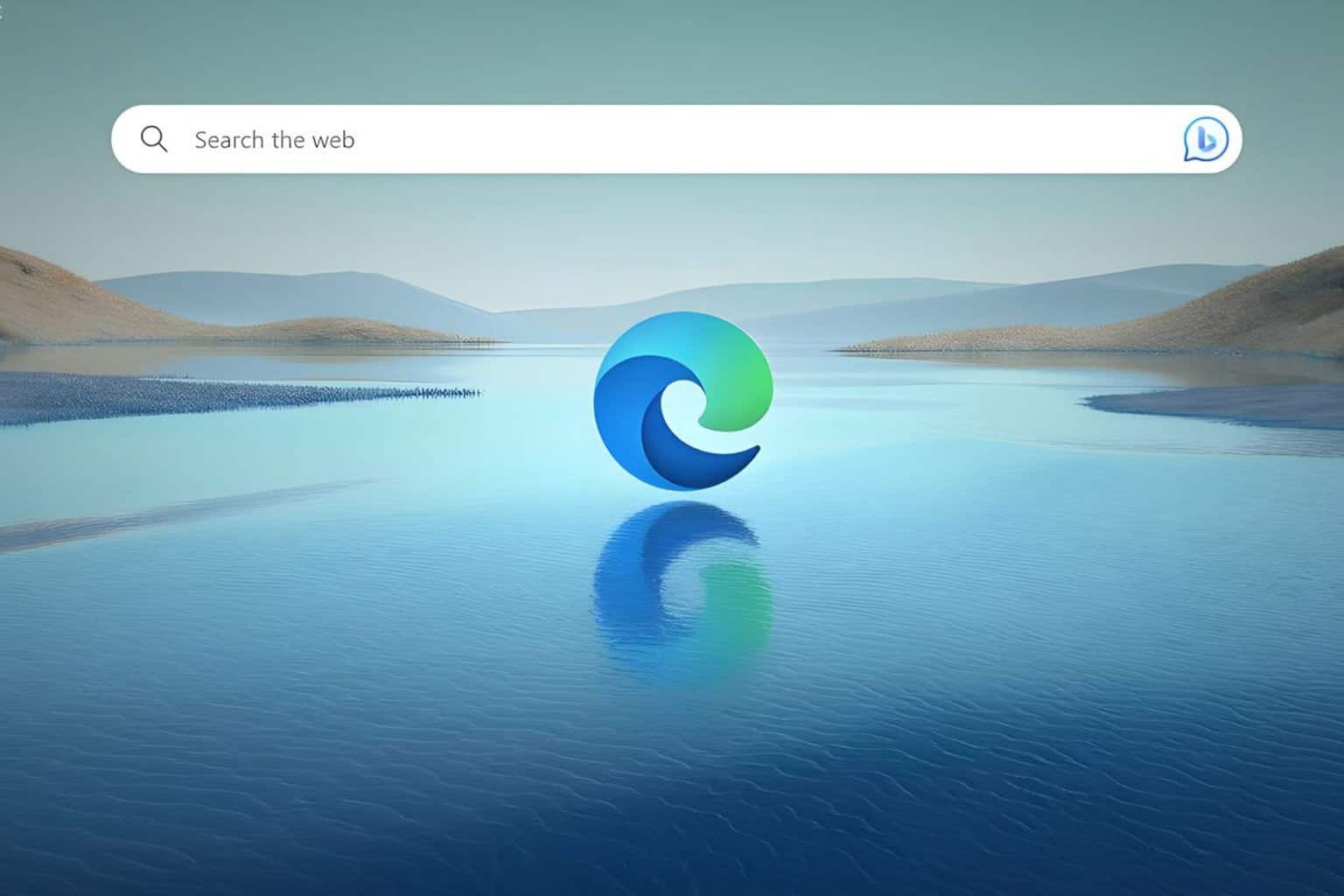



User forum
1 messages