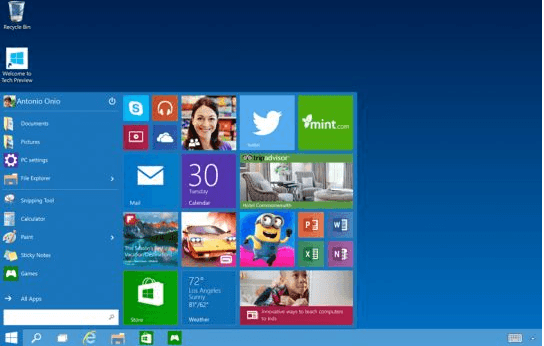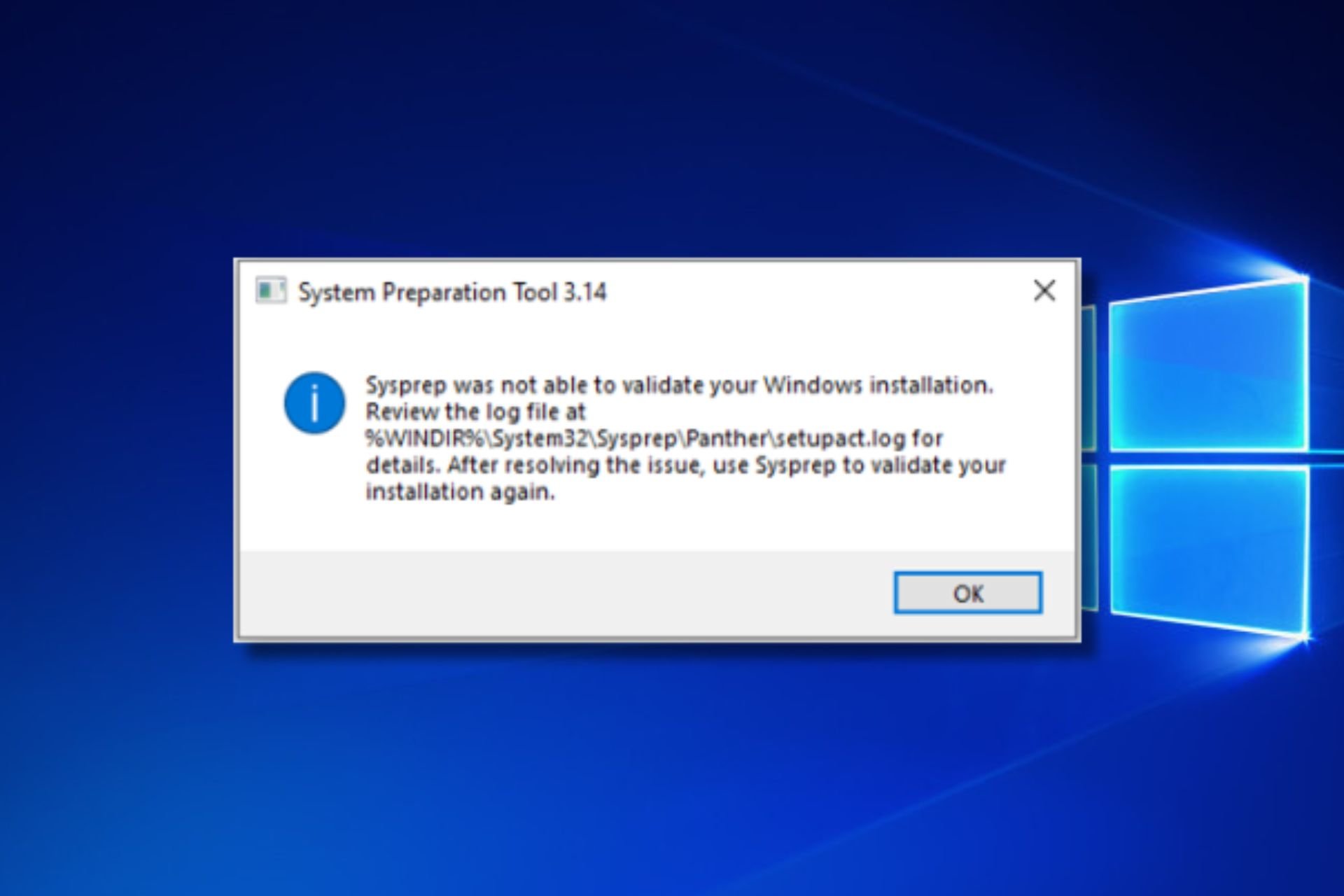Windows 8.1, 8 vs Windows 10: Worth the Upgrade?
5 min. read
Updated on
Read our disclosure page to find out how can you help Windows Report sustain the editorial team Read more
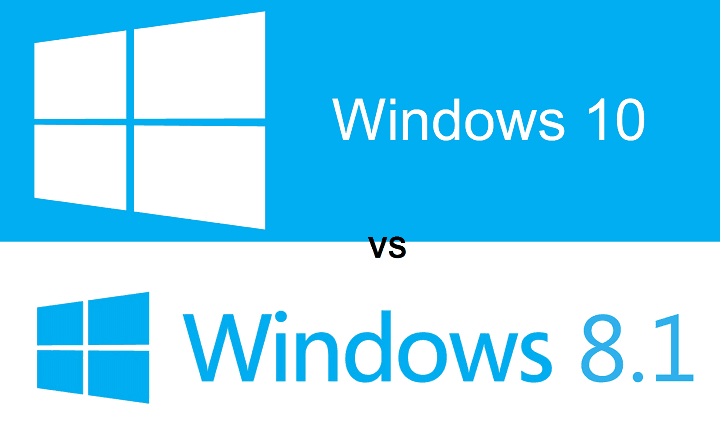
I know most of you just got used to Windows 8 and Windows 8.1 operating systems, but we have a new Windows 10 in town and it is heading up to be quite impressive. You will see more information below if you should upgrade your system to the Windows 10 operating system or not.
Microsoft took out Windows 9 from the equation but brought the Windows 10 OS to the spotlight for our desktops and laptops computers. Also, they released the official version of this operating system in October 2015.Regarding the pricing of this operating system, there are two possible scenarios: you can either upgrade to Windows 10 for free (yes, the free upgrade offer is still valid!) or you can shell out $119.00 to get the OS package.
As a plus to the Windows 10 operating system, Microsoft introduced a one application platform meaning that it can run on all your Windows devices like Desktop PCs, laptops, tablets, Smartphone’s and of course having the same “Store” feature on all.
- RELATED: Microsoft offering free Windows 10 upgrade to cloud service subscribers
Should I install Windows 10 or stick to Windows 8.1, 8?
For all of the fans of the Windows start menu, you will be pleased to find out that Windows 10 has this feature available again. Of course, it is designed so that even if you have a mouse or a touch screen on your device, you are still able to move around quite easily. Another useful feature about the start menu present in Windows 10 is the option to resize everything going from the start menu itself up to the tiles present in the start menu.
Regarding Windows 8, you will still have access to the Charms bar in Windows 10, so this good feature is still available for all the Windows 8 users who got used to it. Also, the search box feature has the capabilities of the Windows 8 operating system one of which being the results from our Windows store.
Windows 10 compared to Windows 8
- Charms bar feature
Seeing that the charms bar is still present in Windows 10 can be very reassuring for all Windows 8 users. This feature is pretty much the same but with a slight modification to ease your operating time.
Let’s take, for example if you have an app opened up in Windows 10 and you want to bring up the charms bar, you will have to press and hold the buttons “Windows” and “C”. The only difference is that the charms bar will appear a little bit smaller and it will be situated in the upper left corner of the app you have opened.
— RELATED: Windows 10 S vs Windows 10 Home: All the differences between the two
- The command prompt feature from Windows 8 still present in Windows 10
Yes, you will still have the beloved Command Prompt window in Windows 10. Besides the stylish design, you now have the opportunity to copy and paste your text inside and outside of the Command Prompt window.
On the other hand, Windows 10 features a new tool called PowerShell. Windows 10 PowerShell is a task automation framework that allows administrators to perform administrative tasks on both local and remote Windows systems. So, if you want to test this new feature, you need to install the latest Windows 10 OS version.
- The “Alt Tab” feature
Press and hold the “Alt” button and the “Tab” button in any Windows operating system and you will see how easy it is to shift between apps. This feature has not disappeared in Windows 10 either from what Microsoft shows us in the prototype of this version. From this point of view there is still no downside so far from upgrading your Windows 8 to Windows 10 system.
— RELATED: Microsoft further encourages iOS devs to port their apps to Windows 10
- Windows 8 vs Windows 10 Security features
As far as security is concerned, it’s pretty clear why Windows 10 takes the crown. Long story short, if online security is one of your key concerns, then you should definitely hit the upgrade button and install the latest Windows 10 version on your machine.
The Windows Defender version that’s available on Windows 10 is one of the best antivirus software that you can use, according to tests. Microsoft has significantly improved its built-in antivirus tool since the Windows 8.1 edition, adding a plethora of new features and improvements so as to successfully fend off the latest cyber threats.
- Windows 8.1 vs Windows 10 gaming
If you’re a gamer, then Windows 10 is definitely the right OS for you. Microsoft has added a series of gaming-related features in Windows 10, including the Game Bar, Game DVR option, and more. Windows 10 definitely offers better gaming performance than Windows 8.1 or Windows 8.
So, seeing that a good bunch of the features in Windows 8 are still be present in Windows 10 and also some of them have been improved a bit as far as the design and user experience part is concerned, it’s easy to tell why this operating system might very well take the first place in Microsoft’s releases so far. It is worth mentioning that Windows 7 is still king, with over 43% of Windows users preferring it over other OS versions.
New Windows 10 operating systems will regularly hit the market, but in the meantime you can compare the features present on both operating systems and decide if you want to stick to Windows 8 or upgrade your device to Windows 10. Write us in the comments section below for any questions on this article.
RELATED STORIES TO CHECK OUT:
- Windows 10 S vs Chrome OS: Which one to pick?
- Windows 10 S vs Windows 10 Pro feature comparison: Which OS to buy
- Windows 7 vs. Windows 8 Comparison: Old Meets New