Windows Defender's Limited Periodic Scan won't turn off
2 min. read
Updated on
Read our disclosure page to find out how can you help Windows Report sustain the editorial team Read more
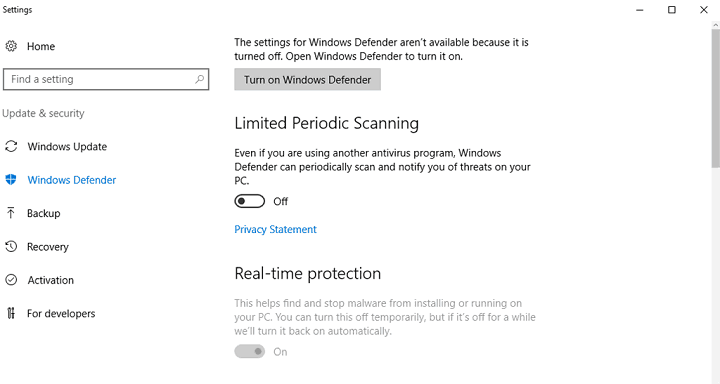
In Windows 10, Windows Defender is automatically disabled once a third-party antivirus program is installed. Thanks to a new Windows Defender feature called Limited Periodic Scan, users can now add a second layer of protection by performing automatic scans with Windows Defender even if a third-party antivirus is running on their PCs.
However, some antivirus companies still advise users to completely turn off the Limited Periodic Scan feature and rely solely on their antivirus solution. According to recent reports, turning off this feature is not as easy as it first seems: After users click the off option, Windows Defender quickly turns the Limited Periodic Scan feature right back on.
Windows Defender’s Limited Periodic Scan won’t turn off
I am using Bitdefender AV on Win 10 Anniverser., Defender’s periodic scan option was turned on, but now I want to turn it off. I click the option and it shows it is off, but when I go back into defender settings in is back on again and wont stay off. Keeps wanting to scan which is very annoying.
Unfortunately, the user who started this thread on Microsoft’s forum didn’t offer any more details about this issue. He didn’t say if there were any error codes presented or if he had made any changes on the computer prior to the scan. Also, after turning off the Limited Periodic Scan feature, the computer should be rebooted so that all changes take effect.
Maybe the user who first reported this issue forgot to restart his computer, which may explain why the Limited Periodic Scan feature won’t turn off. However, almost 150 people viewed the respective forum thread in just one day. Also, 14 users confirmed they encountered the same issue.
We’ll keep an eye on this forum thread and update this article as soon as new information is available.
Are you using the Limited Periodic Scan feature? Did you encounter any issues when trying to turn it off?
RELATED STORIES YOU NEED TO CHECK OUT:

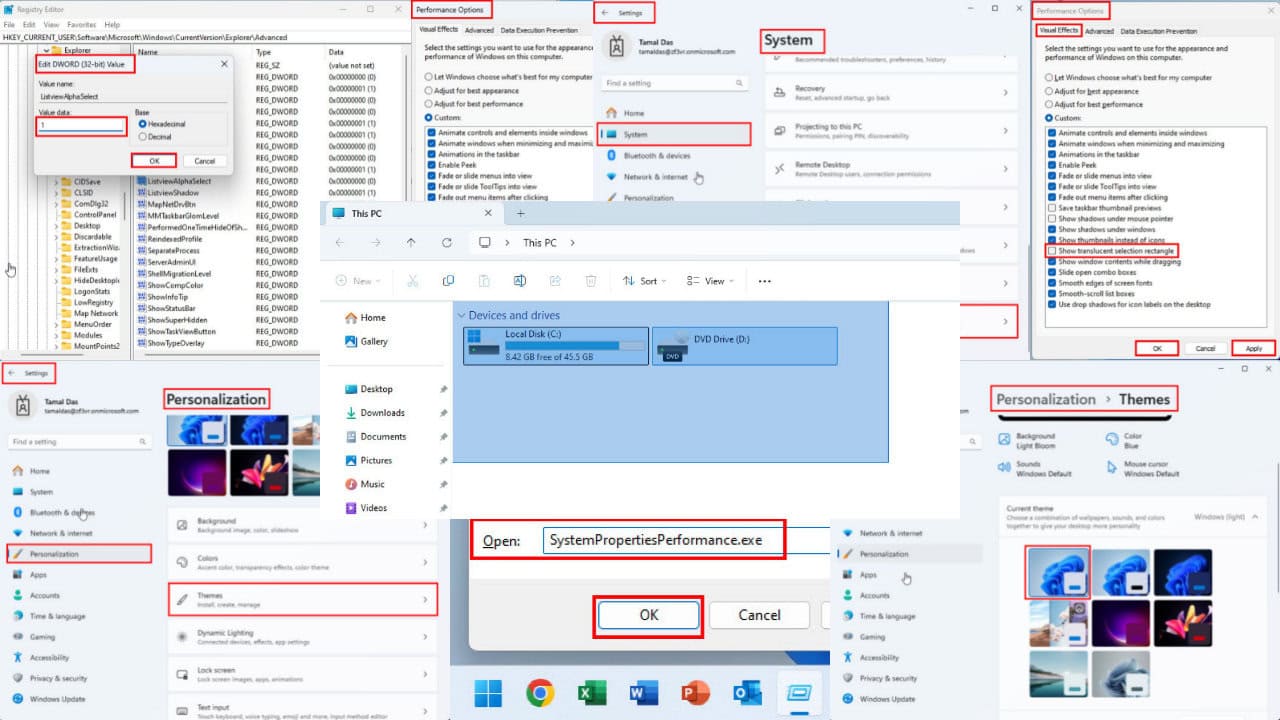
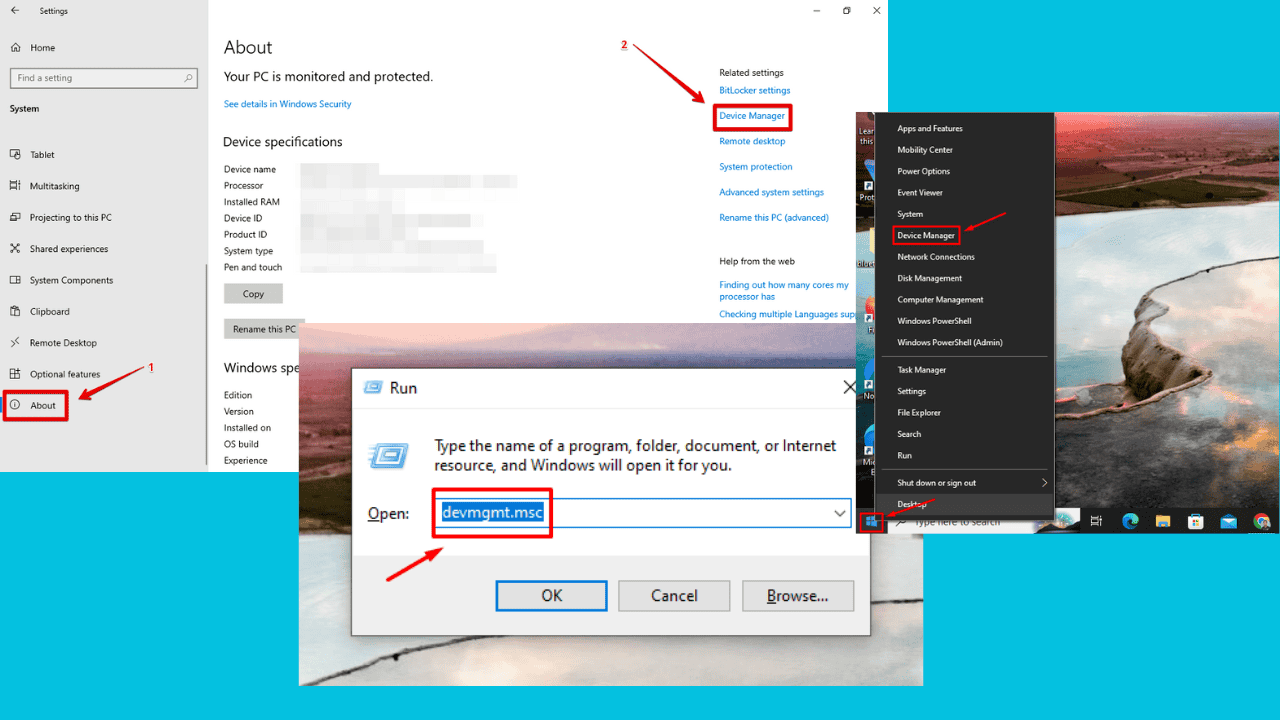
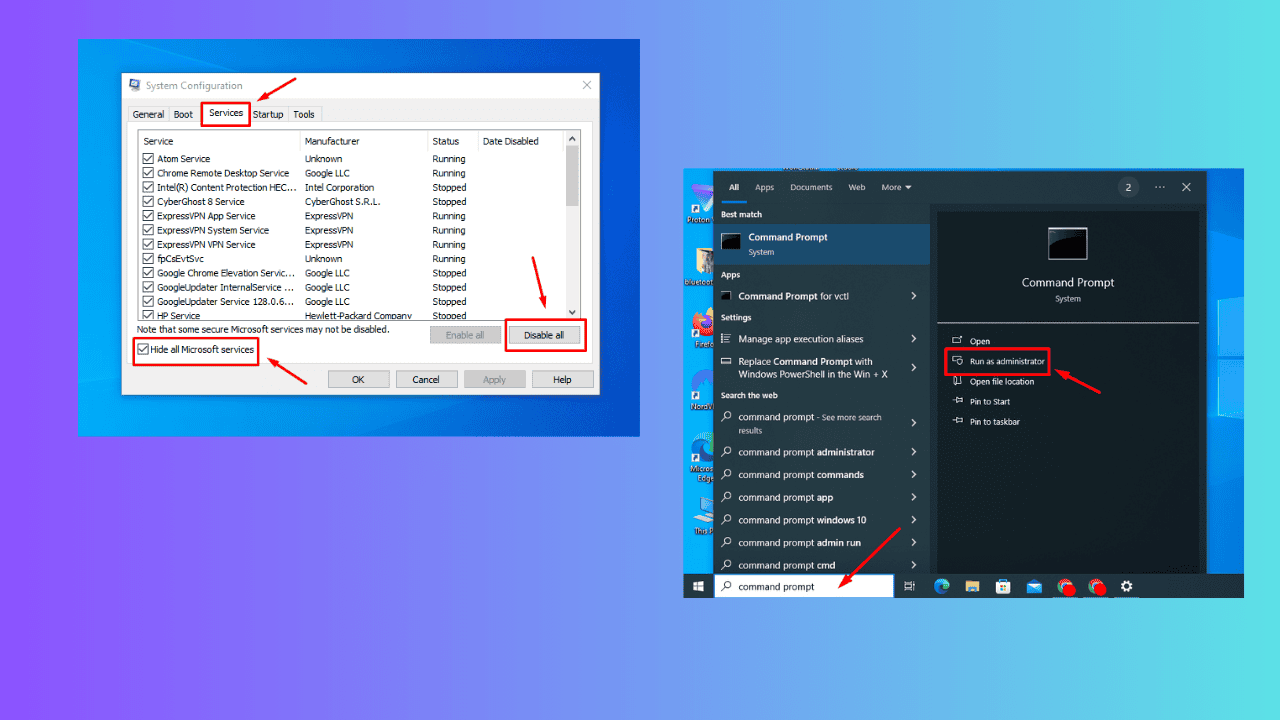



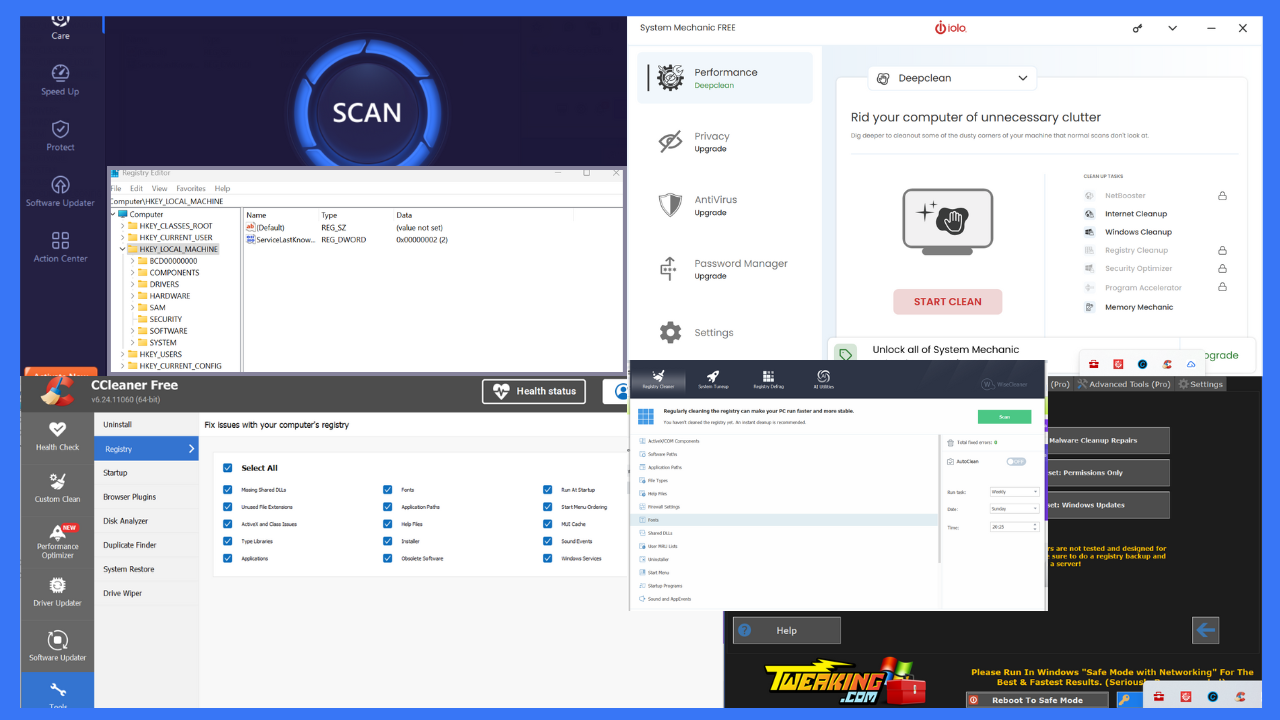
User forum
0 messages