FIX: Windows needs the TAP-Win32 adapter name
3 min. read
Updated on
Read our disclosure page to find out how can you help Windows Report sustain the editorial team Read more
Key notes
- If you receive the Windows needs the TAP-Win32 adapter name error on your PC, it could indicate that you have multiple OpenVPN adapters installed.
- Find out how to easily get rid of this error message and successfully connect to a secure tunnel through OpenVPN.
- Learn everything about OpenVPN in our dedicated section.
- Join our VPN Troubleshooting Hub for more useful guides.
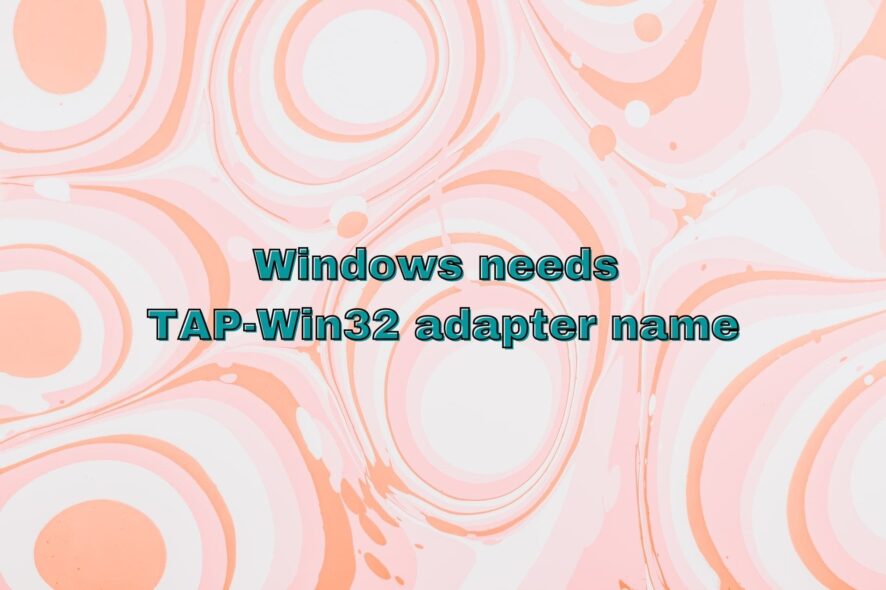
The Windows needs the TAP-Win32 adapter name error appears in OpenVPN files (ovpn format). It’s generated by Windows when attempting to connect to the secure tunnel.
Here’s the complete error message:
. # Windows needs the TAP-Win32 adapter name
. # from the Network Connections panel
. # if you have more than one
If you’re not familiar with how VPNs and OpenVPN work, this error message could prevent you from successfully using a virtual private network solution.
How can I fix the Windows needs the TAP-Win32 adapter name error?
Rename the OpenVPN TAP adapters
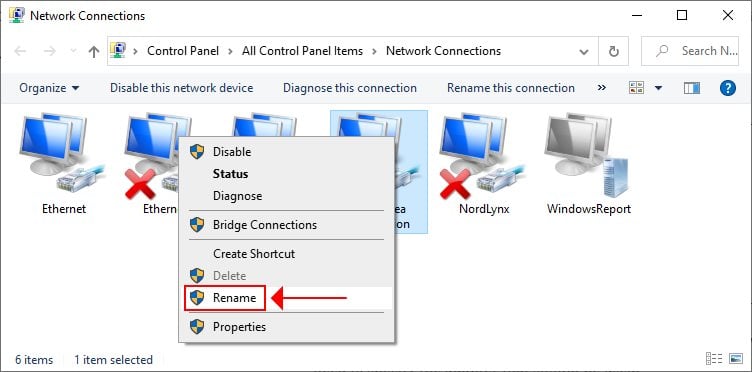
Skip this step if you have only one TAP-Win32 adapter for OpenVPN installed.
However, if there are two or more interfaces, you need to tell Windows which one to use when creating a secure tunnel.
Keep in mind that you need admin rights for the following steps:
- On Windows 10, right-click the Start button and select Network Connections
- Click Change adapter options
- Right-click the TAP-Win32 adapter interface associated with OpenVPN
- Give it a unique name (keep in mind that it’s case sensitive)
- Do this for every TAP-Win32 adapter interface associated with OpenVPN
- Open the OVPN file
- Locate the dev-node line and set the new TAP-Win32 adapter name
- Save changes and try to reconnect
It indicates that you have two or more TAP-Win32 adapters installed for OpenVPN, so you need to specify the adapter that should be used.
This solution should help fix OpenVPN connection issues on your PC.
Reinstall the OpenVPN network adapter
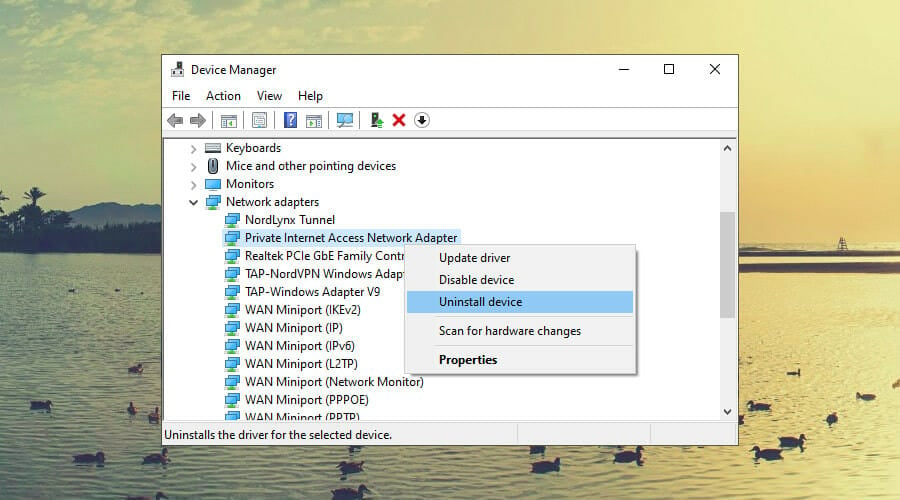
If you have only one TAP-Win32 adapter for OpenVPN installed, it’s a good idea to reinstall it.
Here’s what you need to do:
- Right-click the Start button and select Device Manager
- Expand the Network adapters section
- Locate and right-click the OpenVPN adapter
- Select Uninstall device
- Open the Action menu and select Scan for hardware changes
- Try to reconnect through OpenVPN
Use a commercial VPN with OpenVPN support

Instead of using the OpenVPN client, consider using a commercial VPN like Private Internet Access because it fixes any OpenVPN configuration issues on its own.
Plus, you can effortlessly switch VPN servers and reinstall the OpenVPN adapter from the Help menu if you encounter any issues.
PIA comes with some extra cool features, such as private DNS servers, static and dynamic IP addresses, split tunneling mode, kill switch, and native port forwarding.
More about PIA:
- Made for Windows, Mac, iOS, Android, Linux, and routers
- Protect up to 10 devices at once
- A zero-logging privacy policy
- 24/7 live chat support
- 30-day money-back guarantee (no free trial)

Private Internet Access
Use this reliable VPN service to avoid TAP driver issues caused by improper OpenVPN configuration settings.Conclusion
To recap, you can fix the Windows needs the TAP-Win32 adapter name error by renaming or reinstalling the OpenVPN network adapters.
But we suggest using a commercial VPN service like Private Internet Access since it simplifies the way you connect to a secure tunnel using OpenVPN.
Did you manage to fix the error using the solutions above? Let us know in the comment section below.











User forum
0 messages