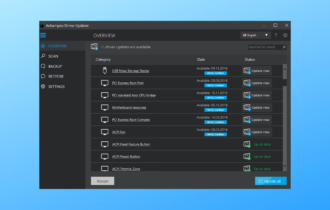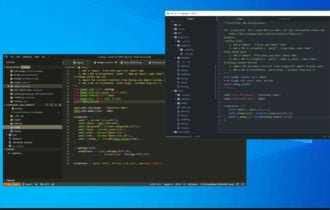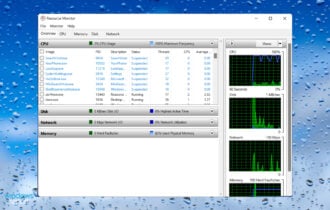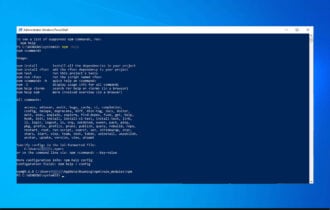Windows Package Manager aka Winget installs packages faster
2 min. read
Updated on
Read our disclosure page to find out how can you help Windows Report sustain the editorial team Read more
Key notes
- The Windows Package Manager is a tool designed to help you quickly and easily search, show, and install packages. How easy? Using one command winget install <tool> you can install your favorite tool.
- It all works through GitHub. The developers list their applications in a GitHub repository and the package manager gets them and installs them right away.
- Did you have the chance to see the Microsoft Build event? Read all the news about it in our Microsoft Build 2020 category.
- If you're a developer or just starting, you should take a look at our Developer Tools Hub for insights.
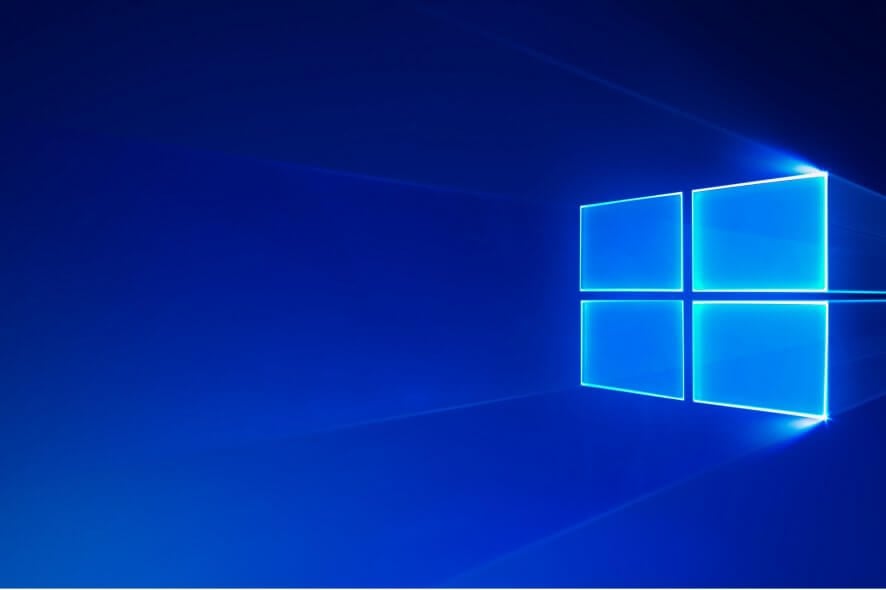
Today, during Microsoft Build 2020, we got the first preview for the new Windows Package Manager.
The Windows Package Manager is a tool designed to help you quickly and easily search, show, and install packages. How easy? Using one command, winget install <tool> you can install your favorite tool.
How does Windows Package Manager works?
It all works through GitHub. The developers list their applications in a GitHub repository and the package manager gets them and installs them right away.
It’s as simple as that.
So, while for the preview version, you can search, show, and install packages, they are planning to update the Windows Package Manager with uninstall, list, and update.
Where do I download the Windows Package Manager from?
You can download and annually install the preview for the Windows Package Manager from the GitHub releases.
However, you can also get it through automatic updates from the Microsoft Store that contain the client, but for that, you will have to install a Windows 10 Insider build and join the Preview flight ring by signing up in the insider program.
Winget commands
If you install the Windows Package Manager these are the winget commands and options for the preview:
- install Installs the given application
- show Shows info about an application
- source Manage sources of applications
- search Find and show basic info of apps
- hash Helper to hash installer files
- validate Validates a manifest file
- –help Provides command line help
- –info Provides addition data, helpful for troubleshooting
- –version Provides the version of the client
[wl_navigator]