Top 10+ Windows Travel Apps to Download for Free
6 min. read
Updated on
Read our disclosure page to find out how can you help Windows Report sustain the editorial team. Read more
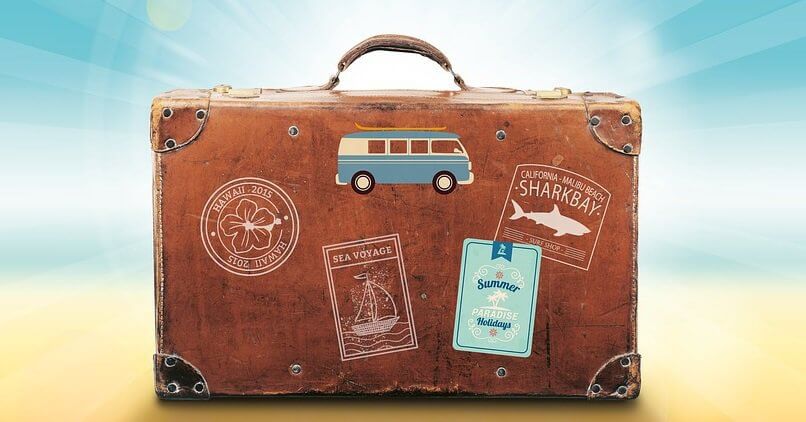
If you’re planning to go on a trip or a vacation, the only thing you’re going to need to help you organize is your Windows device. Here is the list of ten Windows platform apps which will make your traveling and orientating in the foreign city easier than ever. You’ll find anything you need for your trip in this list, from hotel booking app, to a translator app which will help you getting in contact with local citizens.
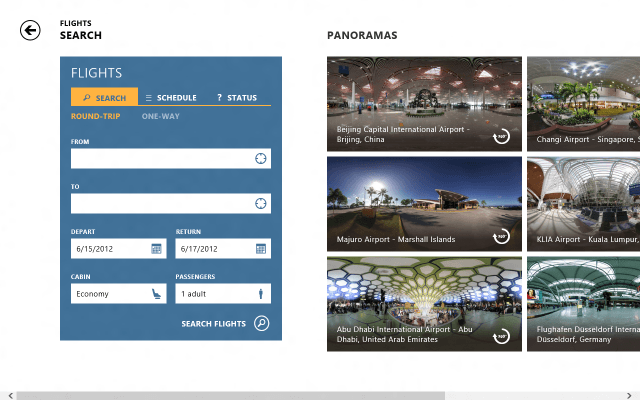
Windows 10 travel apps
- TripAdvisor
- Inrix Traffic (no longer available)
- GMaps
- MSN Travel (no longer available)
- Foursquare
- Bing Translator
- Skyscanner
- XE Currency
- The Weather Channel
- Photobucket
- Uber
TripAdvisor
Trip Advisor is well known as one of the best hotel finding and booking websites on the internet, and it now comes in a form Windows 8 app, which is more than useful. Trip Advisor will help you do decide which is the best place for you to rest at. Trip Advisor has over 75 million reviews and opinions by travelers about various hotels, hostels, restaurants and attractions. Besides finding a place to stay, you can also book a room online with Trip Advisor, so all your problems about where to spend a night while on vacation should be solved with this app.
Inrix Traffic
Traffic has always been the main source of driver’s headache. While colored routes appears on the map is nothing innovative, Inrix Traffic’s smooth interface shows you exactly why you’re not getting where you’re headed and when you’ll possibly get there. Inrix Traffic features a bunch of icons illustrating every obstacle which prevented you go come to the destination on time. So if you’re late somewhere, now you’ll have a visual proof that it’s traffic’s fault.
UPDATE: The app is no longer available in the Windows Store.
GMaps
GMaps is probably the best alternative for Google Maps on Windows platforms. Very useful feature of this app is an ability to download all the maps and use them offline. With 3D maps and 3D compass modes, you’ll be able to orient yourself better in the 3D environment. Besides 3D maps, you can also explore 360-degree panoramas of various cities around the world. And finally, something that separates this app from other navigation apps, it will provide you fresh information about traffic and incidents on your selected route.
MSN Travel
One Microsoft app definitely deserves to be on list, and that app is MSN Travel. This app is very useful because you can use it as a complete travel guide. MSN Travel will help you to find a perfect destination for your vacation and easily plan your trip. You can also book hotels with this app, so that makes MSN Travel a couple of tools in one app.
UPDATE: The app has been discontinued and is no longer available in the Microsoft Store.
Foursquare
Forthsquare collects info about what places you like to visit from you, and shows you search results of best places to check-in, based on your interests. Just like the description of the app says: “Foursquare is all about searching and discovering great places, wherever you are in the world.” You can find interesting places even without creating a Forthsquare account, just search for some simple keywords, like “French wine” or “indoor seating,” and Fourthsquare will show you the best places relevant to the keyword. Fouurthsquare’s job is not done even if you pick a place, because it will show you reviews and useful tips abut that place itself.
Bing Translator
It is always useful to have a translation app with yourself in order to overcome language barrier, and Translators arises as your best choice. You can use your camera, voice or typing to enter words you want to translate. Big advantage of Translator is it’s fully functionality in an offline mode. Camera translation is another very useful feature, because it will translate signs, newspaper and any other text printed with your device’s camera.
Skyscanner
If you need to find a cheap flight fast, Skyscanner is a great tool for that. With Skyscanner, you’ll be able to search for over a million routes of over 1,000 companies and find the most affordable priced flights. When you find a flight, Skyscanner will connect you directly to the airline or travel agency and you can book a flight in just a few taps on your screen.
XE Currency
It is always useful to know exchange rates, especially when you’re on a trip, and XE Currency will show you changes of almost every currency exchange rate in no more than ten minutes. Select the currencies you want to calculate, enter the monetary amount and let the app do all the work for you. XE Currency’s live tile toggles between other currencies you’ve selected in the app and their equivalent to your main currency. So XE Currency is the only thing you’re going to need if you want to exchange your money for the money from the country you’re currently in.
- RELATED: 13 best business travel laptop bags
The Weather Channel
Weather is very important factor of every vacation. The Weather Channel will provide you the most precise weather forecast of all other weather apps. Over 200 meteorologists are working together to bring as much accurate forecast as possible. So with Weather Channel bad weather conditions will never trick you again.
Photobucket
What a vacation would be without taking a bunch of pictures? With Photobucket you don’t have to worry anymore if your photos will be safe. Photobucket is one of the oldest photo-hosting services on the Web, which is now available as an app for Windows 8/8.1/10. Photobucket is more focused on storing your photos and creating online albums than on being a social network, like Instagram or Flickr. The app scans your device for photos and uploads desired pictures to an online storage, and you can easily share them with your loved ones.
Uber
If you need a taxi to quickly take you from A to B when you’re travelling, then Uber is one of the best apps to install on your Windows 10 device. The Uber app is very useful especially if you’re not familiar with the city you’re in.All you need to do is download the app, set your profile information, open the app and tell Uber where you want to go.
RELATED STORIES TO CHECK OUT:


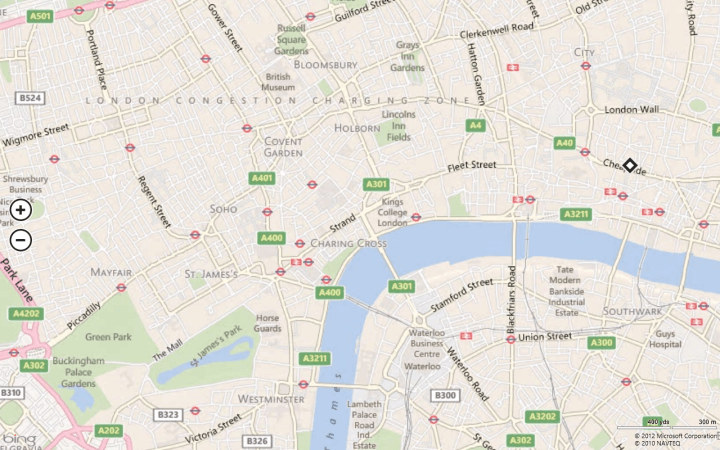

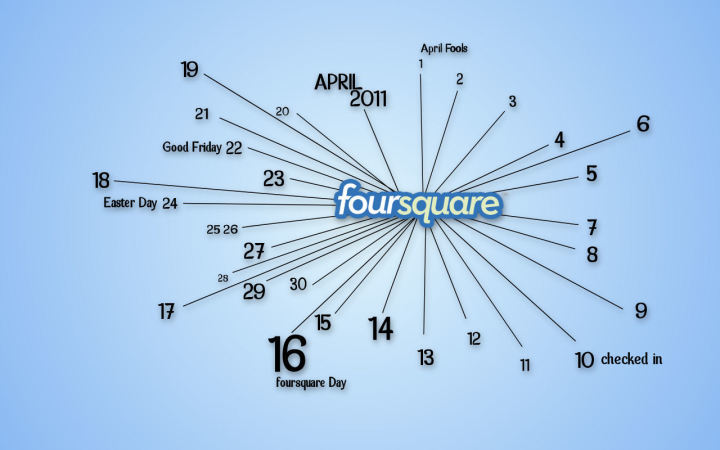
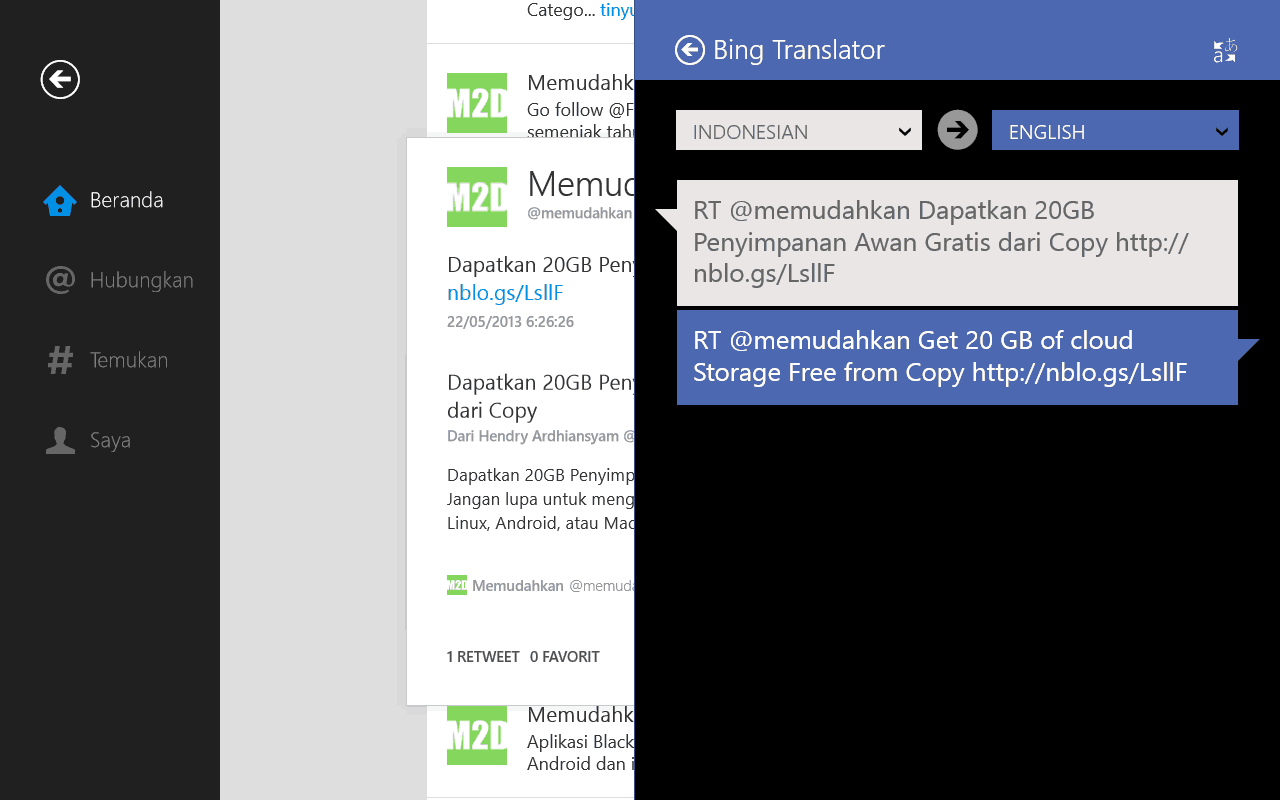
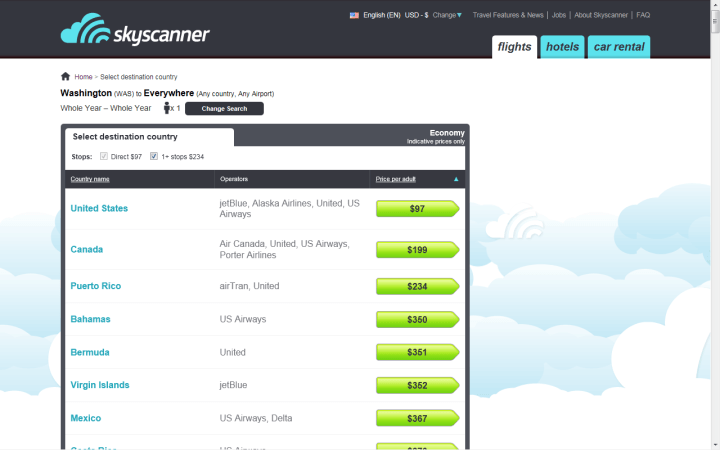
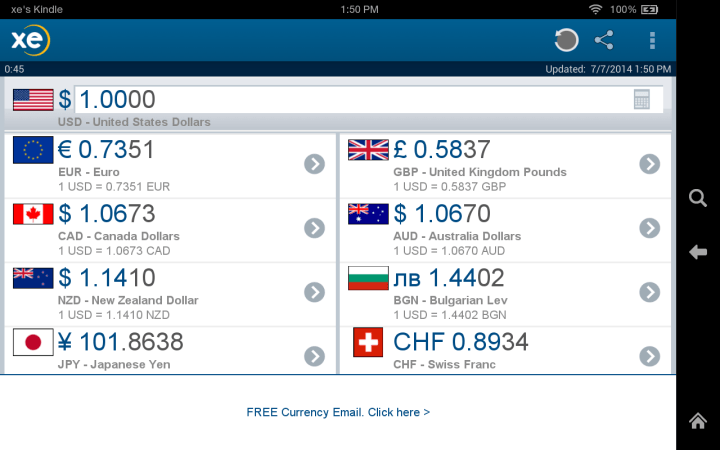
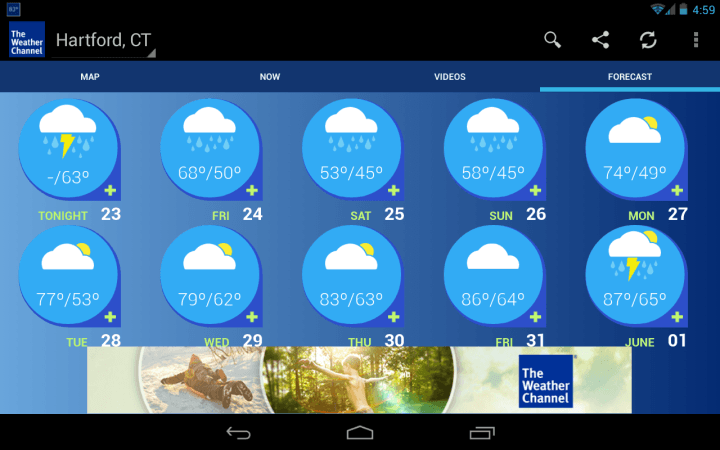
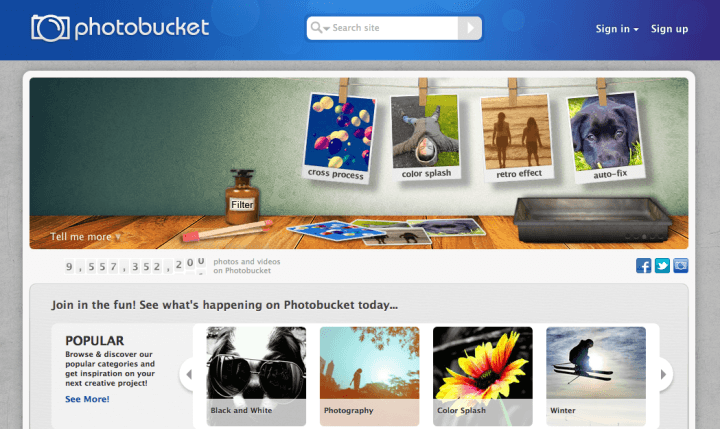
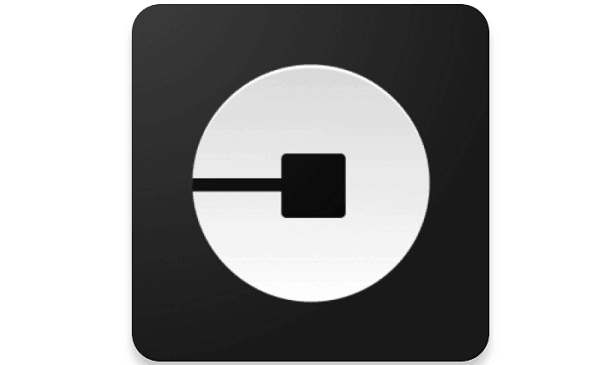



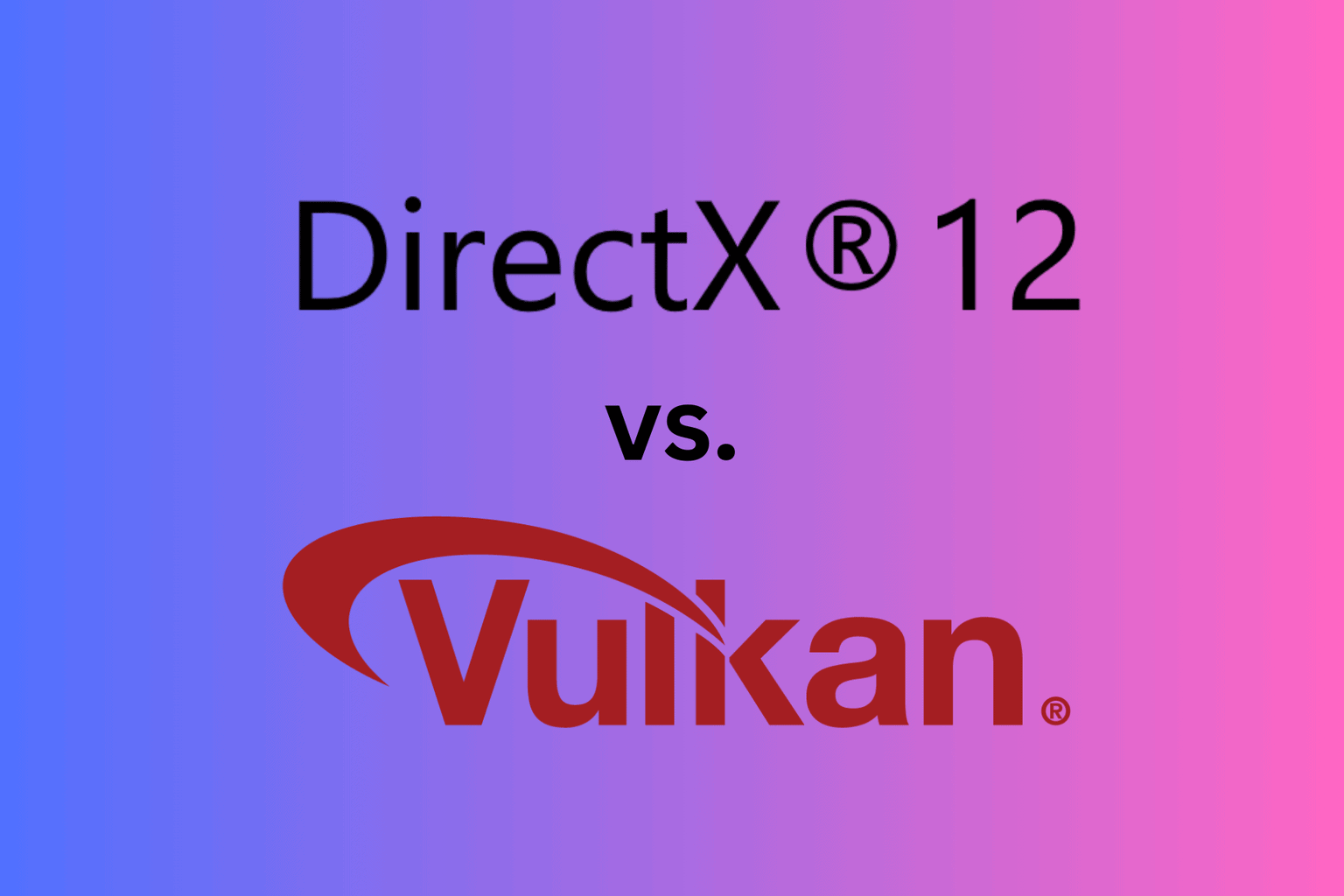




User forum
0 messages