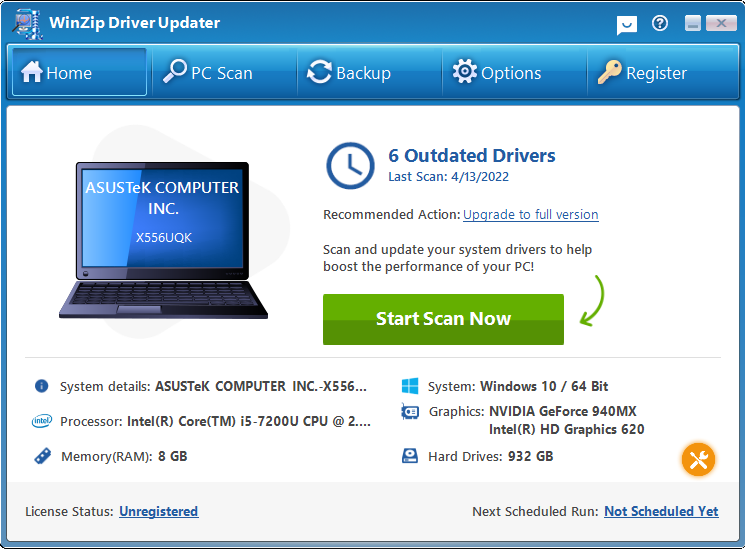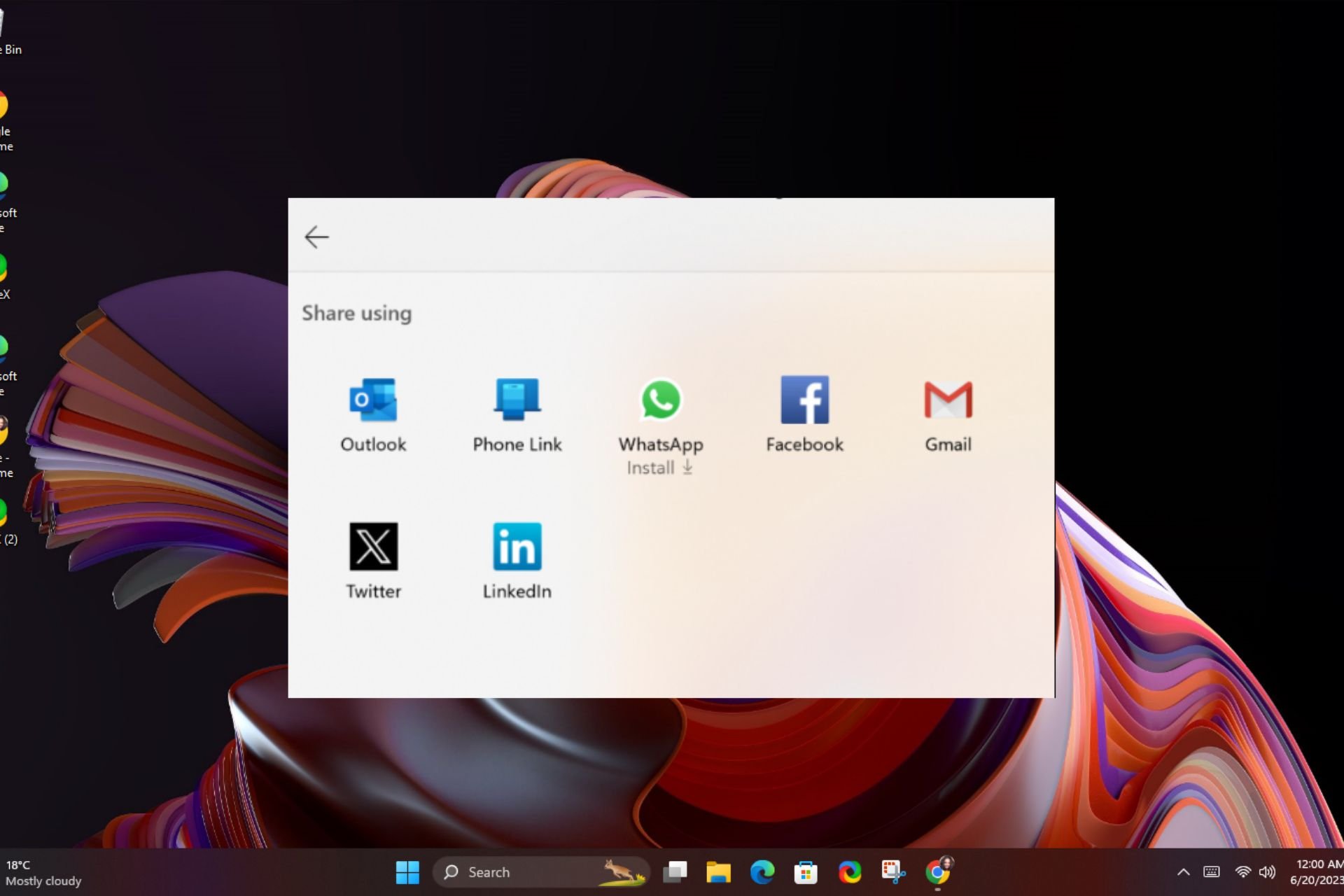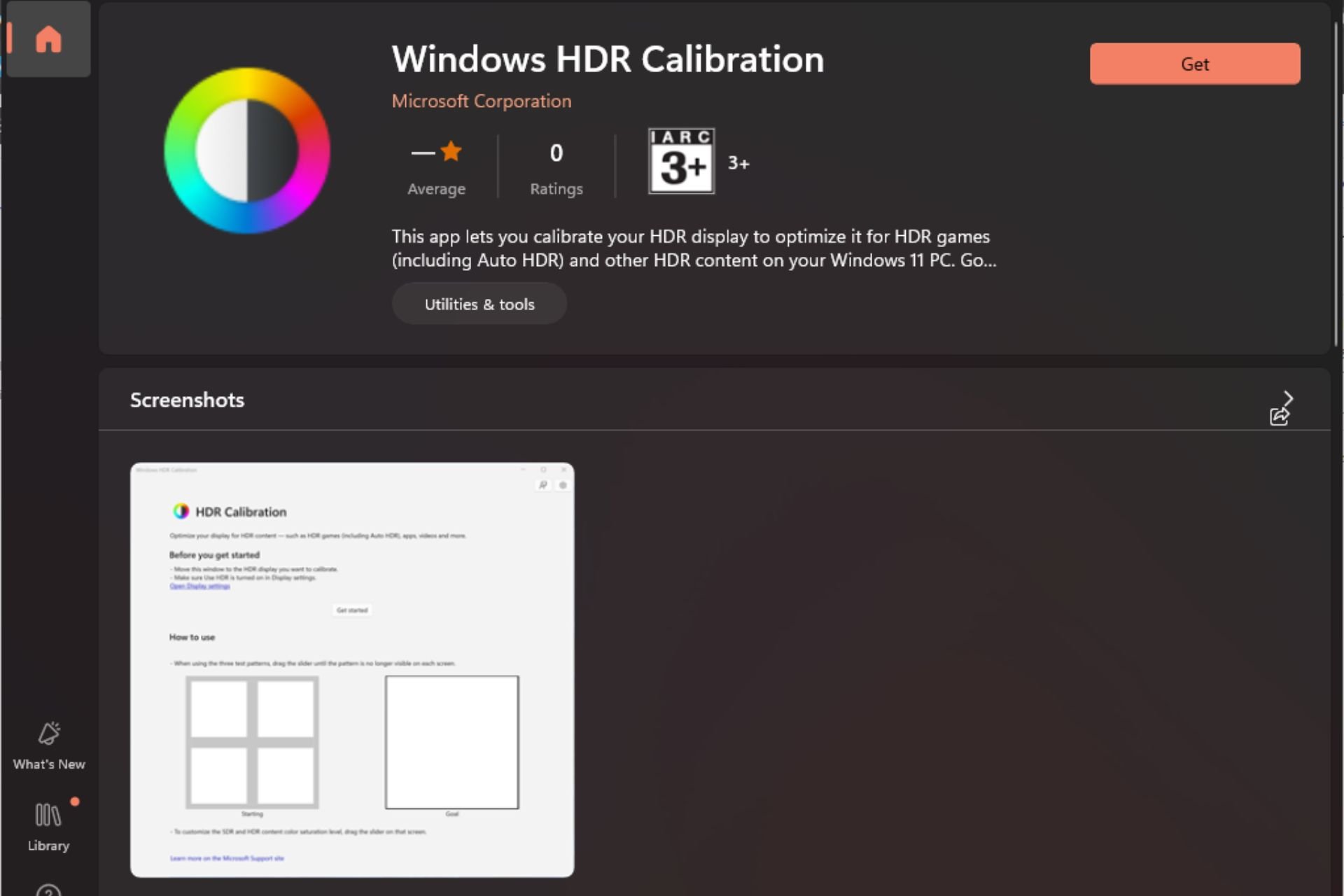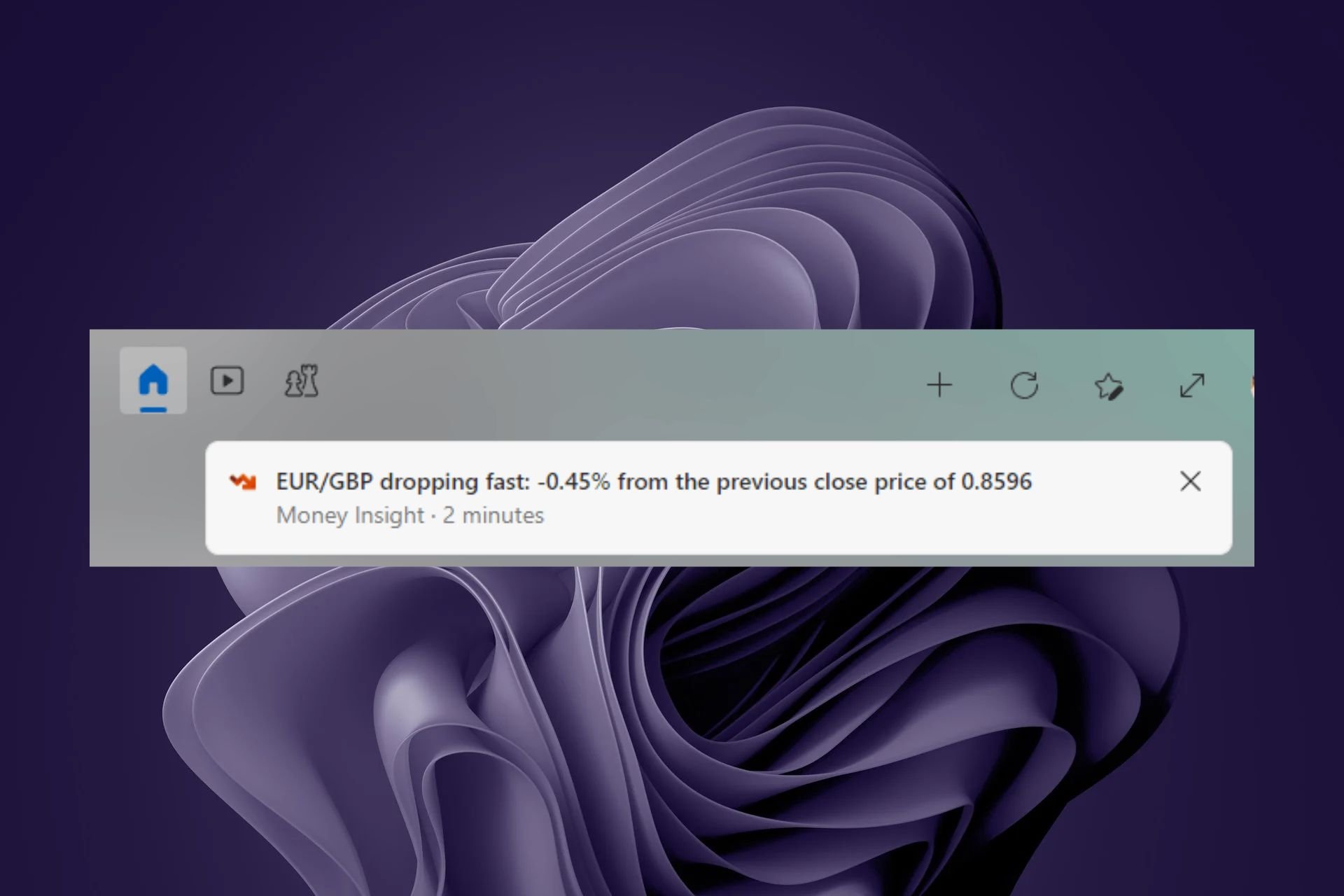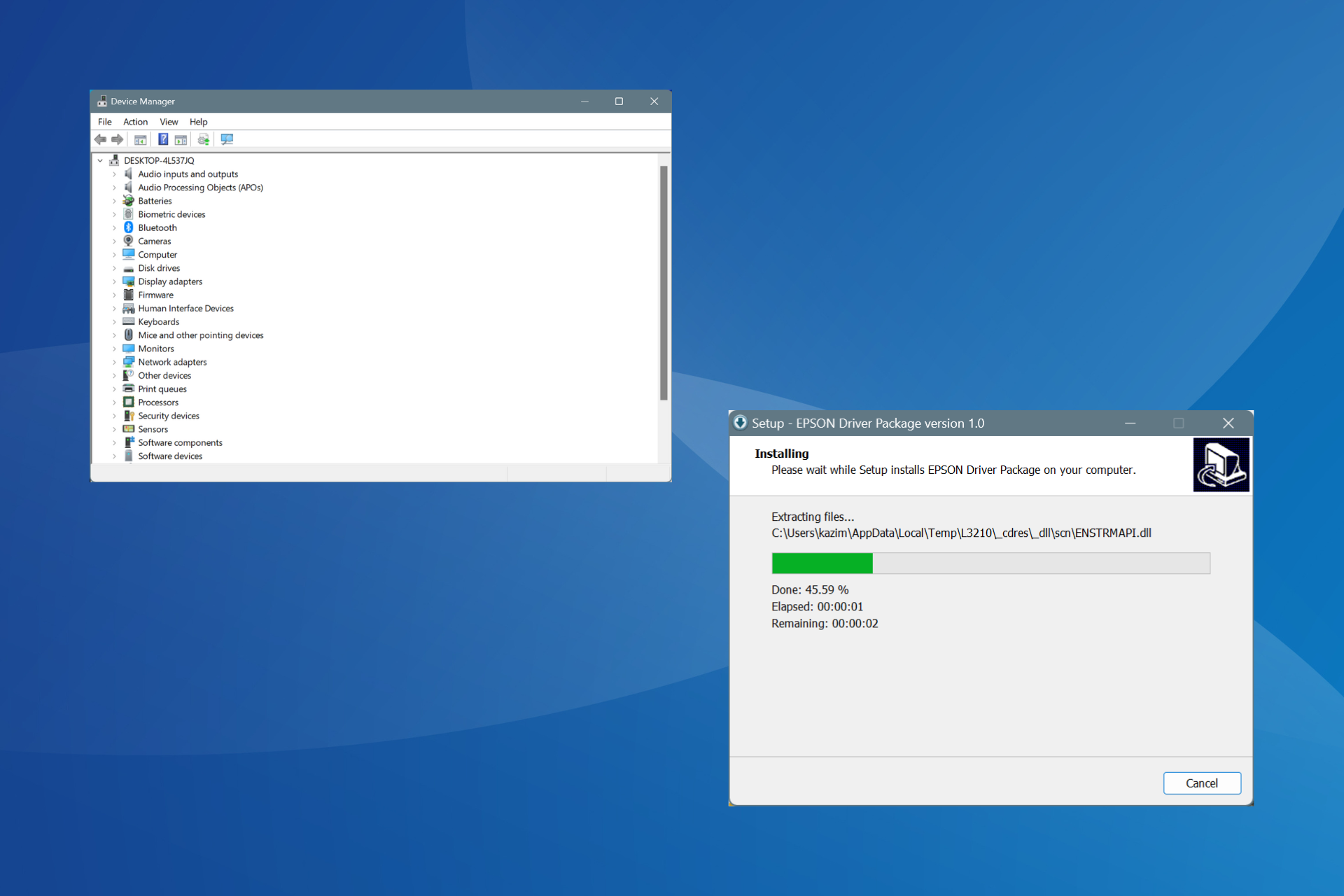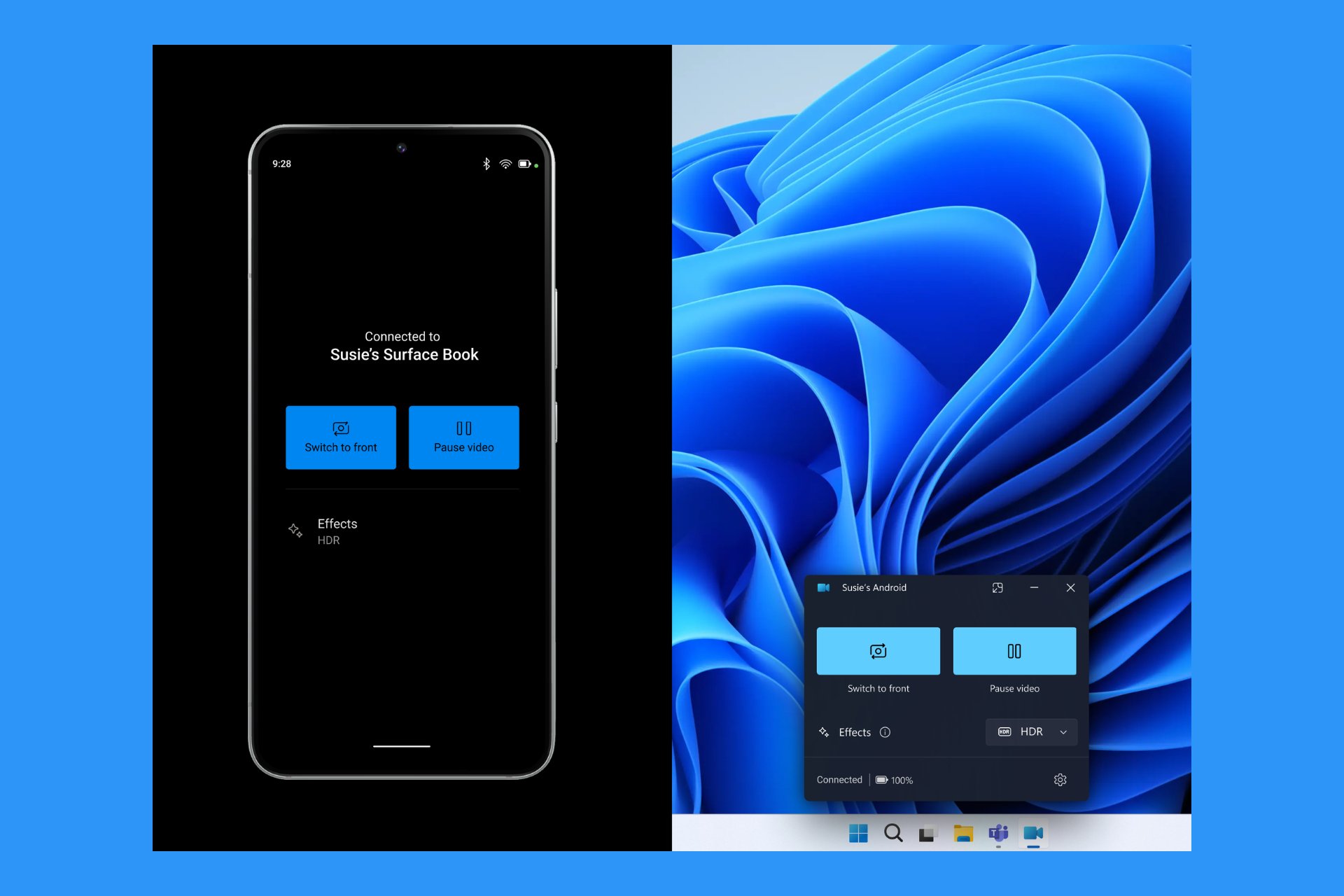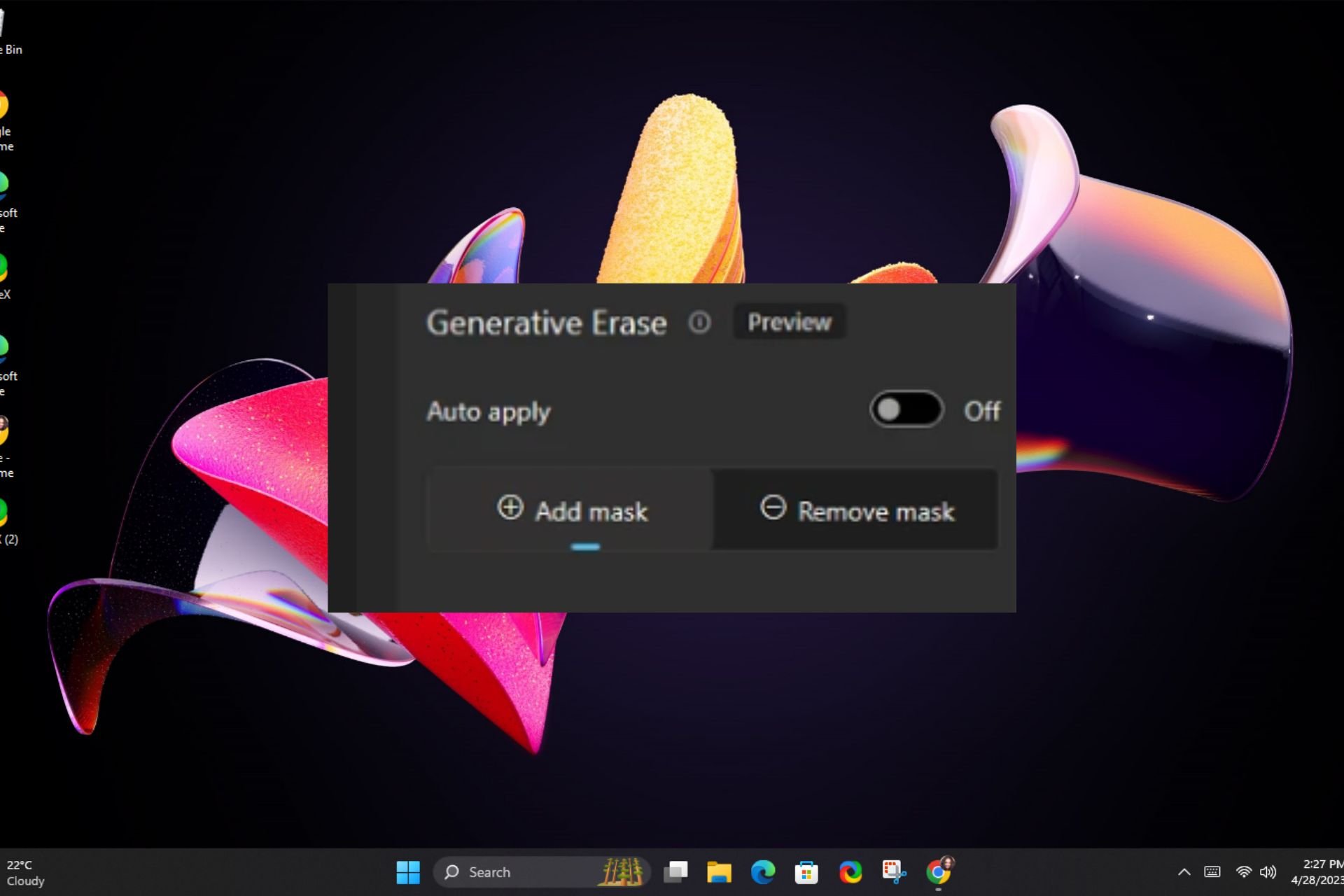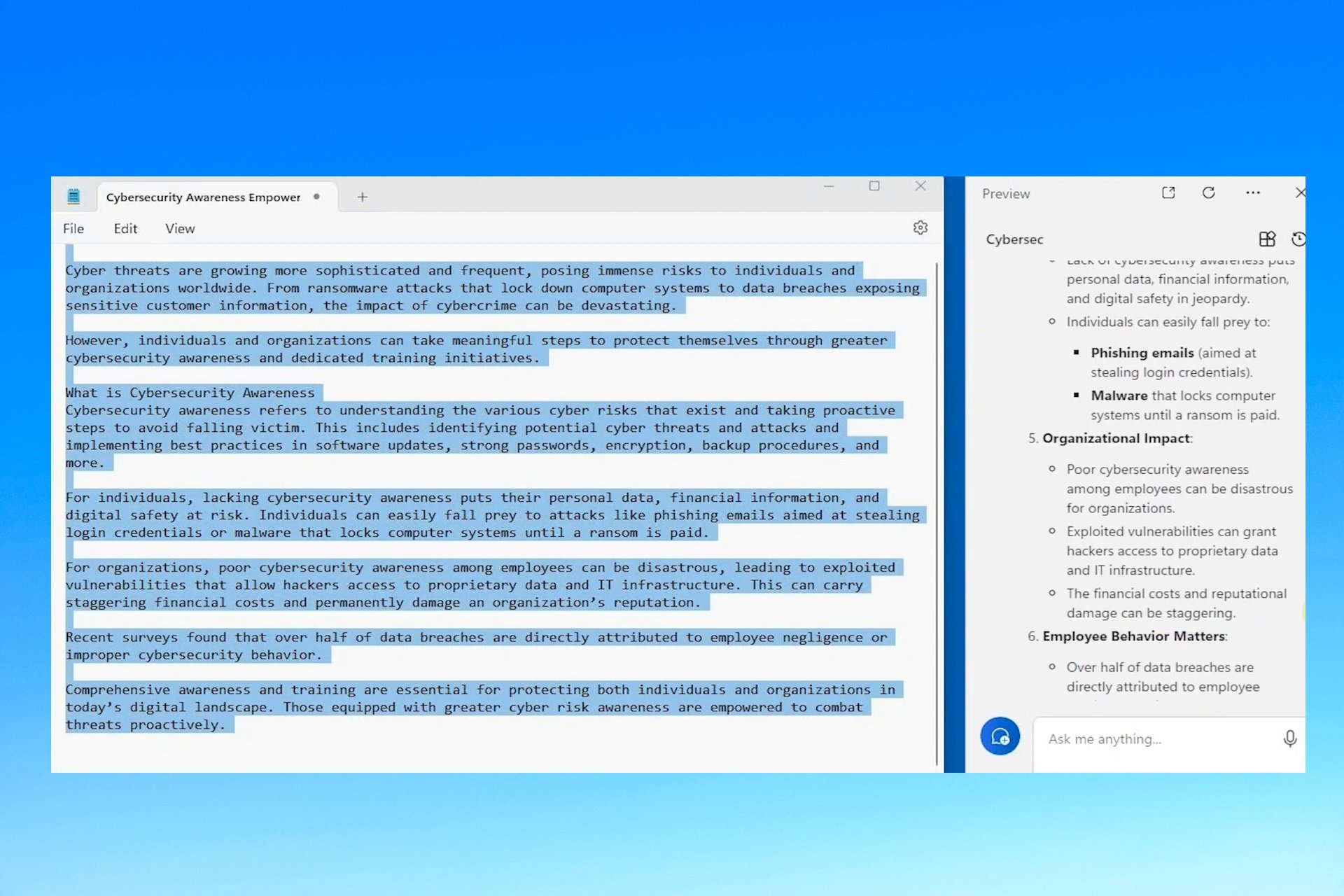WinZip Driver Updater Review: How Safe is it?
Useful information about the WinZip Driver Updater
4 min. read
Updated on
Read our disclosure page to find out how can you help Windows Report sustain the editorial team Read more
Key notes
- There is a lot of controversy around the WinZip Driver Updater program on whether it is a safe tool to install on your PC.
- If you have the same concerns, we debunk some of these claims, so read on to find out what it is all about.
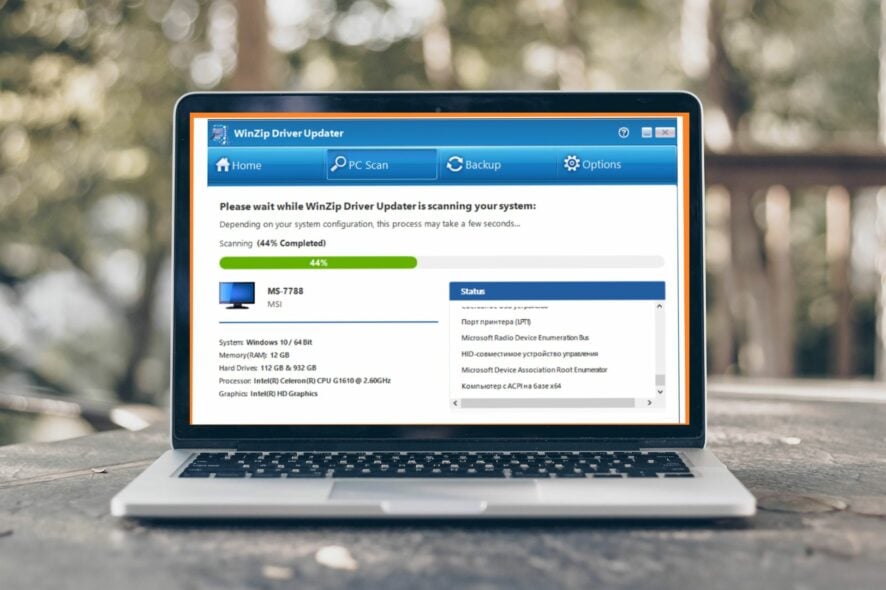
WinZip Driver Updater is a program designed to help you update the drivers on your computer. It scans your computer for outdated or missing drivers, then downloads them from the internet to be installed correctly on your machine.
In this modern age, it is essential to keep your drivers updated, and if there are tools that can help you do so automatically, even better.
What is WinZip Driver Updater, and do I need it?
WinZip Driver Updater is a software that promises to help you update your system drivers. This tool can help identify the correct driver for your PC and manage updates via a single click.
However, before downloading it, you should consider using WinZip Driver Updater because many reviews claim this application is duped and faked.
This is why we have created an honest WinZip Driver Updater review to help you decide whether or not to use it.
Many people have downloaded WinZip Driver Updater. However, some users have reported that this program may cause problems on their PCs. On the other hand, others also claim that it is one of the best tools for updating drivers, so there are a lot of mixed reactions.
Its usability has some pretty good features, so depending on what you are looking for in a driver updater tool, it may or may not be for you. Some of its key features include:
- Easy to install and use – WinZip Driver Updater key does not require special skills or knowledge; download it from the official website and install it on your computer or run the software.
- Free – The software comes in a free version with decent features to scan for corrupt drivers and replace them.
- Boosts PC performance – WinZip Driver Updater promises to maximize the functionality of your PC and ensure it is at optimum levels.
| Free | Pro | |
| Free trial | Yes | Yes |
| Scheduled driver updates | Yes | Yes |
| Automatic backup and restore | Yes | Yes |
| Free driver scans | Yes | Yes |
| Single-click driver installs | No | Yes |
| Email support | No | Yes |
Can WinZip be trusted?
We all know we should be careful about what we download and install on our computers. But unfortunately, there are many malicious pieces of software out there that can cause you nothing but trouble.
The first concern is that WinZip has been known to bundle its software with third-party applications. It’s, therefore, understandable that some people may be wary when trying to install it on their machines.
When it comes to whether WinZip Driver Updater is legit, the answer is yes. But, you have to pay attention to details. There is a similar program with an identical name, but that is actually a virus. So, be sure to check out our guide on how to remove the WinZip Driver Updater virus from your PC.

WinZip
Easy-to-use software that ensures an optimum level of your PC by finding the correct drivers.Winzip Driver Updater is it safe?
As with any software, you should always be cautious when downloading programs from the internet. Many viruses out there pose as legitimate programs but are actually malicious software designed to steal your personal information or damage your computer.
By now, you must be aware that some software can find its way into your PC without you downloading them. Most of the time, such software contains malware. That’s why we recommend installing a comprehensive antivirus program to detect such issues.
The best way to ensure that you are downloading a secure version of WinZip is to only download from official sources such as the official website.
If you have a lot of programs on your PC, you may sometimes experience problems related to drivers. For example, they might be outdated, corrupted, or missing. Unfortunately, the only way to solve this problem is to download and update the drivers manually or automatically.
Fortunately, auto-updating drivers are much more manageable. And you can do so with the help of the WinZip Driver Updater program. However, if you’re skeptical, there are other free driver updater tools. You can try them out, as they do the same job.
We also have a review on the IObit Driver Updater, so be sure to check out its features and see if it is a good match for you.
Let us know what other software you’d like us to review in the comment section below.