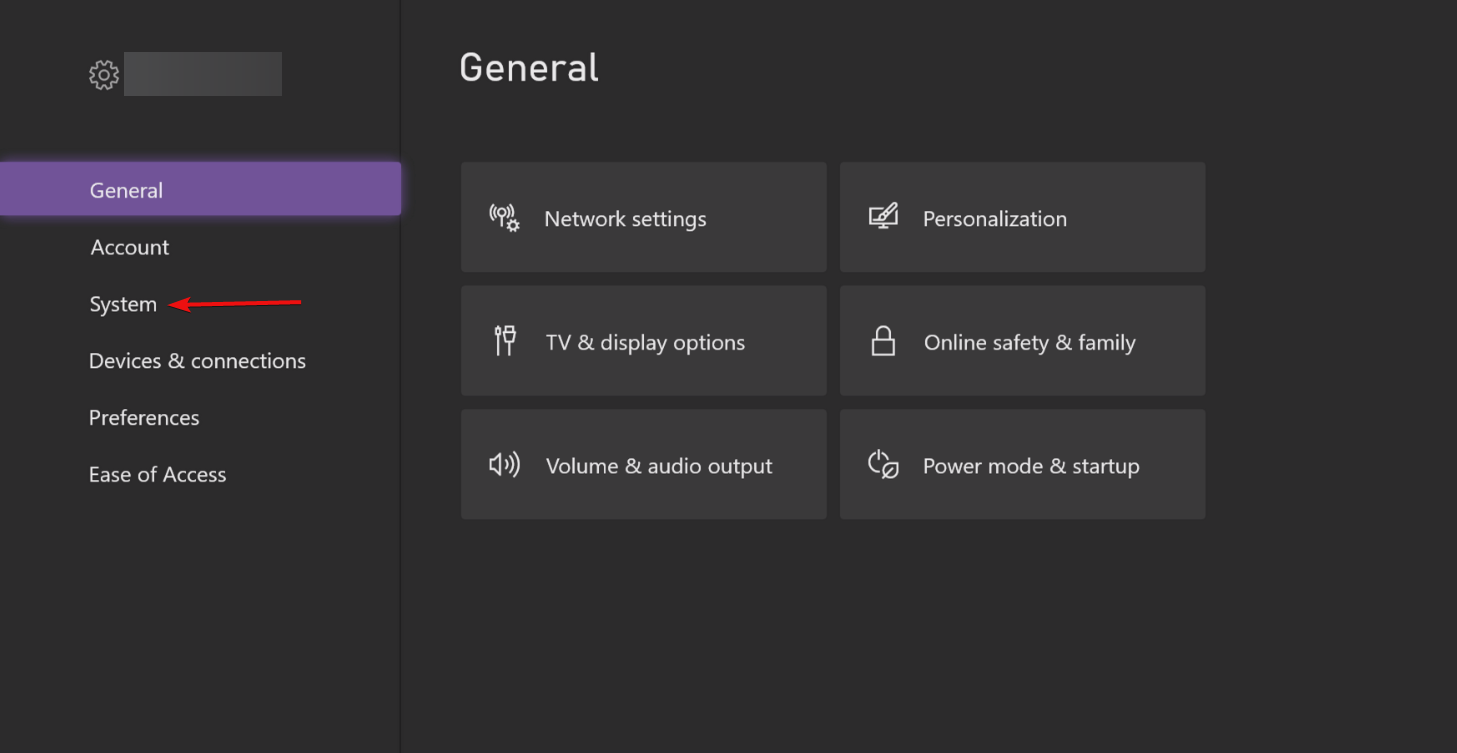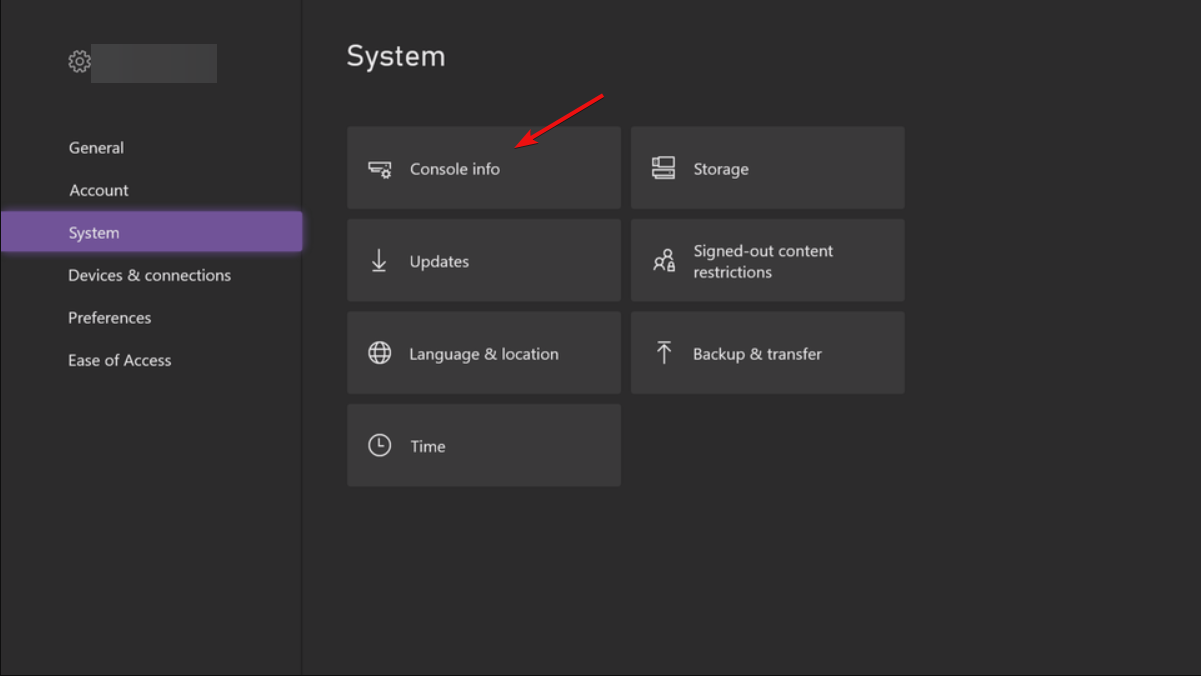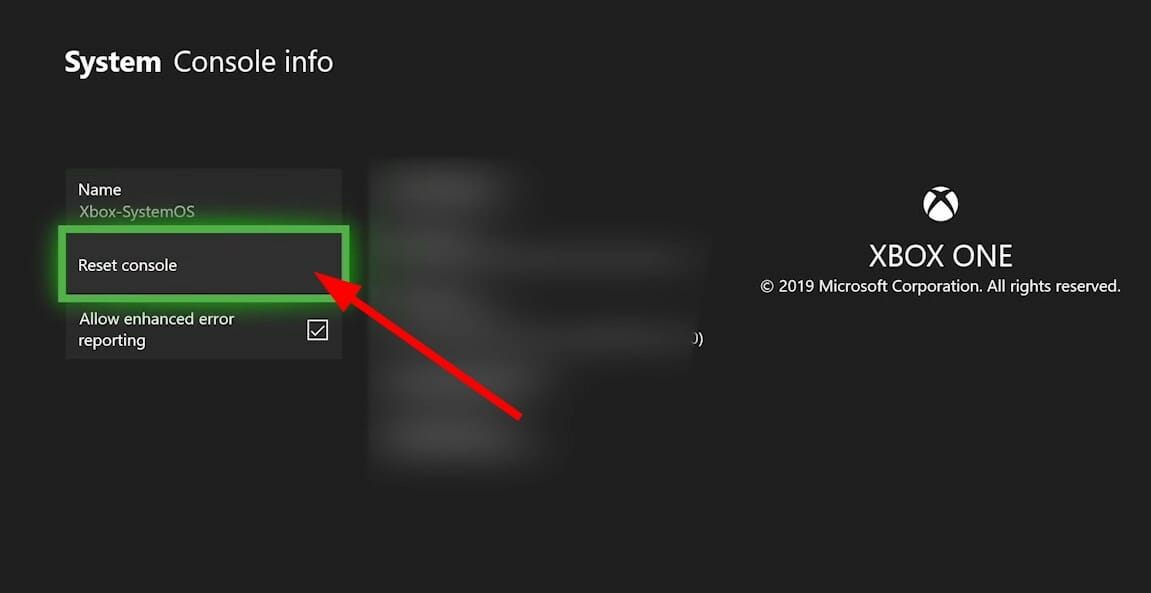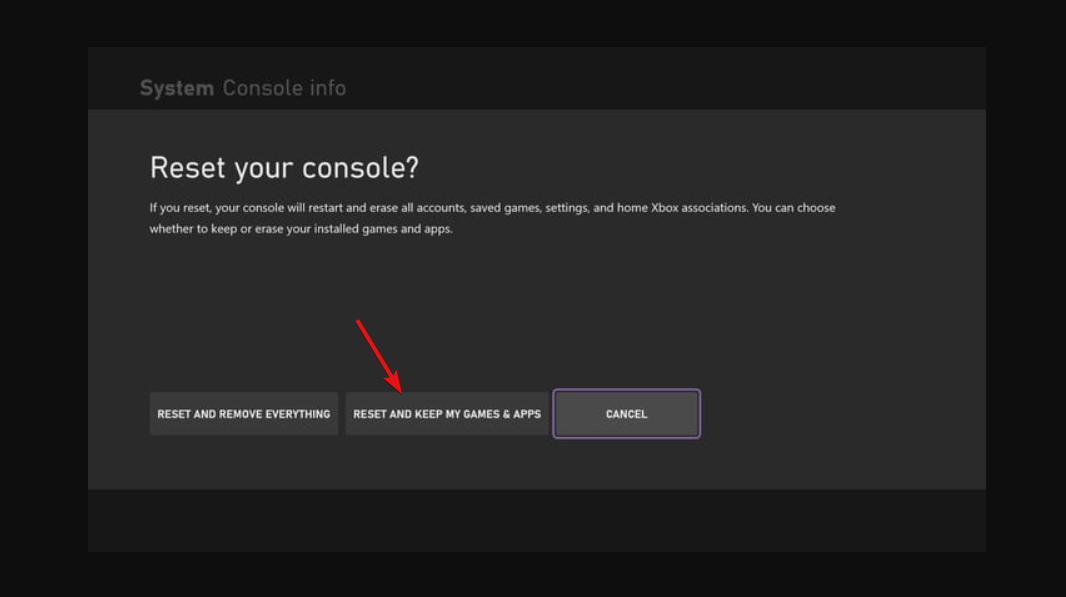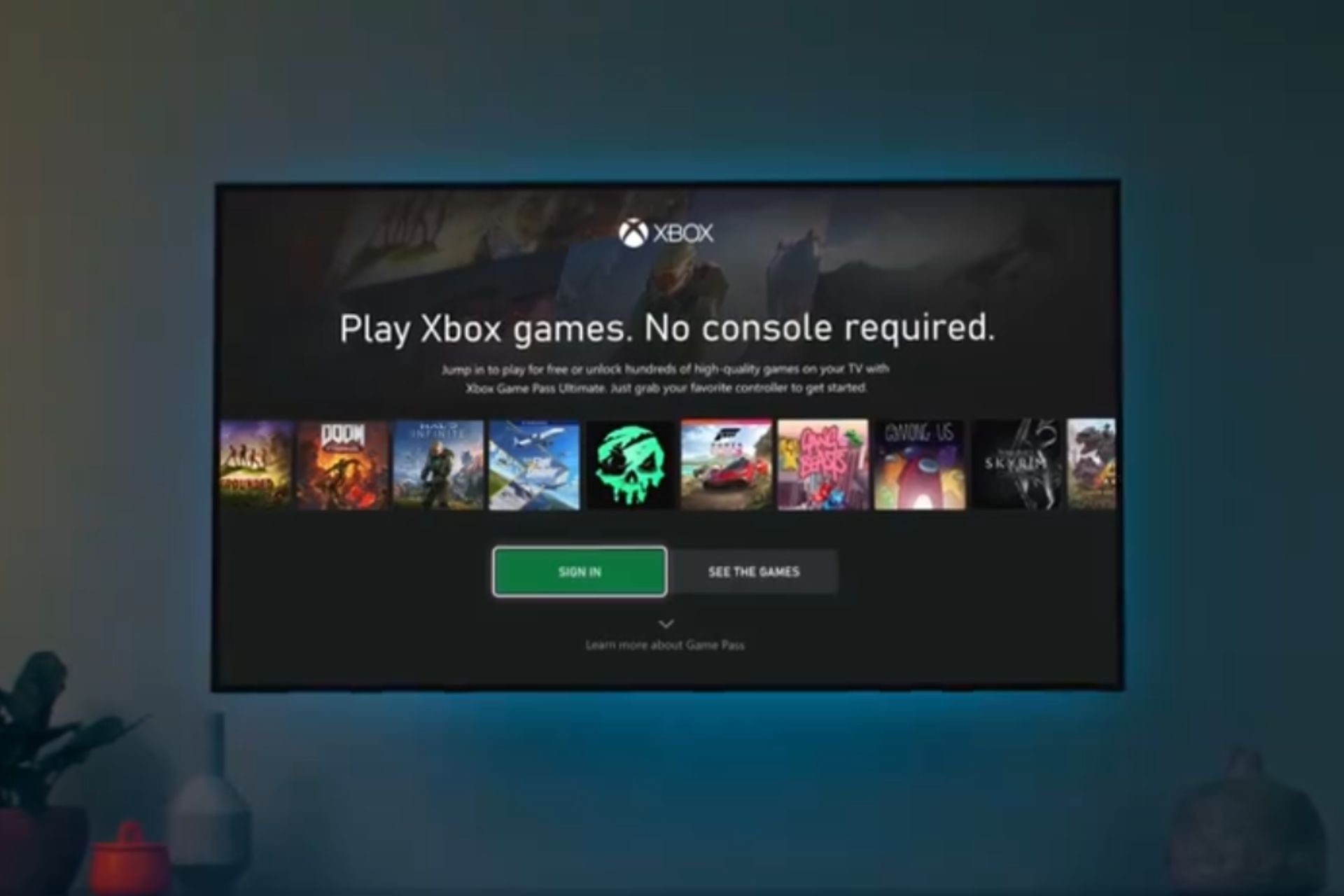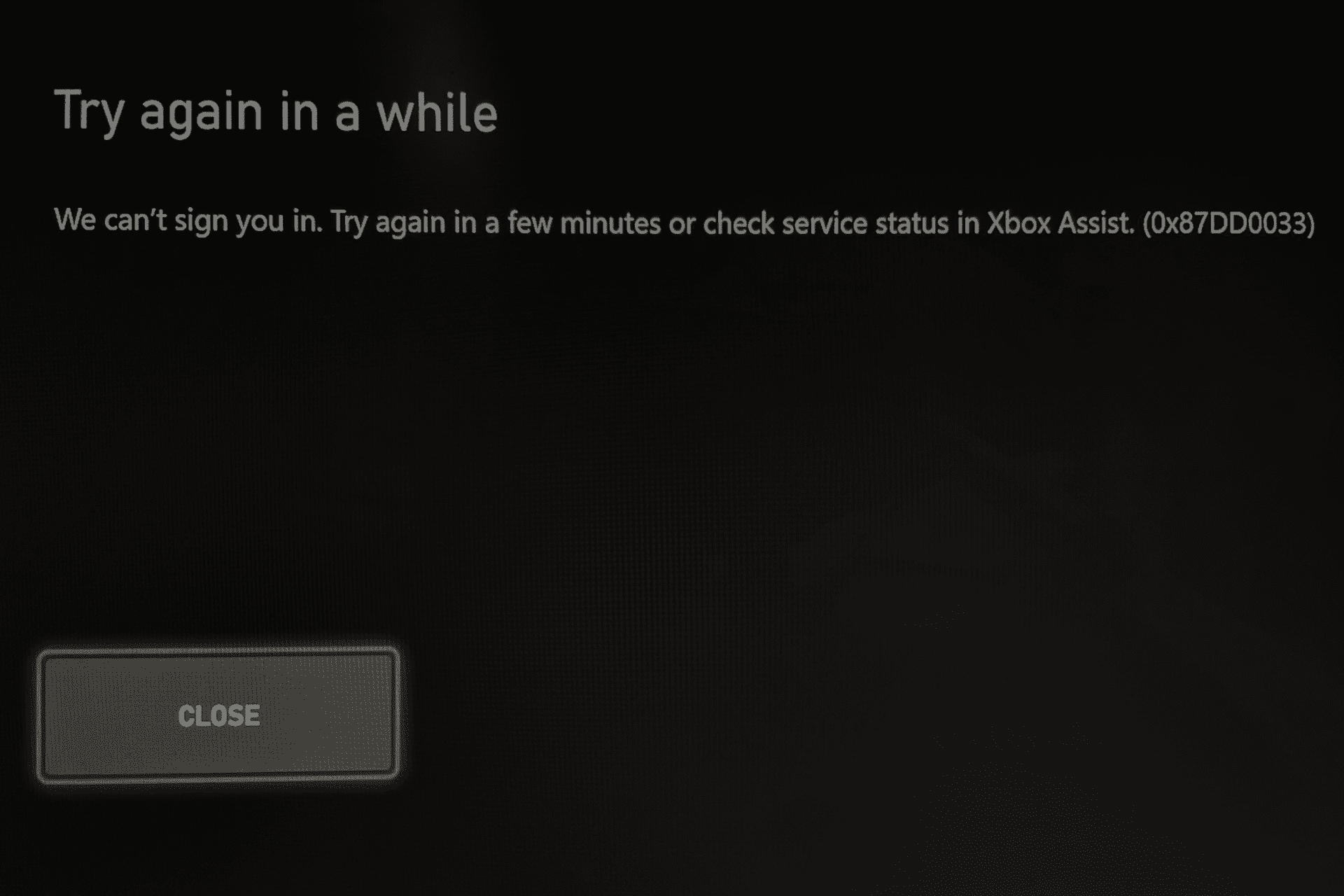Xbox Controller Keeps Disconnecting: How to Stop It
Note that re-syncing your Xbox controller may help
4 min. read
Updated on
Read our disclosure page to find out how can you help Windows Report sustain the editorial team Read more
Key notes
- Controllers are what complete the puzzle when it comes to playing games on your Xbox.
- Lately, users have noticed a peculiar behaviour where the controller keeps disconnecting in the middle of a game.
- It could be some dead batteries or a faulty controller but whatever the case, we've got it covered.

If your Xbox controller keeps disconnecting, it can be a pain to play games. You’ll find yourself constantly having to reconnect the controller, which can cause you to lose your focus during gameplay.
The issue can happen when the Xbox controller is not connecting to your Steam deck or keeps disconnecting. This can be an indication that the Xbox controller is not working as it should be and you need to troubleshoot.
Why is my Xbox controller not staying connected to my PC?
If you are wondering why your Xbox controller is disconnecting while plugged in, below are some possible reasons:
- Low battery level – You should see a green light on the front of the controller when it’s plugged in and charging. If there isn’t a green light, then the battery may be dead and needs to charge for at least two hours before using again.
- Outdated controller firmware – The Xbox controllers have firmware that can be updated just like any other device and without these updates, they can malfunction.
- Wrong USB port – Your Xbox controller USB device might not detect properly if it is connected to the wrong port.
- Signal interference – If your controller is not staying connected, then it could be due to infrared interference. The most common devices that emit infrared signals are other wireless devices like mice and keyboards.
- The controller is using wireless technology – Wireless devices often have trouble staying connected. Your Xbox controller could be disconnecting on Overwatch 2 randomly.
- Faulty controller – The most common reason for this is a controller that has been dropped or damaged in some way. If this is the case, you need to upgrade your controllers.
Why is my Xbox One controller flashing and not connecting?
If your controller is flashing, it usually means that it is out of range of the console, especially for wireless controllers. To resolve this issue, move closer to the console and try again. For a wired Xbox controller disconnecting from the PC, you can try switching the USB ports.
The battery may also not be charged enough to connect. You can resolve this by fully charging the controller.
How do I stop my Xbox controller from constantly disconnecting?
A few checks before the technical solutions can help you address this issue. These include:
- Make sure that the Xbox controller is plugged in properly.
- Ensure that your controller’s batteries have been charged before using them in the console.
- Switch to another USB port on your computer or another wall adapter if possible. Your USB port may be faulty or damaged and some ports can be more reliable than others.
- Turn off any devices that could be causing interference and see if it helps improve connection stability
- Try connecting to another device to see if it works. If it does, then your original device may have been damaged or broken.
- Restart your Xbox console.
1. Update your Xbox controller
If you have a controller that’s more than a year old, it may need to be updated. The update will ensure that your controller is running on the latest firmware and that any bugs or glitches are fixed.
If you’re unsure of how to update your controller, Microsoft has instructions on how to do so on its website. You can also check out our article on how to update an Xbox One controller for more details on how this process works.
2. Re-sync your controller
If your controller is constantly disconnecting, it may be out of sync with the console. Re-sync the controller by pressing the sync button on top of the device and then holding it down until the flashing lights become solid.
This process creates a pairing between your controller and console. It also refreshes the connection between your console and PC.
3. Reset your Xbox console
- On your controller, press the Xbox button and on the menu, click the System tab to open Settings.
- Select System then click on Console info.
- Hit Reset console.
- Choose Reset and keep my games & apps.
The Xbox One controller has a built-in battery that can last up to 35 hours on a single charge, but it has a limited life. In time, the battery will lose its ability to charge and hold a charge, which means you’ll have to replace the battery.
If your Xbox controller is constantly disconnecting and reconnecting from your console, resetting and reconnecting it will fix the problem.
In case you are unable to remove the Xbox controller device, we have a dedicated article with ready fixes. Also, if you are in the market for a gaming controller, we have excellent recommendations that guarantee you a perfect gameplay experience.
Let us know of any additional fixes not mentioned here that worked for you in the comment section below.