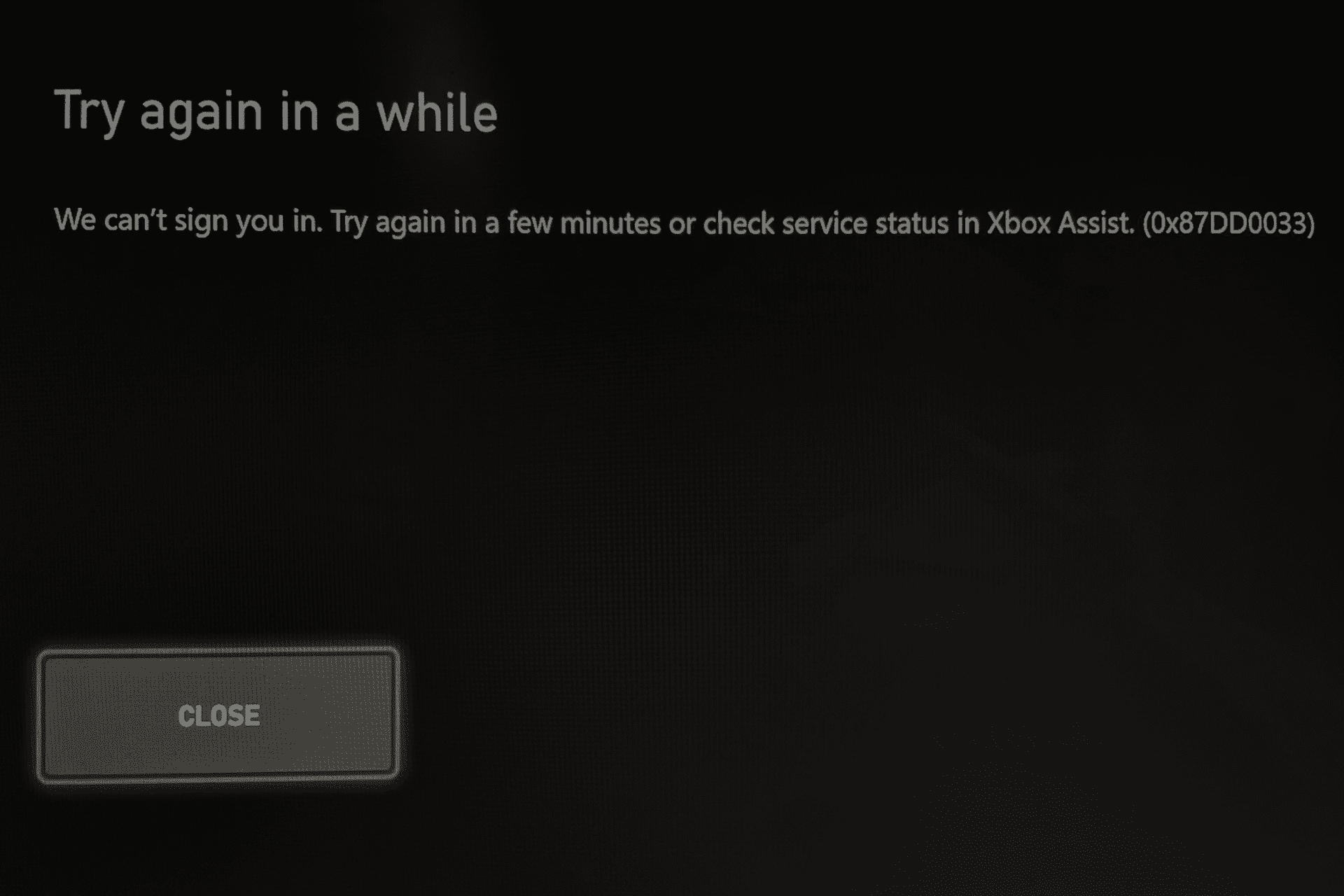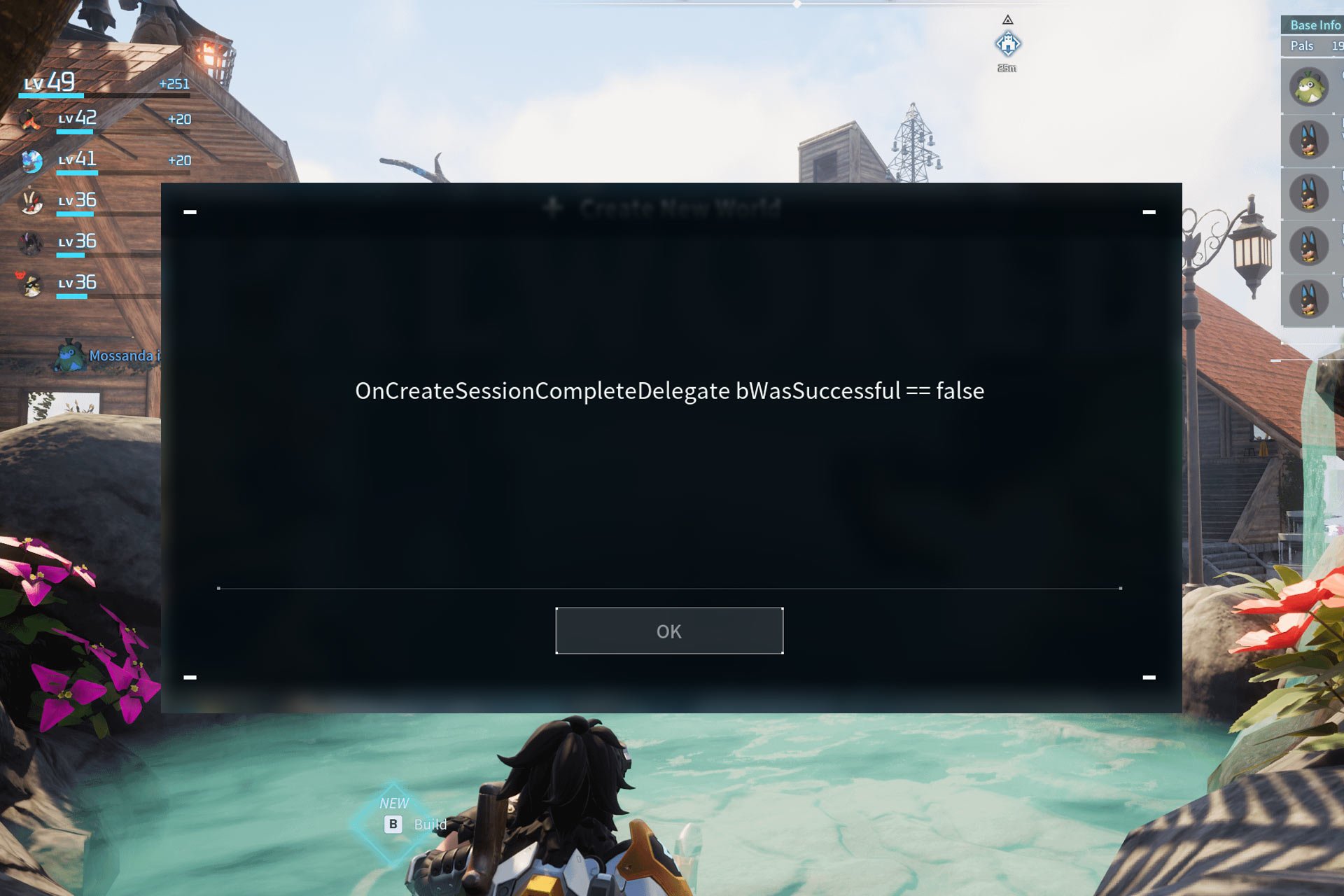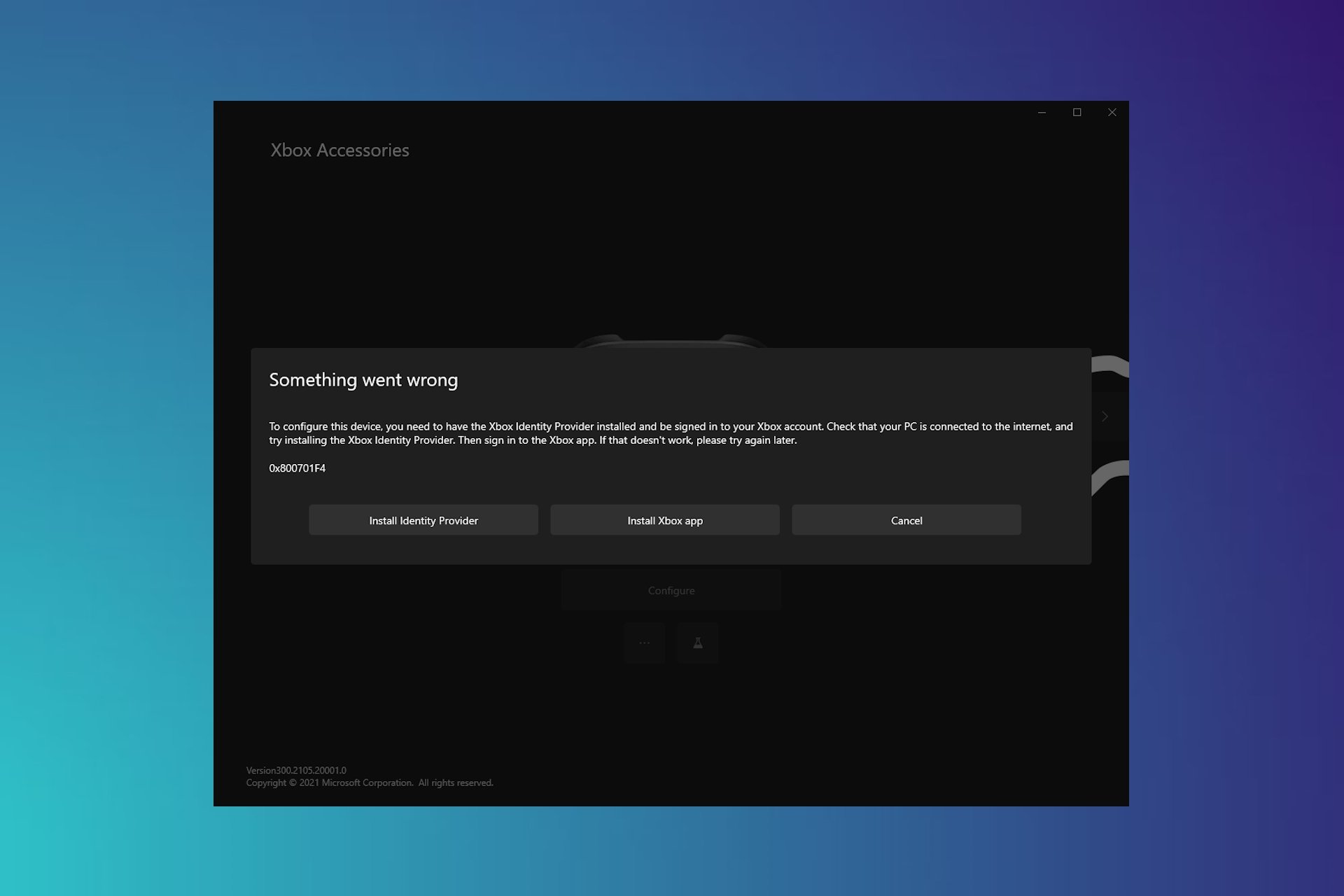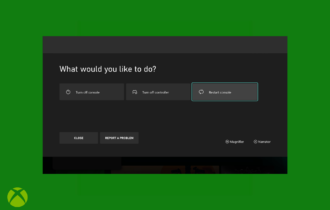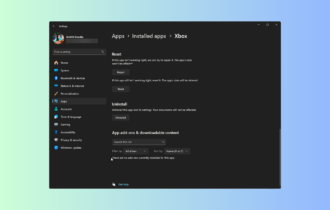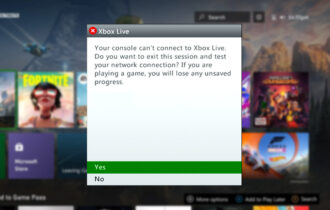Fix Xbox error 8015D000 in a few easy steps
4 min. read
Updated on
Read our disclosure page to find out how can you help Windows Report sustain the editorial team Read more
Key notes
- Sometimes, your Xbox console can bring you problems instead of the joy of gameplay, and this is only natural since the hardware and software used while playing gets damaged once in a while.
- Other errors can also interfere with your gaming experience, and a particular issue is error code 8015D000 stating that This profile cannot be downloaded right now.
- Worry not, as we have gathered all the solutions to help you promptly fix this in our article below. Check out our Xbox error codes page to learn more about how to deal with all kinds of issues that might come your way while using your Xbox.
- If you aim to become an expert at fixing Xbox related errors, do bookmark our extended Xbox troubleshooting hub to have it at hand whenever needed.

When using your Xbox console, you can run into problems with the hardware or software used during game play. Sometimes it can be the game itself, or you could run into errors such as the Xbox error 8015D000.
While it is possible to get some of the meanings to most errors you encounter when using your console, not all of them are necessarily covered, but we have everything you need to know why you’re getting error 8015D000 on your Xbox and how to fix it.
Error 8015D000 usually happens when you’re changing the Microsoft account associated with your Xbox Live account on your Xbox 360 console, and this displays the following error message: This profile cannot be downloaded right now. Status Code 8015D000.
What this may mean is that there are issues with the Xbox Live like you could have entered an incorrect email address or wrong password, or, on the other hand, there’s a problem with your Microsoft account.
In order to resolve Xbox error 8015D000, try the solutions below if restarting the console doesn’t help.
How to fix Xbox error 8015D000?
- Check for service alerts
- Check your password and log in details
- Confirm that your account is active
- Check that you’re using the right Microsoft account
- Use another Microsoft account
- Reset your password
1. Check for service alerts
If you get Xbox error 8015D000 on your console, the first thing to do is check for Xbox Live service status alerts page, or if you’re on the Xbox page, check if the service alert is displayed. If there are any alerts, you can wait for a few before trying to use the console again.
If a particular service or application is down, check with Microsoft to notify you when it is up and running again. You can click Notify me when this service or app is up and running under the service or application’s name.
2. Check your password and log in details
As mentioned earlier, Xbox error 8015D000 could occur when you key in the wrong login details such as email or password. Ensure you have entered the correct credentials and try again.
3. Confirm that your account is active
Microsoft is always checking for unusual activity on Outlook.com or Hotmail.com, so if it finds or notices any such strange activity, your account may be temporarily blocked for your own protection.
If your account has been blocked, go to account.live.com and sign in, then follow the instructions to undo/remove the block. Once your account is active, try again.
4. Check that you’re using the right Microsoft account
If you have multiple Microsoft accounts, you could be trying to log in with the wrong one. You need to sign in with the account associated with your gamertag. To ensure you’re using the right one, do the following:
- Go to the top of any Xbox.com page, and sign in
- Use the same Microsoft account email address and password you are trying to use on your Xbox console
- If there are any issues with your Microsoft account, follow the prompts to correct those issues.
- If you’re signed in to the wrong gamertag, or Microsoft prompts you to create a new account, you are probably using the wrong Microsoft account.
5. Use another Microsoft account
If the Xbox Live account you’re using is a child account, you can use it and sign in using you’re the credentials of your child’s Microsoft account. These credentials have to be the same ones that were used to create that account.
6. Reset your password
Since Xbox error 8015D000 could occur when you key in the wrong log in details such as email or password, you can reset your Microsoft account password if you cannot remember it, before accessing Xbox Live.
Did these solutions help fix the Xbox error 8015D000 problem for you? Share your experience or any other issue you may have by leaving a comment in the section below.
[wl_navigator]