Why Your Account Is Not Eligible for This Feature [New Bing]
If you're having issues in new Bing, check your account information.
2 min. read
Updated on
Read our disclosure page to find out how can you help Windows Report sustain the editorial team. Read more
Key notes
- Problems in new Bing can occur if you're not using a personal Microsoft account.
- Adjusting your regional settings can sometimes help with this issue.
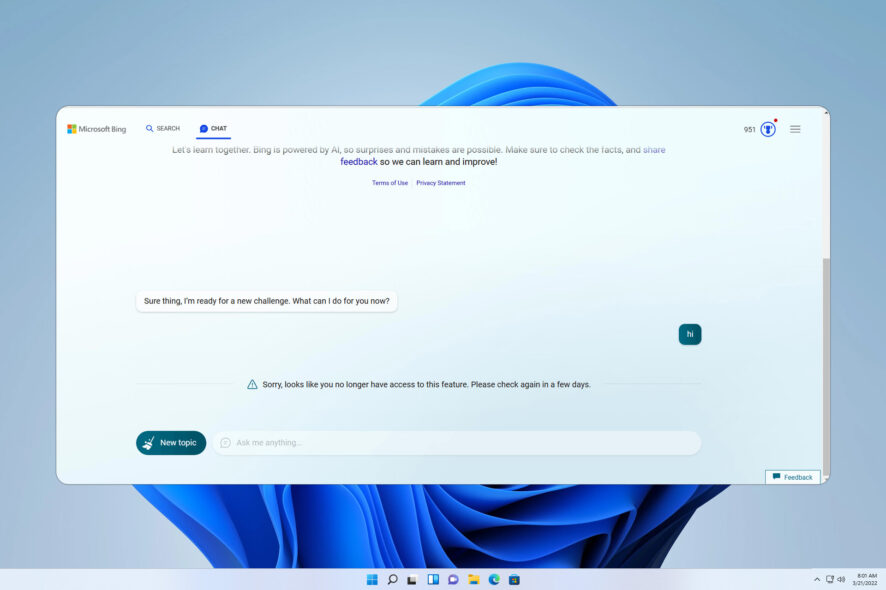
New AI-powered Bing has been proven quite popular, but many reported Your account is not eligible for this feature while using it.
Many reported that Bing Chat is not working for them, and in the past, we already tackled several issues that Bing had.
In today’s guide, we’re going to focus solely on this issue, so let’s get started.
Why am I getting Your account is not eligible for this feature in the new Bing?
There are several reasons for this issue:
- Issues with Microsoft – It’s possible that this is just a temporary glitch, and it’s probably going to get fixed by Microsoft soon.
- Availability – New Bing is available in most regions, but there are a few exceptions.
- Microsoft account settings – If your account isn’t properly configured, you might experience issues.
How can I fix Your account is not eligible for this feature message?
Before we start fixing this issue, there are a few preliminary checks to perform:
- Make sure you’re using a Personal account – New Bing won’t work with Work or School accounts, so make sure you’re not using them.
- Create a new account – While this isn’t the most elegant solution, it’s a viable workaround.
1. Change region
- Visit Bing in Microsoft Edge.
- Open the menu and choose Settings. Select Region.
- Select United States.
- Open Settings again and choose Location.
- Set it to any city in the United States and save changes.
2. Change your account info
- Select your user icon in Bing and click on Manage account.
- Now click your user icon again and choose My profile.
- Click on Edit profile info.
- Make sure that your birth date is correct and save changes.
Your account is not eligible for this feature is usually a glitch, and Microsoft will fix it on its own. But you can try to fix it on your own with these solutions.
This isn’t the only issue, and many reported Sign in to continue your chat in Bing Chat, so be sure to check that guide for more information.
What solution worked for you? Share it with us in the comments section.
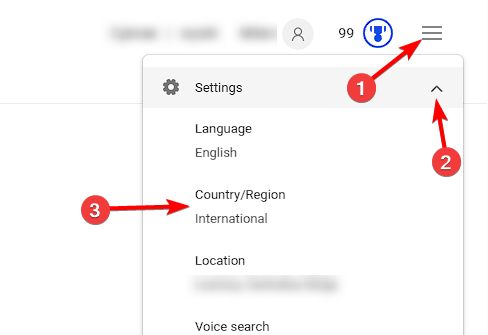
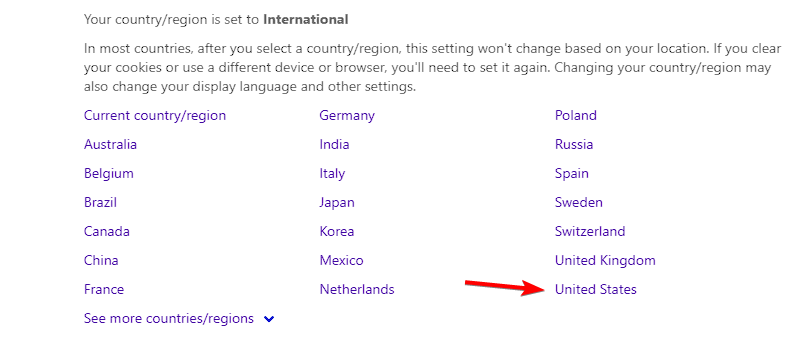
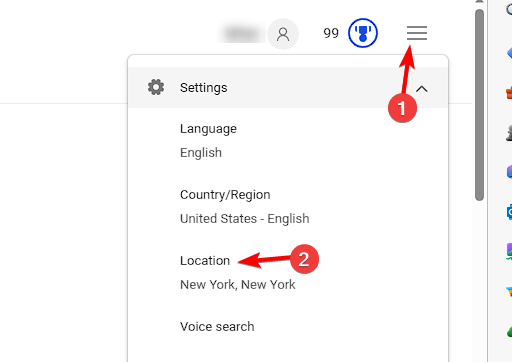
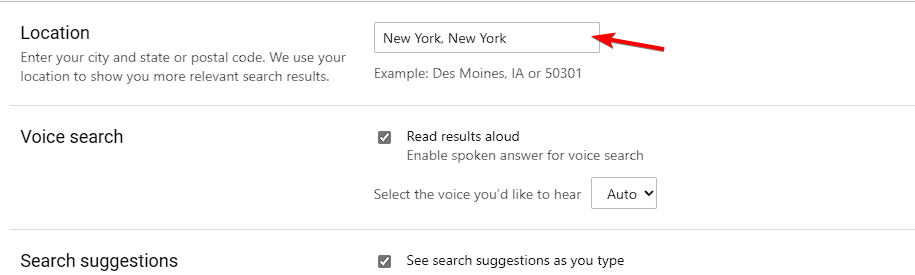
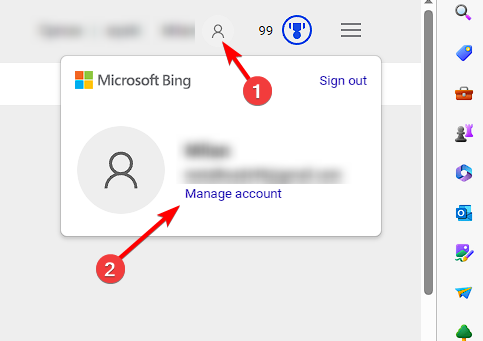
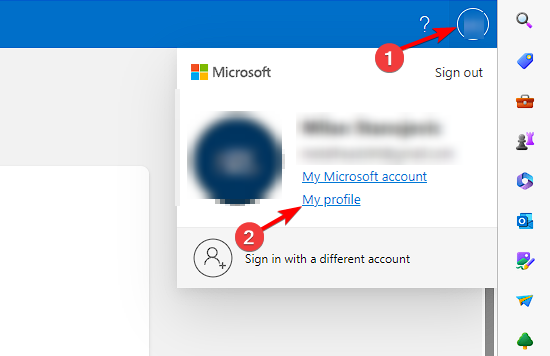
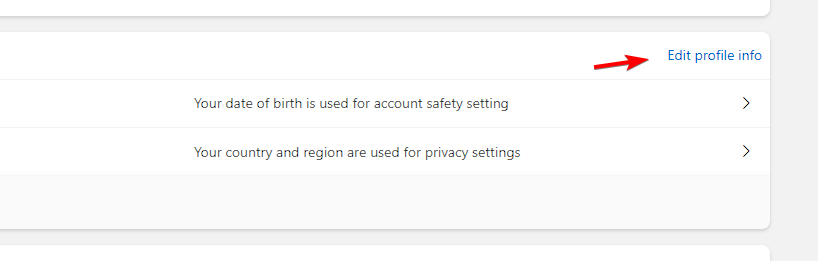








User forum
0 messages