Your Browser Does Not Support MP4 Videos: 3 Ways to Fix It
Note that not all browsers fully support the MP4 video format
4 min. read
Updated on
Read our disclosure page to find out how can you help Windows Report sustain the editorial team. Read more
Key notes
- Chrome does not support any MP4 videos encoded with the h264 codec.
- If Firefox is showing MP4 videos not supported, it is either due to wrong settings or glitches with your browser.
- A quick fix to the video support issue is to restart your browser in safe mode.
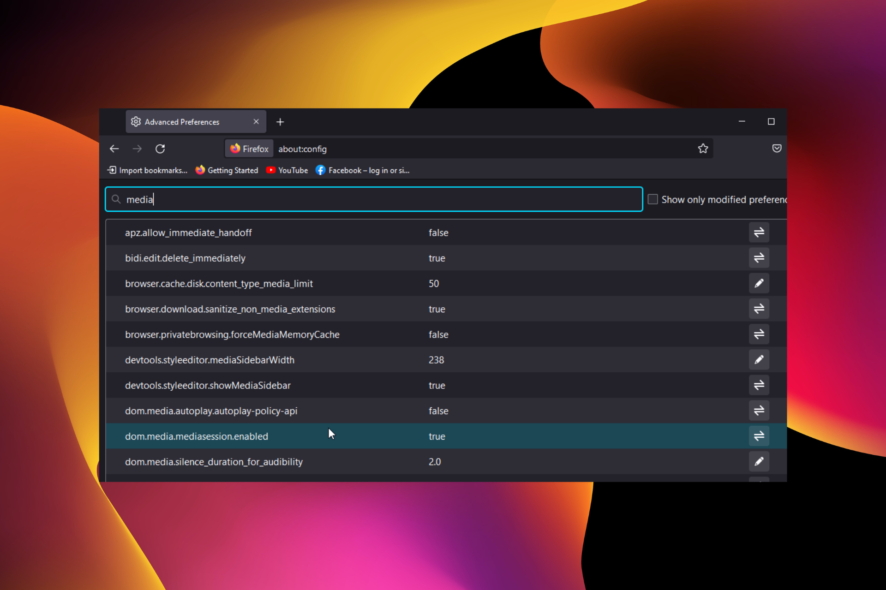
Video integration into web pages adds value and a media presence that does not make everything just boring texts. One of the well-used formats is MP4, which is minimum on most devices.
But with the advancement in technology, some browsers have stopped providing support for this format. Also, some browsers still support the MP4 format but face problems while playing it.
With this, there will be no way for a developer to test how an embedded video in MP4 works. Fortunately, there are ways around this issue with the right information.
In this guide, we will show you how to solve the browser does not support MP4 videos, just like we provided the fix to bad video quality on Chrome.
Does MP4 work on all browsers?
Not all browsers support MP4 video format fully. Depending on the video encoding in the source file, Chrome, for example, might not play MP4 videos.
Other browsers like Firefox work fine with MP4 videos. So, it depends on the browser and the video encoding.
Quick Tip:
One of the browsers that support the MP4 format is Opera One and may be customized using its extensive library of add-ons. These add-ons allow you to convert MP4 files and play them straight in the browser.
The add-on for our scenario is called Media Player extension and can be easily installed in Opera One from its official add-ons page. Switching to Opera One will transfer all your saved passwords and other data.

Opera One
Try the Media Player extension in the browser and play your MP4 file format.How do I fix your browser does not support MP4 videos error?
1. Your browser does not support MP4 videos (Firefox)
1.1. Restart in Safe Mode
- Launch Firefox and click the menu button (three horizontal lines) in the top right corner.
- Select the Help option.
- Choose the Troubleshoot Mode… option.
- Click the Restart button when prompted.
If you are facing problems like your browser does not support playback of this video on Firefox while trying to play MP4 videos, it might be due to an extension or custom setting.
Restarting your browser in the troubleshooting mode will disable these extensions, custom settings, and even your themes.
1.2. Enable the video feature in Settings
- Open Firefox and copy the command below in the address bar. about:config
- Click the Accept the Risk and Continue button to proceed.
- Type media in the search box.
- Double-click on media.windows-media-foundation.enabled to set its value to true.
- Restart your browser.
2. Can’t play MP4 videos in Chrome
If your Chrome browser shows this video is either unavailable or not supported in this browser while you are trying to play MP4 videos, it means the video was encoded with the h264.
Chrome has since stopped providing support for this codec. The only solution is to change to another codec like H264-MPEG-4 AVC.
With this, your MP4 videos will start playing on Chrome and HTML5.
How do I convert MP4 to HTML5?
To convert MP4 to HTML5, you need a video converter. Thankfully, there are many of them available now.
You can use an online converter like the Wondershare UniConverter or a software Aura Video converter, and Xmedia Recode. Most of these software tools are free and work on most operating systems.
The good thing about the HTML5 videos generated by these converter tools is that they can be directly embedded into a web page.
When your browser does not support MP4 videos, it is either due to wrong settings or glitches within your browser. With the solutions in this guide, you should be able to play MP4 videos on two of the most popular browsers in Chrome and Firefox.
Are you facing a general issue like the browser can’t play this video popup? Then, check our guide on how to solve the problem quickly.
We also covered No valid sources are available for this video error in another guide, so don’t miss it.
This isn’t the only error you can encounter, and many reported HLS.js error: NetworkError – fatal: true, but we have a special guide dedicated to it, so don’t miss it.
Feel free to let us know the fix that helped you play MP4 videos again in the comments below.
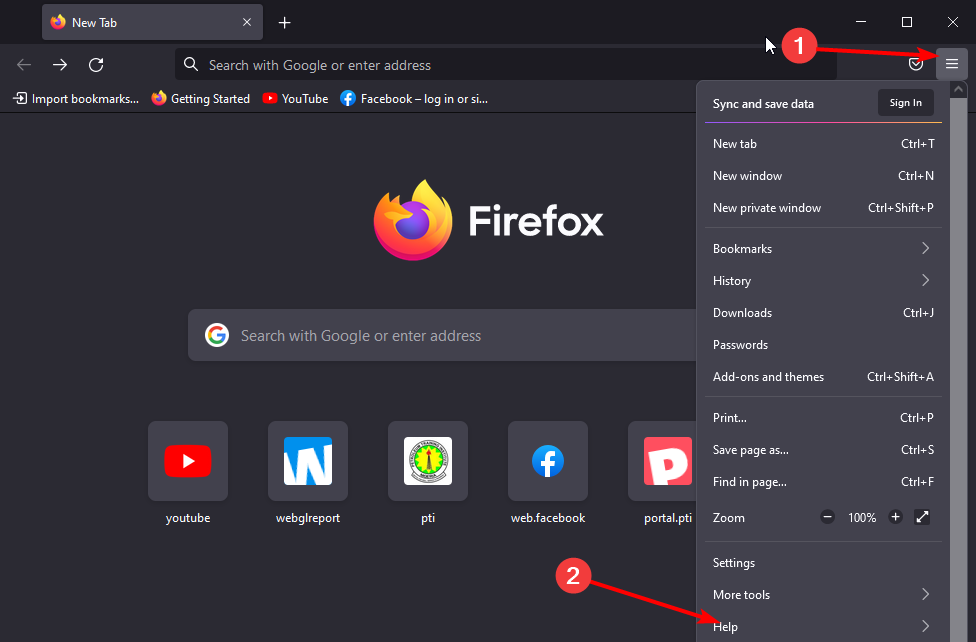
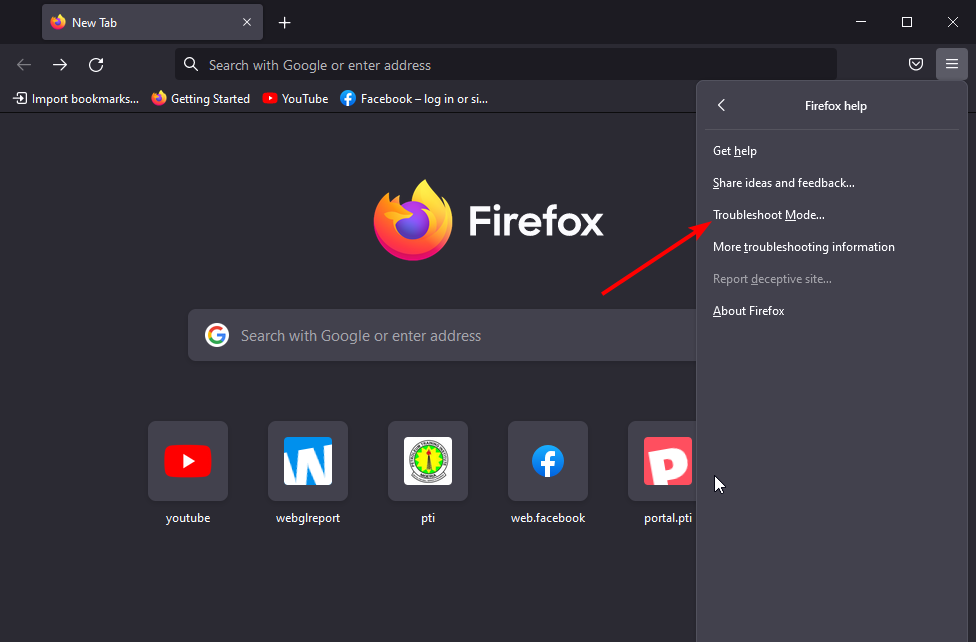
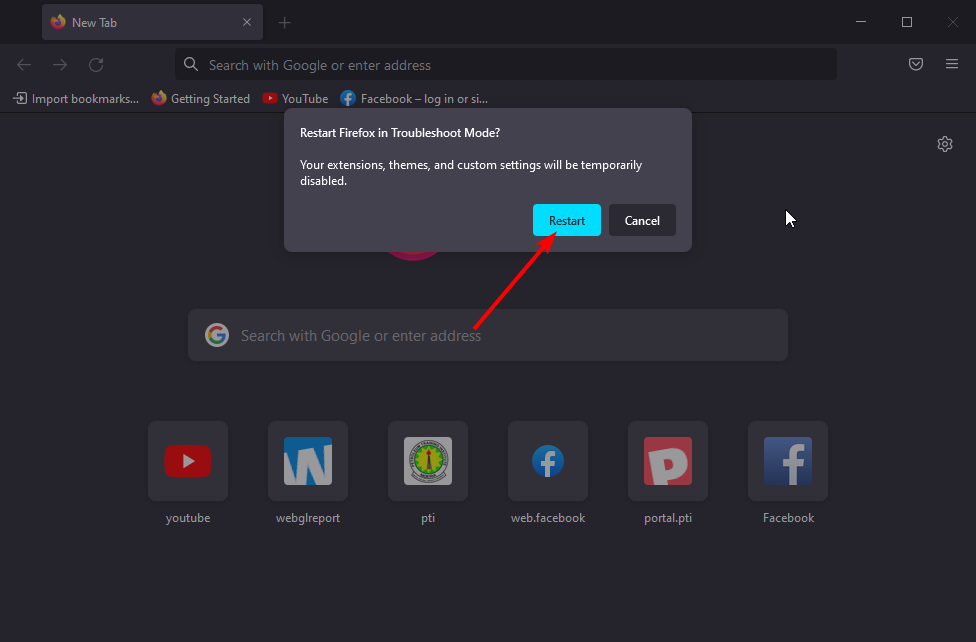
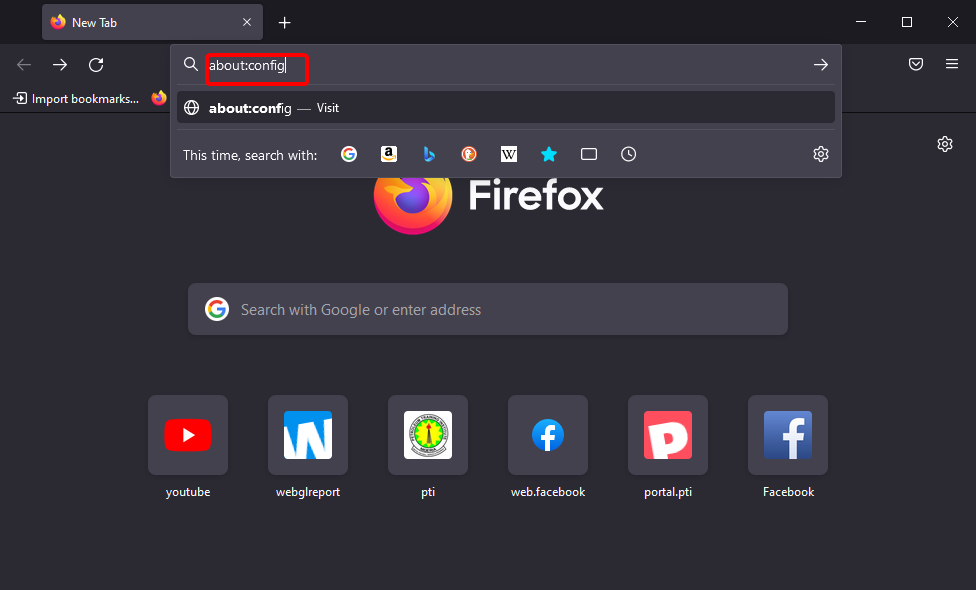
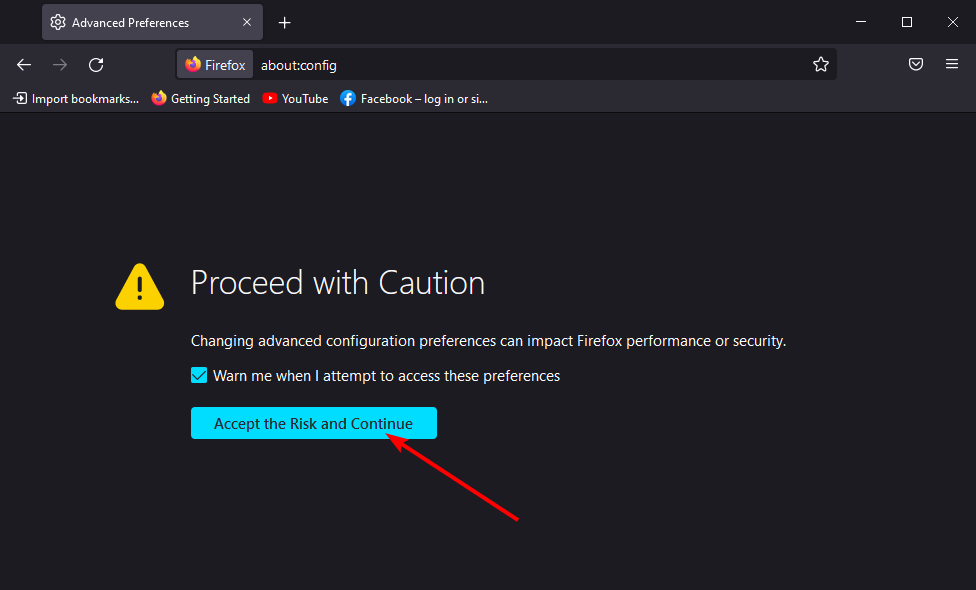
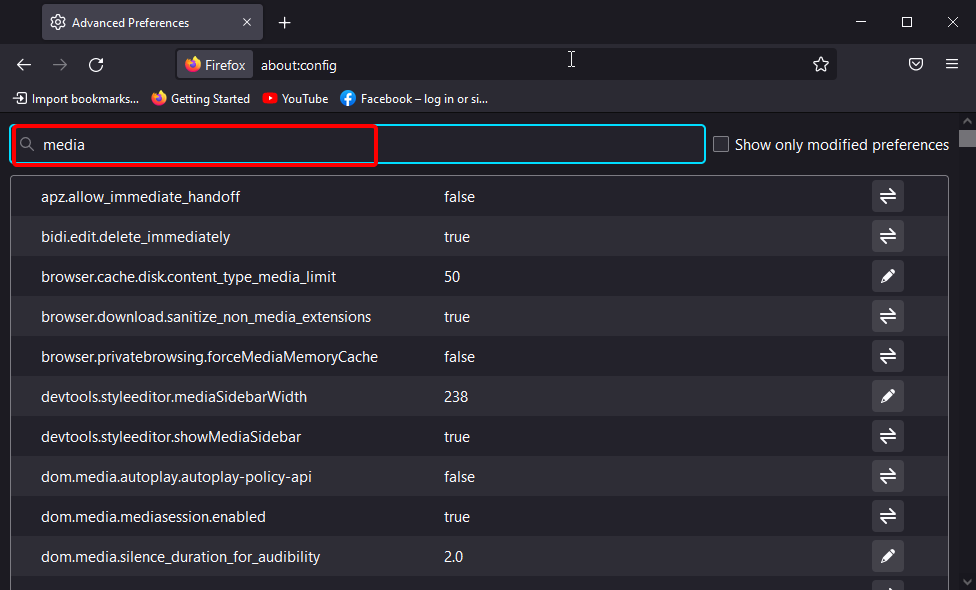

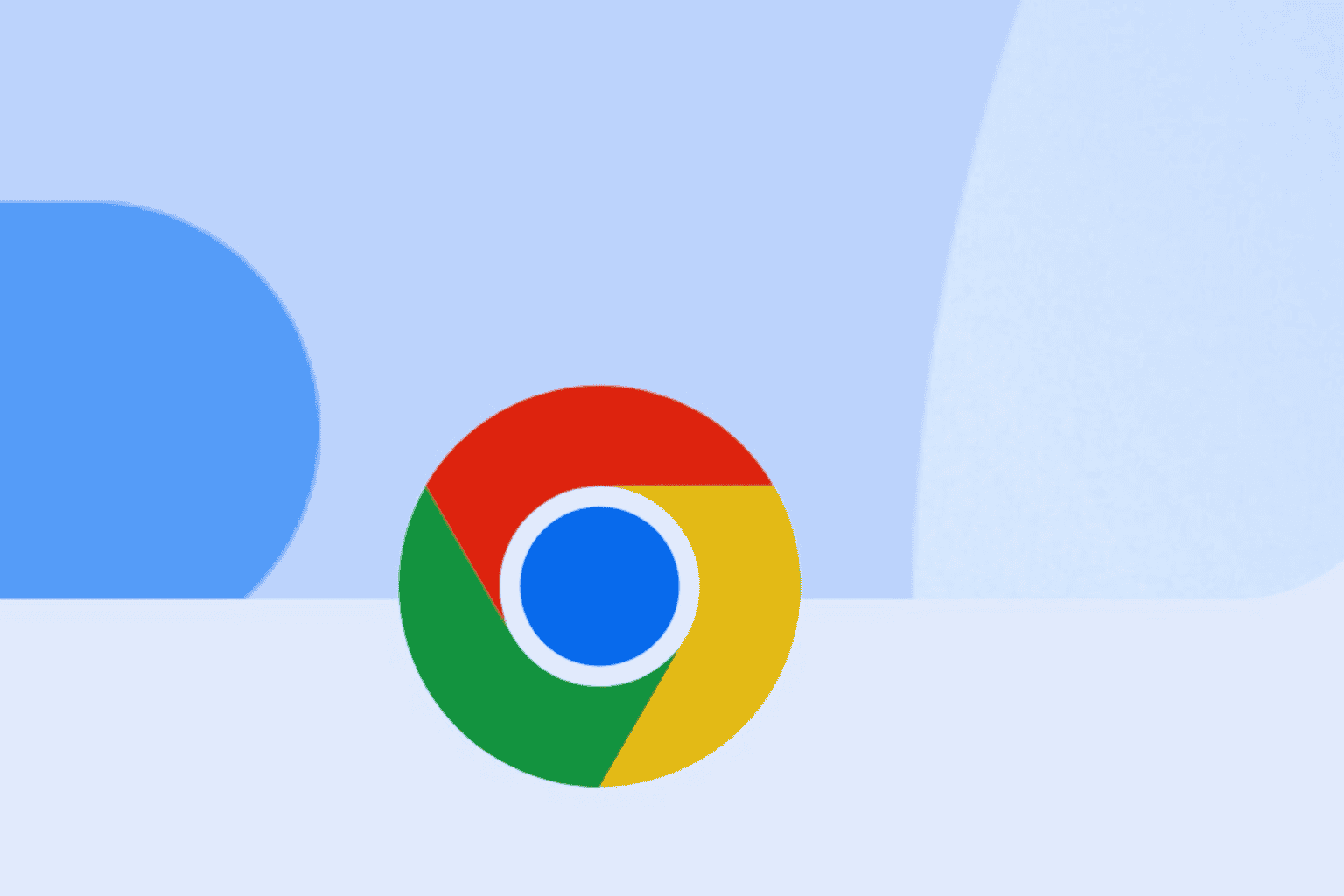


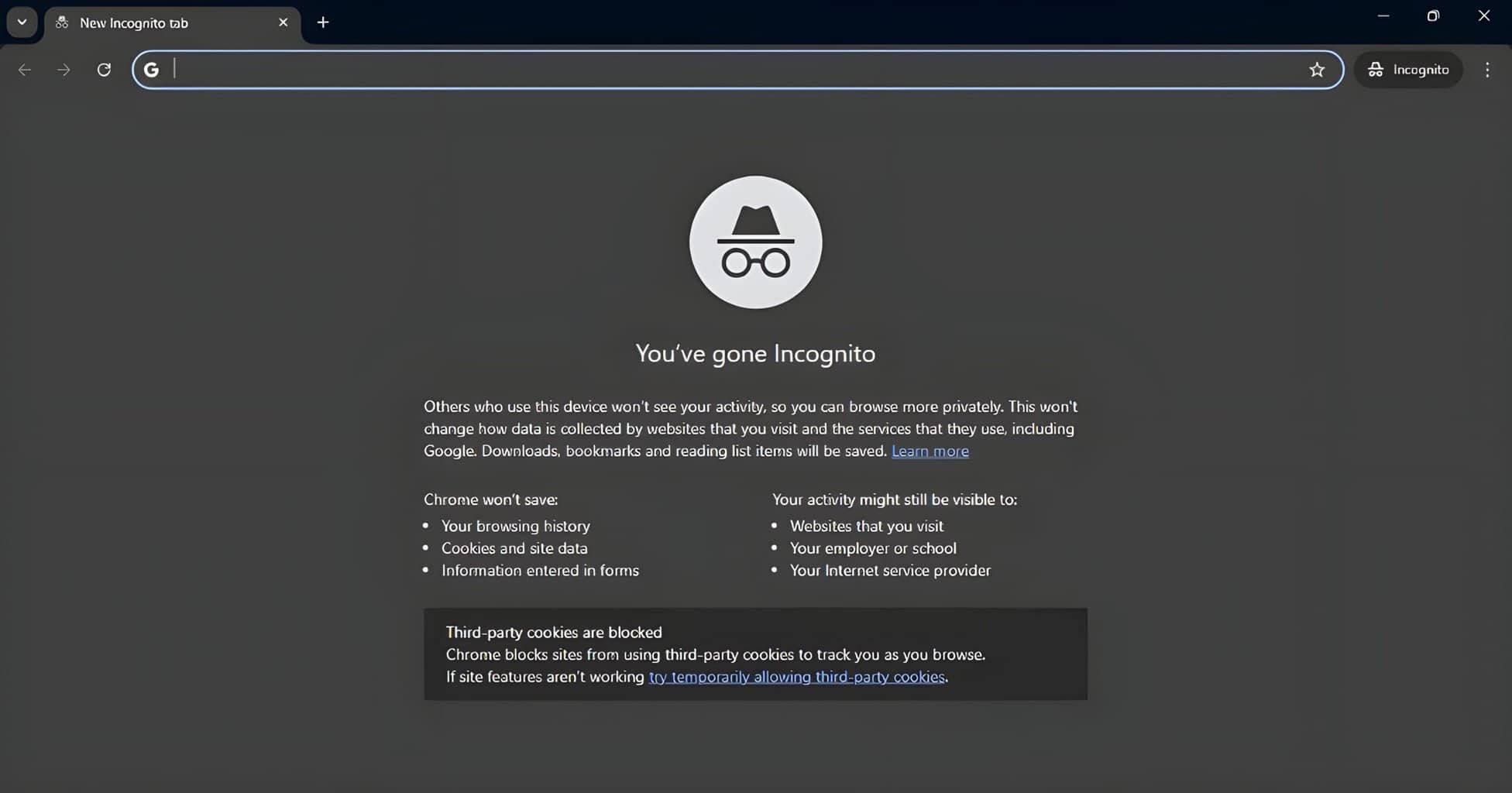


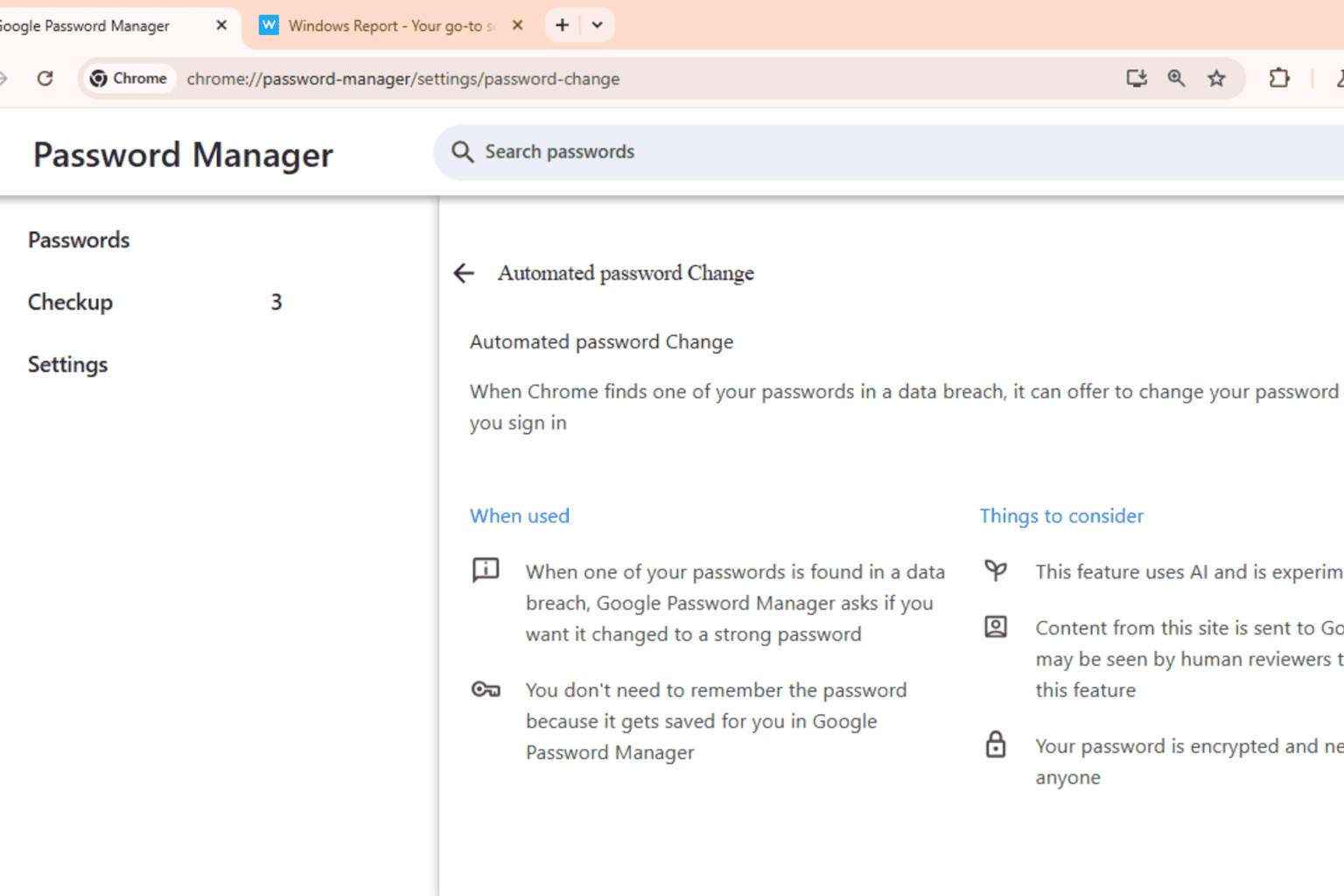
User forum
0 messages