5 Ways to Fix Your Device Driver Is Not Compatible in WoW
Use our solutions to get rid of this Wow error in no time
5 min. read
Updated on
Read our disclosure page to find out how can you help Windows Report sustain the editorial team. Read more
Key notes
- Users experience the frustrating error of device driver compatibility in WoW due to outdated Windows, old drivers, and not only.
- This problem can be easily fixed by updating the Windows and drivers, specifically the graphic drivers, as described below.

Broadly speaking, users find navigating through the WoW game easy, yet at times due to certain glitches, you might come across Your device driver is not compatible error in WoW.
If you have ever encountered the above error, you have landed on the right spot. Quickly go through the guide below and pick your fix to resolve this issue!
What causes Your device driver is not compatible error in WoW?
In WoW, this error normally occurs due to outdated Windows or some incompatibility issues with the graphics drivers.
Listed above are a few causes that generally play a crucial role in Your device driver is not compatible error in WoW.
- Outdated drivers – One of the most common causes of this error is outdated video or sound drivers.
- Incompatibility issues – If you are using an old or incompatible graphics driver, it might also cause this error.
- 3rd party software might be conflicting with WoW – Sometimes, other software interferes with WoW and cause this error.
Now that you know the main causes behind this error let’s move on to possible solutions that can help you resolve this error in no time!
How do I fix Your device driver is not compatible error in WoW?
Before moving to the real solutions, let’s have some quick checks that might help you get rid of this error.
- Restart your computer because sometimes a simple restart can fix all kinds of problems, including this one.
- Add WoW to your firewall’s exception list.
- Check the minimum system requirement.
System requirements for WoW
| Operating System | Windows® 7 64-bit |
| Processor | Intel® Core™ i5-3450 AMD FX™ 8300 |
| Video | NVIDIA® GeForce® GTX 760 2 GB or AMD Radeon™ RX 560 2 GB or Intel® UHD Graphics 630 (45W TDP) *Requires manufacturer's driver support. |
| Memory | 4 GB RAM (8GB for integrated graphics such as Intel HD Graphics series) |
| Storage | Solid State Drive (SSD) 100GB available space Or Hard Disk Drive (HDD) 100GB available space (depending on the performance of the drive, player experience may be impacted on HDD) |
| Internet | Broadband internet connection |
| Input | Keyboard and mouse required. Other input devices are not supported. |
| Resolution | 1024 x 768 minimum display resolution |
After having the quick preliminary checks out of the way, let’s move on to some real and detailed solutions that can help you fix Your device driver is not compatible error in WoW.
1. Update the graphics driver
- In the taskbar, search for Device Manager and open the application.
- Within the Device Manager window, click on Display adapters and double-click on the Intel(R) Iros(R) Xe Graphics, and a window will open up.
- Enter in the Driver tab in your graphic card window and click on the Update Driver button.
- Now select Search automatically for drivers, and update your drivers.
At times this error is caused by corrupted or outdated drivers. In this case, updating your current device driver to the latest available version will resolve the issue.
If this method doesn’t suit you, you can check other ways to update your graphics drivers.
If you are experiencing frequent lagging, high latency, and dysconnectivity issues, then do check our guide to fix high latency and disconnection issues in WoW.
- Download and install the Outbyte Driver Updater app.
- Launch the software and wait for the app to detect all incompatible drivers.
- Now, it will show you a list of all outdated drivers to select the ones to Update or Ignore.
- Click on Update & Apply Selected to download and install the latest versions.
- Restart your PC to ensure the applied changes.

Outbyte Driver Updater
Maintain your device healthy by letting OutByte Driver Updater find the latest driver options.2. Reset the WoW user interface
- On the main home page, click on Options, then select Show in Explorer.
- Within the popup menu that opens up, double-click on the WoW folder.
- Next up, double-click on the respective folder for WoW that is causing problems. It must be either _classic_ or _retail_.
- Rename the WTF, Cache, and Interface folders to WTFOld, CacheOld, and InterfaceOld, respectively.
- Relaunch World of Warcraft to see the changes that you made earlier.
A corrupted interface might sometimes result in Your device driver is not compatible error in WoW. Hence, resetting the WoW user interface will most probably clear the error.
After resetting the WoW interface, if you want to customize the interface according to your personal preferences, then you should check our guide for customizing your WoW interface.
3. Check for your Windows updates
- Click on the Windows icon and select the Settings option.
- Then, look for Windows Update in the sidebar menu and click it.
- Check if any update is available, then go for it and update your PC.
Outdated Windows are likely to cause device driver compatibility errors in WoW. Hence, updating Windows to the latest available version will fix the issue.
While updating your system, if you encounter an error of could not connect to the update service in Windows 11 then you need to check this article to solve could not connect to update service error.
If you are still experiencing the same problem, reinstalling WoW is your last resort.
4. Uninstall and reinstall WoW
- On the home page, select the game you wish to uninstall, then click on the Settings icon beside the Play option.
- In the pop-up menu that opens up, click on Uninstall option.
- A confirmation prompt will open up; click on Yes, Uninstall.
- Open up the Blizzard app again on your PC and log in to your account with your credentials.
- Once you have logged into your account, select WoW and click on the Install option present at the bottom and follow the prompts to install the game.
Uninstalling WoW and then reinstalling it from scratch will probably resolve Your device driver is not compatible error in WoW.
With the above error, if you face frequent disconnecting issues in WoW, check our guide to fix frequent disconnects and high latency issues.
We hope this article helped you troubleshoot the respective error for a seamless gaming experience. Give us your feedback in the comments box below.
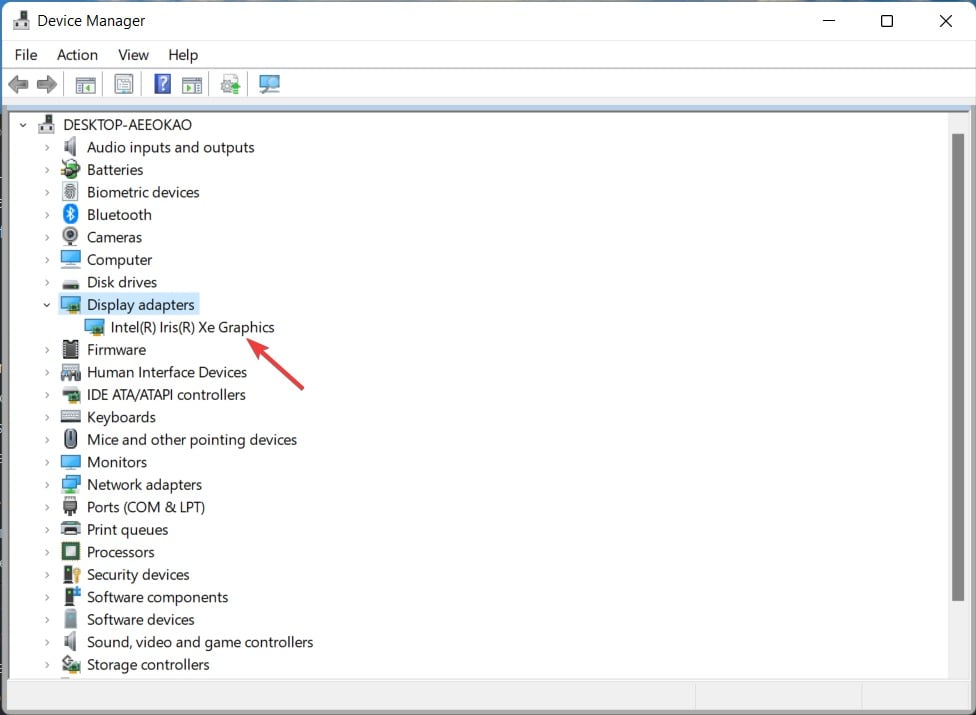
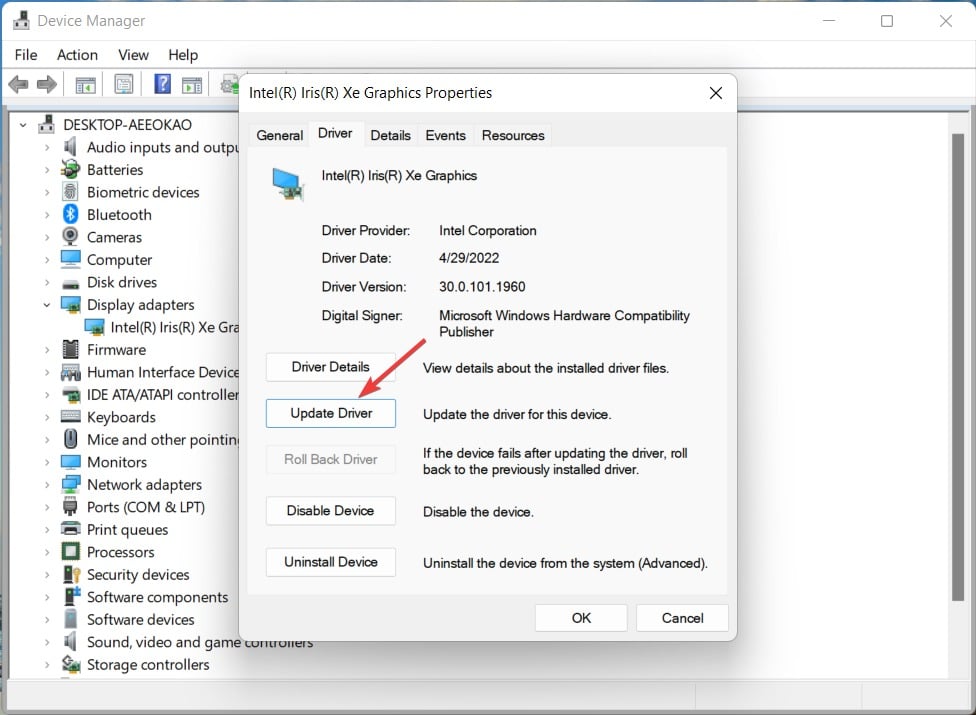
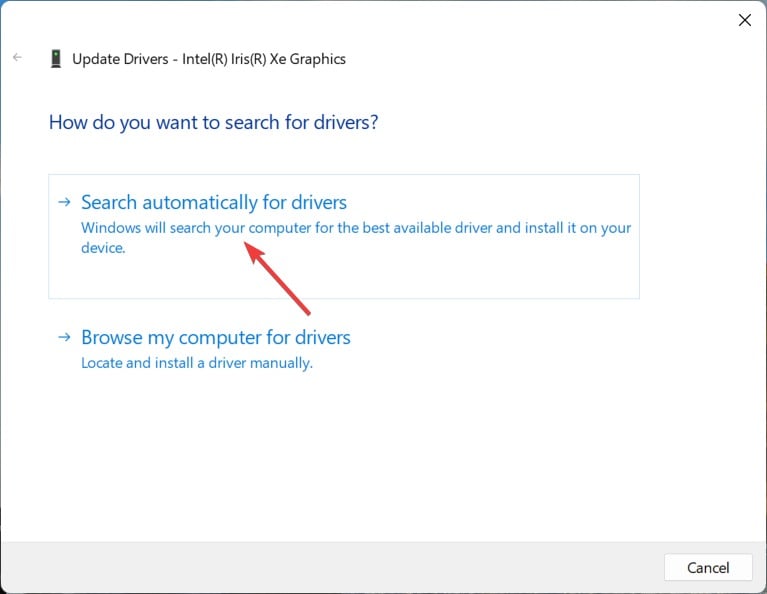

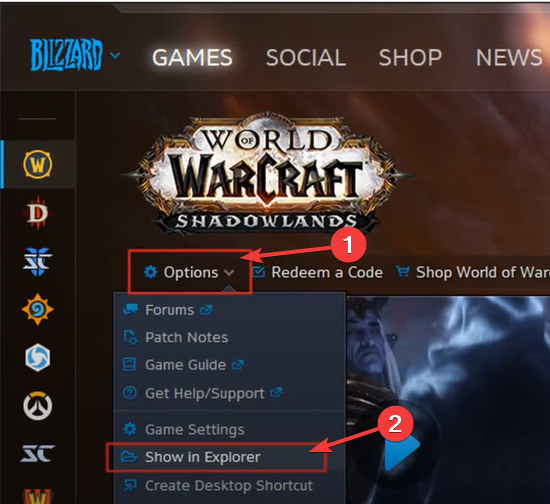
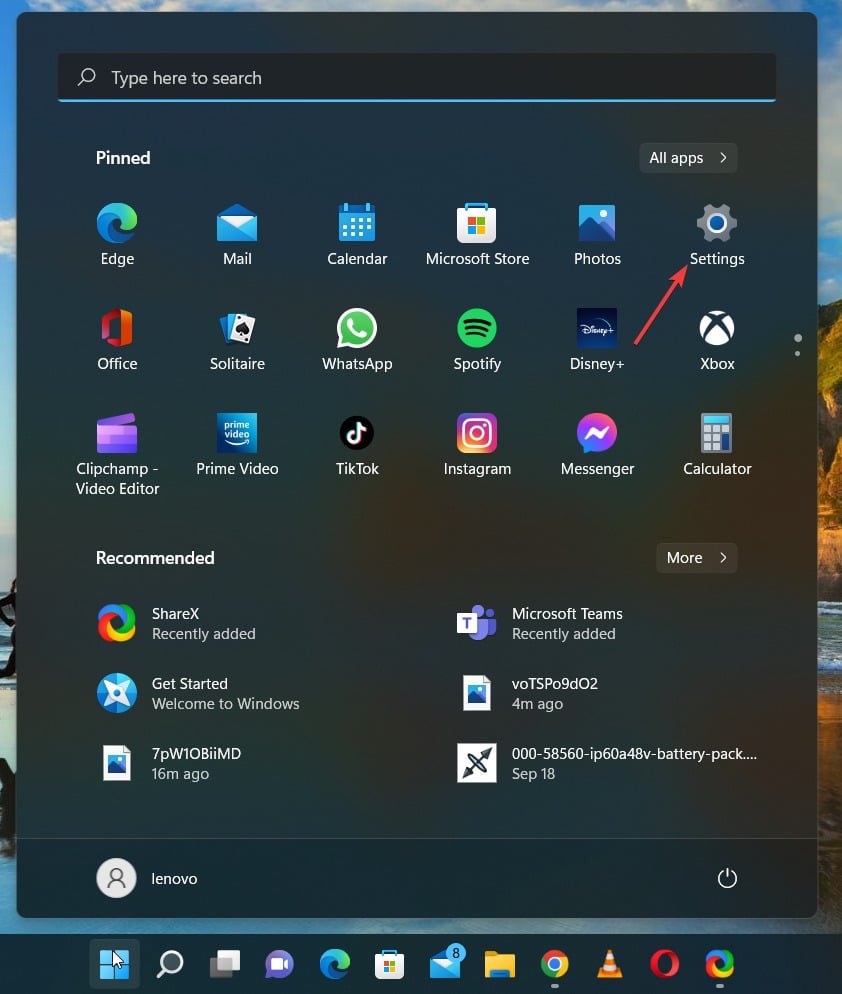
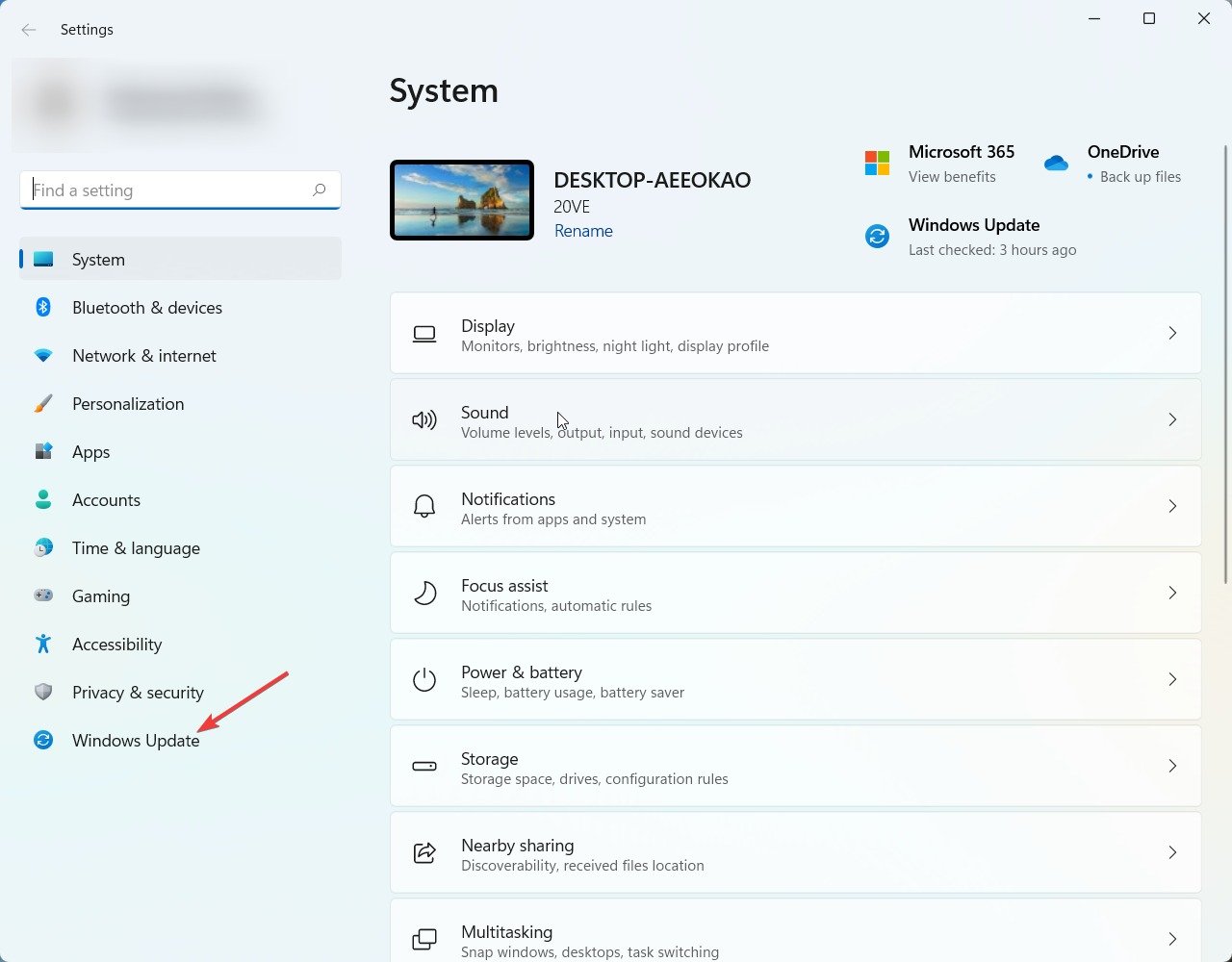
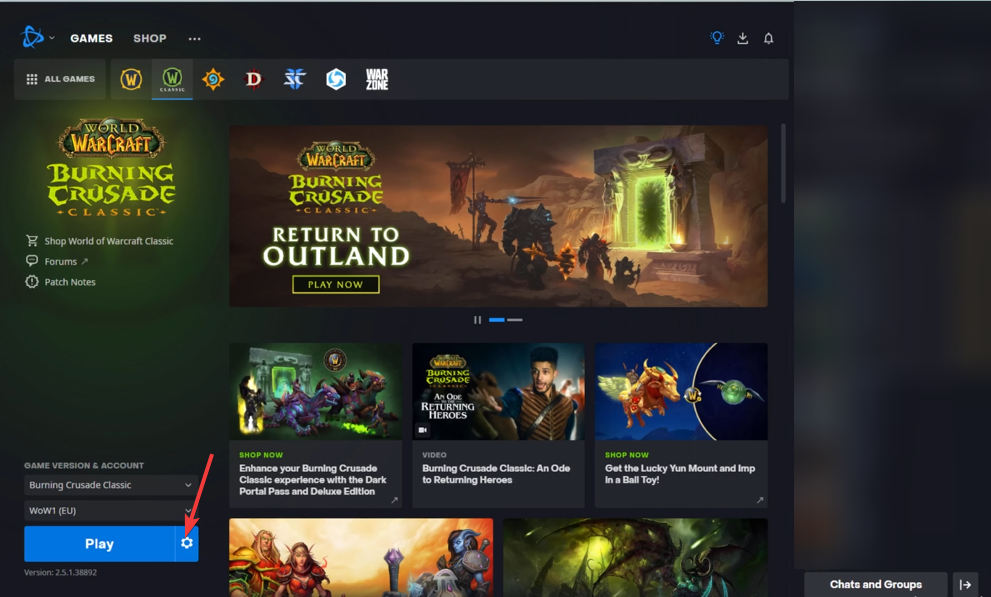
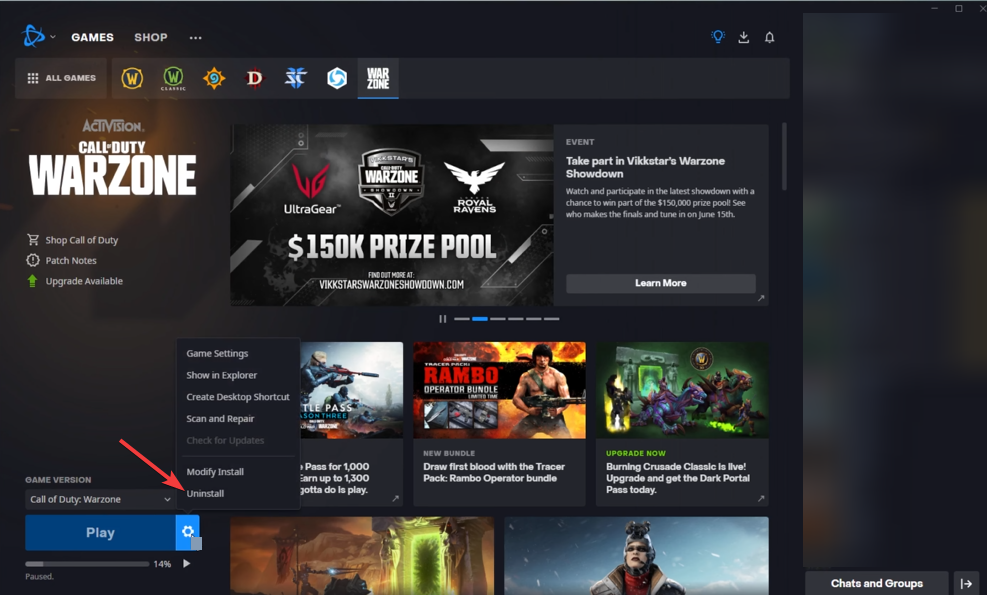








User forum
0 messages