How to Fix Zoom Error Code 1001: 3 Quick Tips to Pick From
Reinstalling Zoom may do wonders at this chapter
Key notes
- Before trying to fix the Zoom error code 1001 problem, ensure your application is up to date.
- The main reason for this issue is verification errors or disconnection with a corporate license.
- Connection issues can also be the reason for such an error, but in this case, you will be able to connect to the room, even if the process may take longer than usual.
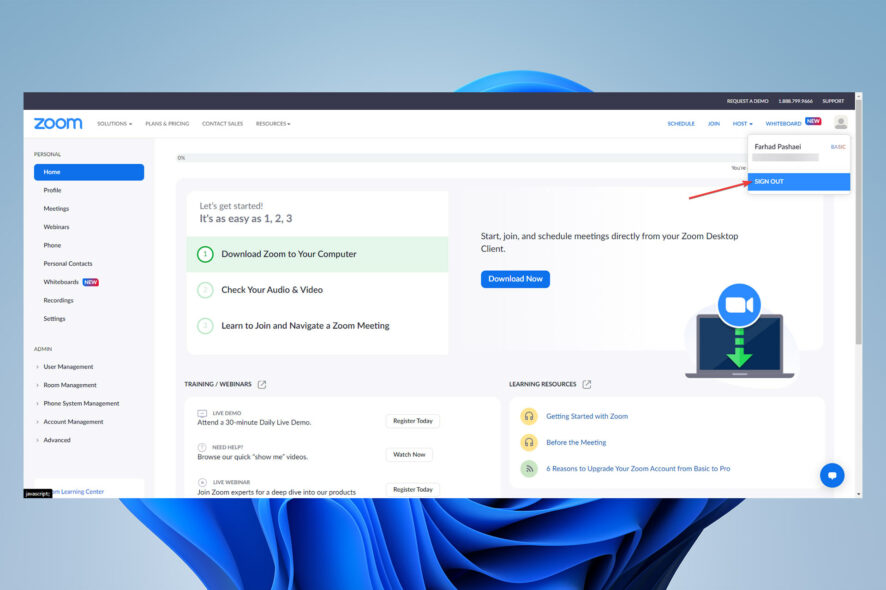
When attempting to use the Zoom application or join a room, you may encounter errors such as Zoom error code 1001.
The most likely cause of this error is that you have another Zoom account outside your current organization.
It is also possible that your email address is not recognized as belonging to your Zoom account. No matter the reason, you can solve this problem, and here’s how to do it.
How to update Zoom?
Before attempting the fix recommended in this article, ensure you have the most recent application update.
Launch the application, click on the profile, and select check for updates to update the app. The application will be updated to the latest version automatically.
Quick Tip:
Using a reliable browser like Opera is the most effective way to verify and update Zoom. If you’re experiencing trouble updating your app, log in through the browser and verify your account.
You can also save Zoom meetings to your speed dial and utilize the built-in proxy VPN service to create a secured environment for Zoom meetings, even on your phone.

Opera
Verify your account and update Zoom meetings through the Opera browser.How can I fix Zoom error code 1001?
1. Log in using your school or employer’s domain
- Check that you have logged out of all your Zoom accounts.
- Log in to the domain of your school or employer.
- You should be prompted to validate your email address after signing in. Navigate to your mailbox, open the confirmation email, and choose Switch to the new account.
- Your Zoom should now be entirely connected with the license of your corporation. Restart Zoom and verify that you have access to all platform functions.
2. Disable your antivirus
- In the Start menu, type Windows Security, then select the Windows Security app from the search results.
- Go to Virus & threat protection tab, and under Virus & threat protection settings, select Manage settings.
- Turn off Real-time protection.
3. Reinstall Zoom
On Windows:
- Search for Control Panel in the Start menu and select the first app.
- Navigate to Programs and then Uninstall a program.
- Locate Zoom, right-click and then click Uninstall.
- When prompted to confirm that you want to uninstall this program, click Yes.
- Visit the official Zoom page and install the application.
On macOS:
- Open the Zoom desktop application.
- Select zoom.us at the top of your screen and select Uninstall Zoom.
- Select OK to confirm uninstalling the Zoom desktop application.
- Once completed, you can reinstall it from download center.
Why can’t I open my Zoom meeting?
Try restarting your device to see if it resolves the problem. Check that you’ve chosen the right camera for Zoom.
Sometimes your computer will default to the incorrect camera, which you can adjust in a Zoom setting.
Additionally, antivirus software is known to cause problems on computers by interfering with your internet connection or preventing other programs and services from running properly.
You can temporarily disable your antivirus software to see if it is causing the Zoom error.
The main reason for this problem is the validation Zoom login error or disconnected email from your corporation license.
There is only one method to fix these issues as the cause is known, and there are threads about it on Zoom error code 1001 Reddit.
However, if the problems persist even after the fixes, restart your app or update it.
Zoom may also show this error as a poor network connection, but you still will be able to connect to the meeting but won’t be able to hear the voices.
Read our disclosure page to find out how can you help Windows Report sustain the editorial team. Read more
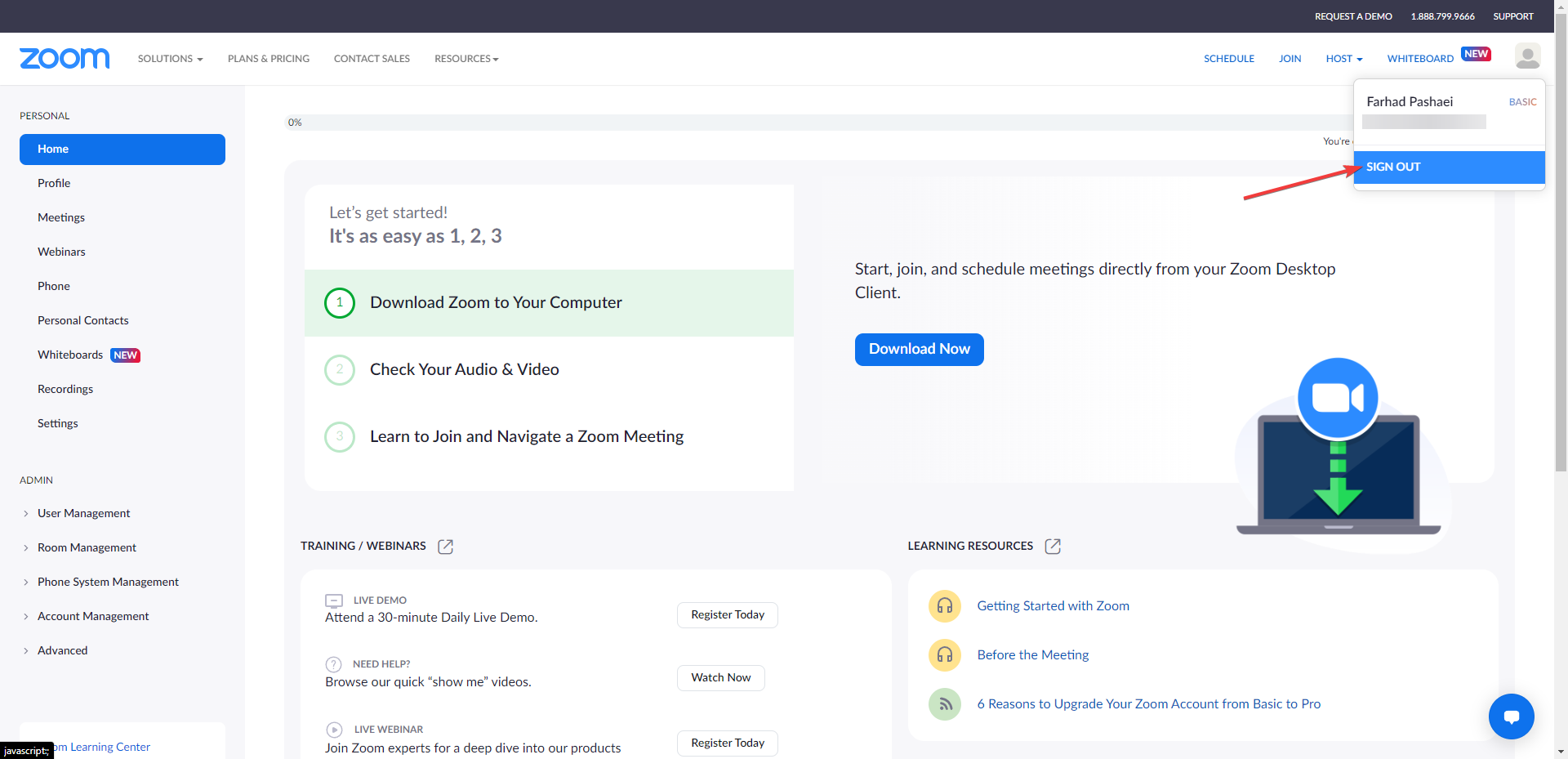
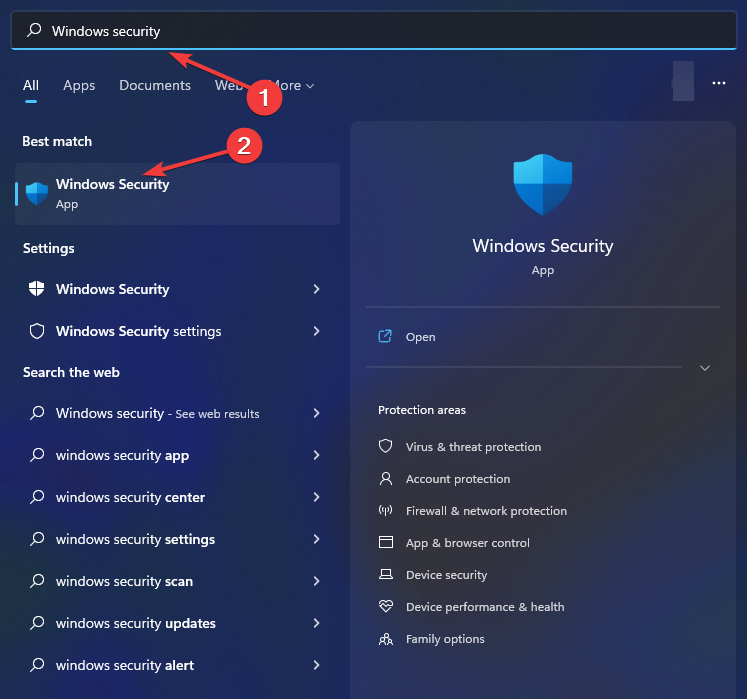
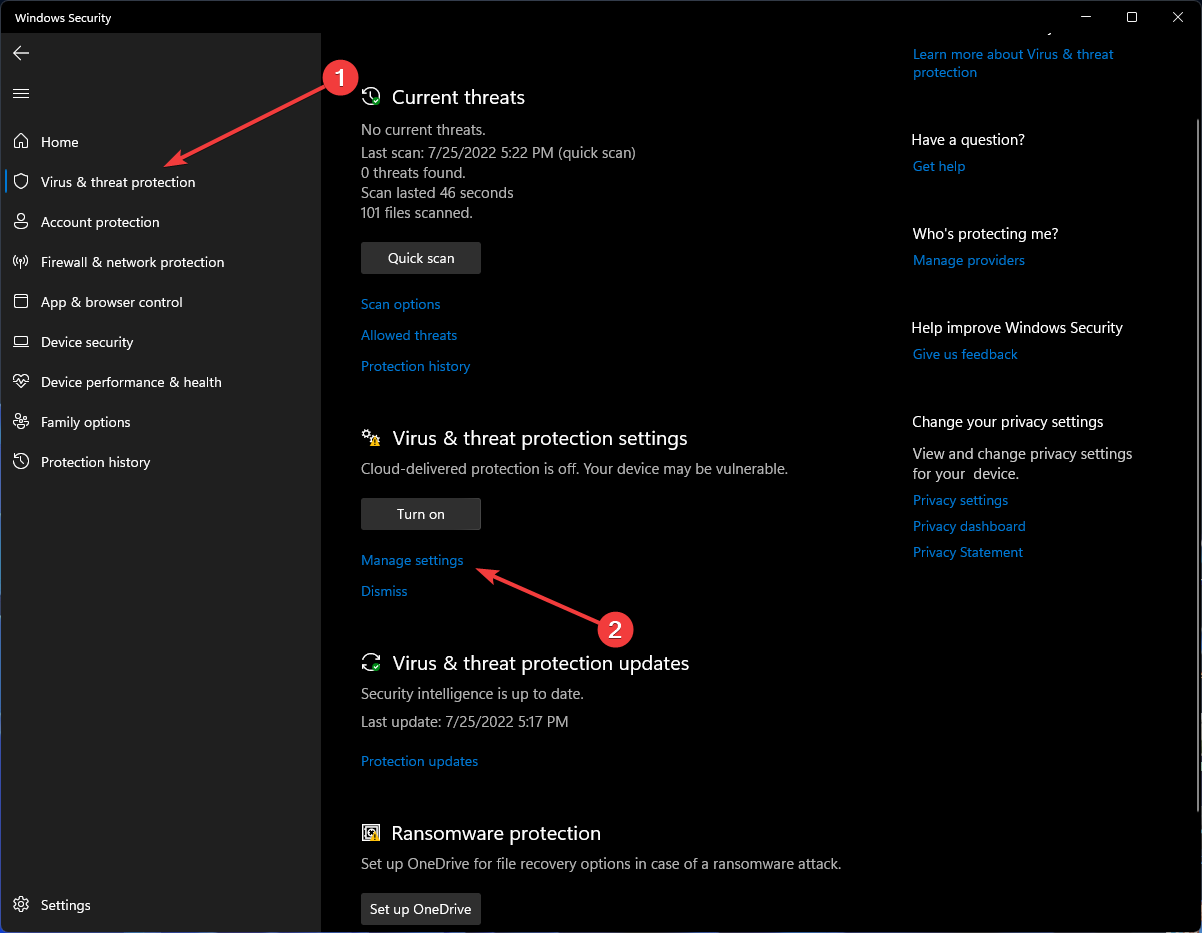
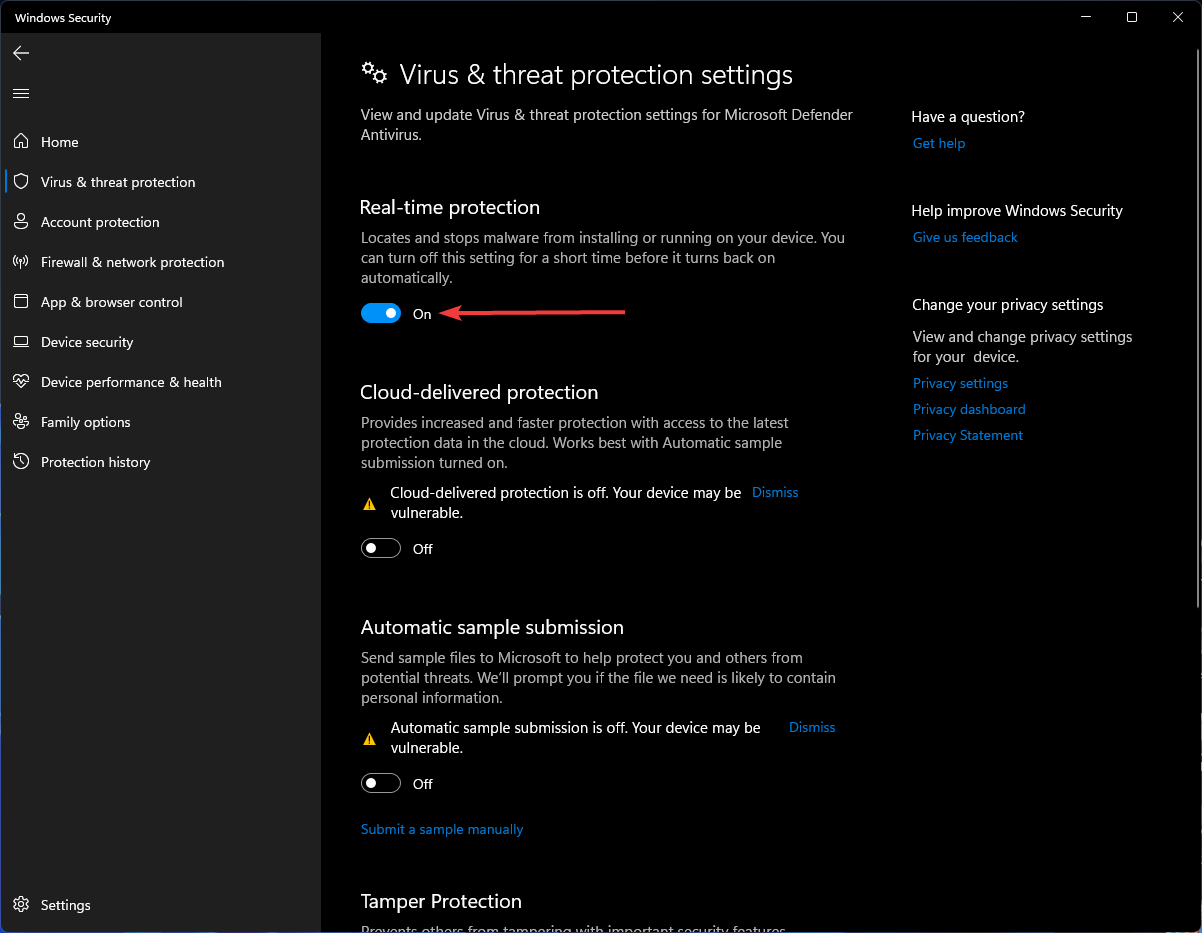
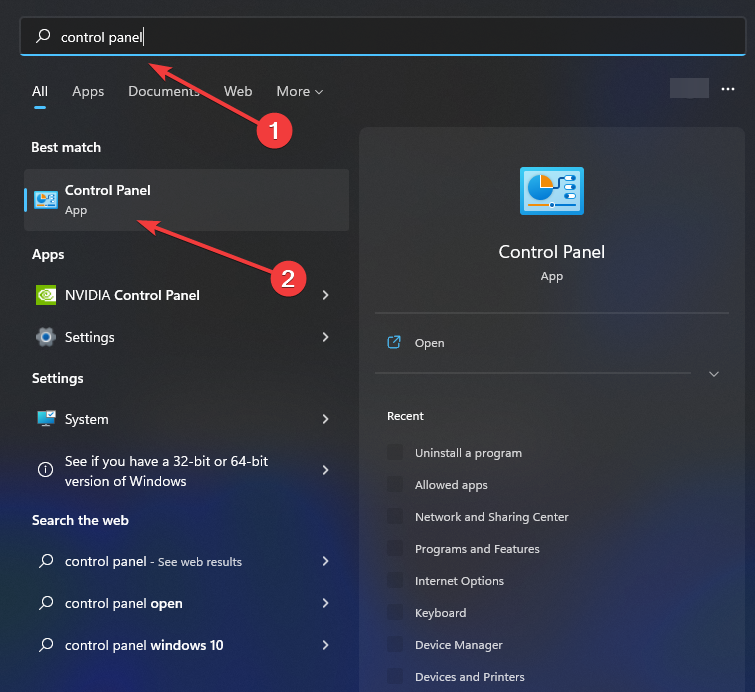
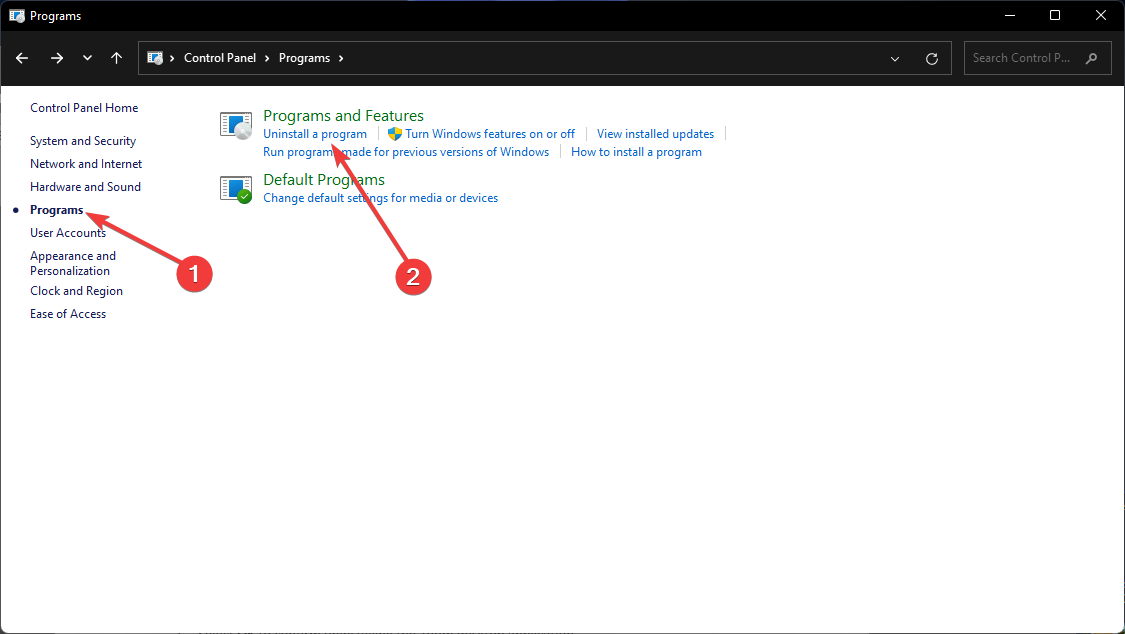
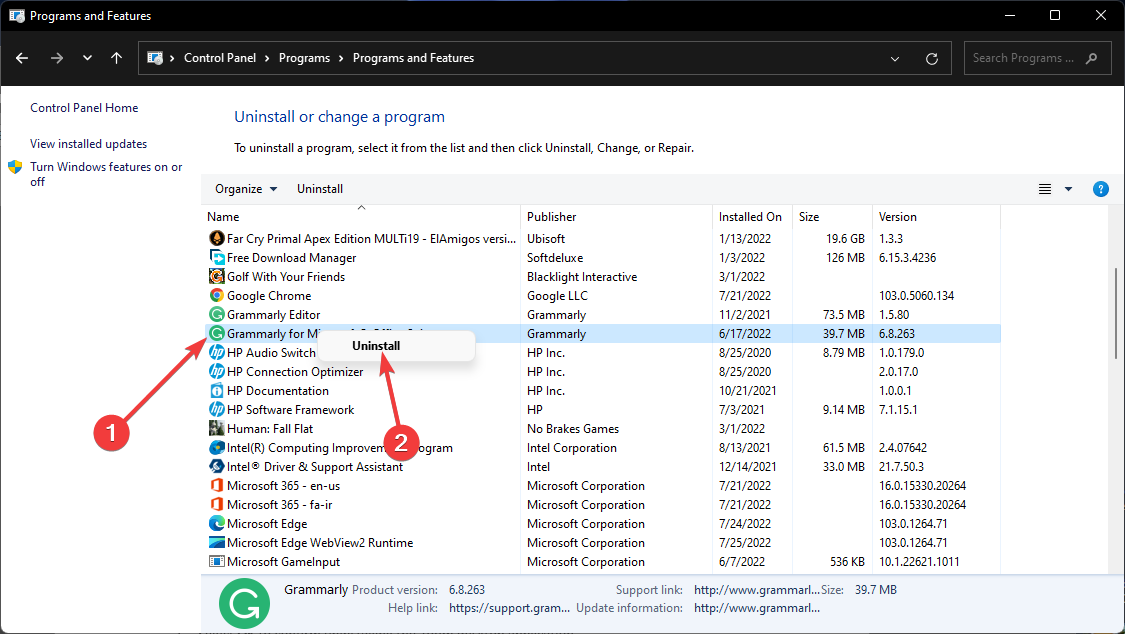
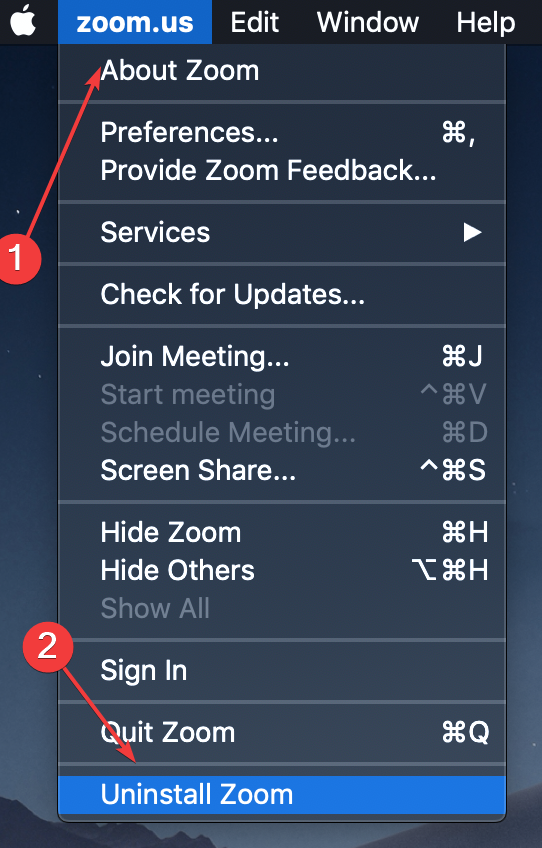
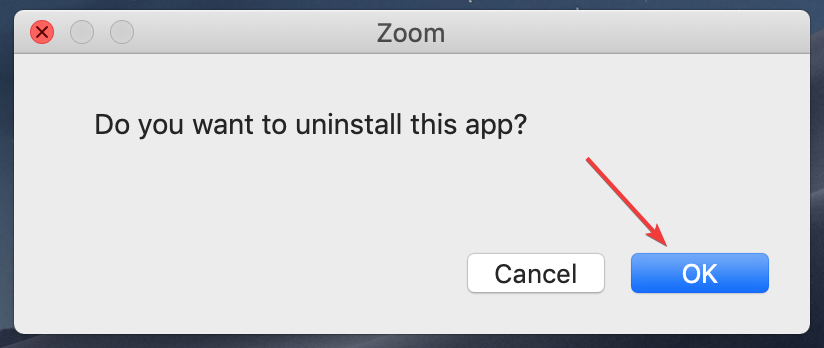




User forum
0 messages