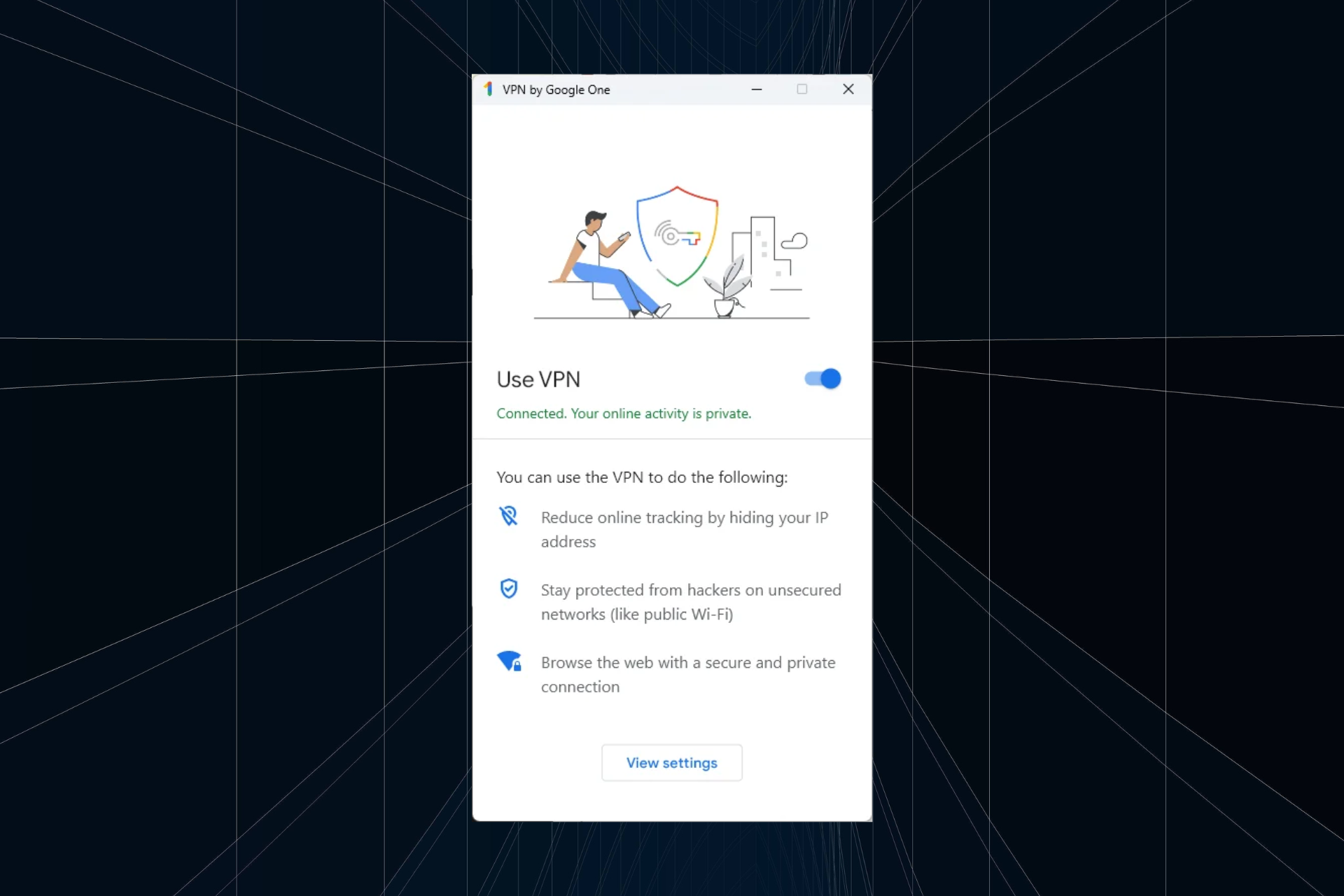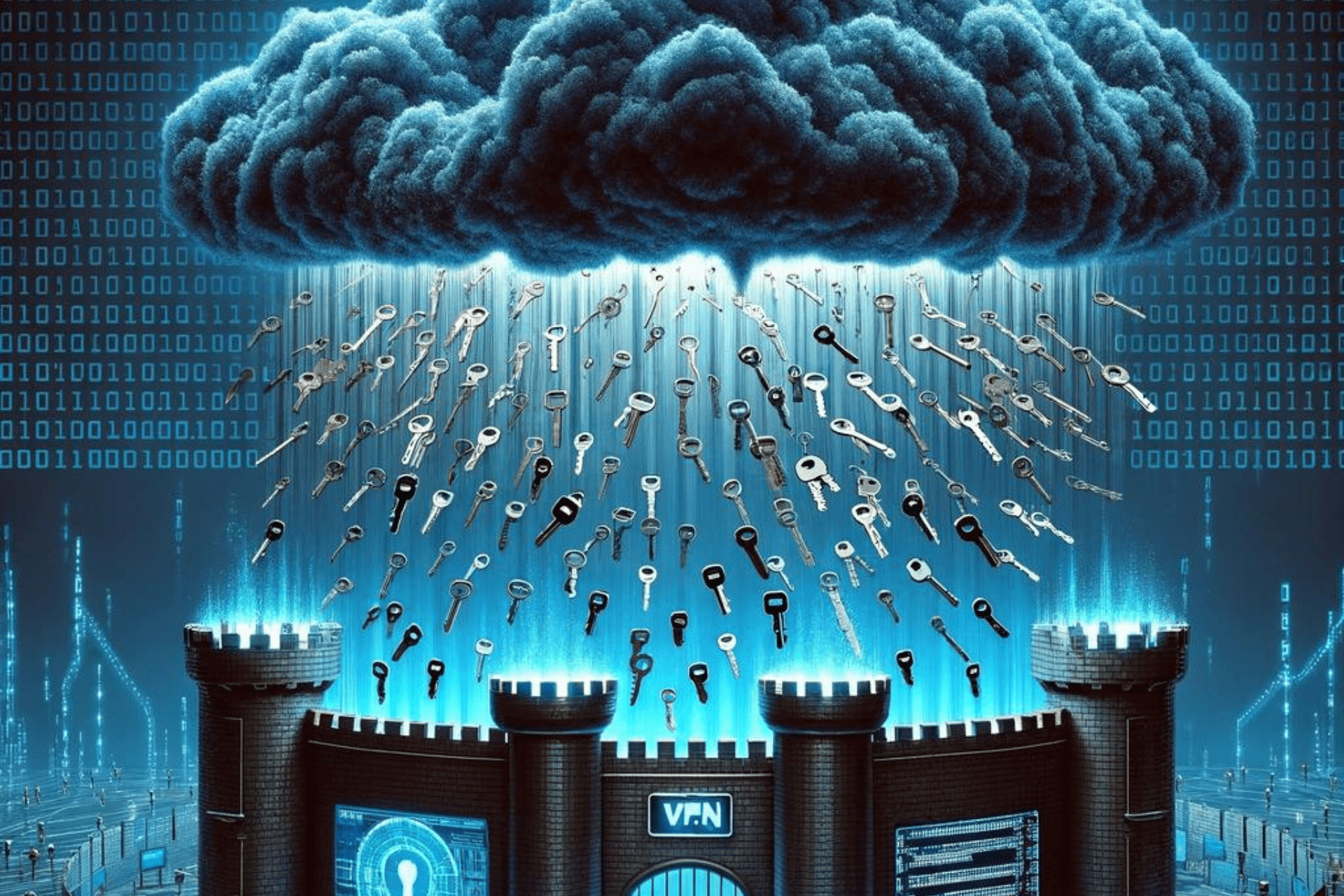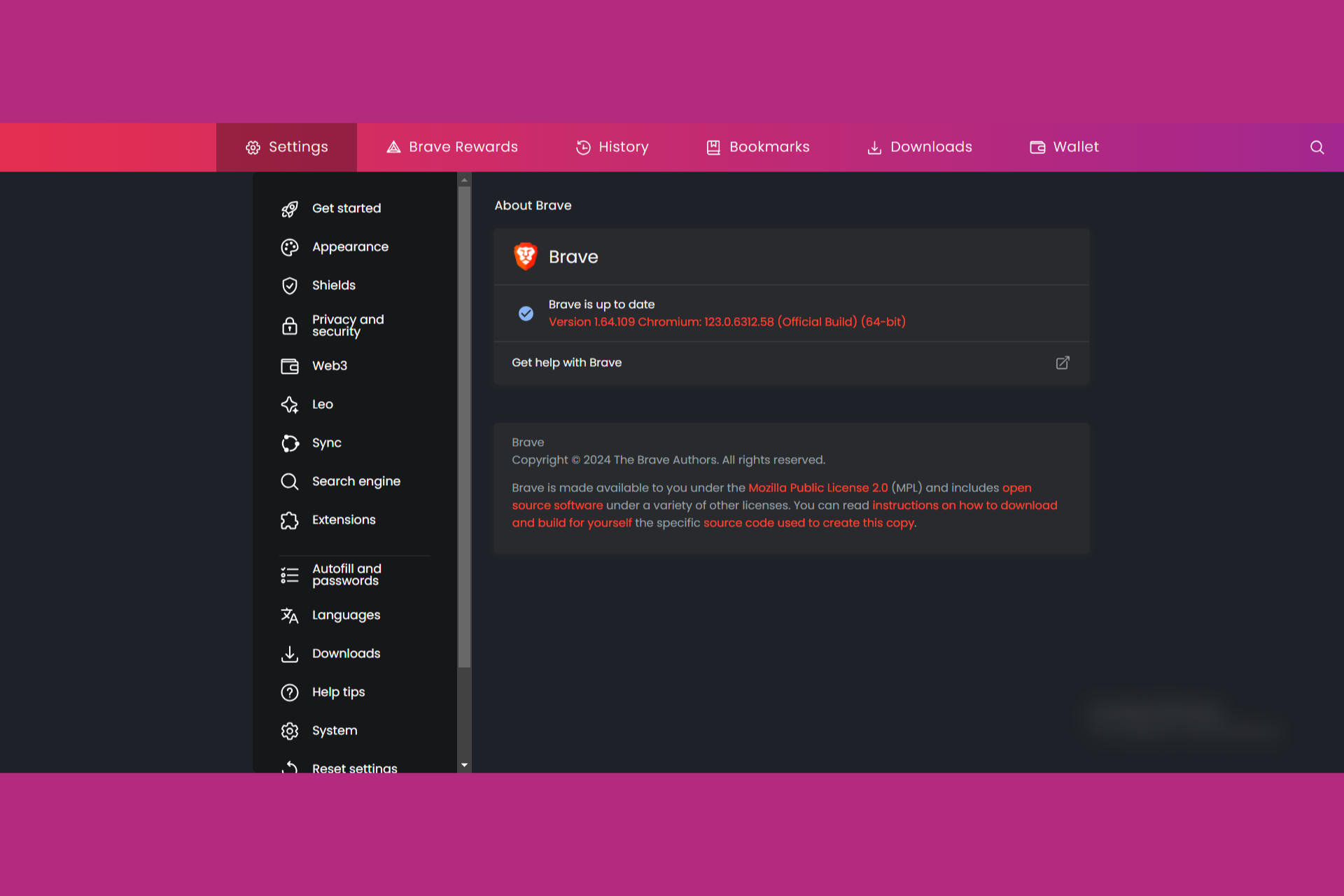6 Best Free Chrome VPN Extensions For Full Privacy
Add a VPN extension to gain online freedom and stop trackers
10 min. read
Updated on
Read our disclosure page to find out how can you help Windows Report sustain the editorial team Read more
Key notes
- Google Chrome is a solid browser, but some users are concerned about their privacy while browsing the web.
- What makes Chrome great is that it supports a wide variety of extensions for almost any purpose.
- VPN extensions are great additions that could further enhance your sense of privacy and security.
- We've picked out the best VPNs on the market that provide you with extensions for Google Chrome.
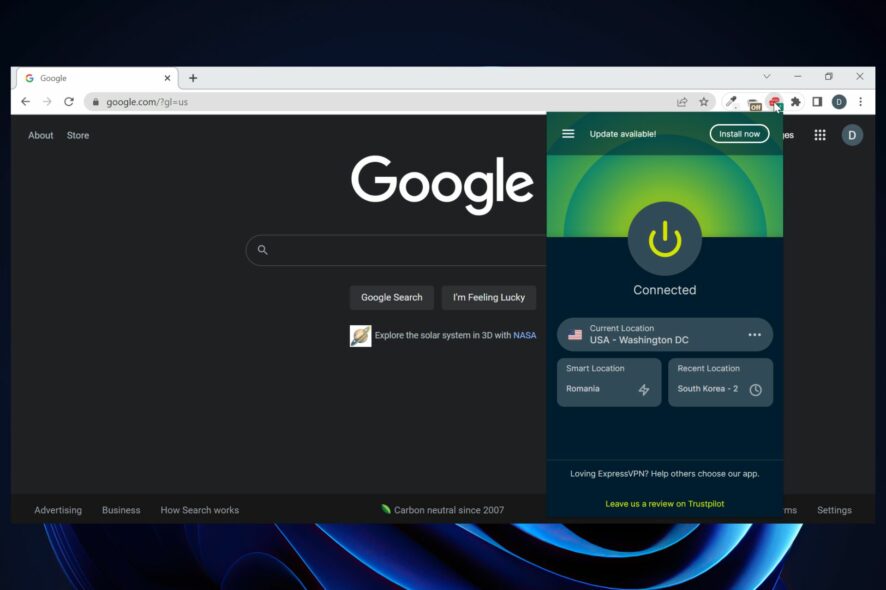
Virtual Private Networks or VPNs are becoming more and more popular these days.
They have various uses starting with regular Internet users who just want to circumnavigate geo-blocking restrictions to companies or larger organizations that plan to provide enhanced functionality to their work-from-home employees.
If you’re a Chrome user, it’s great to have a VPN within the browser. There are various options of VPNs available on the market, and we picked out five of the best to narrow your choices.
Check out their features and get the one that seems to fit your needs best.
NOTE: The solutions listed below are also available as stand-alone software. For enhanced privacy and data protection, we recommend downloading the stand-alone tools.
However, if you want to download and install the browser extension only, you can find the download link below as well.
What are the best Chrome VPN extensions to get?
NordVPN – Integrated anti-malware features in the extension
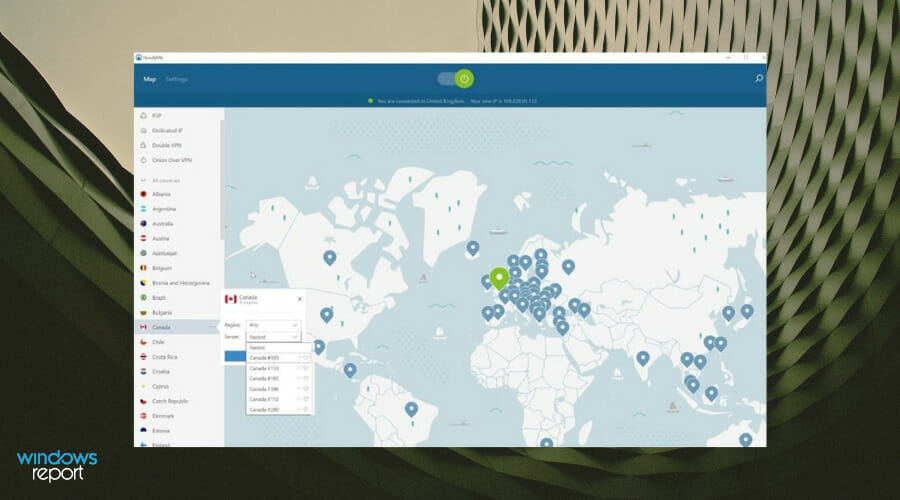
Another great VPN service that has its own Chrome extension is NordVPN developed by Tefincom & Co., S.A. This service has more than 5000 servers located in 62 different countries around the world, which means that you can easily get access to any geo-restricted content.
As for security, you should know that all your traffic is encrypted, and thanks to the 256-bit encryption, third parties won’t be able to see your browsing data.
Regarding the supported protocols, this service uses IKEv2/IPsec and OpenVPN protocols. NordVPN also has a CyberSec feature available that can block dangerous websites and ads.
If you require additional protection, there’s a double VPN feature available. Thanks to this feature, you can route all your traffic through another VPN server and encrypt it once again for extra protection.
It’s worth mentioning that NordVPN has a strict no-logs policy, which means that NordVPN won’t keep any logs related to your online activity.
In order to protect your identity online, NordVPN has an Automatic Kill Switch that will automatically block your device in case the VPN connection is broken, thus ensuring your privacy.
There’s also a DNS Leak Protection available that should prevent your ISP or other DNS provider from keeping track of the websites you visit.
For extra security, there’s also an Onion Over VPN feature that will allow you to easily connect to the Onion network.
Overall, NordVPN is a great VPN client, and if you’re looking for a VPN that is available on multiple platforms and it has both Firefox and Chrome extension, we suggest that you try out NordVPN.
Overview:
- Over 5000 servers in 62 different countries
- 256-bit encryption
- Support for IKEv2/IPsec and OpenVPN protocols
- Double VPN feature for extra protection
- DNS Leak and Automatic Kills Switch features
- Onion Over VPN
- Available on all major platforms
- Extensions for Chrome and Firefox
The NordVPN extension is free to install from the Chrome web store, but you have to be subscribed to the service to use its features.
The browser extension allows you to hide your IP, and use virtual locations from 60 different countries. It blocks intrusive ads and has anti-malware security. It doesn’t keep a log of any user activity or any other sensitive information.

NordVPN
NordVPN is one of the greatest VPN services that pack an equally effective Chrome extension.ExpressVPN – Best overall

ExpressVPN is another popular VPN software with an impressive set of features. It comes with a Google Chrome extension which establishes good compatibility with the browser.
This VPN service is very secure with advanced encryption and a well-defined privacy policy. You are very well protected from potential intruders and your identity is completely private.
In addition to the above-mentioned features, here’s a comprehensive list of what the software has to offer:
- Compatibility with all devices and operating systems
- Never reveals your true IP address
- 160 server locations in 94 countries
- Surpasses geo-restricted content on streaming platforms
- VPN split-tunneling which lets you route some device traffic through a VPN while some traffic still accesses the Internet directly
- Network Lock Killswitch which protects your data in case your connection drops
- Private DNS for a safer and faster connection
- Speed Test feature which helps you choose the fastest server location for your network
- Public Wi-Fi safety
- Can be used on 5 devices simultaneously
- Unlimited Bandwidth
ExpressVPN is a subscription service with a variety of plans and payment options. It can be tried for free as part of its 30-day trial.
In order to get the ExpressVPN Chrome extension, you have to already be subscribed to the service. You can download it here.

ExpressVPN
Secure your Chrome connection and browse faster with ExpressVPN.Private Internet Access – Largest server network

Topping out our list is a VPN product developed by Kape Technologies that has proven its efficiency over and over in our tests, and we looked specifically to see how well it faired with Chrome during our tests since Chrome is one of the most popular browsers out there after all.
Fortunately enough, Private Internet Access is the type of VPN service that covers pretty much every platform that it can. This includes Windows, macOS, Linux, Android, and more.
Of course, Windows users will be happy to know that PIA comes in the form of both a downloadable client and a browser extension, one specifically made for Chrome for that matter.
However, it doesn’t matter how many platforms a service covers if users can’t navigate through it. Fortunately enough, that isn’t the case with Private Internet Access, since all versions of the program boast an incredibly simplistic UI.
In the case of Chrome users, simply make sure that the extension is installed and running before you access a particular website, and that’s pretty much it.
Here are some of the perks of using Private Internet Access:
- Doesn’t slow down your Chrome browser
- You won’t feel a difference in connection speed
- Your data is encrypted
- Your Internet activity is completely private
- Over 3400 servers in 45 countries offer perfect location masking
- Incredibly affordable price
The PIA Chrome extension can easily be downloaded here. It offers WebRTC blocking, a Website URL whitelist, sorts gateways by latency, and can be turned on/off with a convenient switch. If you, however, decide that you need the full set of features, you can opt for buying the premium version.

Private Internet Access
Keep your browsing habits private with this amazing VPN, now at a discounted price for a limited time only!ZenMate VPN – Unlimited and fully encrypted VPN bandwdith
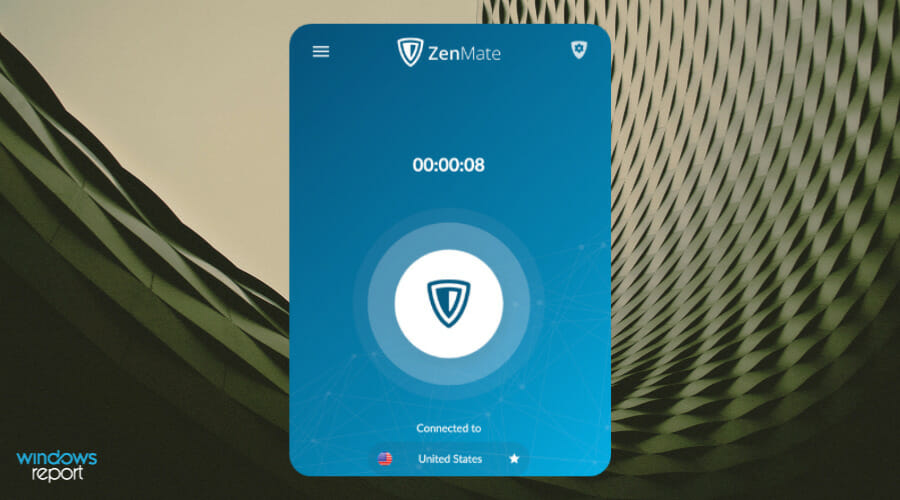
ZenMate VPN is created by ZenGuard a company based in Berlin, Germany.
This service provides an easy-to-use VPN that is ideal for users who want to secure their privacy and watch Netflix without having to deal with all kinds of complicated setup procedures and security issues.
Take a look at more impressive features that come with this service:
- ZenMate provides a free plugin that offers a VPN secure tunneling service for both browsers (including Chrome, of course) and mobile devices.
- The VPN comes in a free version, but there is also a fully paid premium version available.
- The premium version offers functions also outside of the browser for VoIP needs and downloads.
- The VPN tunnel is designed to offer exceptional security for your browsing activity, downloads and any sensitive information that you may transmit.
If you decide to sign in for the free service, you will not have the ability to choose the server location. To be able to have that choice, you have to get the premium package.
There are more than 20 locations for you to choose from. Premium users will also gain access to exclusively enhanced speeds.
The ZenMate Chrome extensions come with the following free features: unlimited bandwidth, fast connection speeds, strong and secure encryption, it hides your IP address so you can surpass geo-restrictions. Download it here. For more advanced features, you can purchase the full version.

ZenMate VPN
Still searching for a VPN with a trustworthy Chrome extension? You should give ZenMate VPN a try.Surfshark VPN – affordable VPN solution with unlimited connections
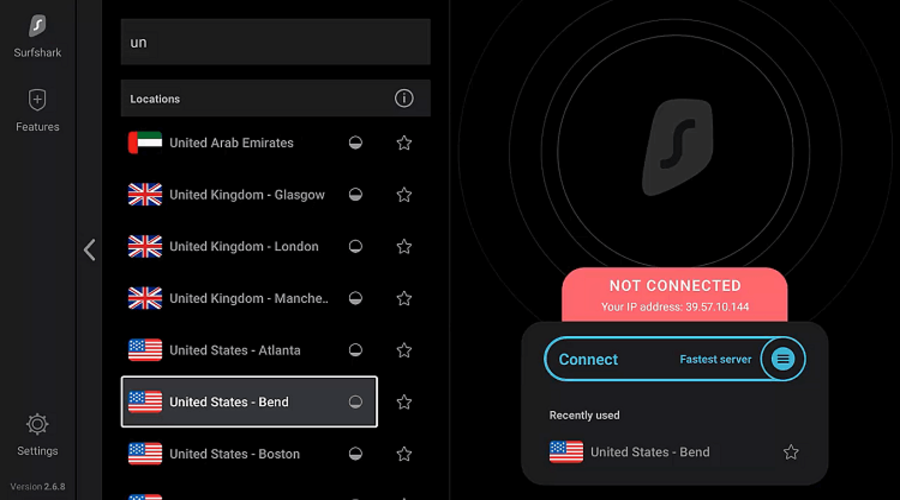
Surfshark is a full-featured VPN service with a Chrome extension available in the webstore.
It is very easy to use and light and it offers access to over 3 000 servers worldwide.
The Surfshark VPN Chrome extension will allow you to seamlessly surf the web by blocking intrusive ads and trackers.
This VPN puts much emphasis on your privacy and security. Not only has it a very strict no-logs policy, but it also uses a private DNS on each server.
After you install the extension to your browser, you will be able to access geo-restricted content around the globe in just one click.
The tool also has some anti-malware features that block suspicious websites before they get a chance to infect your PC.
Other key features of Surfshark VPN include:
- Open VPN
- Military grade encryption
- Cookie popups blocker
The Surfshark Chrome extension is free. If you want to get the full VPN package, you will have to get a subscription, then download the Chrome extension from the Surfshark official page.

Surfshark VPN
Browse privately, keep your data private and surpass any ISP or geographical restrictions.CyberGhost – Very easy configuration
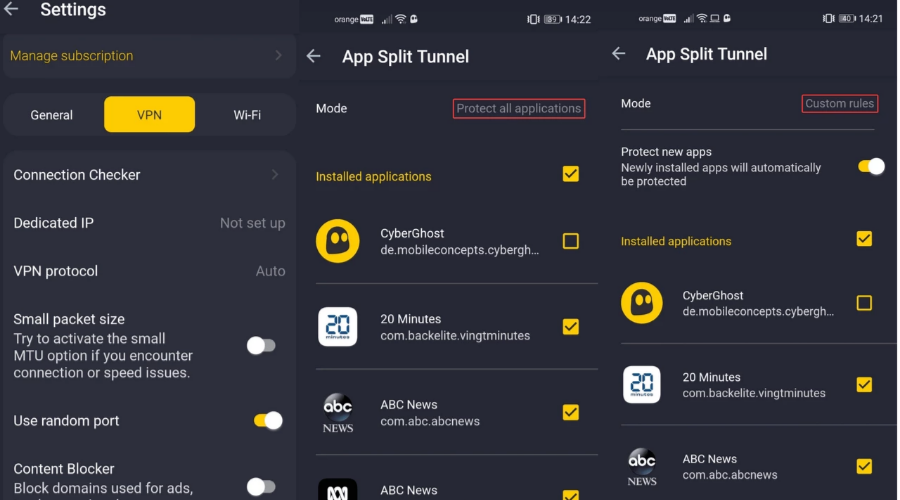
Our second entry in this list is another product from Kape Technologies called CyberGhost VPN, and it is one of the best VPNs out there. Check out the best features that are included in this service:
- This service can bypass China’s Firewall, and this is because the company does not have any servers in the area to stay away from the government’s area.
- CyberGhost also manages to unblock a lot of streaming services including Netflix. It’s one of the best VPNs for Netflix UK.
- CyberGhost is an excellent VPN with reliable connections and speed as well.
- It has the ability to connect five devices at the same time.
- The company offers a Live Chat and email service.
- The website provides tons of guides to help you troubleshoot if you have problems.
- CyberGhost also offers a 30-day money-back guarantee.
The affordable prices of CyberGhost VPN and the various servers make this an excellent service. You can check out more of its features on its official website.
The CyberGhost free Chrome extension offers online data encryption, hidden IP, access to geo-encrypted websites, and secure Wi-Fi connections. It also blocks malicious content.
You can download it from the chrome webstore. If you, however, prefer to get all the features, you can buy the full version.

Cyberghost VPN
Looking for a VPN with a great Chrome extension? CyberGhost VPN is up for the challenge.These are five of the best Chrome VPN extensions that you will currently find on the market.
There are free and paid versions as well, and it’s best if you head over to their official websites to analyze their complete set of features before deciding which VPN Chrome extension works best for your needs.