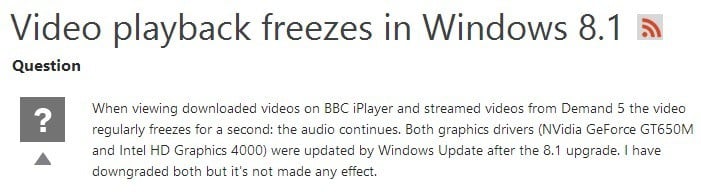Video Playback Freezes in Windows 10, 8.1 ? Try these fixes
3 min. read
Updated on
Read our disclosure page to find out how can you help Windows Report sustain the editorial team Read more

Windows 8.1, Windows 10 is quite a big deal for Microsoft’s effort of trying to pump more innovation in the Windows ecosystem . Even if you might get annoying errors during the install and even after, Windows 8.1, Windows 10 does come with interesting updates and new features that are worth trying out. Unfortunately, as a new day passes, a new bug or glitch is found in Windows 8.1, Windows 10.
This time, we are talking about video playback that seems to freeze for quite a large amount of Windows 8.1, Windows 10 users, as we hear on the Technet forums. Rick Eveleigh user complained and expressed his issue:
When viewing downloaded videos on BBC iPlayer and streamed videos from Demand 5 the video regularly freezes for a second: the audio continues. Both graphics drivers (NVidia GeForce GT650M and Intel HD Graphics 4000) were updated by Windows Update after the 8.1 upgrade. I have downgraded both but it’s not made any effect. Has anyone else seen this?
Install the latest Windows 8.1, Windows 10 graphical drivers
The user mentions that he has installed the latest Nvidia drivers for Windows 10, Windows 8.1 and the issue still seems to be there. What he might be overlooking is the fact that the drivers are still in the “AS IS” form. This means that the drivers are also not in the final form, so bugs and glitches are to be expected.
The users went to complain and report their own problems, with someone reporting also seeing freezing pictures. Most likely, like I said, the issue might be caused by the fact that not even the graphical card drivers are update for Windows 10, Windows 8.1, because, Windows 8.1, Windows 10 is not yet in its final form. Therefore, if you are experiencing any issues that pose a real problem to your work on your computer, then maybe you should revert to Windows 8 by uninstalling the Windows 10, Windows 8.1 update.
You also might want to have a look at this web page from Microsoft detailing the same issue.
Speaking of video playback issues, PC users who installed the Windows 10 April 2018 Update (the latest Windows 10 OS version) also complained about video playback issues. Indeed, it seems this is a very common problem that affects many machines running the latest Windows updates. We’re sure that Microsoft and media player developers will soon roll out new updates to fix video player issues.
Meanwhile, you can install a different media player and check if the problem persists. If this is the case, maybe the troubleshooting guides listed below will help you fix the problem:
- Fix: VLC media player lagging in Windows 10
- Download best Video & Audio Codecs for Windows 8, Windows 10
- Fix:’Error: video could not be decoded’ on Windows 10
- YouTube videos pause at start on Windows 10 [Fix]