Windows 10 KB3201845 brings a lot of issues, makes computers unusable
3 min. read
Updated on
Read our disclosure page to find out how can you help Windows Report sustain the editorial team. Read more

It appears that the latest Windows 10 update, KB3201845 causes more issues than it fixes. This update includes quality improvements for Windows 10 Version 1607, but doesn’t bring any new operating system features.
More specifically, KB3201845 brings 11 bug fixes, ranging from excessive battery drain issues to Windows Explorer bugs. However, judging by the users’ reports, this update is causing a bevy of issues.
Windows 10 KB3201845 reported bugs
1. First of all, many users can’t install KB3201845 on their computers. Taking into account all the issues caused by this update, this may actually be a blessing in disguise.
I have tried to install the Cumulative Update KB3201845 (Windows 10 – 64Bit), three times now because after each successive Restart, it starts to install the updates but then fails with a message about not being able to complete and is undoing (probably what it did manage to install), before booting into Windows as normal.
2. Users also report that KB3201845 causes unending restarts loops, preventing them from actually using their computers. Users tried to solve this problem using Windows 10 USB boot drives, but to no avail. The System Restore option won’t work.
After the update, which downloaded and apparently installed, and the computer was restarted, it did not restart correctly at all. It has gone into a seemingly unending loop, with alternating BSOD screens of INACCESSIBLE BOOT DEVICE and WDF VIOLATION. Before the update, my computer was working normally, with no problems.
3. Apparently, KB3201845 also breaks all the Google products installed on users’ computers. Google Chrome won’t work, Google Calendar is unresponsive and uninstalling the update doesn’t help.
Installed KB3201845. Now nothing “Google” works. Not Chrome. Not Google Calendar. I uninstalled the update, but still have the same problem. HELP!
Moreover, some Windows 10 apps and programs are also affected by these issues. Microsoft Edge and the Settings page cannot be opened. Also, the process “Service Host: DCOM Server Process Launcher” causes high CPU usage.
4. Unfortunately, the list of KB3201845-caused issues doesn’t end here. Windows 10 users also report that the Bluetooth controls are missing and Bluetooth stopped working, there is no Bluetooth adaptor in Device Manager, and they can no longer turn Airplane Mode on or off.
Some voices say that KB3201845 is the culprit for all the recent Internet connection problems in Windows 10. Actually, users started complaining about Internet connection bugs a couple of days before Microsoft pushed KB3201845 to all Windows 10 users.
As you can see, KB3201845 is causing quite a significant number of issues, and uninstalling the update doesn’t solve the problem. If you’ve encountered other issues than the ones listed above, use the comments section below to tell us more about your experience.
RELATED STORIES YOU NEED TO CHECK OUT:







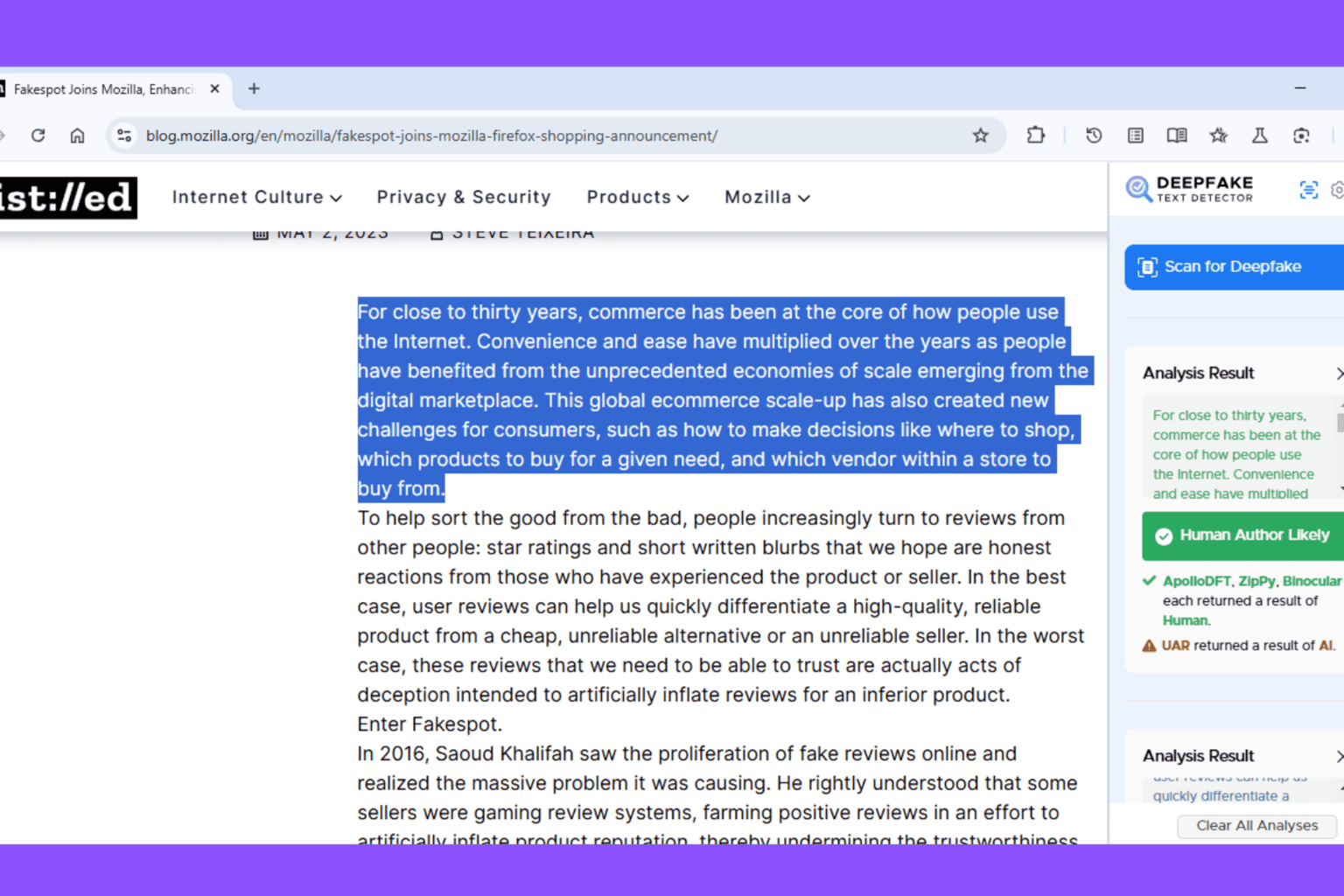
User forum
79 messages