Windows 10 build 19587 changes how unmute audio works
3 min. read
Updated on
Read our disclosure page to find out how can you help Windows Report sustain the editorial team. Read more

Fast ring insiders have something fresh to explore today after Microsoft shipped out Windows 10 Insider Preview Build 19587.
For the most part, the latest build comprises numerous fixes.
It brings a couple of enhancements too, one of which touches on how to unmute volume. The other improves Narrator controls in Windows 10.
What is new in build 19587?
With this Windows 10 update, you have to raise the volume on your PC to unmute sound. The audio will not unmute using your physical keyboard’s media keys unless you do this.
There is also some good news for those who rely on the Narrator screen-reading application to navigate or use Windows 10 software. Since the tool lets you pick your default audio device, it makes sense that Microsoft is updating it to make the selection process as smooth as possible.
So, when you go to the volume flyout to pick your favorite playback device, the app will be describing the audio output using a more user-friendly string.
Similarly, adding new devices is now much easier for Narrator users. The app provides you with more information so you can have meaningful interactions, such as with the Add Bluetooth dialog within the Settings app.
Some of the problems this update fixes are:
- Crashing of the Default Apps page in Settings when you attempted to alter defaults.
- Inability to open some files in win32 apps from File Explorer. This issue affected files with very long paths that contained East Asian characters.
- The failure to produce thumbnails for images inside a Work Folder.
There are pending issues too, including:
ARM PCs
Fast ring insiders using ARM devices will not get Windows 10 build 19587 for the time being. Microsoft said that the update is triggering a bug check in those machines.
BattlEye incompatibility
It appears that Microsoft has not yet solved the incompatibility issues that prevent some preview builds from installing on machines with BattlEye. As such, if you have the anti-cheat software on your PC, you cannot upgrade to build 19587 for now.
The GSoD error
Some insiders are reporting the green screen of death (GSoD) when installing this build.
Microsoft is suggesting a workaround in case you experience this error when restarting your machine to install the update.
“If this happens, log in, schedule a time for the update to install, and then log off all user profiles before the scheduled install time. The install will then proceed as expected.”
It is not clear if the proposed solution works for all affected Windows 10 users.


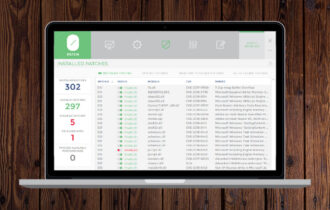





User forum
0 messages