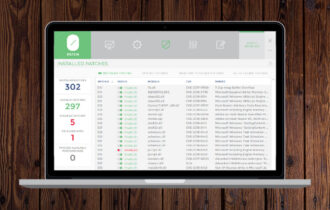Windows 10 build 19628 introduces DoH encryption
2 min. read
Updated on
Read our disclosure page to find out how can you help Windows Report sustain the editorial team Read more
Key notes
- Windows 10 insider preview build 19628 now supports the DNS over HTTPS (DoH) protocol.
- Insiders in the Fast ring have to opt in to use the feature
- Visit the News page to learn more.
- To catch up on updates related to beta versions of the OS, check out our Windows 10 Builds section.
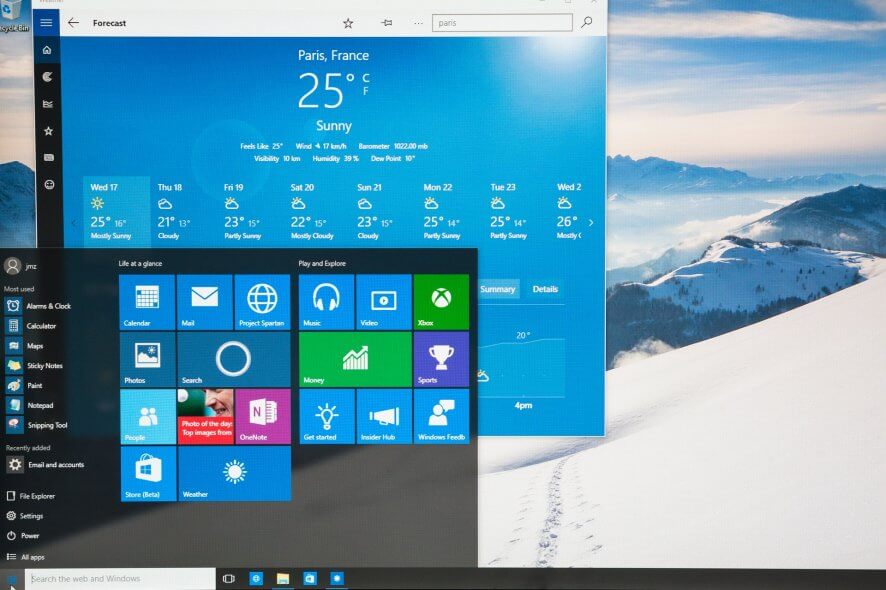
Windows 10 insider preview build 19628 now supports the DNS over HTTPS (DoH) protocol. This feature is not available to all users yet as Microsoft only released it to insiders in the Fast ring.
The change is part of the general improvements and a single fix that this update introduces.
Initial support for DoH
DoH is somewhat a controversial protocol. It is an internet standard whose purpose is to address specific security and privacy vulnerabilities affecting traffic over the web.
Its critics argue that it is not the best approach to the preservation of user privacy. They even offer alternatives like DNS over TLS.
Nonetheless, Microsoft is one of the tech firms that consider DoH useful in the encryption of DNS queries. So, it is offering the tool to enhance the privacy of web traffic for users of Windows 10.
DoH is a new feature in Windows 10, and no insider has tested it before. Still, you have to first activate it because it is not available by default.
We’re adding initial support for DNS over HTTPS, so that you can opt into using encryption when Windows makes DNS queries.
It appears Microsoft recognizes the fact that not everyone might be ready to start using a new feature that has data security and privacy implications.
It is giving insiders the choice of sitting out on the beta testing phase of the DoH protocol in Windows 10.
Other updates in Windows 10 preview build 19628
Microsoft said it fixed a problem that prevented some PCs from updating.
We’ve fixed an issue causing some devices fail to update with error code 0xc0000409.
The 0xc0000409 bug rears its ugly head from time to time when insiders are trying to upgrade their PCs to a more recent build. The issue has some fixes you may want to try just in case it persists, though.
Don’t hesitate to share your feedback or any questions in the comments section below.
[wl_navigator]