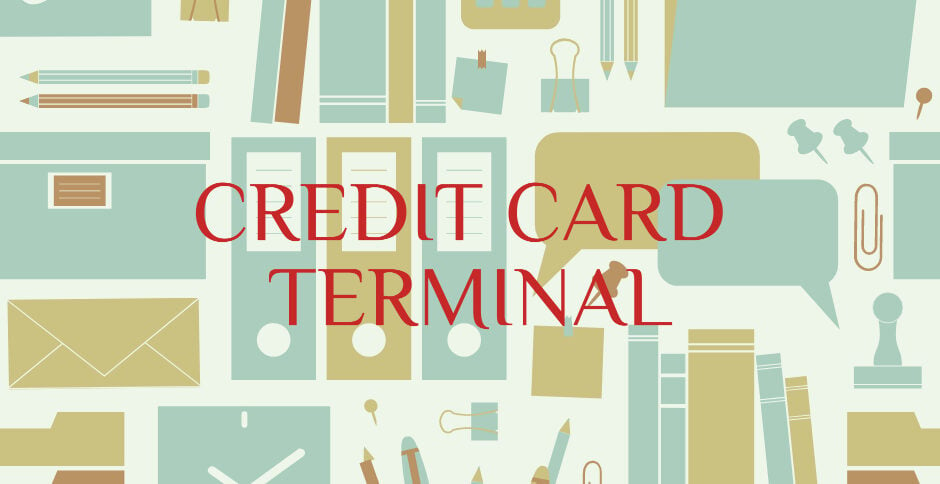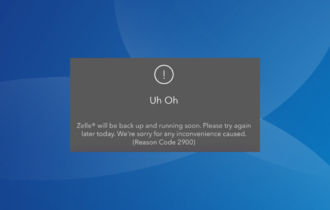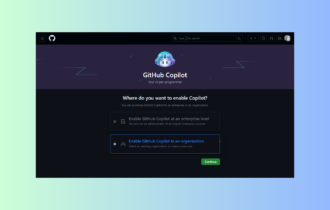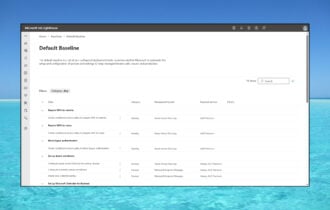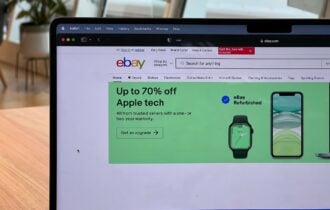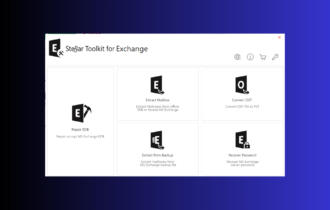Credit Card Reader Software: 3 Best to Use in 2024
5 min. read
Updated on
Read our disclosure page to find out how can you help Windows Report sustain the editorial team Read more

These days, programs can provide tons of solutions to all kinds of modern problems such as organizing photos, learning a new language, and more.
You can also use a piece of hardware for your PC or mobile device to gain enhanced functionality. For instance, a mobile credit card reader is able to replace clunky, old-fashioned cash registers, and help you start accepting debit or credit card payments right on your computer or mobile device. But, on the other hand, not everyone owns such a mobile credit card reader, and this is where credit card reader software comes into action.
There are lots of credit card reader tools out there, and we picked three of the best ones that you can currently find on the market.
What credit card readers can I use on my PC?
Credit Card Terminal
With Credit Card Terminal you will be able to turn your PC, tablet, or Windows laptop into a mobile credit card terminal. You will be able to accept payments even when you are on the go. This is an effortless and secure way to make sure that you never miss a sale.
Take a look at the best features that are included in this tool:
- You can use the USB Credit Card reader on all versions of Windows 8.1 and also on Windows RT for free when you will be setting up a new account.
- Using Credit Card Terminal, you will be able to swipe or key in credit cards, capture signatures, accept tips, and also collect sales tax.
- You will also be able to send PDF receipts with a map that will be showing the location of your transaction.
All you have to do in order to be able to use Credit Card Terminale is download it from the Microsoft Store, enter your business information and instantly start accepting MasterCard, Visa, American Express, and Discover. The US-based support team is available to help you whenever you need it.

Credit Card Terminal
The simplest way to accept online payments on-the-go, from your phone, laptop, tablet or PC and let your business flow.AnyCard Software
This is a free and also easy-to-use card authorization software. AnyCard Professional is a program that is used in order to authorize credit cards, and it comes with a pretty innovative approach that uses the Internet connection. The processing time is an automated one that runs in one or two seconds.
Check out the best features that are included in this software below:
- The program was initially priced at $149, but now it is offered for free without any hidden costs involved.
- The program does not come with any adware built into it.
- You don’t have to provide your email address, unlike other software that is provided by other companies.
- To be able to authorize cards, you will have to shop around and set up an account with a card processor, and AnyCard Professional only provides the software that allows you to authorize cards.
- This program is really easy to use even for beginners.
- AnyCard Professional states on the official website that is a small and generous way to give back to the community, and this is the reason for which it is free of charge.
The software does not come with support, but it does come with detailed help documentation which is filled with lots of helpful illustrations. This help documentation is built into the program. There is also included a PDF manual that covers the same help information that is found in the program. If you are having troubles while getting your Gateway configured, it’s recommended that you contact IT personnel or a more experienced computer user.
PaySimple
PaySimple provides one of the easiest and fastest ways to handle card transactions. Take a look at the most important features that are included in this program:
- Using PaySimple, you will be able to accept credit cards on the spot in your store or office from a desktop computer or a laptop running Windows.
- All you have to do is to plug a reader into your USB drive, and the transactions will sync seamlessly with the account that you have previously created on PaySimple.
- PaySimple features a sleek website.
- The software is ideal for users who want to collect and store data about customers.
- PaySimple is excellent for business owners who need support for both recurring billing and ACH.
Overall, PaySimple is a great payment processor for larger businesses that are really concerned about getting a rich set of features. The merchant account provider includes tiered pricing. In order to find out what the fees are, you will have to negotiate them when you sign up. PaySimple provides merchant accounts for both card-present and card, not present transactions. You can check out the complete set of features on PaySimple’s official website.
These are some of the best credit card reader programs that you can currently find online, and they are all compatible with systems running Windows.
They all come with their unique set of features, and before deciding which one of these programs is the best for you, we recommend that you head over to their official websites to take a closer look at the software.
After you have analyzed their complete sets of features, you’ll be informed enough to make the best decision for your needs.
[wl_navigator]