League of Legends Server Status: 3 Easy Ways to Check
Here's how to keep a check on the League of Legends server status
3 min. read
Updated on
Read our disclosure page to find out how can you help Windows Report sustain the editorial team. Read more
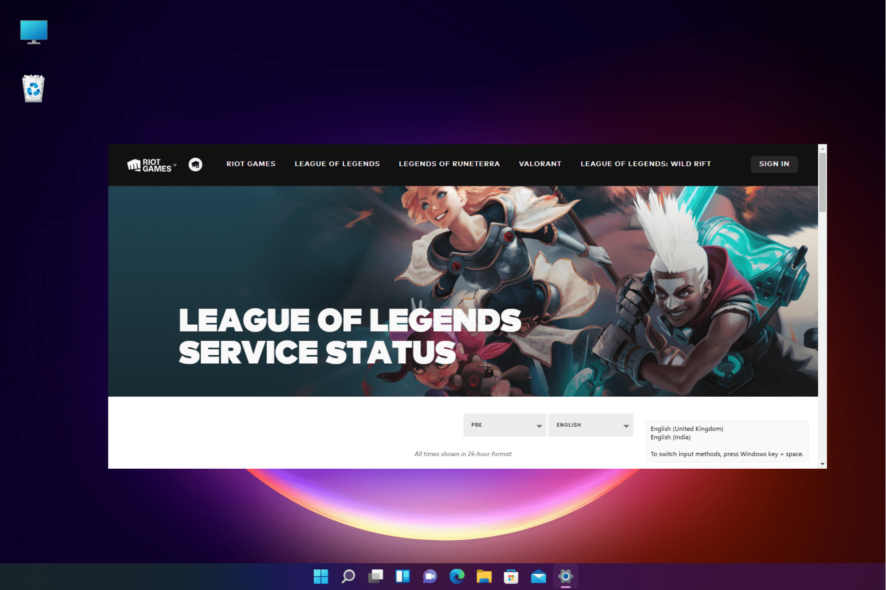
It’s important to check the League of Legends server status, especially if there’s a problem with the game, and in this guide, we’ll show you the best ways to do that.
How do I check the League of Legends server status?
1. Check Riot’s official server status page
- Visit the official page for Riot Games Service Status.
- Select League of Legends from the game tiles.
- Now, select your preferred region and language, and press Continue.
- If there’s an issue, you should see a notice under Current Messages as real-time server status.
- But, if there’s no server-related issue, you may see the message, No recent issues or events to report.
If it’s a server issue, you must wait until it is resolved. But if League of Legends is still not opening, you can use the methods in our detailed post.
In addition to the server status, it’s important to test League of Legends ping to ensure that there are no issues with the server or your connection.
2. Visit the Riot Games support Twitter account
- Visit the Riot Games support page on Twitter.
- Check the latest tweets for any server downtime updates from the developer.
- If there’s no recent update related to the League’s server status, the issue is due to another reason.
The developer may post an update on Twitter on any significant issue, and before it can update the website, so keeping a check may help.
3. Check the League of Legends server status on a third-party site
Sometimes, if Riot’s official Server Status website fails to show results, you can try a trusted third-party alternative like the Downdetector.
On this website, you can find information related to League of Legends’ server outages in real-time for the last 24 hours and even keep a check.
It provides a detailed review of any server issues, even for a previous date. For this information, you may need to log in to the website.
When to check the League of Legends server status?
If you are dropped from the game out of nowhere, when the game slows down, if you are unable to log in, if the game fails to open, or if it doesn’t work, is when you know that you must check the server status.
If the server and game downtime is due to regular maintenance/official patches, for 12.6, 12.7, etc., it usually lasts about 3-6 hours.
However, at times, the downtime is completed in about 3 hours, but sometimes, it can be extended if something goes wrong.
For example, an in-game notification usually lasts for about 4-6 hours, but in some cases, it can range from 2-12 hours also.
Alternatively, you may simply submit a ticket on the Rio Games website, and wait for the officials to revert. But, if you encounter an issue like League of Legends could not connect to the HTTP server, you can refer to our detailed post for help.
To increase FPS in League of Legends, you can follow our comprehensive guide to achieve the results.
If you still face any issues with the League of Legends game, let us know in the comments section below.
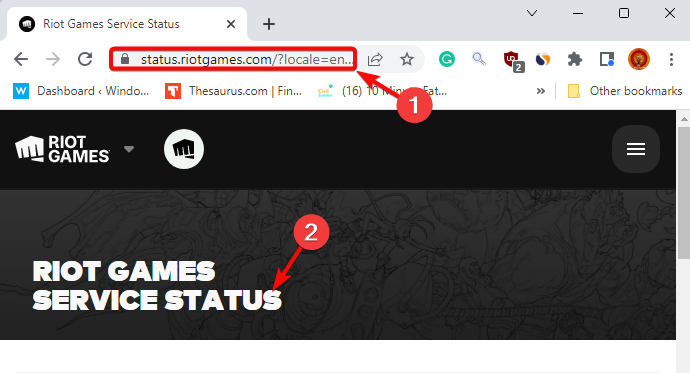
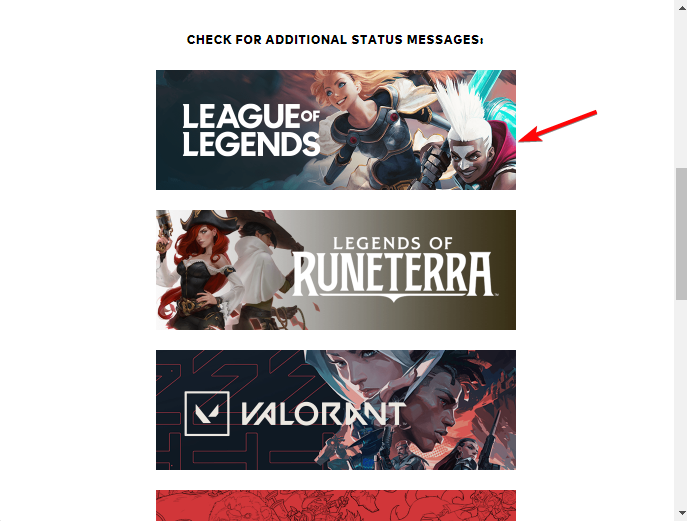
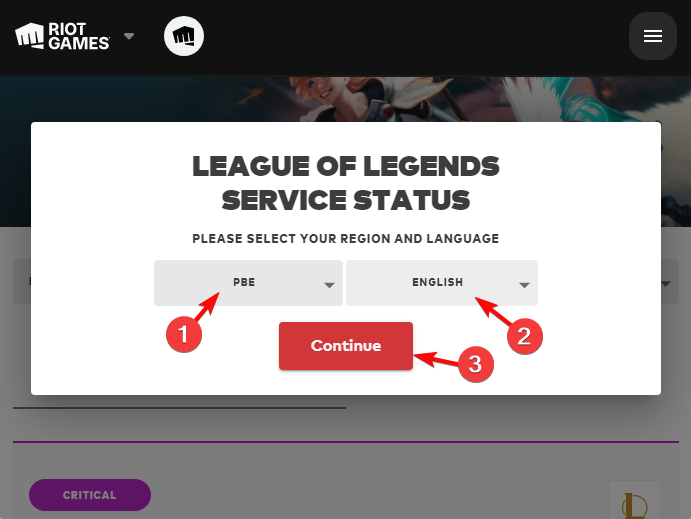

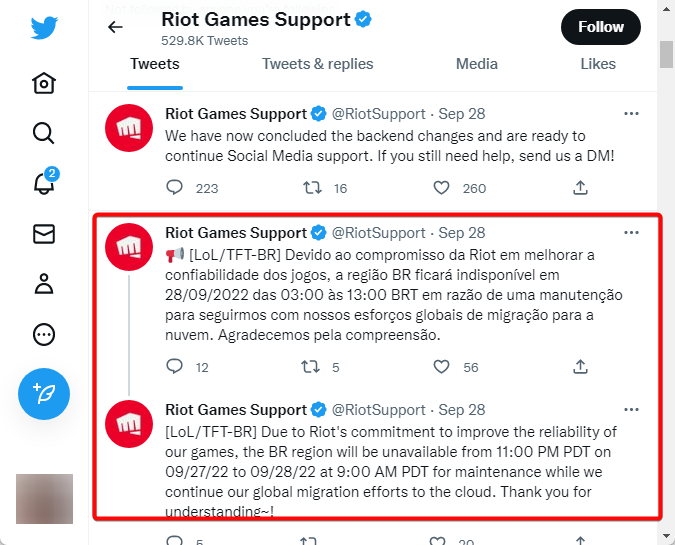








User forum
0 messages