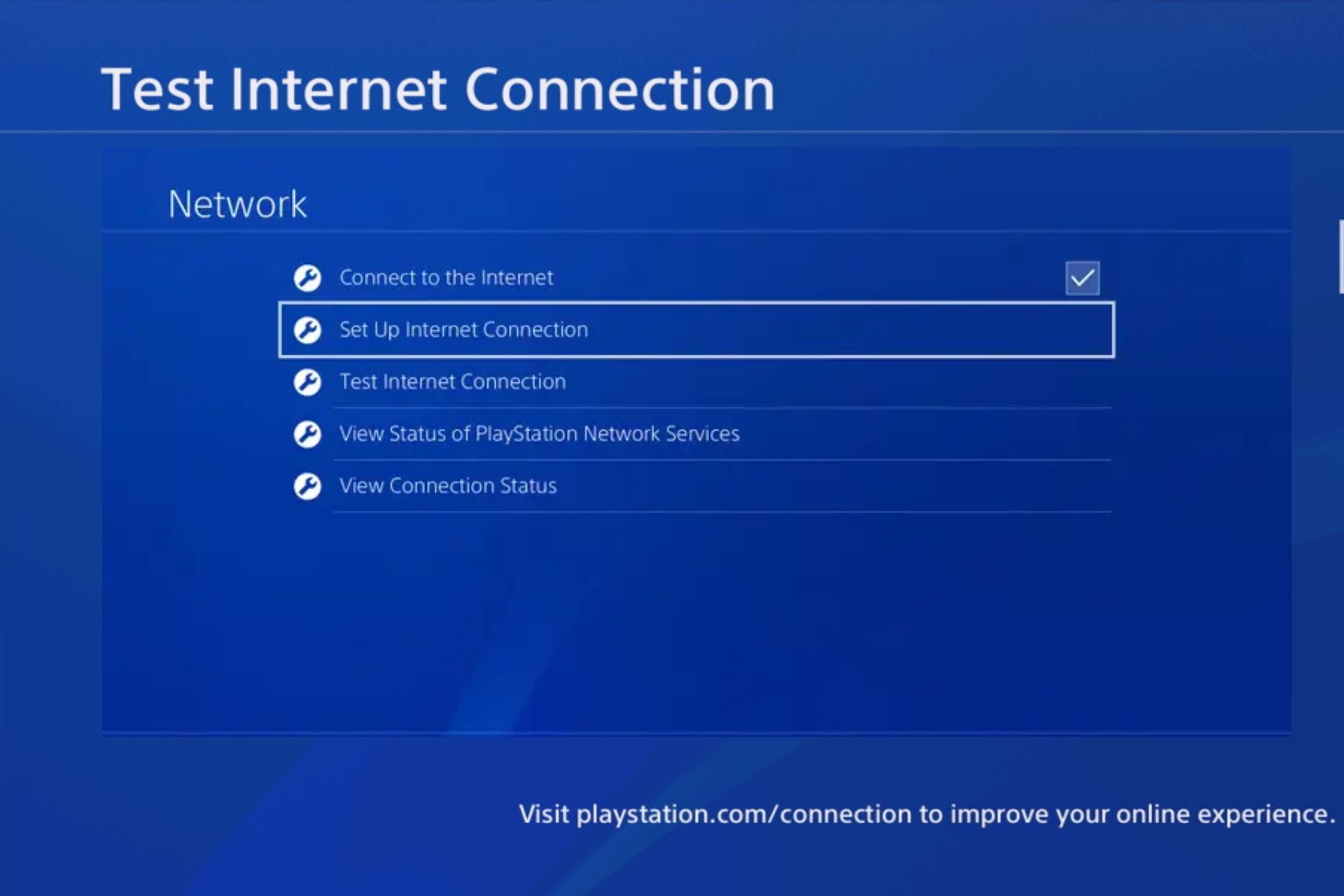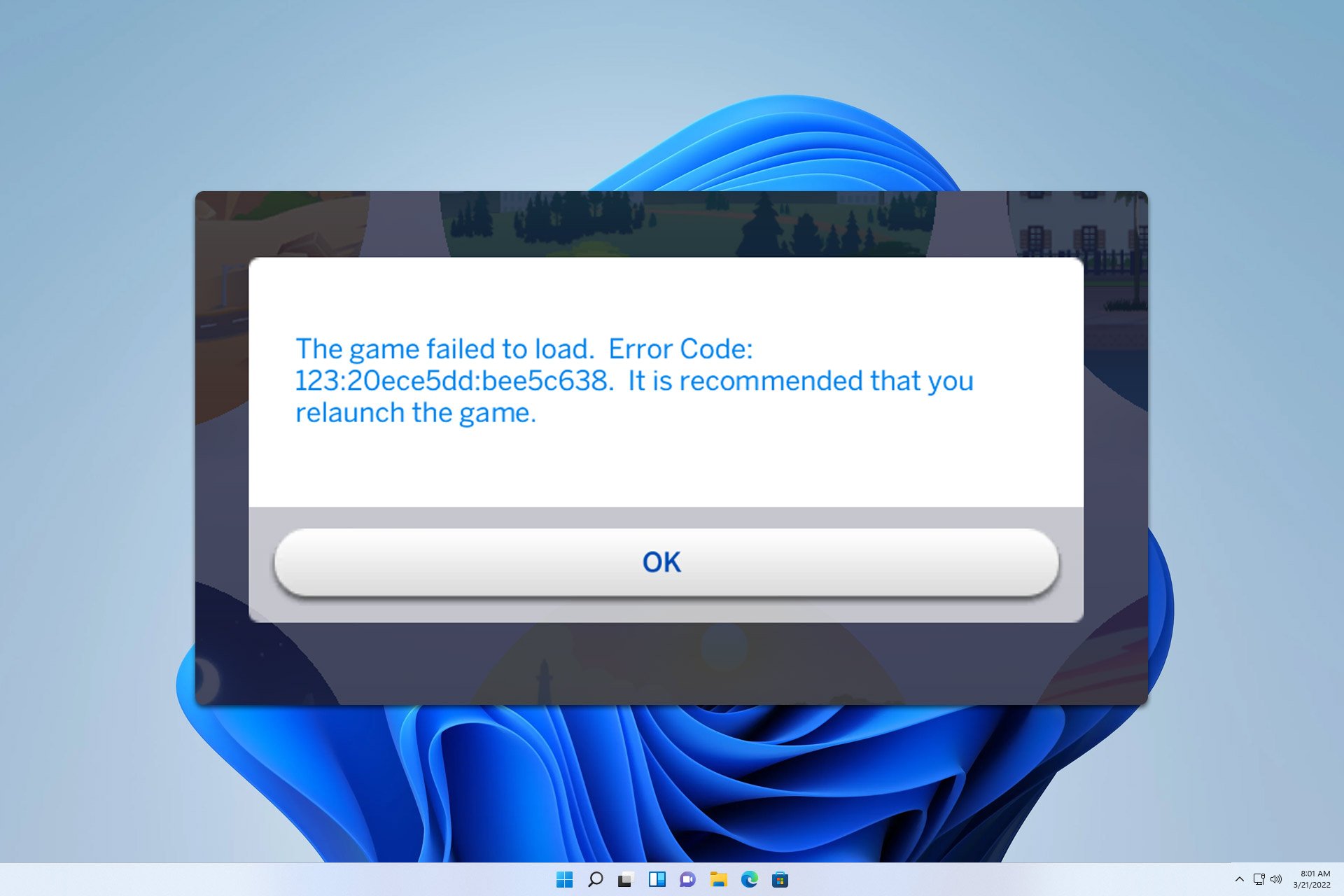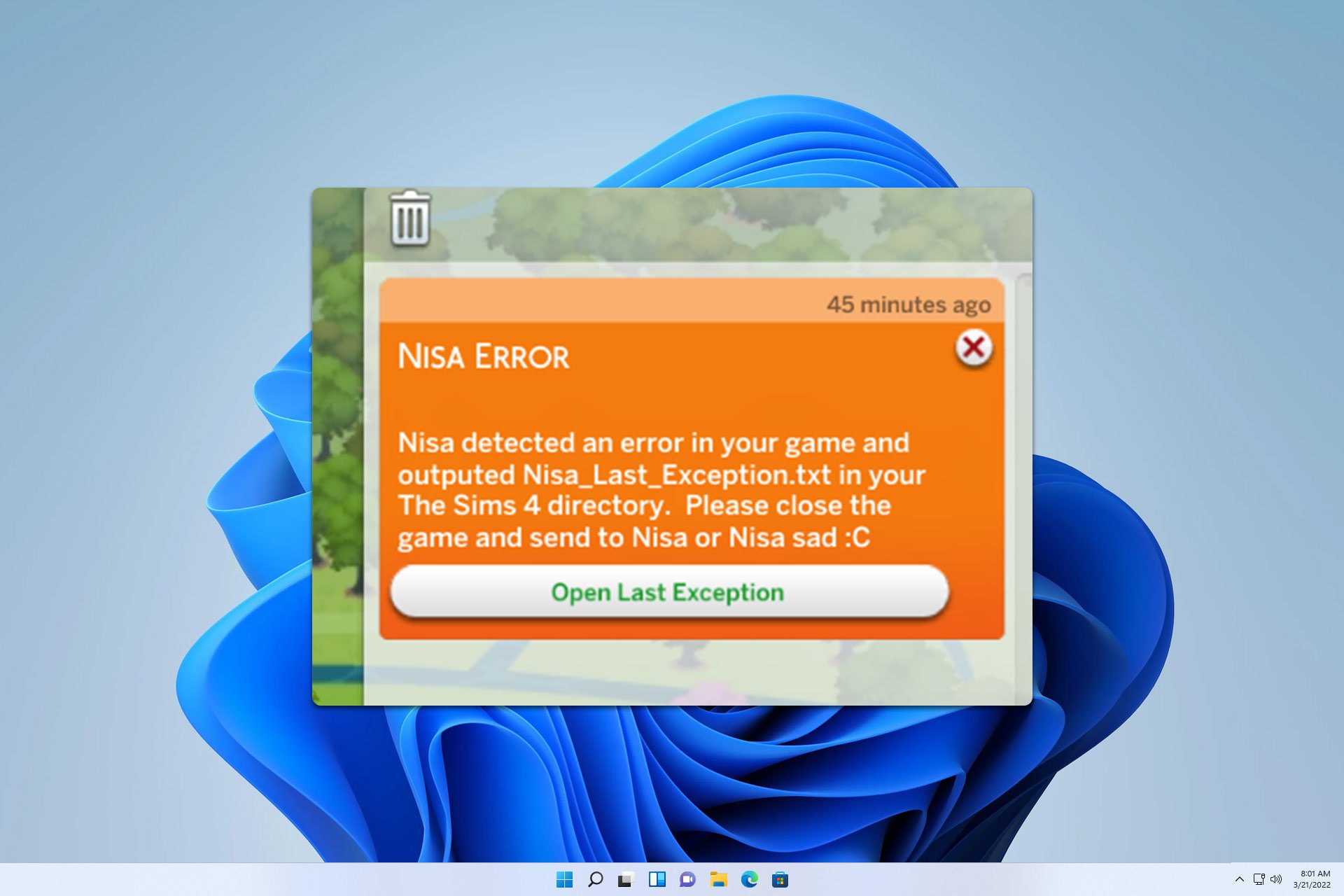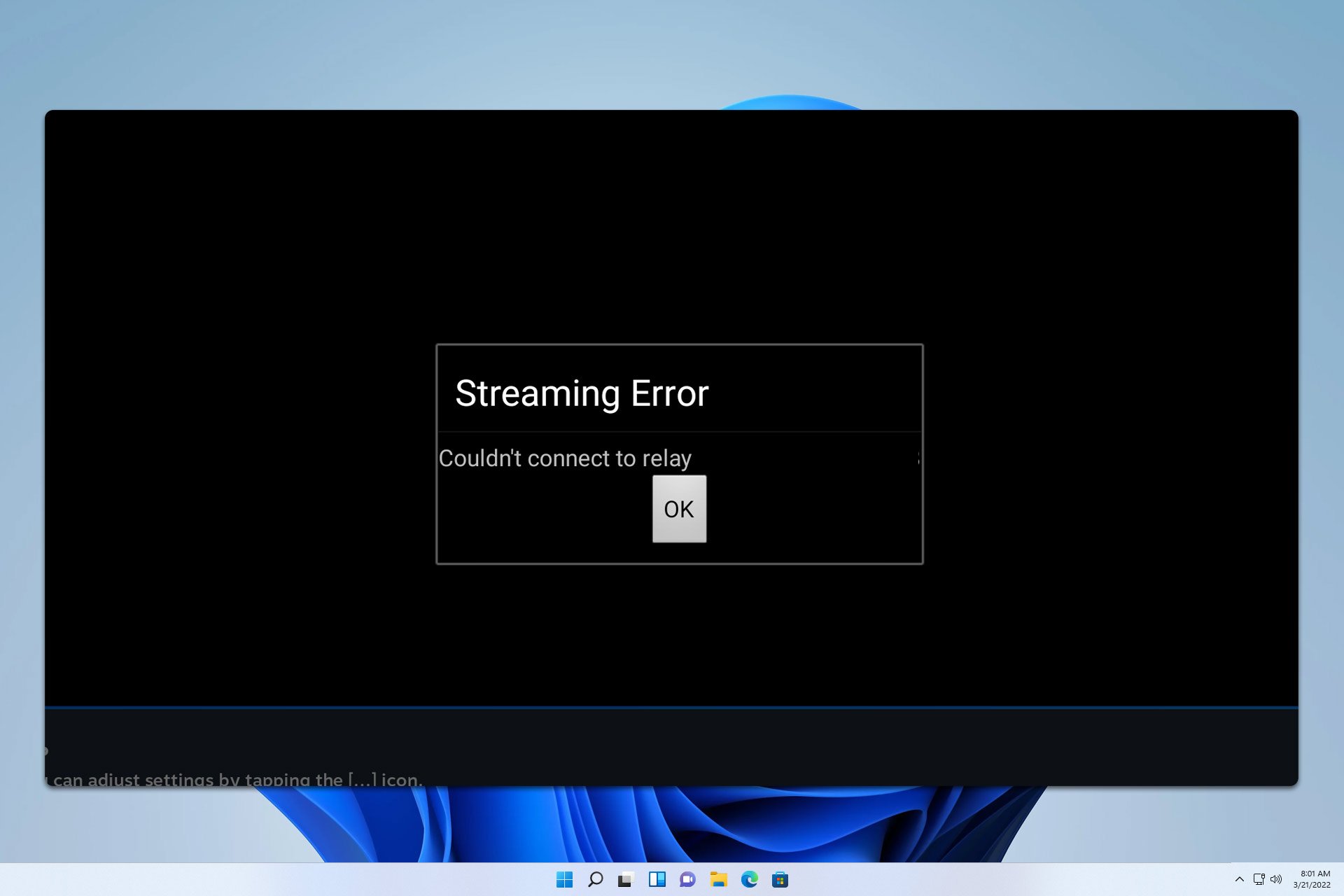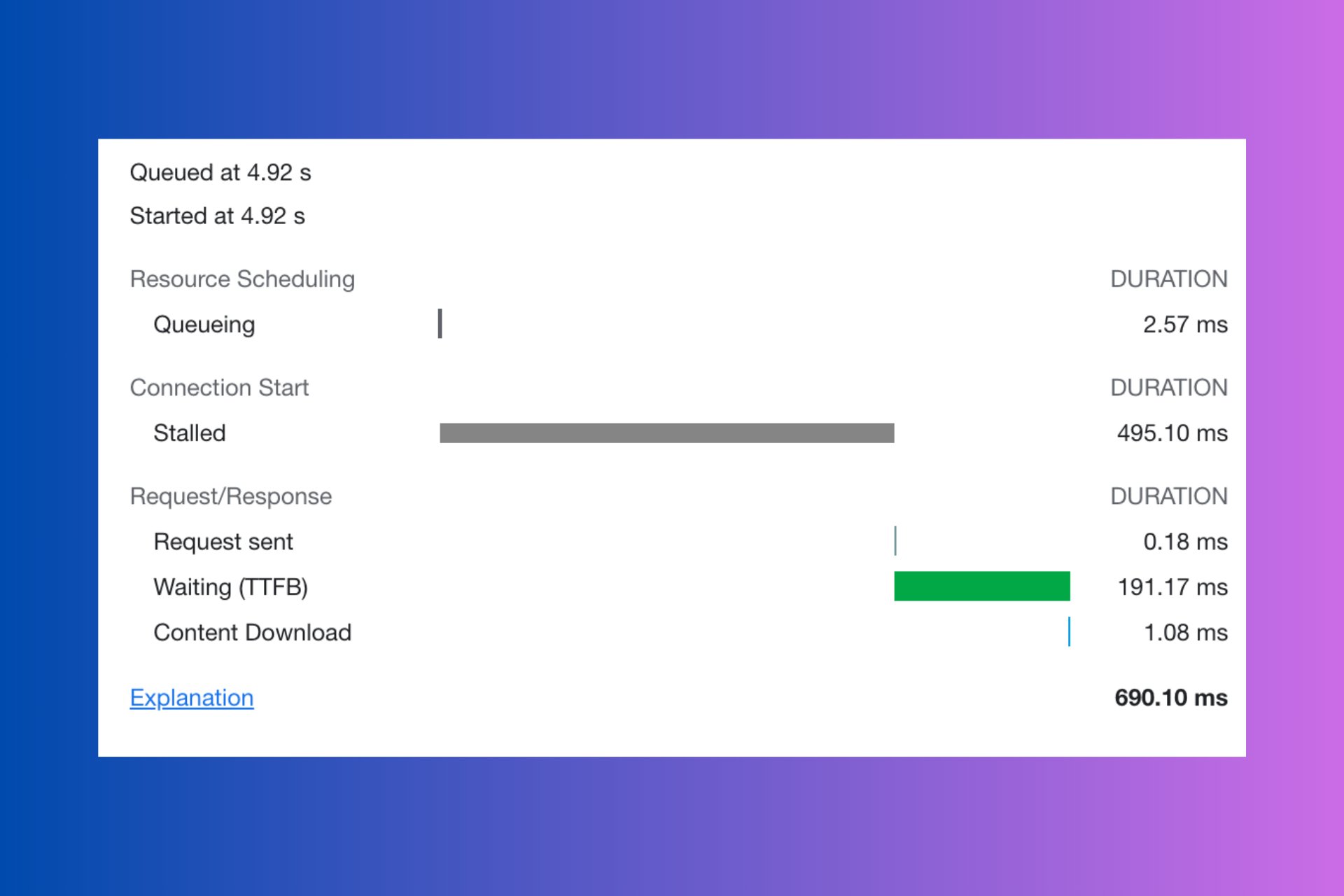League of Legends Server Status: When & How to Check It
Here's how to keep a check on the League of Legends server status
5 min. read
Updated on
Read our disclosure page to find out how can you help Windows Report sustain the editorial team Read more
Key notes
- As you successfully climbed another level in the League of Legends and earned a rank, all of a sudden the game stops working, or it does not open.
- While you may face difficulties trying to log in to LoL or play it due to network issues or bugs, in most cases, it's the game servers to blame.
- You should check the League of Legends server status by visiting their official page and keeping a tab when it's back up and running.
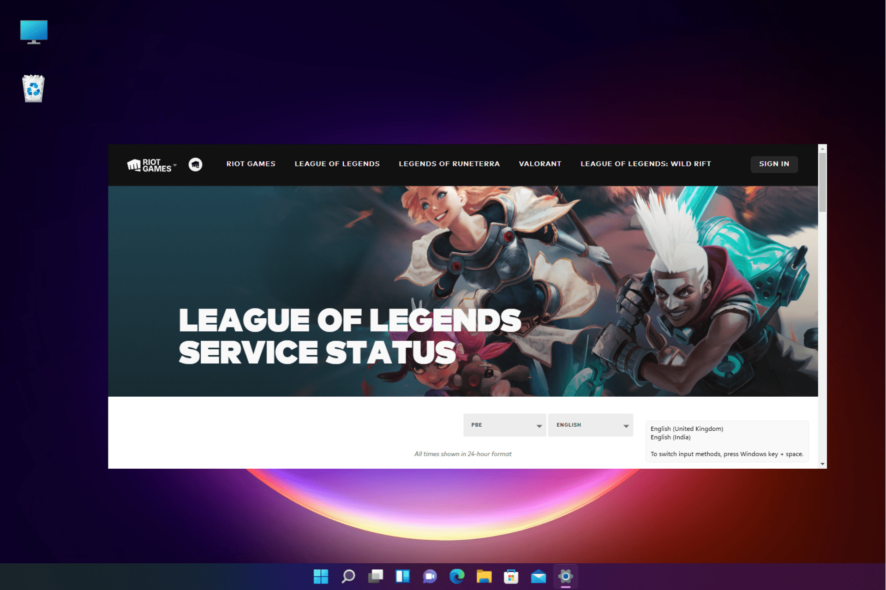
Just like the connection issues, server outages are also common with immensely popular games like League of Legends, so it’s nothing new that you may want to check the status.
But, if you are relatively new to LoL, you may be lost as to when & how to check the status, and that’s exactly why we are here with this guide.
Why is League of Legends down?
There could be different reasons as below, why the servers must be down for League of Legends:
- Servers are busy – This is when the game servers are down due to heavy traffic.
- League of Legends maintenance – When maintenance is underway, you might not be able to access the game servers. These typically last a few hours.
- Network issues – If you are unable to log into League of Legends or play the game on a normal ping, this is also when you should check the server status.
- Usual bugs – Sometimes, normal bugs can affect the functioning of LoL, and the game fails to open.
- Problems with the game client or the game itself – If there is an issue with the game client or the game itself, for example, if the game crashes all of a sudden.
So, if you are not sure what could be the reason behind League of Legends not working, here we have a quick guide on how to check the game’s server status to rule out the possibility.
How to check the League of Legends server status?
Before you proceed with the below troubleshooting methods, you may apply these steps to rule out the server issue:
- Press the Ctrl + Alt + Del keys or hit Esc on Windows to force quit, and then end the game in Task Manager. Once done, restart the game.
- Disconnect your router from the power supply, wait for 30 seconds before you reconnect it, and restart the game.
- Restart your PC and check if it helps fix the issue.
But, if none of the above methods helps, chances are, the game is down due to a busy server. In that case, you can follow the below methods to check the League of Legends server status.
To increase FPS in League of Legends, you can follow our comprehensive guide to achieve the results.
1. Check Riot’s official server status page
- Visit the official page for Riot Games Service Status.
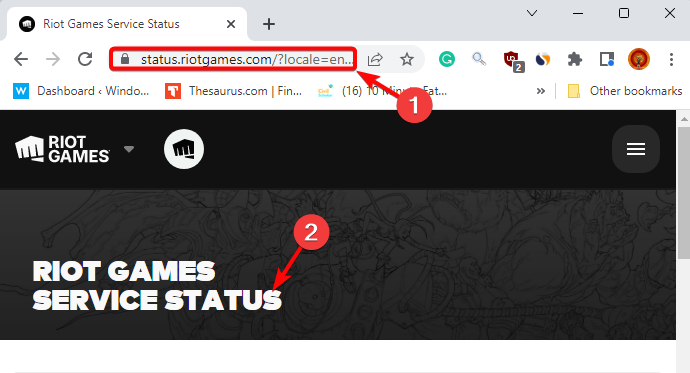
- Select League of Legends from the game tiles.
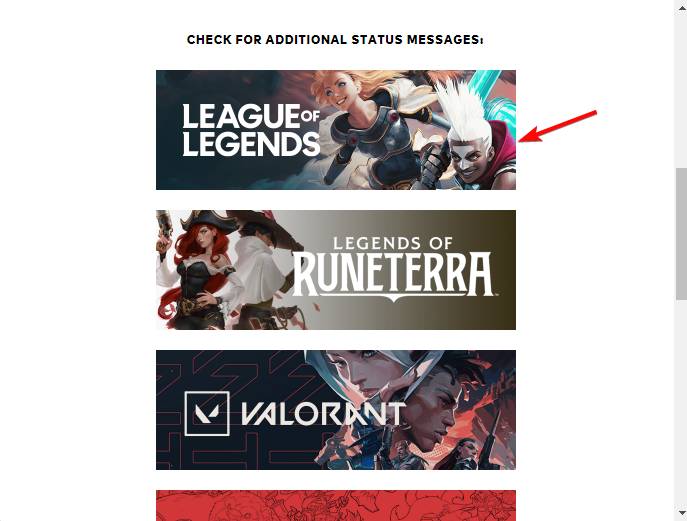
- Now, select your preferred region and language, and press Continue.
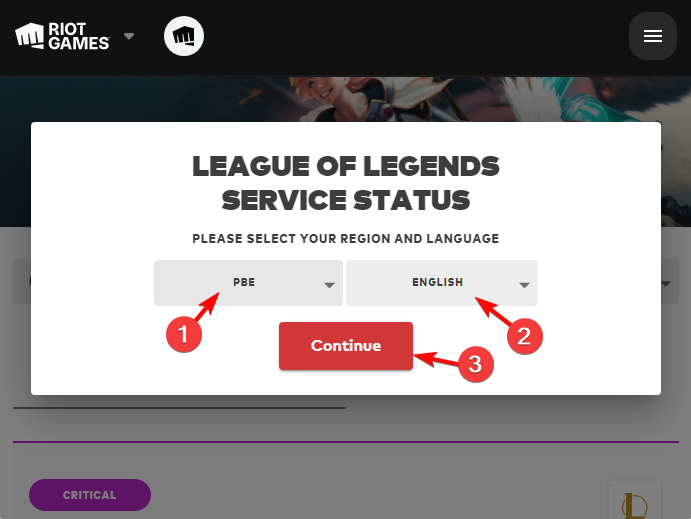
- If there’s an issue, you should see a notice under Current Messages as real-time server status.
- But, if there’s no server-related issue, you may see the message, No recent issues or events to report.
If it’s a server issue, you must wait until it is resolved. But if League of Legends is still not opening, you can use the methods in our detailed post. Also, users can check the TFT server status from this page.
2. Visit the Riot Games support Twitter account
- Visit the Riot Games support page on Twitter.

- Check the latest tweets for any server downtime updates from the developer.
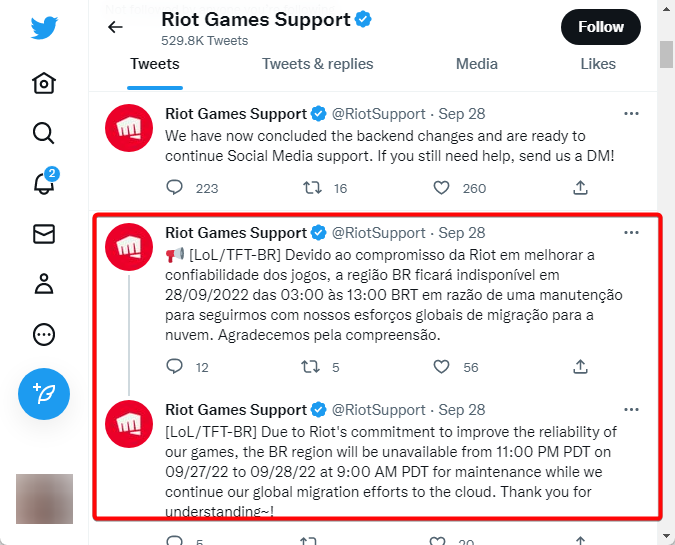
- If there’s no recent update related to the League’s server status, the issue is due to another reason.
The developer may post an update on Twitter on any significant issue, and before it can update the website, so keeping a check may help.
3. Check the League of Legends server status on a third-party site
Sometimes, if Riot’s official Server Status website fails to show results, you can try a trusted third-party alternative like the Downdetector.
On this website, you can find information related to League of Legends’ server outages in real-time for the last 24 hours and even keep a check.
It provides a detailed review of any server issues, even for a previous date. For this information, you may need to log in to the website.
When to check the League of Legends server status?
If you are dropped from the game out of nowhere, when the game slows down, if you are unable to log in, if the game fails to open, or if it doesn’t work, is when you know that you must check the server status.
If the server and game downtime is due to regular maintenance/official patches, for 12.6, 12.7, etc., it usually lasts about 3-6 hours.
However, at times, the downtime is completed in about 3 hours, but sometimes, it can be extended if something goes wrong.
For example, an in-game notification usually lasts for about 4-6 hours, but in some cases, it can range from 2-12 hours also.
Alternatively, you may simply submit a ticket on the Rio Games website, and wait for the officials to revert. But, if you encounter an issue like League of Legends could not connect to the HTTP server, you can refer to our detailed post for help.
If you still face any issues with the League of Legends game, let us know in the comments section below.