Can't Create New Event in Outlook: Here's How to Fix It
Try these easy fixes you can't add new Outlook events
5 min. read
Updated on
Read our disclosure page to find out how can you help Windows Report sustain the editorial team. Read more
Key notes
- Though adding Outlook events should be a smooth experience, some users are not being able to do it.
- Usually, if there is a software-related issue or a problem from Microsoft's side, you may encounter this inconvenience.
- Though re-installing the app with the latest version may be sufficient, you may still need to follow other methods mentioned in this article.
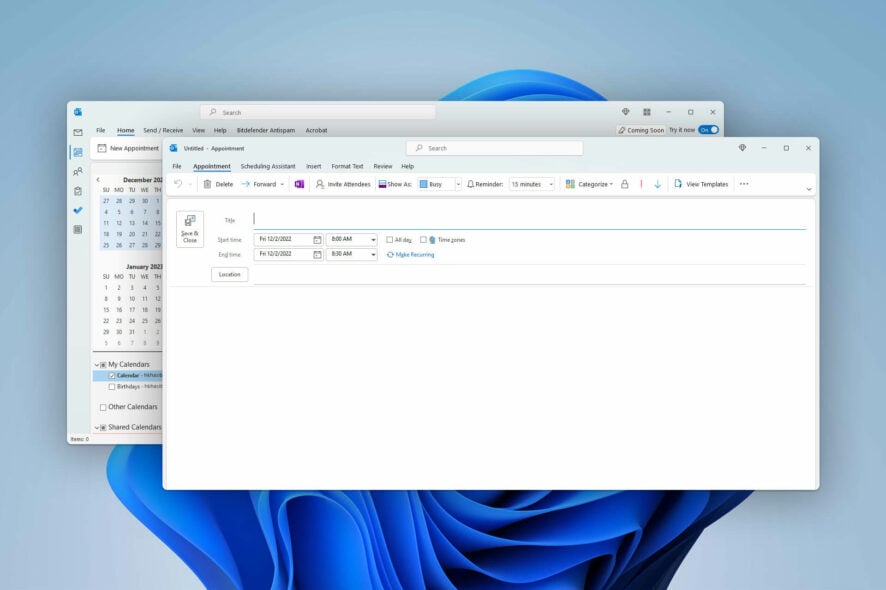
Can’t you create a new event in the Outlook app? This article will explain why it happens and how to resolve this problem.
Usually, you should not be facing any issues while creating a new meeting, appointment, or any kind of event in the Outlook calendar. But, for some users, exceptions are happening. For some users, the problem occurs when they invite attendees to the event.
If you are interested, learn the ways to fix Outlook keeps crashing issue.
Why can’t I add a new event to my Outlook calendar?
If you cannot add a new event on the Outlook calendar, it may be because of the following reasons:
- Problematic app: If the version of the app you have been using has some bugs, it may prevent you from creating new events.
- OWA is disabled: In some cases, if Outlook Web Access (OWA) is disabled in your organization, it may be the reason behind the problem. This issue was reported by a user in Microsoft Community Forum, and he stated, Outlook will open a tab in my browser that does nothing but have the Outlook logo.
- Corrupted cache: Sometimes, the temporary cache files may become corrupted and create various issues, including event creation bugs.
Want to know the creation date of an event or appointment, check out this guide.
What to do if I can’t create a new event on Outlook?
If you want to solve this problem, you must ensure the following things before taking the main steps:
- The organization has granted you proper rights.
- The Outlook app is genuine.
- The internet connection is OK.
- If you are using the Outlook Office app, you can use the built-in calendar app that comes with Windows 10 and 11 or vice versa. It may help you to create a new Outlook event.
- For macOS, you can switch between the App Store version and the stand-alone version of the app to see if it helps.
After that, follow the methods one by one to repair the Outlook event creation error.
1. Use Outlook web
Please keep in mind that the Outlook calendar online URL is different for personal users and Microsoft 365 users. Your organization may have a custom link for this as well.
Not all browsers work great with Microsoft 365. So, we suggest you learn about these best Outlook 365 browsers.
2. Enable Outlook on the Web Access (OWA)
- Go to the Management tab.
- Navigate to Exchange Online and click on Mailbox Management.
- Under the Exchange Configurations section, click on Mailbox Features Settings.
- Now, Click on Enable for OWA, as shown in the screenshot.
- Click on Save.
Are the options different in your case? If yes, you will need to figure it out. If you are not being able to create any new outlook event, you can ask the administrator to enable OWA if possible. The administrator can enable this feature by following the above steps.
It is currently a known problem for organizations with OWA disabled. So, you also can choose to wait until Microsoft fixes it.
If your organization has enabled the OWA and you are still getting the problem, you should clear the outlook cache and see if it helps.
3. Sign out and sign in
- Open the Outlook or Calendar app.
- Go to Settings and click on Manage Accounts.
- Click on the account you want to sign out.
- Click on Delete account from this device.
- Relaunch the app.
- From the Manage account, click on Add account.
- Provide account credentials and add again.
Are you using the built-in Outlook mail app? Learn how to log out from the Mail app on Windows.
If you are using the Outlook Microsoft Office or 365 desktop app, the options can be slightly different. We recommend you follow the clearing Outlook calendar cache part at the end of the article.
4. Re-install the app
- Press Win + I on the keyboard to open Windows Settings.
- Go to Apps and click on Installed apps.
- Click on the three horizontal dots next to Outlook and click on Uninstall.
- Download the app from the official source again.
- Install it on your PC.
How do I clear my Outlook calendar cache?
- Close the Outlook app.
- Press Win + R on the keyboard to open Run.
- Type the following command and hit Enter:
%LOCALAPPDATA%\Microsoft\Outlook\ - Rename the .ost file to something like oldname.ost.backup or anything you prefer.
It will clear the Outlook calendar and account cache on Windows. On Mac, you will need to remove the account and add it again to do it. Alternatively, re-install the app.
This article has explained how you can fix can’t create a new Outlook event problem. If you have a different solution for this issue, feel free to write it down in the comments box.
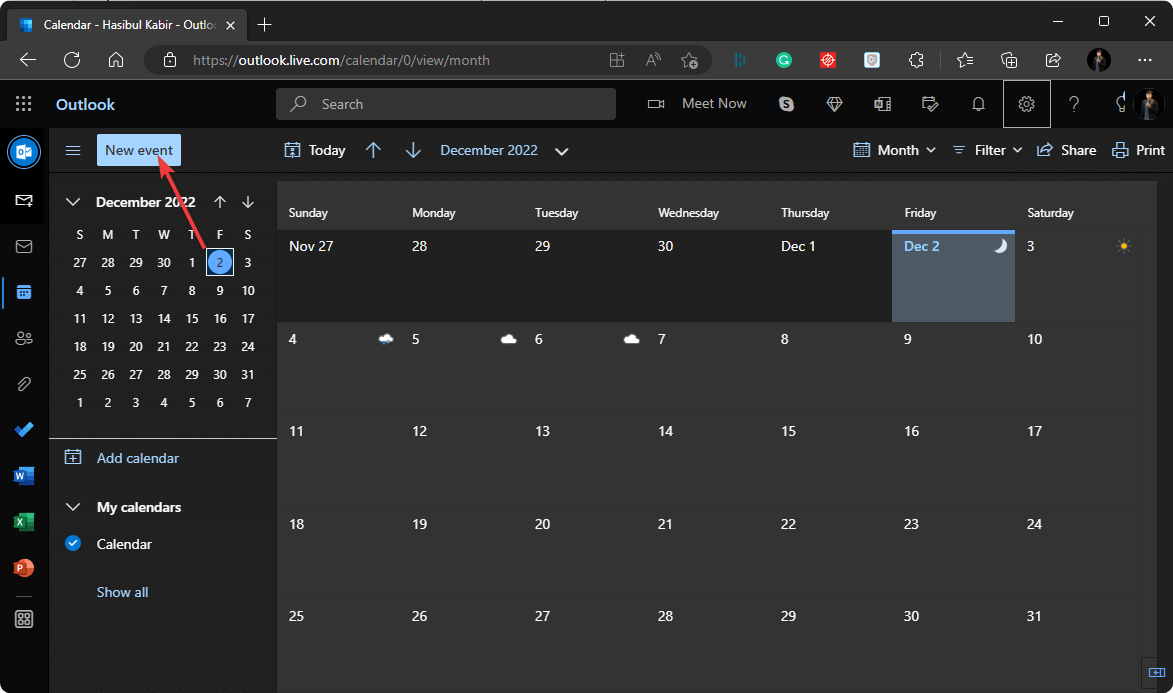
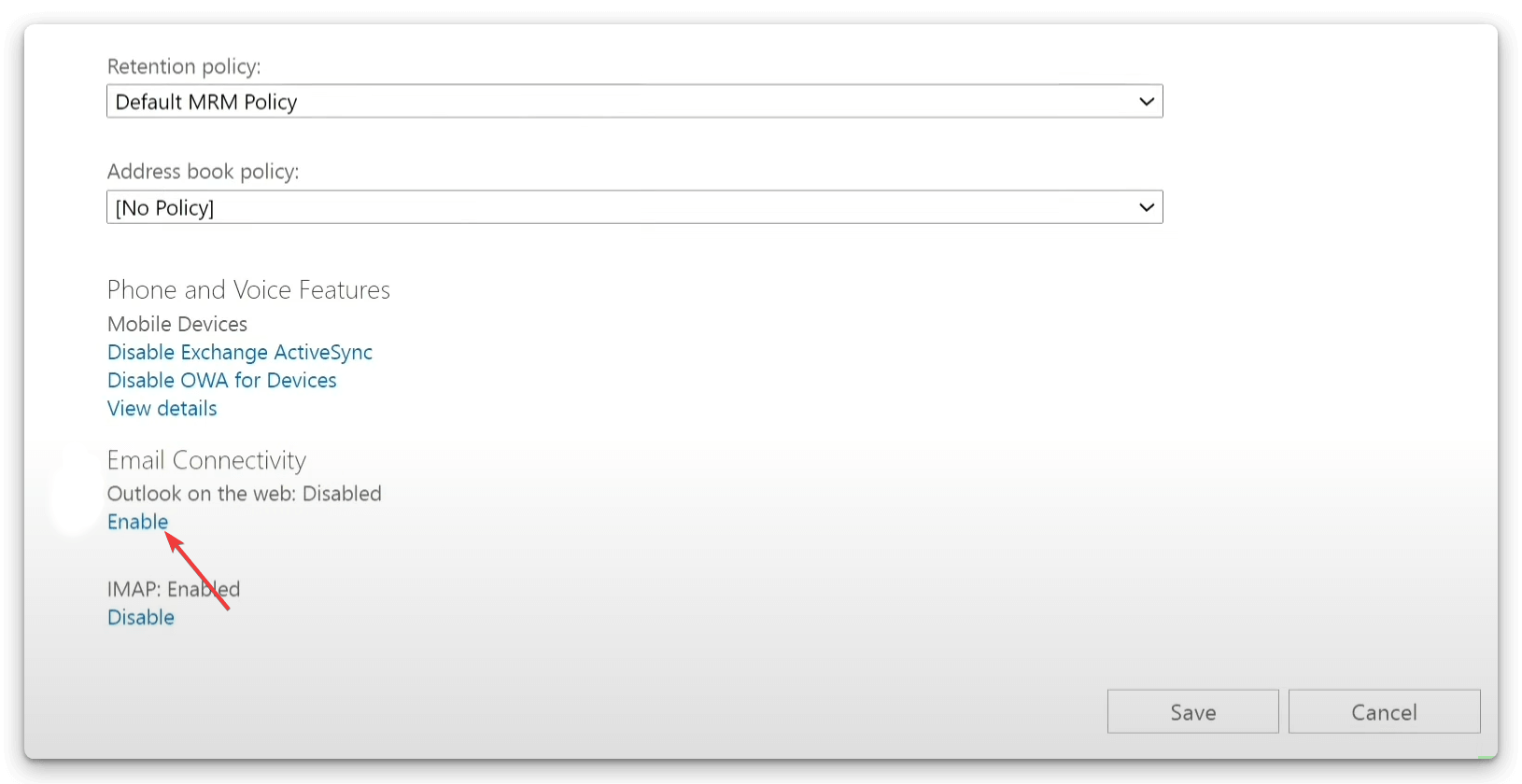
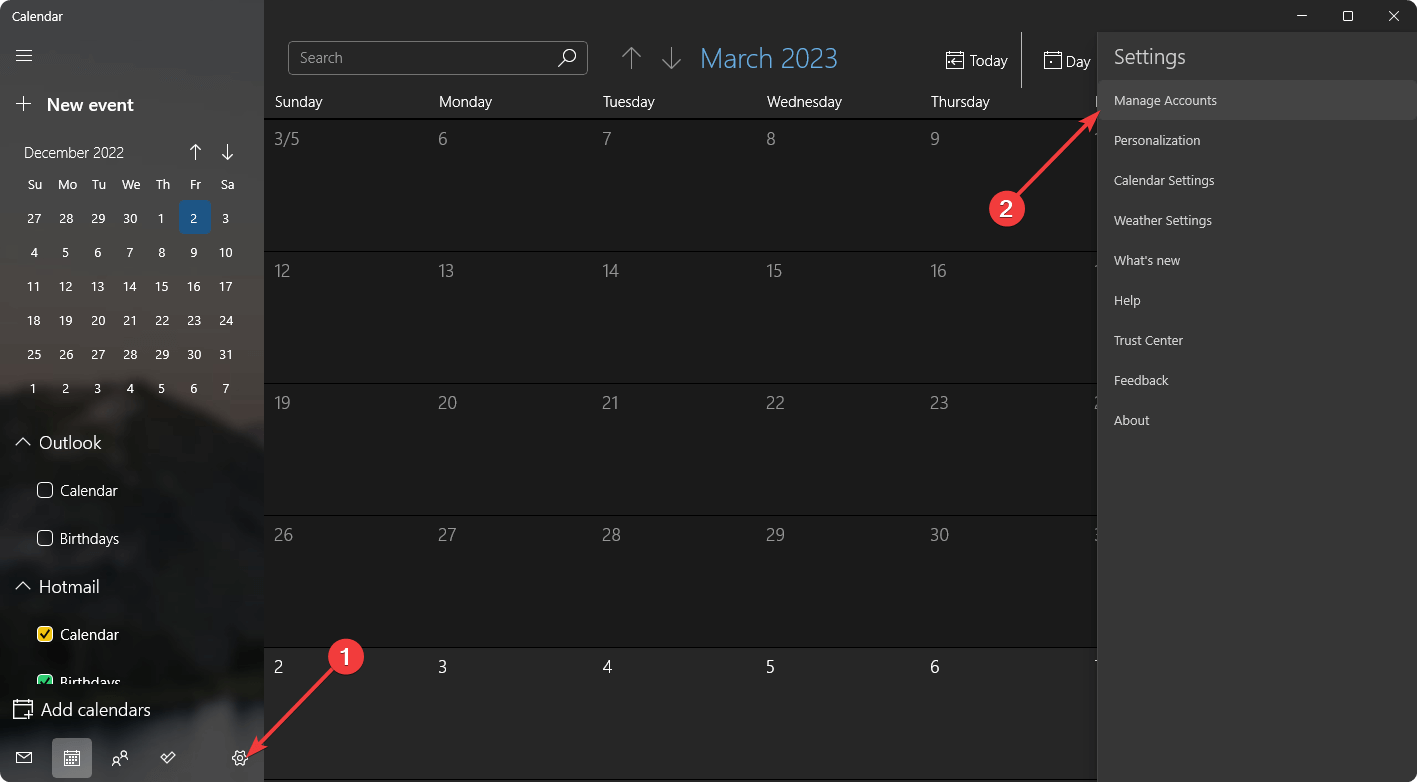
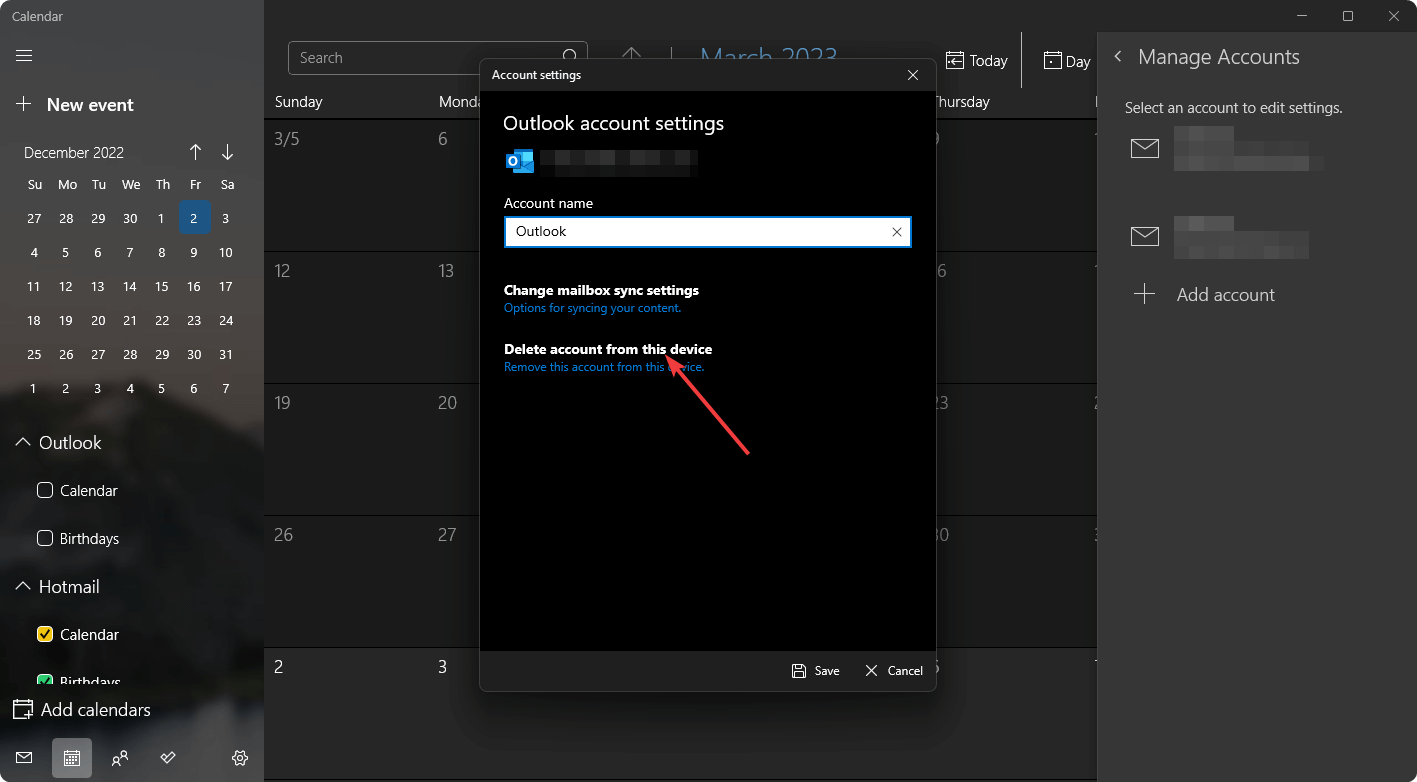
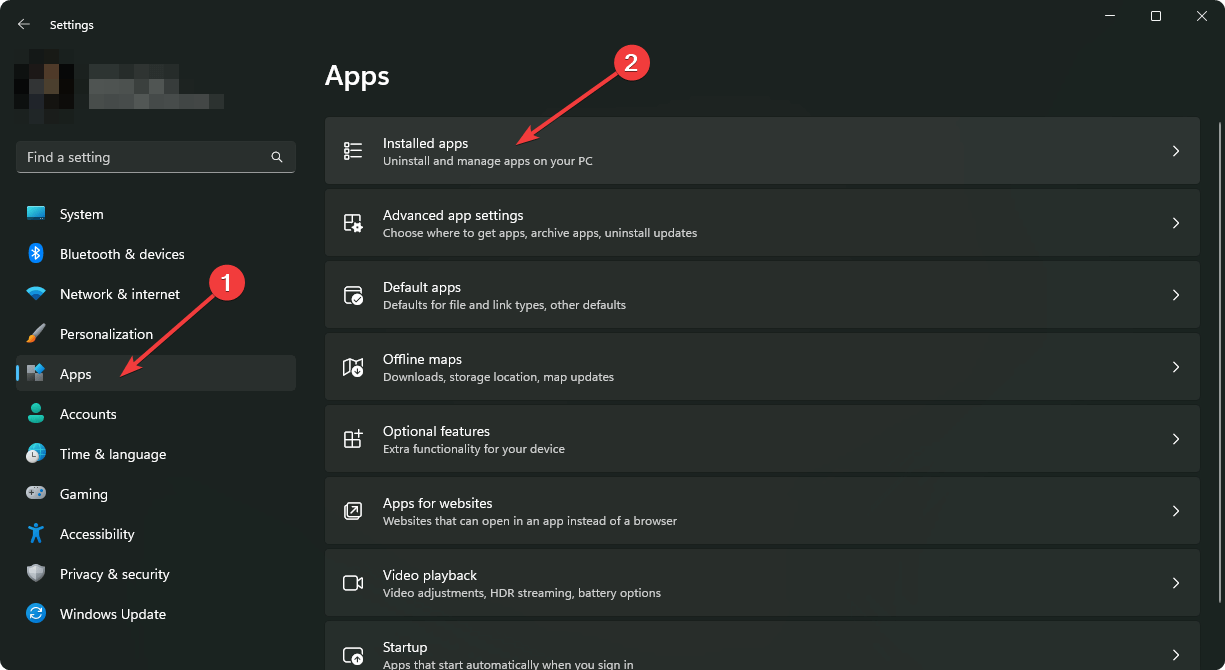
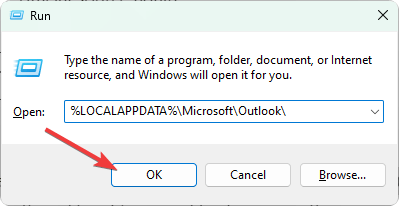
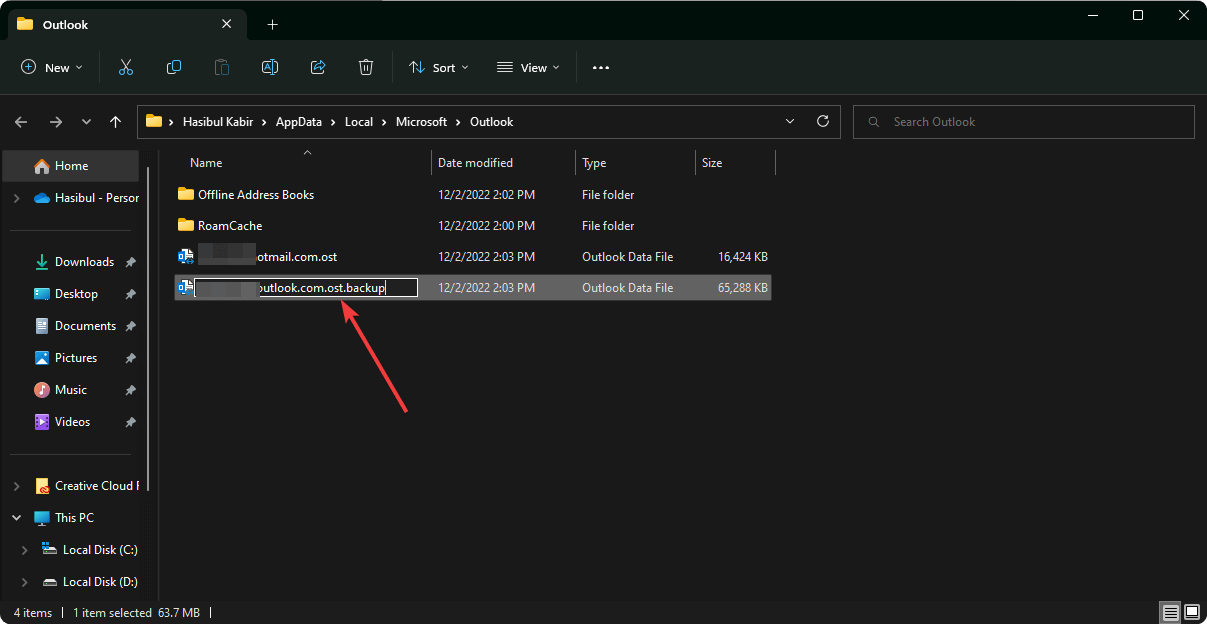

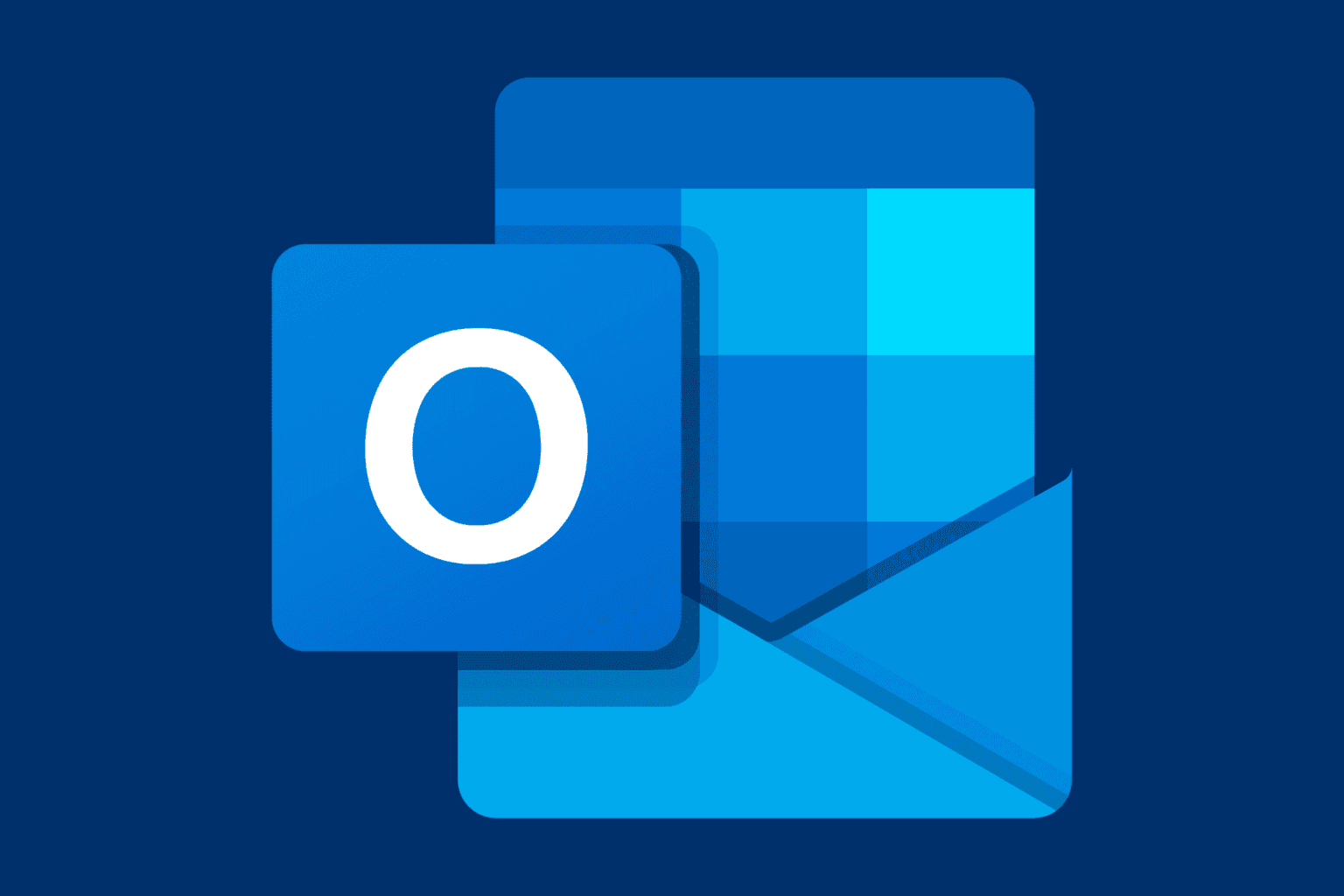

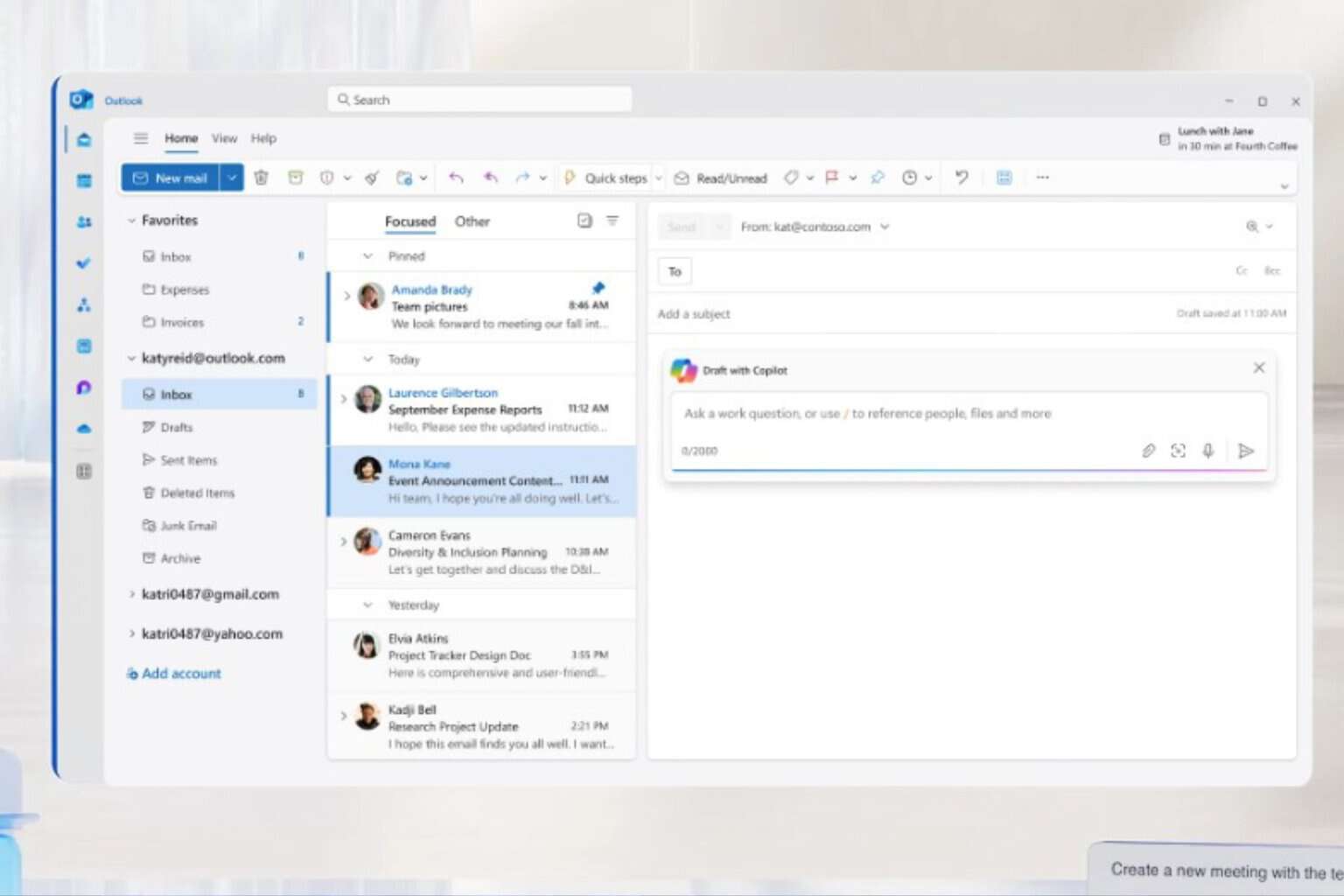
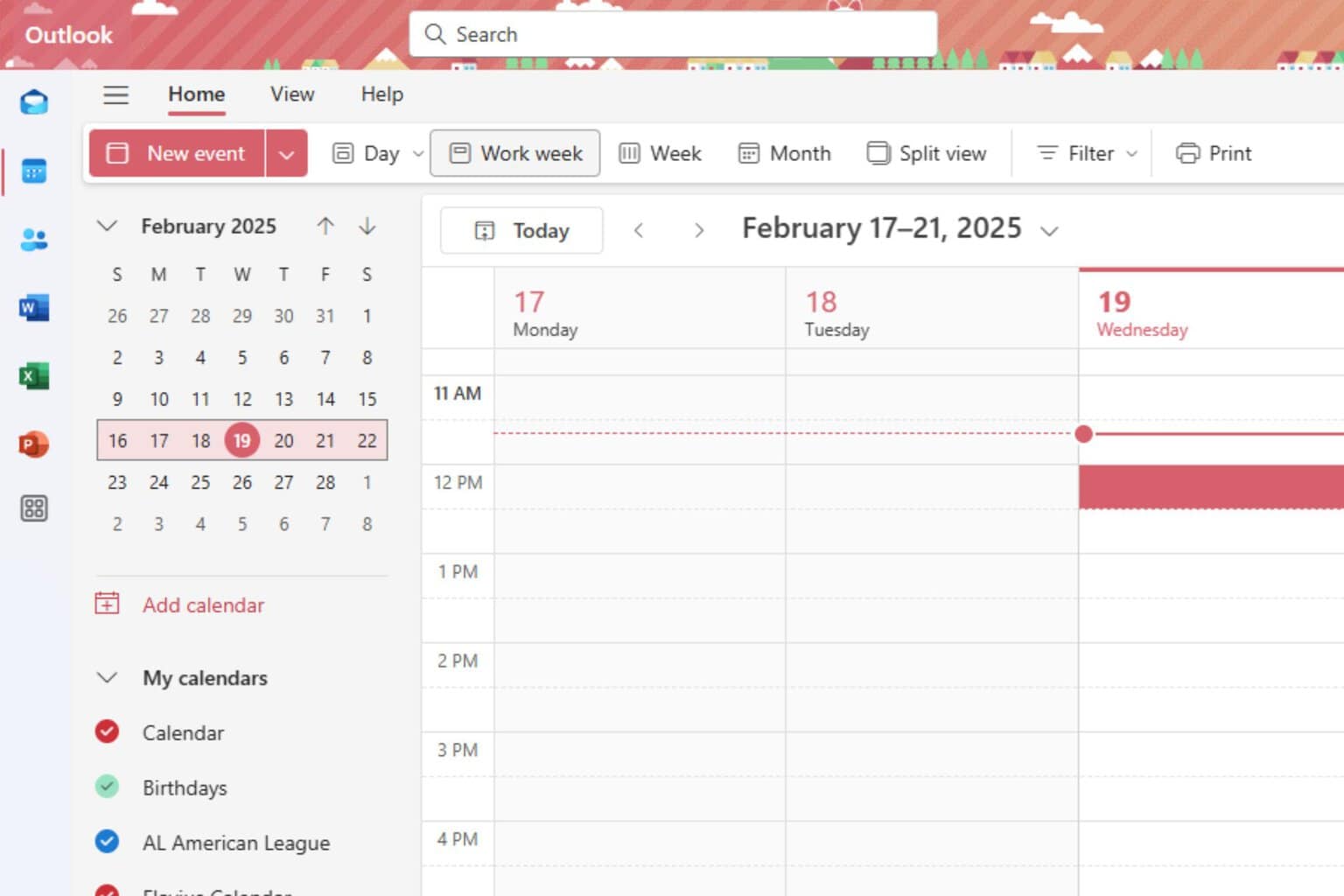
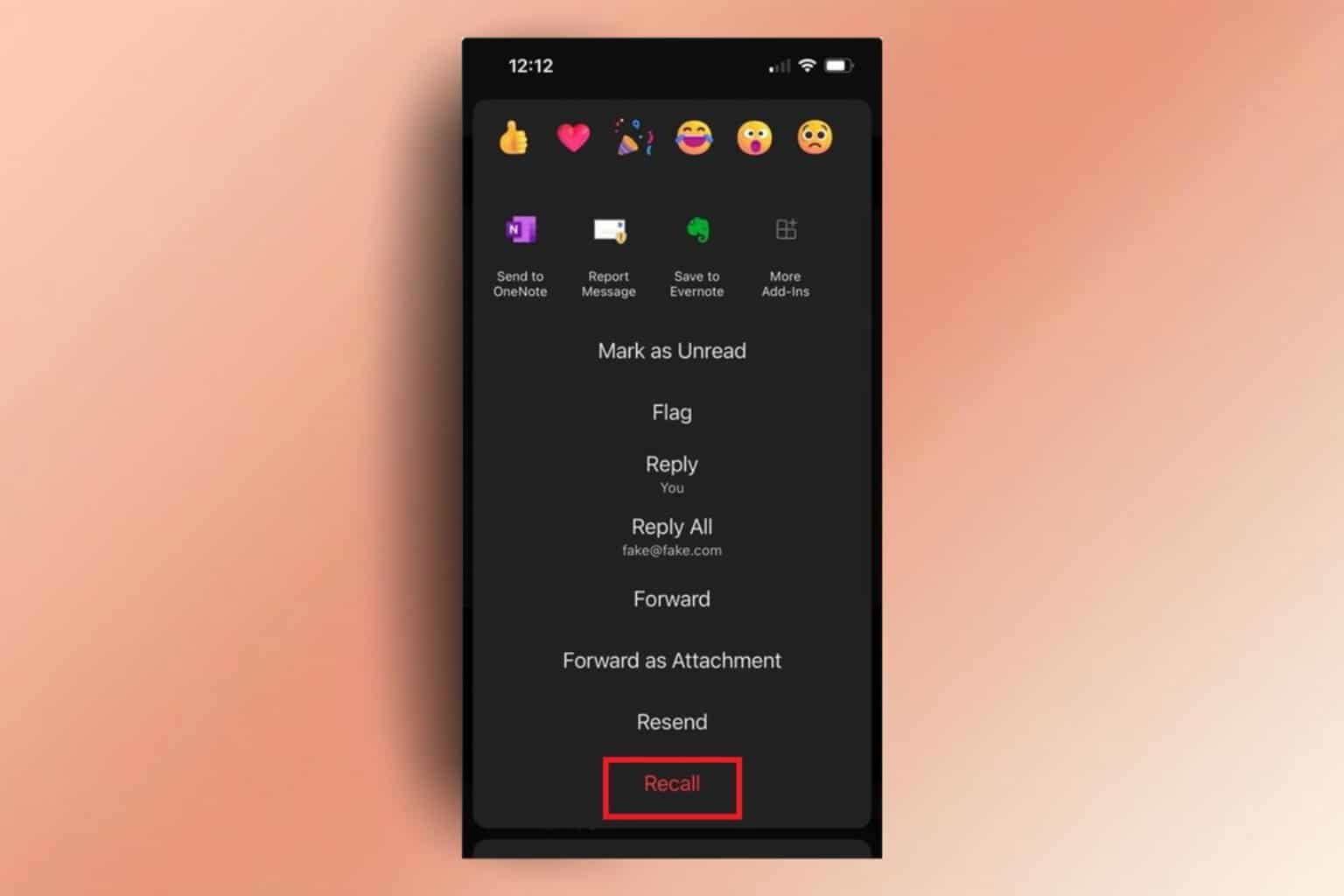
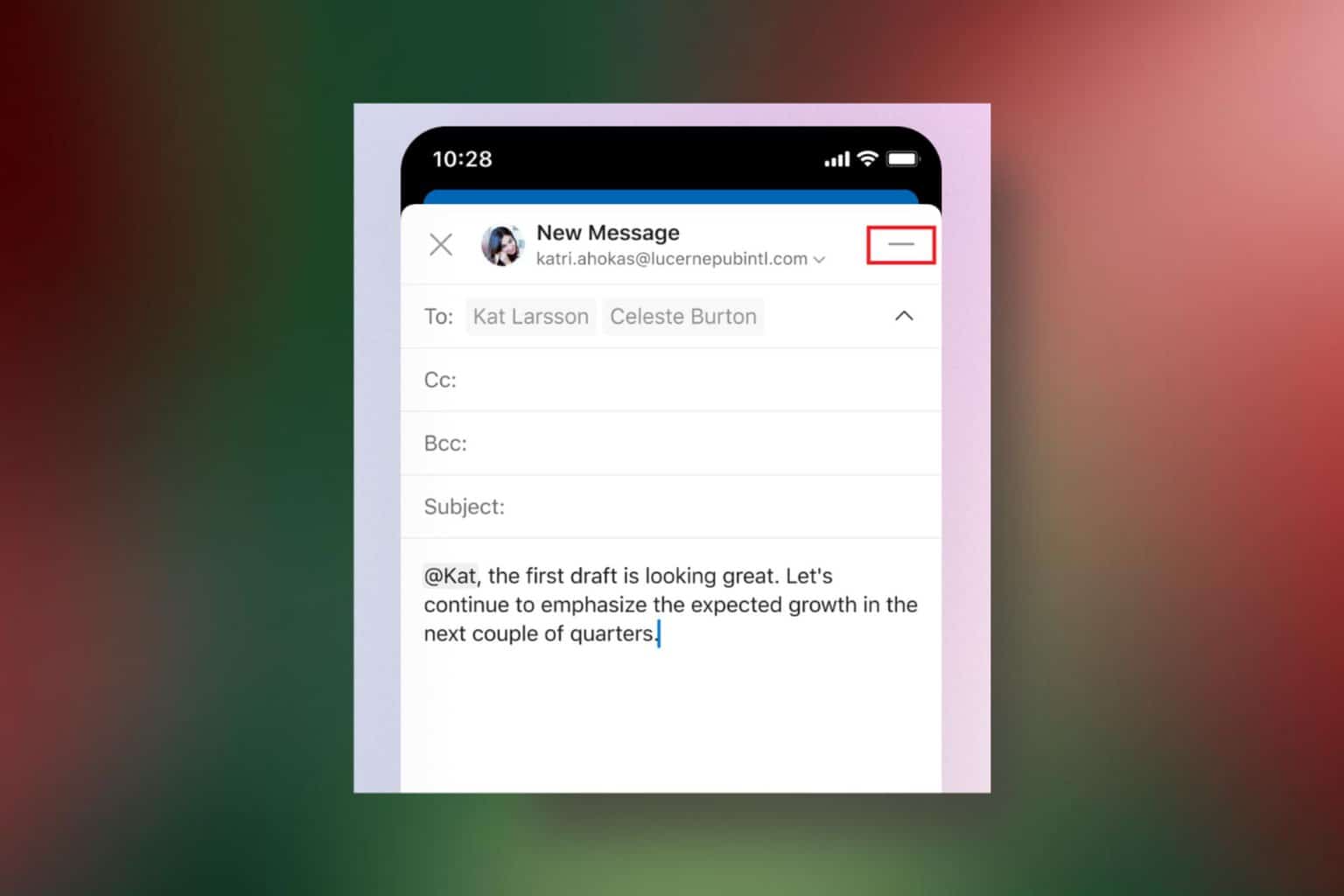
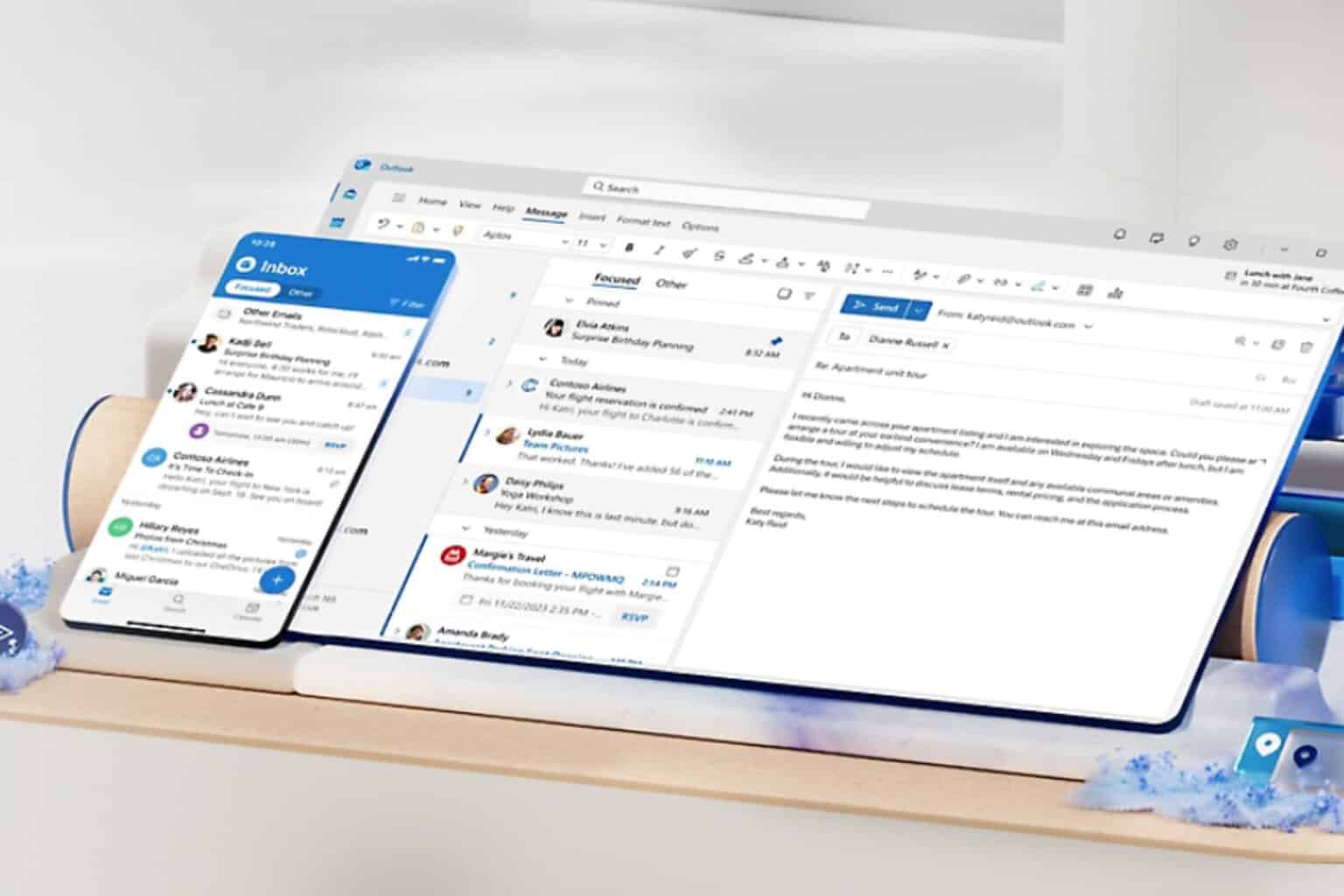
User forum
0 messages