Mighost.exe Errors: What They Are & Easy Fixes [Updated 2024]
Repairing the damaged mighost.exe can fix its errors
4 min. read
Updated on
Read our disclosure page to find out how can you help Windows Report sustain the editorial team. Read more
Key notes
- The Migration Plugins host program process, or mighost.exe, is not a virus.
- It supports migcore, migcore.dll, and migres, migres.dll on the Windows operating system.
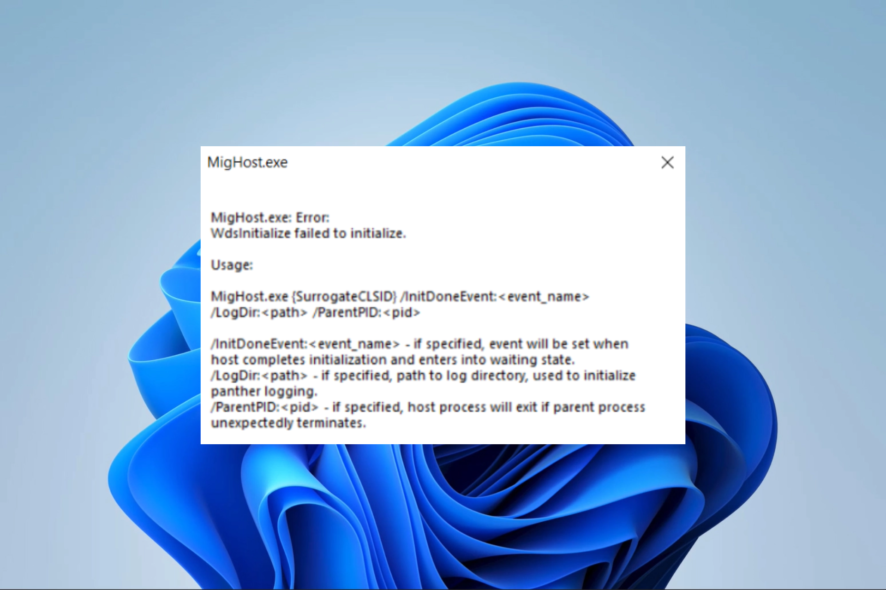
Many users are cautious about the legitimacy of computer executables since some Windows antivirus applications may flag them as malware. The Mighost.exe file may fall under this category, especially since it may trigger some system errors.
We explore the file and give practical solutions to some related errors that some readers may encounter.
How do I fix Mighost.exe errors?
1. End the mighost.exe process
- Hold the Ctrl+Shift+Esc keys together to launch the Task Manager.
- Locate the mighost.exe process among the running processes.
- Right-click on it and choose End Task to end the process.
2. Run a file scan and repair
- Press Windows + R to open the Run dialog.
- Type cmd and press Ctrl + Shift + Enter to open an elevated Command Prompt.
- Input the script below and hit Enter to begin the scan.
sfc /scannow - Lastly, follow any instructions indicated and restart your computer at the end of the process.
3. Repair the installation
- Press Windows + R to open the Run dialog.
- Type cmd and press Ctrl + Shift + Enter to open an elevated Command Prompt.
- Input the script below and hit Enter to begin the scan.
DISM.exe /Online /Cleanup-image /Restorehealth - When the repair is complete, restart the computer.
Keep in mind that the Mighost.exe file is associated with the Migration Plugins host program process and carries out the following functions:
- Supports migcore.dll, migcore, and migres, migres.dll.
- Useful in migrating user profiles to new devices.
- It runs in the background without requiring user interaction.
Remember that it is possible to disable background applications, so you can always stop this file from running.
4. Scan for malware
Mighost.exe is a legitimate Windows process, but errors related to it may be symptoms of malware infections. Just fire up your antivirus and run a full system scan.
➡️ Remove any found threats, restart your PC, and see if the issue persists.
To scan your system with the built-in Windows Defender: Settings> Update & Security> Windows Security> Scan options> Full scan> Scan now.
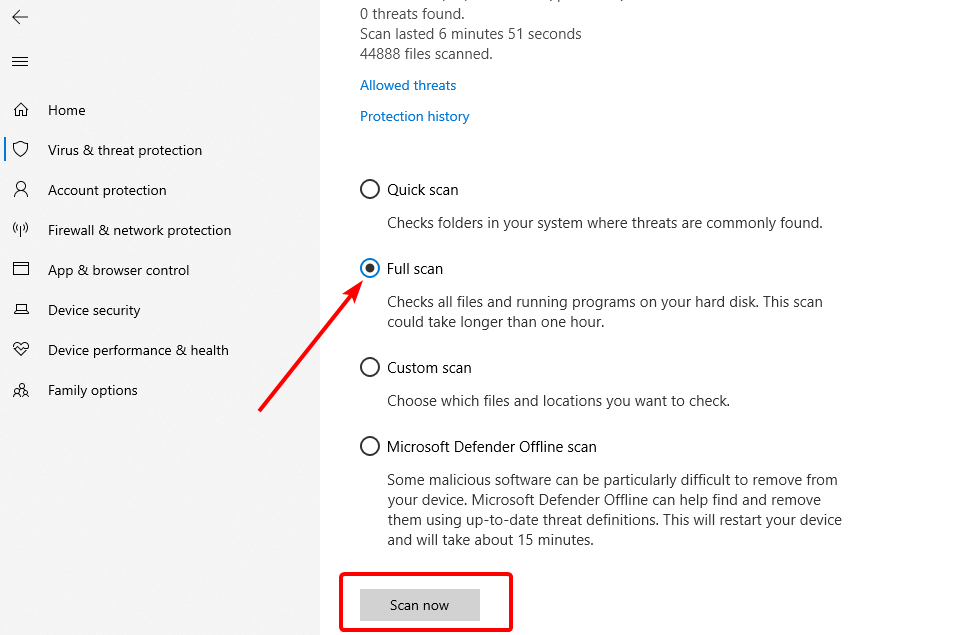
Or you can use a reliable third-party antivirus/anti-malware. Just make sure it’s a legit, up to date software.
5. Check for disk errors
- Open Command Prompt as administrator.
- Type
chkdsk /f /rand press Enter. - Follow the prompts to schedule a disk check on the next restart, then restart your computer.
Disk errors can lead to corrupted files, including system files used by MigHost.exe. Running a disk check helps identify and fix these errors, ensuring the integrity of the data stored on your hard drive.
Where is Mighost.exe located?
You should find the legitimate executable in the directory below; the file size should be around 257,552 bytes.
C:\$WINDOWS.~BT\Sources\
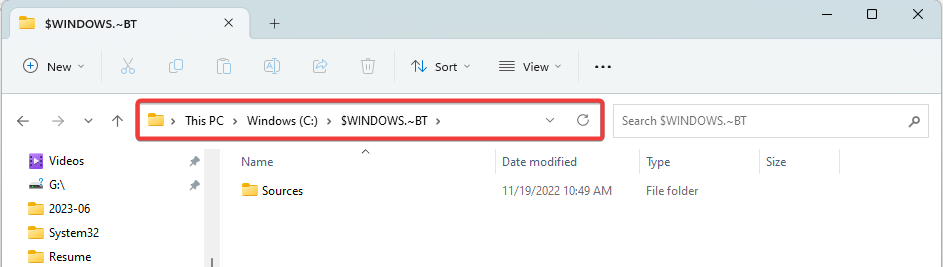
You should, however, note that malware often mimics some genuine applications, so we recommend a thorough virus scan with an efficient Windows antivirus software if you are in doubt.
What common errors are associated with Mighost.exe?
- Blue screen of death (BSOD) errors
- System crashes
- Slow performance of devices
- Application crashes
These errors may be triggered if the executable is corrupted or damaged, uses too many system resources, or if some apps are incompatible. Regardless of the cause, the solutions we explore in this guide should help.
We have compiled a list of the best file repair tools, so you may try using any of them to fix mighost.exe, as this may solve the system error.
If you’re concerned that other files might be malicious, we have a guide on performing a rsmui.exe malware scan, so be sure to read it.
That will be all for this guide. You may contact us in the comments section to let us know if you had success fixing the errors.
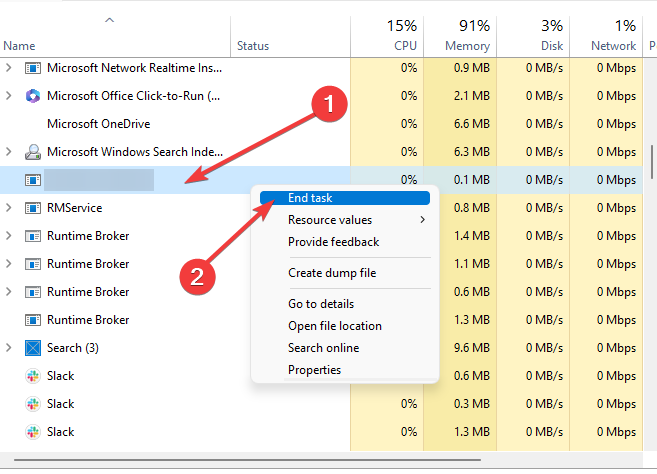
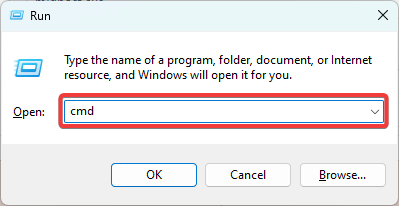

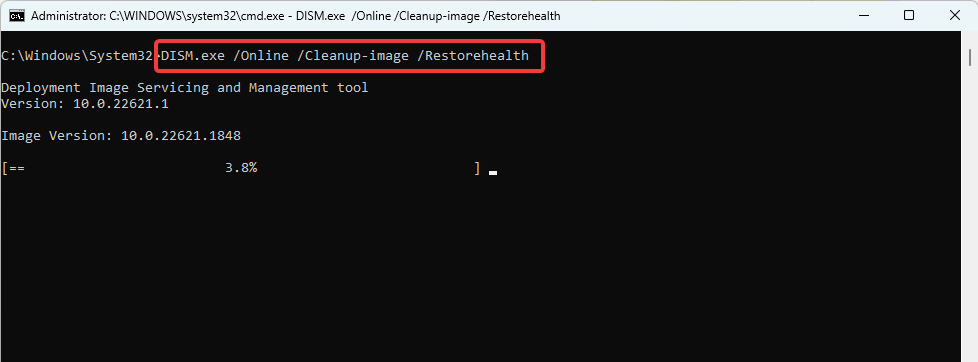
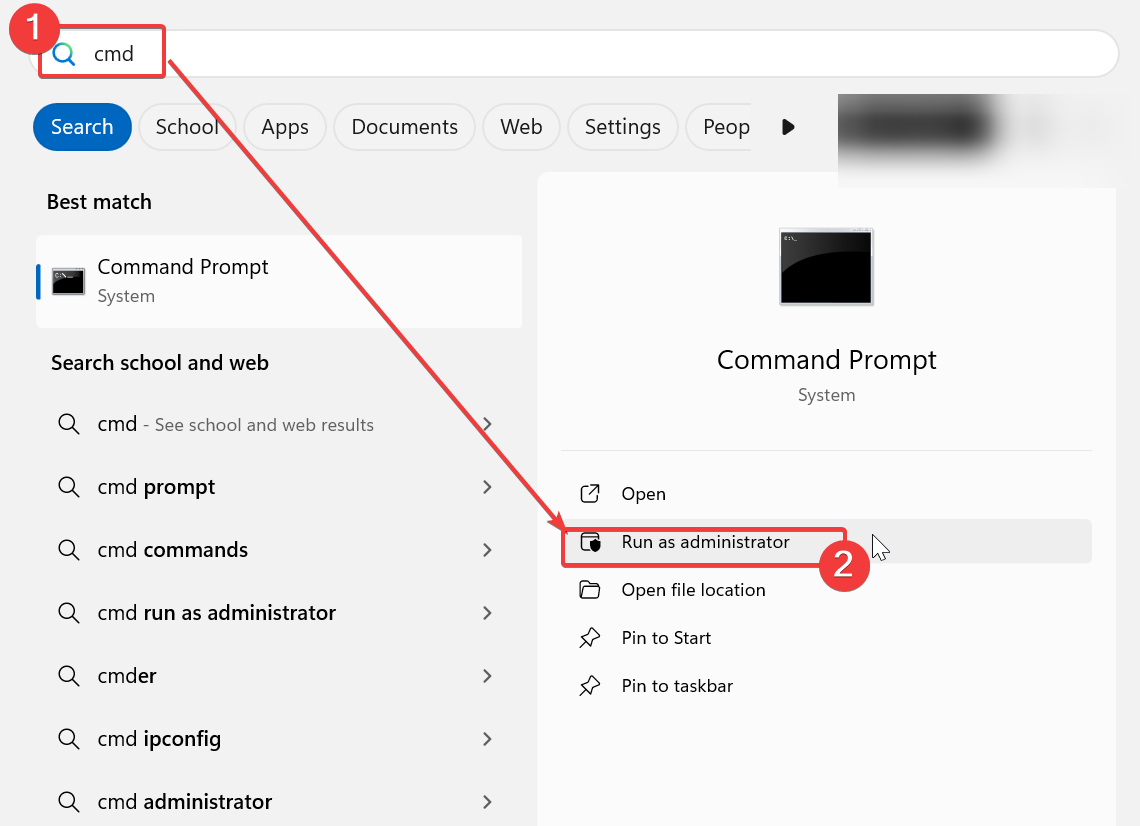
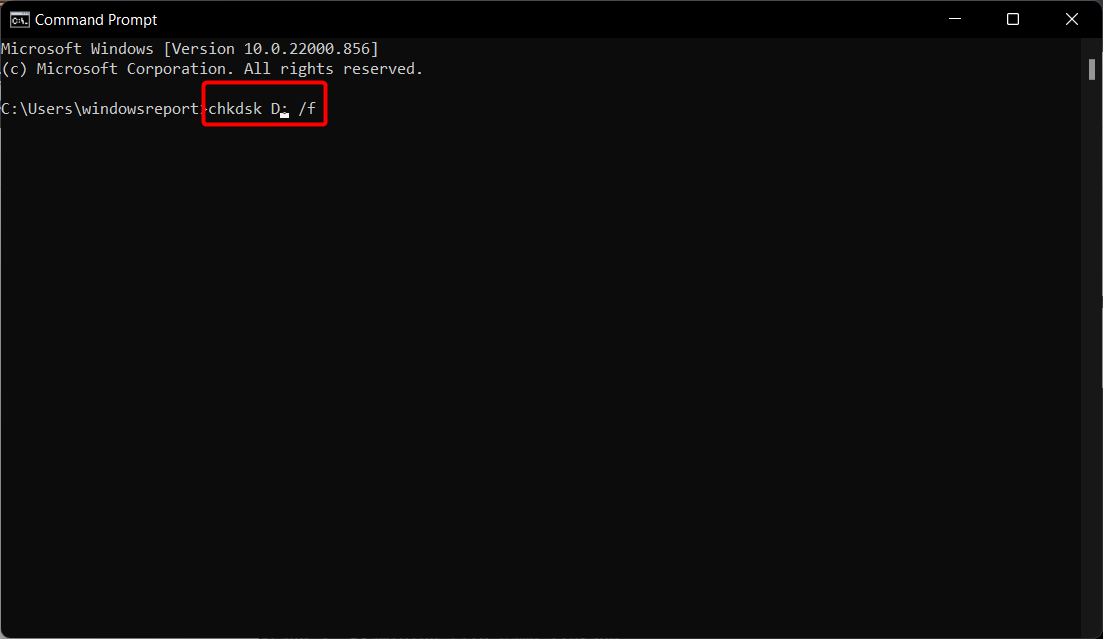
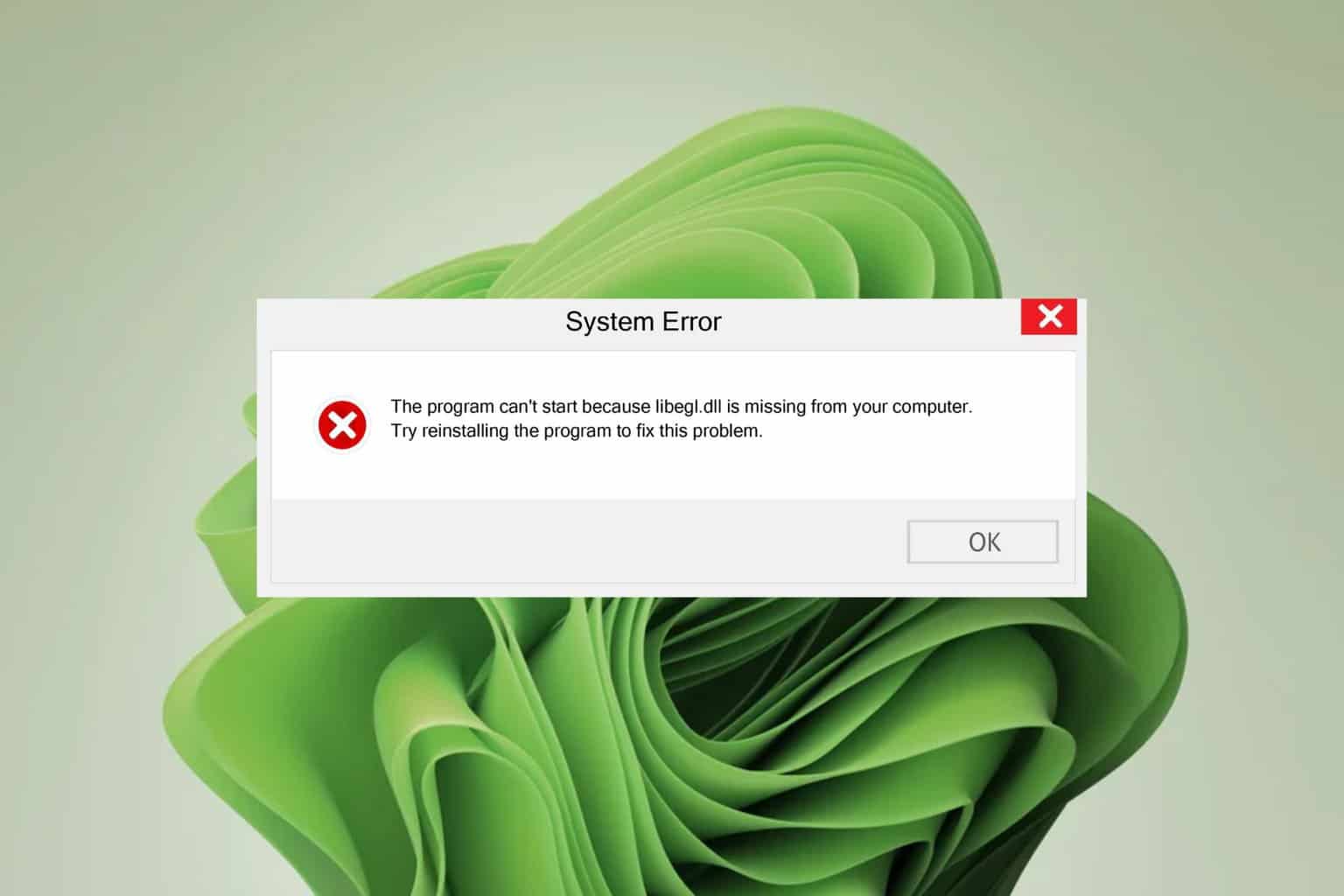
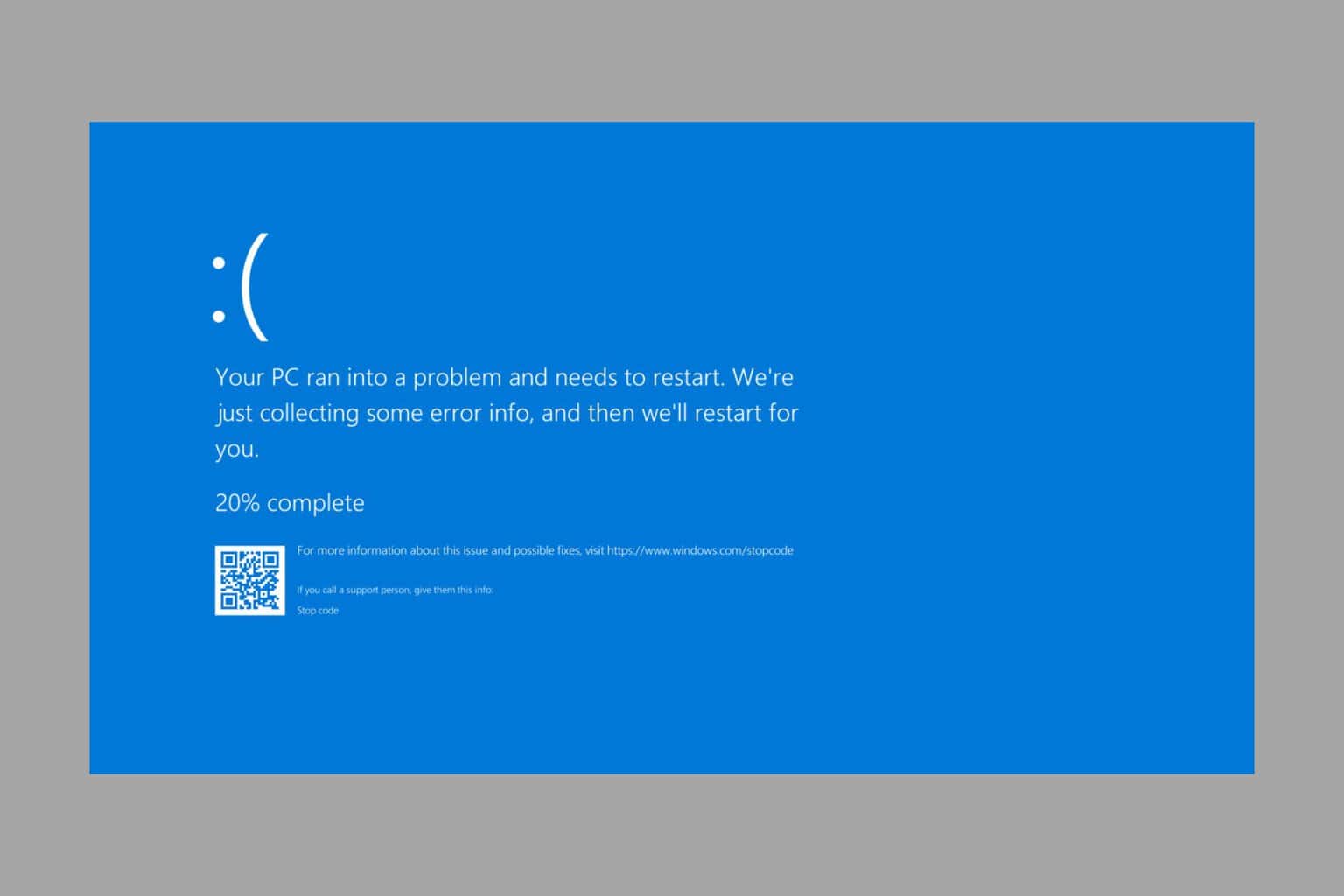
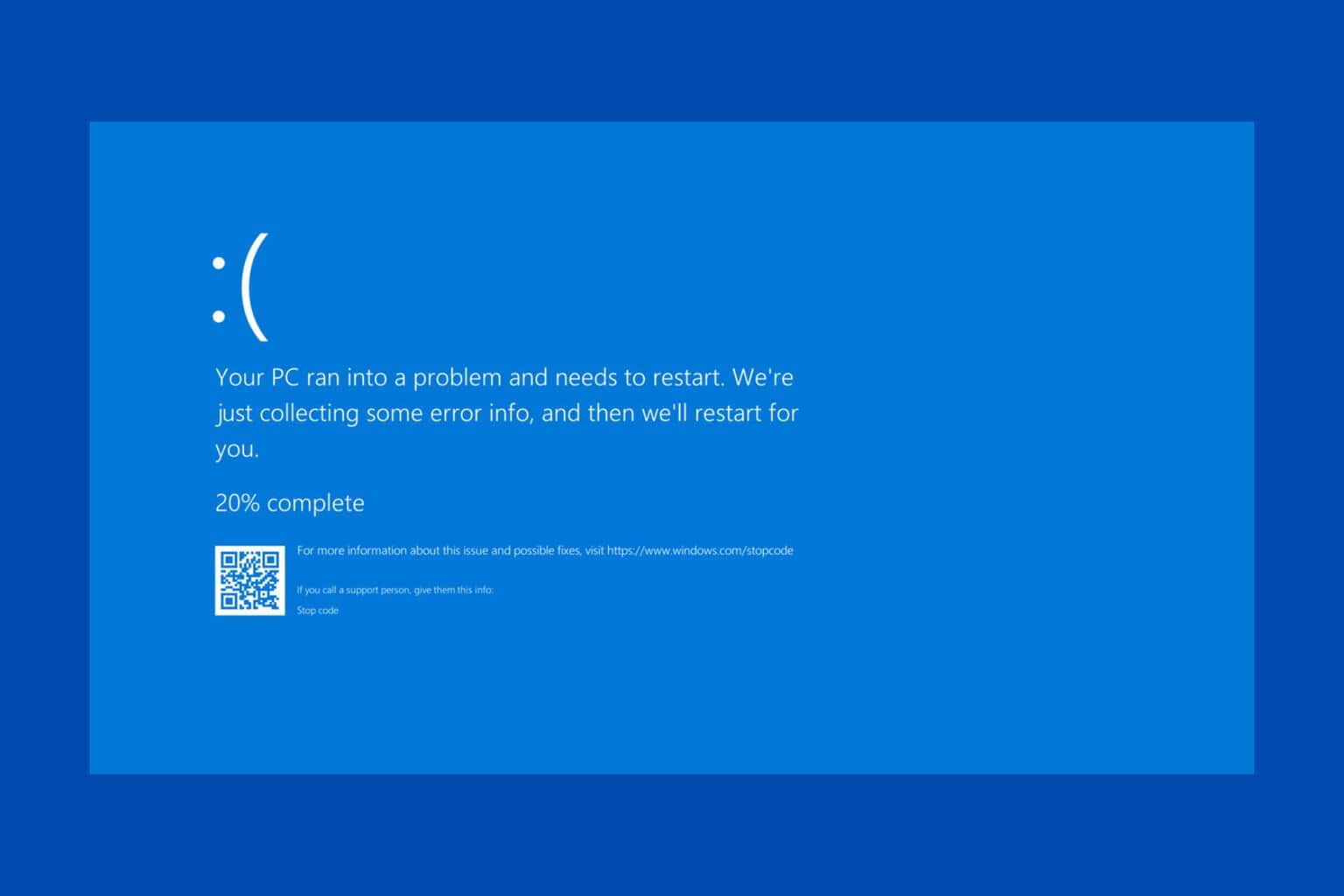
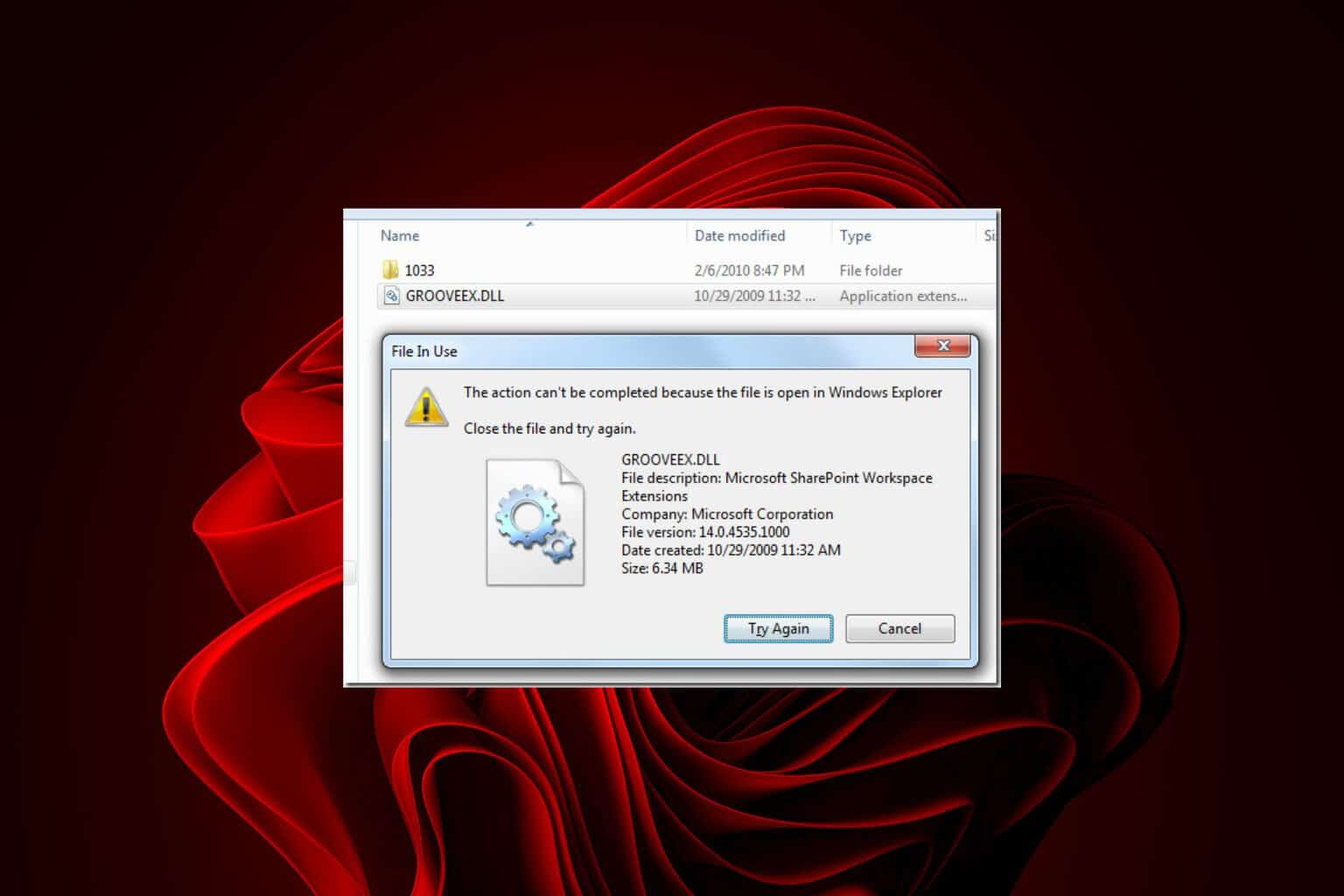

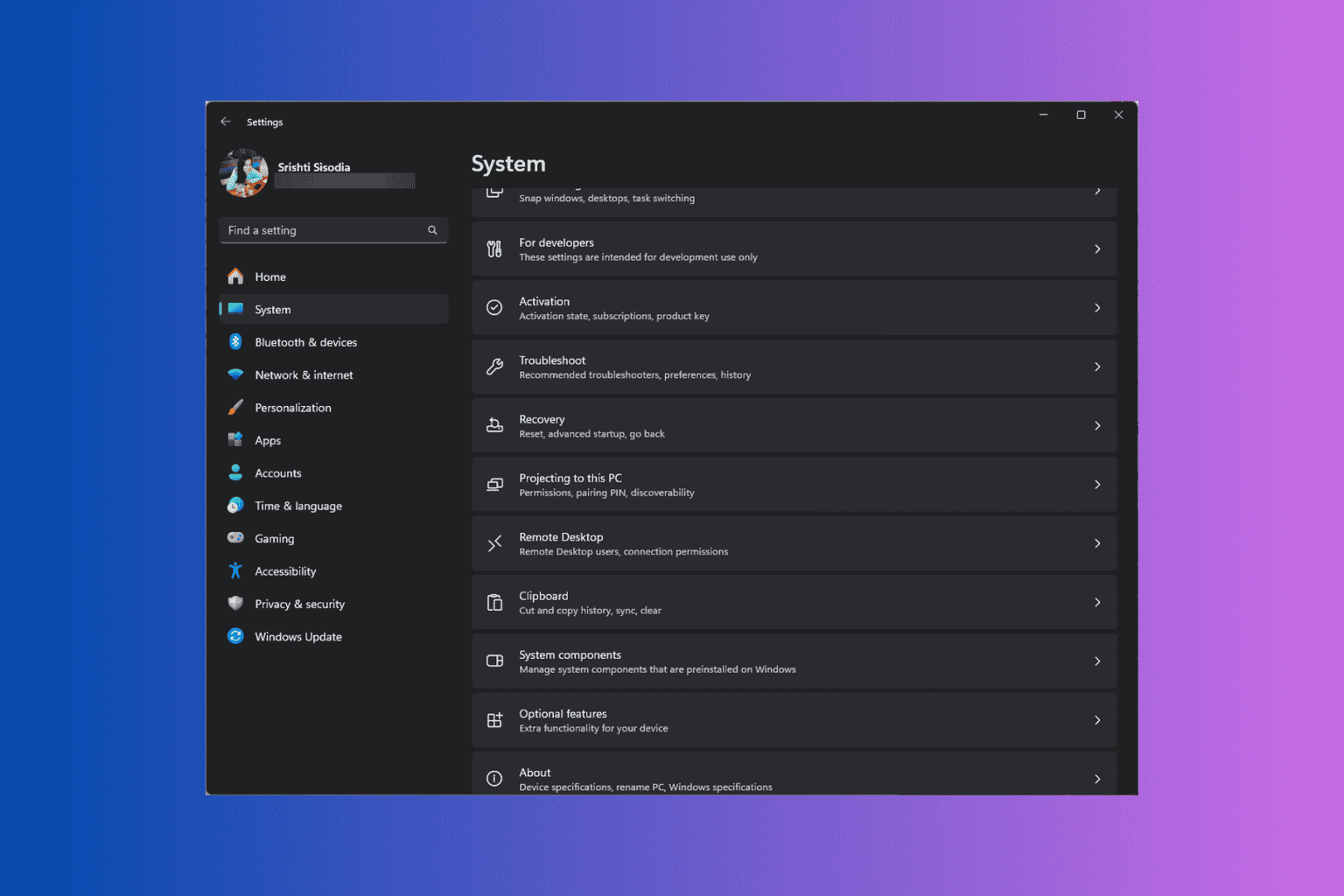
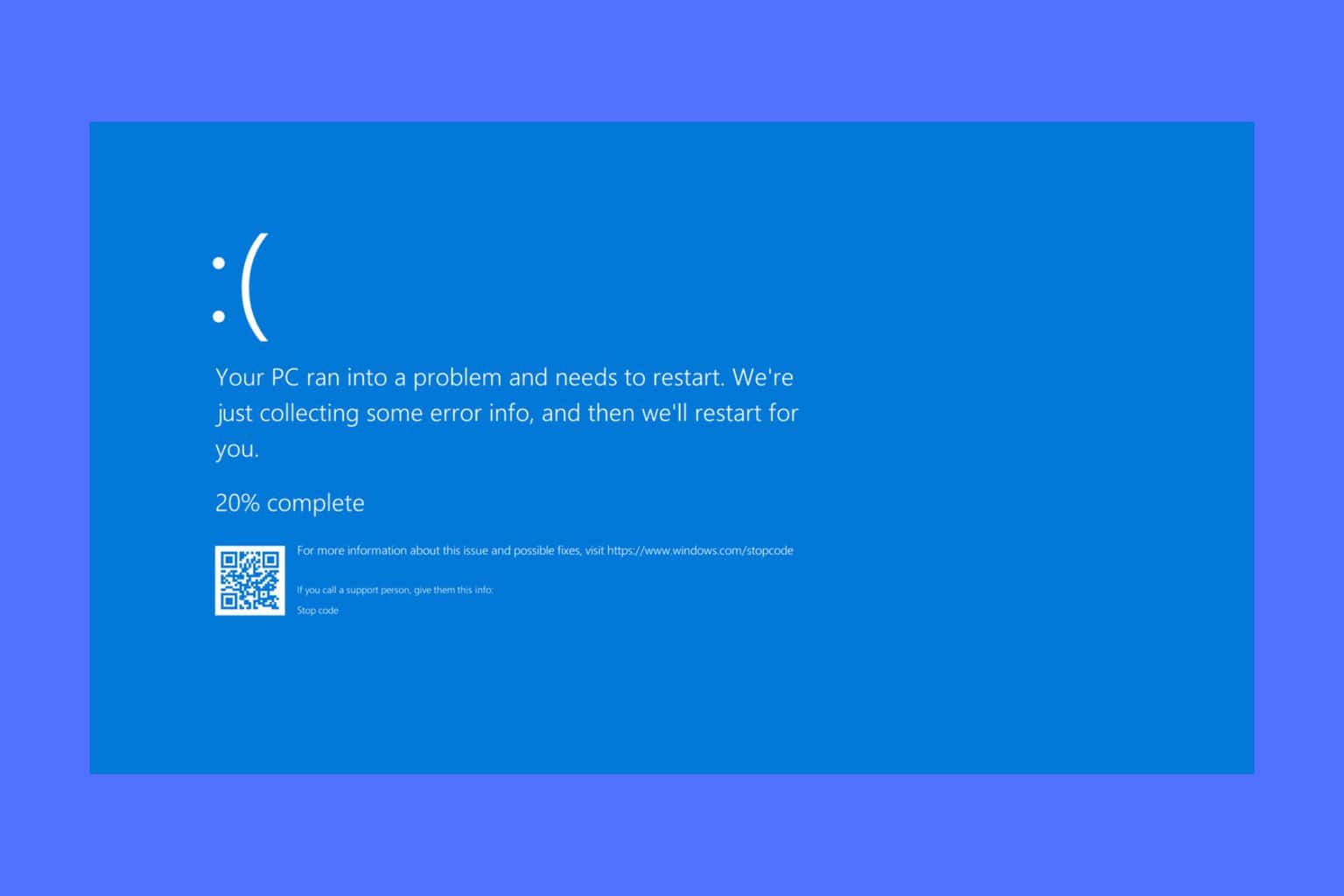
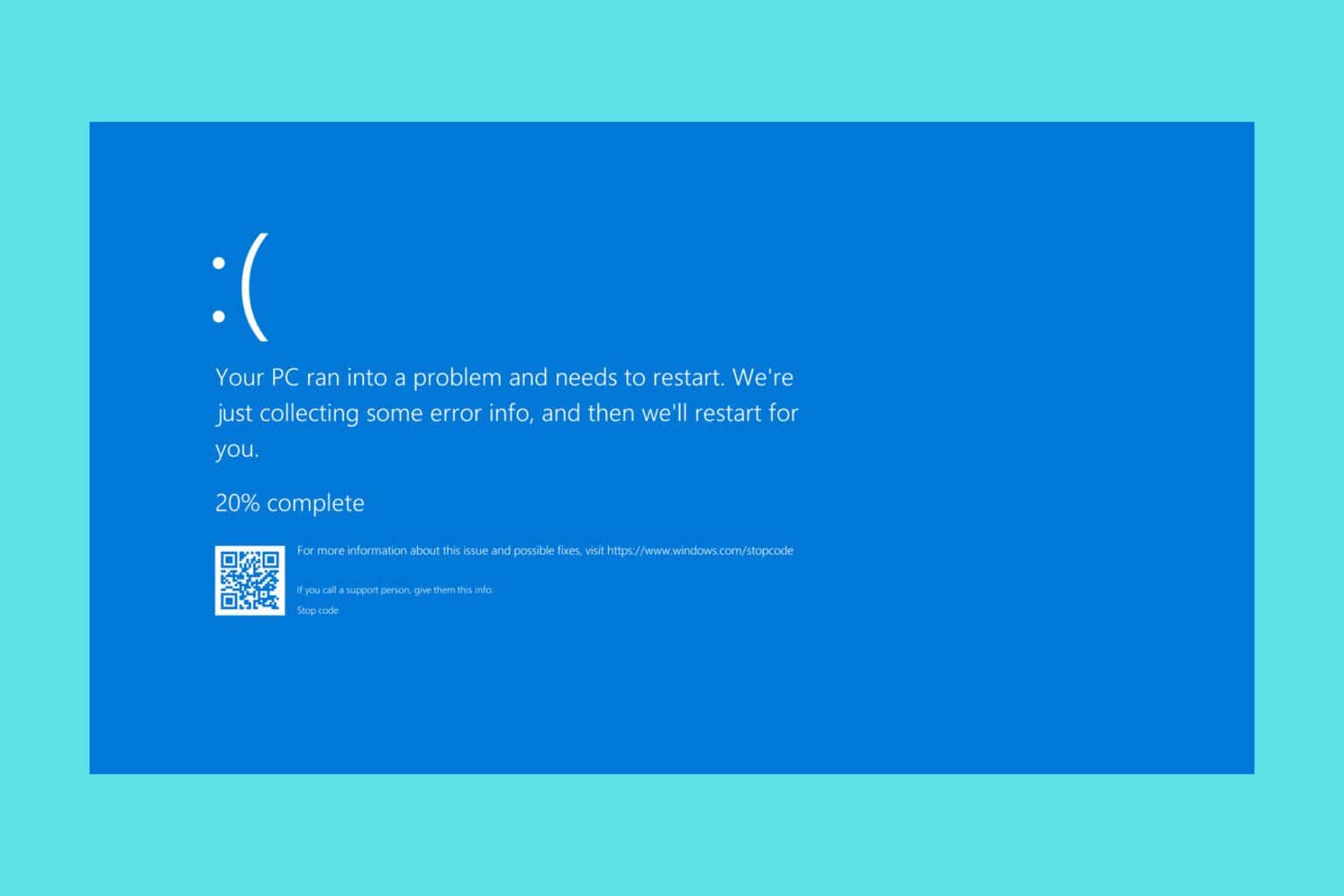
User forum
0 messages