How to Properly Play Zelda Tears of the Kingdom on Your PC
Using an emulator is often the best option
2 min. read
Updated on
Read our disclosure page to find out how can you help Windows Report sustain the editorial team. Read more

Since it is a Nintendo Switch exclusive, you cannot natively play Zelda Tears of the Kingdom on your PC. However, there are a couple of other methods to play it on your PC. You may consider checking out some of the best emulators for PC gaming.
How can I play Zelda Tears of the Kingdom on my PC?
1. Use emulators
- Navigate to the Yuzu emulator download page.
- Click on the Download button.
- Click on the Windows icon for the latest build to start the download.
- Extract the file, run the Yozu setup, and download the Zelda Tears of the Kingdom game on your PC.
- Launch Yuzu and click the Add New Game Directory option at the bottom.
- Navigate to the game and add it.
- Select the Emulation menu, then click on Configure.
- Under the General tab, tick the Limit Speed Percent, and Multicore CPU Emulation options.
- Click the Graphics tab; if you use an AMD processor, ensure the Vulkan API is selected. If not you may select OpenGL.
- Click OK, then finally, go back to your initial emulator game page and double-click on the Zelda Tears of the Kingdom game to start it.
2. Use a cloud gaming service
There are a few options, but generally, you must pay for a subscription with any cloud gaming services you prefer. You may be required to download and install the service app before you can start playing games. We recommend using the NVIDIA GeForce NOW service.
It is essential to remember that there may be certain negatives to both emulators and cloud gaming services. For instance, not all games may function flawlessly on emulators, and latency difficulties with cloud gaming services are possible.
Fortunately Zelda: Tears of the Kingdom and Zelda: Breath of the Wild have received good compatibility scores for the emulators we have tested.
Remember that if you choose the cloud option, you will get the best experience using any of the best browsers for cloud gaming.
We love to hear if you know other cool ways of playing the game on your PC. Please, reach out to us in the comment section.







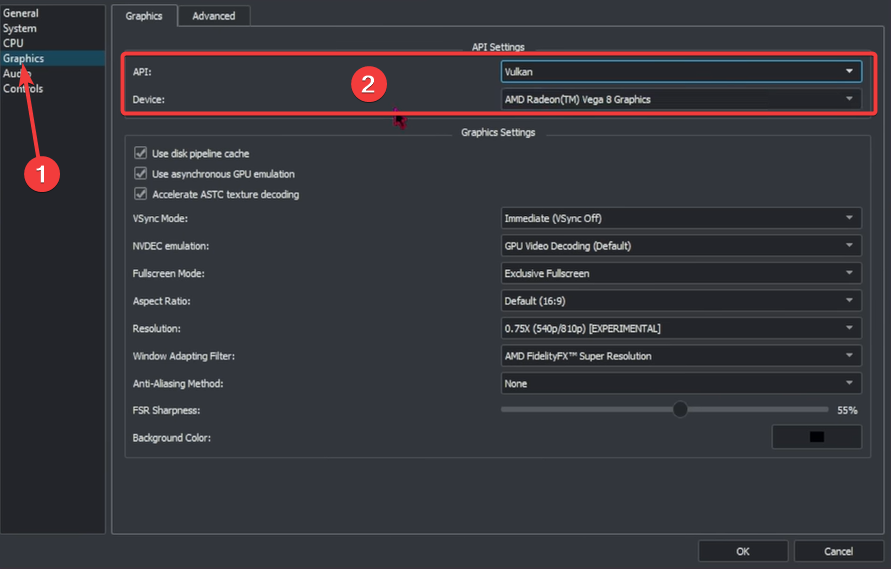






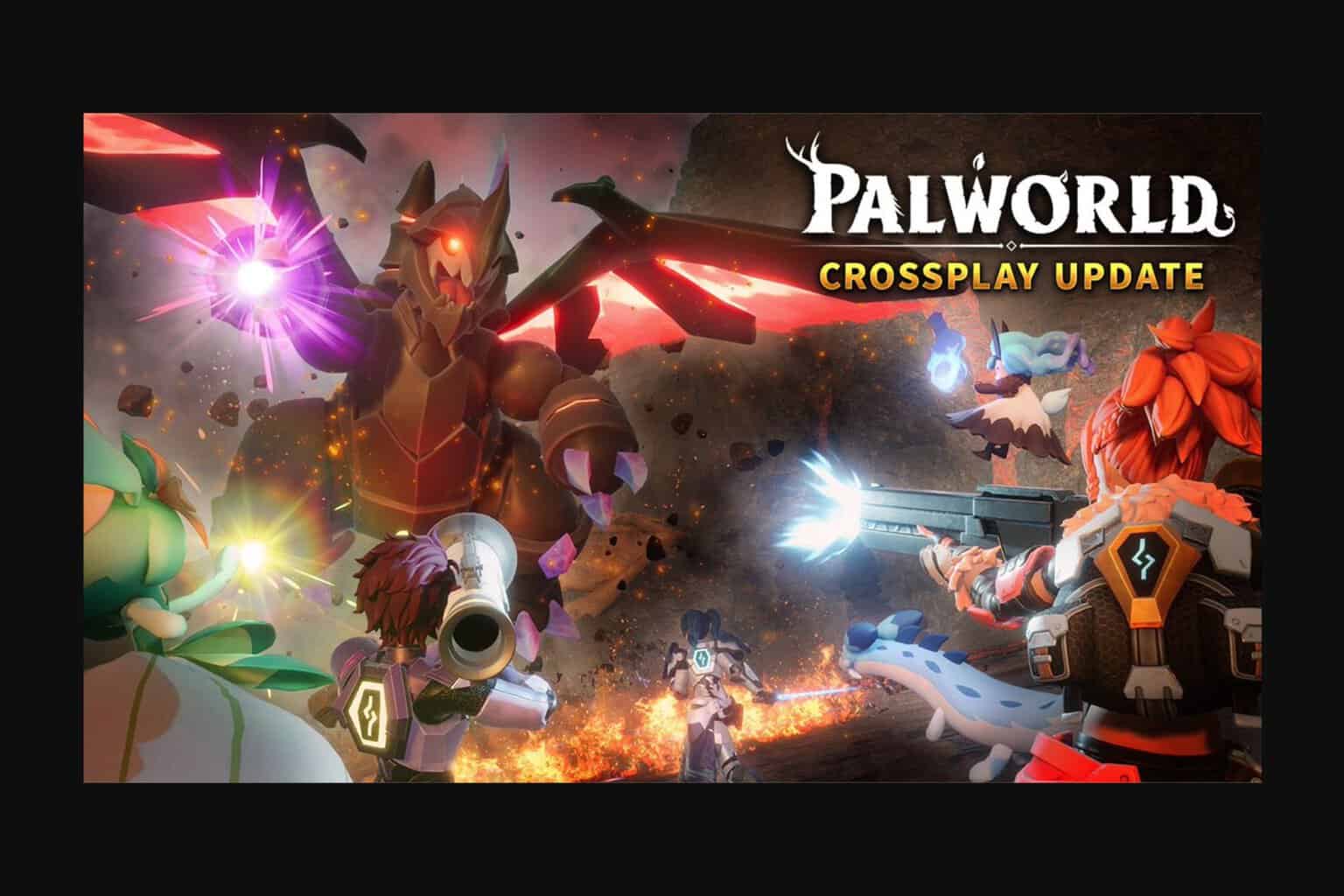
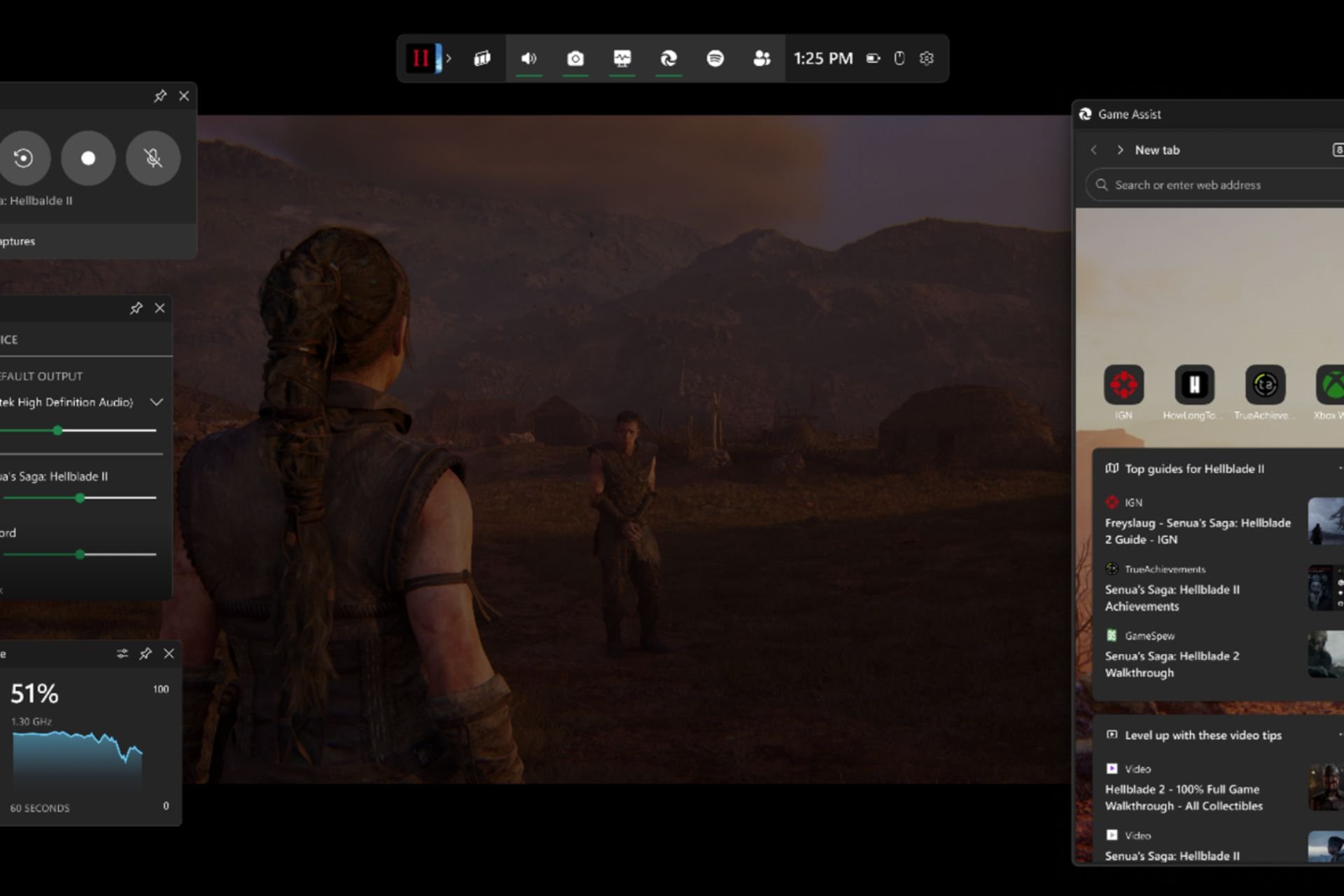

User forum
0 messages