Can Antivirus Detect & Remove Ransomware?
Find out the effectiveness of an antivirus software
5 min. read
Updated on
Read our disclosure page to find out how can you help Windows Report sustain the editorial team. Read more
Key notes
Ransomware is a deadly malware that encrypts important files and denies an individual user or an organization from accessing them until they pay a ransom.
- This guide illustrates whether or not antivirus software will protect you from ransomware attacks.

Ransomware is the most deadly attack which encrypts the user data and denies access to the infected computer. The hackers then demand the victim to pay a ransom if they do not want their confidential data to be made public,
So, the question arises whether antivirus software is capable of successfully detecting and removing ransomware from your PCs.
In this article, we will explore how effectively an antivirus tool can detect and remove ransomware from your system.
Does antivirus detect and remove Ransomware?
Antivirus software may successfully detect standard forms of ransomware because they act in specific recognizable patterns. When ransomware tries to encrypt files, the antivirus program can identify and report this unusual conduct to the user.
Antivirus operates by continually verifying the user input and classifying the safe programs and flagging the shady ones. It learns from the user’s actions and utilizes this knowledge to detect potential threats. As a result, known ransomware is pretty simple for the antivirus to catch.
However, hackers continuously develop advanced forms of 2nd generation ransomware. These new variants are designed to be mysterious and tricky for antivirus programs to detect. The hackers are using methods that can avoid standard detection mechanisms, making it harder for antivirus software to protect against them.
If the ransomware can bypass the antivirus software and take control of your system, the antivirus will not be of any help.
How does an antivirus detect ransomware?

These are the approaches that an antivirus tool adopts to detect ransomware:
- Signature-based detection – The antivirus compares ransomware binary hashes to malware signatures present in the library. However, it may not be effective against new ransomware strains. Hackers often modify malware to bypass security layers. Adding just one byte forms a new hash which will not be detected by antivirus based on signature-based detection technique.
- Detection Based on data traffic – Analyzing the pattern of traffic in the network and the data volumes transferred between the system also helps detect ransomware attacks. Unusual spikes in the transfer of data lock the system to prevent ransomware. However, this method often gives false positives and locks the system even if the activities are legitimate.
- Detection based on data behavior – When ransomware sneaks into your system, it starts encrypting files and data so that it can demand a ransom. An escalation in the file encryption process or any change in the location of files can be indicative of a ransomware attack. When abnormal behavior is detected, antivirus software blocks the execution of such suspicious processes.
- Deception-Based Detection – Deception-based technology is a prevalent method to deceive ransomware into a pseudo network with fake files which seems identical to the legitimate network. Deception-based detection technology assists you to spot the infiltration strategies of the attacker, such as weak passwords, terminals, and servers.
Safety guidelines to prevent a ransomware attack
Ransomware is a unique form of malware that can result in indefinite downtime and loss of essential files. Follow these safety guidelines to prevent destructive ransomware attacks:
- Don’t click on suspicious links: If you see any unexpected emails, messages, or websites, abstain from clicking on those links. These links may direct you to malware that can infect your system.
- Install script blockers: Use script-blocking add-ons for your browser to stop potential ransomware attacks and other malicious activities when visiting unfamiliar websites.
- Backup your files: You should back up your essential data on the cloud or an external disc. This protects against data loss and guarantees access to critical information even if your machine is under attack.
- Be cautious of scareware: Scareware is a tactic used in ransomware attacks that tricks you into accepting your system is compromised forcing you to perform activities out of fear. Avoid paying ransom or installing unknown programs based on such scare tactics.
- Educate your employees: If you run a multiscale organization, ensure your team is well-trained about cybersecurity best practices. Human error is a common entry point for ransomware attacks, so awareness is crucial.
- Employ VPN and encrypted connections: You can set up a virtual private network (VPN) to encrypt your network. This prevents theft of your data during transmission, especially when using public Wi-Fi or unsecured networks.
- Conduct stress tests: Large IT infrastructure should simulate false attacks to determine the effectiveness of your security defenses. This helps identify if your security measures are up to date and if your staff can prevent real attacks.
- Keep your software updated: Always update your operating system and essential software to the latest versions available. Outdated software often has security loopholes that attackers exploit to spread ransomware.
That’s all in this guide! We hope you now understand how efficient is antivirus software against ransomware and whether it can prevent such attacks.
If you are looking for a robust antivirus program to protect your system against malware, check out this guide for the most suitable alternatives.
In case you have any further questions, feel free to reach out to us.
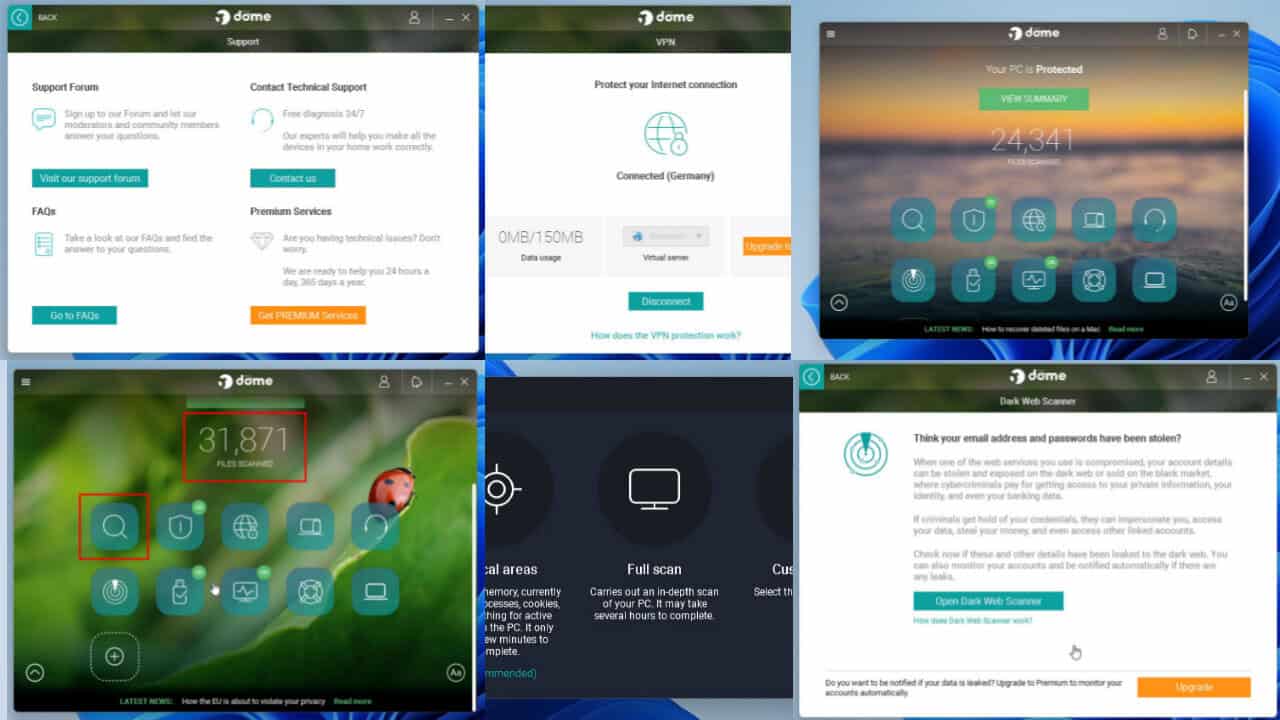
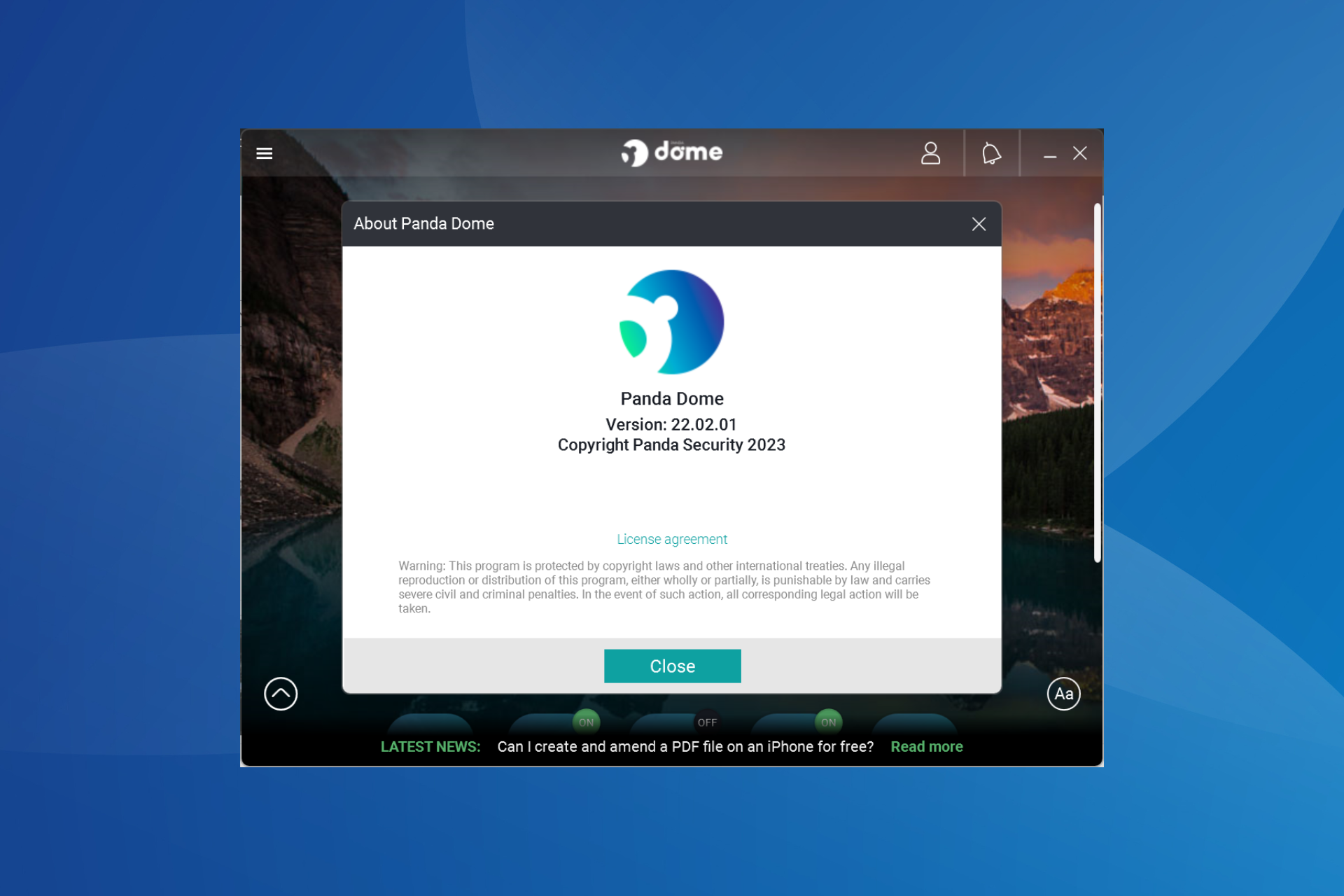
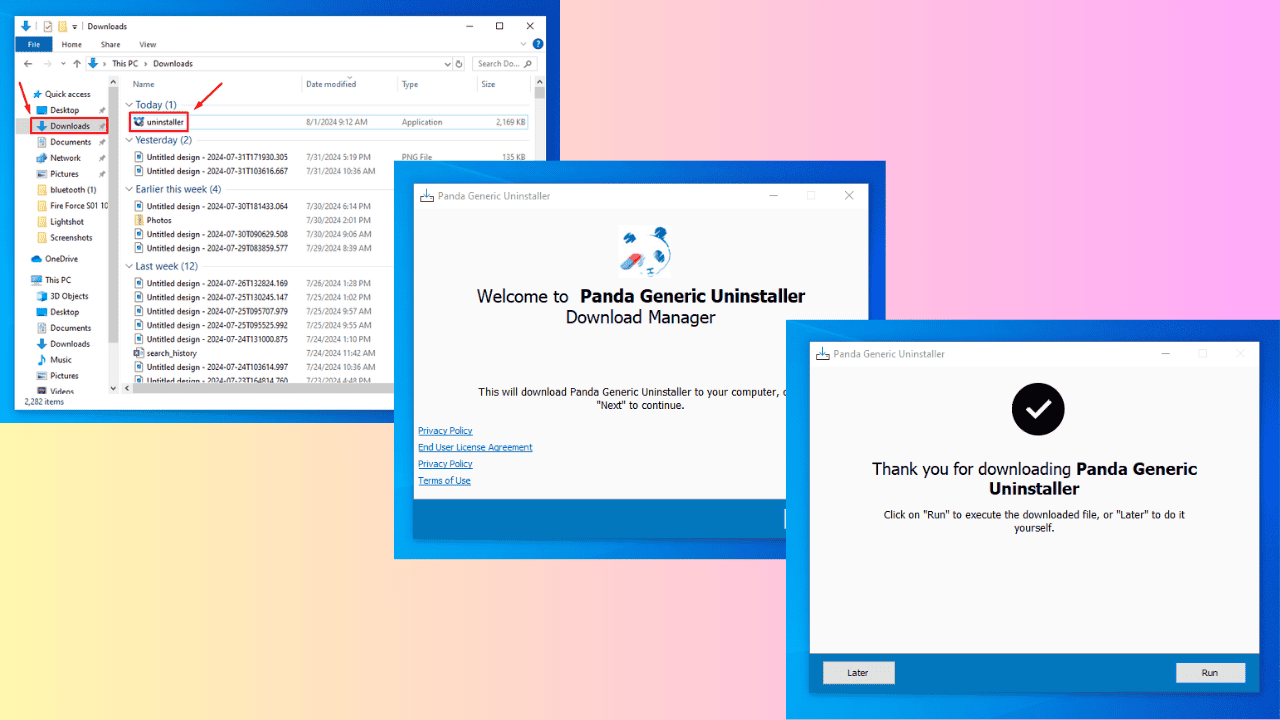
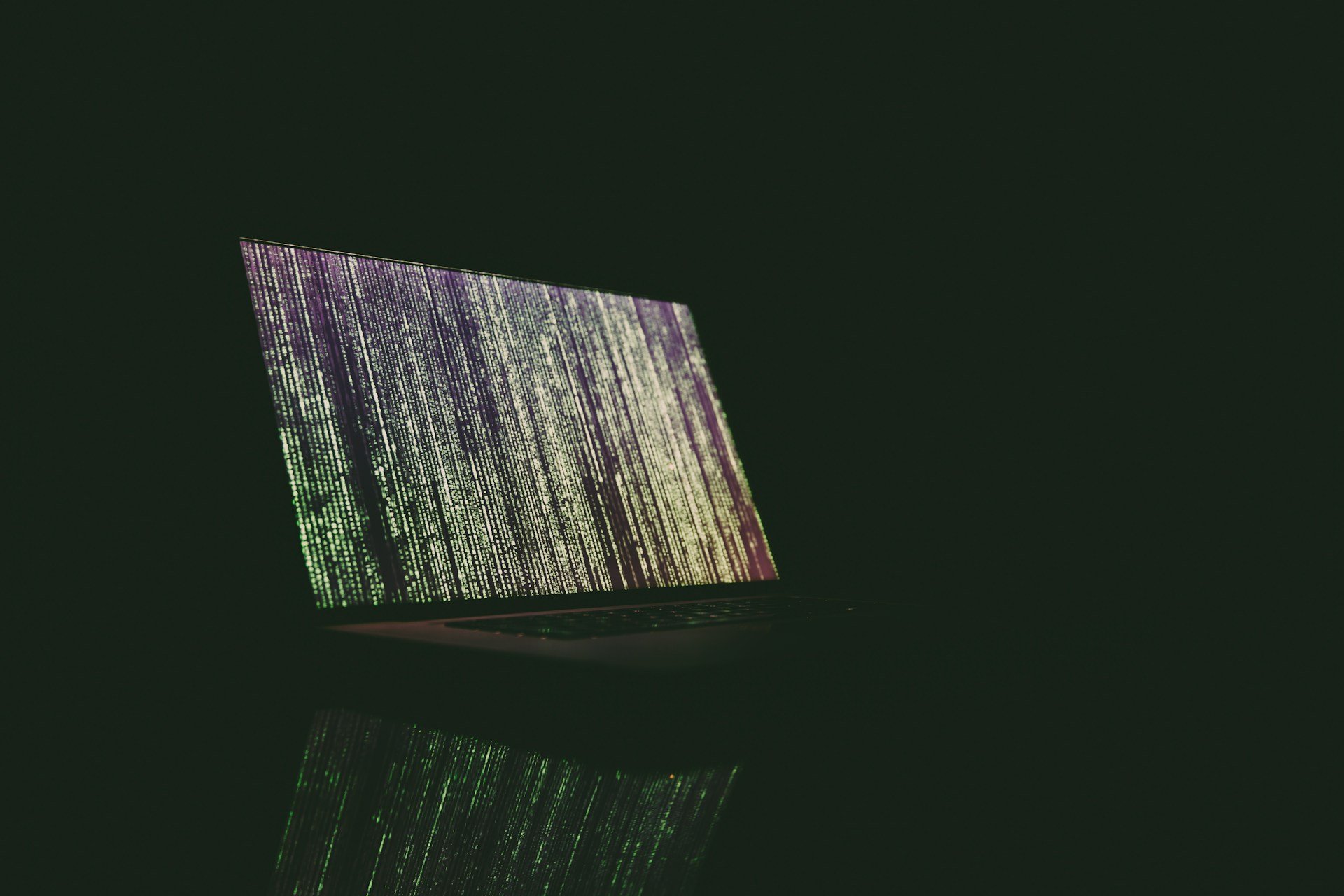
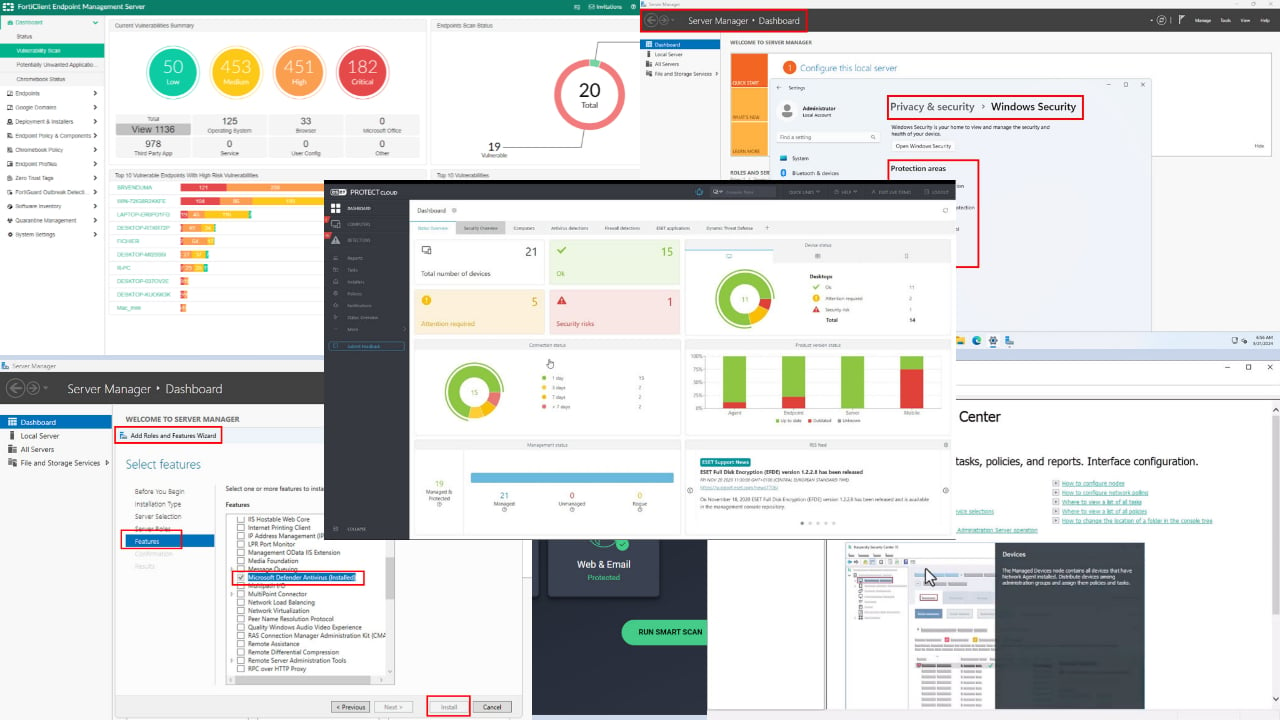



User forum
0 messages