How to Allow or Block Sites on Xfinity
Using the dedicated app can help you block websites easily
2 min. read
Updated on
Read our disclosure page to find out how can you help Windows Report sustain the editorial team. Read more
Key notes
- Your Xfinity router supports website blocking, and you can block harmful or distracting websites in your network easily.
- To do this, you need a dedicated Xfinity app, or you can use your browser and configure the router directly.
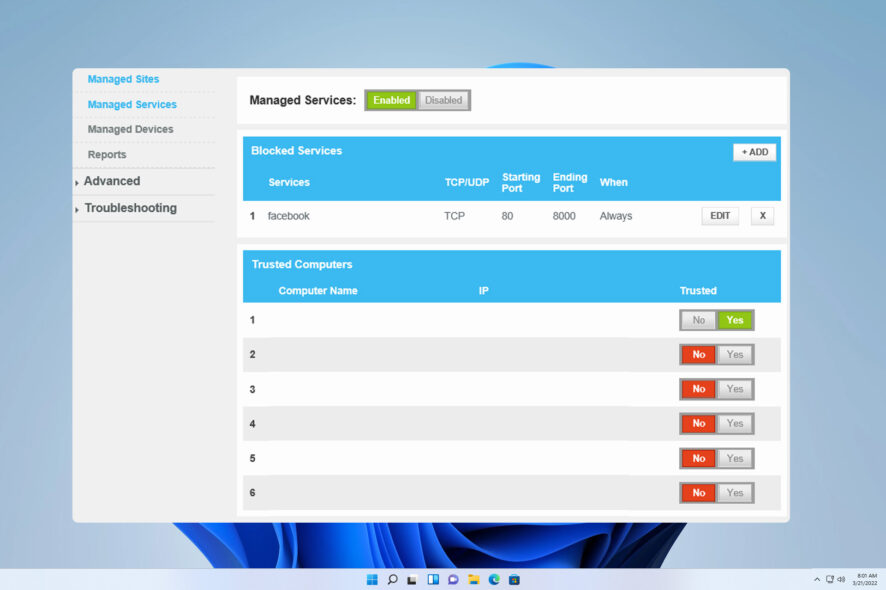
Xfinity routers are great. However, many reported that the blocked sites feature is not working on Xfinity routers. This can be a problem since you can’t use your router as parental control software anymore.
Luckily, this isn’t a big issue, and today we will show you how to block websites when using Xfinity devices properly.
Can Xfinity router block websites?
Yes, the Xfinity router can block websites rather easily. It can be configured to do that using the dedicated phone app.
More advanced users can use their browsers to access the router settings and block the desired websites in just a few clicks.
What can I do if the Blocked sites feature is not working on the Xfinity router?
1. Use the Xfinity app
- Download the Xfinity app from Play Store or App Store.
- Next, start the app and log in.
- Select the user that you want to restrict from accessing certain websites. If that user isn’t available, you’ll need to add it manually.
- Next, go to Parental Controls.
- From there, you should be able to block or allow websites for that user.
2. Use the web browser
- Access your Xfinity router by visiting the following address in your browser:
http://10.0.0.1/ - Log in with your credentials.
- Navigate to Parental Control locate Managed Services and click on Enable.
- Click on Add button in the Blocked Sites section.
- Add the websites that you want to block.
If you want to unblock a certain website, you can do that by removing the website from the list.
As you can see, it’s incredibly simple to block on your router, and you can try our solutions if the blocked sites feature is not working on the Xfinity router.
Unfortunately, there are issues with Xfinity routers, and we covered some of them in our Xfinity blocking VPN guide, so you might want to check it out.
Do you use this feature on your Xfinity router? Let us know in the comments section below.
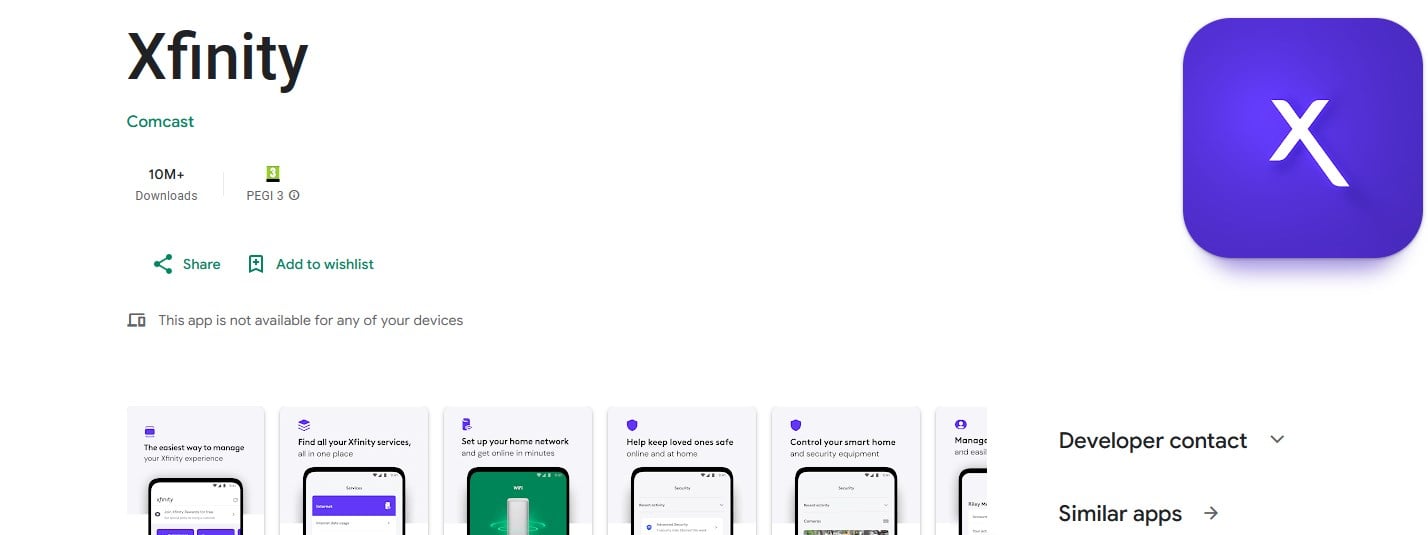
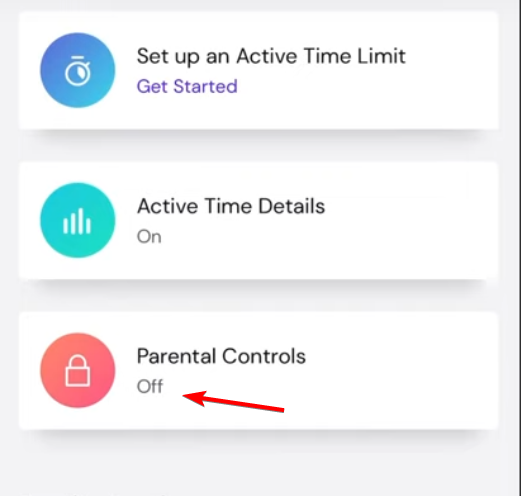
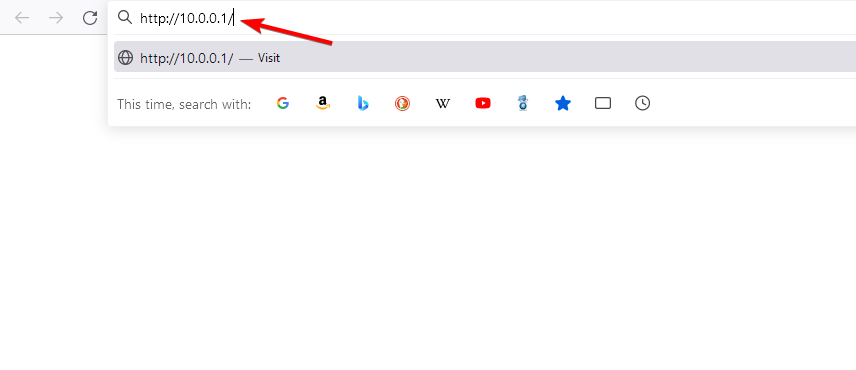
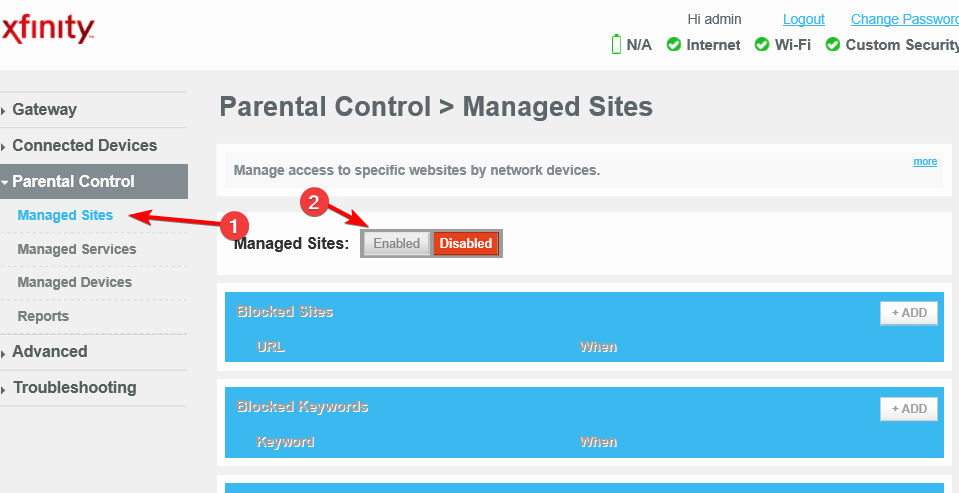
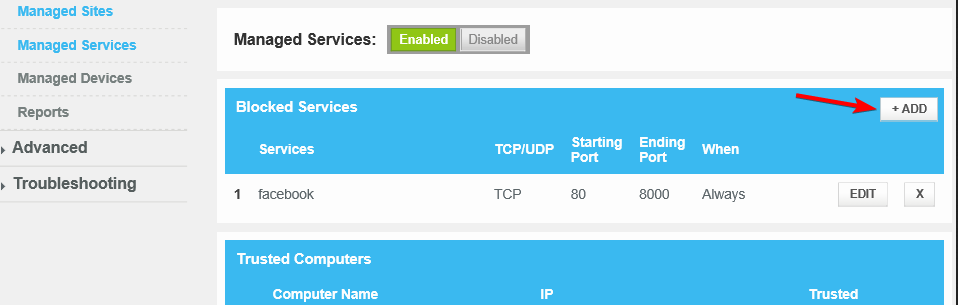








User forum
0 messages