Microsoft Surface Event 2023: The biggest features
The event made it clear that Microsoft is all about AI. And now, September 26 can't come soon enough.
9 min. read
Published on
Read our disclosure page to find out how can you help Windows Report sustain the editorial team. Read more
Key notes
- Windows 23H2 and Copilot will be released on September 26.
- Surface Studio 2, Surface Laptop Go 3 were also announced, and they will be available starting October 3.
- Plus, many more exciting features made this Microsoft Event one of the most exciting ever. Check them all out below.

Microsoft Surface Event 2023 happened and the Redmond-based tech giant did not disappoint. The company put all the bets on AI, as it has been doing since the beginning of the year, and it has come up with arguably some of the most exciting announcements in a while.
First things first, if you want to watch the Microsoft Surface Event, you should be able to do it now, as the whole event is now available for streaming on Microsoft’s website or on YouTube.
And now let’s get into the good of it:
- 3 brand-new Surface Laptops – Surface Studio 2, Surface Laptop Go 3, and Surface Go 4 for Business – will be available to purchase, starting October 3.
- Microsoft Designer is coming to Microsoft 365, and it will make a first stop at Microsoft Word.
- Windows 23H2, along with the hotly-anticipated Windows Copilot will be released on September 26, 2023.
- Microsoft 365 Chat is coming to enterprises, along with Microsoft 365 Copilot, on November 1.
- Microsoft Shopping Copilot is a new capability that makes use of Copilot to help you shop faster and more efficiently.
- The newly-announced Copilot Lab will create a space for you and your colleagues to learn to work with AI together.
- DALL-E 3 is coming to Bing Chat, and you’ll be able to use it to generate stunning images, which will be protected by Microsoft
Microsoft Surface Event 2023: Windows 23H2, Copilot, and even more AI
Windows 11 23H2 out on September 26, 2023
At the Microsoft Surface Event 2023, the Redmond-based tech giant revealed that Windows 11 23H2 will come with over 150 new features. Here’s a summary of the most important ones:
- Paint has been enhanced with AI for drawing and digital creation with the addition of background removal and layers as well as a preview of Cocreator that brings the power of generative AI to the Paint app.
- Photos has also been enhanced with AI including new features to make editing your photos a breeze. With Background Blur you can make the subject of your photo stand out quickly and easily. The Photos app automatically finds the background in the photo, and with a single click, instantly highlights your subject and blurs out the background. We’ve improved search, with photos stored in OneDrive (home or personal) accounts, you can now quickly find the photo you’re looking for based on the content of the photo. You can also now find photos based on the location where they were taken.
- Snipping Tool now offers more ways to capture content on your screen – with this update you can now extract specific text content from an image to paste in another application or, you can easily protect your sensitive information with text redaction by using text actions on the post capture screen. And, with the addition of sound capturing using audio and mic support, it’s easier to create compelling videos and content from your screen.
- Clipchamp, now with auto compose, helps you with scenes suggestions, edits and narratives based on your images and footage automatically so you can create and edit videos to share with family, friends, and social media like a pro.
- Notepad will start automatically saving your session state allowing you to close Notepad without any interrupting dialogs and then pick up where you left off when you return. Notepad will automatically restore previously open tabs as well as unsaved content and edits across those open tabs.
- With the new Outlook for Windows, you can connect and coordinate your various accounts (including Gmail, Yahoo, iCloud, and more) in one app. Intelligent tools help you write clear, concise emails and seamlessly attach important documents and photos from OneDrive. To learn more, visit this link.
- Modernized File Explorer, we are introducing a modernized File Explorer home, address bar and search box all designed to help you more easily access important and relevant content, stay up to date with file activity and collaborate without even opening a file. Also coming to File Explorer is a new Gallery feature designed to make it easy to access your photo collection.
- New text authoring experiences to voice access and new natural voices in Narrator, continuing our ongoing commitment to making Windows 11 the most accessible version of Windows yet.
- Windows Backup makes moving to a new Windows 11 PC easier than ever. With Windows Backup, transitioning most files, apps and settings from one PC to another, is seamless so everything is right where you left it, exactly how you like it.
Copilot will arrive on September 26, 2023.
Apparently, Copilot has a new design, with bright colors, which is different from the existing icon in the Windows Insider Program.
Windows 11 Copilot will support Ink Anywhere, so you’ll be able to handwrite your inputs on the AI tool.
But this is not all. Copilot will make its way to every side of Windows, including Edge. The AI tool will also have context from your phone, meaning Copilot will work across devices. You’ll even be able to send text messages with it.
Plus, the Redmond-based tech giant has just announced Microsoft Shopping Copilot. You’ll be able to easily shop while searching, and Copilot will actually help you with it, with its own suggestions. Microsoft Shopping Copilot will also summarize all the reviews for you, it will compare prices, and overall, it will help you get the best deal possible.
Both will be available on September 26.
Microsoft 365 Copilot coming on November 1
Microsoft 365 Copilot will be generally available on November 1, to enterprise customers.
The AI tool will come with its own chat feature, called Microsoft 365 Chat, which is very similar to Bing Chat, except it’s intended for work projects.
365 Chat will allow you to summarize emails, compose replies, create event plans, and even rewrite entire documents. It will also search the web and within seconds, it will find you everything you’re looking for. The tool includes footnote sources, as well, a very useful feature.
Outlook is getting a ‘sound like me’ feature, that will mimic your writing style
Copilot will also personalize any email to match your unique style and tone of voice, as the AI tool will be integrated in Outlook with a feature called, sound like me.
While the feature might seem eerie at first, it will actually just imitate your style, so, in the end, you’ll be able to task it to write your emails for you.
The feature will be rolling out starting September 26.
Microsoft Surface Event 2023: Surface Laptop Studio 2, Surface Laptop Go 2, Surface Go 3
Surface Go 3 will have AI-powered features, up to 15 hours of battery life, and will start at $799. It also has a 12.4-inch touchscreen and a fingerprint power button. And ironically, it’s coming with a 1 month of Xbox Game Pass Ultimate.
The little beast has some incredible hardware for its size, that will allow customers to take it everywhere, and get the work done. It will be available starting October 3, and you should check its specs to see if it’s worth it.
Surface Laptop Studio 2, touted as “The most powerful Surface we’ve ever built” by Microsoft, has some incredible hardware, and it will be able to function as a laptop, tablet, and a canvas, so it’s more than versatile.
The laptop is mainly aimed at creative professionals, and students, but really, if you like it, you should buy it. It will be available starting October 3, at a $1999 price. So it’s spicy, but we think the specs for it are worth it.
Microsoft Surface Event 2023 also introduced Copilot Lab
Microsoft is coming up with Copilot Lab, which is a hub for people to learn how to efficiently use Copilot models.
And, you can share your ideas with your colleagues there, and learn together how to come up with the best prompts. As you can see below, you’ll have an array of prompts that you can choose from, all designed by fellow AI learners. Copilot Lab will also allow for discussions, and maybe, who knows, it could enable webinars on how to use AI. But it’s still too soon to say it.
Microsoft has even come up with demo video about it, which you can watch below.
Microsoft Designer is coming to Microsoft 365
Microsoft Surface Event 2023 revealed that Designer will now be part of the Microsoft 365 family.
Designer will be available to use in Microsoft Word. The feature will allow you to choose from suggested visual examples to fill your documents with.
Plus, Designer will allow you to upload your own images, as well. And, because it uses AI, Designer will be able to transform your text-ridden documents into highly visual ones within seconds.
For now, only a limited number of users will get to experience Designer in Microsoft 365, but the preview will be expanded, as this new addition is being tested.
Ultimately, it will be released to the general public, most probably at the beginning of 2024.
Microsoft Surface Event 2023 announced DALLE-3 on Bing Chat and Content Credentials
One of the most important announcements of the event was the Content Credentials feature that will be coming to Windows Copilot, Bing Chat, Microsoft 365 Chat, Bing Chat Enterprise.
This will allow you to protect your AI-generated images with an invisible watermark, effectively granting it copyrights.
Content Credentials. As we continue to take a responsible approach to generative AI, we’re adding new Content Credentials which uses cryptographic methods to add an invisible digital watermark to all AI-generated images in Bing – including time and date it was originally created. We will also bring support for Content Credentials to Paint and Microsoft Designer.
Microsoft
Content Credentials were announced as DALLE-3, the latest generative AI from the DALLE series is making its way to Bing Chat, allowing you to generate stunning visuals in seconds.
Long story short: this Microsoft Surface Event was AI-centered. And Microsoft proved to us once again why it is at the forefront of AI.
Needless to say, September 26 can’t come soon enough now. Windows 11 is about to go to the next level.


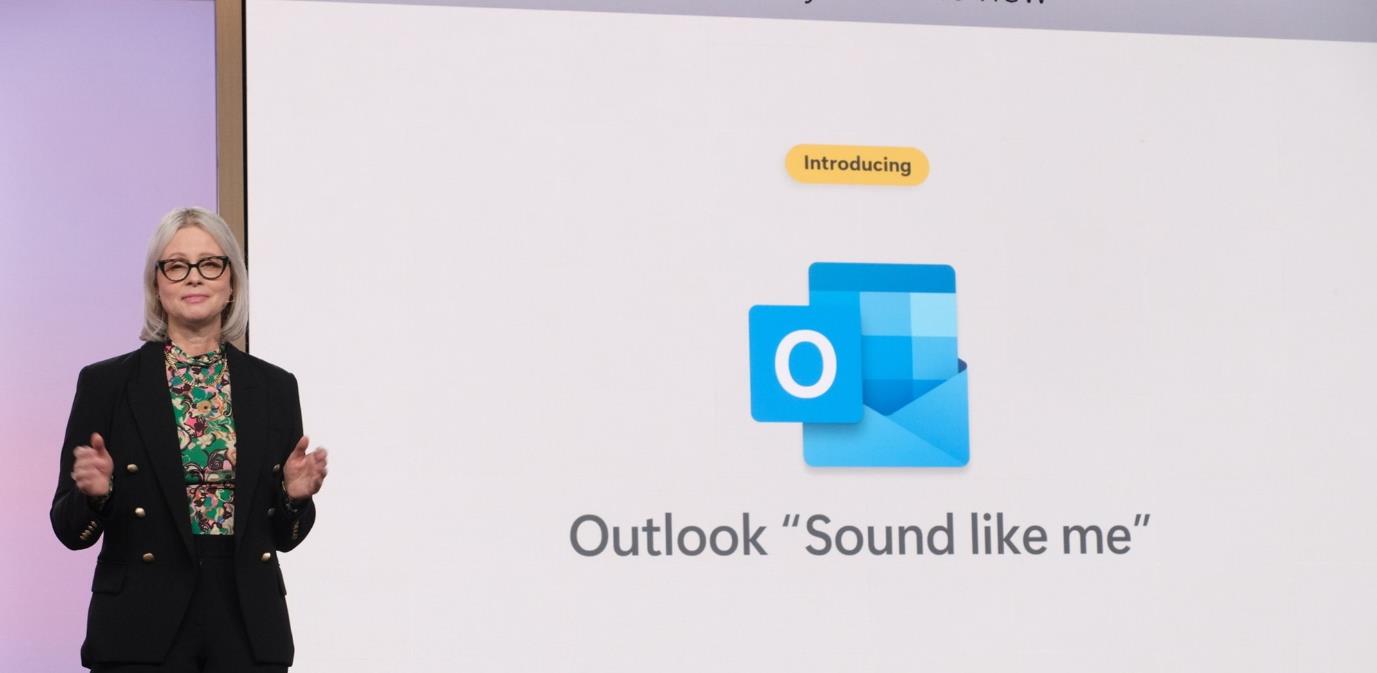


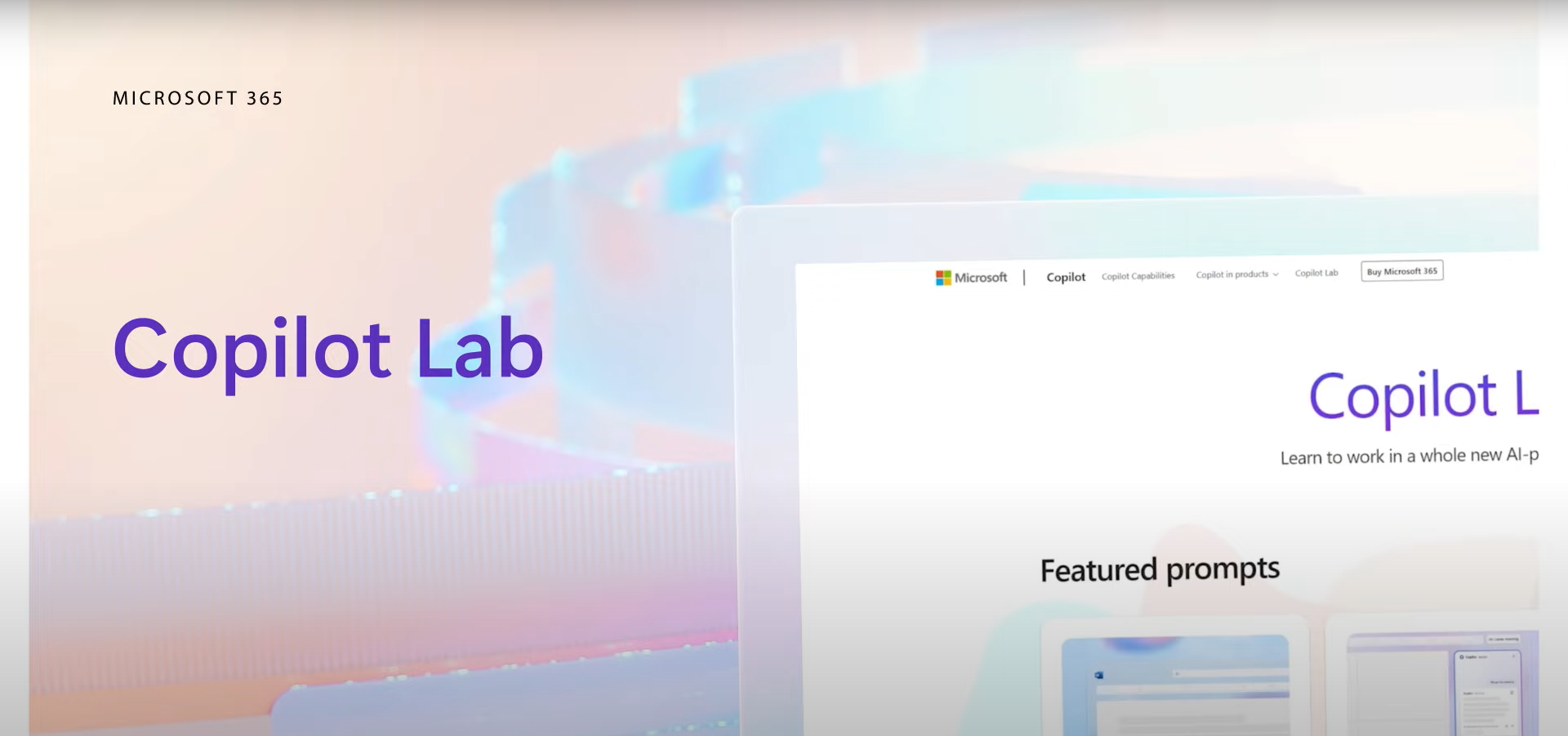
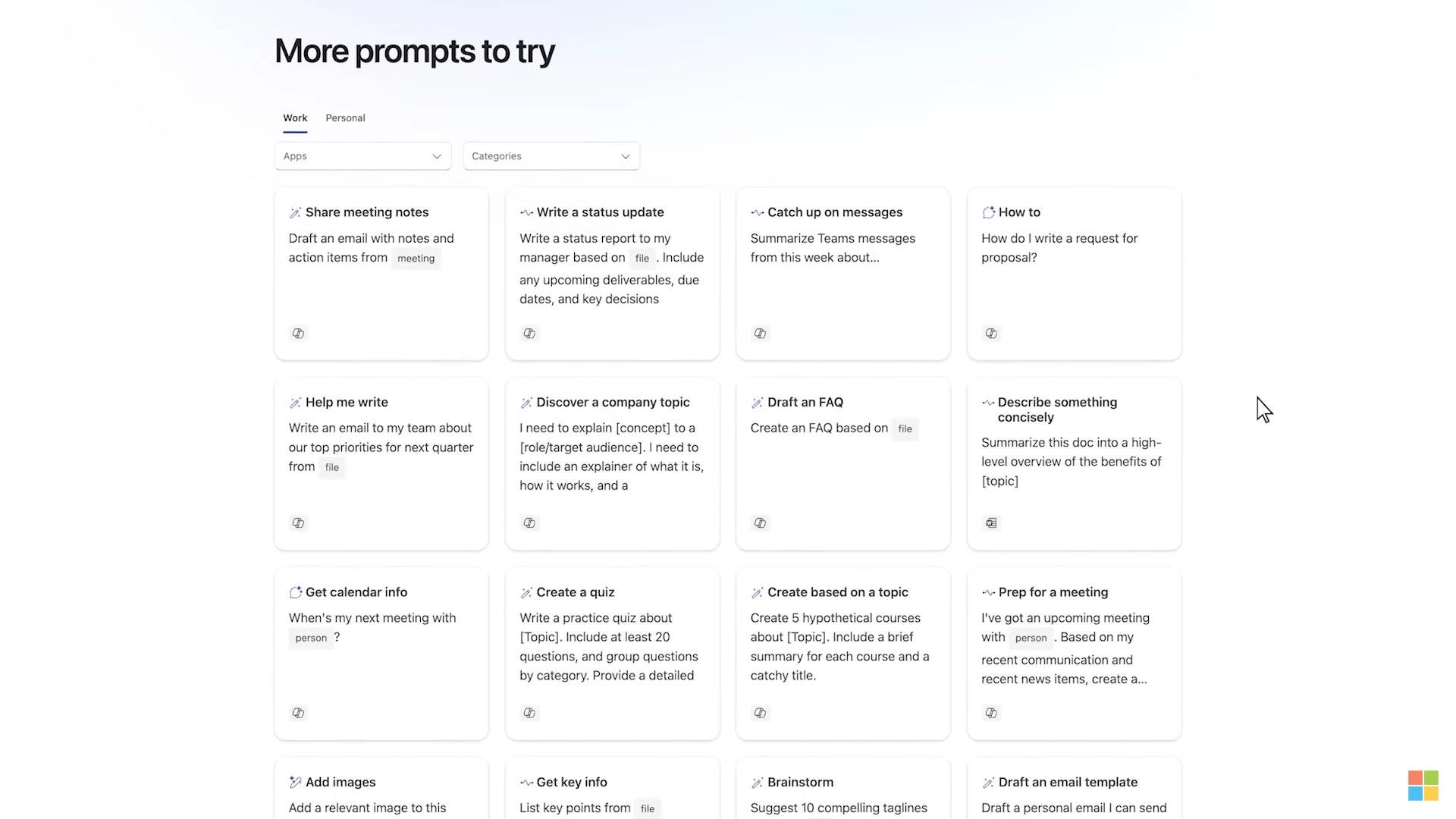

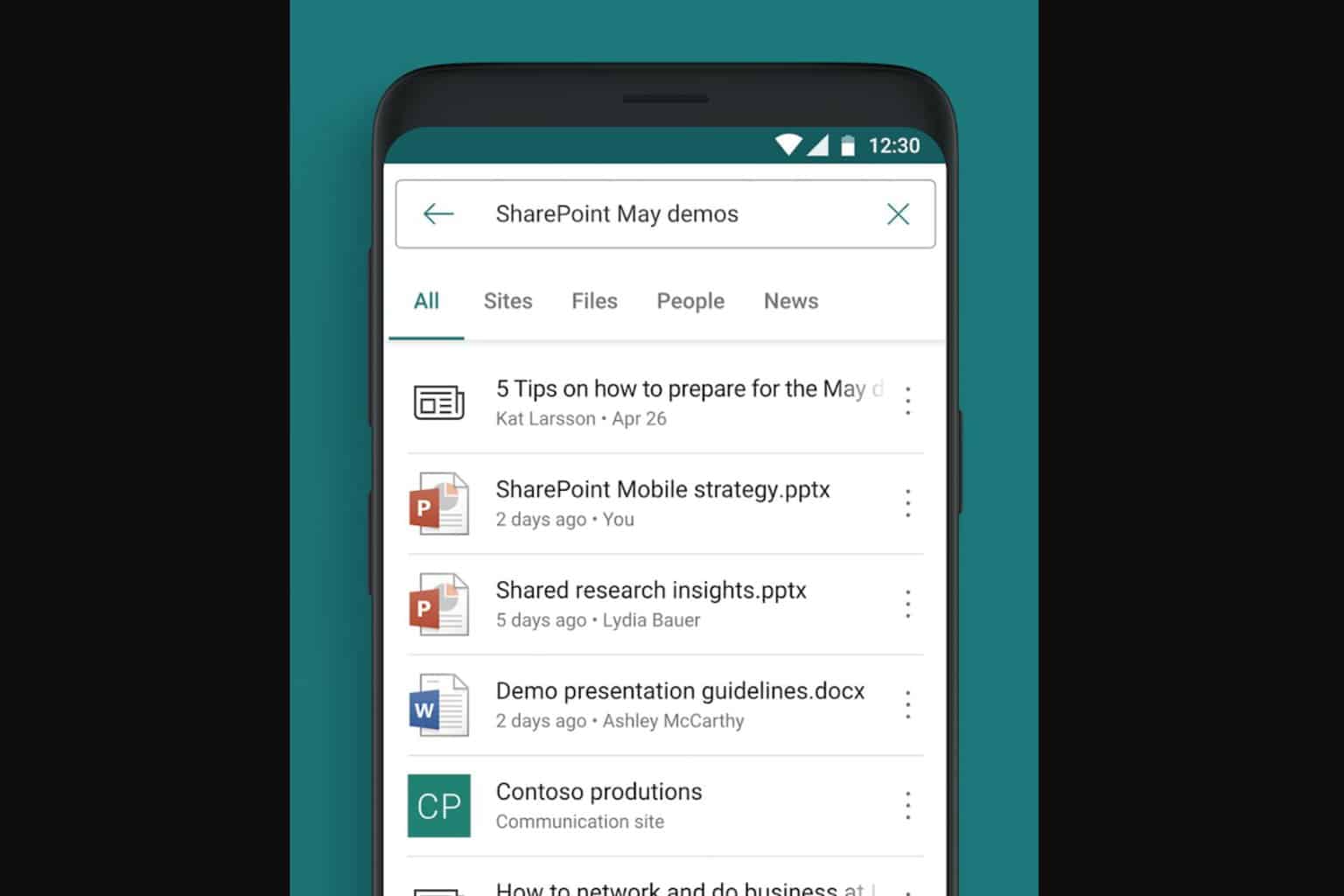


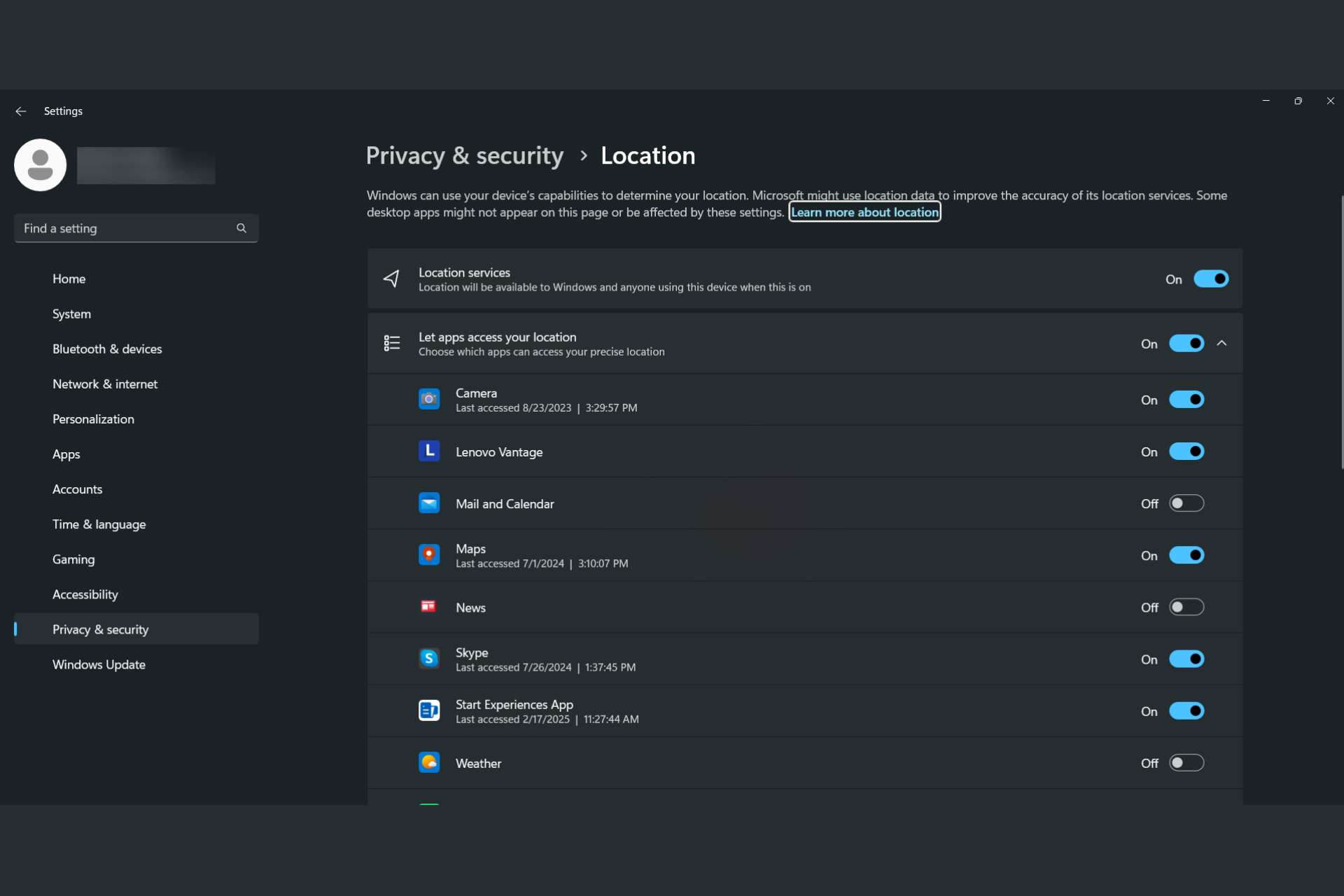
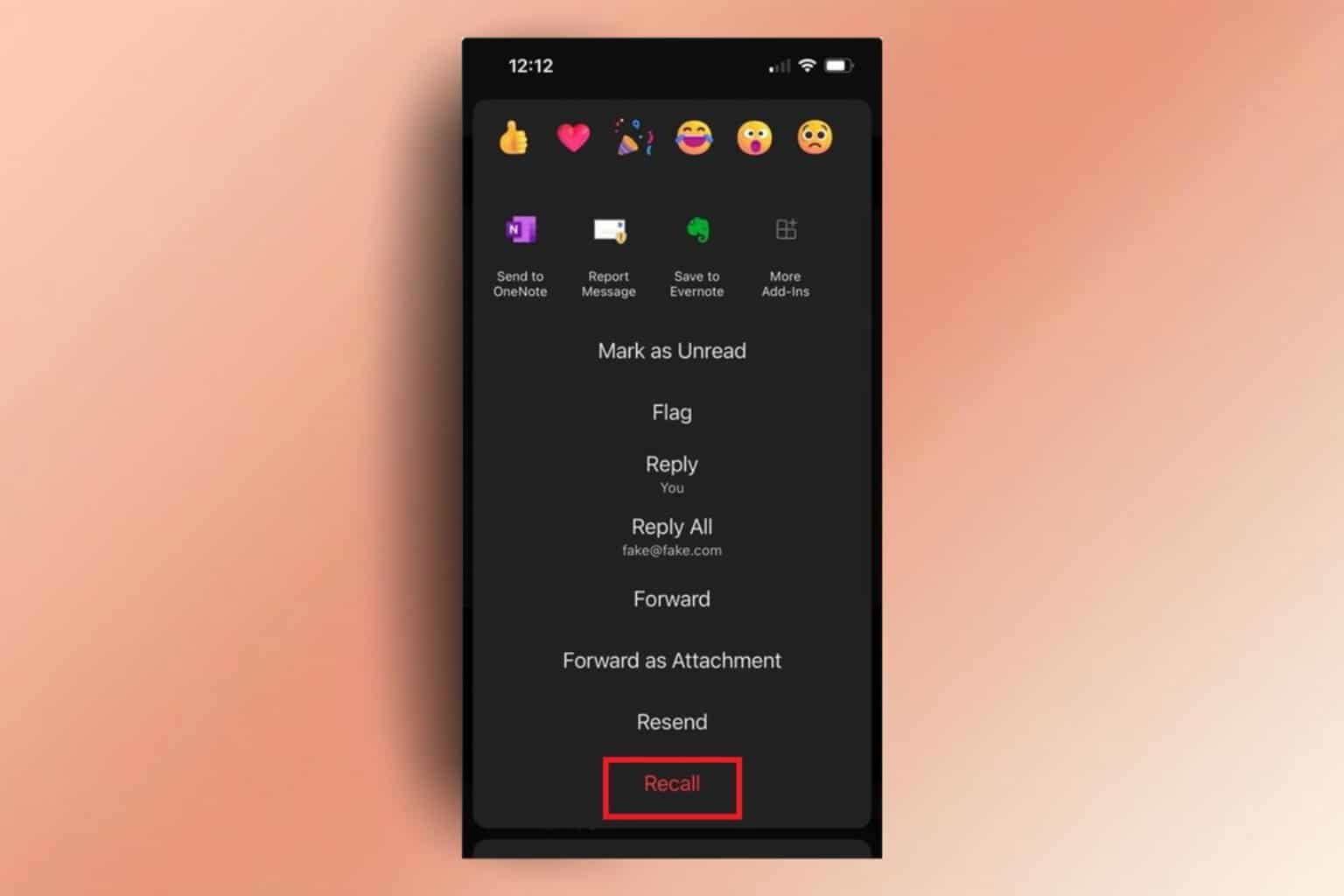
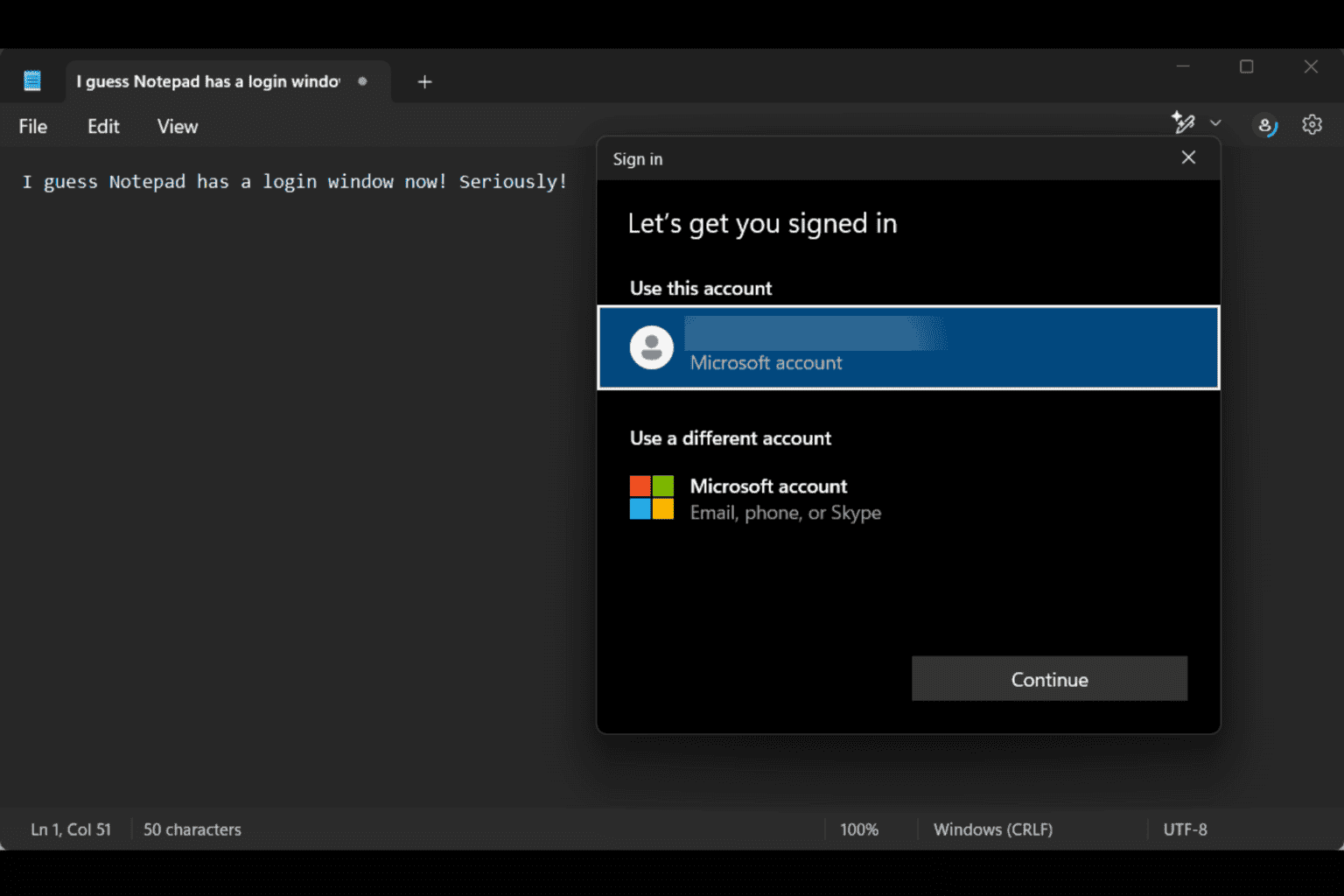
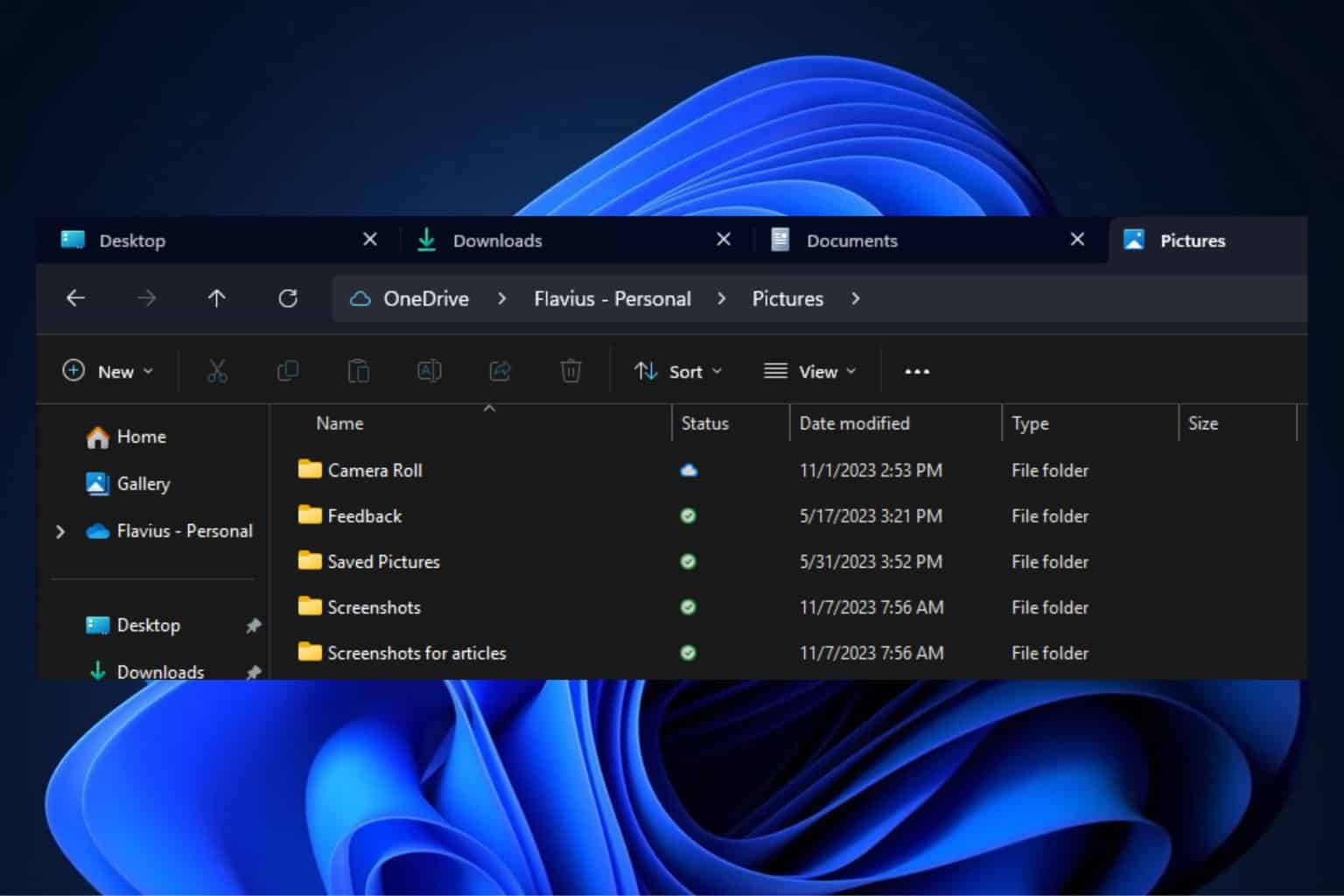
User forum
0 messages