Cross Device Experience Host: What It Is & Use
Most issues pertain to installation and updates
3 min. read
Updated on
Read our disclosure page to find out how can you help Windows Report sustain the editorial team. Read more

The new Cross Device Experience Host from Microsoft allows a more feature-rich connection with an Android phone or tablet. For instance, it facilitates using your phone as a webcam on the PC.
Today, we’ll walk you through the main uses of this feature, show you how to enable it and touch on how to fix common issues.
Sounds good? Let’s get started.
Cross-Device Experience: Setup & Troubleshooting
The Cross-Device Experience Host comes with some great features to link up your Windows PC and Android devices, such as:
- using your Android phone as a webcam for video calls and streaming
- transfer files to and from your PC without messing with cables
- get your phone notifications right on your Windows 11 PC
- open your mobile apps on your PC for easier multitasking
- connect multiple Android devices for a smooth experience
It’s typically installed once you update to Windows 11, as it comes bundled with the system. However, if it doesn’t install automatically, you can enable it through the settings.
How to enable the Cross-Device Experience Host
To get Cross Device Experience Host, press Windows + I to open Settings > go to Bluetooth & devices from the navigation pane > select Mobile devices > enable the toggle for Allow this PC to access your mobile devices > click on Install > wait for the process to complete.
How to fix common installation errors
Run SFC and DISM:
- Open Command Prompt as an admin (right-click the Start button and choose Windows Terminal (Admin)).
- Type: DISM /Online /Cleanup-Image /RestoreHealth and press enter.
- After that, run sfc/scannow.
- Restart your PC when done.
Use the Windows Troubleshooter:
- Open Settings > System > Troubleshoot.
- Select Other troubleshooters.
- Find Windows Store Apps and click Run to check for issues.
Installation issues with the upgraded version of Phone Link, Cross Device Experience Host, are the most prevalent. A few users reported that it wouldn’t progress past the Pending stage.
I am on an MSI GE68 HX 13V. I am running Windows 11 Pro. If you navigate to the settings app, then to bluetooth & devices, then to mobile devices, you should see a new option available directly above the option to turn phone link on. I can turn the option on. When I do it tells me it has to install cross device experience host but then nothing happens and it simply says pending under the on switch.
A few who were able to initially install the feature got an update error later on when managing devices. The message read, Cross Device Experience Host needs an update, but we’re unable to apply the update right now.
Also, Cross Device Experience Host offers support only for Android devices. So, iOS users will need to go with other ways to use the iPhone as a webcam on the PC.
Are you able to install Cross Device Experience Host, or facing issues? Share with us in the comments section.
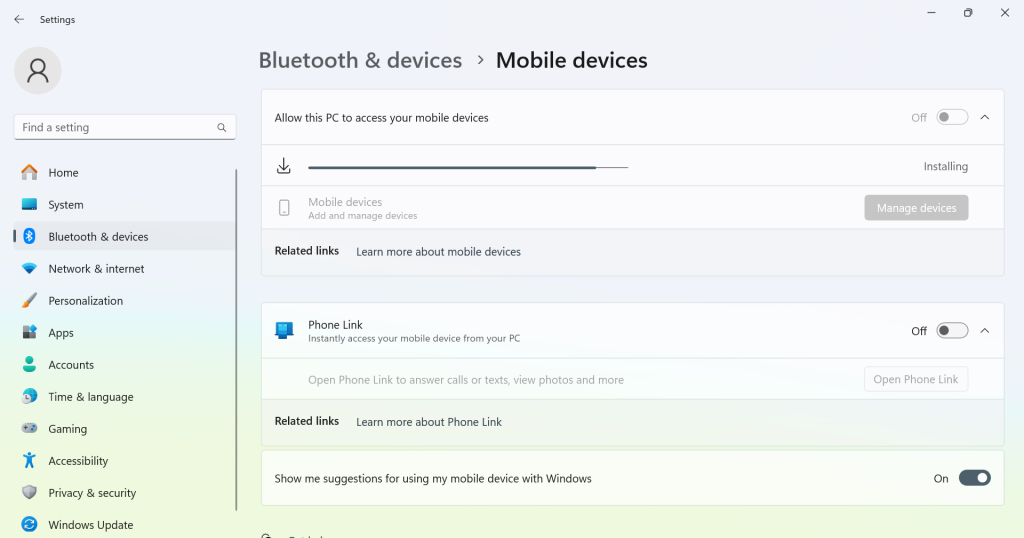
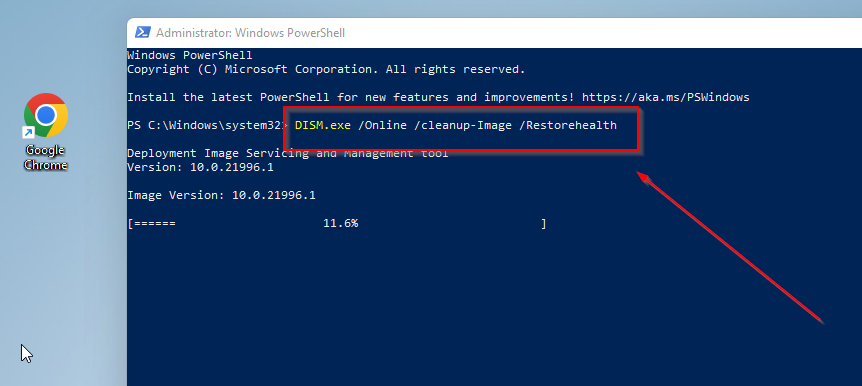
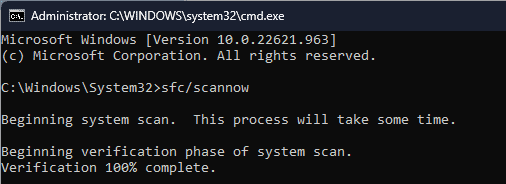












User forum
1 messages