DuckDuckGo vs Brave: Which is The Better Browser?
Both browsers are focused on privacy, but which one is better?
4 min. read
Updated on
Read our disclosure page to find out how can you help Windows Report sustain the editorial team. Read more

Choosing the right privacy browser can be a daunting task, especially when you have great options like DuckDuckGo and Brave. Both browsers are designed to protect your privacy, but they do so in different ways. Let’s dive into the features and performance of each to help you decide which one reigns supreme.
DuckDuckGo vs Brave, which one should you use?
Privacy and security
Brave
Brave blocks privacy-invasive ads and trackers by default, making it faster and more private, it also automatically upgrades web connections to secure HTTPS to protect your data.
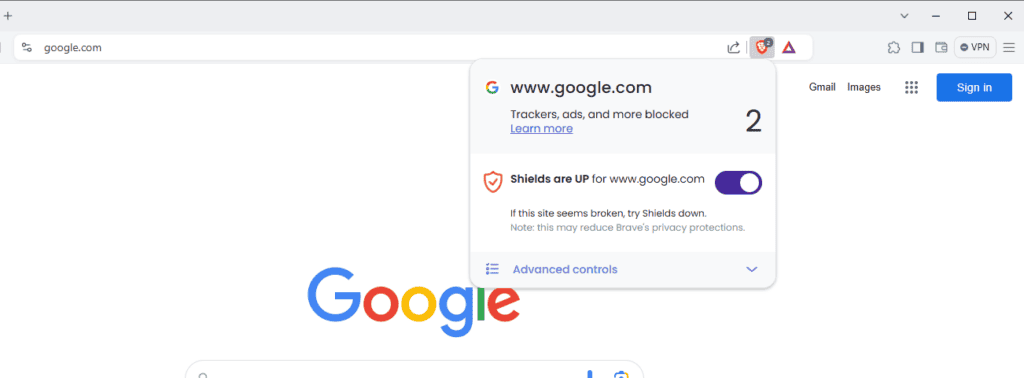
The browser also prevents websites from identifying you through fingerprinting techniques. It’s built on the Chromium engine but with significant privacy-focused and since it’s open-source its code is available for everyone to inspect.
Lastly, the browser offers the option to earn BAT tokens by opting into privacy-respecting, first-party ads.
Using Brave ensures a fast, secure, and ad-free browsing experience by default, perfect for users who want comprehensive privacy protections without much configuration.
DuckDuckGo
The DuckDuckGo browser blocks third-party trackers and enforces encrypted HTTPS connections similar to Brave.
The browser doesn’t bring you personalized searches, so there’s no data mining involved It will also assign a privacy grade to websites based on the number of trackers and the site’s privacy policy.
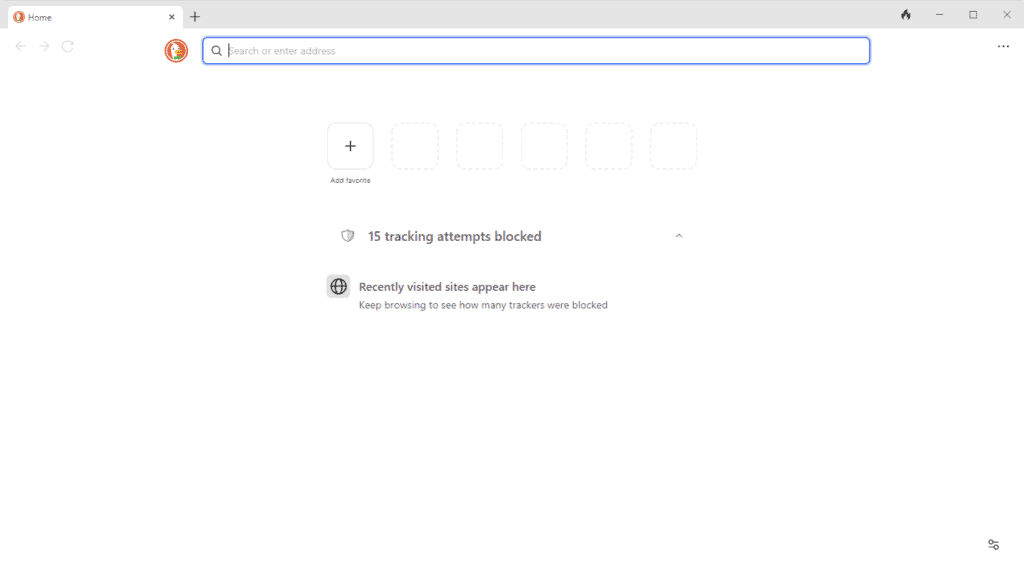
In addition, it will also scan and rank the site’s privacy policies and it does not store IP addresses or other personal information.
It’s worth mentioning that DuckDuckGo uses its search engine, so you’re free from Google’s tracking.
DuckDuckGo is focused on providing privacy by not tracking user activity, making it ideal for users who prioritize data privacy and simple, uniform search results.
Performance and resource usage
Brave
Thanks to ad and tracker blocking, Brave loads web pages 3x to 6x faster than traditional browsers.
It also uses 33% less memory and up to 50% less energy and it works well across all major operating systems without compromising performance.
It’s designed to save mobile data and battery life, which makes it perfect for mobile devices.
Brave provides a faster browsing experience, particularly effective for users who want a swift and efficient browser while saving on resources like RAM and battery.
DuckDuckGo
The first thing you’ll notice about the DuckDuckGo browser is a simpler interface and fewer built-in features mean lower resource consumption.
The browser uses a privacy-first design to enhance performance by reducing unnecessary data handling.
DuckDuckGo’s minimalist approach ensures essential privacy features without heavy resource usage, suitable for users with lower-end devices or those who prefer a lightweight browser.
However, this may lead to many users lacking certain features.
Usability and features
Brave
Just like many modern browsers, Brave lets you sync bookmarks and settings across devices. Since it’s a Chromium browser, it also works with all Chrome extensions.
Another feature that it has is the full support for PWAs that allows you to turn any website into a desktop application.
Lastly, there’s a built-in VPN, but it requires an additional subscription.
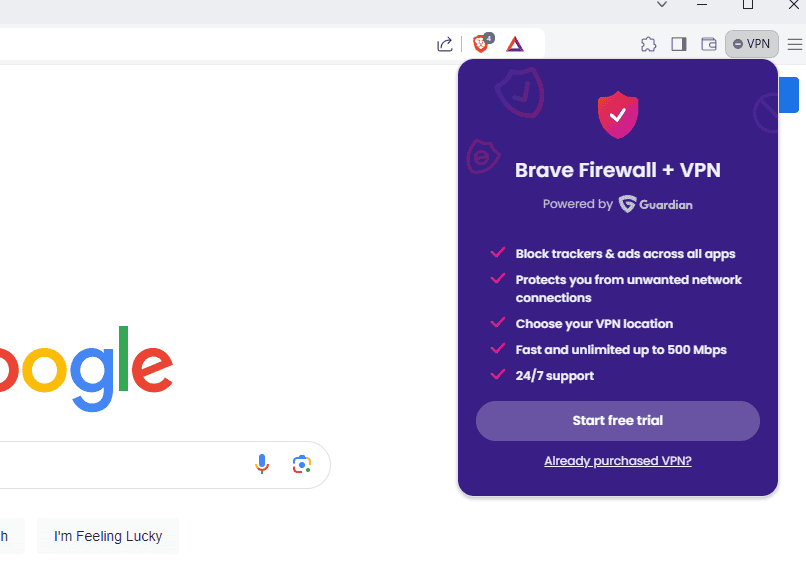
Ideal for users who need a customizable browser with advanced features like data sync and extensions.
DuckDuckGo
DuckDuckGo focuses on ease of use with a straightforward design, allowing you to find all the desired features with just a few clicks.
To protect your privacy, the browser also has automatic data cleaning, so your browsing sessions will be removed once you close the browser.
Speaking of privacy, the browser can also make a throwaway email alias, so you don’t have to sign up to websites with your real email address.
As you can see, DuckDuckGo is perfect for users who prefer a straightforward, no-frills browser with automatic privacy features.
Is Brave browser better than DuckDuckGo?
In our opinion, DuckDuckGo focuses only on essentials while protecting user privacy, and the lack of customization and extensions makes Brave browser a better choice in our opinion.
Is DuckDuckGo a trusted browser?
Yes, DuckDuckGo is a trusted browser since it focuses on user privacy and security. In the past, there were some issues with the browser not blocking tracking scripts from Microsoft, but that has been resolved.
By comparing Brave and DuckDuckGo, users can choose the browser that best aligns with their needs, whether they prioritize extensive features and performance (Brave) or simplicity and straightforward privacy (DuckDuckGo).
To learn how the browser compares against others, don’t miss our Opera One vs DuckDuckGo article for more information.
We also have a guide that answers the question of whether DuckDuckGo is a VPN, so don’t miss it to learn the difference between the two.






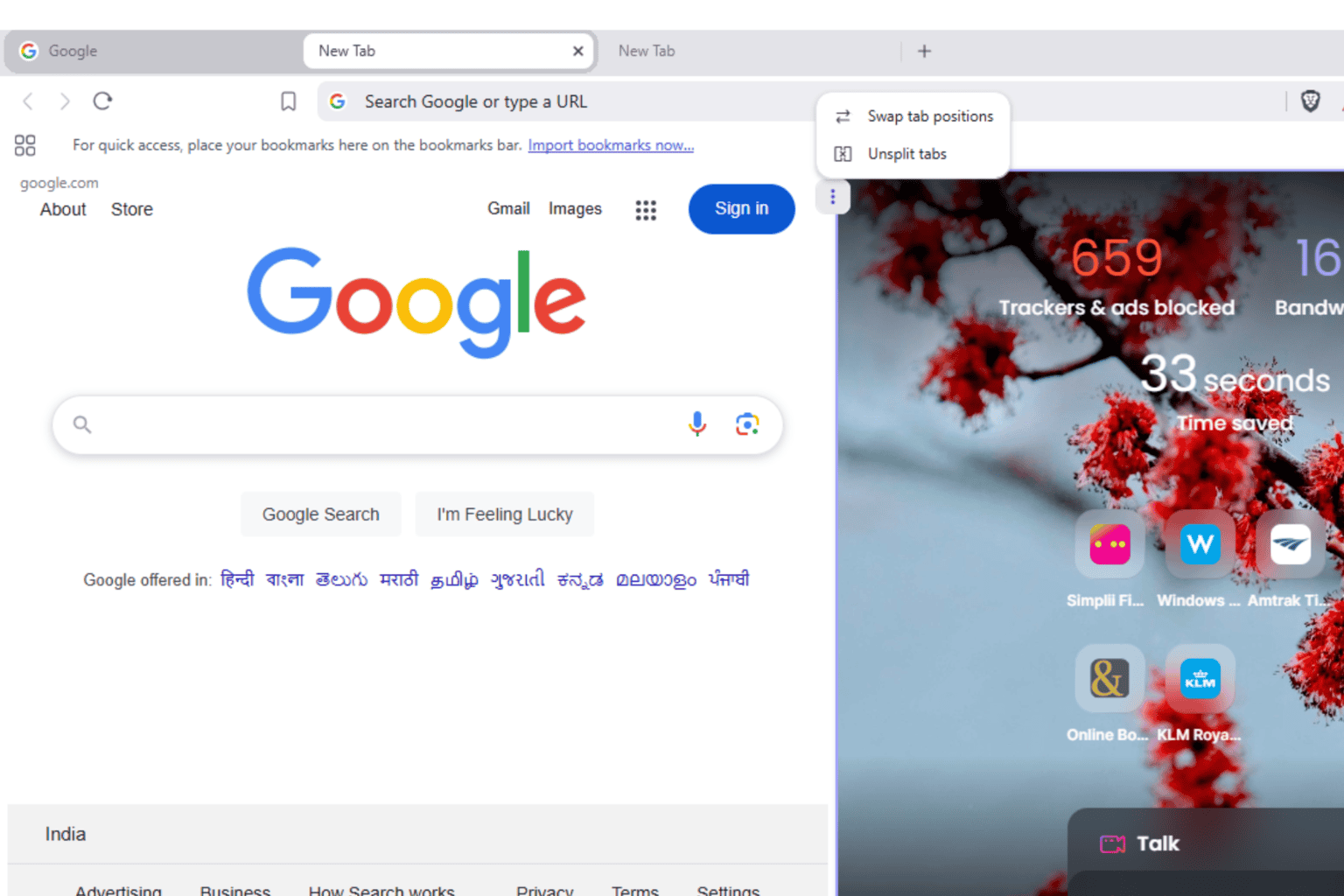
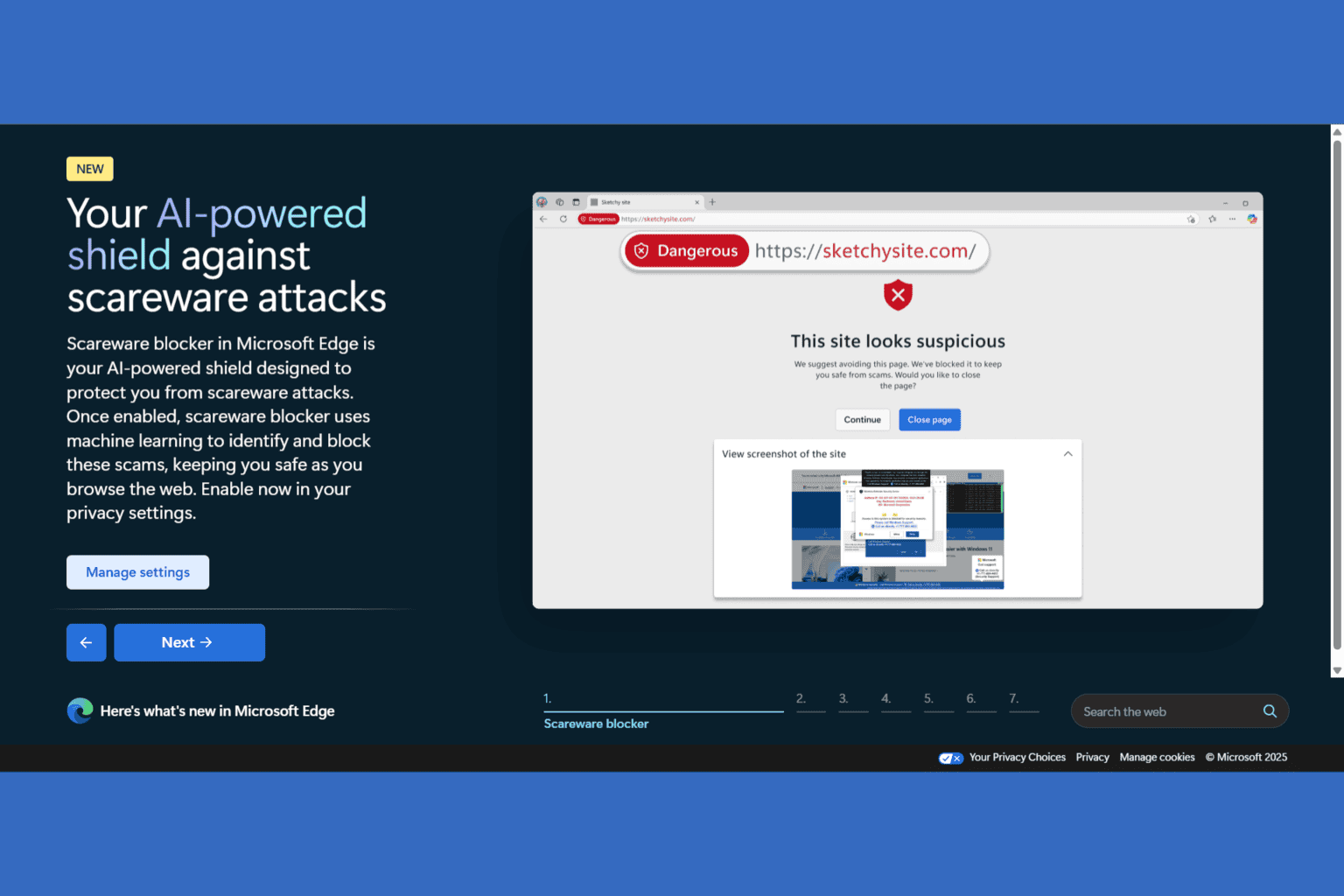
User forum
0 messages