Gws_rd=cr in Google Search URL: What is it?
This parameter appears when using Google outside the US
2 min. read
Published on
Read our disclosure page to find out how can you help Windows Report sustain the editorial team. Read more
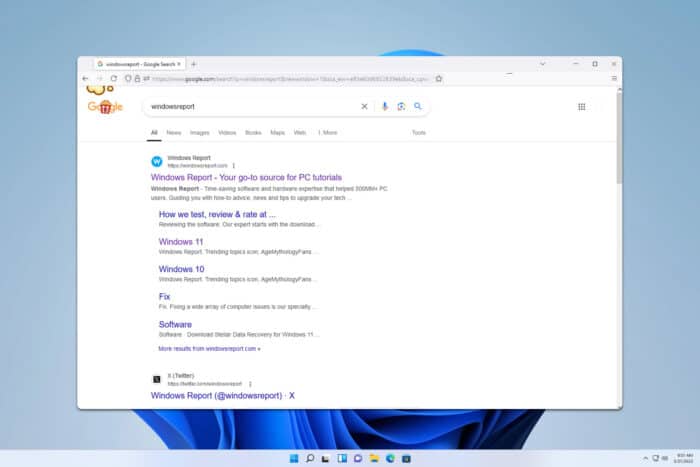
Many users reported that Google adds gws_rd=cr to its URLs when performing searches, and many are wondering what this means. Today we’re going to tell you everything you need to know.
What is gws_rd=cr, and can I remove it?
What does gws_rd=cr do?
If you see this in your URL, it means that Google has performed a redirection. This is done so that the search engine delivers localized Google Search based on your current location.
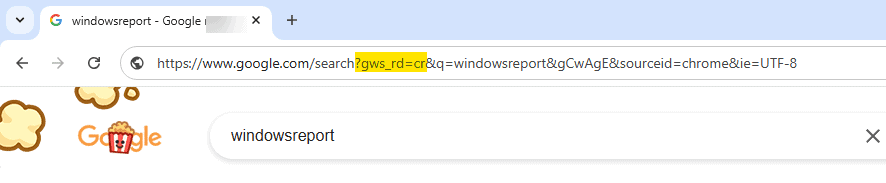
This is a common occurrence if you’re accessing Google outside of the US.
What does each parameter mean?
- gws – stands for Google Web Server, meaning that the server is performing this operation
- rd – stands for redirect meaning that you’re being redirected
- cr – country redirect which means you’re being redirected based on your country or region
How can I disable this?
Unfortunately, there’s no way to disable this parameter since it comes from the server. Perhaps using a VPN with a US server could help. Switching to a different search engine is also an option.
Is gws_rd=cr harmful?
No, this parameter was added by Google over a decade ago, and it’s in no way harmful to users. As stated, it’s used to give localized search results and improve your search experience.
What does gws_rd ssl mean?
This is a different parameter and it means that Google has redirected you to a HTTPS version of a page. We covered this in detail in our gwl_rd=ssl and gws_rd=ssl#spf=1 articles, so don’t miss it for more information.
While this parameter is nothing to be concerned about many reported that Google Search is not working for them.
We also wrote a guide on what to do if Google History is showing unknown searches, so you might want to check it out.

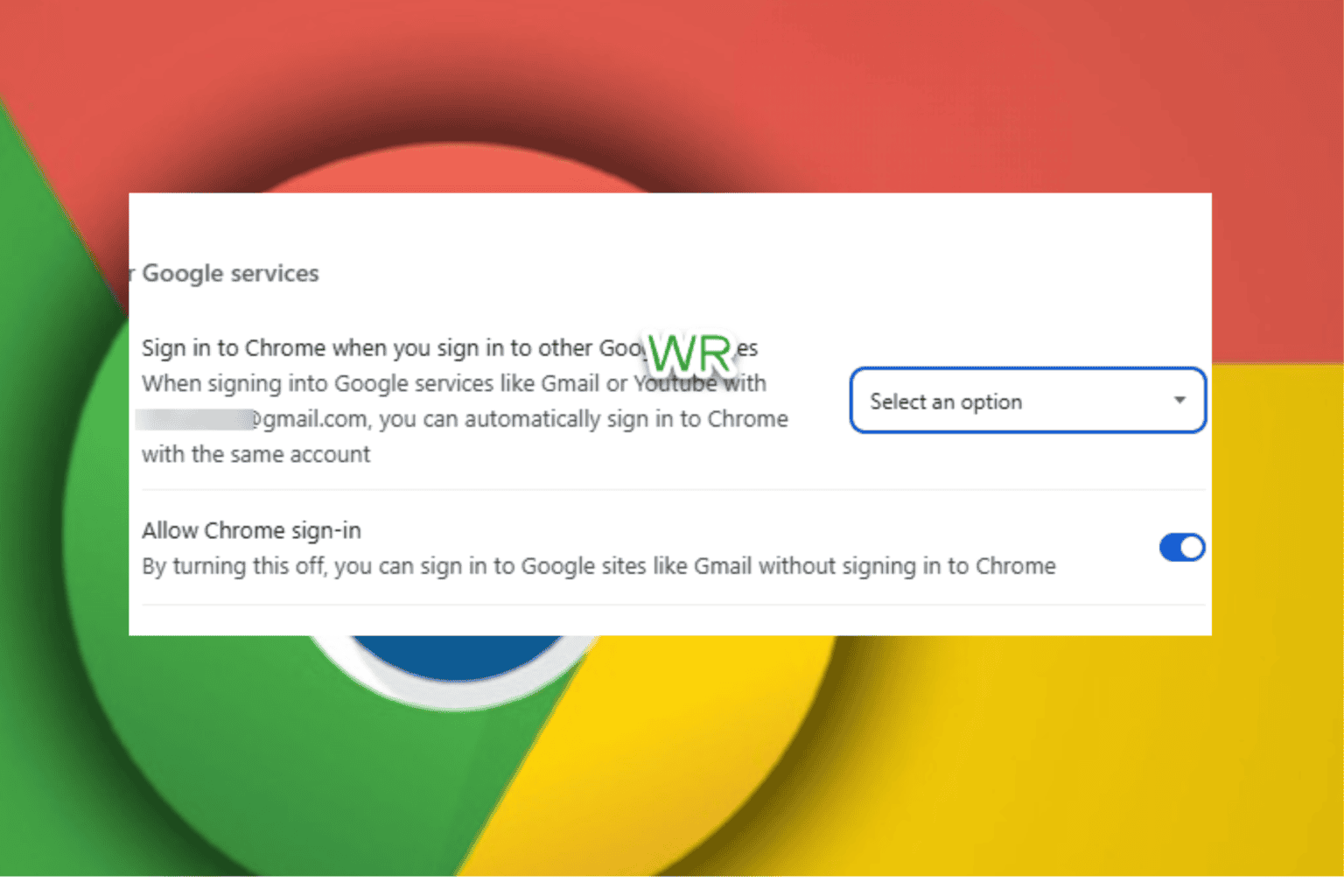




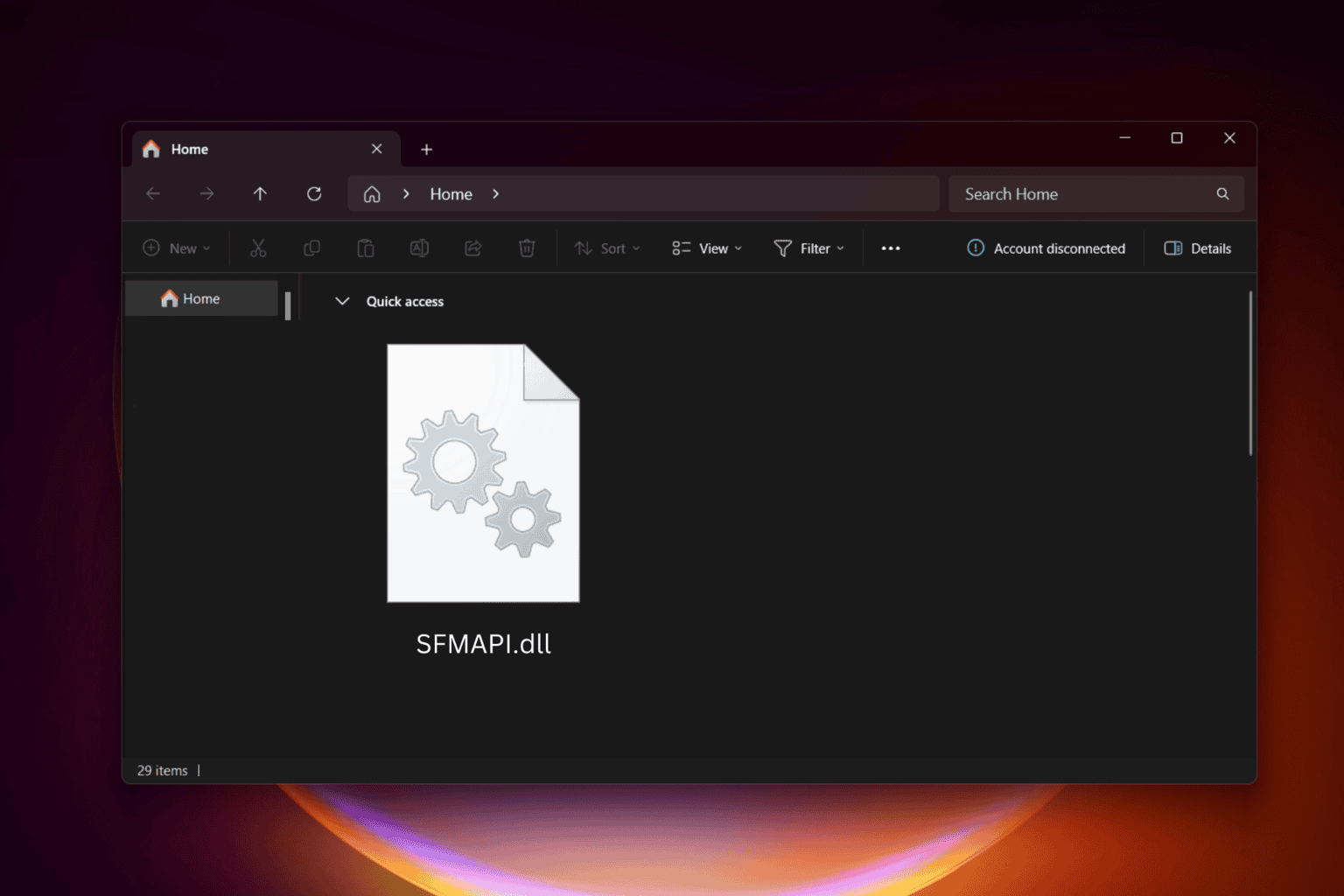
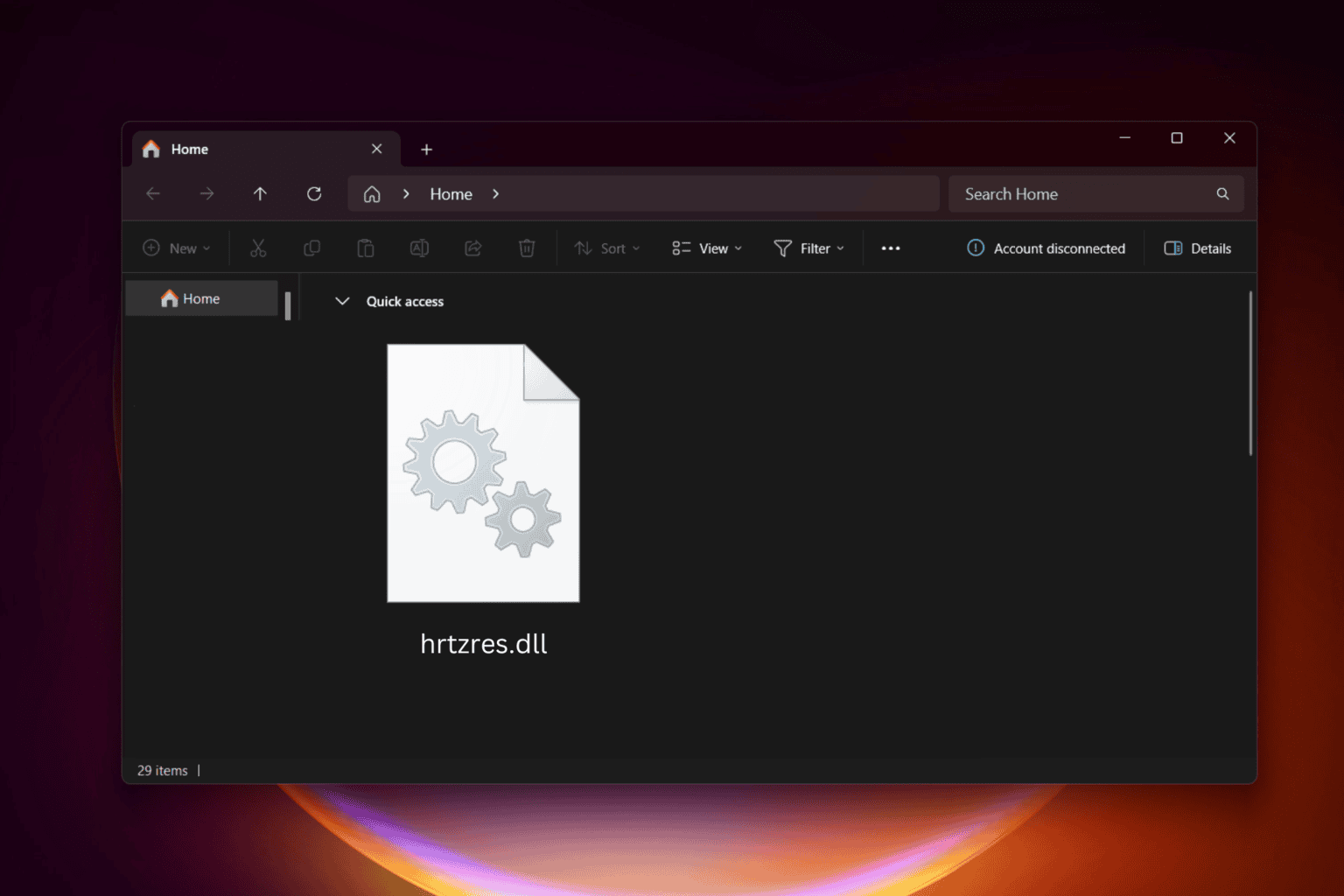
User forum
0 messages