How to Fix Dev Error 11152 in MW3 and Warzone 2
The error is caused by an incomplete update or corrupted files
2 min. read
Updated on
Read our disclosure page to find out how can you help Windows Report sustain the editorial team. Read more

The Dev error 11152 can appear pretty often in Modern Warfare 3 and Warzone 2 on any platform and it is usually caused by a integrity issue due to file corruption or an incomplete update. Often, it’s easily fixed by restarting the device after allowing the game to fully install the update. Before anything else, make sure that you have a stable internet connection on your device and check the Activision server’s status.
How do I fix Dev error 11152 on MW3 and Warzone 2?
1. Verify the game files
On Steam
- Go to Library, right click on your game and select Properties.
- Go to Local Files and click on Verify integrity of game files.
- Allow the process to complete and start the game.
On Battle.net
- Go to your game and click on the gear icon near the play button.
- Select Scan and Repair and allow the tool to fix the game files.
On PlayStation or Xbox, you can’t verify the game files so first, try restarting the console and try updating the game. If the Dev error 11152 persists, you will need to reinstall the game.
2. Reinstall the game
- Click the Start button and start Settings.
- Now, click on Apps from the left and Installed apps from the right pane.
- Look for the game, click the dots to its right and select Uninstall.
- Wait for the game to uninstall, then go to the developer’s website and redownload and install the latest version.
Reinstalling the game will definitely fix the Dev error 11152 for MW3 or Warzone 2.
That’s it! To avoid this problem in the future, make sure to update the game over a stable internet connection and check if the servers are online. If you’ve set the updates to automatic, simply restart your device and try updating the game once more and let it fully complete the process.
Did you manage to fix the Dev error 11152? Let us know in the comments below. Before you go, visit our latest guide on Dev error 614 or our Dev error 5820 article for more information.



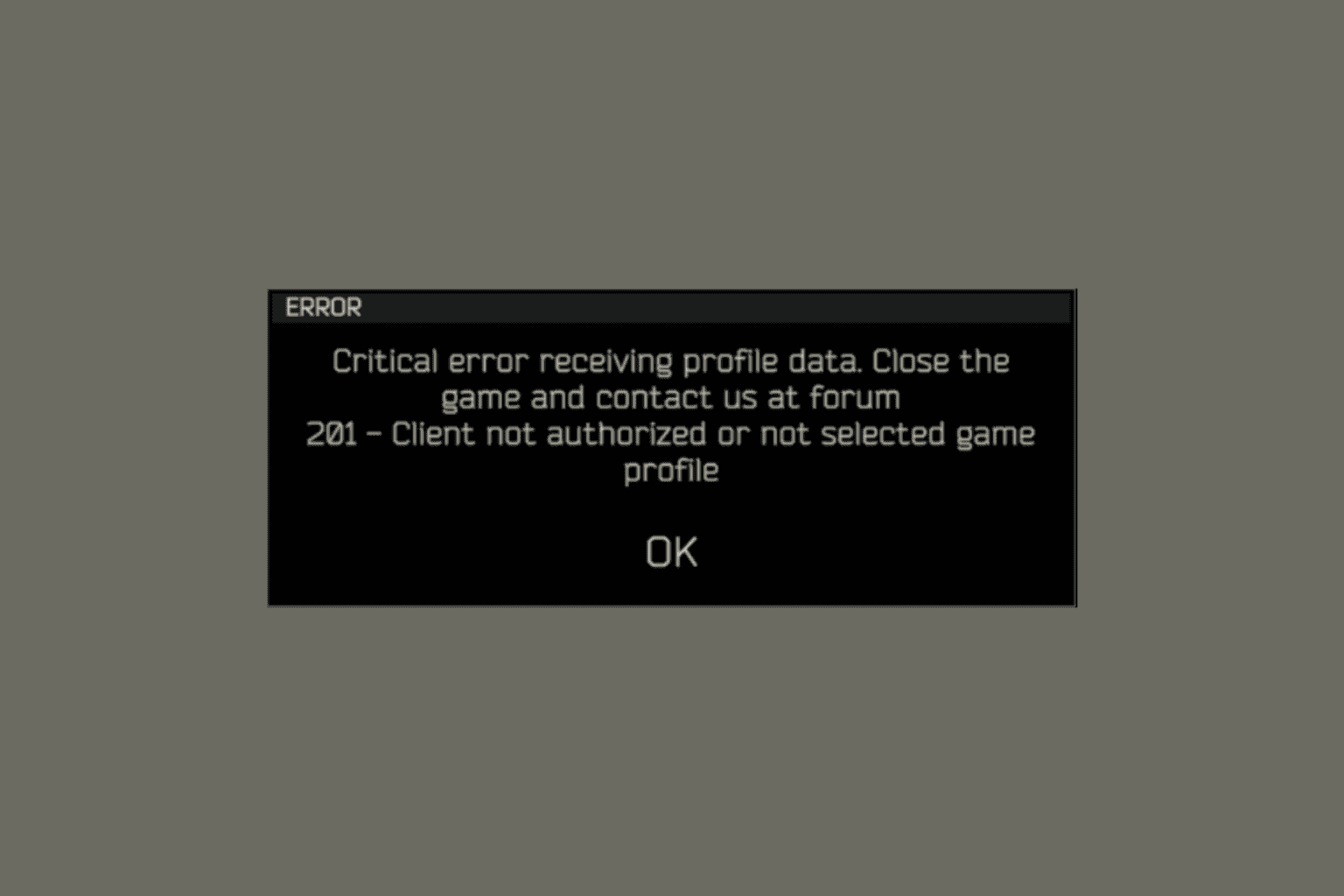

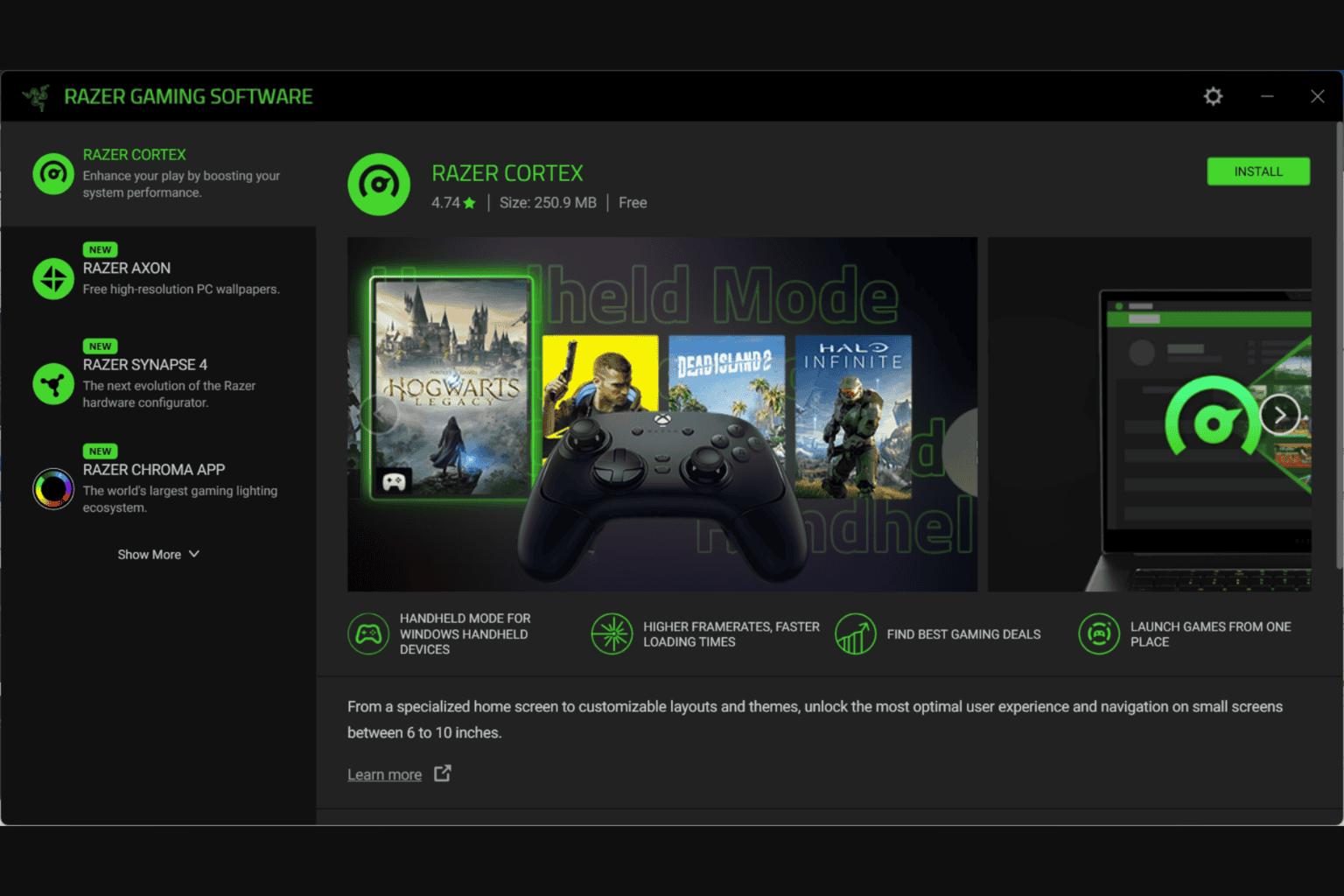
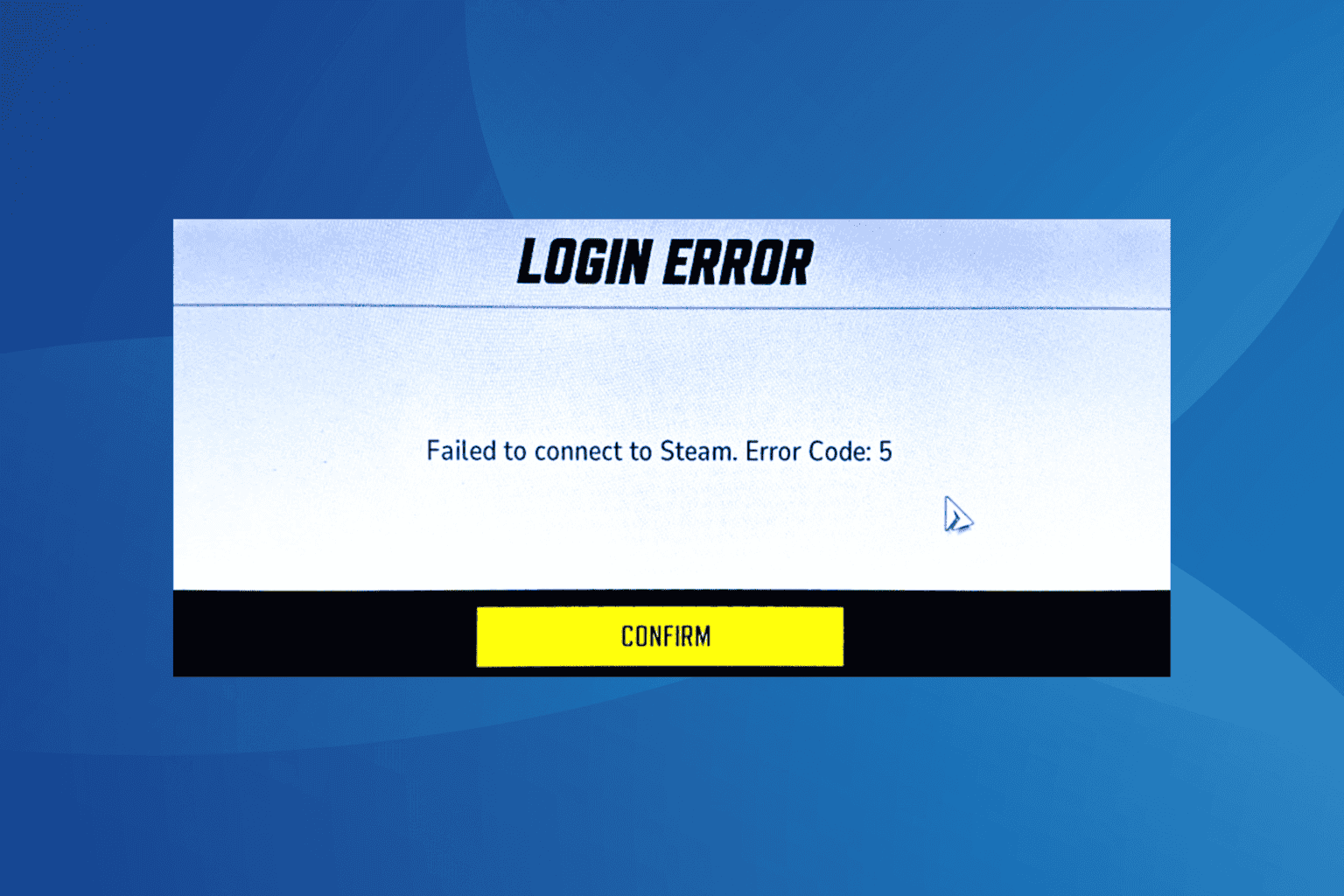
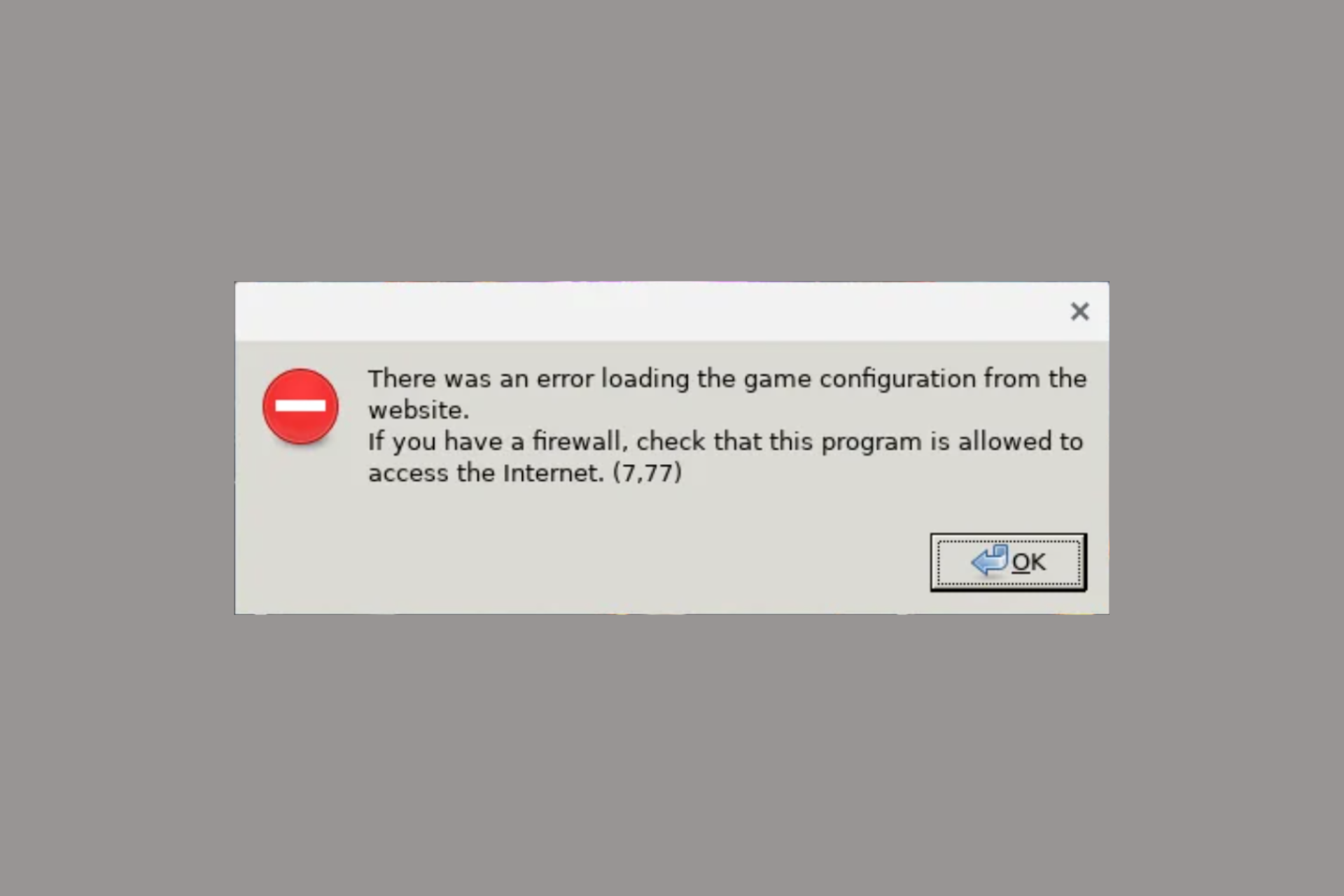
User forum
0 messages