Outlook Keeps Crashing on Windows 10: 4 Methods to Stop it
Easy steps to fix this Outlook issue in no time
4 min. read
Updated on
Read our disclosure page to find out how can you help Windows Report sustain the editorial team. Read more
Key notes
- If your Outlook keeps crashing, it is probably due to problems with the add-ins.
- You won't have to worry about Outlook crashes when maximizing if you use another email app.
- Disabling your add-ins will quickly fix your Outlook if it keeps crashing in Windows 10.
- Using the repair tool from Office can also solve Outlook crashing when it's maximized.
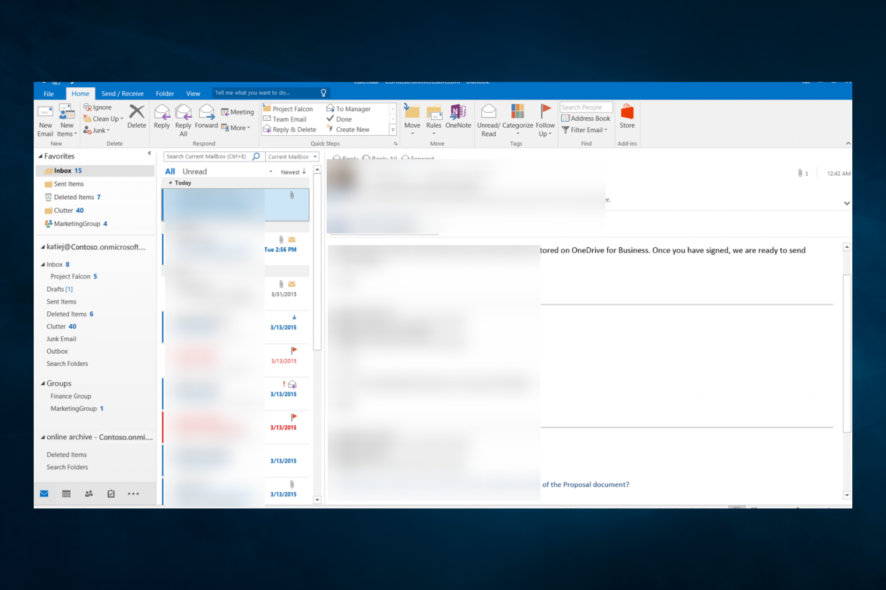
There are so many Windows 10 updates that it’s hard to track them. Today we are talking about some significantly impacting the Outlook Mail functionality.
So, if you run Outlook Mail and it crashes due to a memory error and does not synchronize e-mail when the app runs in the background, you need to be aware that it isn’t only happening to you.
Microsoft has fixed this problem through its Windows Update feature. As no hotfixes were available, you just needed to ensure that you’re running the latest version of your Windows 10 OS for this fix.
Why does my Outlook app keep crashing?
Users have reported this problem, and we gather it may occur for varying reasons. Some include:
- Problems with add-ins – Sometimes, add-ins may cause your Outlook service to behave unexpectedly. Disabling add-ins may help you to fix this problem quickly.
- Conflicting programs – These could be any of the third-party tools you have installed, but the antivirus is a common culprit in most cases.
It is so common to experience Outlook issues. However, the above solutions have been confirmed to work in the flowing scenarios too:
- Outlook crashes when maximized – Users describe how maximizing their Outlook application to full screen leads to the same result: it crashes and closes down. If that’s your issue, disabling add-ins may help you out.
- Outlook crashes after Windows 10 update – If you’re running Windows 10, you want the latest updates. You’re no stranger to the fact that they don’t always bring the stability you’re after, but the above fixes will help you get things on track.
- Outlook 2013 crashes on startup – If the application crashes on startup and you cannot enjoy it, think of a more reliable email client alternative.
If you installed the latest OS version but are still experiencing Outlook crashes, here are some additional solutions.
How can I fix Outlook crashing issues on Windows 10?
Before you go into these solutions, you may consider the following:
- Switch to another email service to avoid Outlook crashing issues. We are sure you’ll find some exciting alternatives even though it’s not always easy to make such changes.
1. Disable add-ins
- Click the File tab in Outlook.
- Select Options to open an Outlook Options window.
- Click Add-Ins on the left of the window, select Com Add-on on the Manage drop-down menu, and press the Go button.
- Deselect all the add-ins listed on the COM Add-ins window, then press the OK button.
- Finally, restart Outlook.
2. Repair Office
- Press Windows + R, enter control panel, and hit Enter.
- Click on Uninstall a program.
- Right-click on Office installation and select Change.
- Then, click Online Repair.
- Let the repair process run its course.
3. Run the Outlook Diagnostics
- Click on Download on the official website to get the Office 365 Support and Recovery Assistant.
- Run the program after it is finished installing.
- Select the appropriate issues to run the troubleshooting tool, and follow the on-screen solutions.
4. Run Scanpst
- Close the Outlook app.
- Open File Explorer by pressing the Windows key + E hotkey.
- Navigate to any of the paths below depending on your Outlook version:
C:\Program Files (x86)\Microsoft Office\root\Office16C:\Program Files (x86)\Microsoft Office\Office15C:\Program Files (x86)\Microsoft Office\Office14C:\Program Files (x86)\Microsoft Office\Office12 - Double-click on SCANPST.EXE to start the repair tool.
- Click the Browse button to select the PST file. The PST files are usually in the DocumentsOutlook files folder for an Outlook profile.
- Press the Start button to initiate the scan, and select the Repair option to fix a corrupted PST.
Thankfully, if you have an Office 365 account, you can use their specialized tool to diagnose, troubleshoot and solve all Office-related problems and errors.
 NOTE
NOTE
If you have any corrupted emails in outlook, you should also check out Repair Toolbox for Outlook. It’s an excellent tool that will restore them and their contents in no time.
That concludes our article. Which of these methods worked for you? Do let us know in the comments below. We also strongly advise you to leave us feedback regarding the subject.
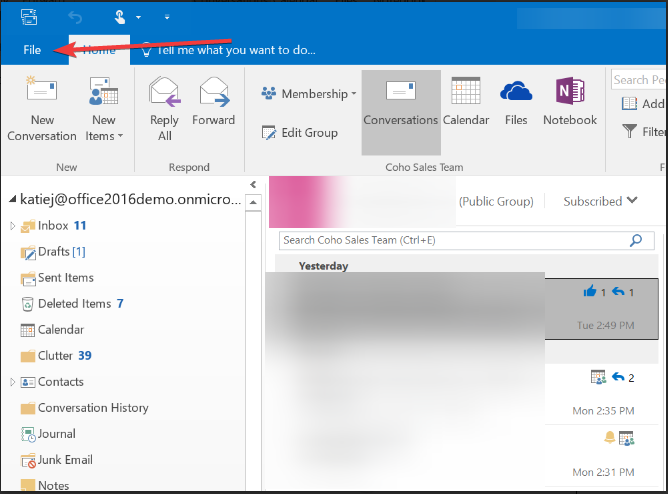
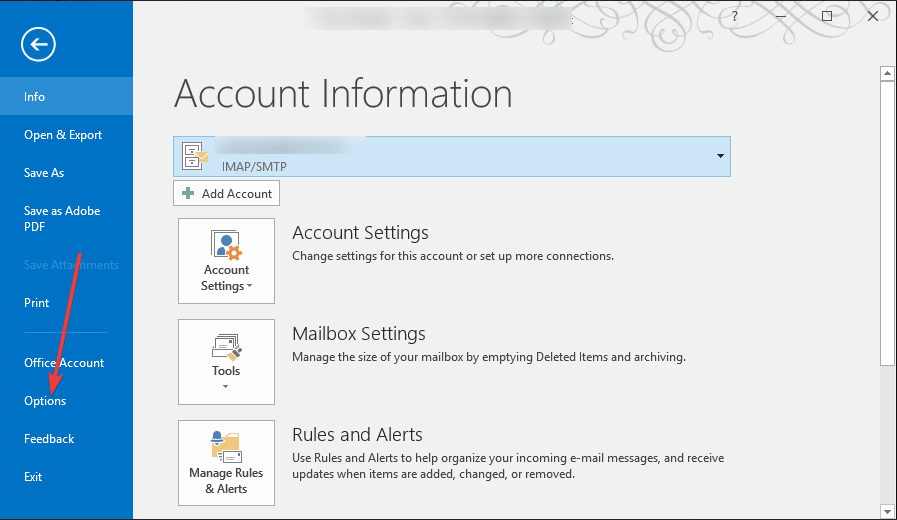
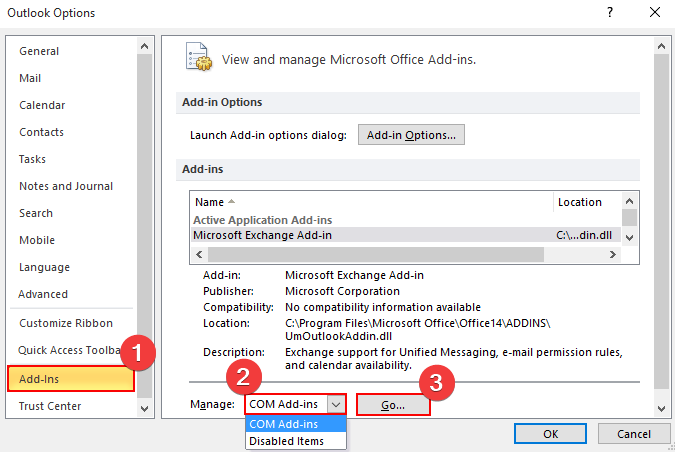
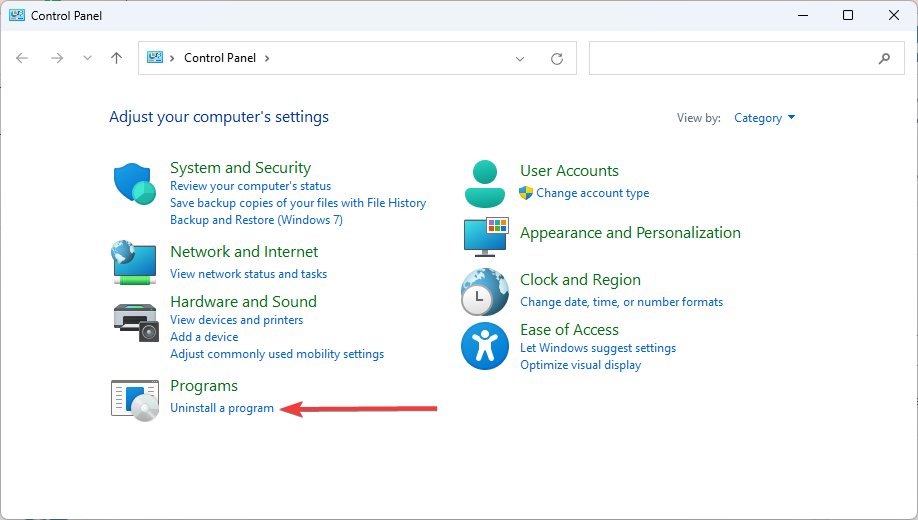
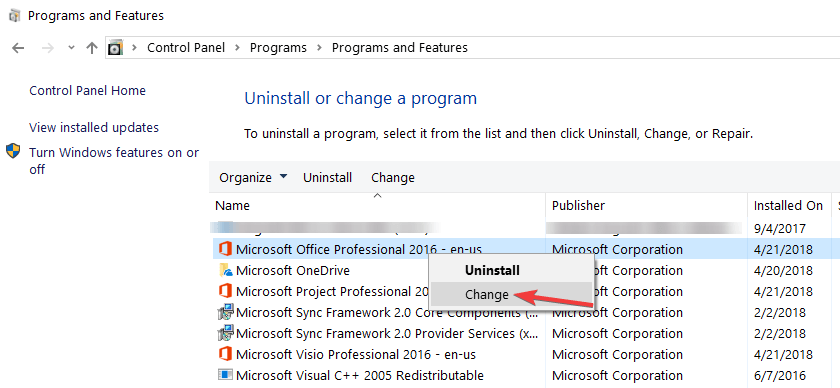
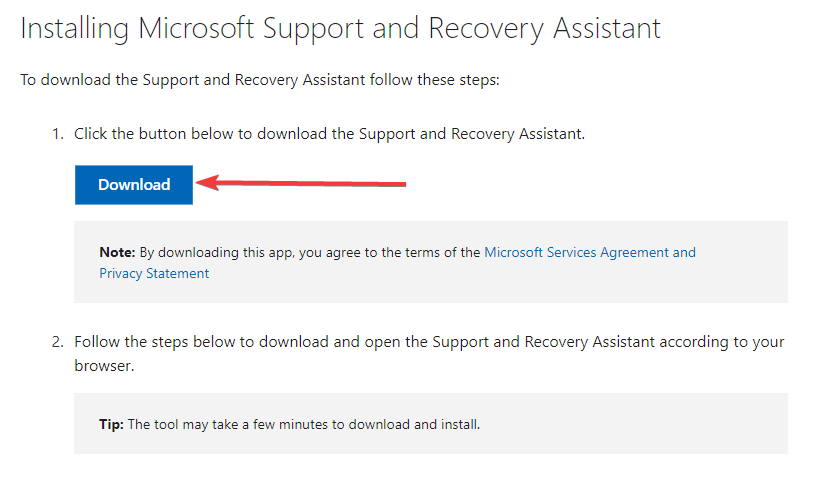
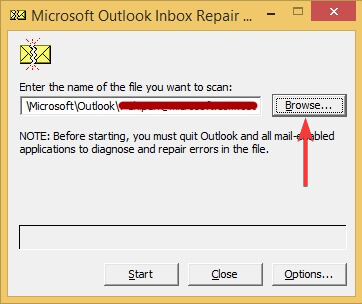
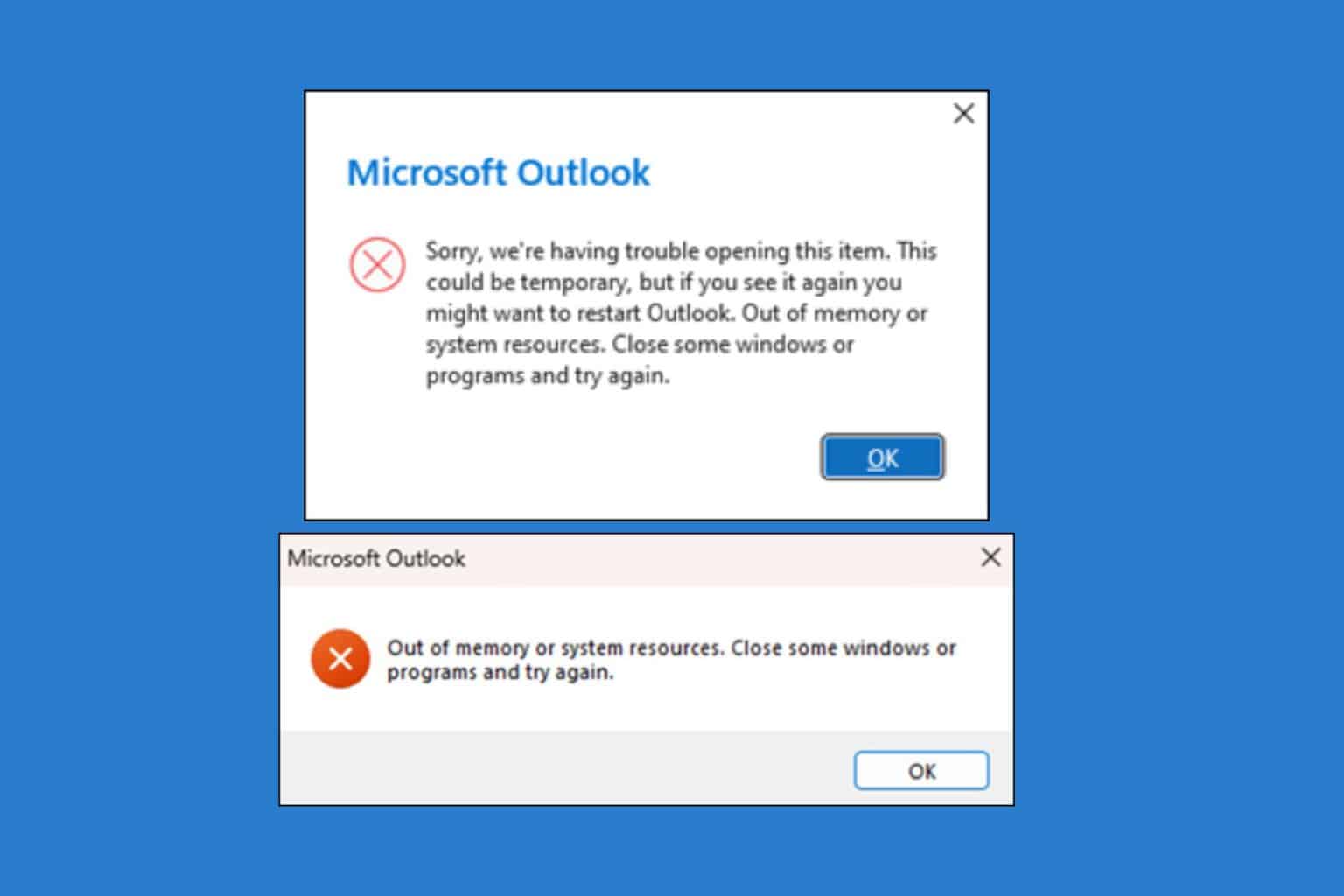
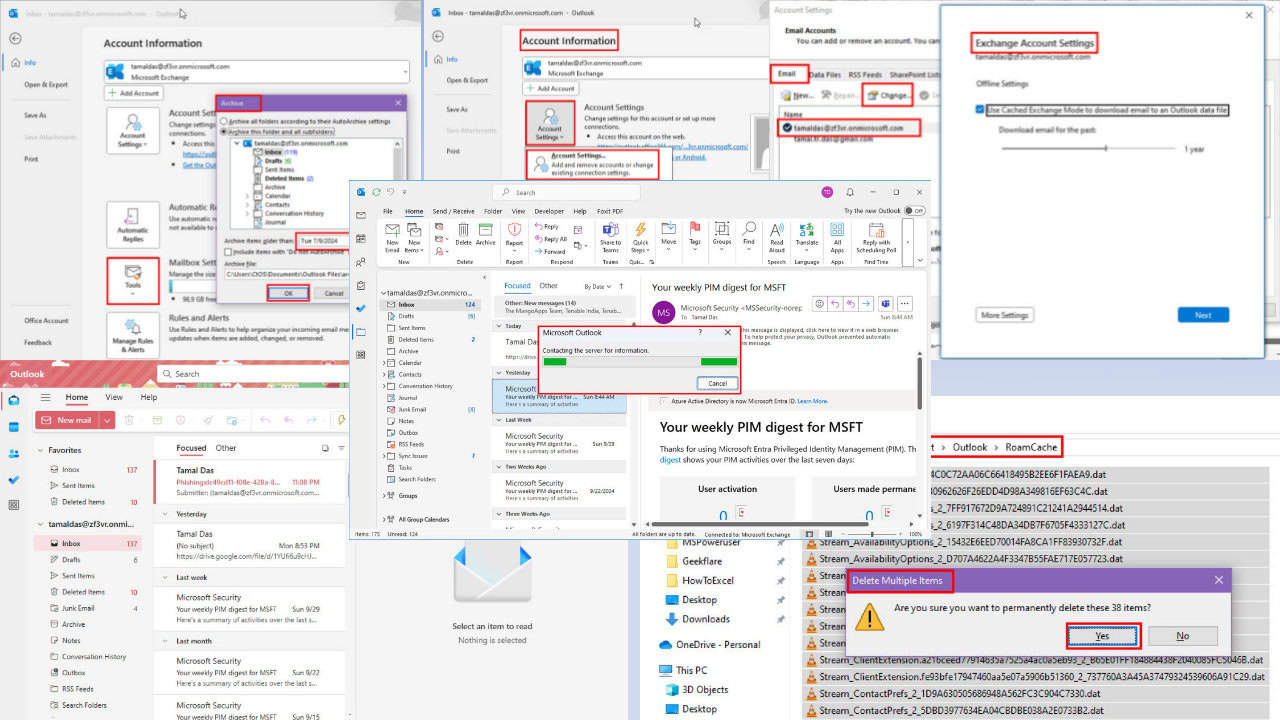
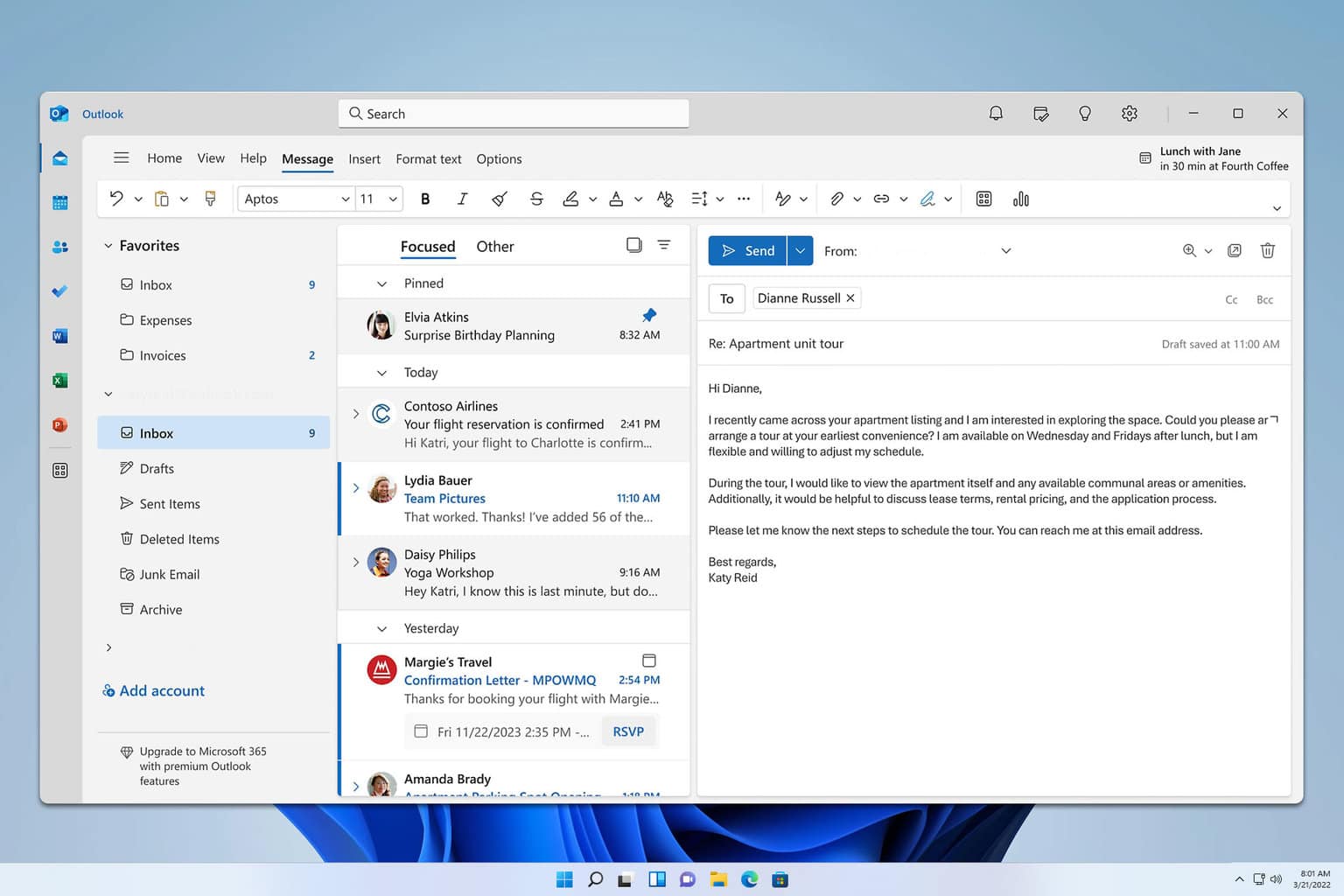
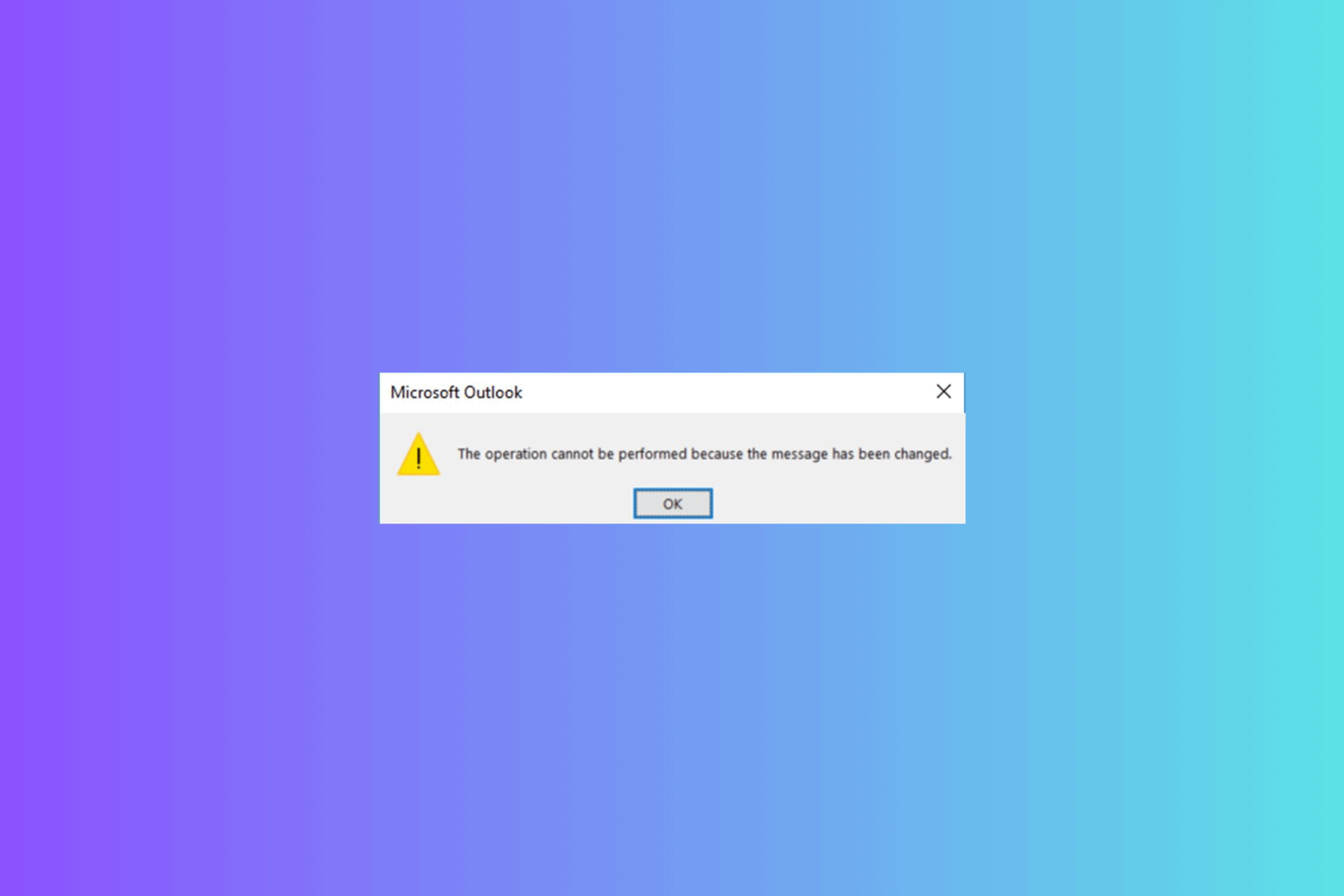
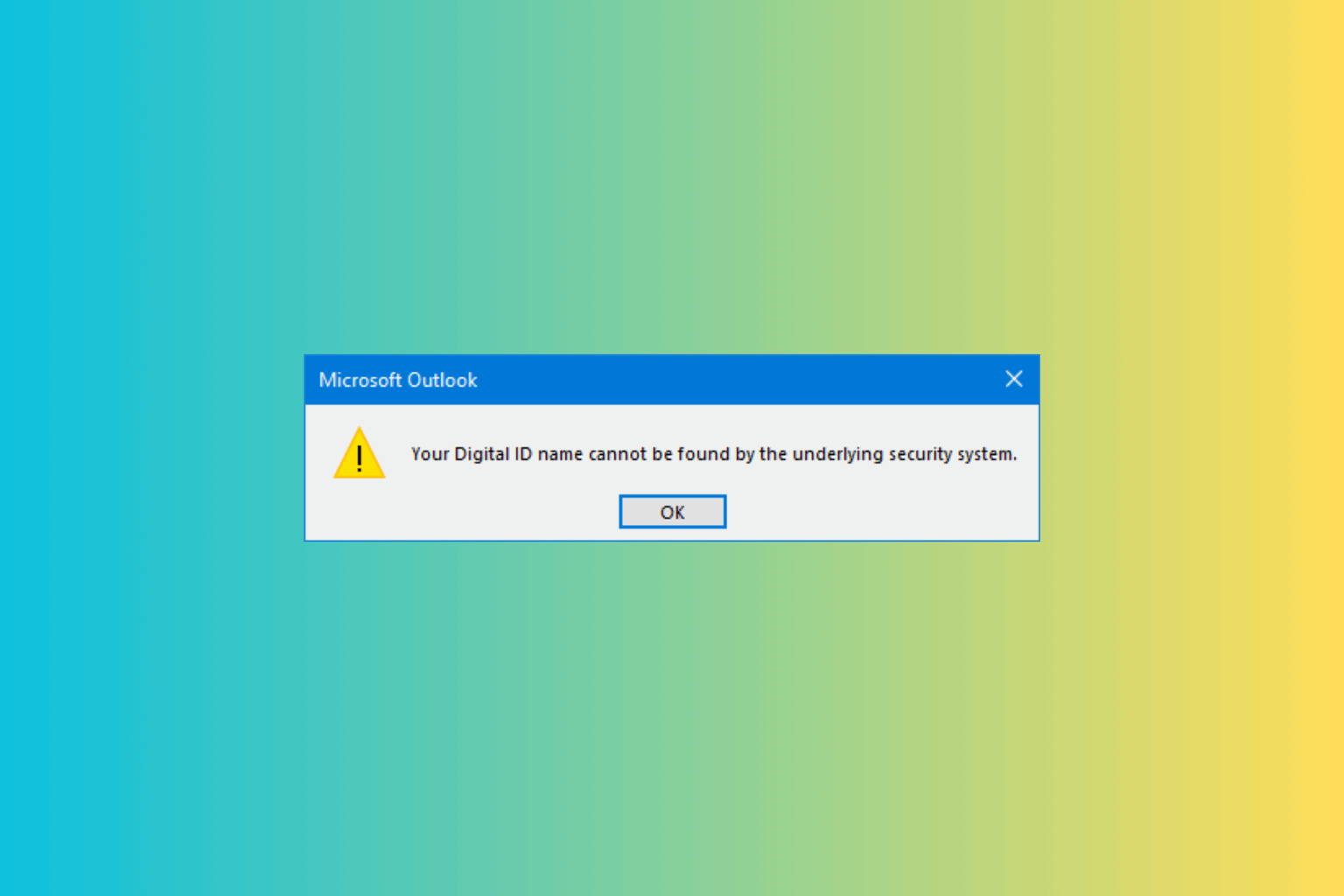
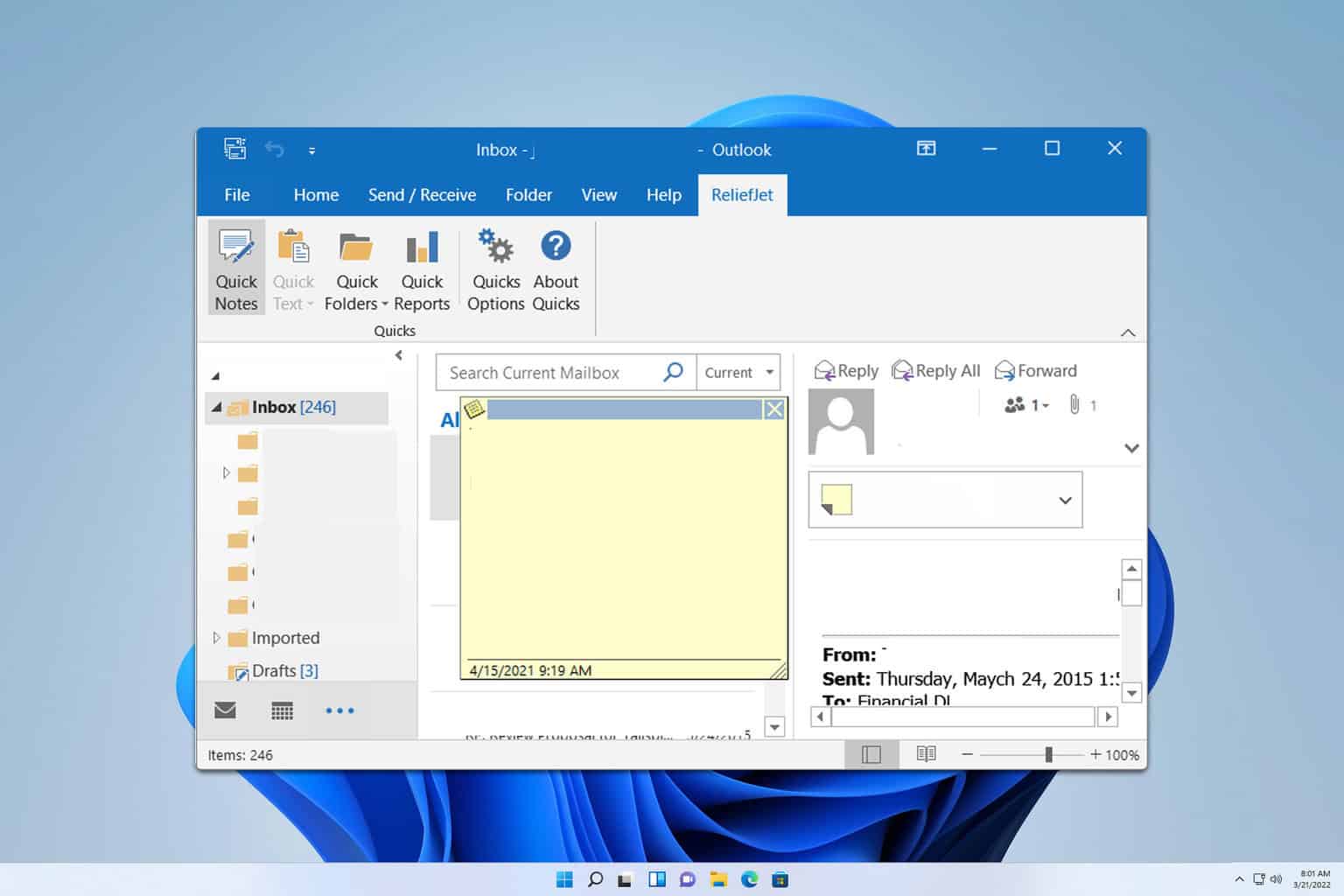

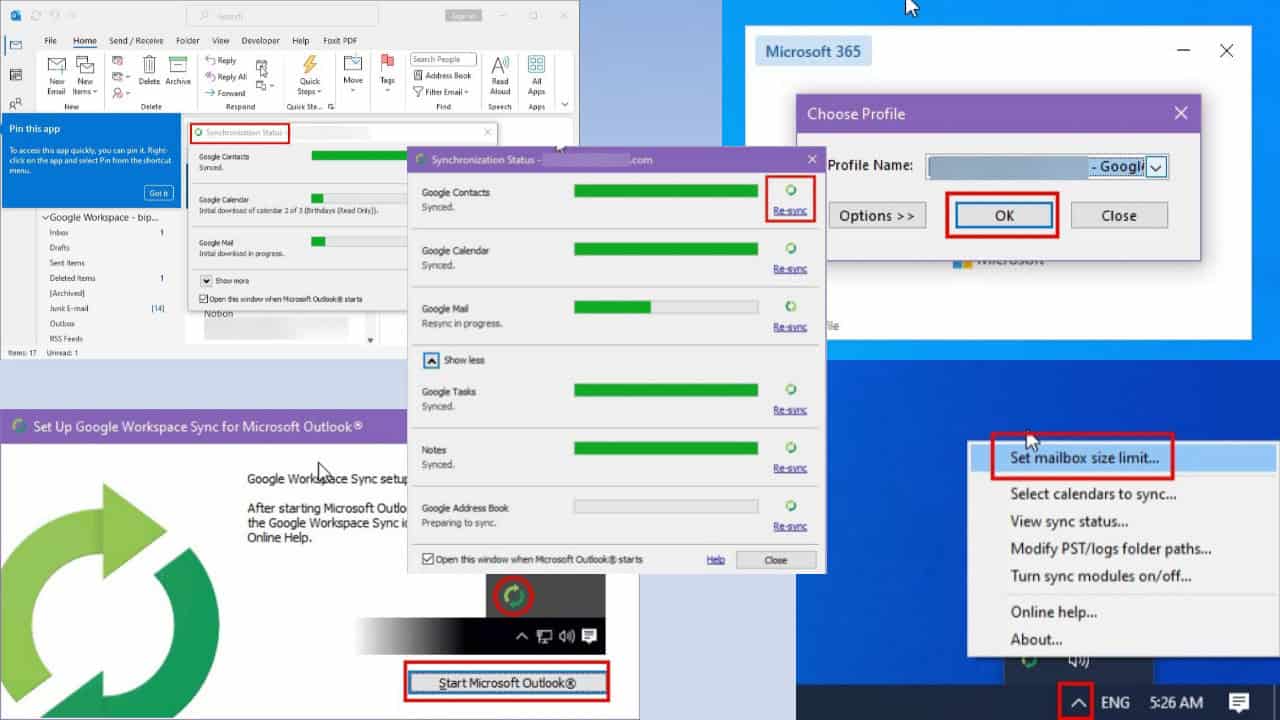
User forum
1 messages