6 Best Game Recording Software & Devices for Xbox One
Find the best Xbox recording software for you
7 min. read
Updated on
Read our disclosure page to find out how can you help Windows Report sustain the editorial team. Read more
Key notes
- Are you an Xbox One fan? If you want to save the best moments from your games, we created a list of the top Xbox recording software.
- Also, you can share your gameplay with your community using these Xbox recording apps.
- With a specialized Xbox recording app, you can create the best moments and content from your gameplay.

Xbox One fans would love to do a lot more with their games. Recording and streaming games using game recording software are some such activities that allow them to capture in-game footage from the game while it’s on.
This is a major interest seen in most professional-level Xbox gamers. They create an entire community on this topic and even YouTube channels for the same.
While Xbox One does come with a built-in feature that allows users to record game clips and stream on Twitch or Mixer for creating a high-quality video, you would need raw shots on your PC.
Therefore, using a game capture card would be your best bet here.
These are must-have tools that work as an interface for your console and your computer. It simply attaches to your console or PC, and offers you a superior experience with rich graphics overlays, stream live, save footage easily, and more.
So, for those avid gamers looking for the best Xbox One screen recorder, here we have a filtered list.
Best software to record Xbox gameplay
Icecream Screen Recorder

When it comes to screen recording software, Icecream Screen Recorder is your best bet. This tool takes the beauty of simplicity to the art level and it does so without compromising on features or compatibility.
Speaking about compatibility, the Icecream recorder can easily blend with Windows (even older versions such as Win 7 or Vista), Mac or Android architectures to allow you to record any area of your screen.
What’s more, you can even use it to simultaneously record your screen with audio and webcam. And all that comes absolutely free of charge.
Let’s quickly look at its key features:
- Record your full screen or specific areas only, according to your needs
- Add text, arrows, shapes, and watermarks to your screen recording
- Record full-screen 3D games or only audio
- Shareware and easy uploading options (to YouTube, Dropbox and Google Drive)
- Video editing tools to trim recordings, change the speed or add mouse click animation effects
- Conversion tools to change the format of your recordings
- Screen recording scheduler and Copy to clipboard

IceCream Screen Recorder
Capture your gameplay and tweak it to perfection before sharing it with the entire world!Apowersoft Screen Recorder Pro
Apowersoft Screen Recorder Pro is a user-friendly and expert game recording tool for your desktop. While it helps capture screen and sound concurrently, users can also save their videos in MP4 format.
The tool also comes with an integrated converter that converts the MP4 recordings into different formats such as, AVI, SWG, WMV, FLV, and more, without compromising on quality.
Its feature-packed yet responsive interface offers flexible recording techniques that allow users to get screen captures for a selected area, entire page, and more.
Moreover, users can also insert webcam video into the screen capture to obtain the video-in-video effect.
Let’s quickly look at its key features:
- Multiple recording modes,
- Capturing screen video with the webcam for Skype, MSN, and GTalk
- Editing screen capture in real-time or later
- Allows users to create a scheduled task by setting the start time in advance and modify the duration
- Records live stream videos from Twitch, Livestream, BBC, CNN, etc.
- Records webinar by setting a task
- Pre-sets all the tasks to be worked upon in future in just a few clicks
- Records screen for real-time monitoring purposes

Apowersoft Screen Recorder Pro
Recording your screen and audio during gameplay and share your best moments with the entire world!Elgato Game Capture
Elgato Game Capture tool is a studio software that helps users bring their creativity to reality.
While it gives that authority and inspiration to create and perform, it also provides the users with the tools to make their creativity shine on Xbox One.
For instance, it allows users to control what happens next using capture settings, modify image settings, save profiles, monitor the performance of the hardware and set the bit rates.
With Elgato, you can go live by simply choosing the bitrate and adding a title. Users can also change to any of their saved platforms instantly, change the title while on air, and more.
Let’s quickly look at its key features:
- Real-time audio levels that help users decide their preferred volume, and adjust the radial dial for spotting precision;
- Live commentary option, so the users can simply choose their mic and get going;
- Sound capture facility that allows users to make the best use of the several audio sources;
- Allows users to sort their files by game titles, and videos by name, date, and time of creation;
- Add a webcam, promote to social media channels, and more;
- Flashback recording that temporarily stores your game in progress
⇒ Get Elgato Game Capture – physical game recorder on Amazon
Best capture cards for Xbox One
Roxio Game Capture
Roxio Game Capture is a budget-friendly game capture card provider for Xbox One. The device enables users to record gaming screenshots in HD.
To capture games at a rate of 1080p, one can use HDMI ports. The best part is, users can have uninterrupted and smooth gameplay with no external power required.
Let’s quickly look at its key features:
- The device focuses on live streaming of gameplay and lives commentary on YouTube and Twitch.
- Users can also edit game videos that are H.264-encoded, add special effects, text overlays, and much more.
- Share videos to both Facebook and YouTube in just one click.
- Record PC gameplay with the graphics card using HDMI ports to the game capture tool.
Avermedia Live Gamer Portable 2 Plus [Bonus]
The topic of this article is game recording software but we had to include the following two physical game recorders on this list. They’re simply too impressive not to mention them. Enjoy!
As the name suggests, Avermedia Live Gamer Portable 2 Plus, is a compact device that can be easily carried in the pocket. This handy 1080p device streams without a computer.
Let’s quickly look at its key features:
- Three integrated modes, different audio feed-ins, and audio mixer options
- Supports Ultra HD 4K resolution at a neat 60 frames per second rate
- Record on the go at 1080p60 with just a click on the hot button
- All the games are stored in the microSD chip
- Shares file directly, plug and play facility, and live streaming and commentary
⇒ Get Avermedia from Amazon
Hauppauge HD PVR Rocket [Bonus]
Hauppauge HD PVR Rocket is an easy-to-set-up game capture device that also fits the size of a pocket.
This portable device is powered by USB cable and to start capturing the gameplay from the Xbox One, one needs to simply plug the USB thumb drive in the front of the device.
The device comes equipped with an integrated audio mixer that helps users to record game commentary while the video gameplay recording is on.
It allows the users to capture videos to a USB thumb drive or an external hardware device.
Let’s quickly look at its key features:
- Create their own YouTube channel and share their best game plays with others
- Stream the gameplay with YouTube and Twitch
- Splendid audio and HD quality
- Options to connect the device to the PC to carry out the game recordings straight on the PC disk
- Record gameplay in HD
⇒ Get Hauppauge from Amazon
Recording gameplay is fun, but you also need robust and skilled software to bring it to reality.
While there are many game recording software available for Xbox One online, choosing the right one with the right abilities will ensure perfection.
So, spruce up your gameplay recording session to the next level with these chosen tools.

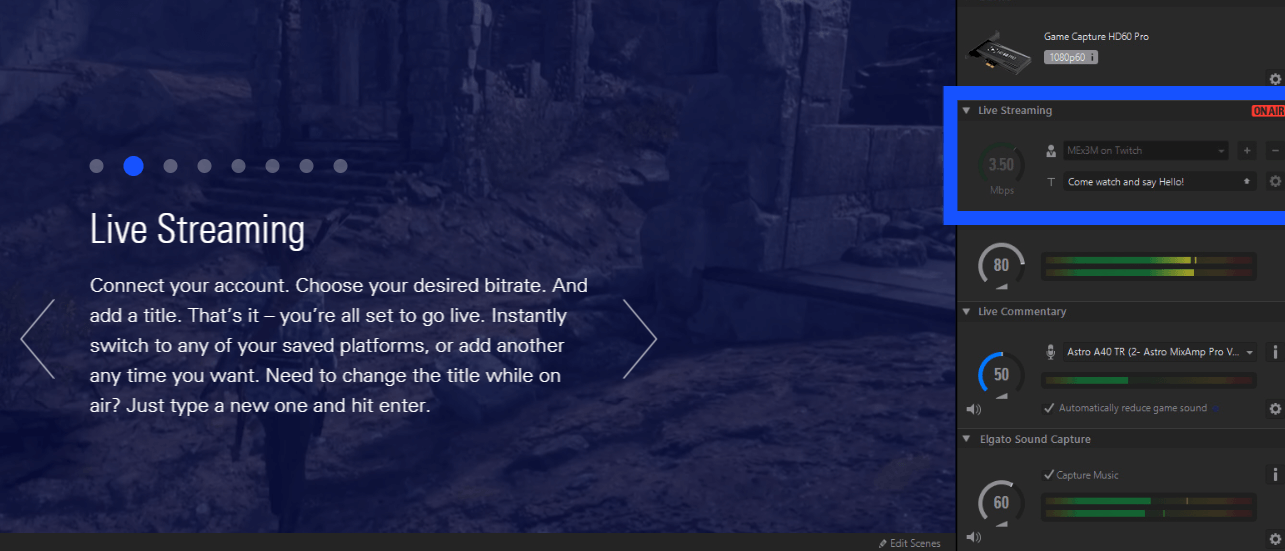

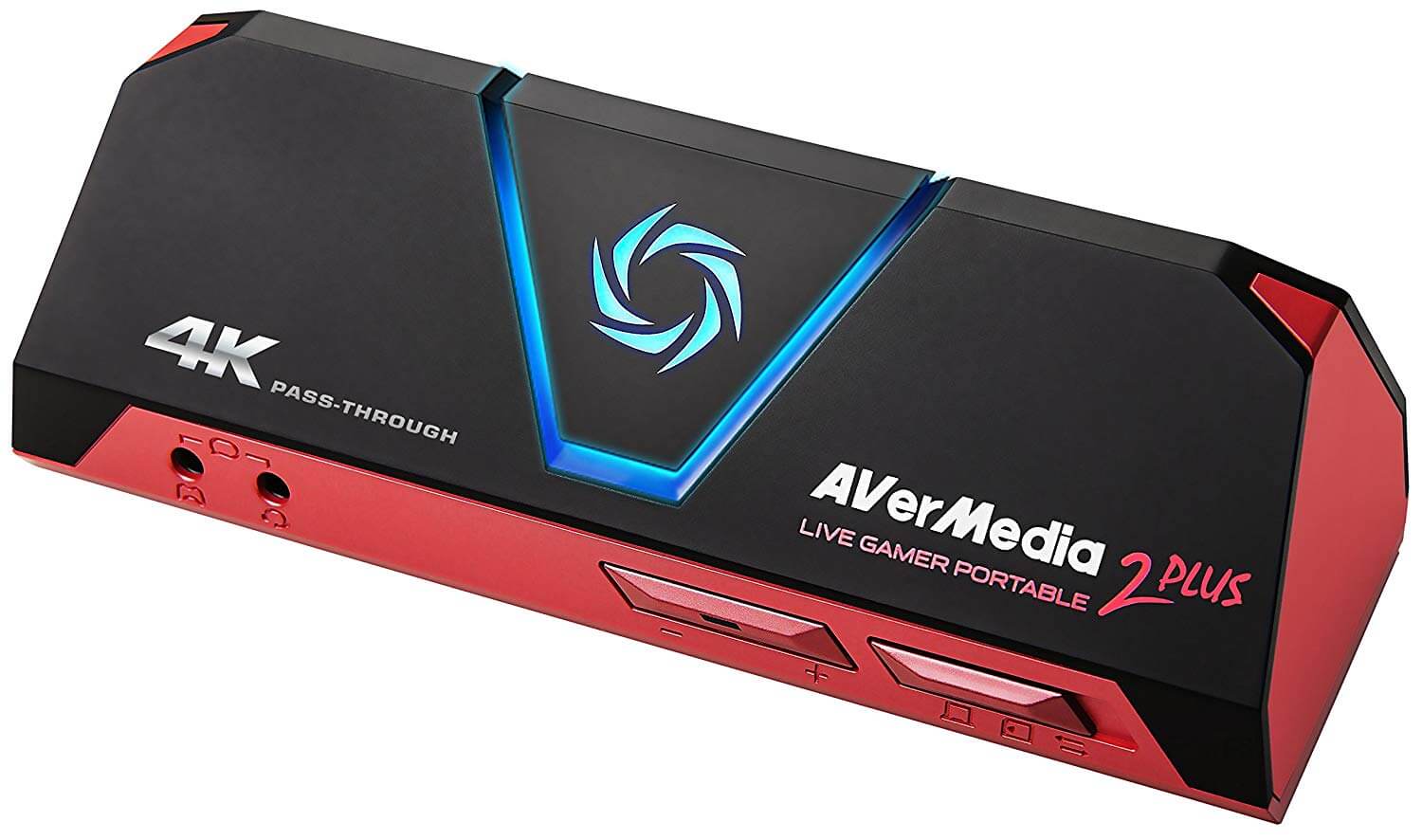





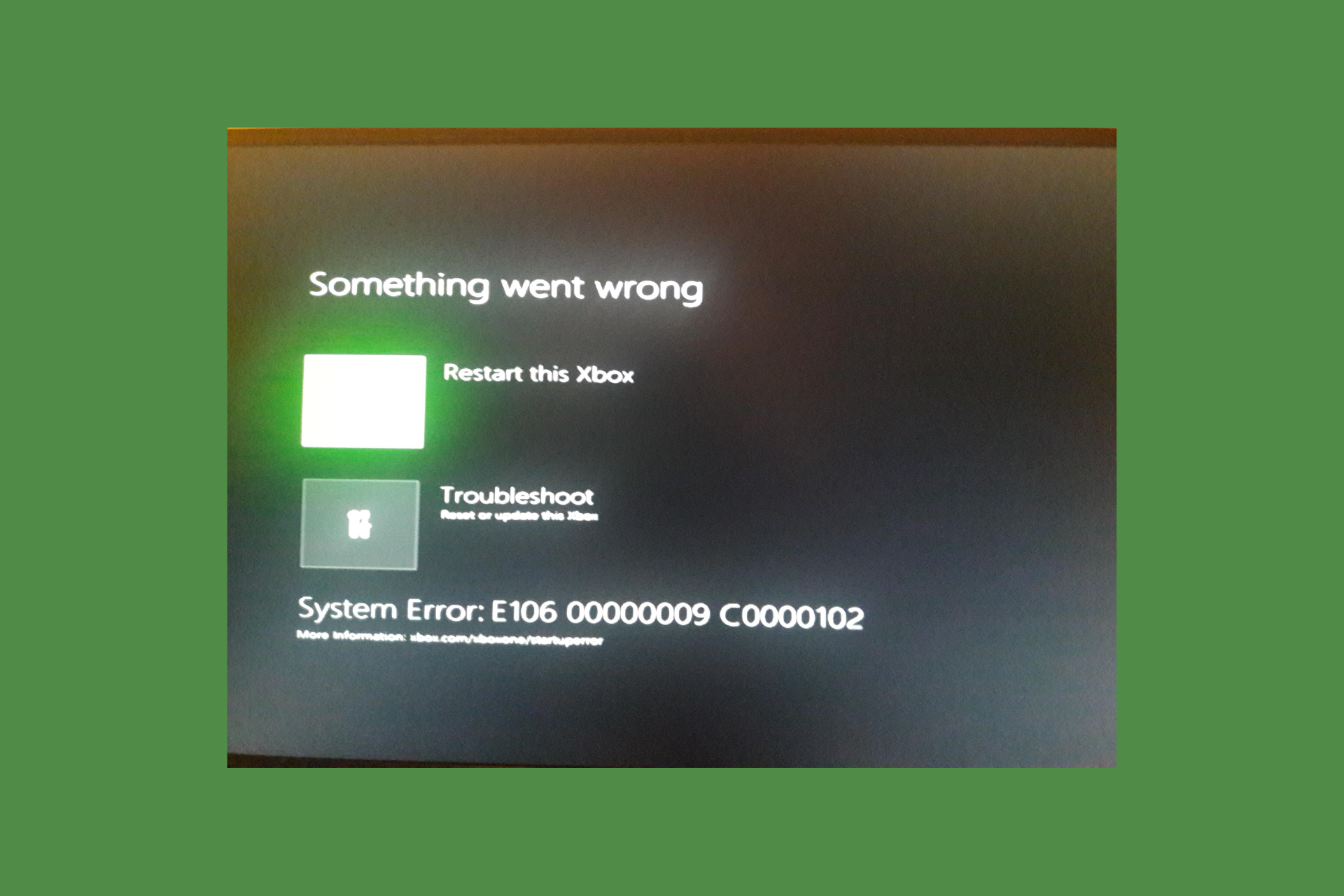

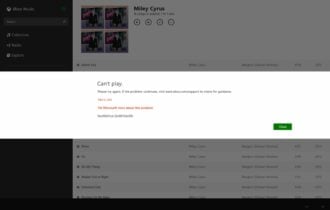

User forum
0 messages