6 Best Drawing Software Used by XP-Pen [Reviewed]
Draw your ideas on this tablet with professional drawing apps
10 min. read
Updated on
Read our disclosure page to find out how can you help Windows Report sustain the editorial team. Read more
Key notes
- XP-Pen graphic tablets offer everything you need to create digital visual art, encompassing a whole art studio into a small, easy-to-use tool.
- To start with your XP-Pen, you must combine it with graphic design software.
- We gathered the best options in the market that can help you take your artwork to the next level.
- Benefit from a whole lot of brush sets, coloring options, and plenty of other features that let you deliver beautiful artwork.

Visual artists used to create art with real tools like paints, brushes, and canvases. Due to advancements in technology, we can now create completely digital art by using painting tools specifically designed for computer programs.
You can use a graphic tablet and pens like the XP Pen to make the creative process even more realistic.
The XP Pen is an incredible PC drawing tool that allows you to transfer the strokes of your pen to the digital environment.
It’s easier than ever to set up the tablet and start working on designs without feeling a big difference from using pen and paper.
With XP Pen software and an XP-Pen, you have everything you need for your creative process at your fingertips.
As a result, you can use the physical space in your studio to expose your art to the world without worrying about stacking different brushes and inks on your desk.
In this article, we are exploring some of the best drawing software for XP Pen. Their features should cover all your creative needs.
What software does XP Pen use?
Adobe Illustrator – Industry-leading drawing
As one of the most popular apps from this software developer, Adobe Illustrator has evolved constantly since its release in 1986.
This app allows you to take your creative ideas to the next level by pairing them with an XP graphic Pen.
Adobe Illustrator is a vector-based software that uses mathematical constructs to create vector graphics.
This tool is used primarily for designing logos and other graphics that can be stretched to infinity without losing image quality.
Adobe Illustrator has an improved panel lets you streamline your workflow by giving you quick access to tools, effects, and options.
The puppet warp tool lets you transform your vector graphics without using anchor or individual paths.
Let’s quickly look at its key features:
Illustrator has several brush styles, including calligraphic, scatter, art, pattern, and bristle. Depending on your needs, you may design and customize calligraphic, scatter, art, pattern, and bristle brushes.
- Anchor points: set the dimension of anchor points to any values
- Quick actions panel: recolor, expand or arrange shapes, and other tools
- OpenType variable fonts: customize the weight, width, and slant of fonts
- SVG color fonts: add multiple colors and gradients to a single glyph
- Stylistic sets: apply predefined glyph alternates to blocks of text
- Artboards: create up to 1000 art boards to make room for all your designs
Each brush has a variety of adjustable possibilities, and Adobe Illustrator maximizes compatibility with XP graphic pens.

Adobe Illustrator
Match your XP-Pen with the best design software to create sophisticated artwork.CorelDraw – Graphic suite for photo editing
Touch or a stylus? Whatever you’re using to craft your art, CorelDRAW allows you to work quickly and efficiently thanks to its powerful pen and touch capabilities.
This comprehensive suite of professional graphic design tools gives you everything you need to craft design projects from vector illustration and photo editing to typography tools.
Some of the fascinating tools in CorelDRAW that allow you to use the pressure of your pen or stylus include Artistic Media, Eraser, Smear, Twirl, Attract, Repel, Roughen, and Smudge.
You may even adjust the appearance of your brushstrokes by tilting and bearing your pen while utilizing the Artistic Media, Eraser, Roughen, and Smudge tools.
Remember that pen tilt and pen bearing may only be used if your pen or stylus supports these features.
Let’s quickly look at its key features:
- AI-powered image solutions (machine-learned effects, Smart Selection tool, and more)
- Workspace customization options to accelerate workflows
- Impressive editing toolset (filters, effects, masks, lenses, Replace Color, and more)
- Adjust color and tone, remove imperfections, correct perspective, and more
- AfterShot 3 HDR to create stunning High Dynamic Range photos from your RAW images
- Unparalleled object control
CorelDRAW is compatible with the Real-Time Stylus (RTS) interface. If you have a Wacom-compatible graphics tablet or device, you can still use the WinTab interface.
Compatible with over 100 graphics file formats, you can easily import and export a variety of assets and tweak them to perfection or make quick adjustments using your stylus.

CorelDraw
Enjoy powerful pen and touch capabilities for the best drawing experience!Adobe Photoshop – Plenty of pen options
Adobe Photoshop is one of the most popular tools from Adobe for digital creations.
This program is designed to give you all the tools needed in order to modify existing images or graphics and is fully compatible with your XP-Pen.
You can use Photoshop to create raster images, which are made out of individual colored squares (pixels).
The Curvature Pen tool allows you to create both smooth curves and straight line segments with ease. Using this user-friendly tool, you can easily create custom shapes in your designs or specify particular routes to fine-tune your photos.
Create, toggle, modify, add, or delete smooth or corner points without switching tools. When using an XP graphic pen, this is quite useful for precise measurements and drawing edges.
Let’s quickly look at its key features:
- Stroke smoothing and a wide collection of brushes
- Color and luminance range masking
- Variable fonts
- Curvature pen tool
- Custom path color and width
- Digital painting tools: create, use and edit layers
- Camera shake reduction tool: reduces the blur of your image
- Cloud storage (access your projects from anywhere while having your files secure)
Compared to the vector images you can create in Illustrator, this type of image will look jagged on the edges and can not be resized without the quality of the image being affected.

Adobe Photoshop
Pen or touch? The best drawing software is your trusted partner in creating stunning artwork.Clip Studio Paint – Top digital drawing asset

Clip Studio Paint is a digital art software that can be used to create various forms of visual art with XP graphic pen and tablets. You can create traditional art, concept art, comics, manga, and many more.
The software is highly sensitive when it comes to pen pressure, and it allows you to create your art exactly as you envisioned. This software allows you to give your art a natural effect and a brush feels while drawing.
It aims to emulate the feel of a real brush, and it provides highly customizable brush settings. You could create whatever pattern you want with its powerful brush technology.
Clip Studio Paint interacts with your device to replicate every nuance of your pen pressure up to the 8192 levels measured by Wacom tablets.
Key features of Clip Studio Paint include:
- Multiple layer types like Vector layers, Gradient layers, or Tonal Correction layers
- Comics/manga borders and frames
- Speech balloons/text
- Built-in line stabilization function
- Pattern drawing support
- 3D Models
- AI posing from photographs
- Highly adjustable gradients
Clip Studio Paint assets, which add 1000 new pieces every month, will always have something to meet your own style. You may also customize every aspect of your brushes, giving you an endless amount of tools.
Clip Studio Paint is also very resourceful in brush presets. You can pick from a variety of brush styles and start creating within seconds.
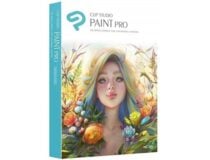
Clip Studio Paint
Use Clip Studio Paint to make your XP Pen feel and function like a traditional, fully equipped art studio.Corel Painter Pro – Customized brushes and pens
Corel Painter is a great tool for creating digital art using your XP-Pen. This software gives you a wide range of tools that can enable you to express yourself without any limits.
The current interface was redesigned completely for a better user experience. The new interface has a dark theme and more than 650 redesigned icons.
When using a graphic XP pen in pair with Corel Painter, you will experience all of the natural characteristics, textures, and media that you are accustomed to utilizing in conventional art in a flexible digital art environment.
It takes some getting accustomed to using a tablet and a graphic XP Pen with Corel Painter, but once you get the hang of it, painting becomes as natural as using traditional creative media.
Let’s quickly look at its key features:
- Use thick paints that imitate traditional painting with tools like the scrub, push, scrape, and bristle brushes
- Better UI and performance
- 36 new brushes and a new brush category
- Updated larger slider bar for easier control
- Circular color grabbers for ease of access
- Stamp categories: trees, dragons, tribal tattoos, etc.
- Patterns: fire, moss, hazard, etc.
Corel Painter has 3 gray themes available – the original light gray, middle gray, and dark theme. The darker themes allow better isolation of colors for a clearer workspace.
In addition, the new icons are larger and easier to understand than in previous versions.

Corel Painter Pro
Integrate your XP-pen to Corel Painter Pro to create beautiful realistic paintings.Affinity – Unique UI and editing tools

Affinity Designer has a plethora of tools for XP pen sketching on Windows 10. It is a strong vector design program that also includes pixel-based texturing and retouching in the same user interface.
This is one of the best drawing software options to use with your XP-Pen for creating stunning digital art. You’ll enjoy lightning-fast speed, maximum flexibility, and elegantly designed professional-level features.
Allow your creativity to go wild and begin generating concept art, print projects, logos, icons, UI designs, mock-ups, and more.
Let’s go through Affinity Designer’s key features:
- Personas are separate toolsets for different design purposes.
- Dynamic tools and effects in real-time
- Professional-level tools and features
- Support for high-end file formats
- Built from the bottom up to make maximum use of contemporary technology, for a fast UI
- Vector and pixel editing in the same document, with vector editing, retained throughout
- Non-destructive practices
If you want to be a professional artist, web designer, and game developer this is a great choice thanks to its silky-smooth blend of vector and raster design tools.
Furthermore, Affinity Photo and Publisher improve your creations by giving complete editing toolsets. From picture editing to combining your images with graphics and text to produce stunning layouts appropriate for publication, you have it all.
These are some of the best drawing software options to use with your XP-Pen for creating stunning digital art. And to ensure they work efficiently, ensure your XP pen driver is updated for optimal performance. This will also help when XP-PEN is not working in Windows 11.
In case you’re having additional problems with the tablet, our XP-PEN no tablet was detected guide should be able to help you.
The features included will surely get you started on your creative journey. Let us know your favorite drawing software tool in the comments section below.
If you still haven’t purchased one, check our comparison of Wacom and XP-PEN and find out which one works best for you.
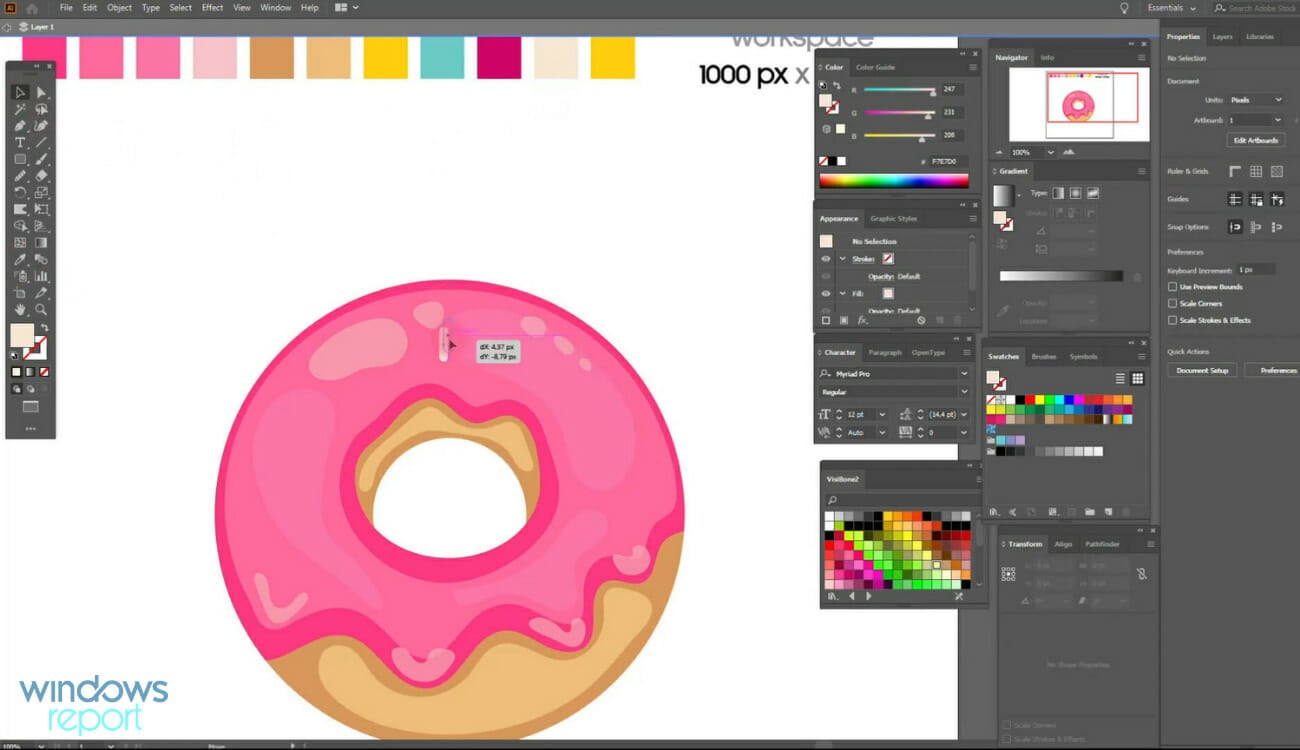
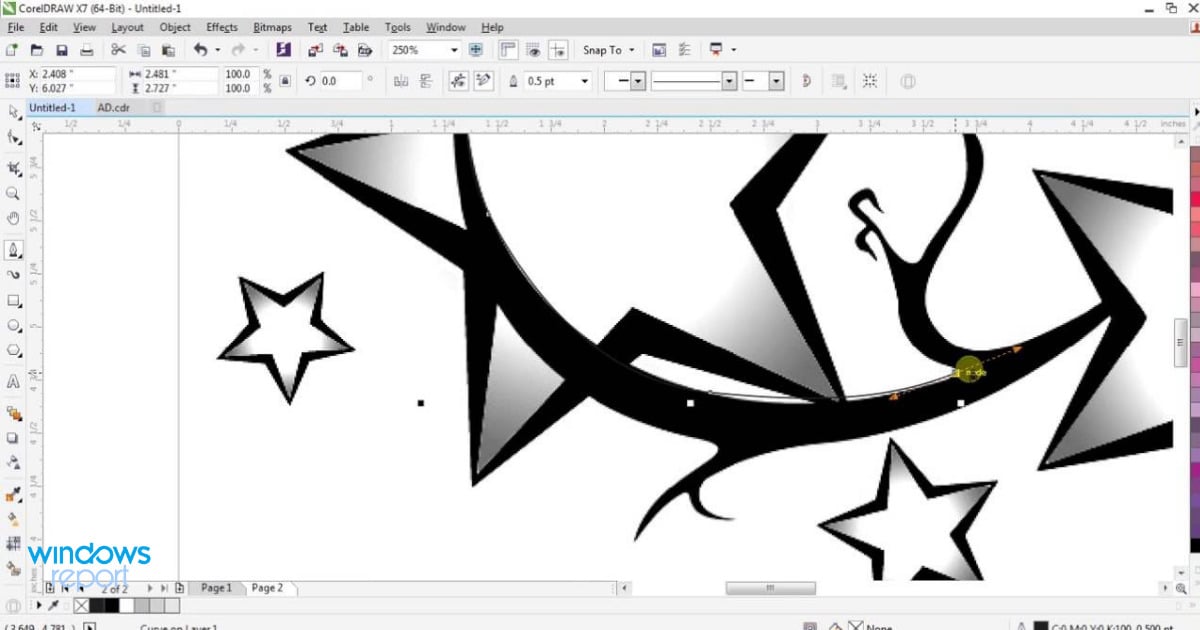
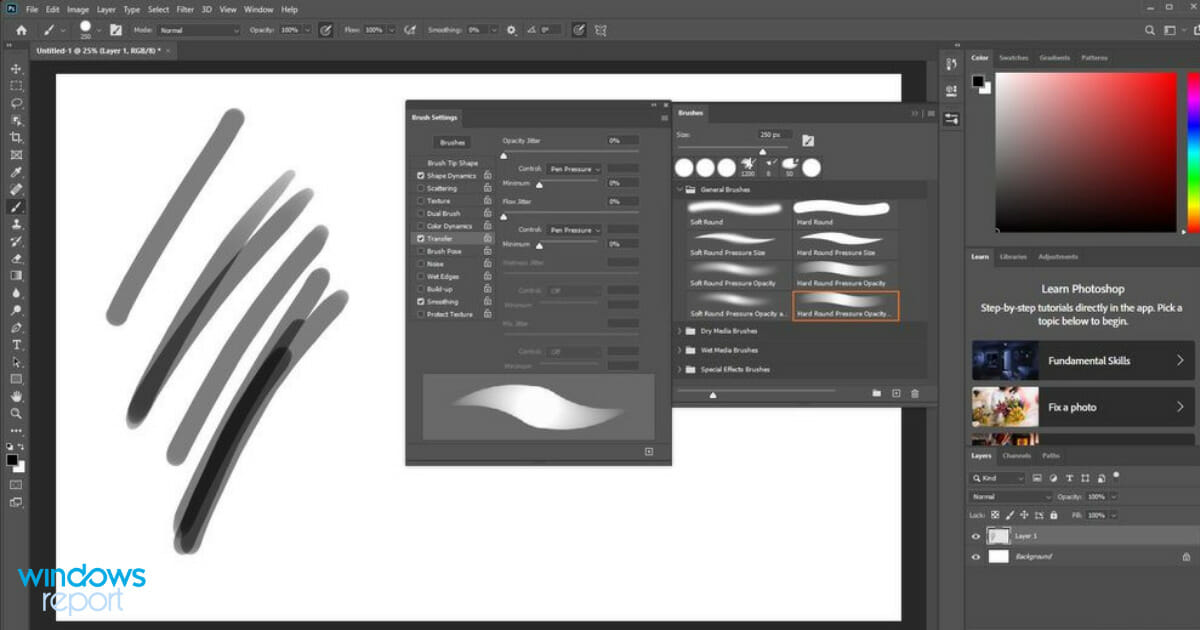

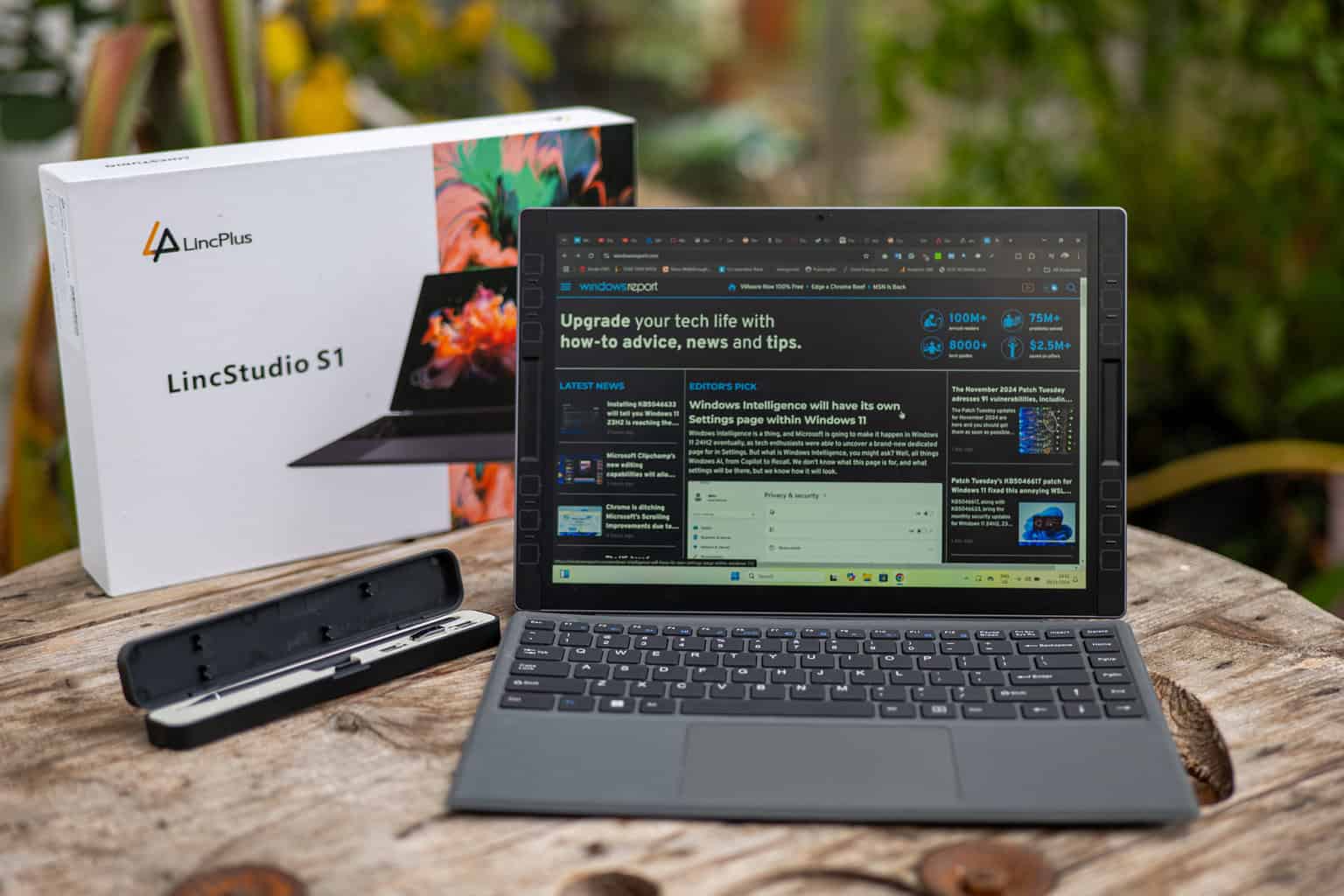







User forum
0 messages