Photo Culling Software: 8 Best to Use in 2025
Here are the best photo culling tools for your PC
11 min. read
Updated on
Read our disclosure page to find out how can you help Windows Report sustain the editorial team. Read more
Key notes
- Every photographer knows how helpful photo culling software can be, especially if you have to sort a batch of hundreds of photos.
- Image organizing software was created in order to help you speed up the sorting process.
- The best app for sorting up photos should also feature multiple editing options.

Do you need reliable photo culling software for your PC? This article has got you covered!
In this piece, we’ll be looking at the best photo culling software, any of which can easily be employed to expedite your photographic workflow to save time and improve productivity.
How can a photo culling software help me?
Photo culling involves organizing or sorting a collection of images or photographs, with the primary aim of separating the top-quality photos from the low-quality ones.
Specifically, photo culling seeks to eliminate duplicates, remove unclear or badly taken photos, arrange photos in desired folders and ultimately save time.
While photo culling could be carried out manually, the process would be highly exhausting and time-consuming. Hence, to speed up the workflow, photo culling software was developed.
In the next section of this article, we are going to review the best photo culling software in the market, specifically those supported on Windows PC.
What is the best photo culling software for PC?
Adobe Lightroom – Great for editing
Topping out our list is an image editor that comes from the Adobe family. However, we aren’t talking about Adobe Photoshop, but its little brother, Adobe Lightroom.
As a general note, Adobe Lightroom is the tool that you need when you want to perform minor photo doctoring without wrapping your head around more complicated tasks.
In the case of Photo culling, Adobe Lightroom is perfectly capable of sorting out your photos, and the UI will allow you to perform the task as fast as possible.
Normally, Adobe Lightroom is a subscription-based program, but you can now test it for free if you apply for the 7-day trial period.
Here are some of the benefits of using Adobe Lightroom:
- Great for those used to using Adobe Photoshop
- The toolset makes it an excellent choice for those that want to perform minor photo tweaks
- Great at culling photos
- Works in great synergy with Adobe Photoshop and Adobe Illustrator
- Batch processing images using the Quick Develop panel

Adobe Lightroom
Adobe Lightroom is the best tool for quick-fixing your photos with a very smart and simple UI.Adobe Bridge – Best for professionals
Of course, While Adobe Lightroom may be used to sort the high-quality photos from the bad ones, you will need a tool to better organize the folders afterward.
That is where a tool like Adobe Bridge can definitely come in handy. While not as popular as the other products from the Adobe Creative Suite, Adobe Bridge was a mandatory component of it.
However, that all changed with the introduction of the Creative Cloud and the appearance of Adobe Bridge CC, when it became an optional component.
All in all, as far as photo sorting is concerned, regardless of what the criteria may be, Adobe Bridge is an excellent top choice.
Here are some of the benefits of using Adobe Bridge:
- It can organize files by renaming a group of them at once
- It is great at assigning colored labels or star ratings assigned to files
- Edit embedded or associated XMP and IPTC Information Interchange Model metadata
- Sort or categorizing files based on their metadata is also supported
- Works well with resources imported from other Adobe products

Adobe Bridge
Adobe Bridge is indispensable if you want to keep your photos perfectly organized even by using their metadata.ACDSee – Photo Studio Home 2022 – Good for EXIF & IPTC editing
ACDSee Photo Studio Home 2022 is an industry-class photo culling software, flexibly designed to view, edit, and organize images. The software is fully compatible with Windows OS, macOS, and iOS.
This tool offers you the opportunity to speed up your image processing and management workflow, as you are afforded the opportunity to spend as little time as possible on post-shot image processes.
The software basically offers a 1:1 Raw file editing, which makes it very ideal for fine-tuning photographs taken by digital cameras, without having to worry about quality loss.
Some of the key features of ACDSee Photo Studio Home 2022 include swift image culling, batch processing, EXIF & IPTC editing, layered editing, image caching, facial recognition, and many more.
Here are other benefits of using ACDSee Photo Studio Home:
- Digital Asset Management for culling and organizing photos.
- New filters and enhanced coloring process for editing stage
- Batch Rename to change your photos name according to the client’s feedback
- Improved batch resize meant to help you with dimension or pixels changes
- Updated toggle options to find any picture from your stack
- Watermark accuracy for the entire batch of your images
- Face recognition to easily find any person you need.

ACDSee Photo Studio Home 2022
Photo Studio Home 2022 is the new pinnacle for photo editing and processing with facial detection and recognition.FilterPixel: Photo Culling Software – Modern and easy to use
If you’re looking for a cool and modern tool for photo culling, you can’t go wrong with FilterPixel because it uses AI to select your best photos automatically.
Whether you’re going through your family album, or you run a photo business, this tool will sort through your images with lightning speed.
If you’re a photographer, just drag and drop the folder with the RAW files or JPEGs into the app and the tool will import them in milliseconds.
As for the culling, the built-in AI automatically tags out-of-focus, blurry, blinks & all the undesired photos as rejects.
With a click of a button, the software chooses the best photo out of a similar set of photos based on composition, lighting, expressions, sharpness, and more than 20 visual parameters based on your style.
Also, you can always sync your photos seamlessly with Lightroom, PhotoMechanic, Bridge, or any other XMP-supported editor.
FilterPixel runs processing on cloud GPUs which provides a unique advantage to offer high speed and better accuracy while culling without clogging any resources on your system.
No need to zoom in/zoom out every photo. You don’t even need to check the photo in Full-Screen. Instead, you can view all the faces as you navigate through the photos.
You have full power to overwrite AI decisions. In addition, you will be able to compare any photos side by side with the faces in them for a quick review. This feature is beneficial for comparing group photos in family portraits or weddings.
These were only a few of the best features in FilterPixel but if you test the free trial version, you will discover a lot more.
Let’s review some of FilterPixel’s best features:
- Fast Image Imports
- Automated Culling with AI
- Sleek and modern interface
- Works seamlessly on Windows and Mac
- FaceViews, AI Sliders and Filters to organize your photos
FilterPixel
This tool uses AI to perform the culling of your photos in a fraction of the time needed for other similar apps.FastStone Image Viewer – Small and efficient
FastStone Image Viewer tops our list of best photo culling software. The software is a popular image browser, image converter, and photo editor. It is exclusively designed to run on Windows PC.
The app hosts a familiar, highly intuitive, user interface, which is a subtle imitation of Windows Explorer’s UI.
Furthermore, as the name implies, FastStone Image Viewer is optimized to cull and sort images with unparalleled speed. And you are offered every tool needed to fine-tune and finish the culled photos.
The software is designed to support all known digital camera brands, notably Sony, Fujifilm, Panasonic, Olympus, and many more.
Also, it houses support for all image file formats, including PNG, JPEG, BMP, PSD, TIFF, GIF, RAW formats (NEF, CRW, RAF, etc.), and lots more.
FastStone includes image retouching, color adjustment, JPEG transition, scanner support, image annotation, drop shadow effects, image sharing (via email), RAW format library, and many more.
The app is available for free, albeit for personal and educational uses. However, for commercial or business purposes, a commercial license is required.
Here are some of the benefits of using FastStone Image Viewer:
- Manage, adjust colors, or retouch the photos
- Clear and customizable one-click image magnifier
- Browser button to find one image from the entire batch
- Editing tools such as: blur, sharpening, adjust lighting and curves
- Support for the most used image formats: JPEG, PNG, BMP, GIF
- Display histograms with color counter tag
BreezeBrowser Pro – Multi-camera support
BreezeBrowser Pro is a versatile image browser, viewer, editor, and manipulator. It is one of the most employed tools for isolating (and editing) standard images in the midst of low-quality ones.
The software is exclusively designed for Microsoft Windows PC, with support for Windows 7/8/8.1/10.
It is specially designed to speed up the workflow of professional creative artists. However, its interface is simple enough for beginners or amateur photographers to get a hold of.
As such, it is ideal for all classes of people, whether you are a professional photographer or just a lover of photography.
The app supports all known digital camera brands, including Fuji, Panasonic, Sony, Canon, and others.
It is one of the best photo culling software for sorting and managing RAW image files taken with these cameras.
Some of the noteworthy features of BreezeBrowser Pro include thumbnail view, image comparison, RAW image conversion, multiple camera support.
There is also multi-format image file support, lens correction, noise filter, image organization, and folder management, keyword editor, image printing, and many more.
BreezeBrowser Pro is available with a charge per license for all the included services. However, you can enjoy a limited free trial version on offer (for new users).
Here are some of the benefits of BreezeBrowser Pro:
- Organize photos using sorting, drag-and-drop, selecting, ranking or comparison
- Create web image galleries, proofs or sheets to express yourself
- Batch processing to rename or rotate images
- Quality photos editing with HQ sharpening algorithm
- See image data like focus point and grid overlay
- Additional interface views to change between
Photo Mechanic – Fast and efficient
Photo Mechanic is a prominent image viewer, browser, and manager, designed for Windows and Mac computers.
It is one of the most widely used software for culling photos taken via digital cameras, before sorting/managing them on PCs or MacBooks.
The software is an essential tool, which is widely used by professional photographers to create top-quality pictures.
It basically saves you quality man-hours, which could have been wasted on manual image organization and management.
This way, you are able to deliver your work quickly time and consequently improve productivity. Basically, you can optimize your workflow and edit or cull your best shots within minutes.
Other benefits allow you to personalize the process of working on your photos, including post-processing tools to manage your art at its best.
Hence, if you want software that provides efficient culling service, plus helps to sort the best pictures right away, act out confidently.
Notable features of Photo Mechanic include:
- Swift photo culling
- Contact sheet printing
- Image comparison
- Image sharing
- Batch editing
FastRawViewer – Ideal for RAW images
FastRawViewer is a special purpose RAW file viewer and manager, specially designed for culling RAW images from digital cameras and fine-tuning them on PCs. It hosts cross-platform support for Windows 7/10 PC and macOS computers.
The software currently supports more than 1000 different types of digital cameras (including Sony, Canon, Fuji, and so on), mobile phones, and tablets.
Furthermore, as an exclusive RAW image viewer/manager, it houses support for all RAW formats, notably RAF, CRW, and NEF among others.
Unlike other image viewers/cullers, FastRawViewer previews raw images in their original RAW formats. This is what makes it stand out, as one of the best photo culling software for RAW photographs.
Other key features of the app include optimized browsing speed, focus peaking, shadow boost, white balance, black-and-white previews, and more.
FastRawViewer comes with a paid version, giving support for 2 computers. The good news is that you can buy the package after you have the 30-day free trial period, checking it for yourself before the final acquisition.
Here are some of the benefits of FastRawViewer:
- Culling RAW shots easily and really fast
- Manage RAW files directly without any conversion
- Dynamic evaluation with histogram details
- Speed up image processing in Adobe Lightroom
- Supports 1188 cameras and mobile devices
⇒ Get FastRawViewer
The solutions reviewed herein are some of the best photo culling software in the market. They have been ranked on the basis of speed, compatibility, image manipulation, photo management, digital cameras support, versatility, affordability, and so on.
Therefore, if you are looking for a tested and trusted photo culling software, to speed up your workflow, the above-outlined applications are the recommended ones for you.
If you’re looking to modify the images too, we have a list including the best photo editors for Windows that will help you enhance them in many ways.
Have you chosen a product yet or do you have any suggestions for new ones? Let us know about all that in the comments section below.
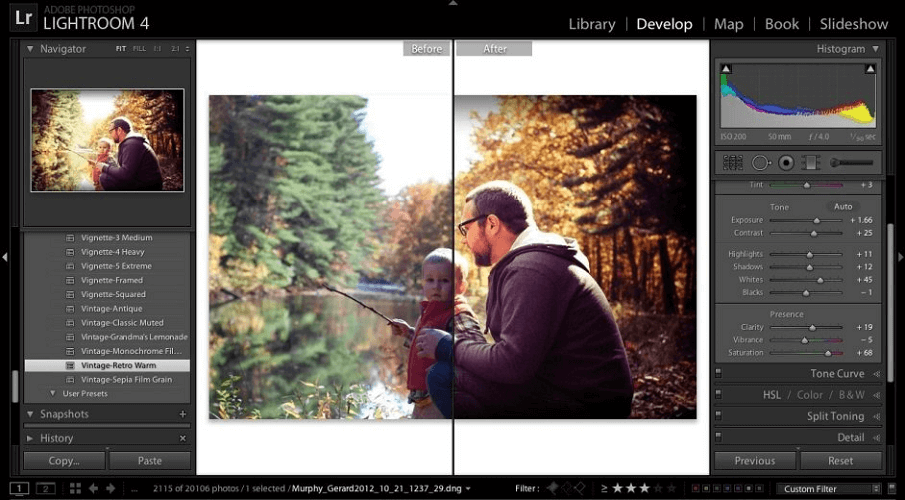
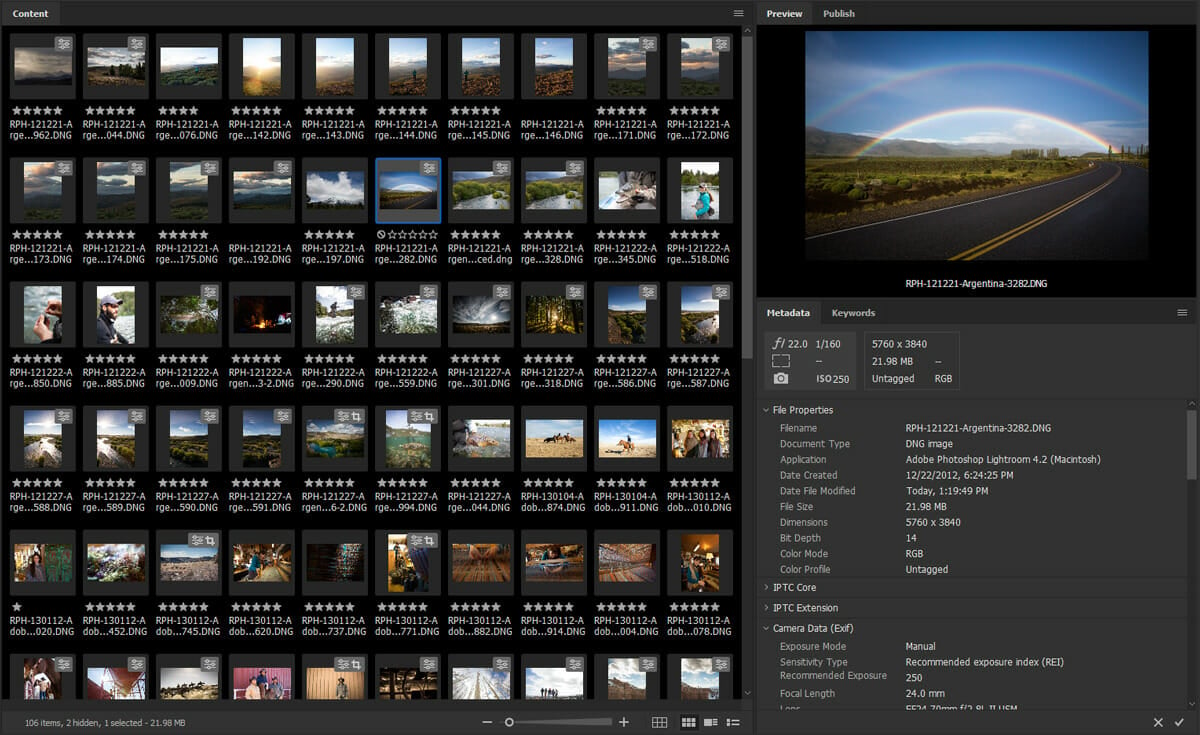
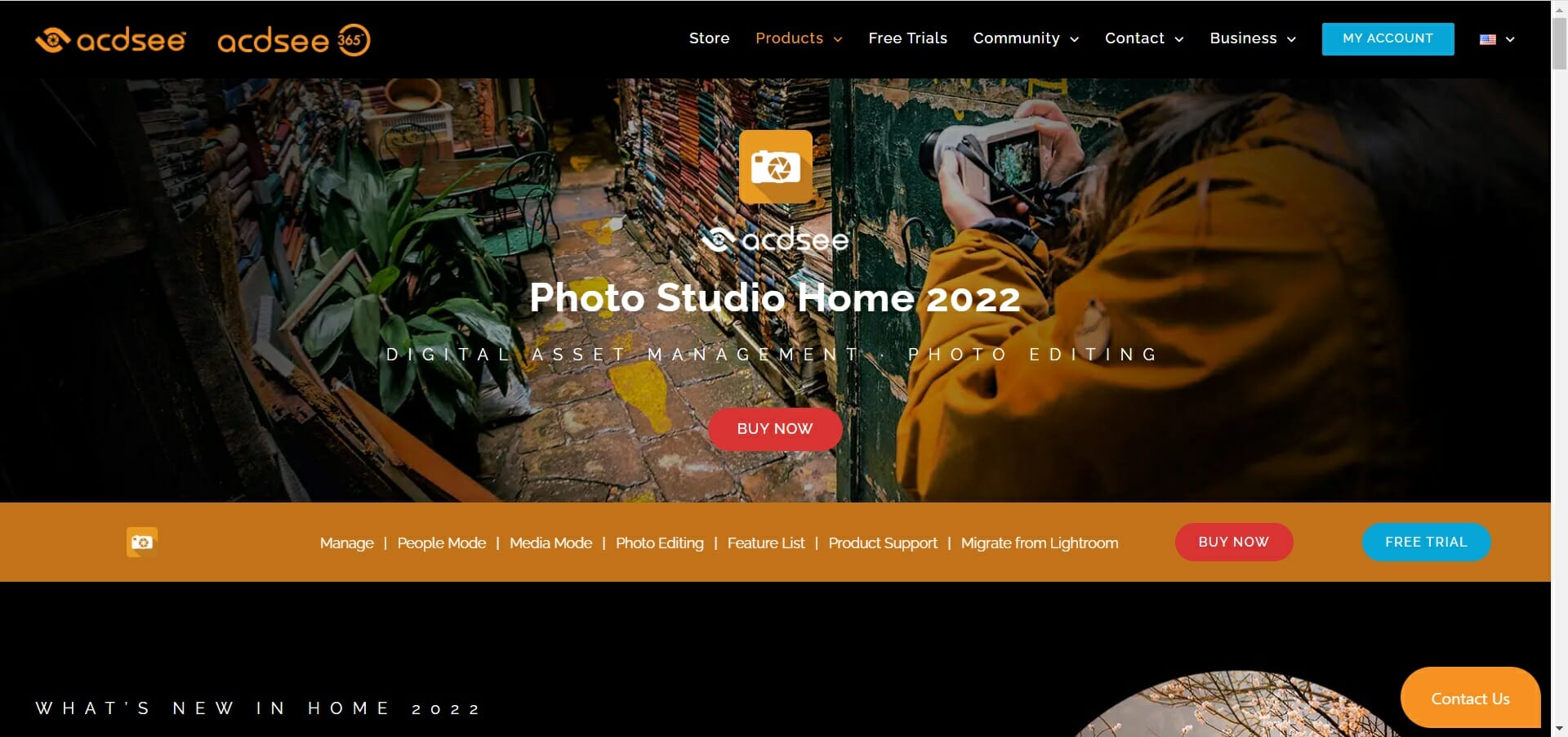
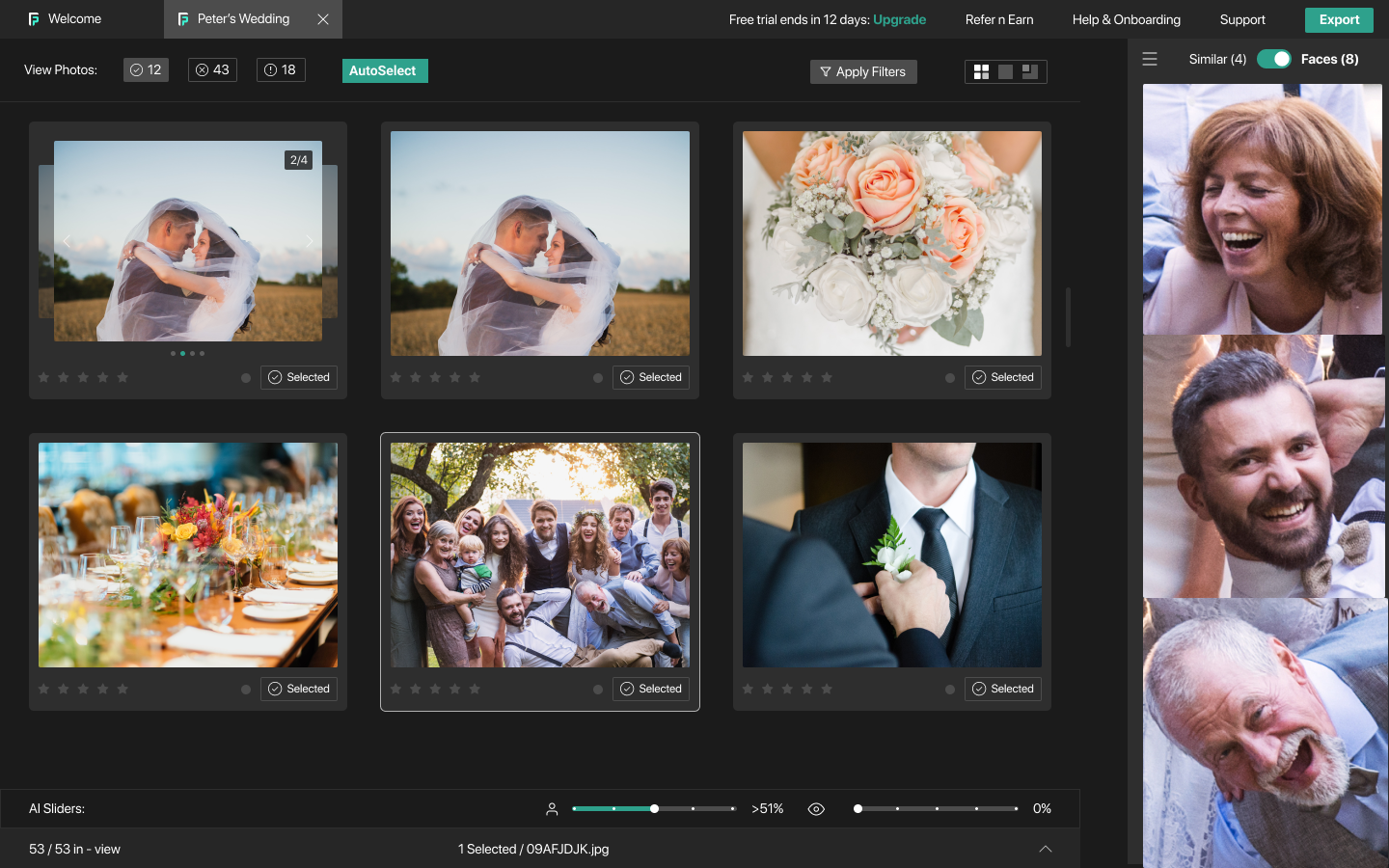
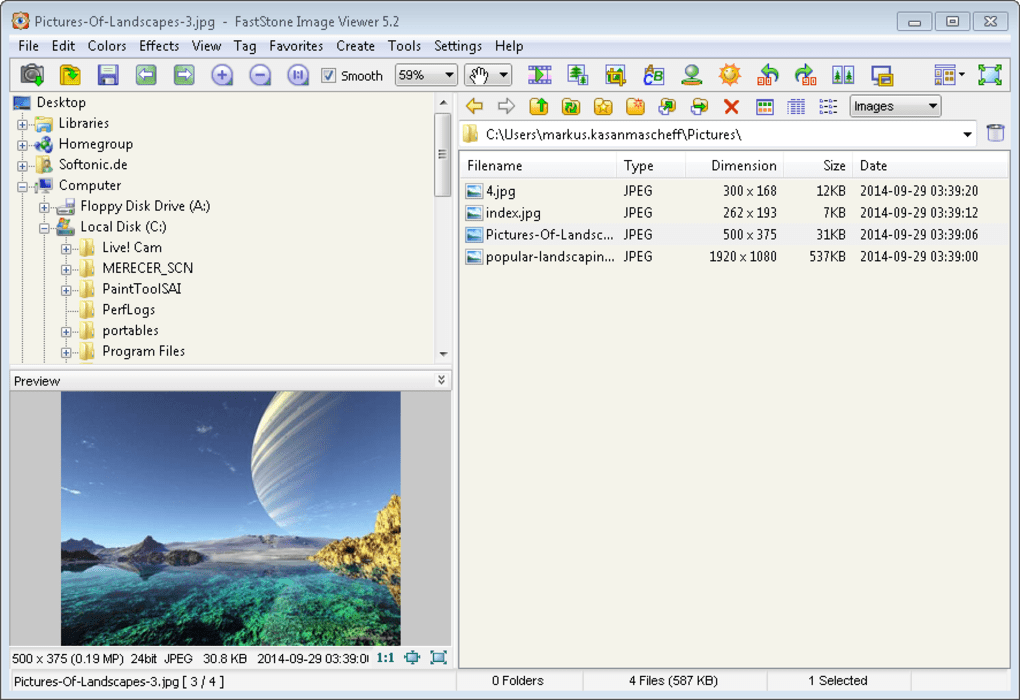
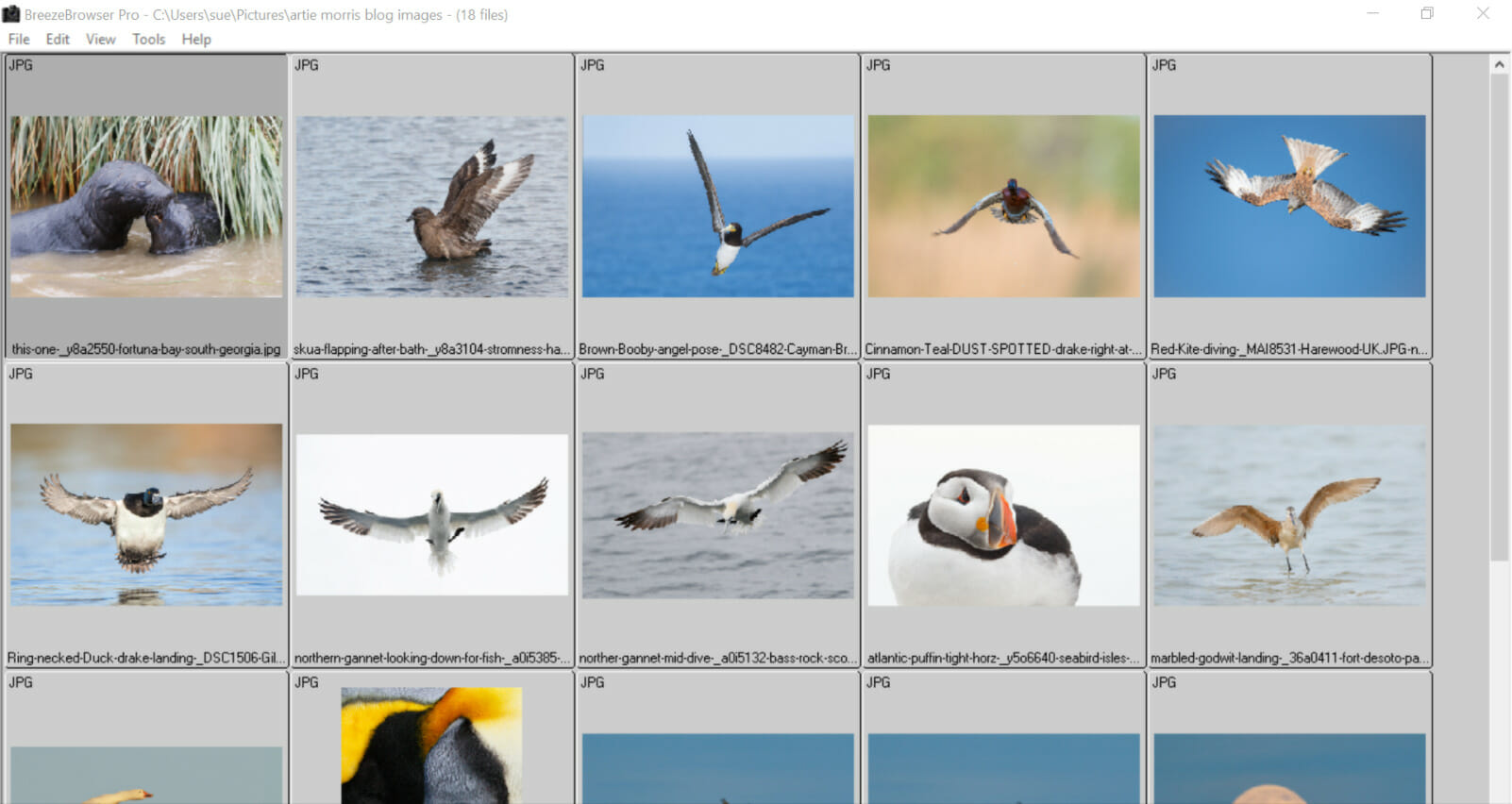
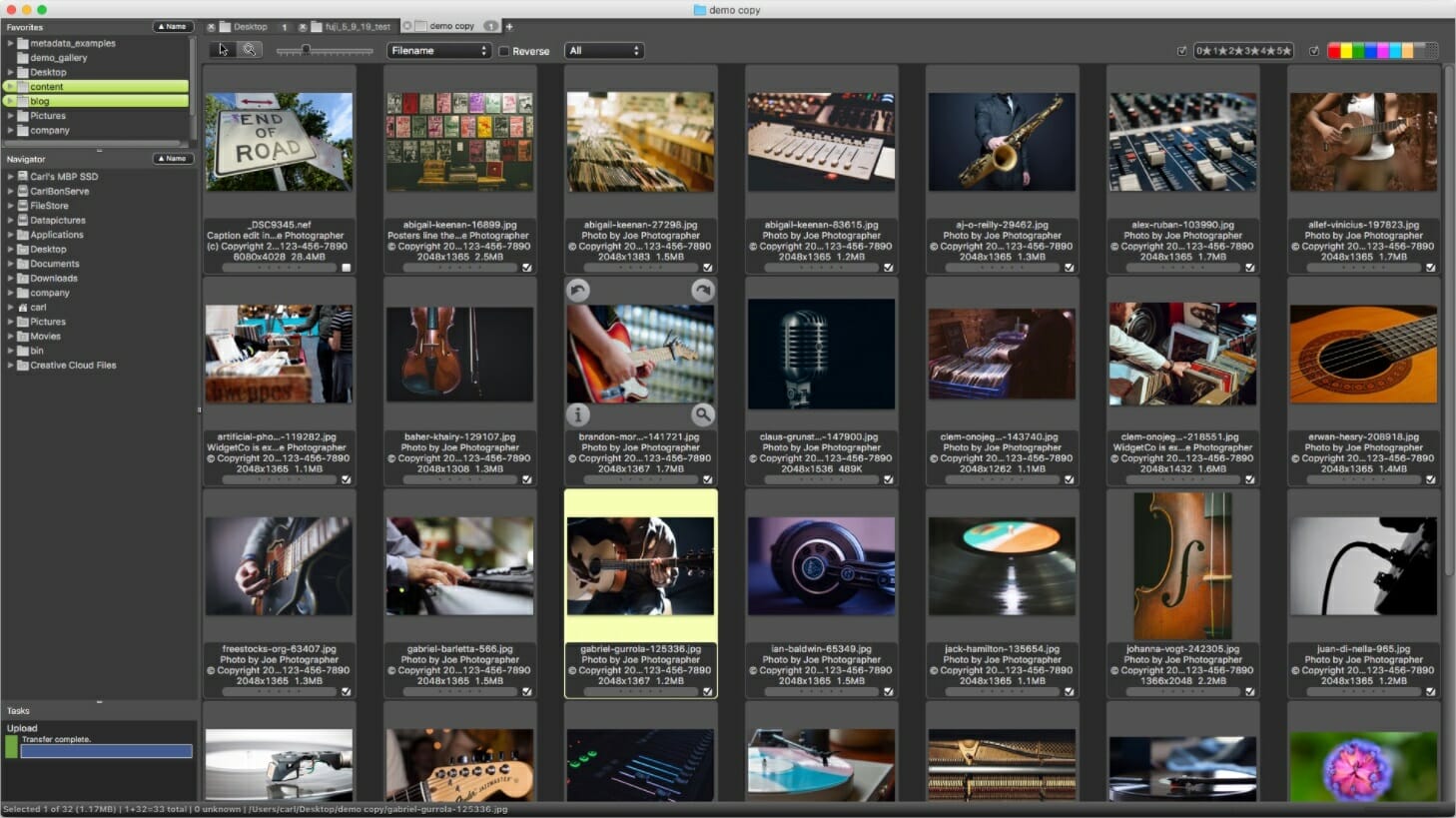





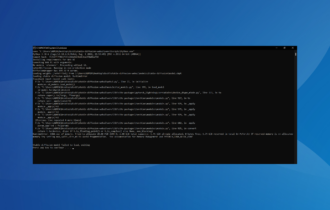

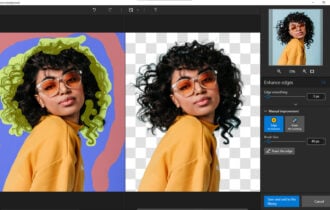
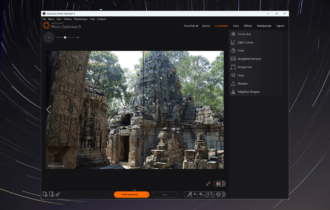
User forum
0 messages