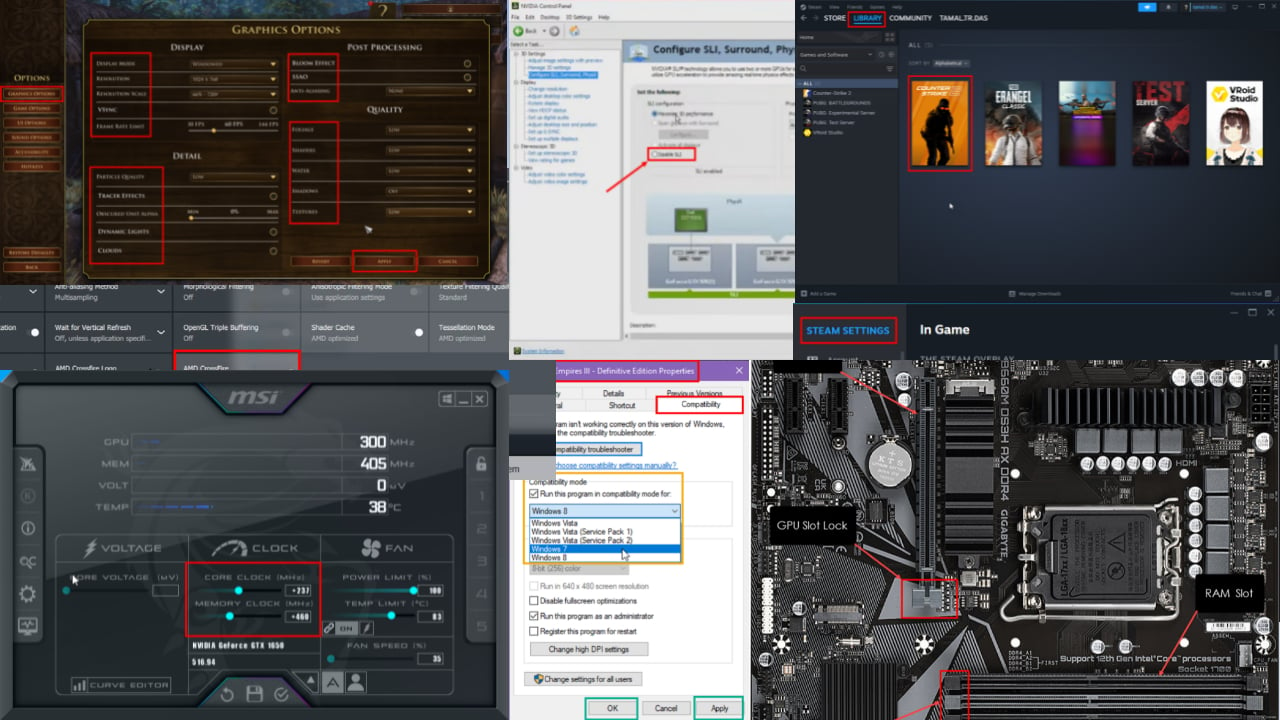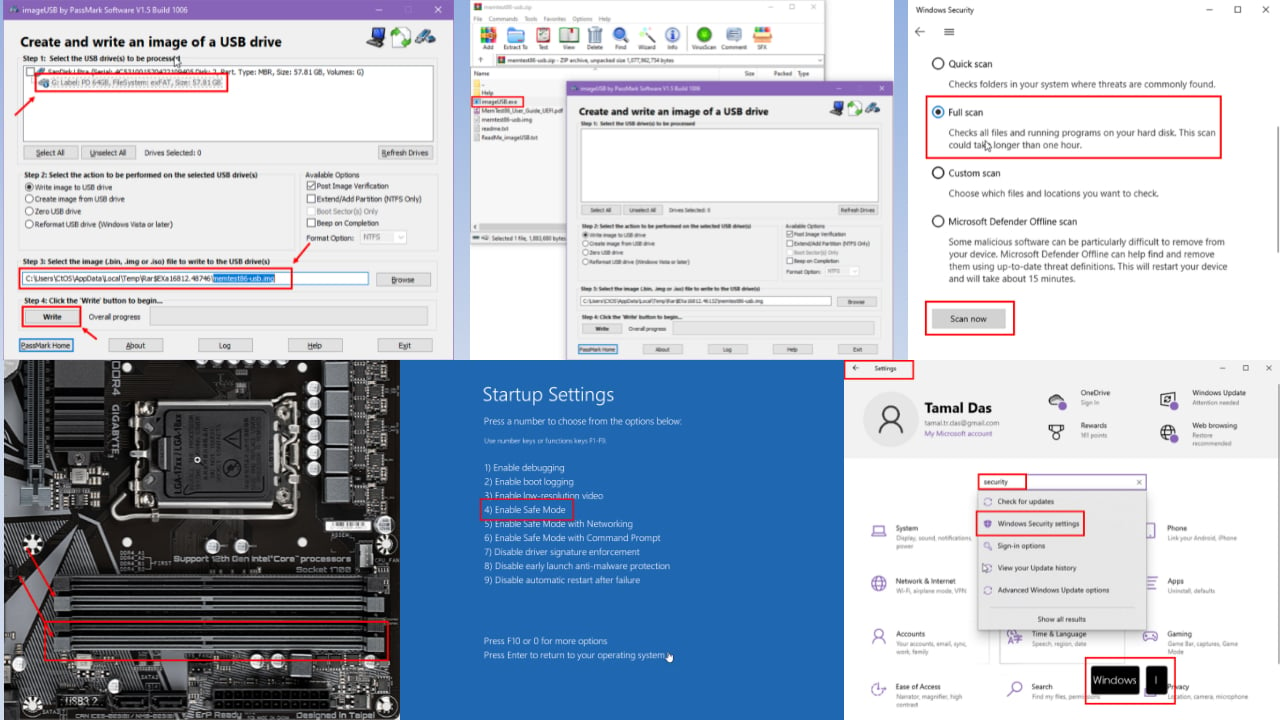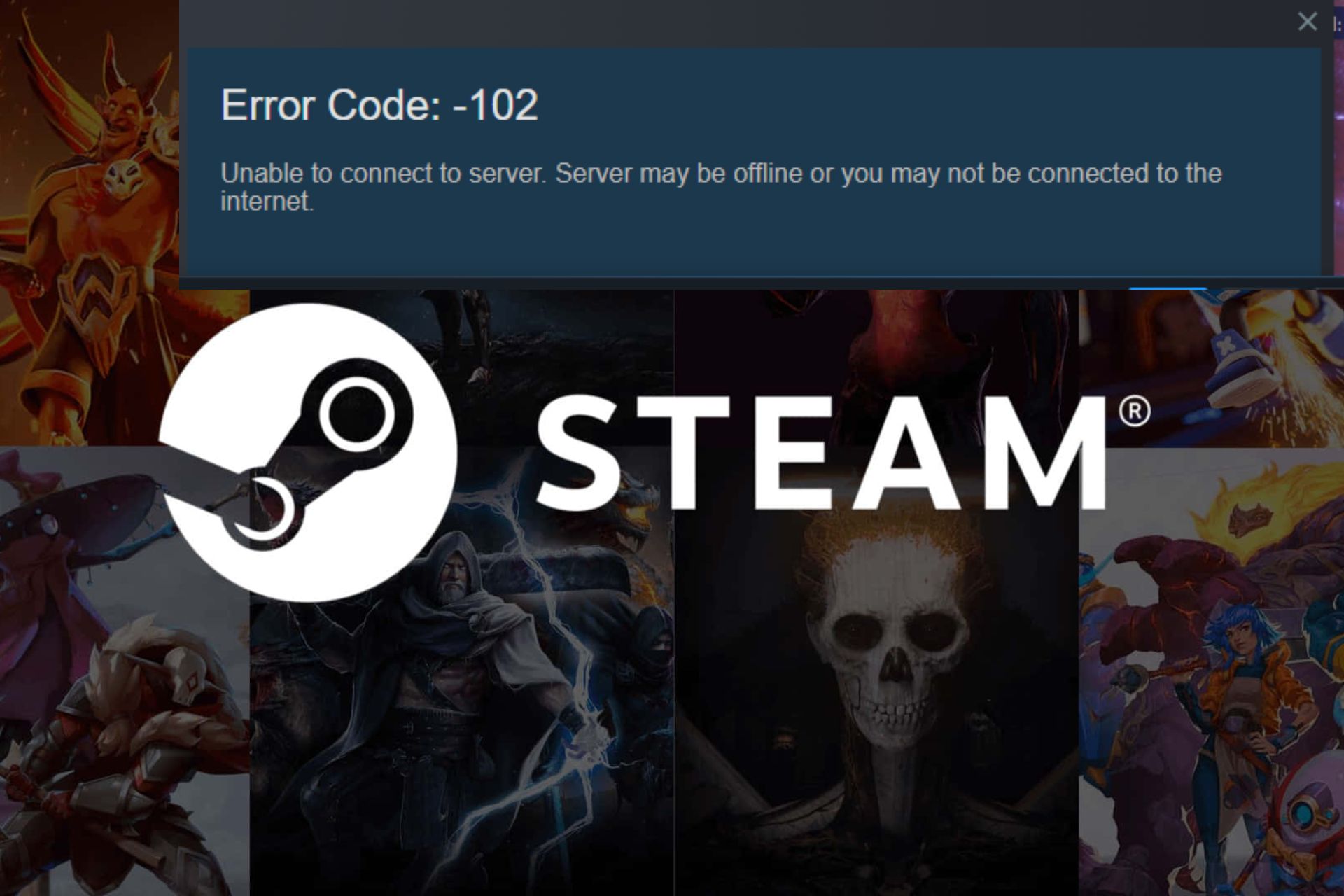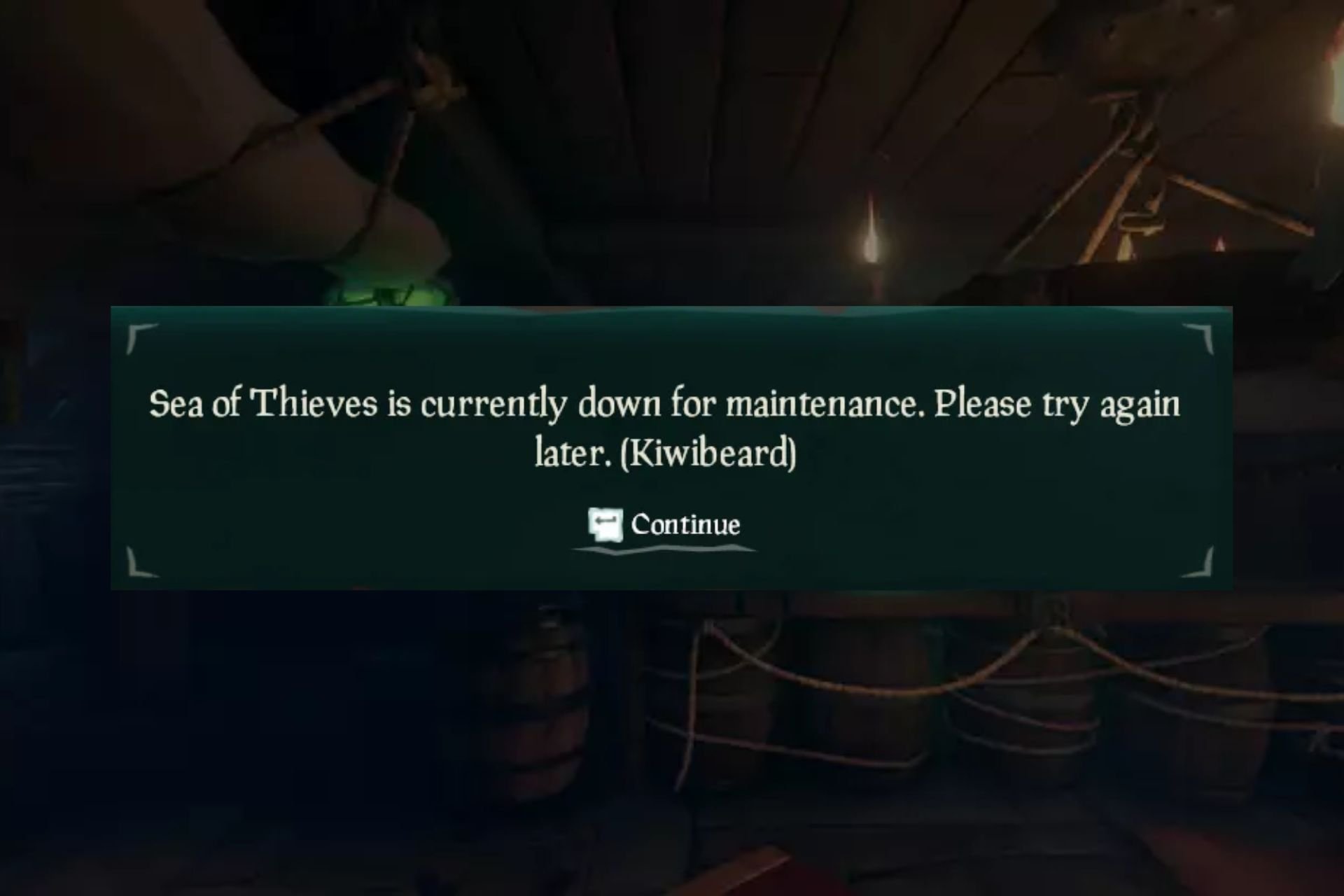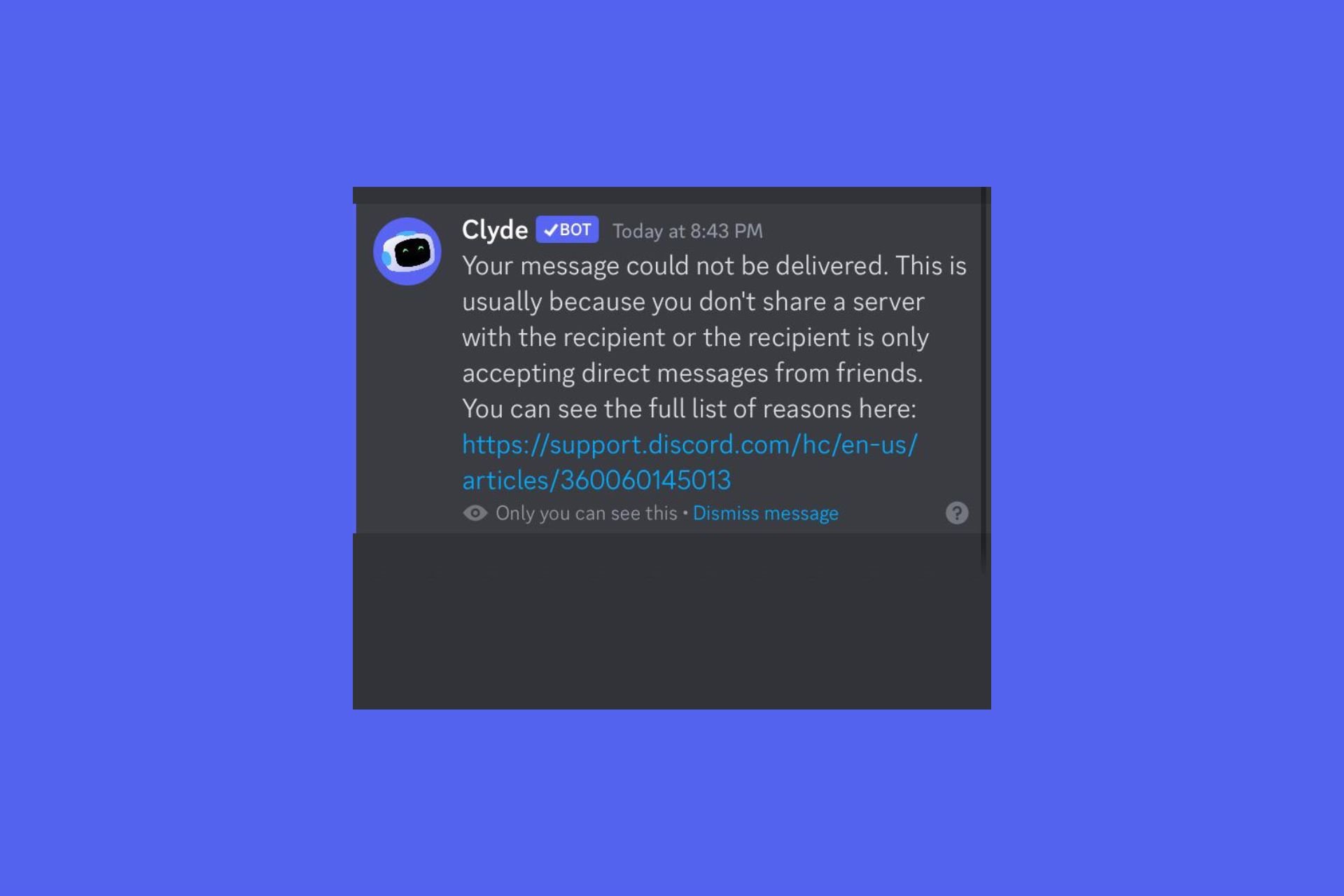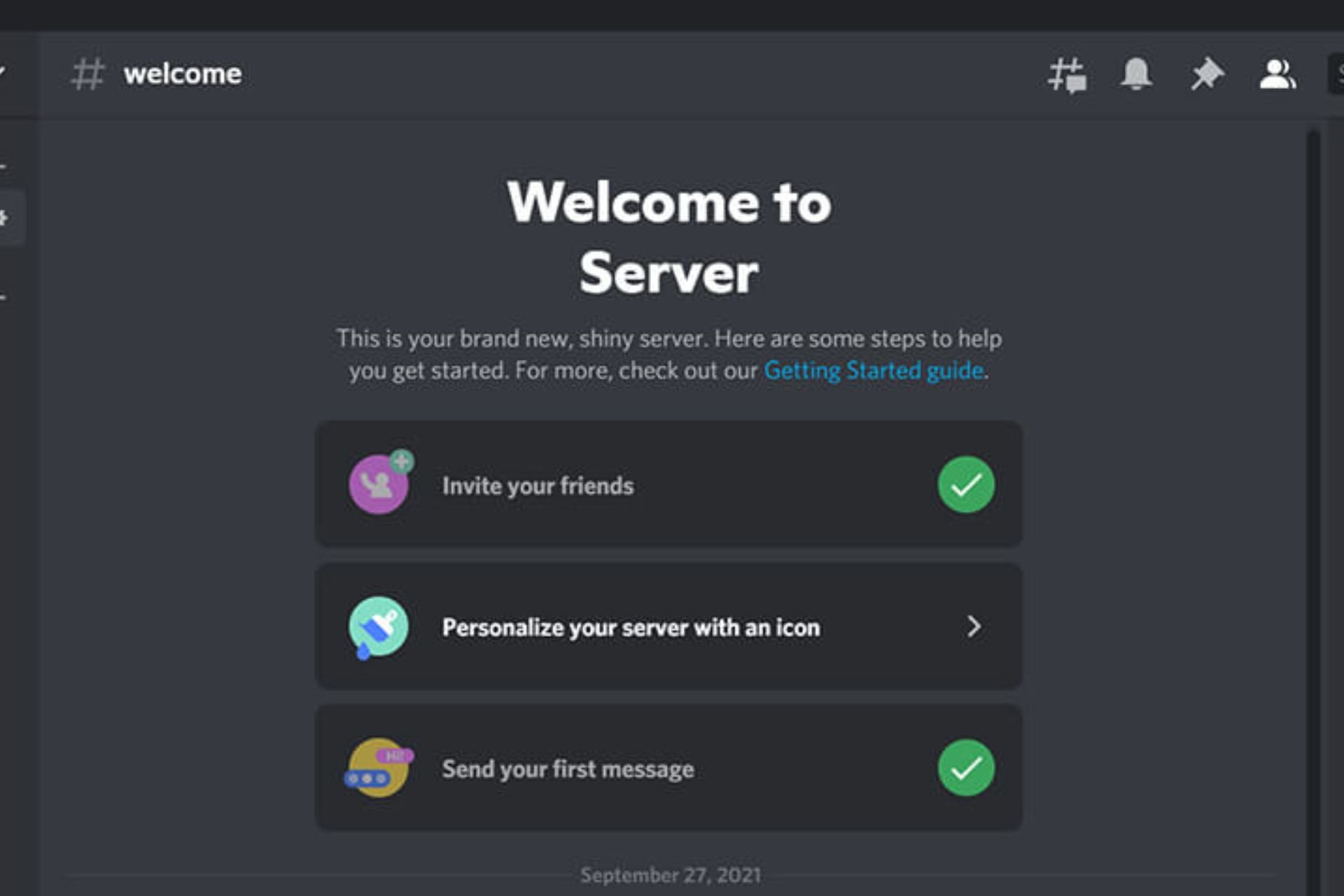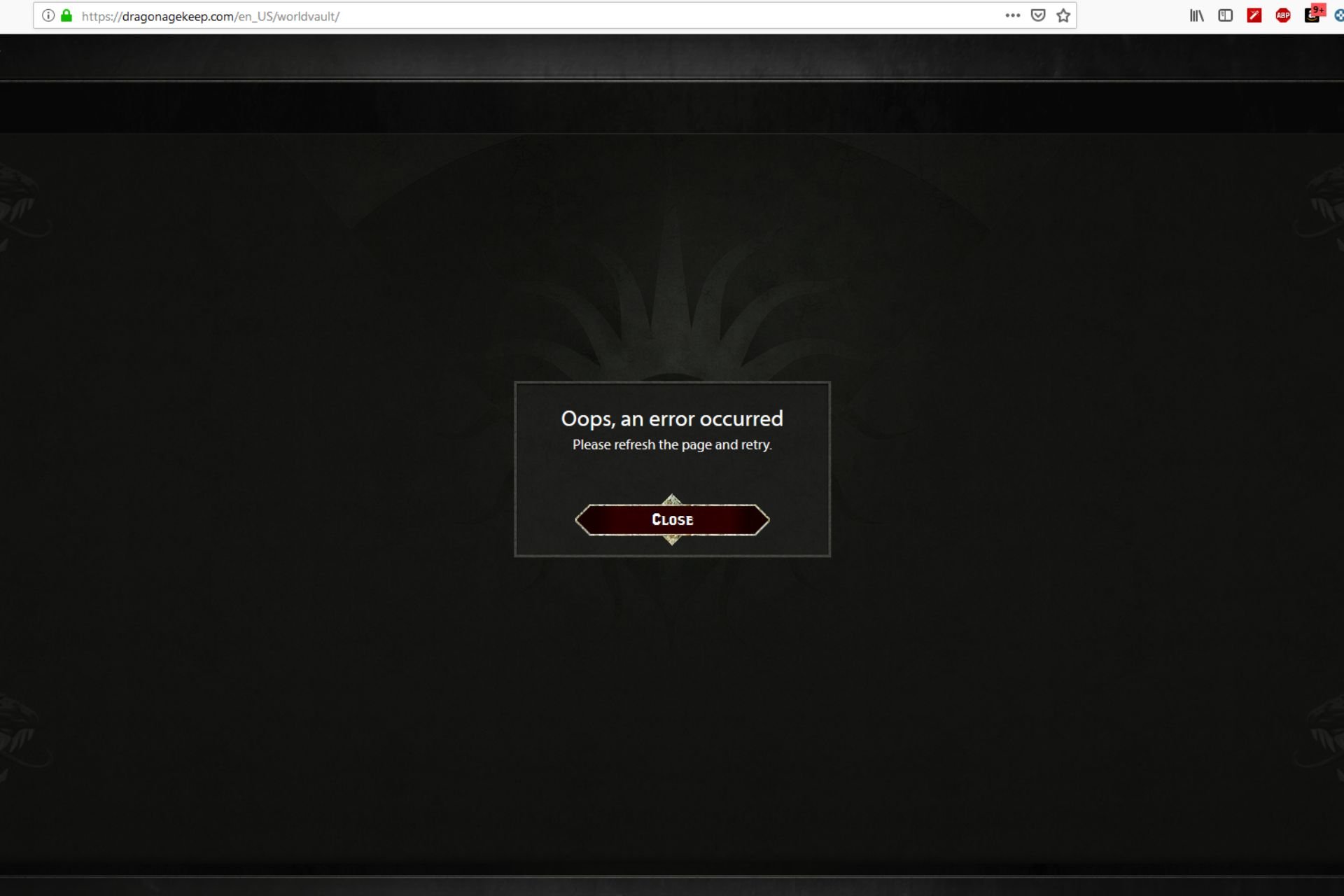Windows 10 games get unlocked frame rate support for UWP, AMD Freesync and NVIDIA G-SYNC
2 min. read
Updated on
Read our disclosure page to find out how can you help Windows Report sustain the editorial team Read more

Microsoft has proven it really takes into consideration user feedback, rolling out three important updates for gamers and game developers. The update focuses on Windows 10 and brings unlocked frame rate support for UWP, AMD Freesync, and NVIDIA G-SYNC.
Windows 10 is definitely the place to be for gamers considering the massive influx of quality games in recent months. Fabulous games such as Quantum Break, Gears of War, Forza Motorsport 6, Rise of the Tomb Raider or Hitman are all now part of the Windows 10 game offer and support Direct X12.
Thanks to this update, you will be able to play your UWP games with unlocked frame rates, with Gears of War and Forza Motorsport 6: Apex will be the first games to support this feature. The update will be rolled out gradually, but if you want to try it out faster you can download it from Microsoft.
This is only the beginning since developers have promised new Direct X12 titles will land in the near future:
Looking further into the future, you can expect to see some exciting developments on multiple GPUs in DirectX 12 in the near future, and a truly impressive array of DirectX 12 titles later this summer and fall.
As for AMD Freesync and NVIDIA G-SYNC support, this feature will synchronize game rendering frames with the refresh rate of the monitor. If you activate the “Disable vsync” option in a game, frames will be rendered out of sync with the monitor refresh. In this manner, the game is rendered as fast as the graphics card allows it. The only issues is that tearing will occur because of lack of sync, which means that parts of two different frames are on the screen at the same time.
G-SYNC and FreeSync solve the game/monitor synchronization problem by determining when the game is ready to render a new frame. When the game is ready, the graphics driver tells the monitor to refresh the display. This allows your game to render as fast as the graphics card is capable without any tearing, but requires monitors which support adaptive refresh technology.
Now that another annoying issue is solved, it’s time to hit the play button!
RELATED STORIES YOU NEED TO CHECK OUT: