How to download Yahoo Groups data before it's gone
3 min. read
Updated on
Read our disclosure page to find out how can you help Windows Report sustain the editorial team. Read more

For those of you that frequently join discussion boards for whatever reason, you surely know about Yahoo Groups. Back in its prime, Yahoo Groups was arguably the biggest discussion boards available.
Users could typically join groups that revolved around any topic without any charge at all and discuss anything. They could also post content to these groups directly using a web browser or by using email.
The end of an era for Yahoo Groups
However, Yahoo announced that the following changes will come to Yahoo Groups:
- On October 28, 2019, all upload functionality will be removed from the site
- On December 14, 2019, all content ever posted up to that date will be removed permanently from the site
Yahoo Groups’ privacy settings will also be going through some changes. For example, all public groups will be set to private or restricted.
Any admins and existing members will retain access but new group members will only be able to join once they receive an invitation from the group administrators.
How can I download Yahoo Groups data before it’s gone
Since the December date is drawing more and more closer, you will want to know how to back up any data from Yahoo Groups before it gets deleted.
- Go to the Privacy Dashboard page.
- Scroll down to Download a summary of your data
- Click Request a download
- Select whatever data you want to be included in your download
- Click Next
- Keep note that processing a download request can take up to 30 days, and only afterward will the download become available
- Enter an email address you’d like to be notified at when the download is ready.
- Click Request Download
- Once you receive an email notification stating that your download is ready, visit the Privacy Dashboard again
- Scroll down to Download a summary of your data
- Click Your download requests
- Right next to your download request, there will be a Download button
- Click the Download button
Yahoo Groups is not as popular as it once was, and maybe that is the main reason behind the change.
For those of you that might miss the deadline, the Internet Archive also revealed that it plans to save as much data as possible before the changes take place to preserve the content.
What do you think about the major changes that are coming to Yahoo Groups? Will you try to download any of your data before it disappears for good? Let us know in the comments section below.
RELATED ARTICLES YOU SHOULD CHECK OUT:
- Outlook.com gets Groups feature to improve sharing
- Review of Yahoo Mail for Windows 10
- How to convert Outlook mail to Thunderbird or Yahoo
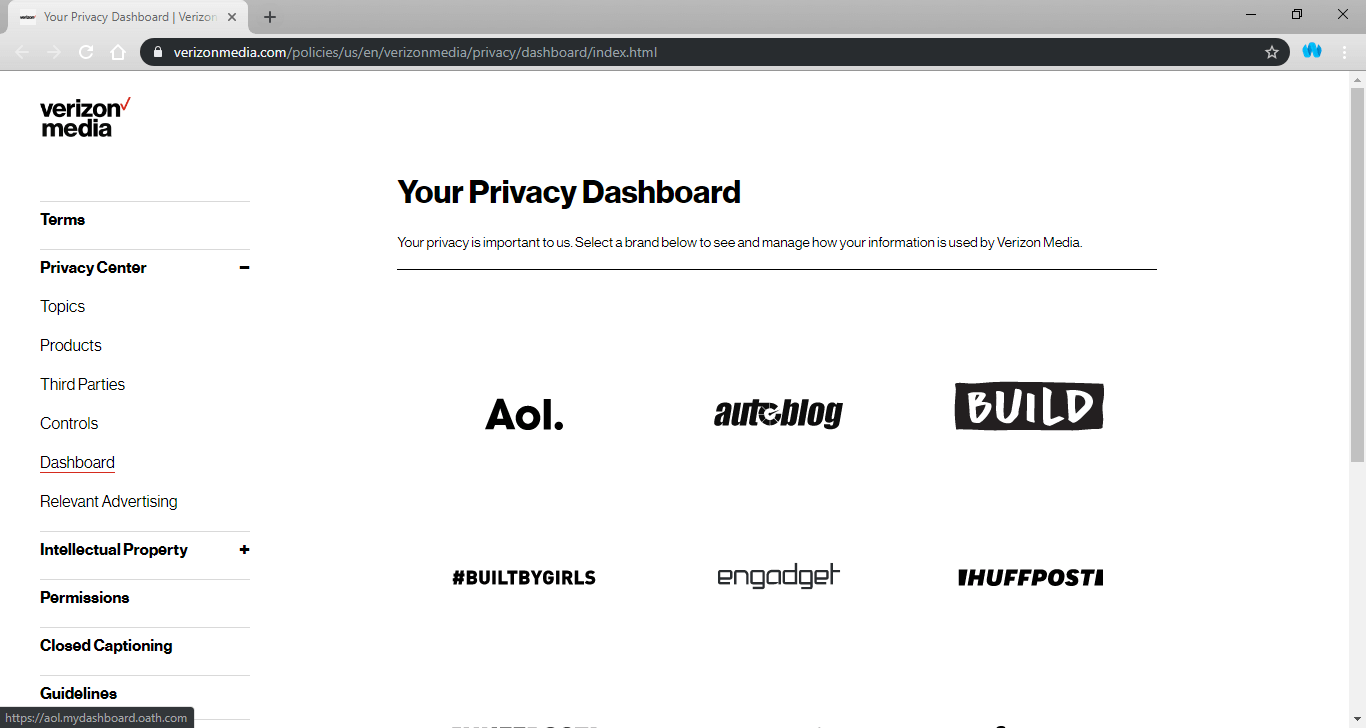








User forum
0 messages