How to Link your Arc Games Account to your Xbox One or PS4
A comprehensive guide on linking your accounts
2 min. read
Updated on
Read our disclosure page to find out how can you help Windows Report sustain the editorial team. Read more
Key notes
- Read our article to find out how to link your accounts across platforms.
- Linking your Xbox or Ps4 console accounts to your Arc account has many benefits.
- One of them includes receiving exclusive in-game content, such as pets.

If you want to link your Arc Games account to your Xbox One or PS4 account, you have found the right guide.
Being able to have your accounts connected across platforms can help make the entire process of keeping the settings up to date a lot easier.
It is worth noting that even though this enables easier management of settings, the characters you were using on your Arc Games account will not be ported to your Xbox One or PS4 platform.
If you don’t find this to be problematic, then read on to find out how you can link your Arc Games account to your Xbox One or PS4 accounts.
Note: If you perform the link between your console and Arc accounts by using the Neverwinter game, you will also get a bonus and exclusive companion named Renegade Illusionist as a reward.
How can I link my Arc Games account to Xbox or PS4 consoles?
1. Open a game for the first time on your Xbox One/PS4 console. In case you skipped the initial linking window, you can still choose to do it later by clicking Link Account inside the game’s Options menu.
2. A splash screen will appear that will ask if you would like to link your Arc account to your Xbox Live/PSN accounts.
3. Press the Y button (Xbox) or the Green Triangle button (PS4) to open the browser.
4. This webpage will allow you to log into your Arc account, or create a new account.
5. Once your account is registered, and you’ve signed in successfully, tick the box next to the option Link your Arc Account to your Xbox Live Gamertag or PSN user name.
6. Once this process is completed, your accounts are linked and you can enjoy the benefits of this.
It is very easy to link your Arc Games account to your gaming console account, no matter whether it is an Xbox or a PS4 one. All you need to do is open one of the games you have on them and click on the option that allows you to link the accounts. After, all that remains is for you to follow the on-screen instructions.
Some of the perks of having your accounts linked is receiving exclusive content in-game, that cannot be obtained in any other way.
For example, in Neverwinter, once this process is completed, you will be able to claim the Renegade Illusionist from the Rewards Agent in the Protectors Encvale after completing the quest Rags to Riches. This quest comes immediately after the tutorial.
In today’s guide, we explored the best and fastest way of connecting your Arc Games account to your Xbox One or PS4 console.
You need to understand that your character from the Arc Games or any of the console accounts will not be ported once you connect the profiles.
Please feel free to let us know if this guide has proven useful to you. You can do so by using the comment section below this article.
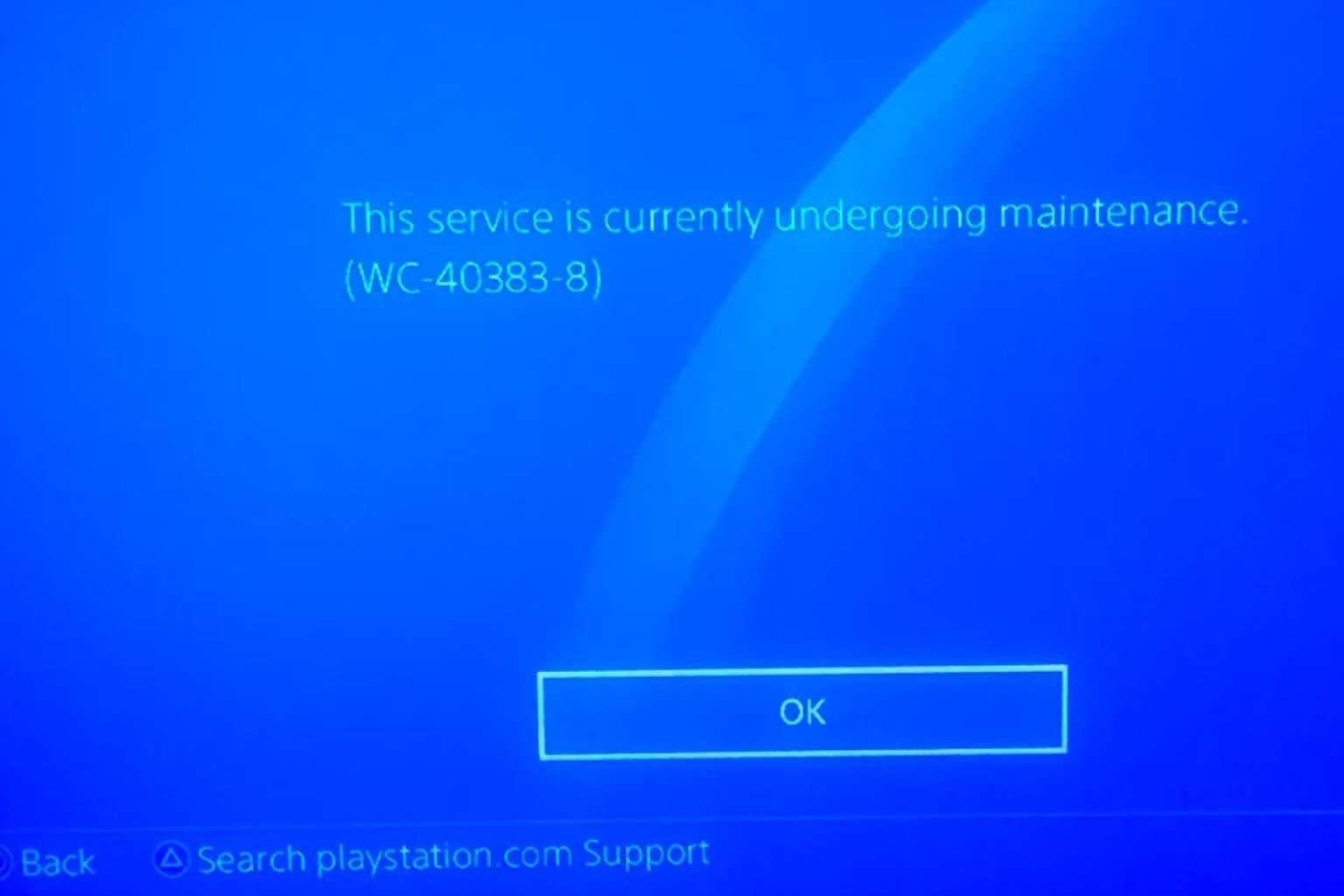
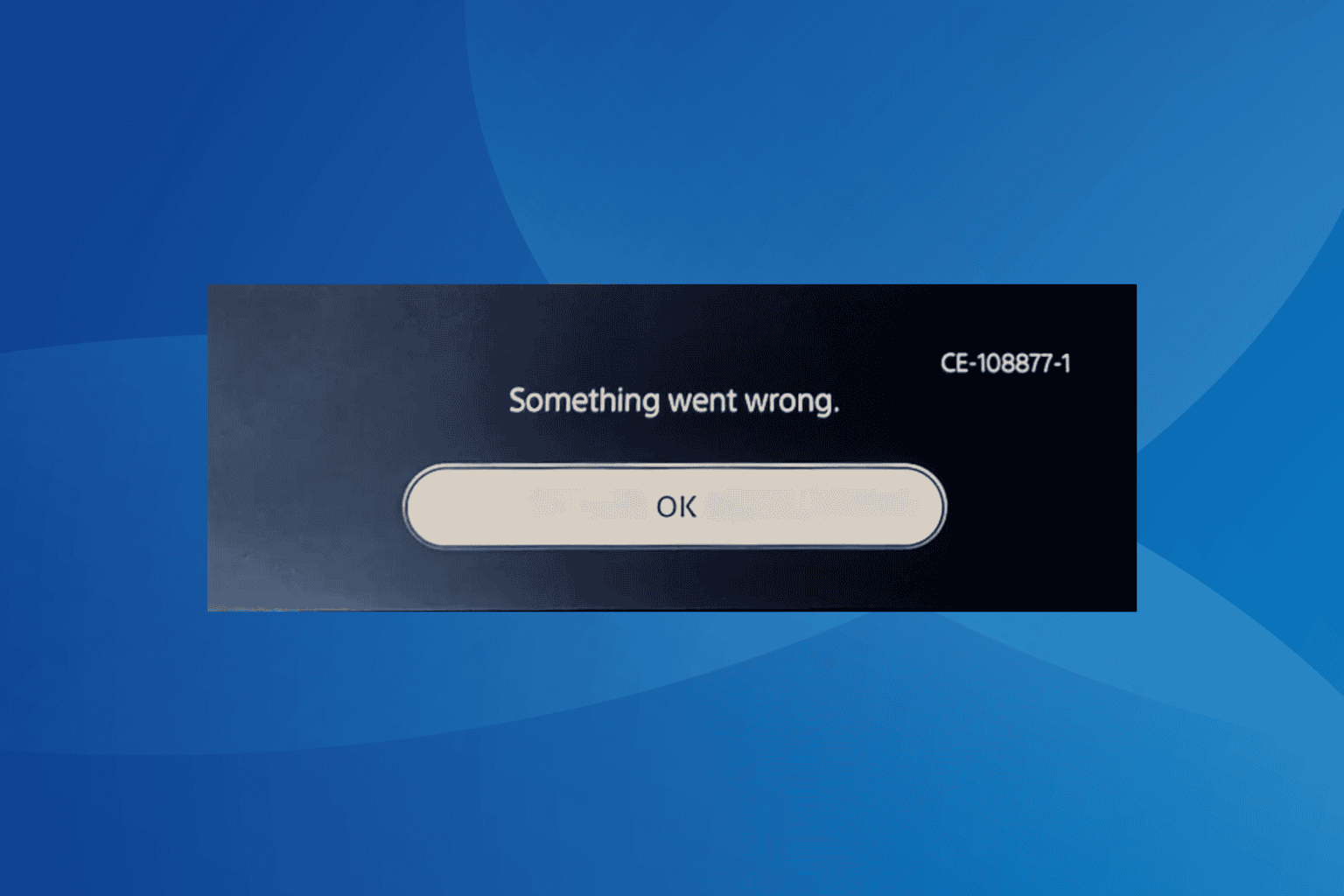
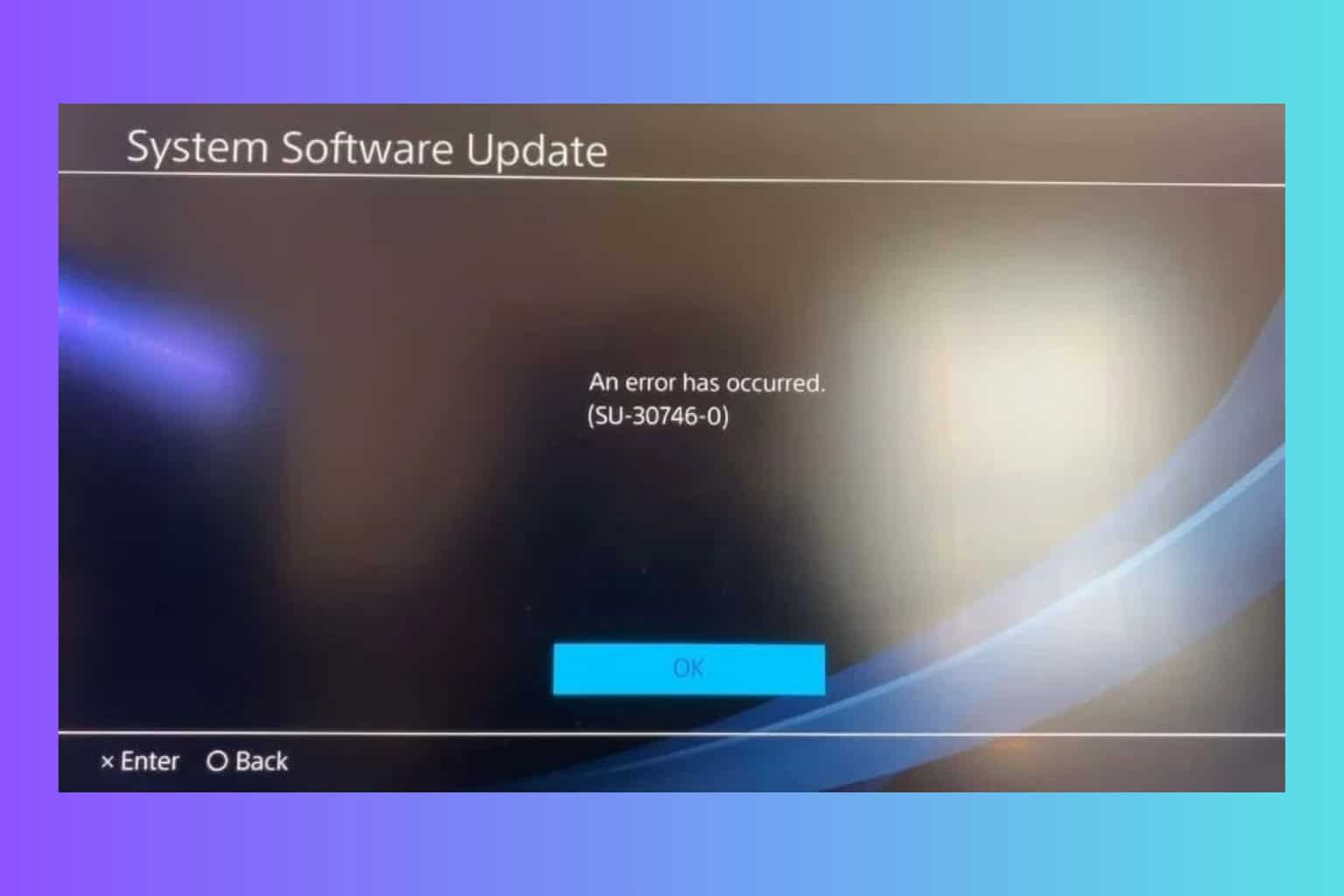
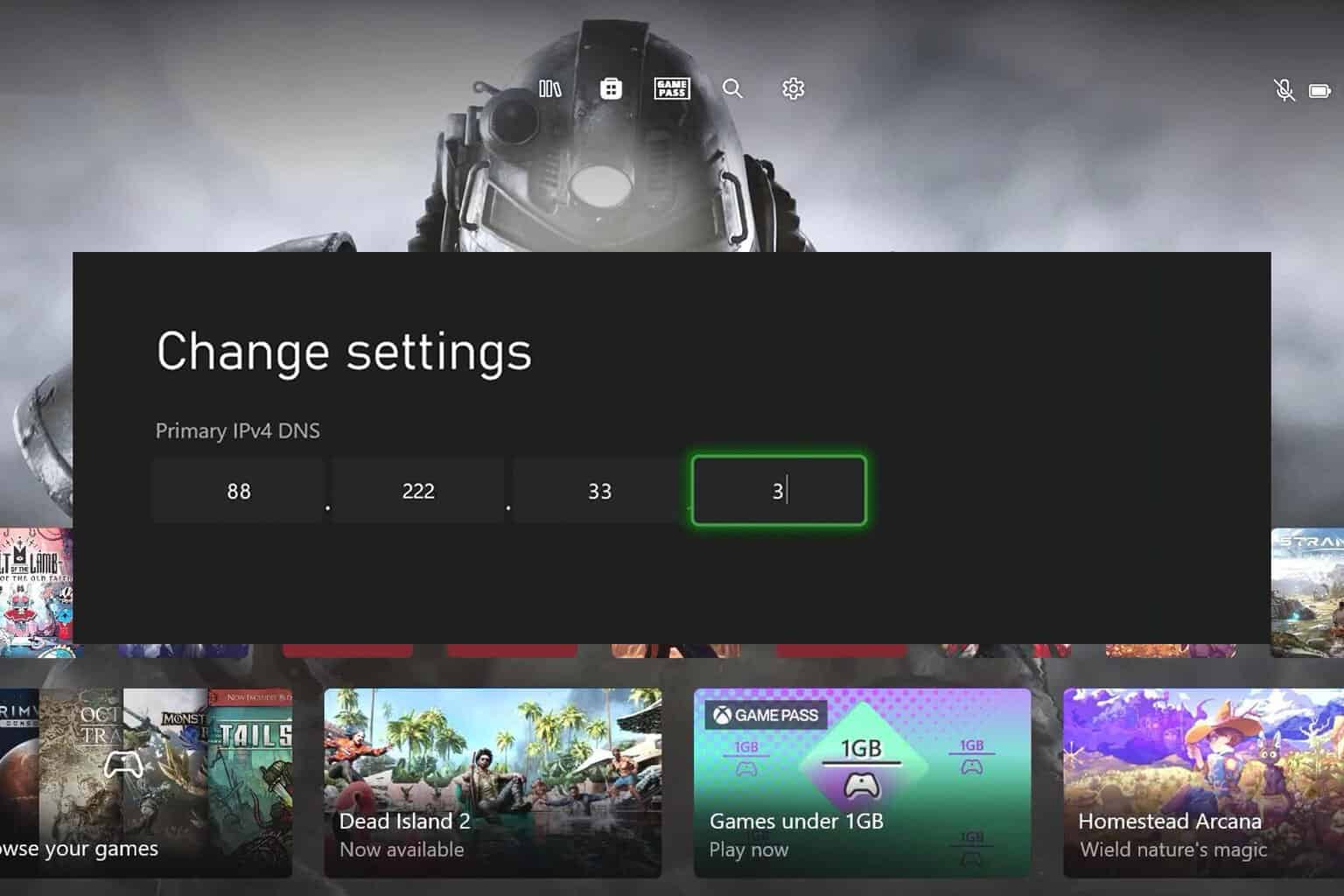
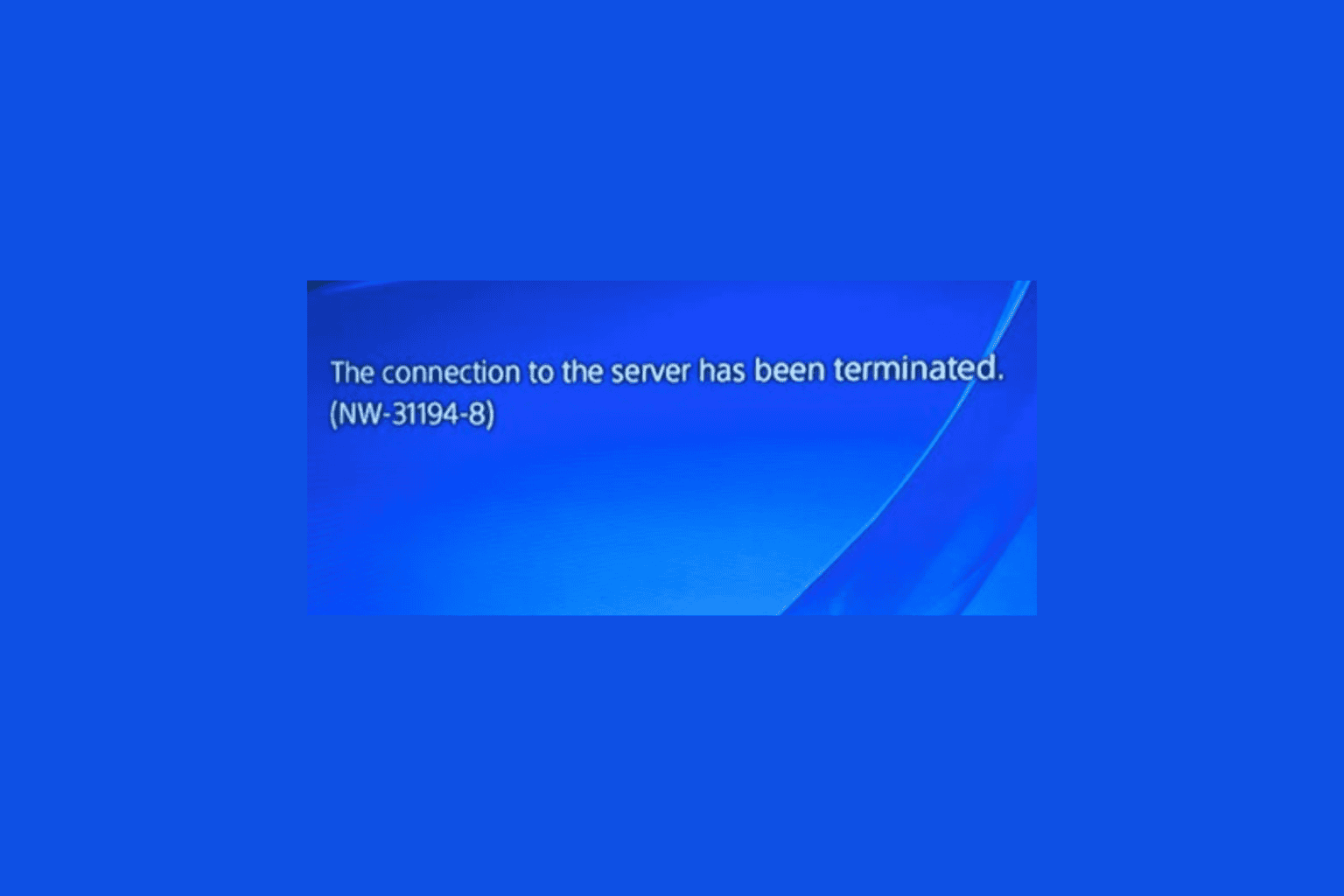
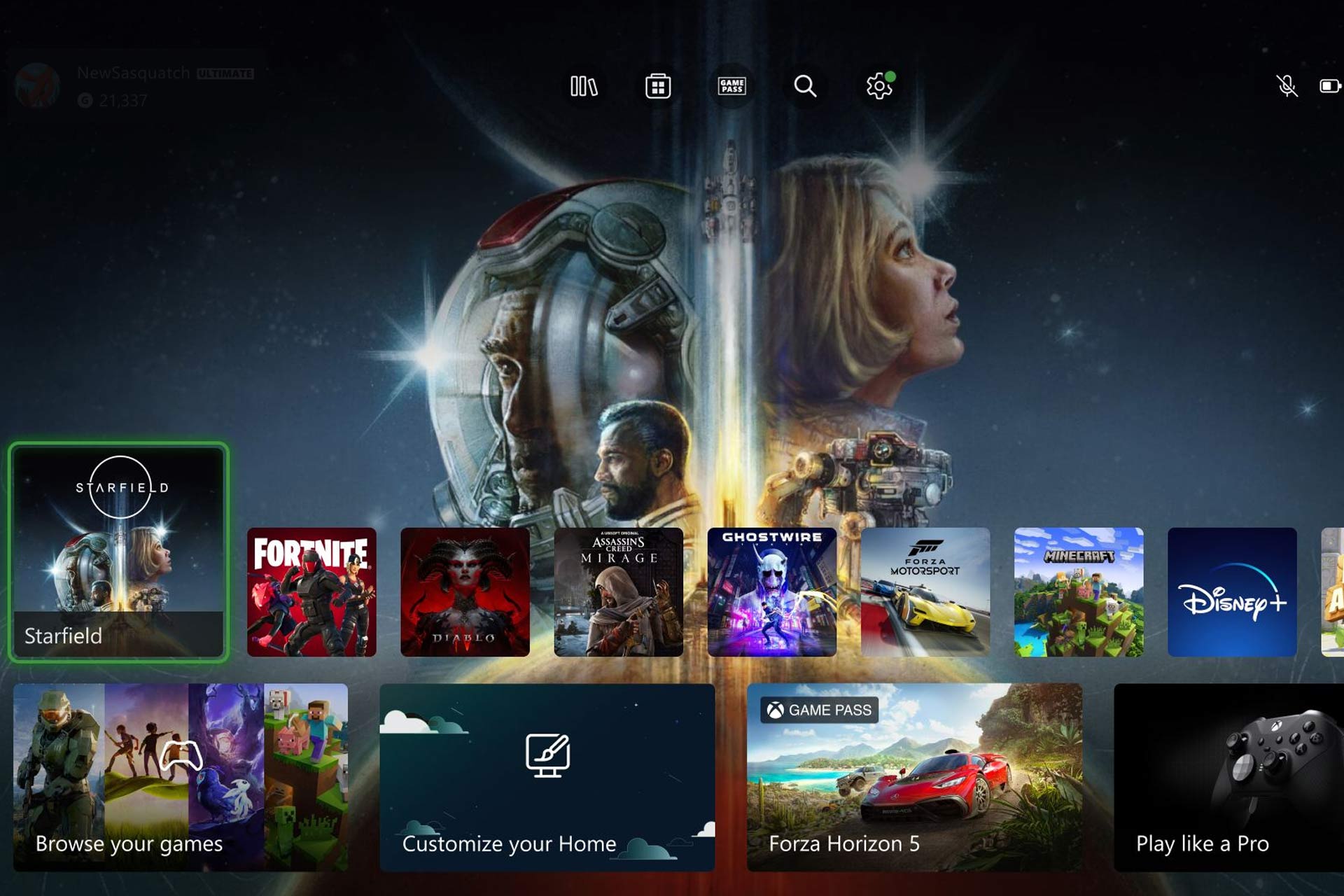


User forum
0 messages