4 best 5TB external hard drives [STGX5000400, STHP5000400]
4 min. read
Updated on
Read our disclosure page to find out how can you help Windows Report sustain the editorial team. Read more

If you have a PC, you should have an external hard drive. These devices not only allow you to create a timely backup of data but can also act as a portable storage device to move data between the devices.
Apart from PCs, external hard drives can also be used with gaming consoles to expand the meager 1TB storage that popular consoles come with.
In this article, we have listed the best deals on 5TB external hard drives to store your high-resolution media files and take care of your gaming needs without breaking the bank.
Note: Deals are subject to change. Keep in mind that the price tag often varies. We recommend going to the vendor’s website to check the price. Some of the products may be out of stock by the time you’ve made your purchasing decision. So, hurry up and hit the buy button.
What are the best 5TB external hard drives on sale today?
Seagate Portable 5TB STGX5000400
- 5TB storage with an affordable price tag
- Lightweight drive with a rugged design
- Up to 120 MBps transfer speed
- No built-in security options to protect the drive
Seagate Portable 5TB STGX5000400 is a lightweight external hard drive with a plug and play functionality. Even with its massive 5 TB capacity, the drive weighs just about 0.57 lbs.
For connectivity, it comes with a USB Type-A port which is compatible with both USB 3.0 and USB 2.0 interfaces. Seagate Portable 5TB STGX5000400 is compatible with both Windows and Mac systems and claims a sustained data transfer speed of up to 120 MB/s.
WD 5TB My Passport
- Massive 5TB storage with multiple color options
- Backup software and Hardware encryption included
- Extremely portable at 0.46 lbs
- A little expensive compared to other 5TB HDDs
If funky colours are your thing, the WD 5TB My Passport offers the right balance between style and practicality. It is a 5TB external drive and available in 3 colours.
The USB Type-A port works with both USB 3.0 and USB 2.0 interface. It is also lightweight at 0.46 lbs.
For security, WD 5TB My Passport comes equipped with Wester Digital automatic backup software, password protection, and hardware encryption.
Seagate Backup Plus STHP5000400
- Premium looks with 5TB space
- 120 MBps transfer speed
- Auto-backup software included
- Lacks password protection and hardware encryption
Seagate Backup Plus is a premium looking external hard drive with a minimalist brushed metal enclosure and 5TB storage space.
The drive is compatible with both Mac and PC and comes with complimentary software that includes Mylio Create and 2 months of Adobe CC Photography subscription.
For connectivity, Seagate Backup Plus is powered by a USB Type-A port which is compatible with USB 3.0 and older interfaces. Additionally, it also comes with Auto Backup Software to create one-click backup; however, misses out on password protection and hardware encryption feature.
LaCie Mobile Drive STHG5000400
- Affordable 5TB external hard drive
- Backup and mirroring software included in the box
- USB Type-C and USB 3.0 support
- 5400 rpm drive can feel slow
LaCie Mobile Drive offers 5TB of enormous capacity to store your photos, high-resolution videos, and important data backup. It is a lightweight hard drive and works with both Windows and Mac.
The connectivity options on the LaCie Mobile Drive include a USB Type-C port as well as a USB 3.0 port, making it compatible with both old and newer systems.
Similar to Seagate, LaCie Mobile Drive also comes with a complimentary one-month free Adobe Creative Cloud all apps plan. It also comes with Lacie Toolkit to create backups and clone data.
All the external hard drives in this article offer 5TB storage space. However, if you need additional features, make sure to check the description to find the hard drives that offer USB Type-C port, backup, and encryption features.
This specific deal is part of our bigger selection of the best external hard drive deals you can find.
Tell us in the comments section below which external drive you prefer.
[wl_navigator]






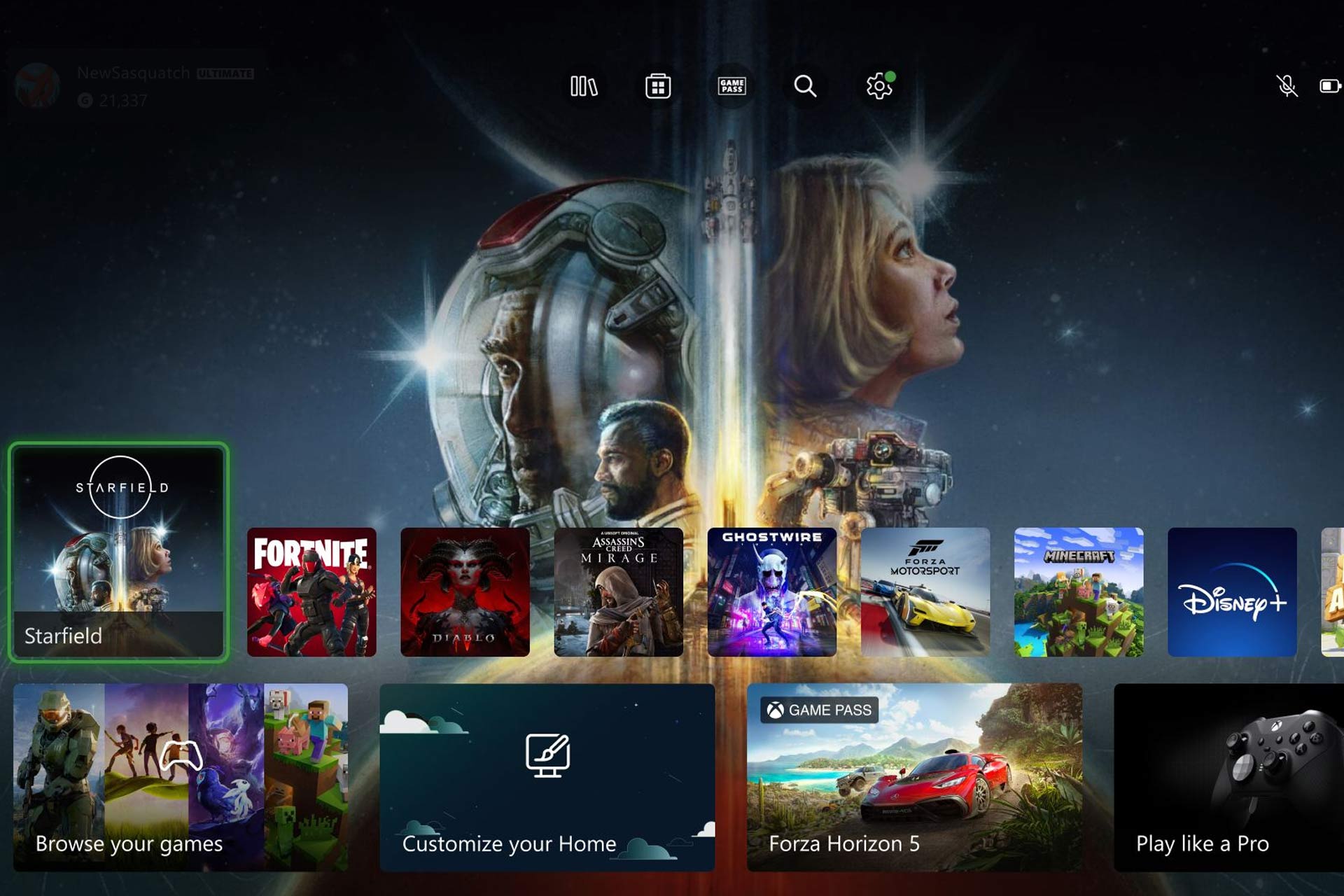
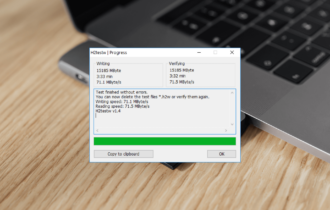
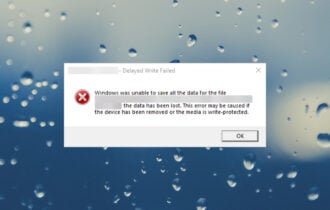
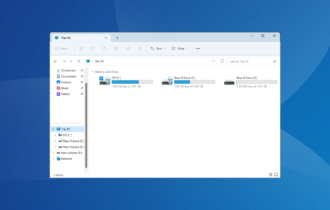
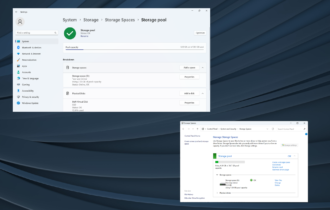
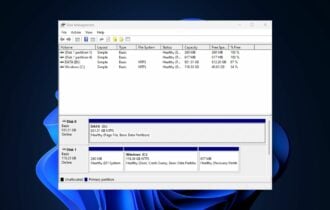
User forum
0 messages