Fix: Can't install Edge extensions in Windows 10 Anniversary Update
2 min. read
Updated on
Read our disclosure page to find out how can you help Windows Report sustain the editorial team. Read more
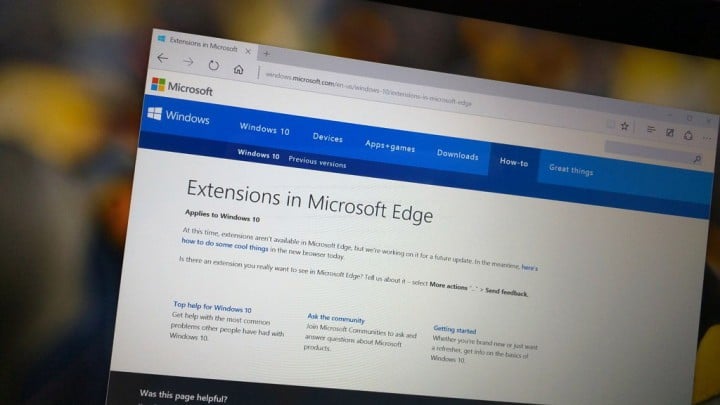
The Windows 10 Anniversary Update arrived on the scene on August 2nd, and soon after installing it many users hit the forums, searching for a solution for the issues they encountered.
The Redmond giant has long been boasting about Edge’s new features, particularly about the plethora of extensions users would be able to install. However, quite a significant number of users reported they couldn’t install extensions for Microsoft Edge after downloading the Anniversary Update.
Here is the problem: This app encountered a problem. Please reinstall it to repair. Same circle. Reinstall and same message pop up. Cannot get out. […]
This problem only applied for extension in Window Store. Any other app installed and worked fine. This problem is driving me crazy. 4 months waiting and nothing but pain. What should I do? I don’t want to do a clean install.
The Anniversary Update keeps on informing users that extensions need repair and asks them to reinstall Edge extensions over and over again. Users confirmed that this issue occurs with every Edge extension.
It appears that the bug is not with extensions or Edge, it seems that the Windows Store itself is the issue. It can update apps, but it cannot install them properly. Once apps are downloaded, they simply crash or won’t launch at all.
Fix: Can’t install Edge extensions in Windows 10 Anniversary Update
Solution 1 – use PowerShell
1. Launch Powershell as admin.
2. Type Get-AppxPackage *pocket* | Remove-AppxPackage to uninstall pocket.
3. Type Get-AppxPackage -AllUsers| Foreach {Add-AppxPackage -DisableDevelopmentMode -Register “$($_.InstallLocation)AppXManifest.xml”} to reinstall all stock apps including the Windows Store.
4. Install Pocket through the Windows Store.
Solution 2 – Use the CCCleaner
- Launch CCleaner > go to Tools and Remove Programs
- Select the Edge extension and removed it.
- Go to the Store through Edge > install the extensions you want.
RELATED STORIES YOU NEED TO CHECK OUT:
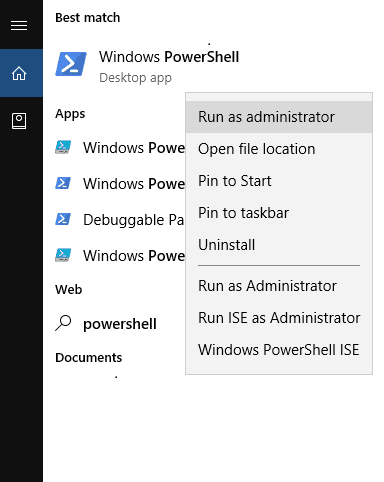
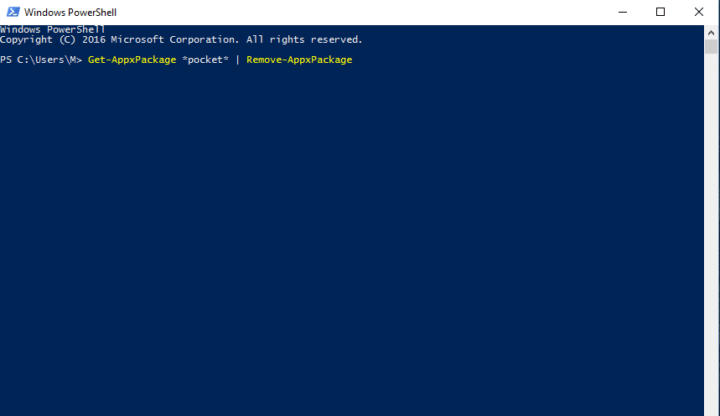
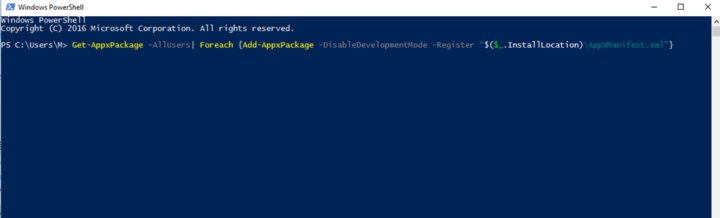






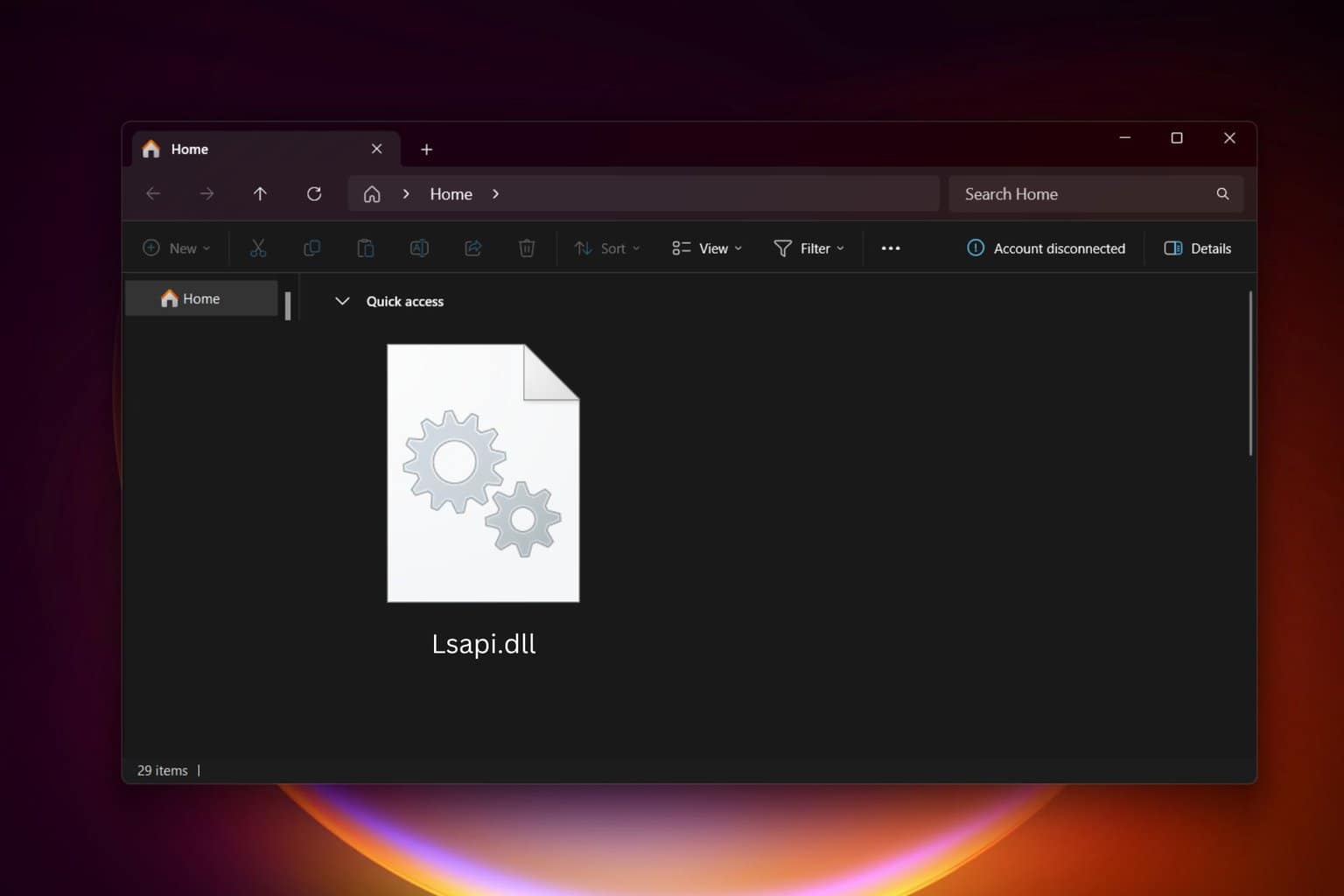

User forum
1 messages