Incomedia Website X5
1 min. read
Updated on
Read our disclosure page to find out how can you help Windows Report sustain the editorial team. Read more

Price: $74.95
Download nowIncomedia Website X5 is a website builder you can use to design websites without coding. It’s a software application that you can download to Windows PC and unpack in just a few seconds.
You don’t need to be a talented designer to build your own website from ground-up. Thanks to a wide range of software applications and online services, you can quickly create your site in just a few steps, without any experience.
It can be quite challenging to choose the best tool for the job, especially if you have no website design skills. But we think that Incomedia Website X5 deserves your attention, thanks to its intuitive interface and options. It’s suitable for individuals and small businesses.
Screenshots
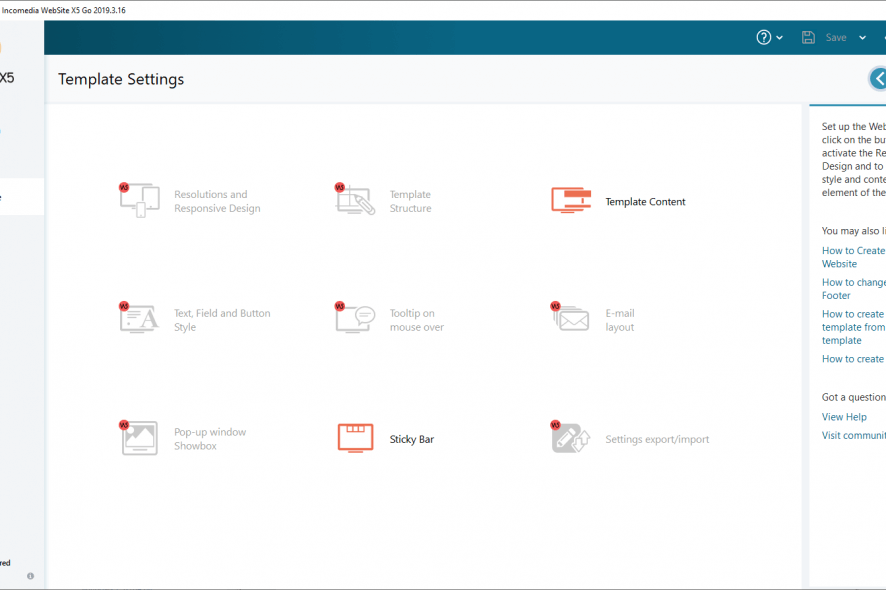
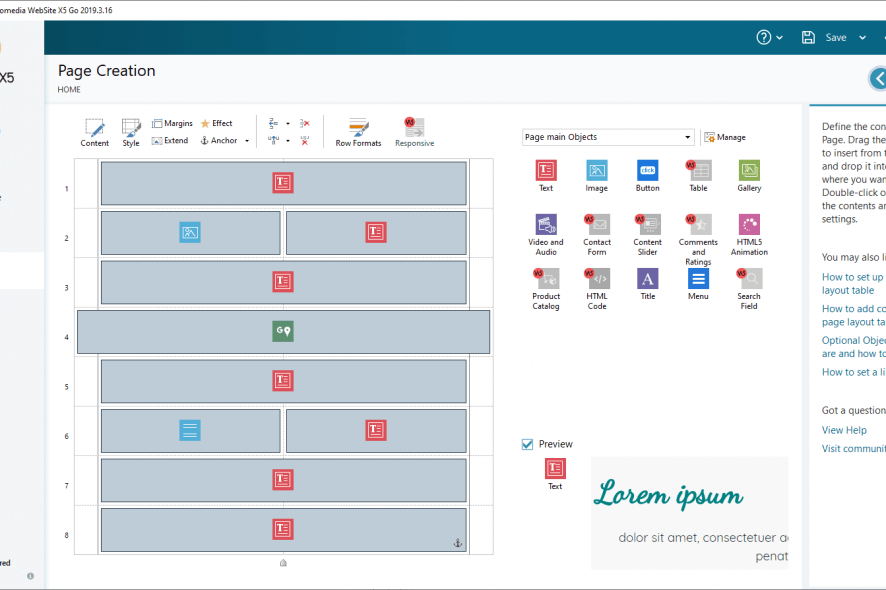
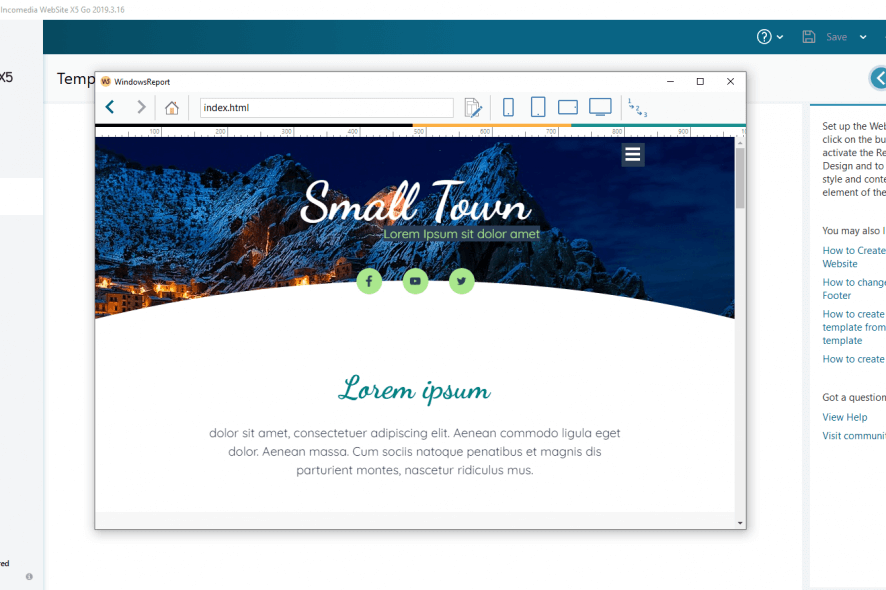
Our Review
- Pros
- Intuitive interface and options
- Rich templates and drag-and-drop editor
- Forever-free version available
- Cons
- The premium features can't be tested for free
Incomedia Website X5 is a software tool that gives you the possibility to create a website with a drag-and-drop editor. It boasts numerous templates that you can explore and further customize by adding your personal touch. With its aid, you don’t have to be an expert in organizing your site, create a sitemap, and publish your project online. It’s also an excellent automated e-commerce software solution.
Before reading our Incomedia Website X5 review, you should check out its editions, system requirements, setup operation, interface, feature set, and how-to-use steps below.
Incomedia Website X5 system requirements
Before purchasing and downloading the website design software, check if your system meets these conditions:
- Processor: Intel or AMD CPU
- Memory: at least 2 Gb RAM
- Video card: minimum 1024 x 600 screen resolution
- OS: Windows 10, 8.1, 8
Incomedia Website X5 installation
Setting up the website builder on your PC doesn’t take long. You can choose the installer language, enter a valid email address to activate the program, as well as review and accept the license agreement.
It’s also possible to change the default setup folder and create a desktop shortcut. The Visual C++ 2013 Redistributable package is downloaded and installed automatically. Once the setup is over, Incomedia Website X5 gets deployed right away.
Incomedia Website X5 interface
The software application adopts a sophisticated-looking interface with an intuitive layout. It offers startup tips when you begin your first website building project.
Only five steps are required to complete a project, from selecting a template and configuring settings, to creating a sitemap and pages, as well as exporting the project.
Incomedia Website X5 editions
You can choose from three editions of this site builder:
- Incomedia Website X5 Go: a forever-free version suitable for beginners
- Incomedia Website X5 Evo: bonus features for more skilled users
- Incomedia Website X5 Pro: the complete edition, for businesses
If you decide to buy a software license for Website X5 Evo or Pro, you should know that you have to make a one-time payment only since there are no subscription plans involved. Free updates are included for the first 12 months. Furthermore, you will receive a 30-days money-back guarantee.
Incomedia Website X5 comparison
The following features are available in Incomedia Website X5 Go, the free version:
- Explore 15 customizable templates
- Automatically creates a mobile-optimized website version
- Add up to 10 pages to your website
- Add text, images, buttons, galleries, audio and video, HTML5 animations, titles, and menus
- Drag and drop items to your site design
- Preview the website design at any point during the project
- Publish your website online using built-in FTP support, export it to the disk, or save the project file and resume it later
In addition to the Go features, here’s what Incomedia Website X5 Evo brings:
- Up to 100 customizable templates
- Add an unlimited number of pages to your website
- Take advantage of a responsive design
- Add more objects like table, contact form, content slider, comments and ratings, product catalog, HTML code, search field
- Create shopping carts and blogs
- Use analytics and SEO features
- Control your site from an online panel
Lastly, Incomedia Website X5 Pro throws the following into the mix:
- Create websites for digital product sales
- Manage discounts and coupons for products and services
- Add a customer registration module and Google AMP posts
- Integrate databases, use advanced analytics and SEO features
- The browser language and resolution are detected automatically
- Manage and back up your website projects using advanced features
- Use the Website X5 Manager app for mobiles
How to use Incomedia Website X5
Here’s how you can create a simple website using Incomedia Website X5 Go, the free edition:
- Create a new project and select a free website template
- Add general details like website title and description, author, category, content language
- Create a sitemap by adding up to 10 pages
- Design the individual pages by dropping and editing text, images, buttons, and others
- Preview your site design by pressing the Preview button on the upper-right corner
- Go back and make any further website adjustments
- Publish your website via FTP
A fresh website builder for beginners and companies alike
Taking everything into account, Incomedia Website X5 proves to be a dependable web authoring software tool that can be used by beginners for simple projects, by more experienced individuals for more elaborate websites, as well as by companies to promote their products and services.
Incomedia Website X5 is wrapped in a clean interface and has intuitive options. Besides, there’s an extensive help manual available online. We’ve also noticed that it uses a surprisingly low amount of system resources, so you should be able to work with other applications at the same time comfortably.
FAQ: Learn more about Incomedia Website X5
- Is Website X5 free?
Yes, there’s a forever-free version called Website X5 Go. You just have to register with a valid email address to download and use it for free. However, you can’t take advantage of the features found in Website X5 Evo and Website X5 Pro.
- Do you need any web design experience to use Website X5?
No, you can use Website X5 to design your websites without any previous experience. However, those who do have experience have the option to edit the source pages.
- What is the best website builder software?
Website X5 is among the best website builder software for Windows 10. However, if you want to check out alternative solutions, we suggest starting with Bitrix24, Wix, and Mobirise.
Full Specifications
- License
- Freemium
- Keywords
- website builder, website creator





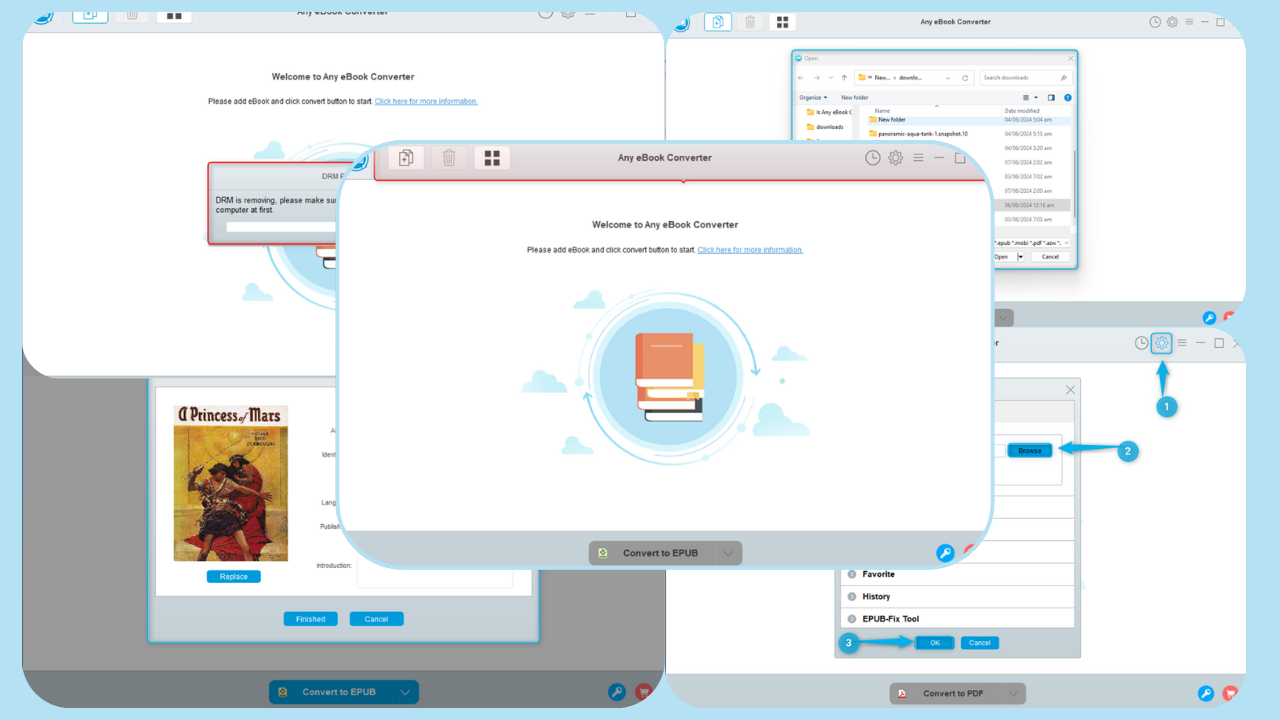


User forum
0 messages