Best File Manager for Windows 11 [12 Alternatives Ranked]
If you want advanced features in your file manager, use these tools
9 min. read
Updated on
Read our disclosure page to find out how can you help Windows Report sustain the editorial team. Read more
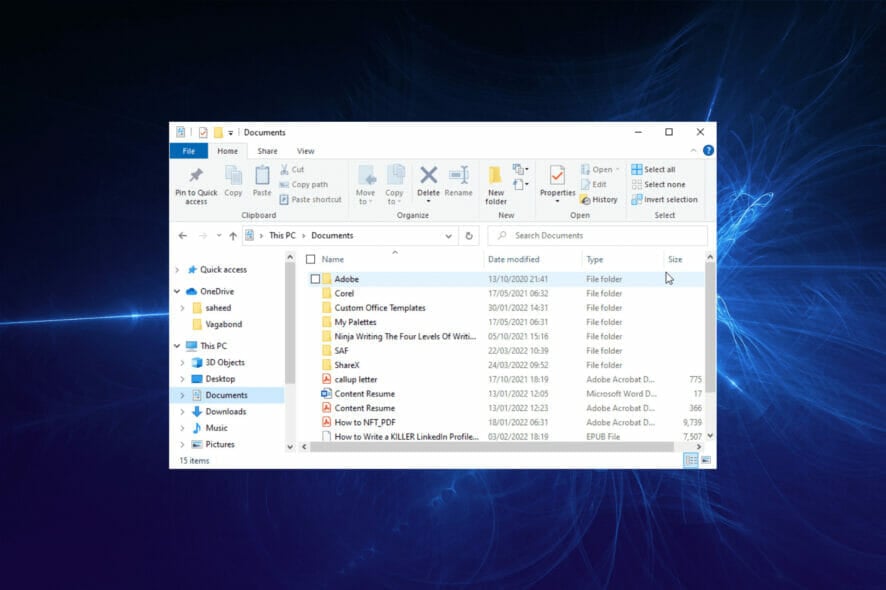
File Manager on Windows 11 is great but can lack certain advanced features that users need. You’re in the right place if you’re looking for the best File Explorer on alternative Windows 11.
What are the best Windows 11 File Managers?
1. WinZip – Best overall
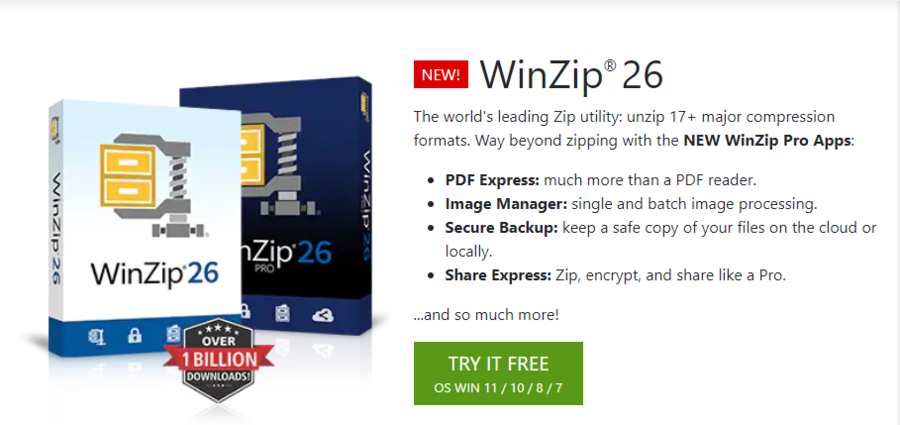
WinZip is a renowned Zip utility. It is not just your regular File Manager, as it incorporates astonishing features that put it in a league of its own.
It carries out all file management tasks with relative ease. It does it all with aplomb, whether it is a file edit, search, transfer, or organization.
WinZip also offers a level of security not seen in other File Managers. To protect your data, you can easily encrypt your files as you Zip them. This app also helps you Unzip all major formats with just a mouse click.
As impressive as WinZip is, it constantly evolves with new features to provide a better user experience. A recent upgrade saw a ribbon look-and-feel feature that adapts the software to whatever you are doing. It is indeed the complete package you can get.
Other features:
- Can create Pdf with watermark.
- Can share files anywhere, including email, cloud, social media.
- Auto cleaning and management of computer.

WinZip
Manage files easily and take care of all your archiving needs with this powerful software.2. FreeCommander – Great freeware solution
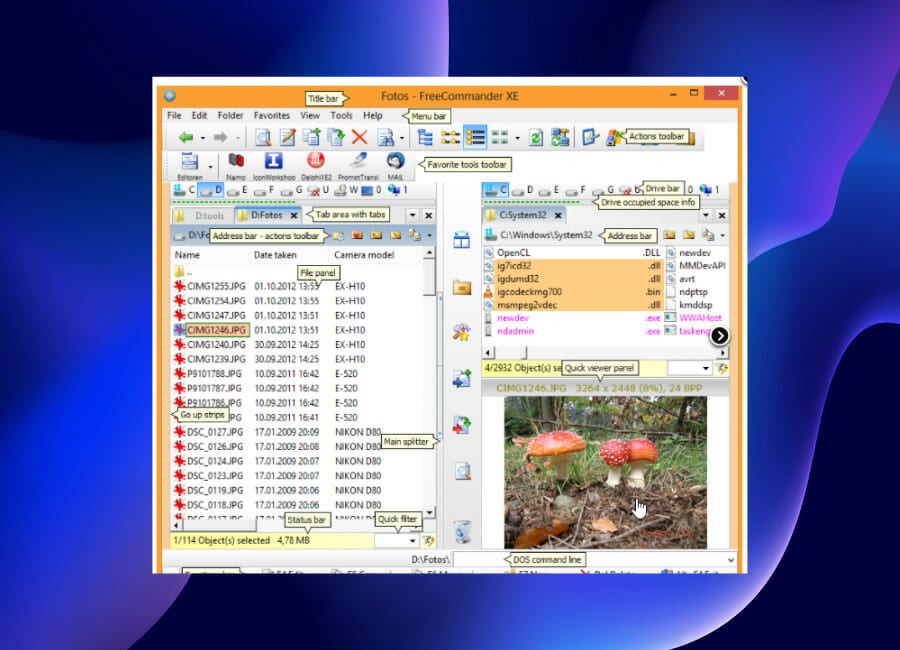
FreeCommander is a classy app that offers two customizable panes for easy access when working on multiple files. If you don’t need the dual pane, you can switch to single pane mode.
It is a high-level manager that allows you to use tabs when working on multiple folders simultaneously. It also has a tree feature for effortless file organization.
FreeCommander is a freeware package that boasts Windows integration and allows you to access the DOS command line, Start menu, control panel, and system folders.
Lastly, it has an intuitive and customizable interface that can be set to your taste.
Other features:
- Supports drag and drop.
- Supports linked browsing.
- Zip archives support.
3. One Commander – Great user interface
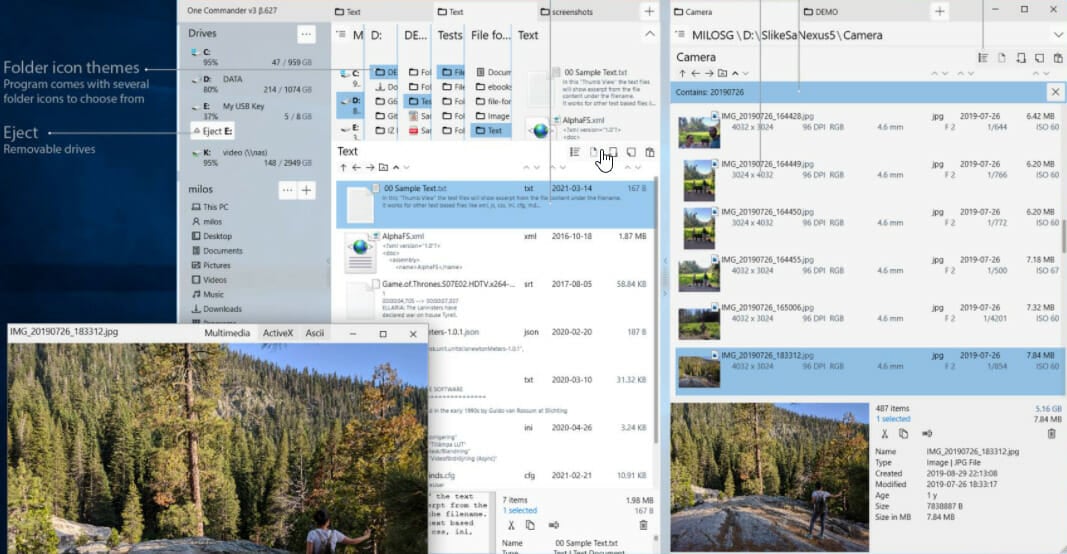
One Commander is an excellent file manager with unmatched portability. Unlike most other file managers, you don’t necessarily have to install this software.
You can save it on an external drive and take your files wherever you go. This eliminates delays and gives the versatility of using it on multiple devices.
Furthermore, this app allows you to switch between two panes. This makes your work easier and increases productivity when working on multiple files.
This app is right up there in terms of organization. You can use its seven colors to tag your files and organize them into specific patterns. It is just a blend of style and effectiveness.
Other features:
- File Automator for file conversion.
- Customizable folders.
- Offers light and dark themes.
4. Total Commander – File management veteran

Total Commander is a household name in the third-party file manager industry. It is a paid app with a 30-day free trial to get a sneak peek into what you will be getting.
It packs in some excellent features and powerful utilities. One of its endearing features is the intuitive and customizable interface that is easy to use.
It has extensible plugins and addons for premium experience and customization. This makes it suitable for advanced file organization and file management.
What’s more, it is ideal for large file transfers as you can set the file transfer speed limits. It is indeed one of the best Windows 11 file managers out there.
Other features:
- Allows you to compare files.
- Has portable versions.
- Allows thumbnail and image previews.
5. Xplorer² – Offers a wide array of features
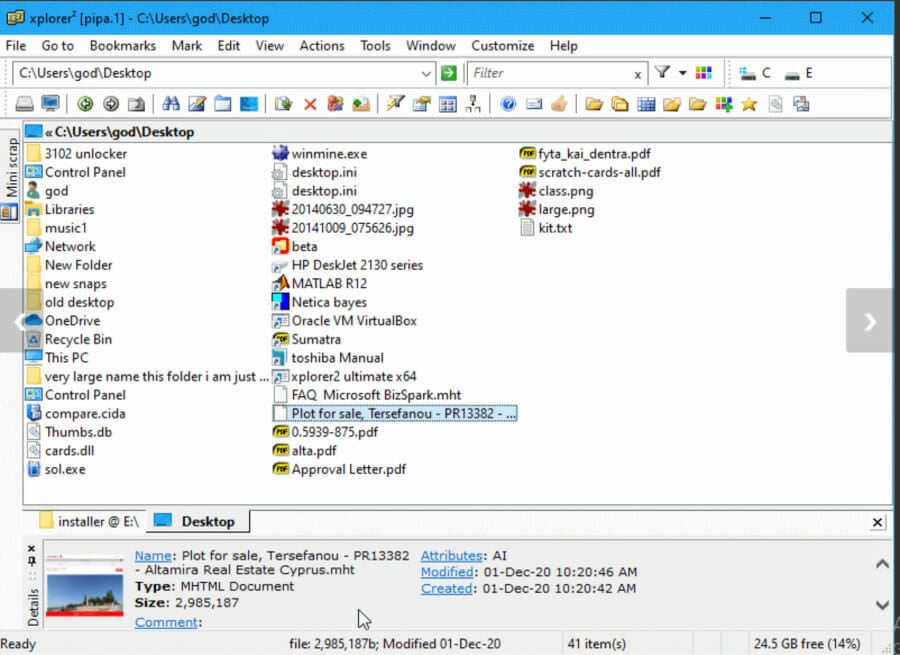
This is a premium paid file manager with extensive features. It has two versions – The professional edition and the Ultimate edition – both available on a 21-day free trial.
Xplorer² is a modern-looking file manager with two horizontal panes for multitasking. It features a tree along the left that can be customized for file organization and management and its tab feature.
Another nice feature is the stick selection. This feature makes sure the files you have selected will not be accidentally unselected when you click other parts of the screen.
Also, it allows you to use color code to organize your files. It is a fully packed app with style and substance.
Other features:
- Can identify duplicate files.
- Modern and neat interface.
6. TagSpaces – Comes with advanced tagging support
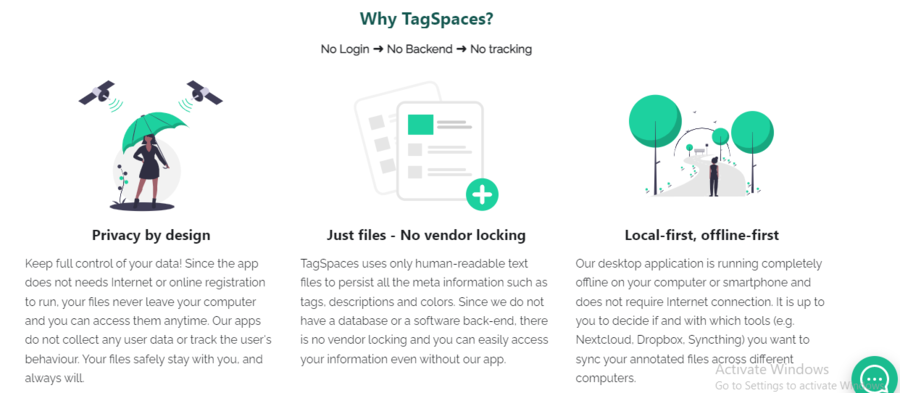
This is an open-source app known for high-level organization and coordination. It is suitable for people that seldom use file managers but cherish neat and well-organized files.
TagSpaces allows you to add tags like photos and colors to files to organize them into groups and patterns.
Another impressive feature of this app is that it allows you to separate the files you have worked on from the others when using multiple files.
Finally, it gives you the option of adding file descriptions for easy identification and location of files.
Other features:
- Allows you to monitor file changes.
- Has geotags.
- Has Chromecast support.
7. Altap Salamander – Great freeware solution
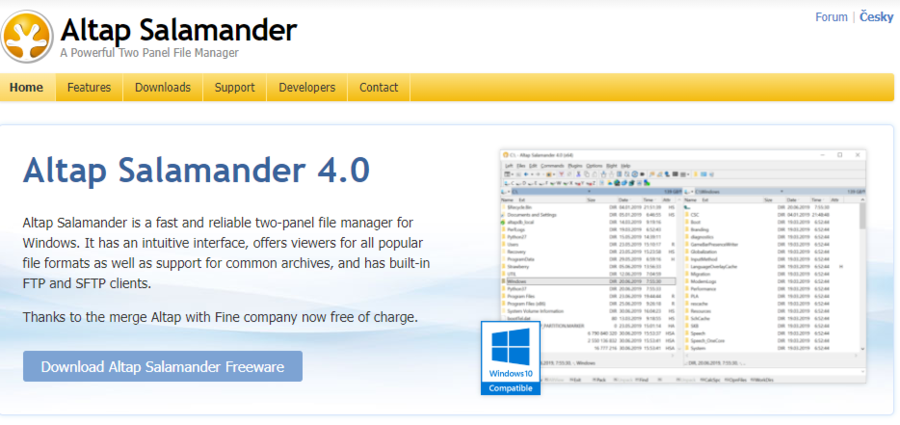
Altap Salamander is a highly secure file manager. It has a built-in password manager that allows you to protect your sensitive files and folders.
Compared to Windows File Explorer, this app features an extensive list of networking tools for file transfer. It supports FTPS, FTP, SCP, and SFTP to make your online file transfer effortless.
Also, the built-in SFTP and FTP clients give you total control of your file history. Altap Salamander boasts a file comparator that makes it easy to compare two or more files you are working on.
Other features:
- Has a powerful renamer login.
- Supports different archive file types.
- It is free.
8. Explorer++ – Clean and simple UI
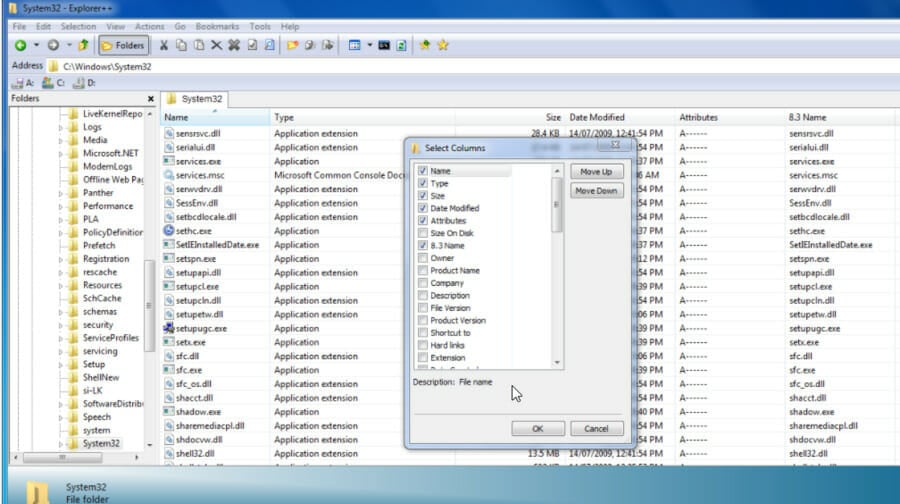
If you are looking for a file manager that gives you peak Windows experience, Explorer++ is everything you want and more.
It is a free, open-source app packed with features that rival some of the best-paid file managers. It incorporates a fully customizable interface that can be tweaked to your taste.
Also, it is endowed with two panes for browsing. This makes it easy to sort and split your files as you wish. There is also the Onedrive integration that cannot be found in the Windows File Explorer.
With this, you can create a sync to save and manage your files on the cloud platform.
Other features:
- Has a Bookmark function.
- Can perform advanced searches.
- Offers folder tabs.
9. Files – File Explorer clone
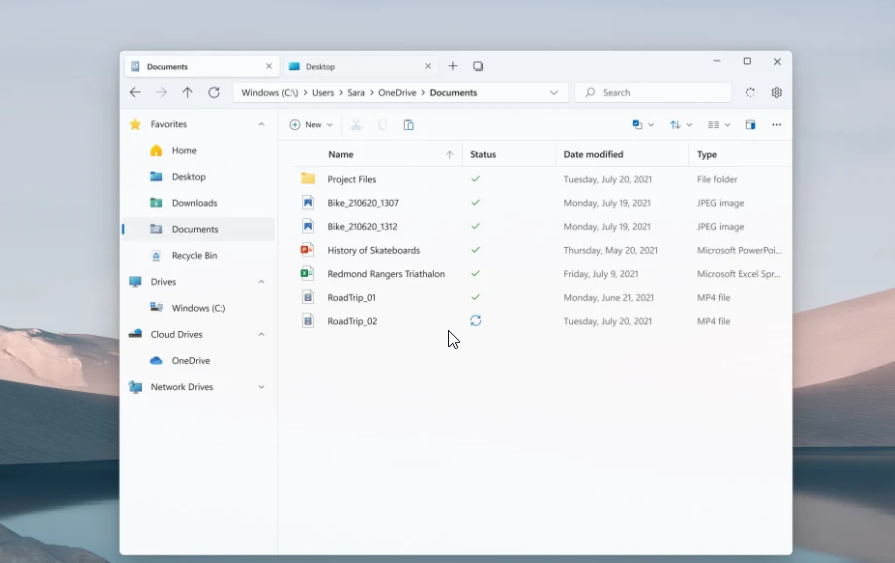
This is another free, open-source file manager with impressive features that complement Windows 11 perfectly.
It has a neat, user-friendly interface that is easy to navigate. One feature that quickly sets it apart from the Windows 11 File Explorer is its access to cloud storage, such as Google Drive and OneDrive.
With this feature, you can easily access your files from this cloud storage without a browser.
Files also give you access to your PC’s partitions. This software provides just about everything you need for file management and organization.
Other features:
- Supports multi-tab.
- Has themes and addons.
- It can play videos in its preview plane.
10. Directory Opus 12 – Feature-rich
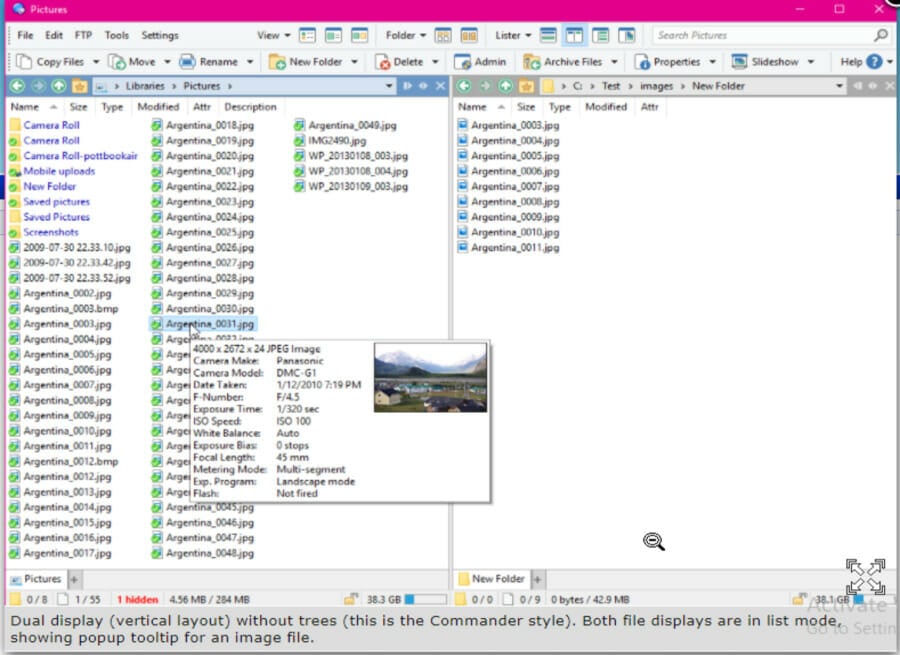
Directory Opus is a paid app similar to Total Commander in design, albeit with a more modern feel. This excellent third-party app can completely replace the Windows 11 File Explorer.
It does everything Explorer does and more. Interestingly, it can also be launched with the Windows + E hotkeys used for File Explorer.
What’s more, Directory Opus features folder tabs that make it easy to keep multiple folders open at a time. Its search feature is as fast as they come, allowing deep searches in seconds.
Lastly, it has an easily configurable interface that allows you to tweak it to suit your preferences.
Other features:
- Keyboard shortcuts can be customized.
- FTP support.
- High-resolution image preview.
11. Q-dir – Simple and freeware solution
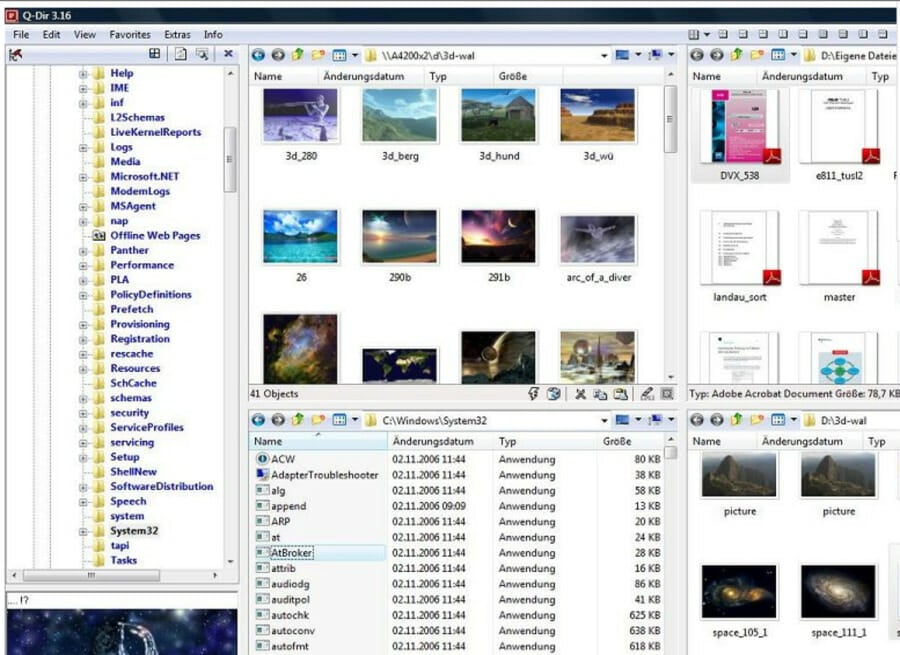
Q-dir is a free file manager especially suitable for users who frequently transfer files. It is unique because it displays four file management panes by default.
This app uses the native Windows 11 icons for Download, Desktop, Desktop directories to give users a more familiar feel.
It is lightweight and has a portable version that can be installed. The Q-dir file manager allows you to organize your files in a pattern of your choice.
Also, you can customize the folder tab to suit your multitasking needs. Lastly, it makes file transfer easy thanks to its Quad (Q in Q-dir) panes.
Other features:
- Offers tabbed browsing.
- Has a bookmark function.
- Layouts can be saved.
12. RX Explorer – Familiar user interface
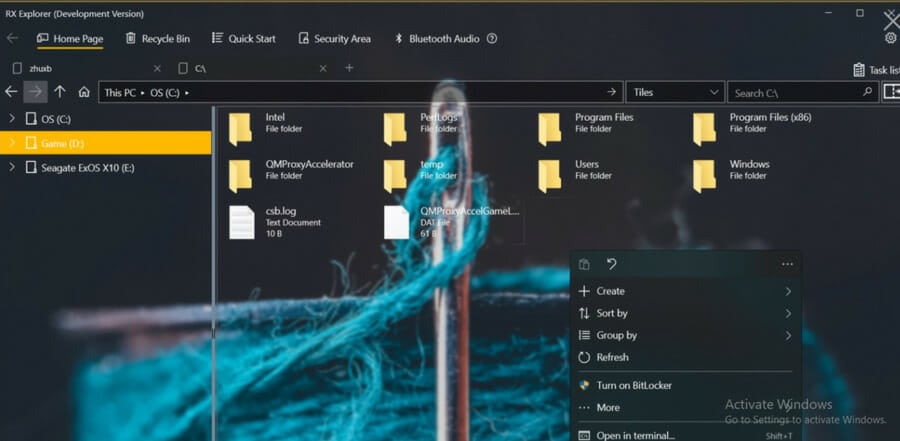
RX Explorer is more than just a file manager. It is a paid all-rounder app that packs in excellent features and capabilities.
RX Explorer allows you to create file tabs when working on multiple files for easy access. It also allows tabbed browsing for top-level file organization.
It has a fully customizable interface. You can switch the navigation menu to the left and customize fonts, colors, transitions, animations, and backgrounds, among other things.
Lastly, it has powerful in-app tools like video and image editors and encryption features.
Other features:
- Dual-pane.
- Advanced search.
- It can be stored on an external drive.
Does installing third-party software affect my PC?
No, installing third-party software from this list won’t affect your PC in any way. To be on the safe side, you might want to use your antivirus software to scan third-party software and ensure that it’s not malicious.
File Explorer ticks just a few of those boxes, making this list of the best Windows 11 File Managers all the more important.
Before you leave, you might want to check our guide on the best file manager for Windows 10, for more alternatives.
We also have guides on top dual-pane file managers and the best file managers with tags, so don’t miss them.
Many of these tools can sort files and folders together, which can come in handy if you’re organizing your files.
This list is not arranged in any particular order. Let us know which of the apps you find particularly useful in the comments section and if there is any product you would like us to add.


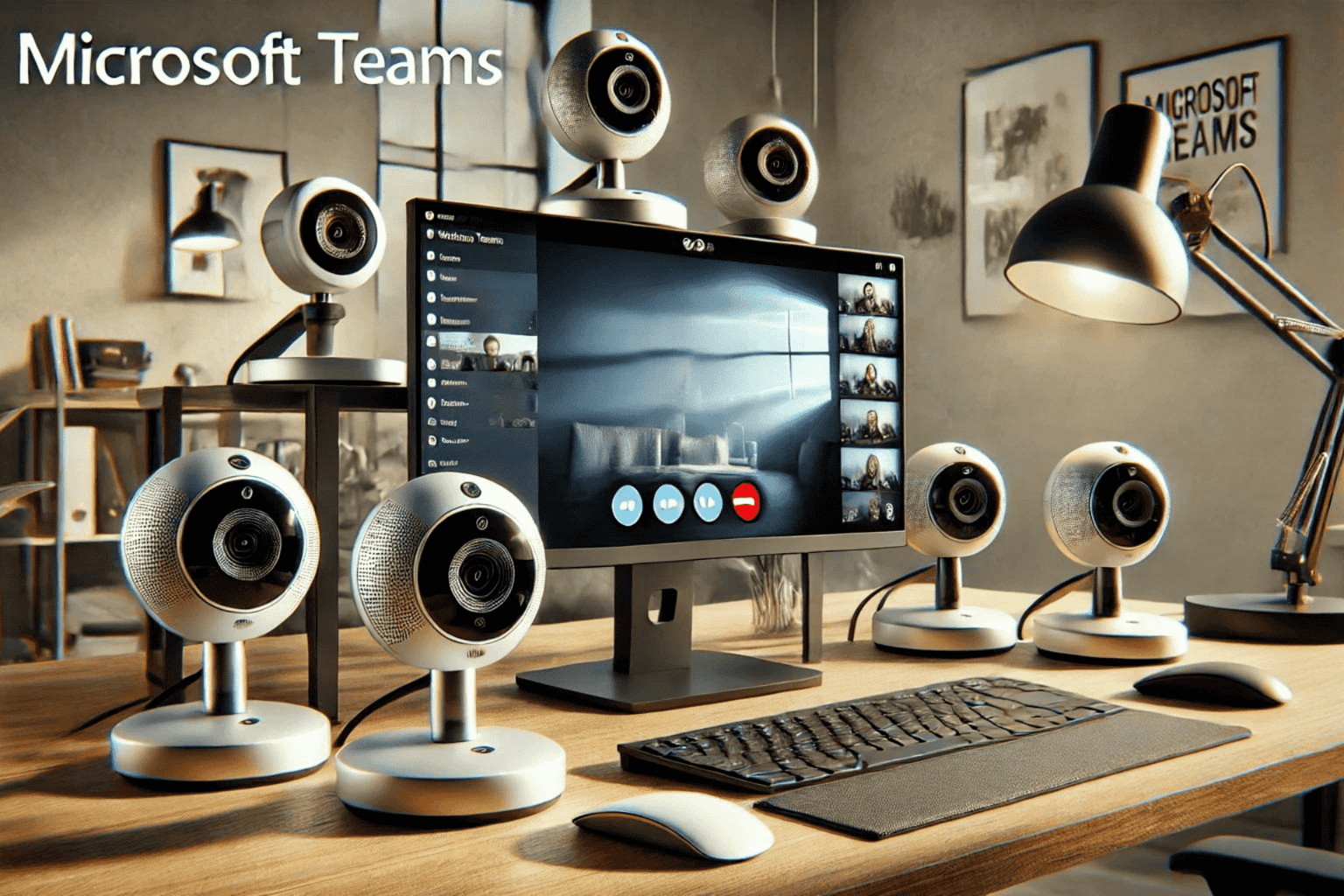

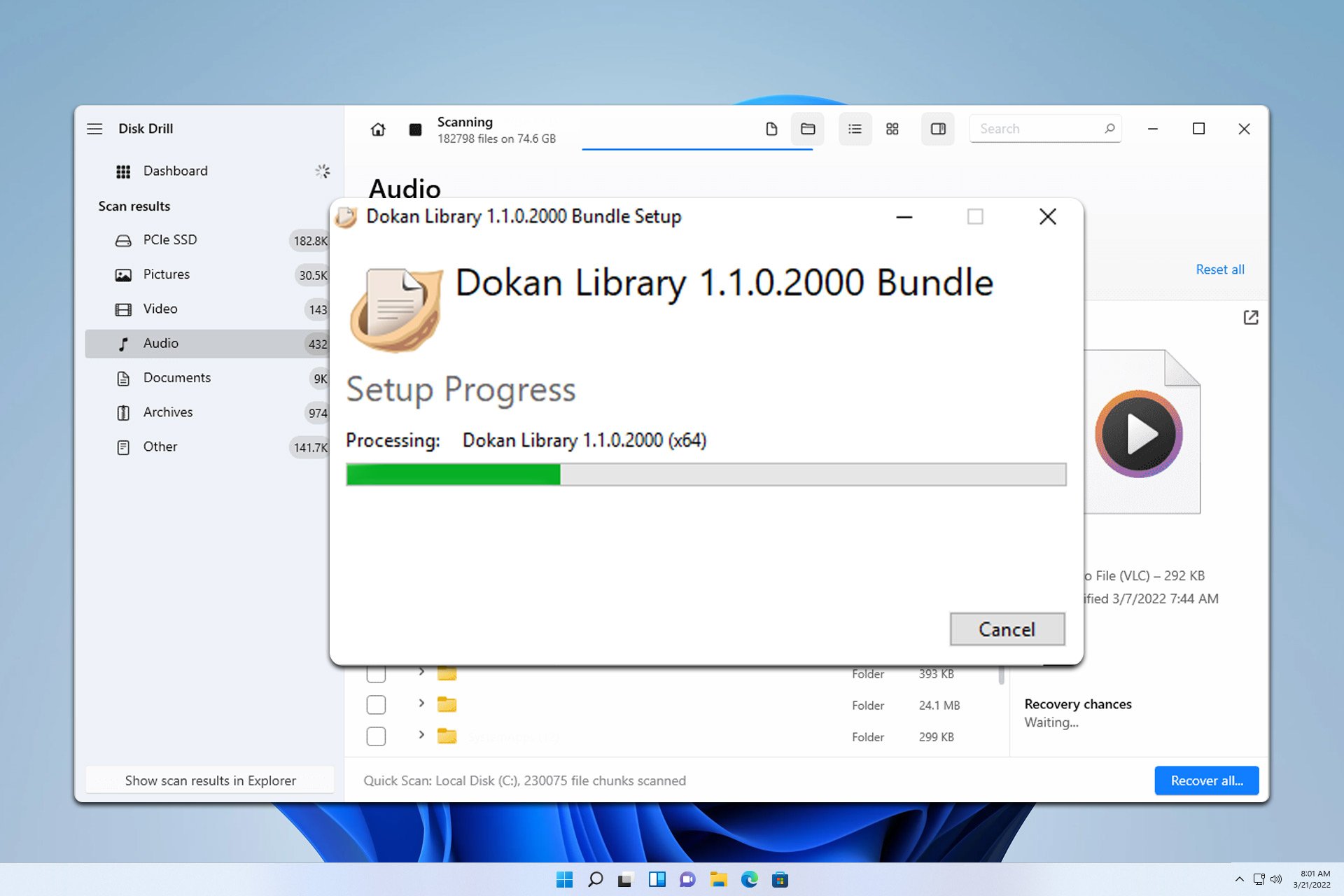

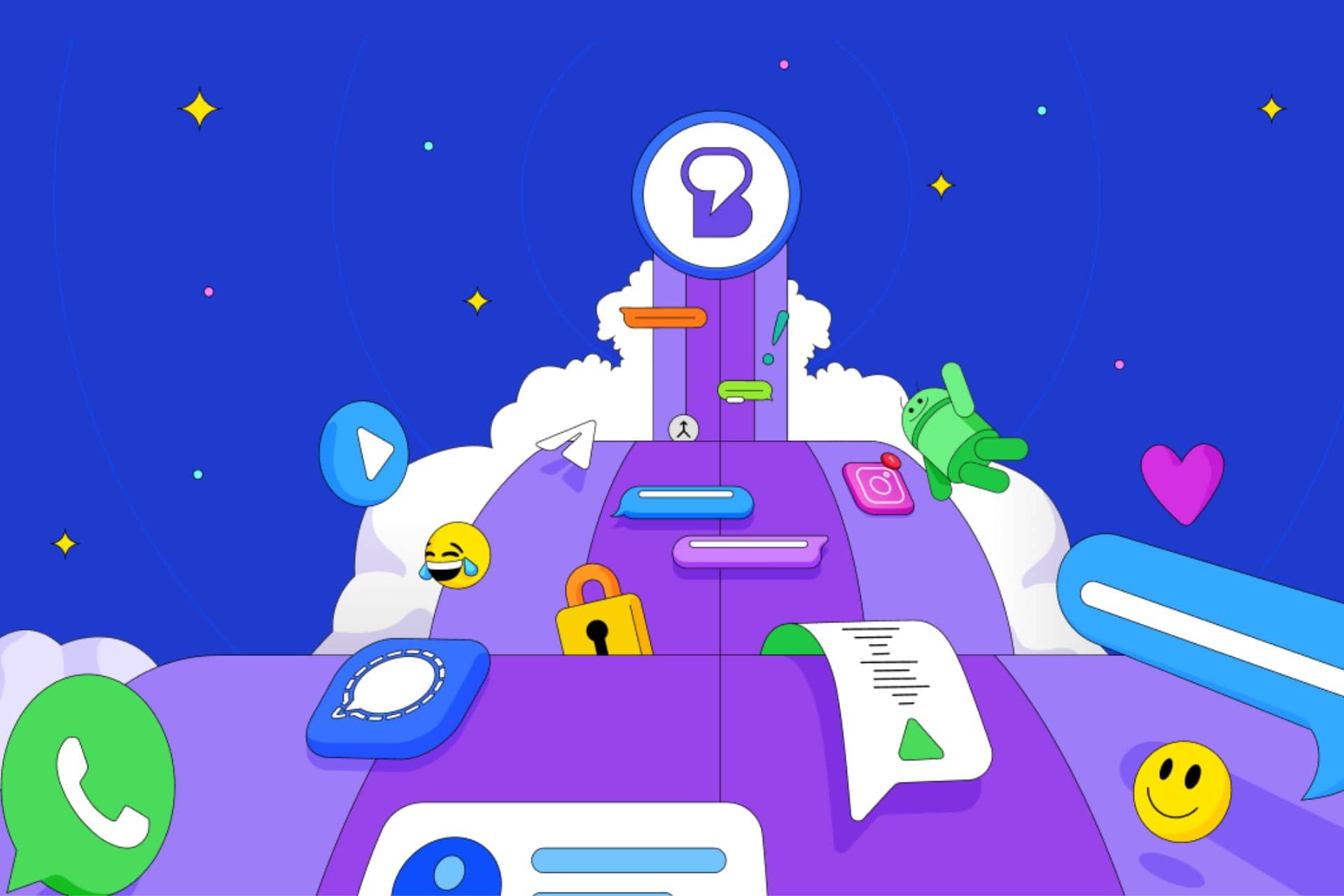
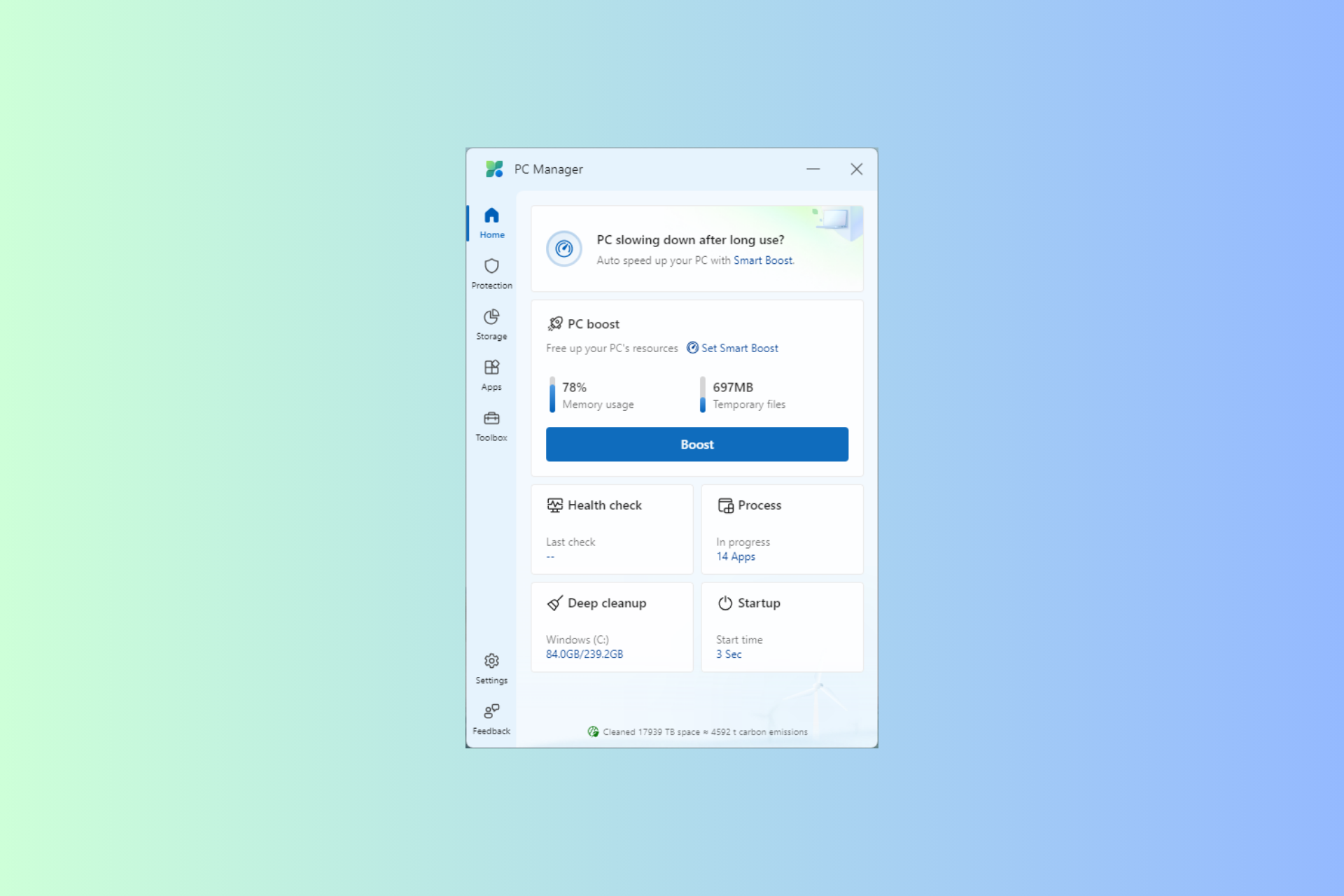
User forum
0 messages