How to Update Safari to the latest version on Windows 10 & 11
3 min. read
Updated on
Read our disclosure page to find out how can you help Windows Report sustain the editorial team. Read more
Key notes
- Safari is, without doubt, one of the best browsers you can use when it is up-to-date.
- Since Apple stopped providing support for the browser on Windows, the latest version available is v5.1.7.
- While there are no official means to update Safari for Windows 10 & 11, there are still ways to do it.
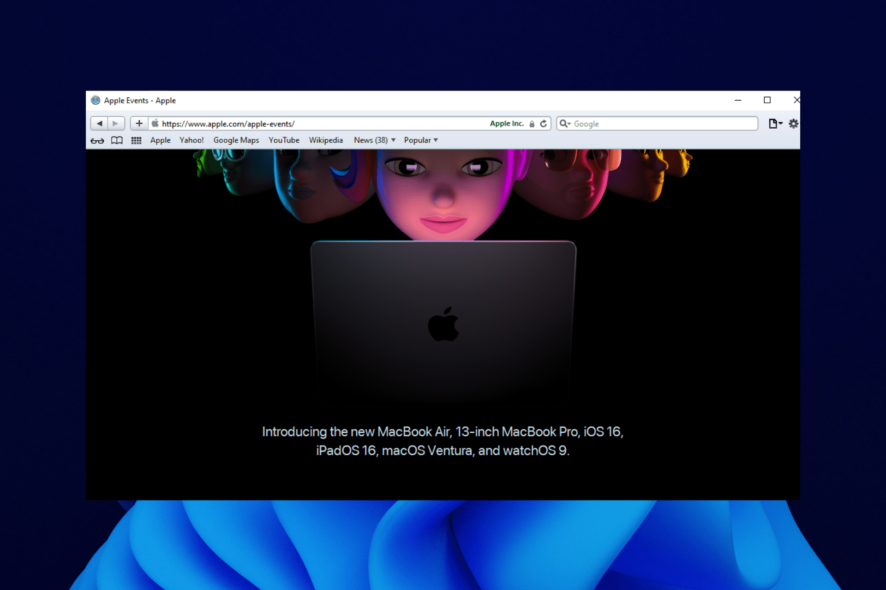
Safari is one of the cleanest and fastest browsers out there. It boasts superb performance and has many endearing features.
The browser was enjoyed on the earlier versions of Windows before Apple stopped releasing updates for it on the Operating System. While it is still possible to install Safari on Windows 10, users have found it difficult to update it.
However, this guide will show how to update Safari on Windows 10 and 11 to the latest version available. You only need to follow the instructions, and you will be fine.
Can the Safari browser be updated?
There is no way to update the Safari browser on Windows 10 and 11. This is because Apple stopped providing updates for the browser on Windows in 2012 due to a lack of interest from users.
The browser update is no longer supported and can’t be downloaded. However, if you have a version later than the last one released, there is a way to update it.
This will be discussed in the subsequent sections of this article.
What is the latest version of Safari?
The latest version of Safari generally is 15.4, released in March 2022. However, it is only available on macOS and iOS devices.
For Windows 10 and 11, the latest version is available in Safari 5.1.7. This is not available on any official platform. You can get it on third-party sites for installation.
?️Quick Tip!
Alternatively, you can use a browser with up-to-date Windows apps. Just like Safari, Opera One offers top-notch web security, including anti-tracking, adblockers, and built-in VPN.
Opera One also brings features like workspaces, tab islands and native AI to help you better organize your browsing sessions . The browser also has a modular AI-ready design for integration with the current AI options but also future ones.

Opera One
Browse privately with this Windows-supported browser, enable VPN, and create your customized workspace with tons of add-ons.How do I force Safari to Update?
1. Uninstall the browser
- Press the Windows + I to open the Settings app.
- Select the Apps option.
- Please scroll down to the Safari browser and click on it.
- Select the Uninstall option.
To install the updated version of Safari for Windows 10 and 11, you need to uninstall the previous one on your PC. This is especially useful if you installed the browser with an installer from a later Windows version like XP.
2. Download and install the updated version
- Download the Safari installer. Make sure it is the version 5.1.7
- Click on the downloaded file followed by the Run button when prompted.
- Click Next when prompted with the welcome message.
- Tick the radio button to accept the terms in the license agreement and click the following button.
- Check the checkbox for Automatically update Safari and click Next.
- Finally, click the Install button and wait for the installation to complete.
With these steps, you have the latest version of Safari available on your Windows 10 or 11.
Safari is an excellent browser and one of the fastest available. However, Apple has since stopped supporting the Windows version for a long time.
Thankfully, you can still update it on Windows 10 and 11 to the latest version last released, as shown in this guide.
If Safari is not working on Windows 10 after installing it, check our detailed guide for ways to restore normalcy. The same principles apply in case you’re using a Windows 7 OS.
Let us know if you have any problem updating Safari in the comments section below.
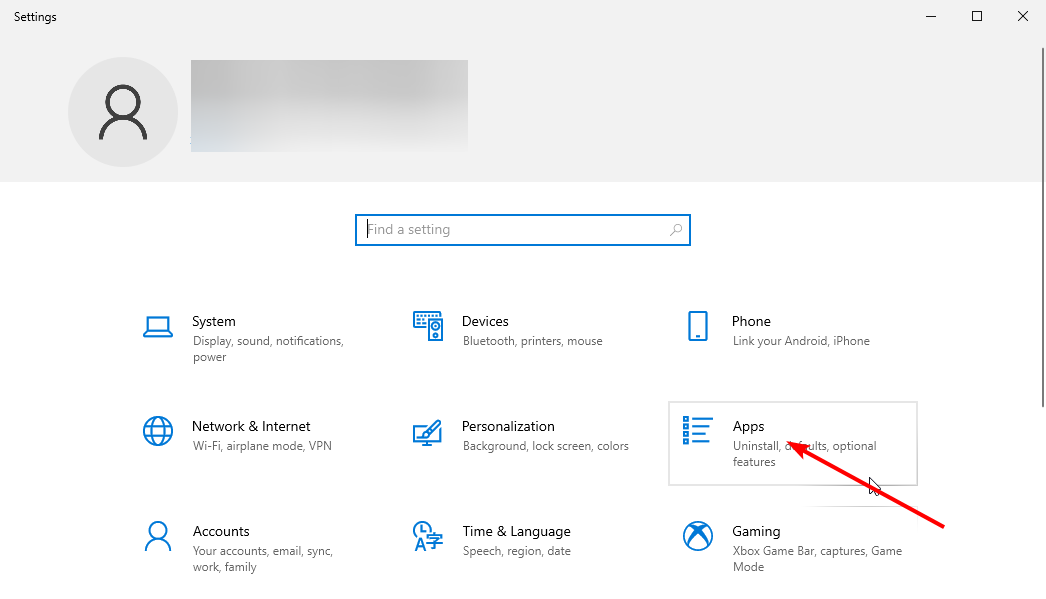
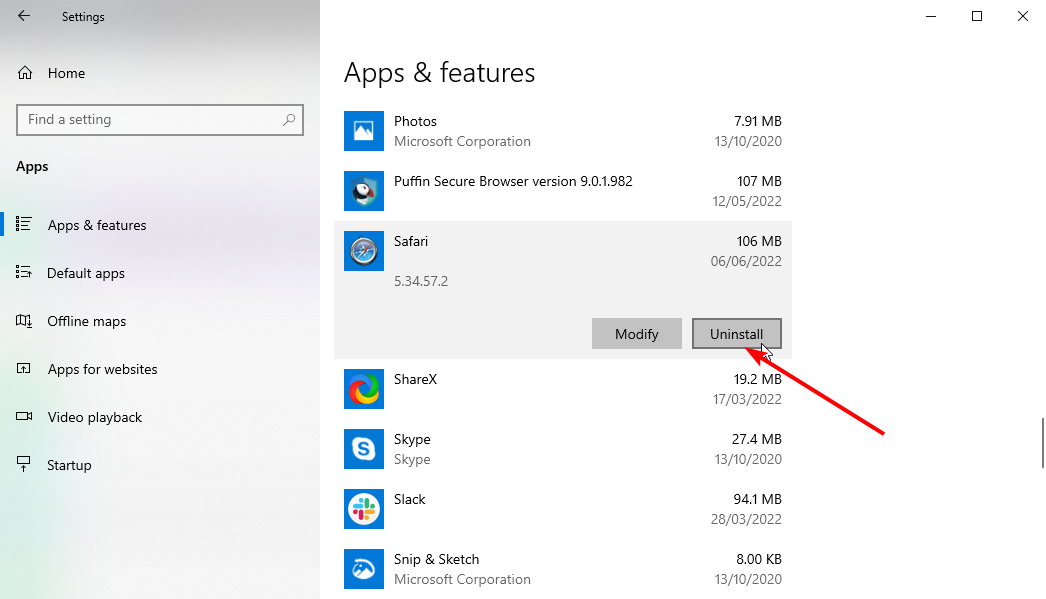
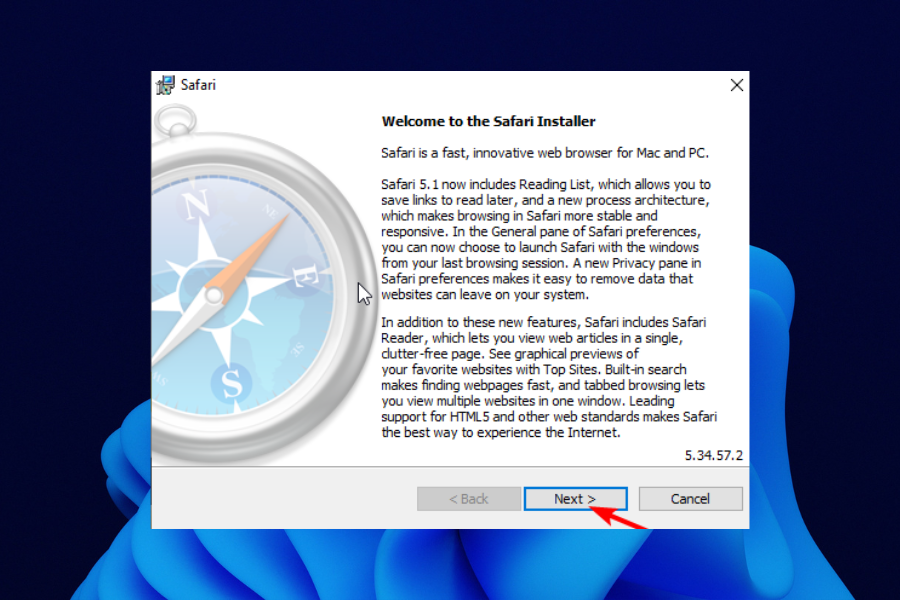
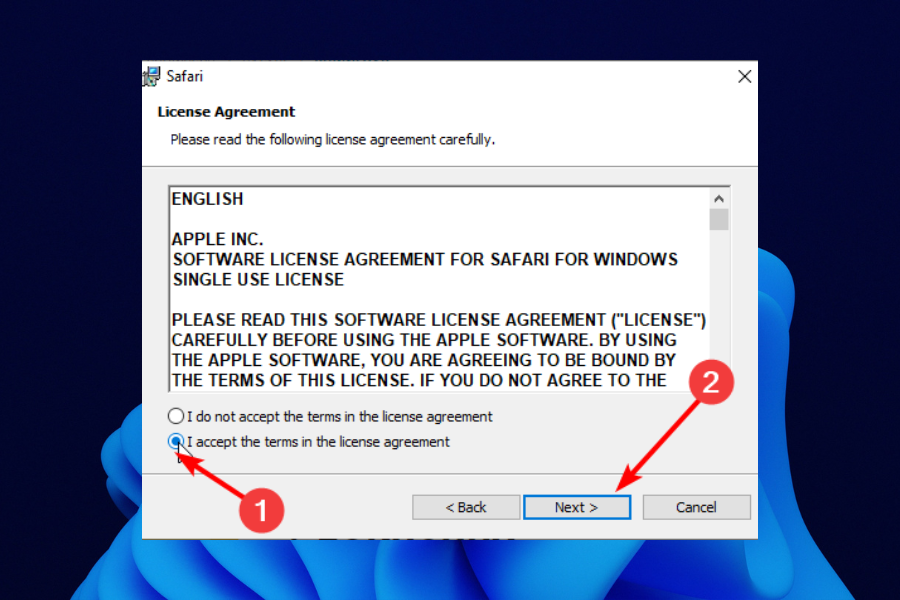
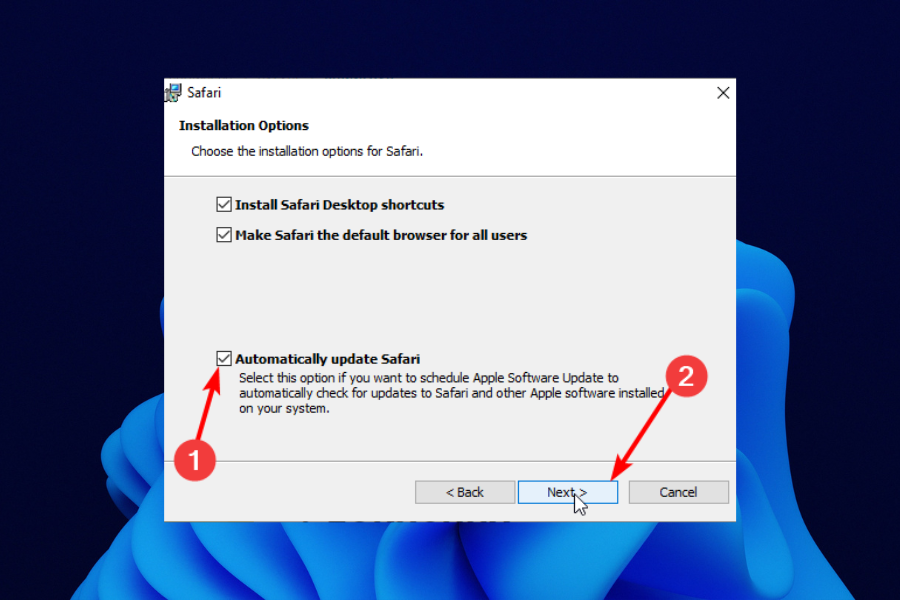
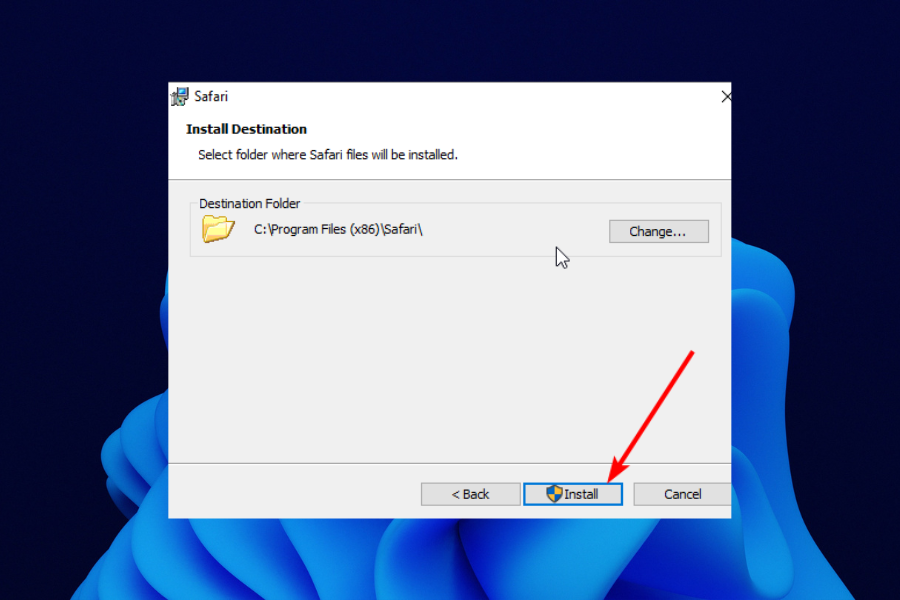








User forum
0 messages